Product operations management and operations in a company can be trickier and the manager as well as the executive involved should be performing the operations with the utmost care and consideration while dealing with them. In a real-time environment of retail or wholesale operations, the product catalog and price description would be precise and provide the customers with straight forward information. It's similar in the case of e-commerce operations too, where the customers logging in to look for the products should be provided with a clear cast description of the product as well as the pricing ranges.
In addition, the price list description should also contain descriptive data on the taxes involved, offers, and discounts. Furthermore, at the instances of promotion or coupon programs being availed by the customer a clear cut description on the cost reduction and the discus available should be mentioned. Moreover, the product has certain specifications and standardization to be described. It should be depicted in a manner that a layman should understand. Additionally, the safety hazards involved along with the usage and prohibition of children from using should be mentioned with the age bars of operations.
Merging multiple companies for an establishment is common nowadays as most of the establishments are trying to expand their operations into new sectors or associated ones. Considering any multinational or national corporations functioning around the world more than 80 percent of them are functioning in different sectors or have an investment in many. History has taught us that centralized control and management with subordinated management systems on companies based on department operations has been providing us with promising results. Similarly, an organization would manage the main aspects of operations from the central hub to its subsidiary companies with a minimum level of internal management in all of them.
Odoo ERP is a material solution for any company's operations and it can be well configured to run multiple companies in a reliable, efficient and effective manner. The managerial tool will help the user to define multiple companies of operations and can be controlled from centralized management to run it from a single platform. In addition, the data management is done by centralized information management with a central database which helps the data sharing and communications to be done with ease.
This blog will provide an overview of the common product catalog and contact book being managed in Odoo 14
Multi-company Configuration
To manage the multiple companies in the Odoo platform, the user should initially configure it by navigating to the settings menu of the module. In the menu, the user can manage the operations of the functioning of multiple companies in the platform.
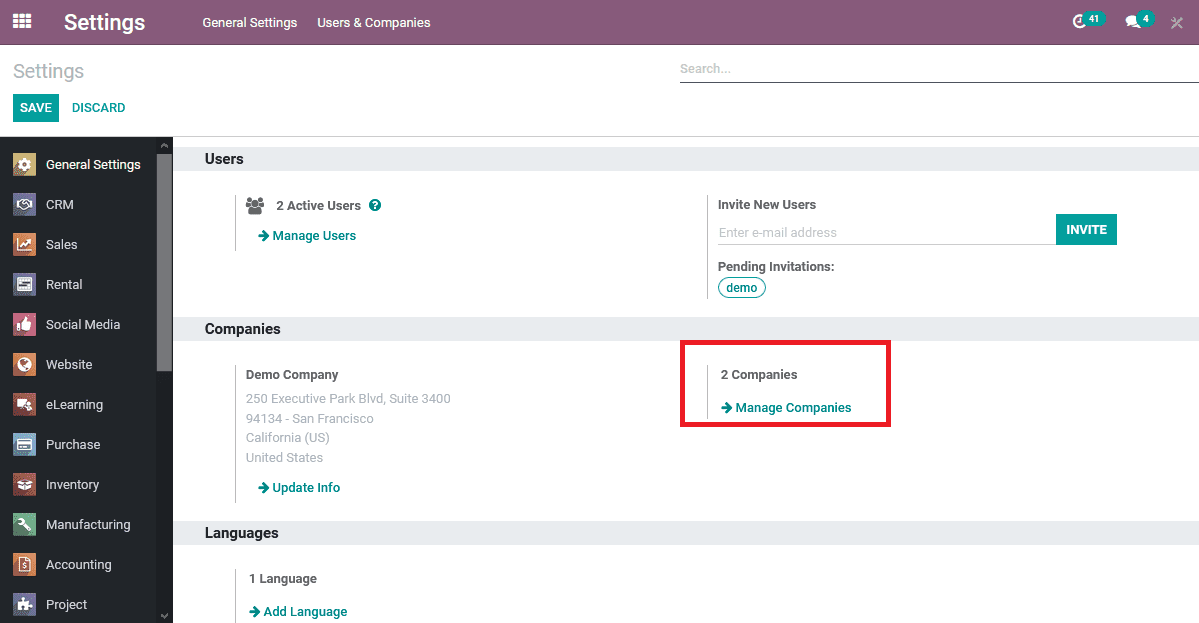
For the user to enable an employee or another user to manage the multi-company operation, he / she can select the respective user from the user menu as allocate the respective companies of operation under the access rights menu.
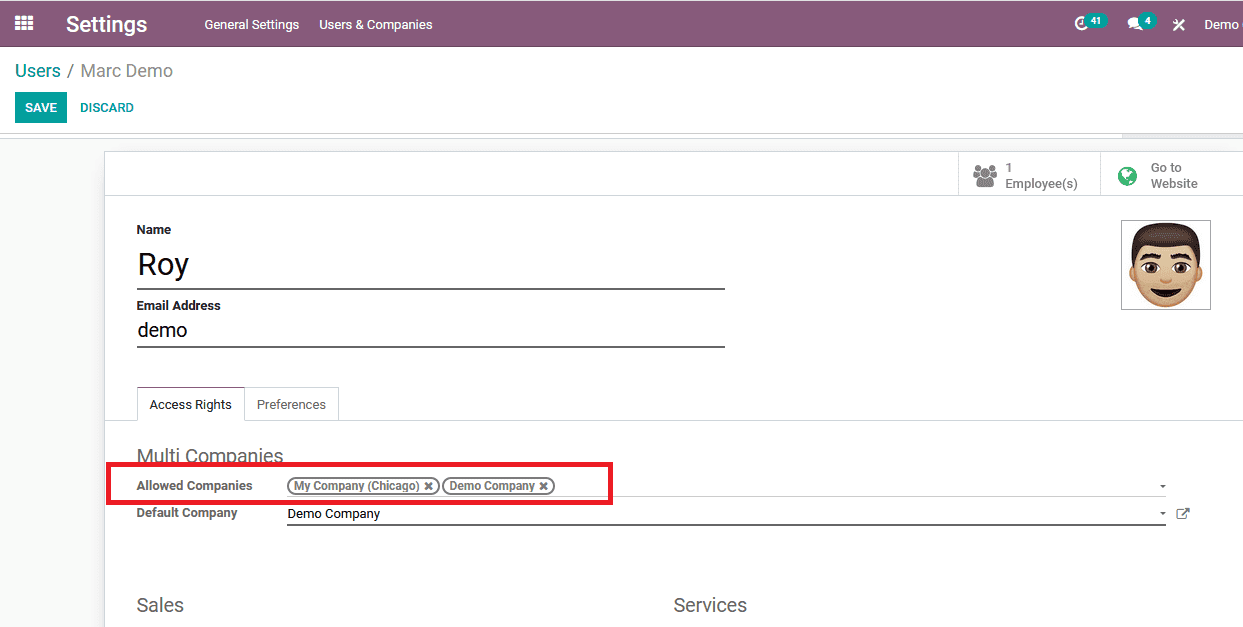
Common Contact Book & Common Product Catalog
As the multi companies are being defined the user can select to add the common contact book and the product catalog for operations in all the companies defined in the platform. To do so the user should initially enable the common contact book as well as the common product catalog option available in the general settings menu under the multi-company tab.
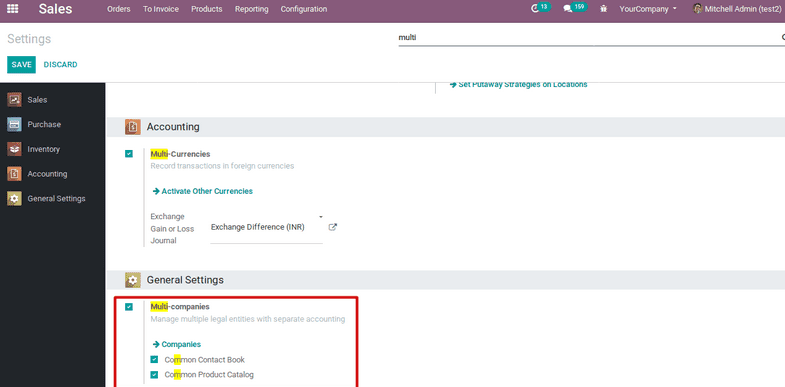
(Above image is of Odoo 12)
Common product catalog: Allows the companies defined together to have the same product catalog once described in the platform.
Common contact book: The contact book information defined by the contacts available in the platform is easily accessible for all the company aspects of operations.
However, in Odoo 14 the common product catalog and contact book option are not available but are described in default. The option is made default from the previous version of Odoo. But, in the case of the product catalog and contact book while describing if the user specifies a company of operations ists only visible and can be used by the respective company in function.
Define common contacts and product catalog
To define common contact the user can select the respective contact description window and under the sales and purchase menu select the company as null ie do not define the company of operations. Thus the respective contact will be visible in all companies and can be used in functioning.
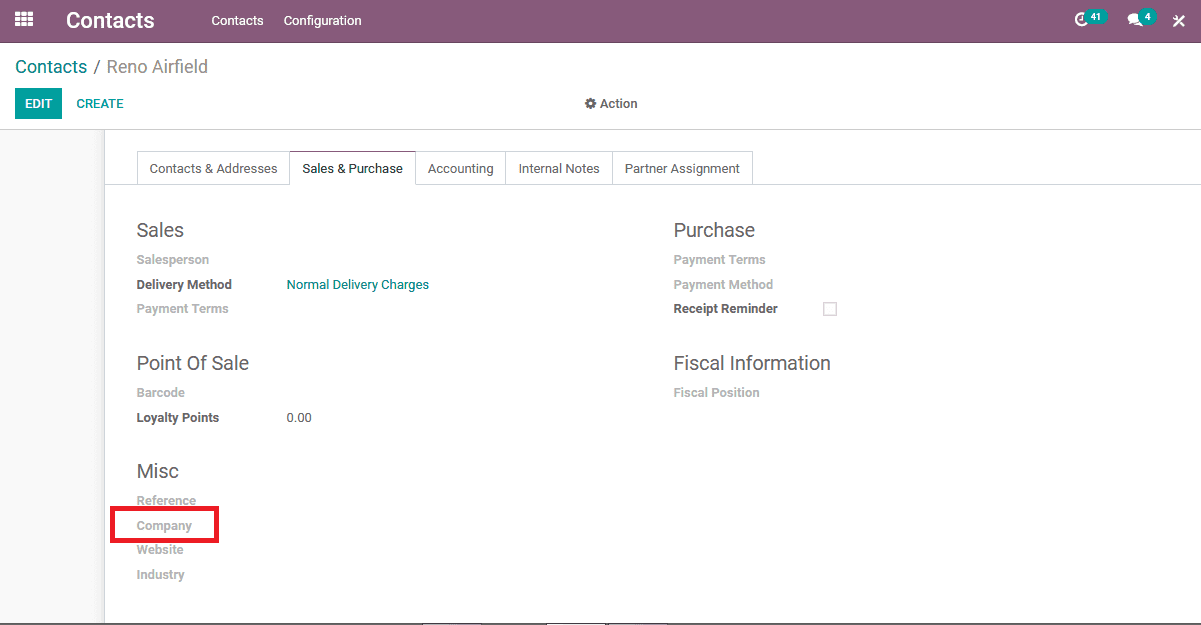
To define a common product select the respective product description window and under the general information tab don not assign any company. Therefore, making the respective product to be visible in all companies of operations on the platform.
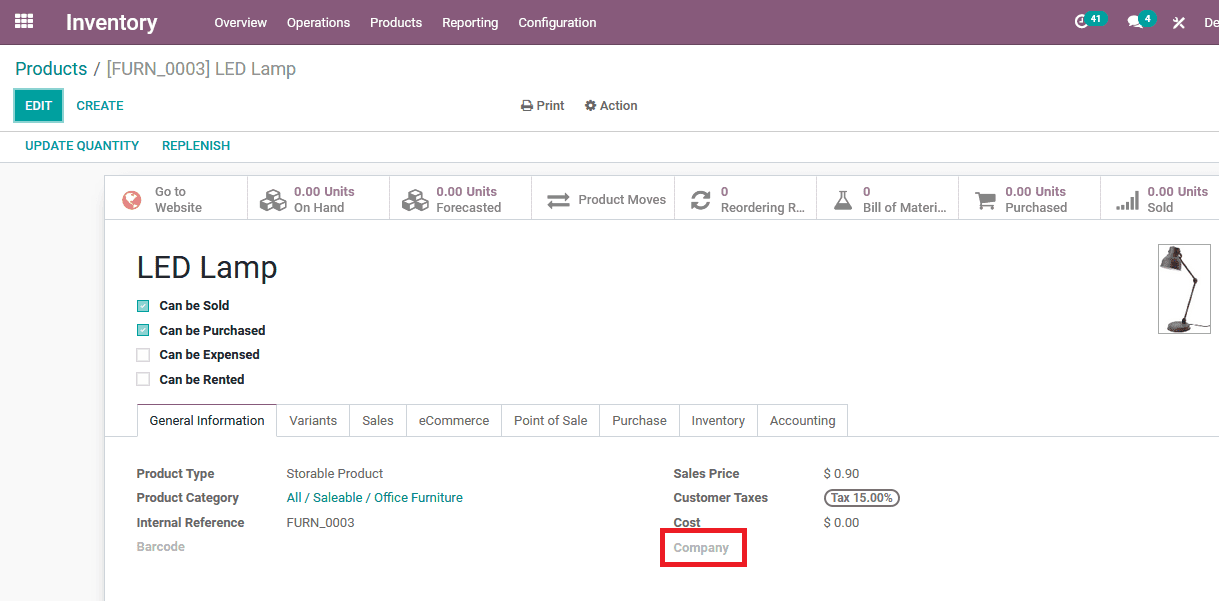
Odoo perfectly meets the needs of multinational companies. Odoo is an outstanding solution to help small companies grow their business. Learn more about Odoo Multi-Company