The Odoo Timesheets module will help the user to provide assistance in documenting the exact time spent by each employee on their assigned tasks. The time tracking system available in Odoo is very useful to keep a record of the timesheets of employees, understand the progress of each task separately, get an idea about the budget of a project based on the billable time, and, meet the deadline according to the planned date of a project. Needless to say, time management is an integral element of any kind of industry. The Timesheet module in Odoo ensures accuracy in every recorded data and you can use these timesheets for future operations like payroll of the employees and invoices based on timesheets.
In the Odoo ERP system, you can find the Reporting option in almost all modules. Reporting is an important part of business operations in Odoo. It enables you to understand the performance of your company in each task and helps you to take necessary actions to improve the productivity of employees even better. Within a few clicks, you can easily generate advanced reports about the activities in a module using the Reporting feature. It is also possible to download and take printouts of the reports from Odoo.
In this blog, we will discuss the Reporting feature available in the Odoo Timesheets module.
The user-friendly reporting option in the Timesheet module will enable you to generate customizable reports using the Filters and Group By option given on the respective platform. Various measures can be adjusted on this platform to get reports according to the user’s demand. You will get reports of timesheets based on a daily, weekly, and monthly basis which will help the authority to understand the time spent on each activity by assigned employees.
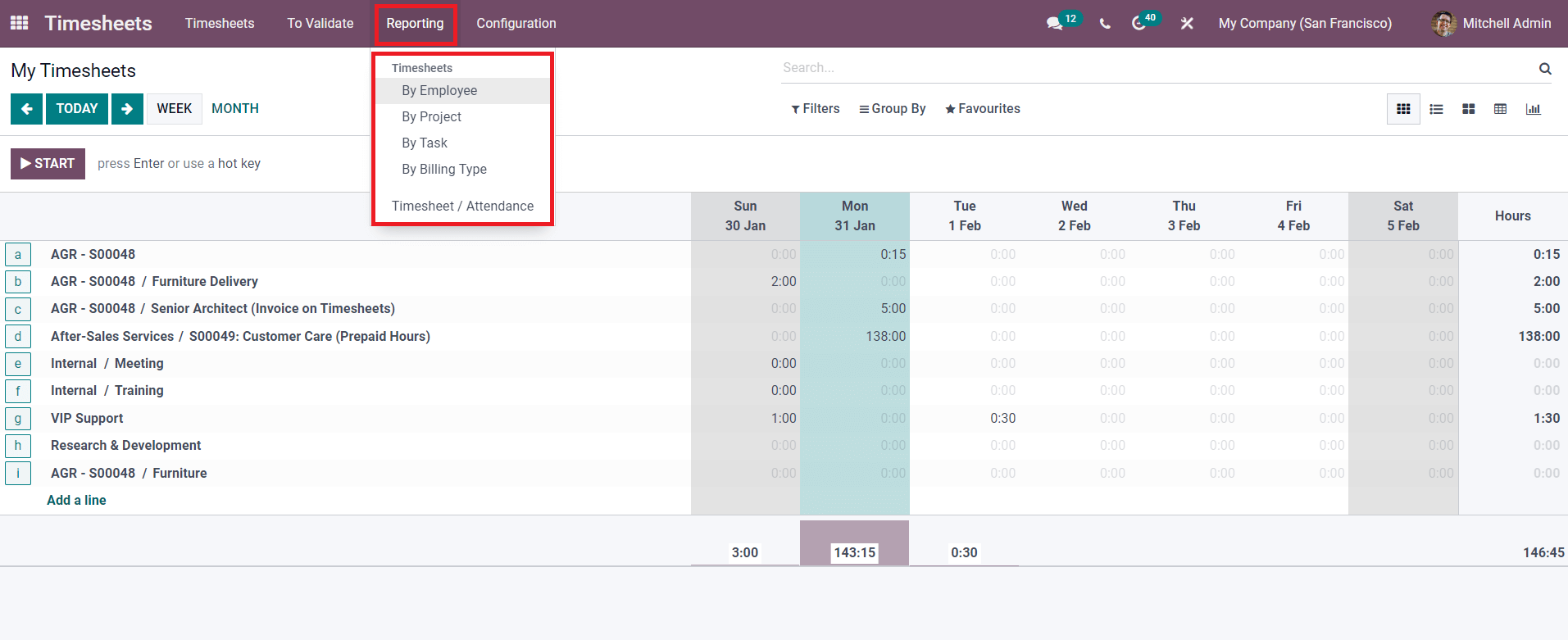
In the Odoo Timesheets module, you will get reports about Timesheets By Employee, By Project, By Task, By Billing Type, and Attendance. The Corresponding options can be found under the Reporting menu as marked in the screenshot above. Let’s take a look at these reporting options in detail.
Timesheets By Employee
The Timesheets By Employee option from the Reporting menu displays the reports of timesheets based on the assigned employees on each task. This platform can be utilized to monitor the working efficiency of each employee. You can observe the total hours worked by your employees in a day, week, or month on this platform. This will help you to understand how much effort each employee puts into their assigned tasks.
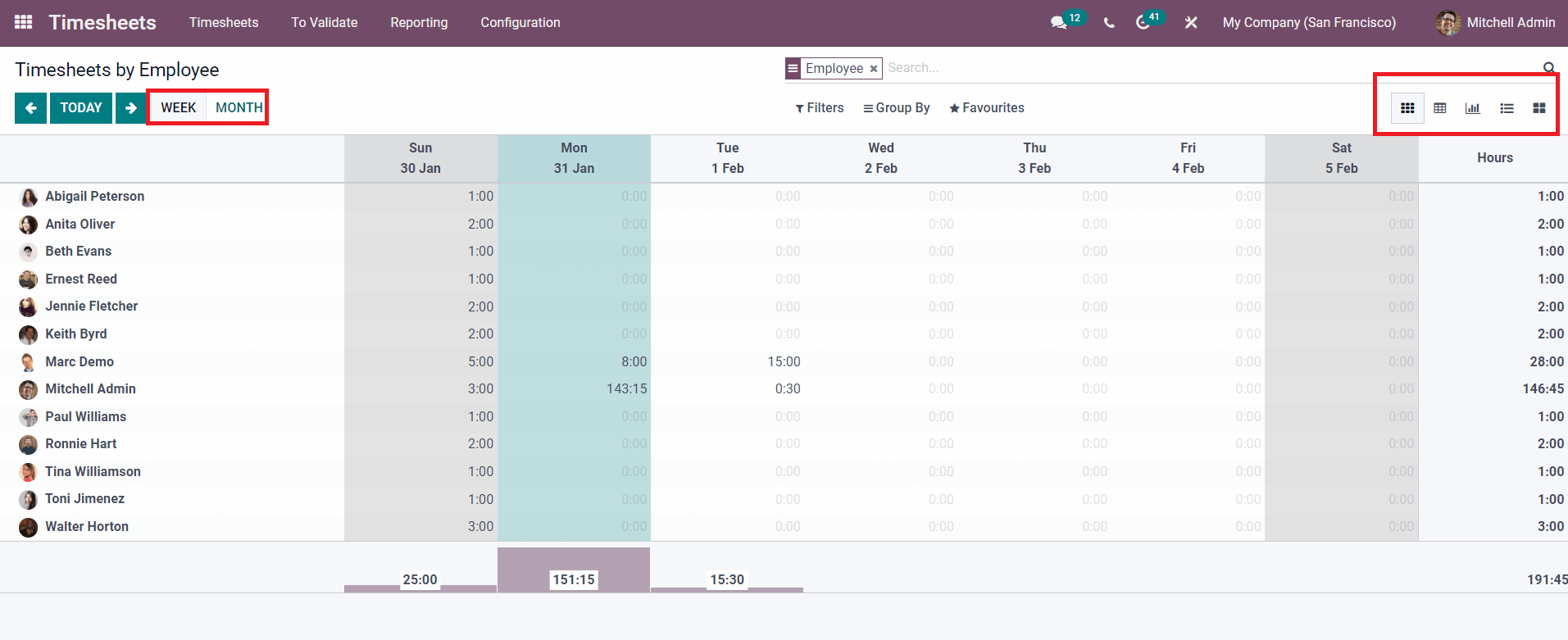
The Grid view of the timesheets will show the name of employees and record time spent on various activities by each employee as shown in the image above. To get timesheets of employees can be organized on a weekly and monthly basis. The Grid view shows the total number of hours worked in a day as well as by each employee.
This window can be altered into List, Pivot, Kanban, and Graphical view. Let’s check the Pivot view of the platform.
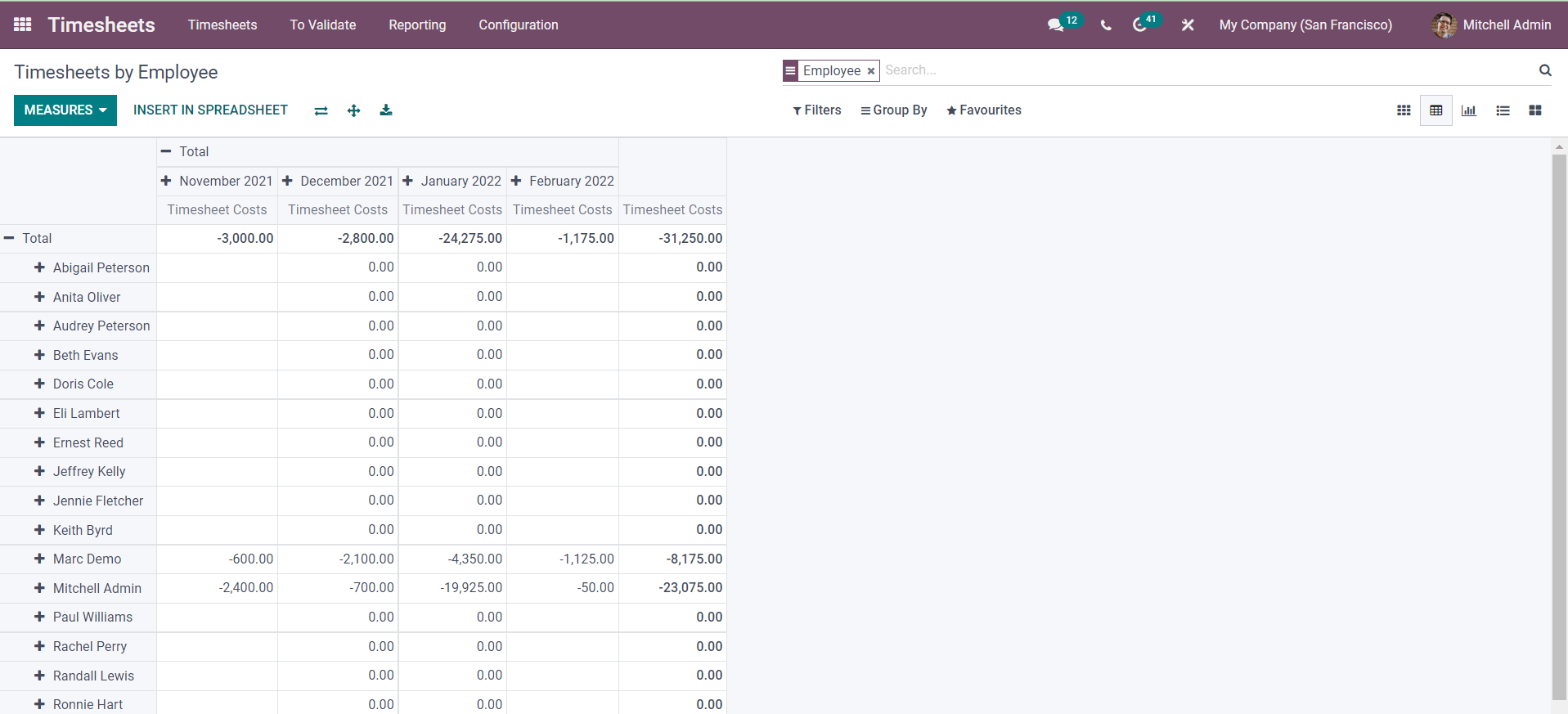
In this table, you can include the Hours Spent by each employee and Timesheet Costs. The Insert in Spreadsheet option will permit you to convert this table into a spreadsheet.
In the Graphical view, as marked in the screenshot below, you can use Line, Bar, and Pie charts
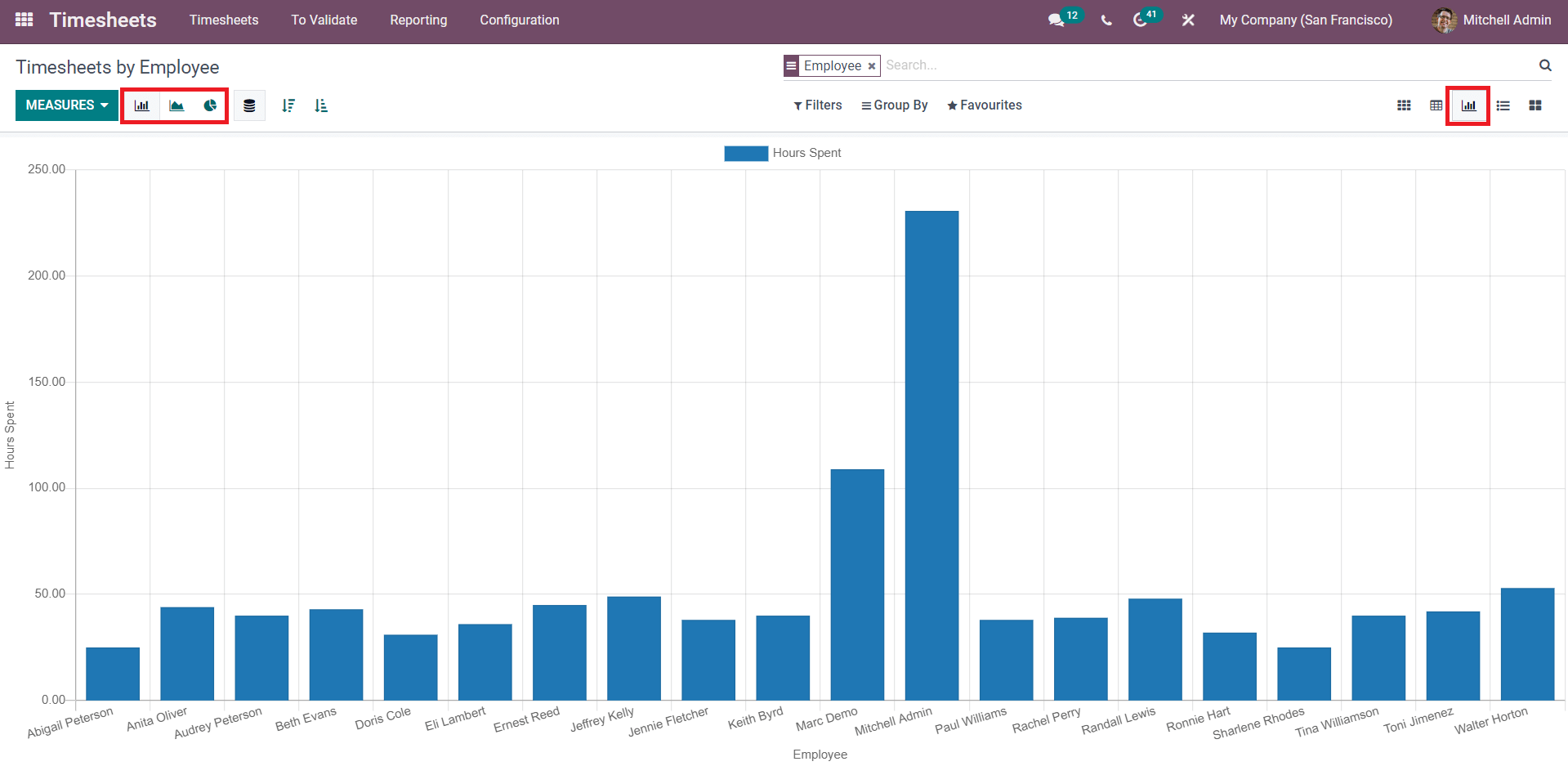
The given screenshot is the Bar chart of the Timesheets By Employees. On the X-axis, you will get the name of each employee. On the Y-axis, the Hours Spent by each employee can be observed.
Timesheets By Project
Using the Timesheets module, you can easily track the time used to complete a project and record them in timesheets. To know the details about the total hours taken to complete a project, tracking is necessary. In the service-type products, customers sometimes request you to invoice the project based on time and material used to complete the respective project. In such cases, the timesheets recorded in the Odoo Timesheets module will help you to invoice the time without any difficulties. The reports about Timesheets By Project can be observed in the Timesheet module from the Reporting menu as shown below.
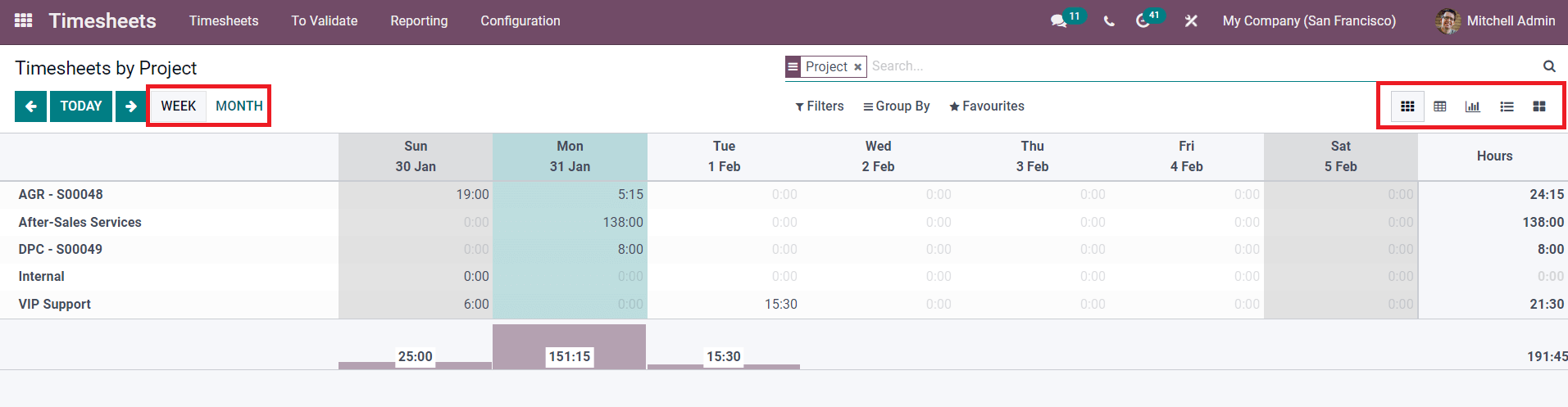
The name of each project can be seen on the left side of the window in the Grid view. The time spent on a project each day can be seen under the respective cell as shown in the screenshot. The report will help you to understand whether the project is on track or not. By calculating the remaining time available on a project, you can take necessary actions to complete the project before the deadline.
The Pivot view of the report is shown below.
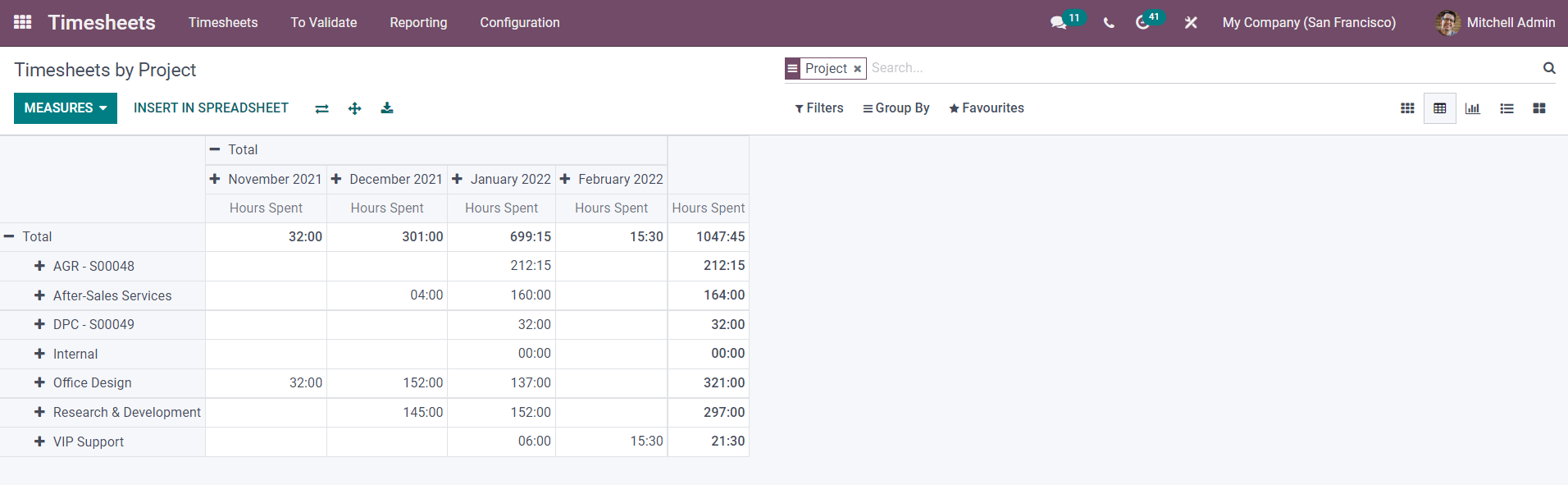
To add more details in the Pivot view, you can use default and custom features in the Filters and Group By options.
Timesheets By Task
Under a project, Odoo will help you to configure various tasks to complete the project step by step. Assigning tasks under a project will also help the company to understand the progress of the project as well as to reduce the work pressure of the assigned employees. This will eliminate complexities in completing the project. Just like we recorded timesheets on a project in Odoo, it is possible to record timesheets on tasks also. These timesheets will be useful to invoice the tasks to the concerned customers based on worked time. The reports about the Timesheets by Task can be analyzed using the corresponding option under the Reporting menu.
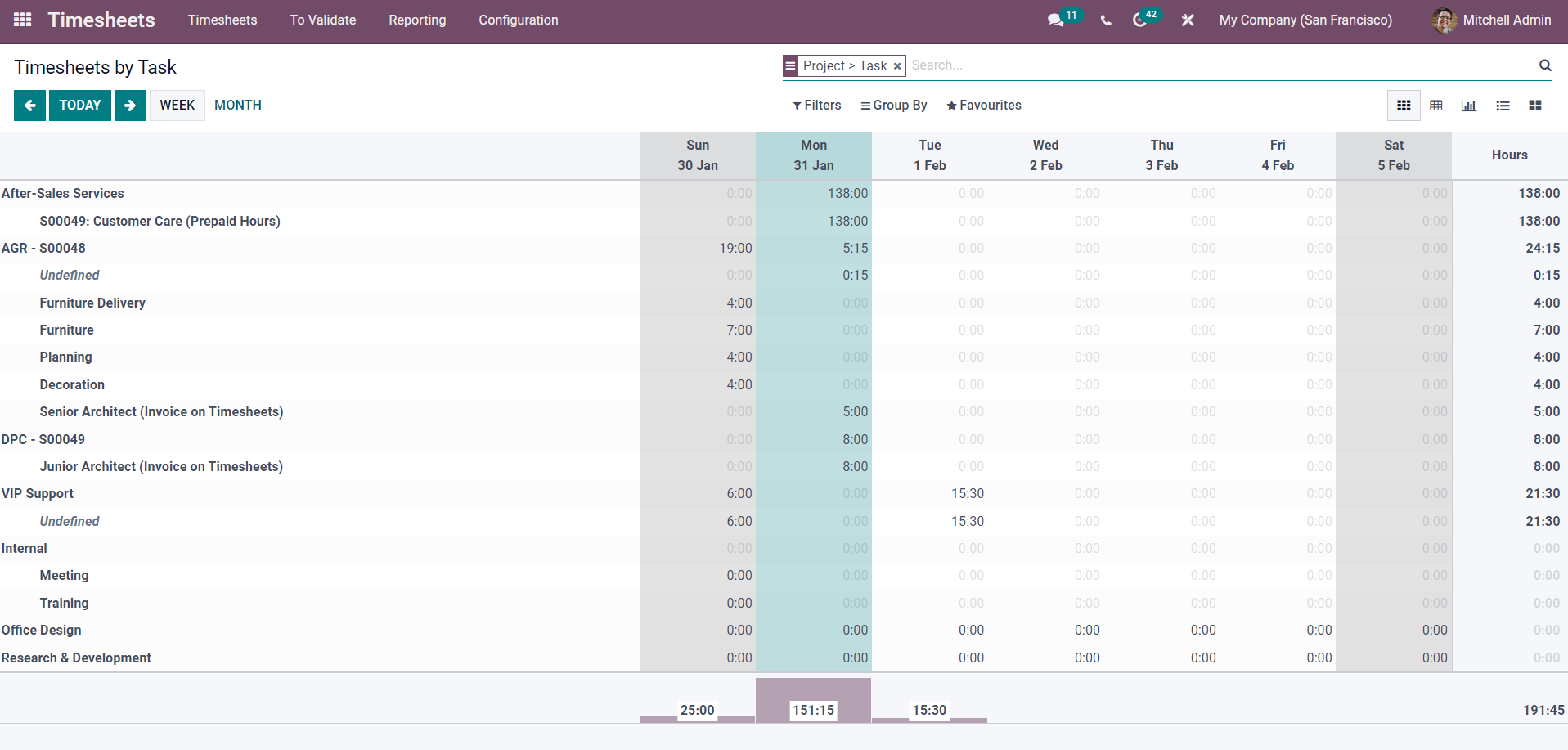
The name of tasks under each project can be seen in the window with the recorded time on each of them. The total hours taken on each task in a day can also be observed in this view.
Timesheets By Billing Type
You can invoice a timesheet in Odoo based on fixed-price or recorded time. Some timesheets include non-billable time also. The Odoo Timesheets module keeps track of all timesheets based on their billing type. The Timesheets By Billing Type platform in the Reporting menu displays the reports about the timesheets billed at a fixed price, billed on timesheets, and non-billable tasks as shown in the screenshot below.
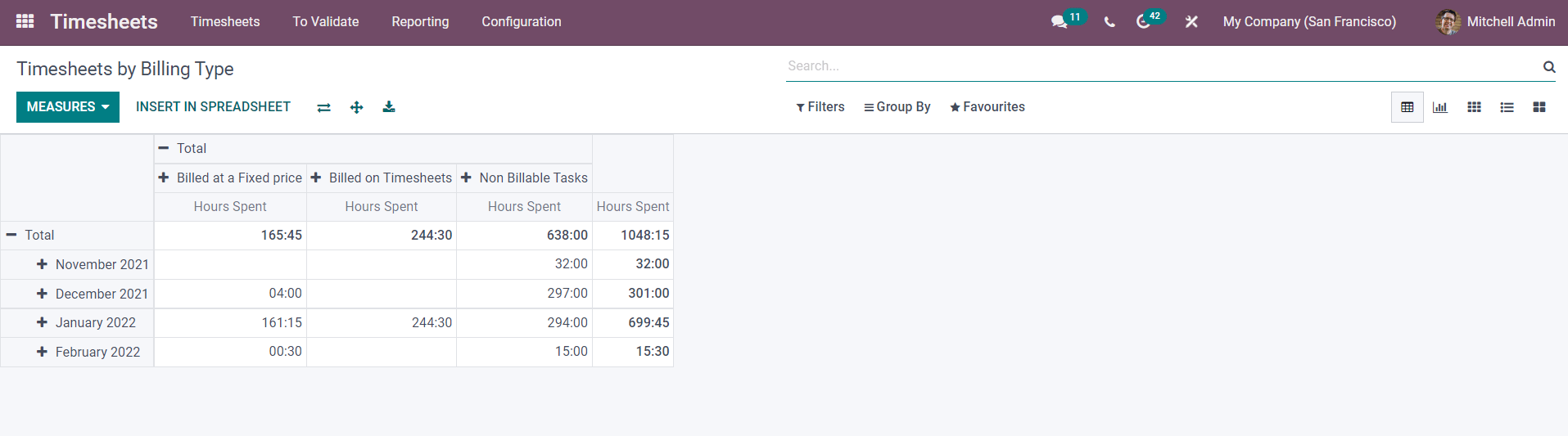
This is the Pivot view of the report. You can observe all timesheets based on the billing type recorded on a particular date.
Timesheets/ Attendance
The Timesheets/ Attendance option in the Reporting menu gives details about the total hours recorded in timesheets, total hours recorded in attendance, and the difference between these two based on the assigned employee or date.
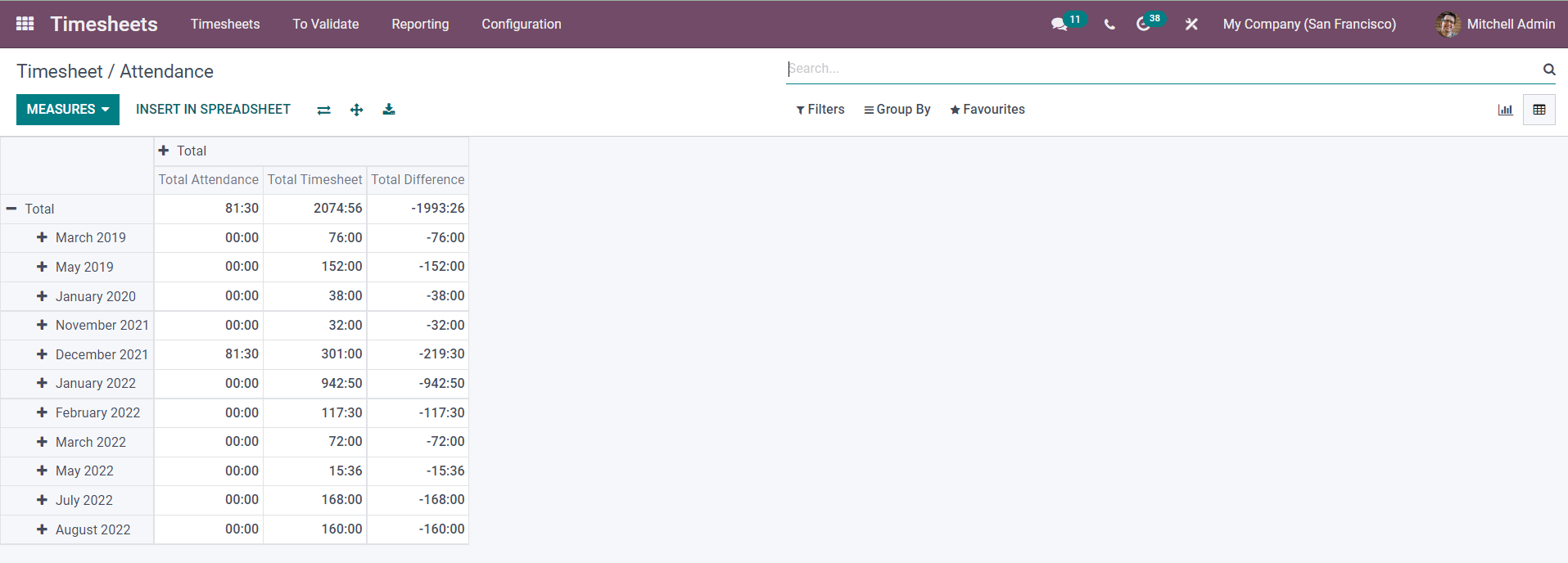
Apart from the above-explained types of reports on timesheets, you can generate reports based on Department, Sales Order Item, and Invoice of the timesheets using the default option available in the Group By option. If you want to explore more in the Reporting platform, you can use the Custom Group By option which includes many more options to satisfy your requirements in generating reports about timesheets. The reports generated with the help of the Timesheets module can be used to analyze the performance of employees in an organization.