While we are getting into a very busy scheduled life day to day, no one opts for walking miles to learn as it wastes their time as well as effort. So, shifting to conducting online classes will definitely help you to achieve the enrollment number always get upgraded. Here comes the importance of e-Learning in odoo 13. This is a new module introduced in Odoo 13 version’s enterprise edition. To make courses, develop quizzes, and obtain badges when attending the courses, Odoo e-Learning module is basically used. This module is also very much helpful to employees for managing internal training in the company and also helps in effortless onboarding. The best open source LMS for your e-learning platform.
Some of the added features of E-Learning Module in Odoo 13 are:
* Newly featured ‘Karma points’.
* In each lesson, one can add quizzes.
* Reward points for quiz according to the attempts done.
* Better Leaderboard.
* Included the newest achievements.
* In each course, one can include multiple lessons.
Let us note the 4 main use cases of E-Learning can be said as:
* Education
* Sales Enablement
* Partner Enablement
* Employee Onboarding
How does the E-Learning Module in Odoo 13 works?
Initially, install the e-Learning module from the apps to your database.
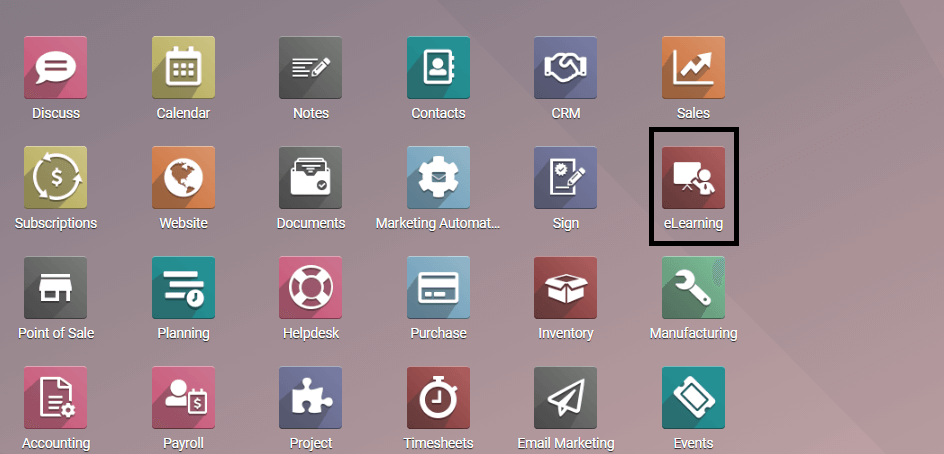
Creating the Course
While you enter the dashboard, the already created courses can be visible. And to create a new course, select the Create button available on the top.
ie. to create a new course, select eLearning -> Course -> Create
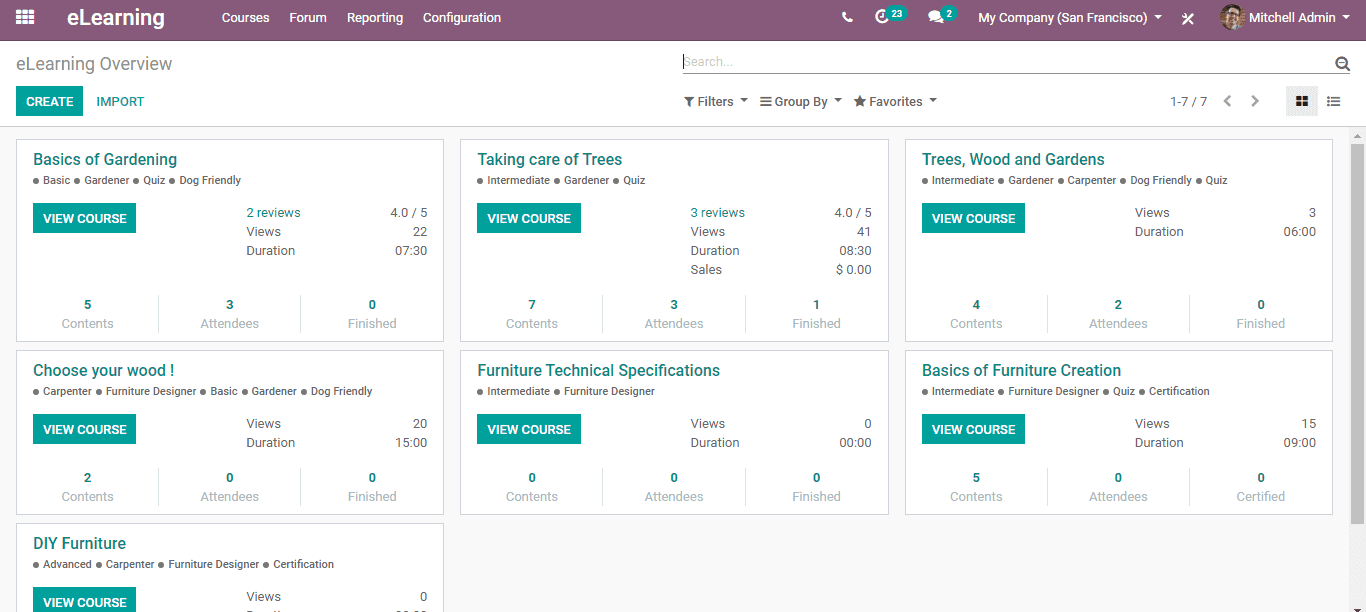
Then you are allowed to include the name of the course and the lessons to the course.
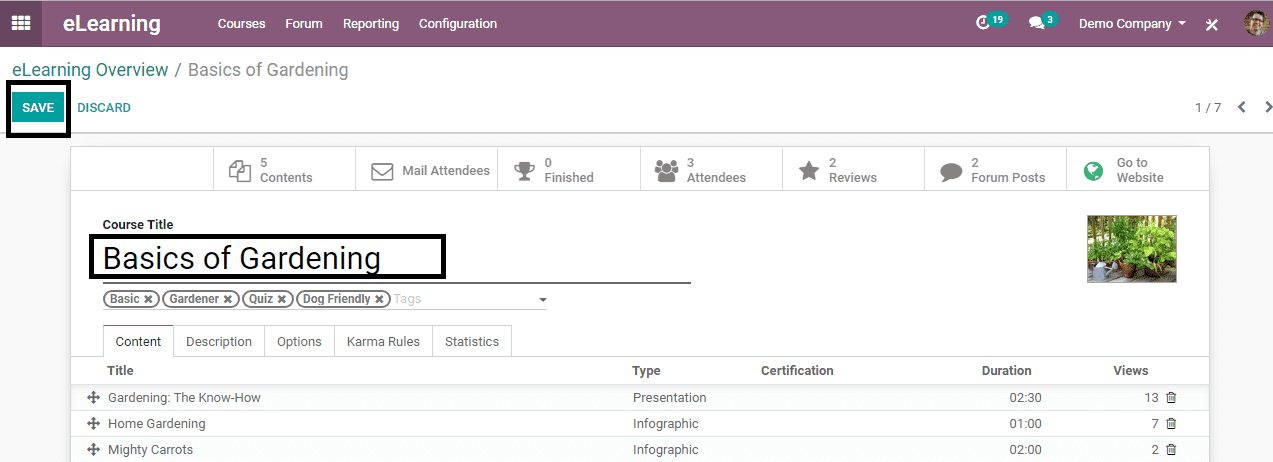
A course description can be added now.
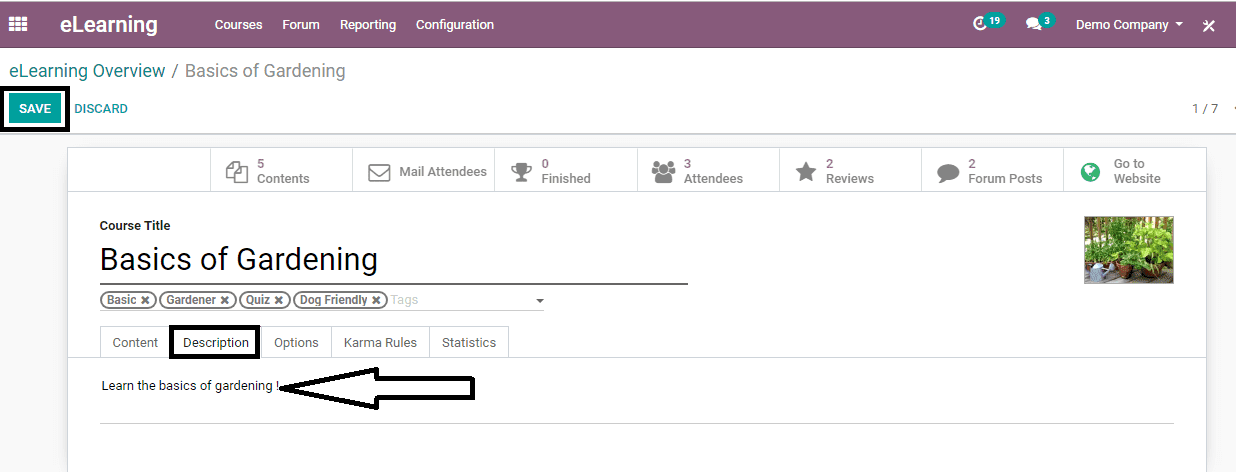
In the below screenshot you can see an “Options tab”.Now the user can fill up the following information in the Options bar as Course type, email policy, responsible, websites, visibility, allow rating, forum, featured content, etc.
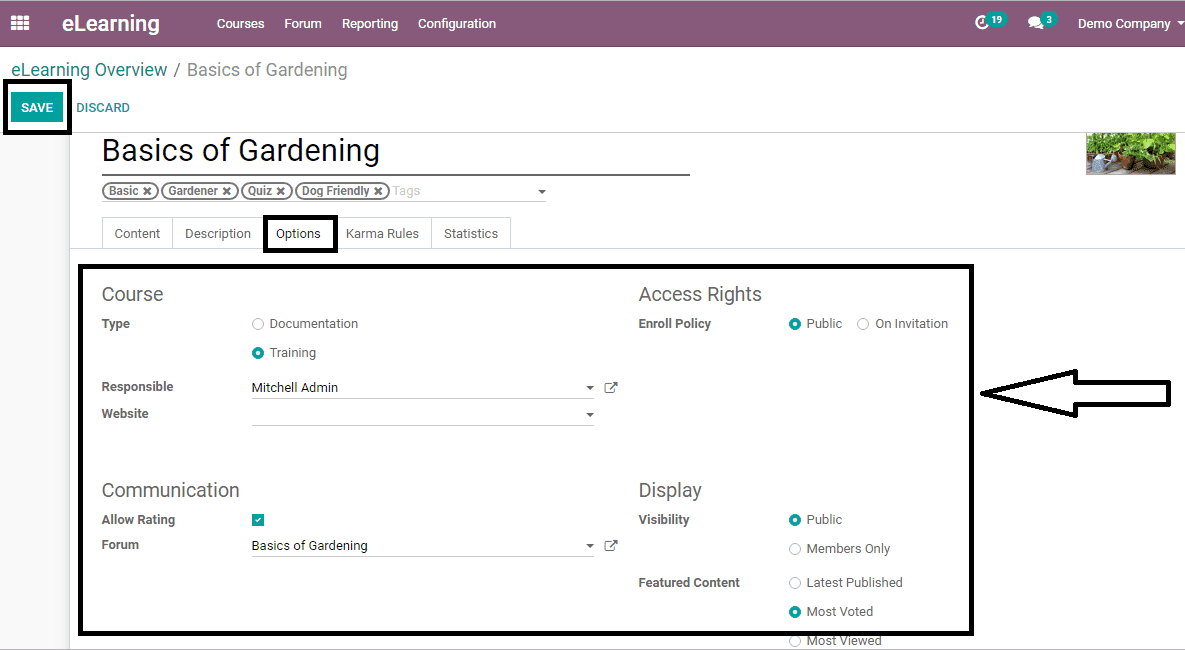
Explain the Karma Rules
With the help of Karma Rules, you can place points and rules for achieving karma to those persons who joined and attend the course.
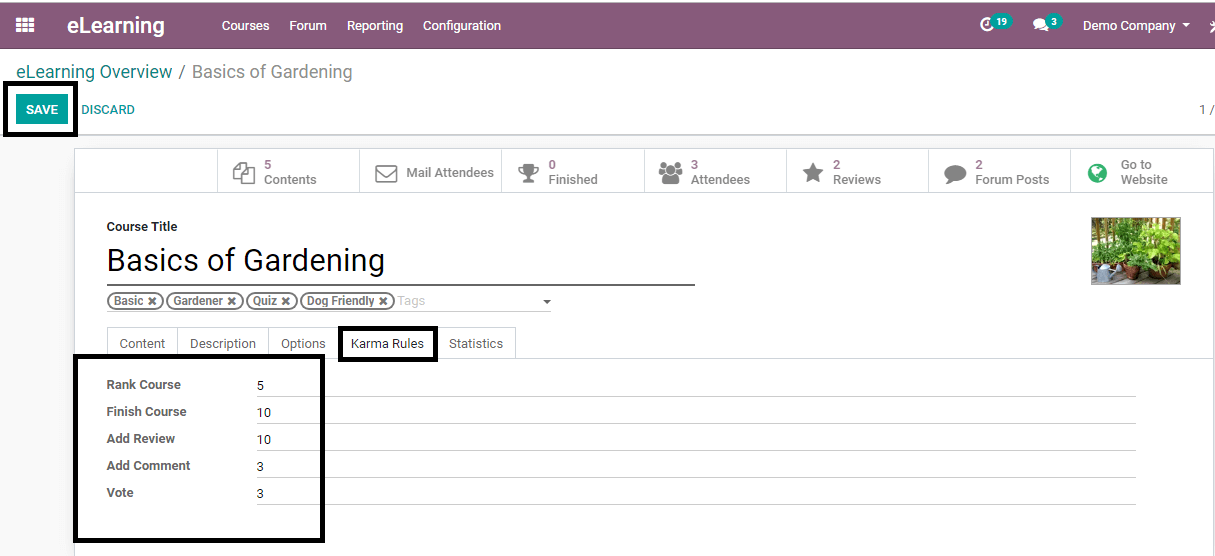
For adding Lessons
To add lessons go for e-Learning -> Course -> Contents
In the case of the Document, the option-user can include all the documents required for the lesson. Infographics, video, quiz, webpages, certification and documents files in a lesson can be included by the users. The fields that the tab-user can complete here are, Course, type, attachment, uploaded by, allow preview, and duration, etc.
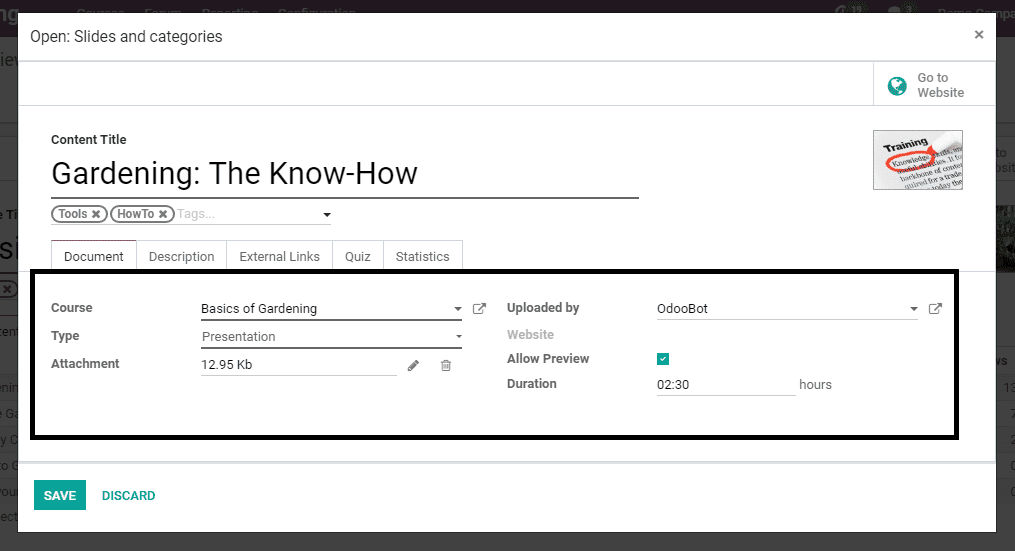
The user can include titles and external links related to the course in the External Links tab. Which provides the user to understand more about the topic link corresponding to the modules.
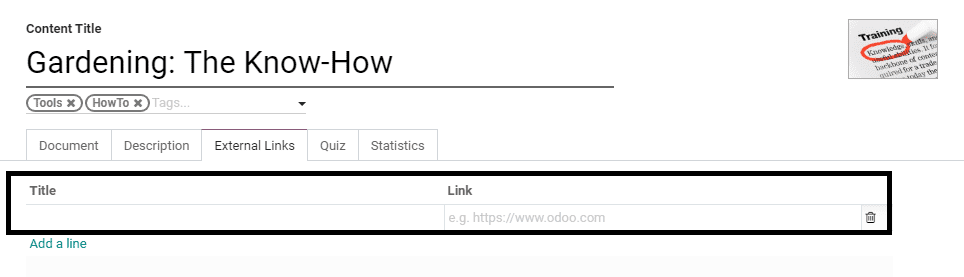
Now one can configure the rules, the questions, the marks, and the correct answer for the quiz under the field of “Quiz”
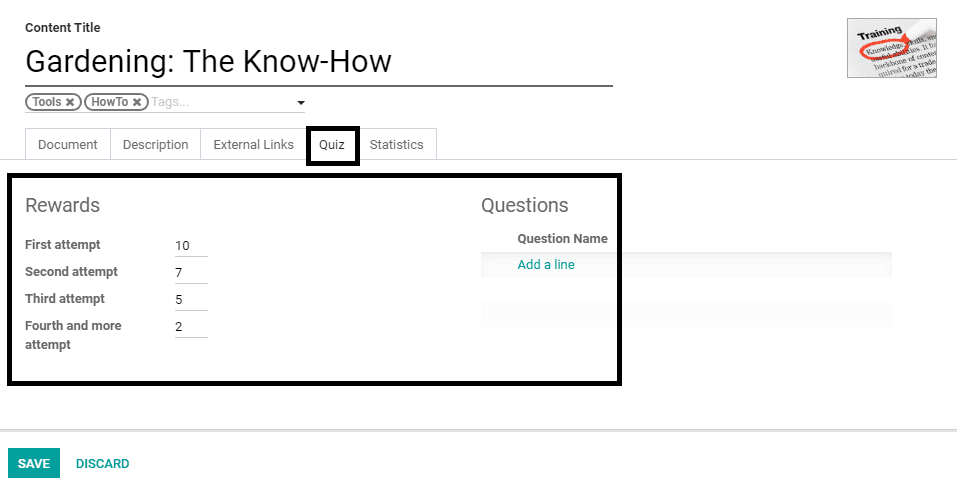
Seeing Courses on Website
To see the courses on the website, go to Website -> Courses
Via clicking the Courses, you can see the entire courses. And by clicking on the button Pick a Course you can also join a course.
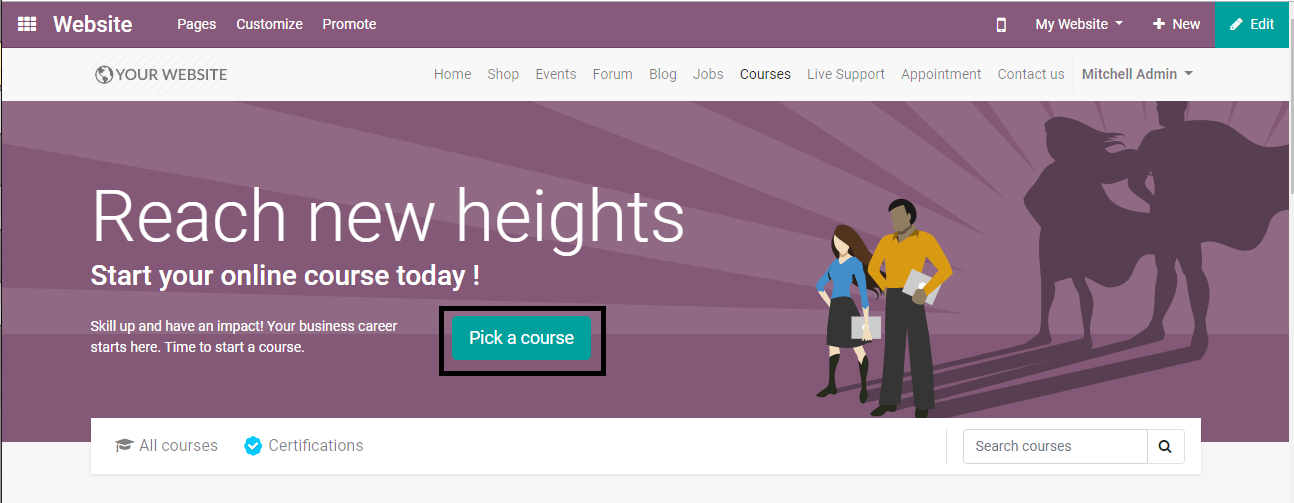
So now one can view, filter, and search the courses according to their need. There one can make use of 3 filters as Your level, Your rules, Tags, etc.
* Under the option, Your level there includes 3 fields as advanced, basic, and intermediate.
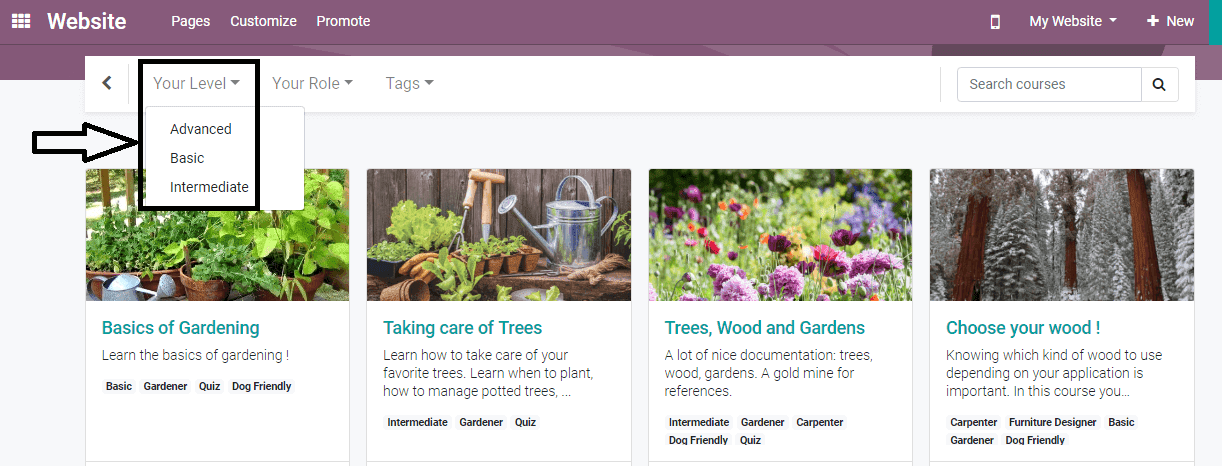
* In the case of Your rules, the 3 options included are furniture designer, gardener, and carpenter.
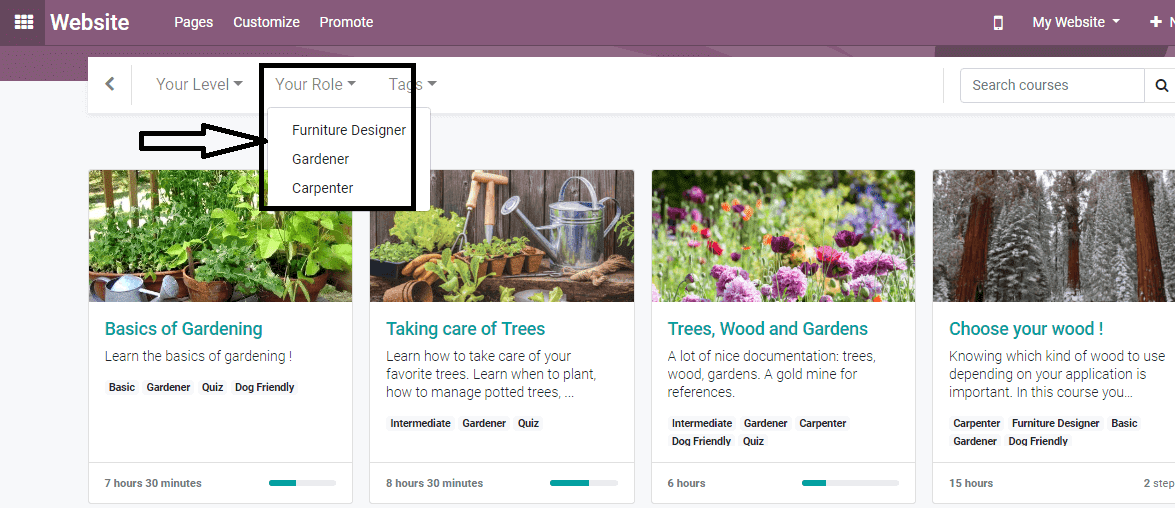
* In Tags, the 3 options included are Certification, Dog-friendly, Quiz.
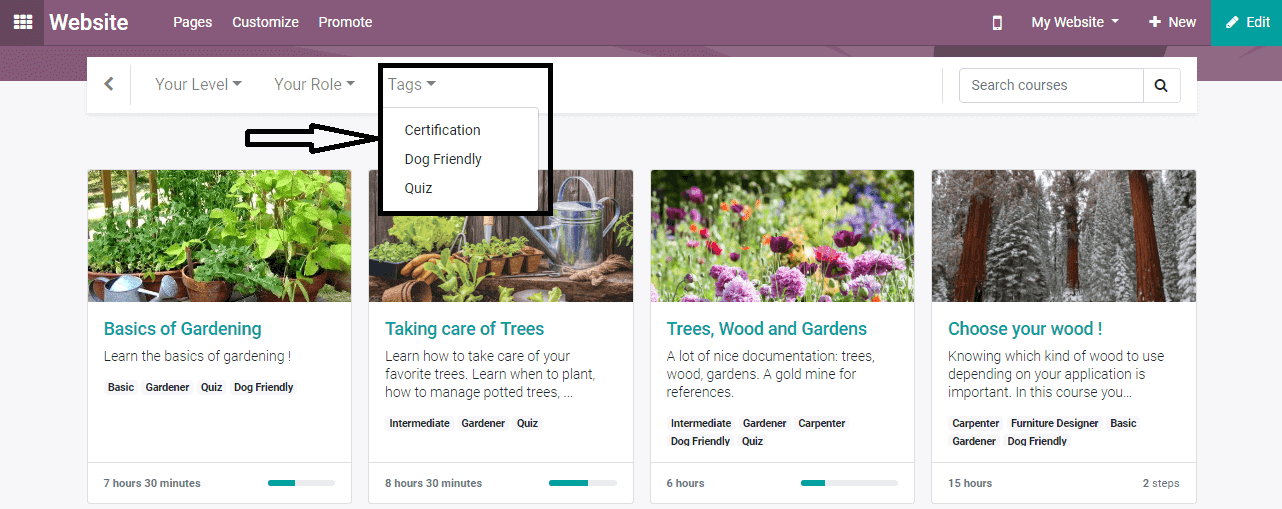
Via choosing the course, you can apply them as the way it is already configured.
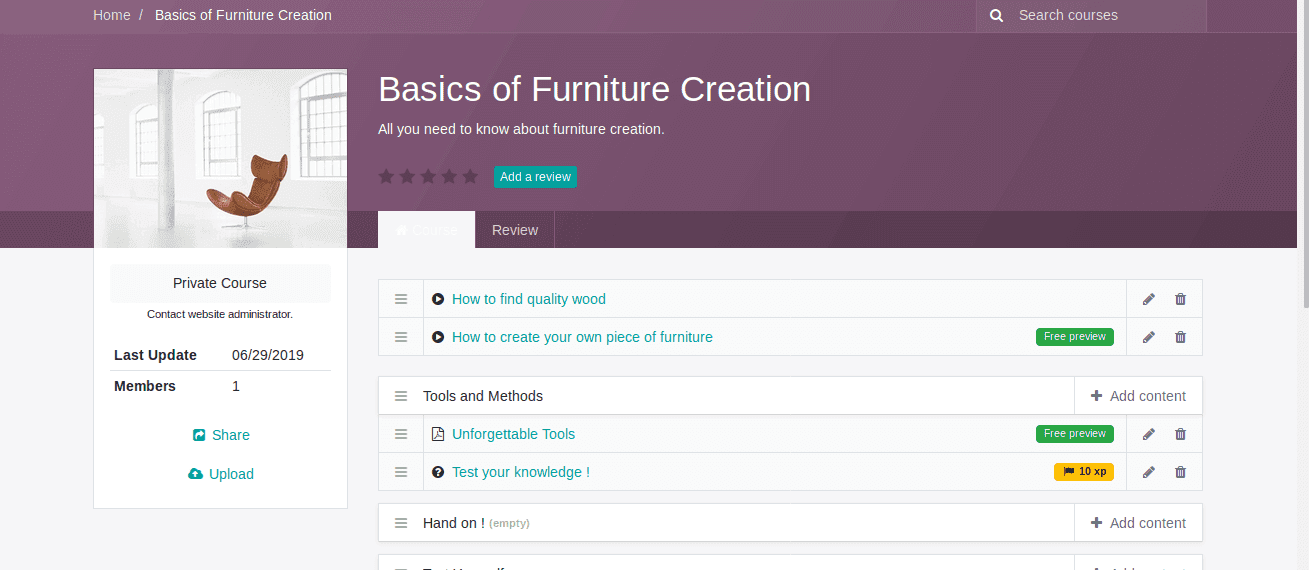
The contents that are prescribed in the course have to opt initially. The screenshot below adds one of the contents which is besides a quiz model.
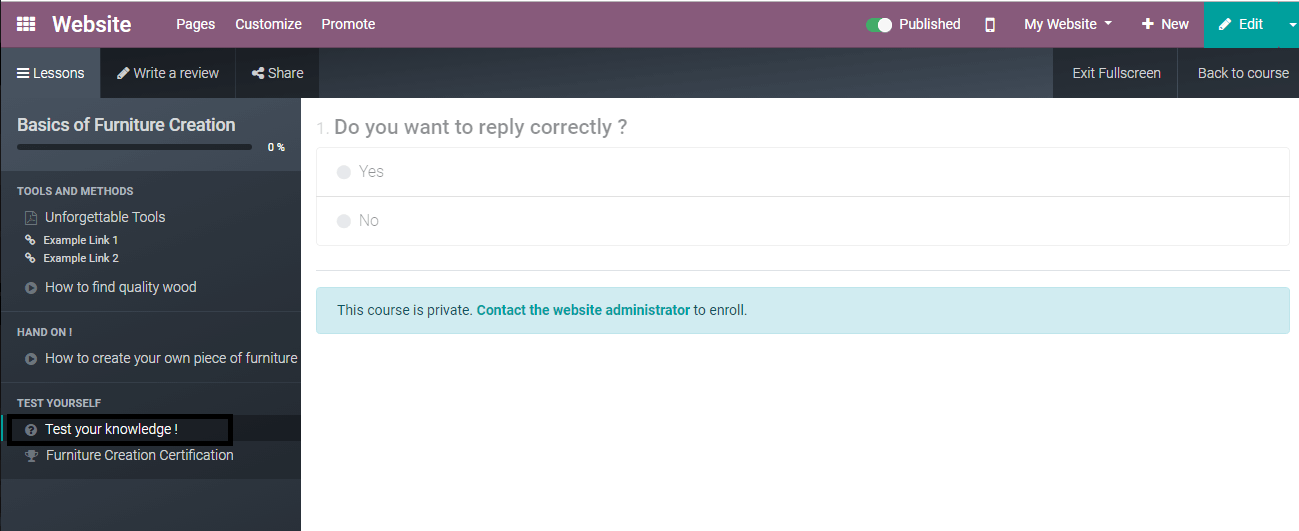
In the Home tab of the courses, there is a dashboard with the details containing the activity status of the user who is presently logged in which includes the data like current rank, next rank, and so on.
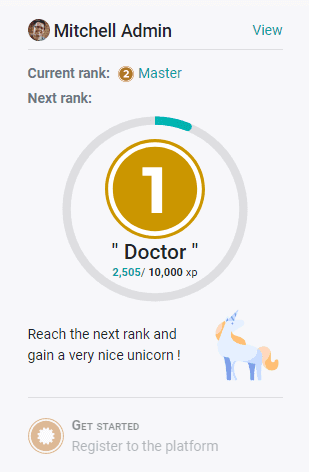
Click the View button and view the courses along with the user’s percentage of the course in which they are joined.
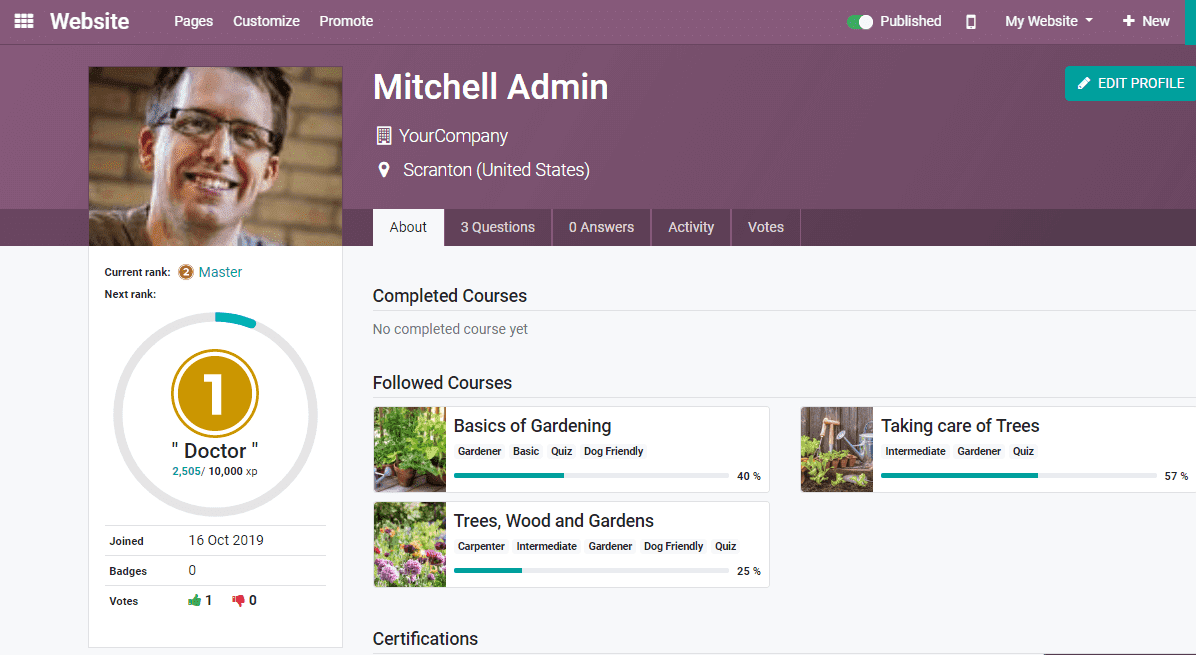
By gaining karma via joining multiple courses and completing all of them successfully, the user's rank can be improved.
Reference Link: Odoo eLearning