An enterprise always holds a variety of equipment for various functions. Managing and maintaining each of this equipment is a very important task to be carried out. But with Odoo, you can simply document and categorize equipment, create maintenance teams, assign maintenance requests, etc. without any tiring effort. In this blog let’s see how all these activities can be performed in Odoo 13.
Equipment Management
Our first task is to install the Maintenance module.
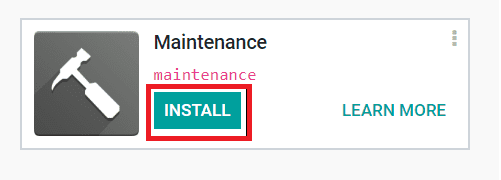
After the installation, click open the module from your Odoo dashboard.
What now appears is the Maintenance module’s dashboard. Here you can see all the maintenance requests planned. These maintenance requests are grouped and displayed according to the maintenance teams they are assigned to.
You can add new equipment by going to, Maintenance -> Equipments -> Machines and Tools
Following the path, you’ll reach the Equipments dashboard. Here you can view all the different equipment your company holds. You are able to view this dashboard in either Kanban or list view.
You can also access further information on individual equipment by simply clicking on it or you can add new equipment by clicking on the ‘CREATE’ button on the top left corner. Here you can provide details regarding the piece of equipment like Equipment category, Technicians, Company, Work Center, etc. All the extra information can be provided at the 3 tabs available in the bottom of this window namely, Description, Product Information, Maintenance.
While adding a piece of equipment, you can provide the ‘Equipment Category’ or you can create, assign and view all the different categories by going to ‘Configuration’.
Now regarding the maintenance requests; go to Maintenance -> Maintenance -> Maintenance Requests.
Following this path, you’ll reach the maintenance request dashboard. Here you can see the different maintenance requests made and they are organized into different stages. There are five options to view this window, namely Kanban, List, Pivot, Graph, and Calendar.
There are four default stages here and they are, New Request, In Progress, Repaired and Scrap. You can fold away these stages and also can add your custom stage according to your requirements.
The details of all these individual maintenance requests can be viewed by clicking on it.
New maintenance requests can be created by simply clicking on the ‘CREATE’ button on the top left corner.
In the newly appeared maintenance form, like the one shown above, you can add all the various details required like Title, Created by, Team, Equipment, Responsible, etc.
Configuration
Go to Maintenance -> Configuration, there will be two configuration options;
Maintenance Teams:
By clicking on the ‘Maintenance Teams’ under the configuration you’ll reach the window like the one given above. Here you can create, view and add members to the maintenance teams.
Equipment Categories:
By selecting the ‘Equipment Categories’ you can see the different categories of equipment. Here you can create a new category, assign the one responsible and select the company if you have multiple companies.
By clicking on the category you can view its details.
That is everything general about the management of equipment in the Maintenance module, Odoo 13.