Each and every detail associated with an employee is useful for any organization for better Human resource management. So, the employee documents with such necessary information must be saved and used accordingly. Usually, the files are kept as hard copies. Even if they are stored digitally; rarely it will have a direct employee mapping and make the whole document handling messy.
In this blog, we are discussing a new feature in Human Resource Management of Odoo ERP. Although, there is no default facility to attach employee related documents in Odoo; we can store the documents related to any records with the help of 'Document' module in Odoo apps. All we have to do is download and install 'Documents' module; which will enable document attachment options in all module. Here, Cybrosys has developed a custom module 'Employee Documents', which provides a better document management facility.
'Employee Documents' is a useful tool that can help you to store and manage the employee related documents like certificates, passport, license, bond documents, appraisal reports etc. The application also allows you to set an alert message on reaching the expiration/any other related dates of a document (like an expiration of passport).
Main Benefits:
- Store employee related docs in employee master
- No overheads of file management
- Digital storage of files
- Expiry notification feature
- Multiple copies
- One time store, Many time use
- Configure custom ‘Type’ of files
How to bring this feature in your Odoo HRMS?
Download and install the app Employee Documents from Odoo app store as usual.
Note that, to enable ‘Expiry notification’ feature, you should configure outgoing mail server correctly.
After installation, just go to any employee’s form view. You can see a new super button with name “Documents” is enabled.
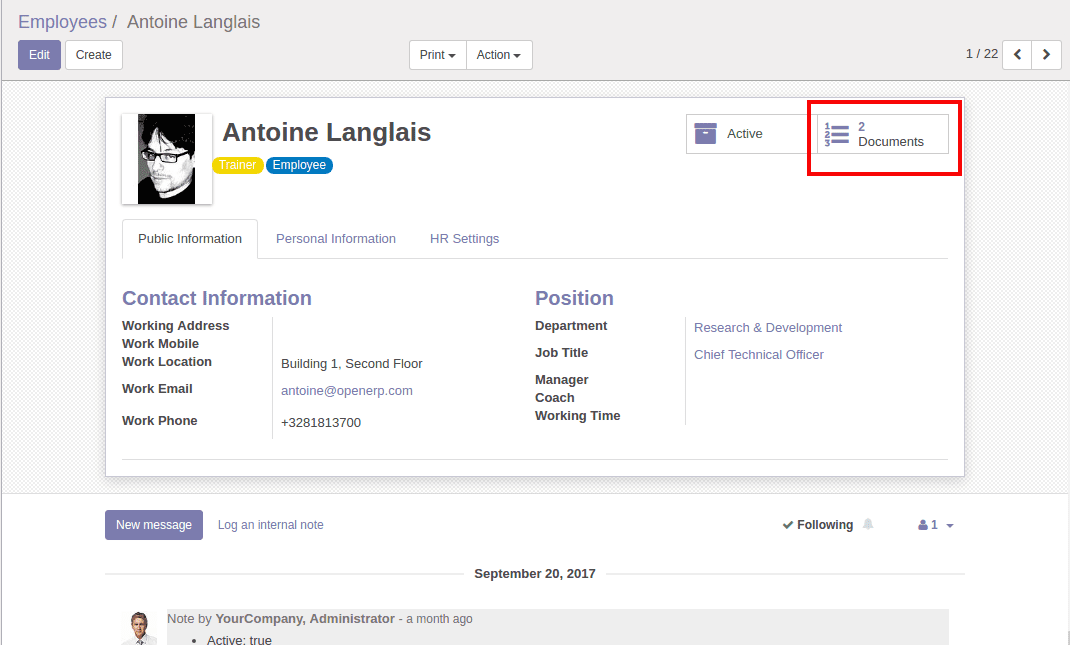
When you click that super button, you can see/upload documents related to the corresponding employee.
Once you have selected the document, you can add document name, issue date, expiry date, and other descriptions along with it.
Click save to attach the details to employee profile.
The interesting feature of Employee Documents add-on is the expiry date notification. When a document has reached its expiry date you will get notified about it.
This will ensure the relevance and authenticity of the details.
This module is an essential tool for a better document management in Odoo ERP. I hope you find the blog useful.