A Facebook chat integration with Odoo ERP
The evolution of social media in past 15 years has been truly remarkable. From a mere chatting platform, the social media chat boxes have grown to powerful tools that can be used to influence people and society. In the business world, the enormous possibilities of social media are highly visible in customer relationship management, marketing, sales, and helpdesk - live support.
According to studies conducted by independent agencies, about 93% of salespersons and marketing professionals agree that social media platforms play a crucial role in business development.
The use of social media in marketing brings the entire products and business activities to the fingertip of the customer. When we have a closer look at the figures; the influence of social media applications varies according to the business model like B2B and B2C. However, the Facebook/Messenger application still holds the lion's share of the pie irrespective of the business model.
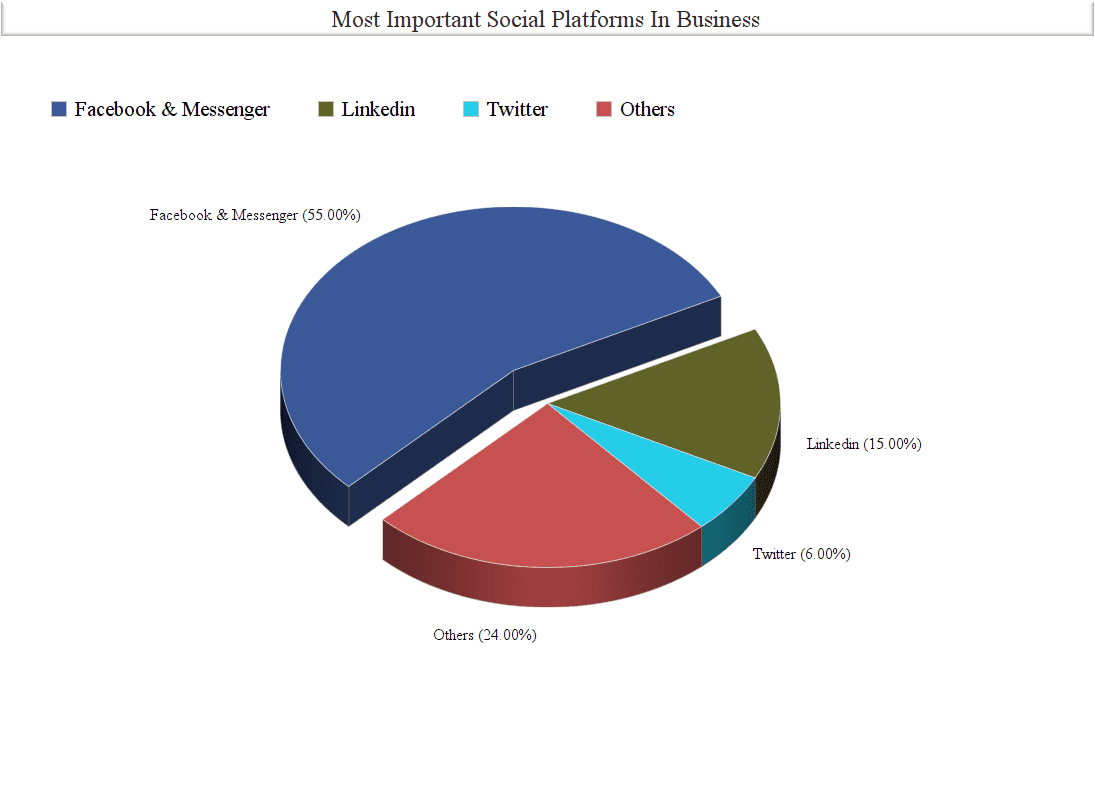
Integrating social media platforms and ERP software are becoming increasingly popular as it can provide more comprehensive CRM and Sales benefits. The most popular open-source ERP software Odoo is also equipped with this useful option.
Odoo already has an internal chatting system to interact with customers. But in order to get the live chatting facility, the user must log in to the system, and we know it is not always helpful.
Benefits of Facebook/Messenger Connection in Odoo ERP:
Integrating Facebook messenger with Odoo ERP provides endless opportunities. We can handle facebook activities from Odoo as well as we can use it for our business activities.
The main benefits are:
-> An effective public relations platform.
-> A Good marketplace.
-> Client inquiries from FB will get directly to the Odoo backend.
-> Facebook users’ data can be stored in Odoo.
-> Public can chat with Odoo users directly using messenger chat
-> Automatic BOT chatbox can be implemented for managing traffic & Instant reply.
-> Avoid repeated typing by using canned message facility of BOT messenger
-> Establish a social relationship with clients.
-> Automatic lead, support order, sale order, etc.. creation from Facebook chat.

How to connect Facebook/messenger with Odoo ERP?
We have to meet the following requirements to use Facebook page messenger in the Odoo backend:
- Website or webpage hosted with SSL certificate; else Facebook will not accept your URL for the request and response to the messenger.
- Facebook page
- Facebook app
- Fb Messenger Odoo Connector
1) Facebook Page creation:
The steps for creating a Facebook page can be found here https://www.facebook.com/pages/create/.
2) App creation for messaging option:
After creating the Facebook page, we need an app to connect this page to the messenger platform and your desired website or web page. Anyone can create a Facebook app by following the procedure provided by the Facebook team https://www.developers.facebook.com/apps/. Click the ‘add a new app’ button and we will get a pop wizard which will ask for some of the basic details of the application.
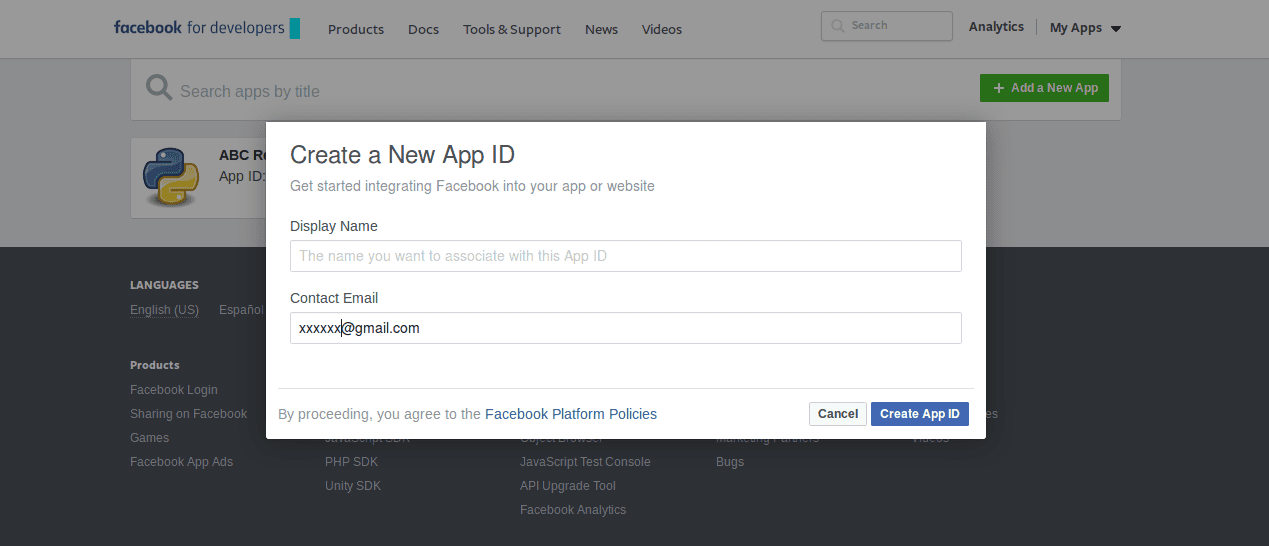
Click the “Create App Id” button, it will redirect to the product selection page, select “Messenger” from the menu.
We can configure messenger settings from the following window. For messaging options, we have to enable the webhook method, which has some specified requirements.
Requirements for webhook:
a) HTTPS support
b) A valid SSL certificate
c) An open port that accepts GET and POST request
3) Facebook Messenger Connector for Odoo
After configuring the above items, now we need a "FB messenger Connector" for Odoo. Either you can develop this module to manage token paddings and message mappings actions, or you may contact us to get the add-on developed by me. In the second case, I have created some customized views for the backend configuration that connects FB messenger with Odoo.
Go to Settings/General Settings/Messenger Integrations
Important Note: To use the created Facebook application, first it must be submitted to the Facebook technical team for approval. The team will check the app by sending some random messages. We have to answer quickly to these messages.
Generally, the submission of an app will take 5-6 business days to get approval.
After all the submission and approvals, the public can chat through Facebook/messenger to Odoo
The message will be received and displayed in Odoo.
Getting Facebook messages from the Facebook public user to Odoo Backend
What happens in Odoo when a Facebook user sends a message to the linked FB page?
1. customer data will be created with the following fields:
- first_name: First name
- last_name: Last name
- messenger_id: unique ID of messengers
- profile_pic: Profile picture
- locale: Locale of the user on Facebook
- timezone: Timezone, number relative to GMT
- gender: Gender
2. A channel will be created with the administrator & sender
3. A new chat box will be created beside the default Odoo IM chat.
- Recent chats will be displayed there.
- Admin can draft a new message to any partner who has a messenger id in partner form.
A sample image from the Odoo backend is attached below. Here, you can see the customer records created through the FB messenger chat with essential data like a profile picture, names, locale, etc.
Messenger chat windows with customers thumbnails
Facebook messenger contacts in Odoo (Filtered view)
‘New Message’ Button for sending a new message to the messenger partner.
Social media marketing and digital marketing are becoming increasingly popular, it has become the major platform for lead generation for many companies. Unlike the traditional marketing tactics, the cost is less and we can have a clear view of the returns on marketing efforts.
Facebook is definitely a useful tool to accomplish growth targets. Hope you are also ready to reap the benefits.
To know more on odoo integrations