Generally, organizations follow two types of invoicing policies, ‘Cash on Delivery’ or ‘Before Delivery’. Odoo supports both these policies by default, they are ‘Ordered quantities’ (Before processing the delivery) and ‘Delivered quantities’ (After finishing the delivery). But Currently in Odoo, the application area of these invoicing policies is limited. Either you have to set an invoicing policy as default for all products or you can keep individual invoicing methods for each product.
‘Extended Scope for Invoicing Policy’ app from Cybrosys Technologies allows you to extend the scope of invoicing policies to the Customer side and Sale orders. This way you can manage different invoicing methods for different customers. In the Sale orders, you can decide the invoicing policy dynamically irrespective of the product side configuration. Therefore, the priority of Invoicing Policy will be as follows
Sale Order > Customer Side > Product Side > Default Setting
That is, invoicing method set in the Sale Order will get high priority than any other. And default settings will be considered only if the rest of the levels doesn’t contain any invoicing method.
First, you have to download and install the application from Odoo App Store. Then follow the below steps to enable the feature.
- Invoicing Policy in Sale Order: Delivered quantities
Create a Sale Order.
Go to Other Information ->Invoicing Policy-> Set 'Delivered quantities'
You can create an invoice only after the delivery of the product. 'Create Invoice' will not be visible in the sale order
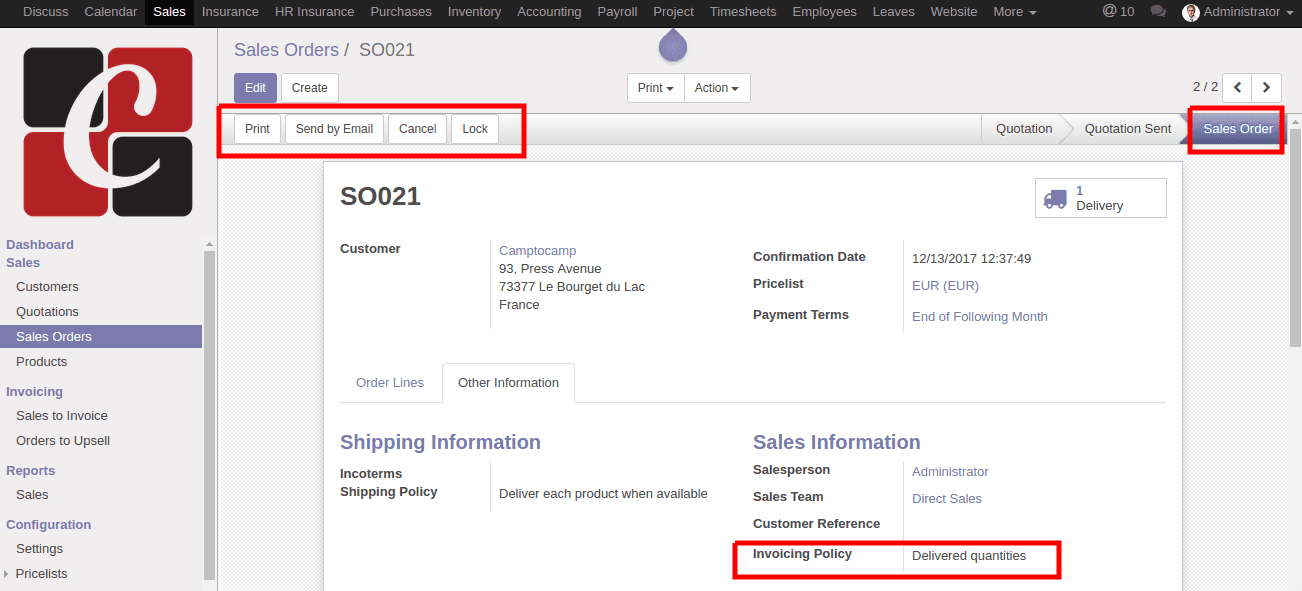
On the Delivery side, Invoicing Policy will be 'To be Invoiced, which indicates that the invoice can be created from the picking side. When the delivery is done, you can create the invoice from the delivery order itself.
- Invoicing Policy in Sale Order: Ordered quantities
Create a Sale Order.
Go to Other Information ->Invoicing Policy -> Set 'Ordered quantities'
After confirming the sale orders, you can directly create the invoice from the sale order itself.
On the Delivery side, ‘Invoicing Policy’ will be 'Not Applicable', which indicates invoice cannot be created from the picking side
- Invoicing policy in Customer Side
In Customer master form, an extra field will be appeared for setting invoicing policy,
Customer master>Sales & Purchase>Invoicing Policy
Here you can set the required invoicing policy for the customer.