Employee recruitment is a hectic process and the users have to process various applications, verify their background, what kind of a person is the candidate, his law abiding history, career growth, and many other aspects. Thus it's always better for the companies to hire the employee based on the referrals being provided. These referrals may be from the close ones to the investors, managers, or even the employees. Which would reduce the unwanted amount of time spent on the employee hiring process.
The employee reference would always be better for the development of the company as they would know what all skills are required and how a person might be better suitable for the company operations. The same in the case of the managers and the people who are directly working for the company. Considering these aspects in mind the Odoo ERP software has developed an employee referral module that would help the existing employees and the HR department to relieve the stress due to the hectic operations of the recruitment process.
The module allows the employees to refer their close kin for the job vacancies available in the company. The employees are rewarded by points on the referred candidate passes the various stages of the recruitment process. The platform has made this module to be graphically attractive and with additional interesting animations to soften the user experience. Below shows the home screen image of the referral module from which all the operations are being conducted. Secret the start now an option available and then the user can toggle on various options and operations of the referral aspects of the company.
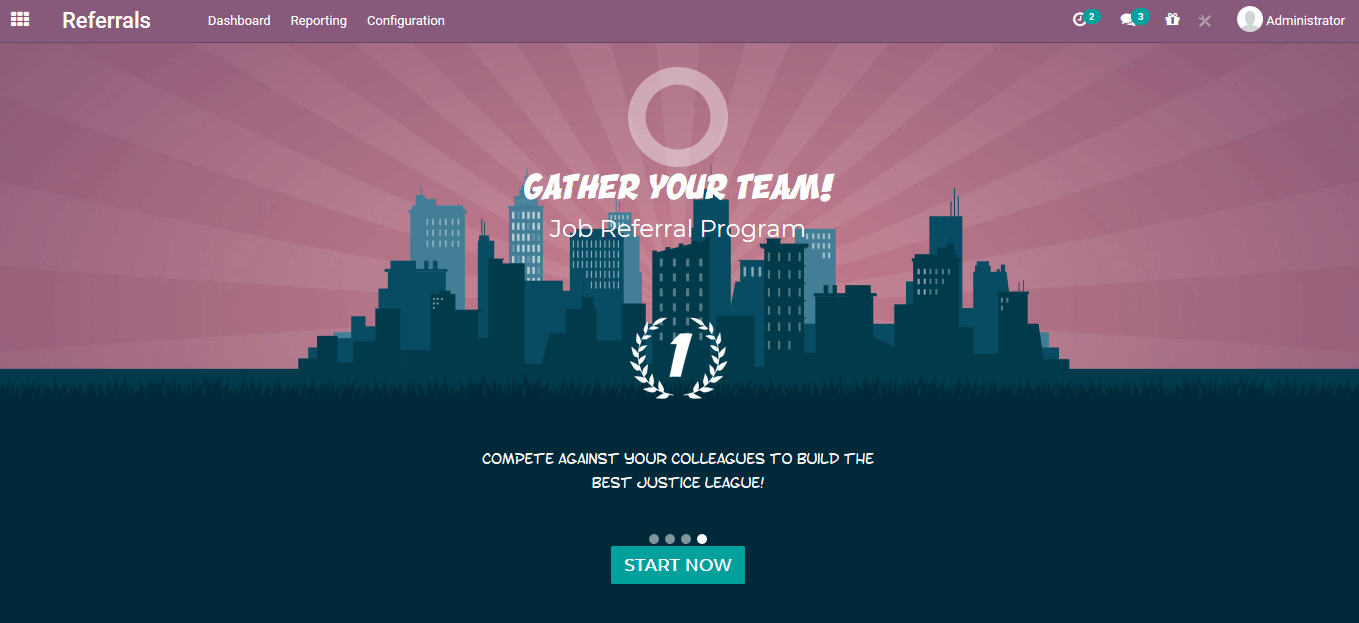
The below screen shows the user dashboard of the module where the user can view the points scored Referrals on various stages such as ongoing, referrals, and success. The available job postings and the reward menu can be accessed directly from the window.
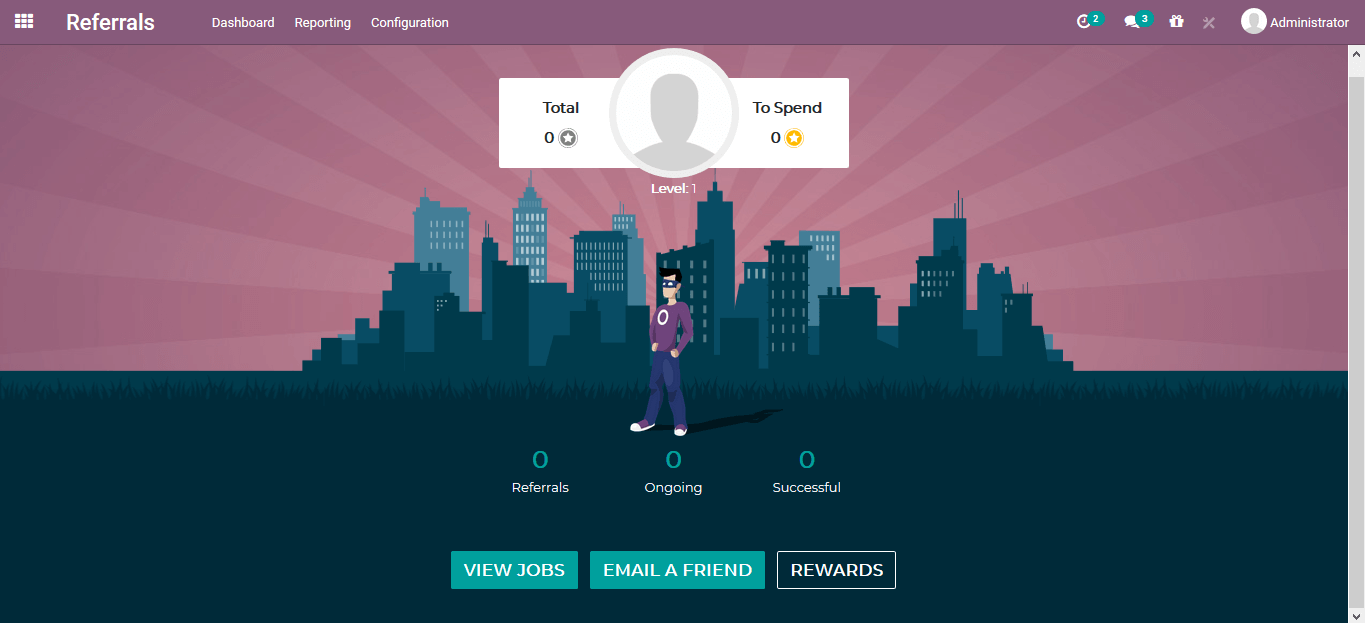
The onboarding menu of the module can be accessed from the configuration tab and the new onboarding messages can be created by selecting the create option available. The below image shows the onboarding menu and the list of various onboarding messages enabled on the platform.
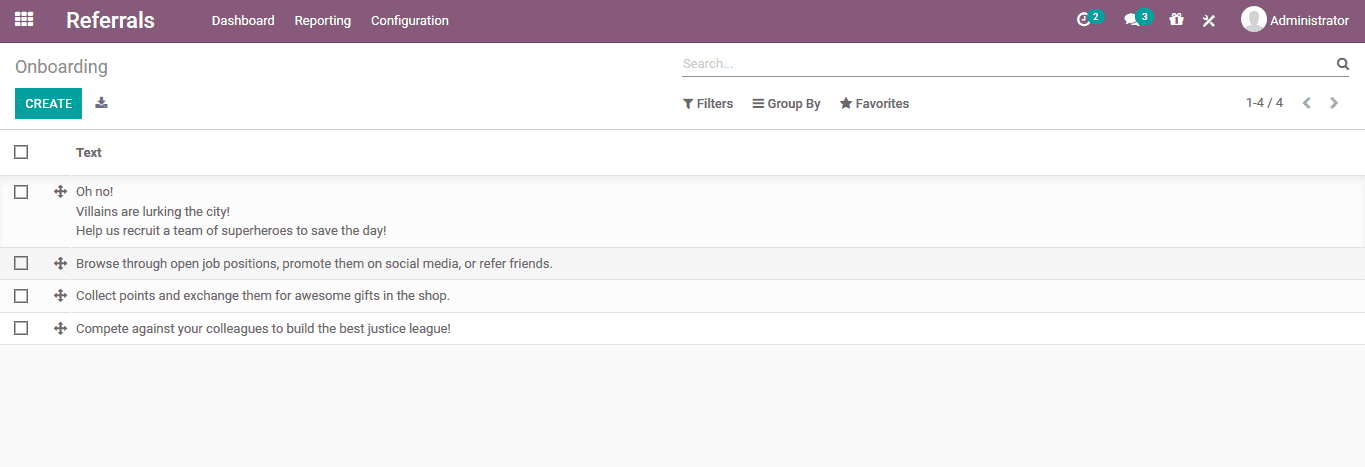
Alerts are informational messages which are used to send out an emergency as well as notify the receiver of an upcoming event. The alerts aspect of the referral module will allow the users as well as the employees to receive alert notifications on the various job postings. The new alerts can be set up in the alerts window of the module. An allocative date should be specified along with the alerts message.
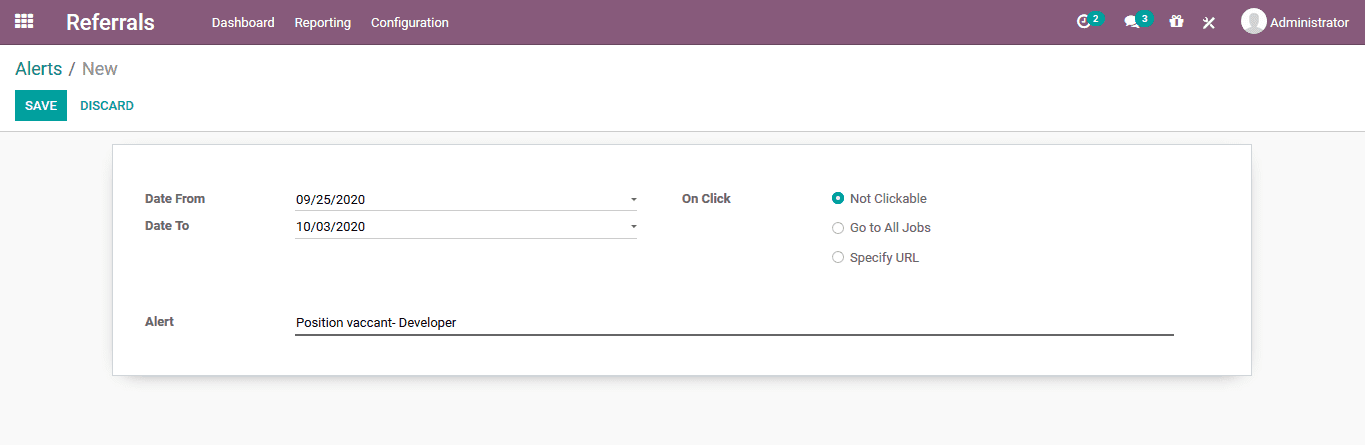
As mentioned earlier the operation of the referral module works on various animations and attractive options. The module allows the users to assign different animations to illustrate the candidates in the referral operations of the company. From the friend’s window the user can create various animation images that can be used, In addition, the user has also the provision to create a new one.
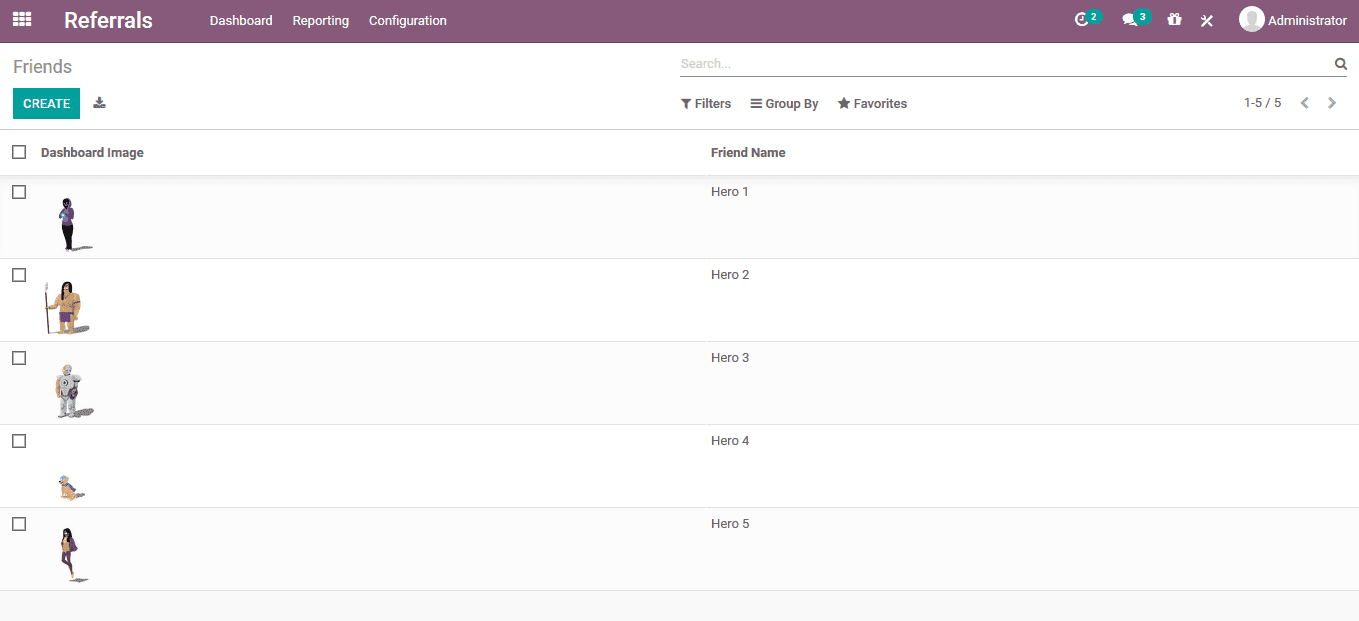
To create a new one select the create option available and in the window opened provide the friend name along with the position. The image is mandatory as the module illustrates contacts in images.
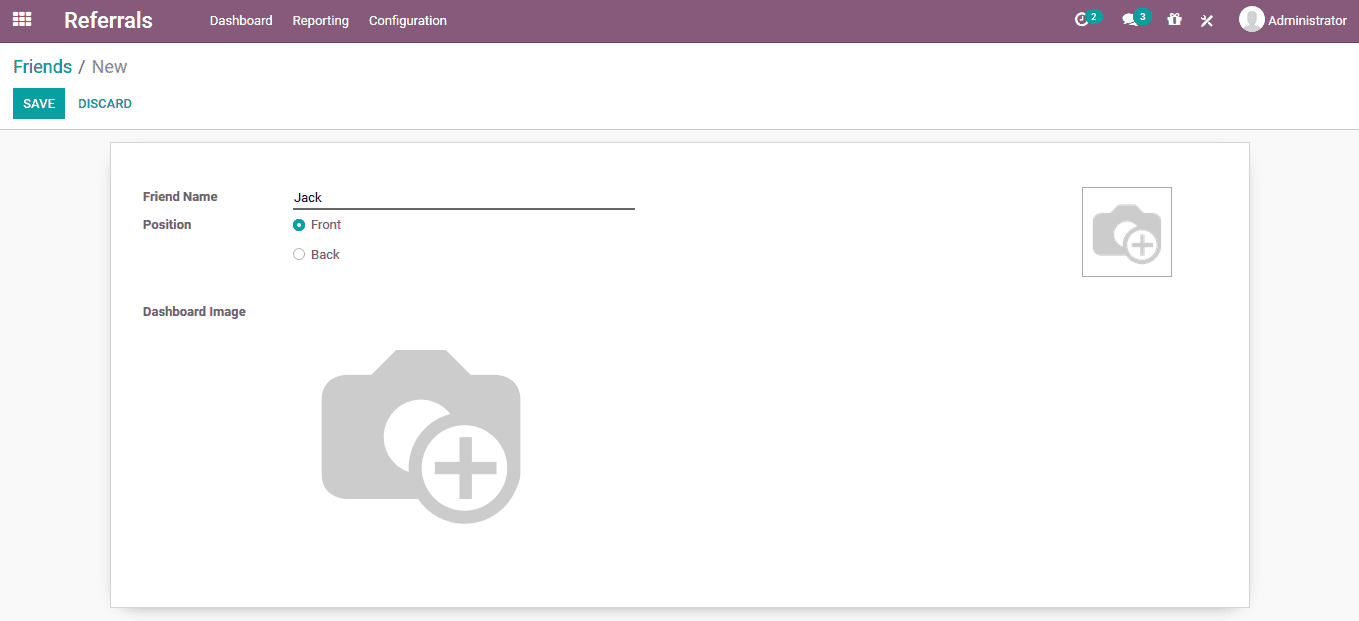
The various levels of recruitment operations could be assigned to the employees for their referrals. Under the level menu, the image of illustration along with the level name and the points required can be specified. To create a new level select the create icon available.
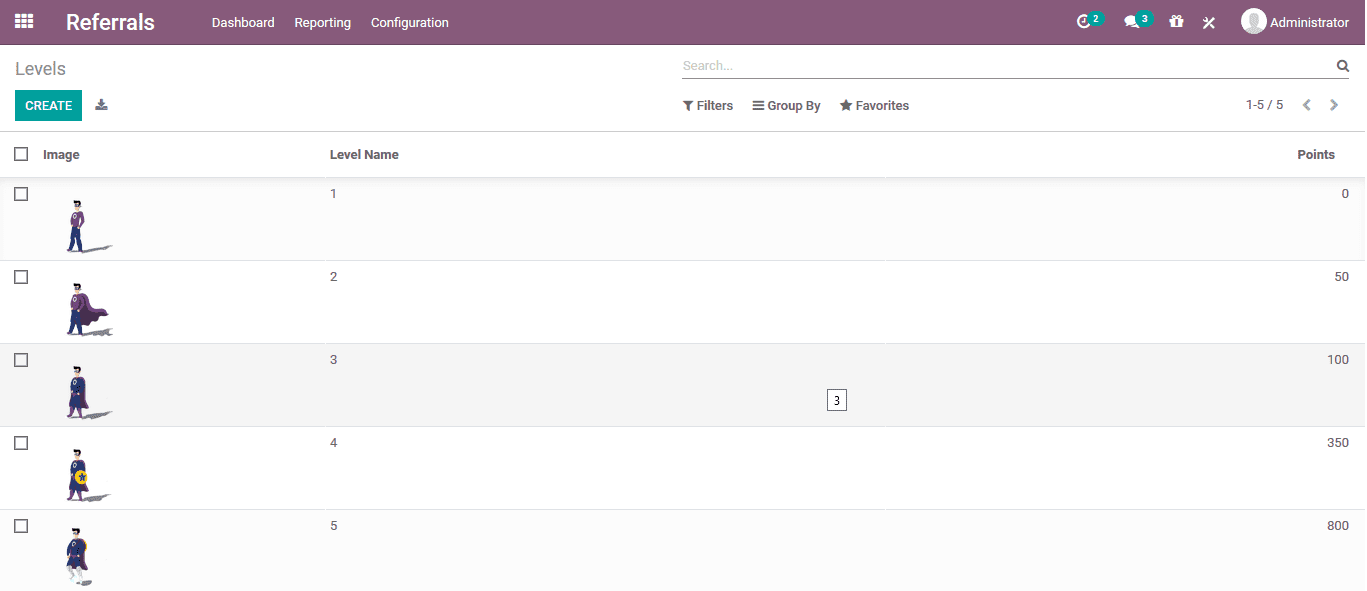
Under the create window provide the level name, required points, and an allocative image of operation.
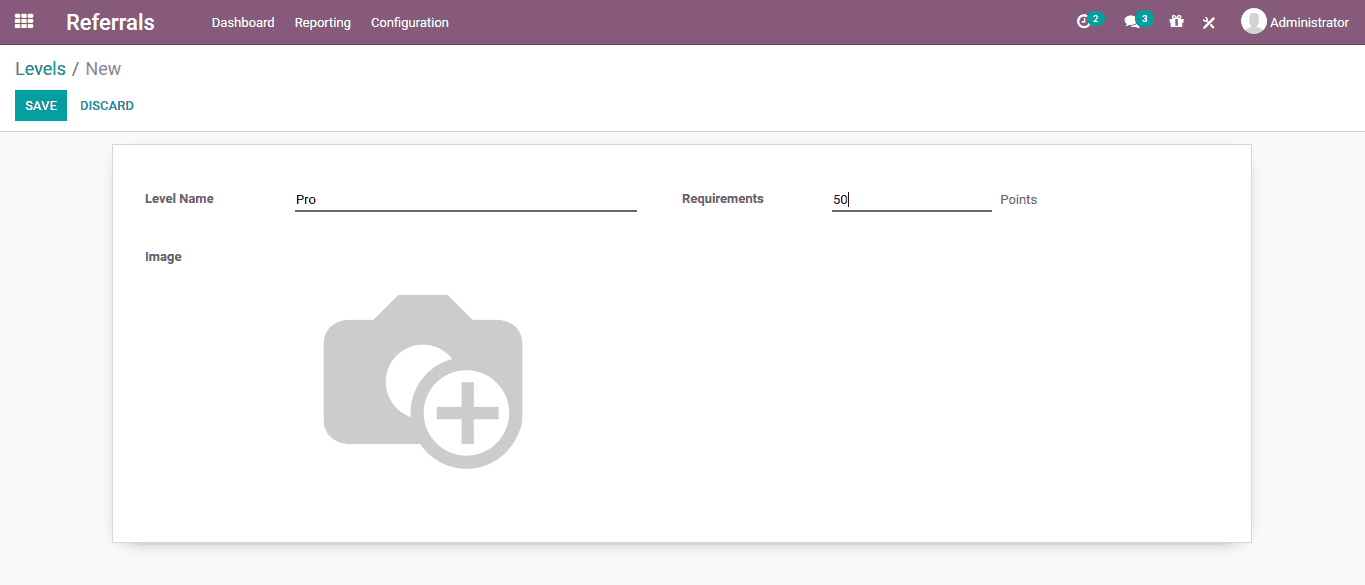
As mentioned earlier the referral module operated based on the points and rewards for the referrals being conducted by the employees for the company recruitment. The points obtained on the referrals could be exchanged for the products which can be purchased from the company website or the details store. The rewards can be specified under the reward s window of the module. To create a new reward the user can select the create option available.
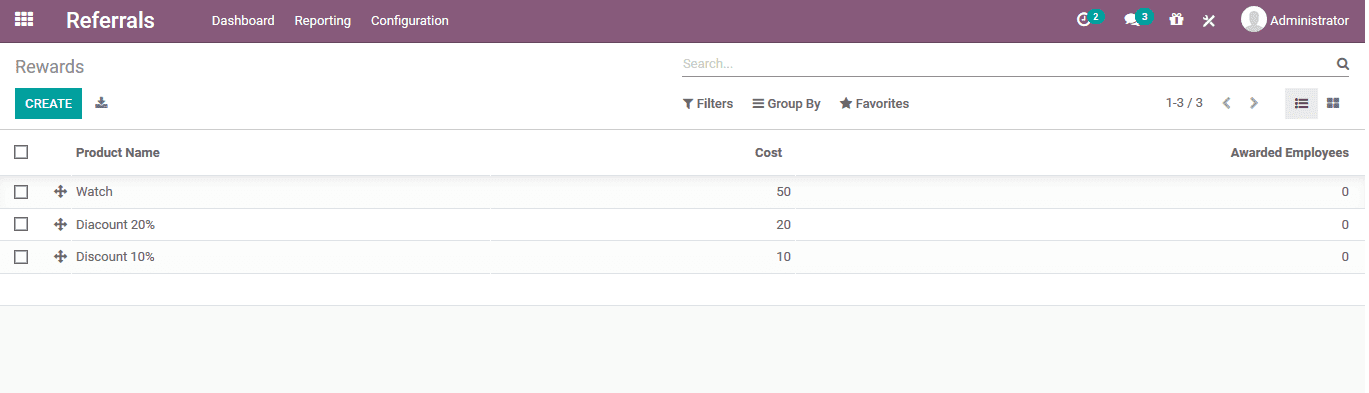
Assign the product from the list of products available or the user can create a new product straight from the window. Provide the required points, the responsible person, and the description of the reward.
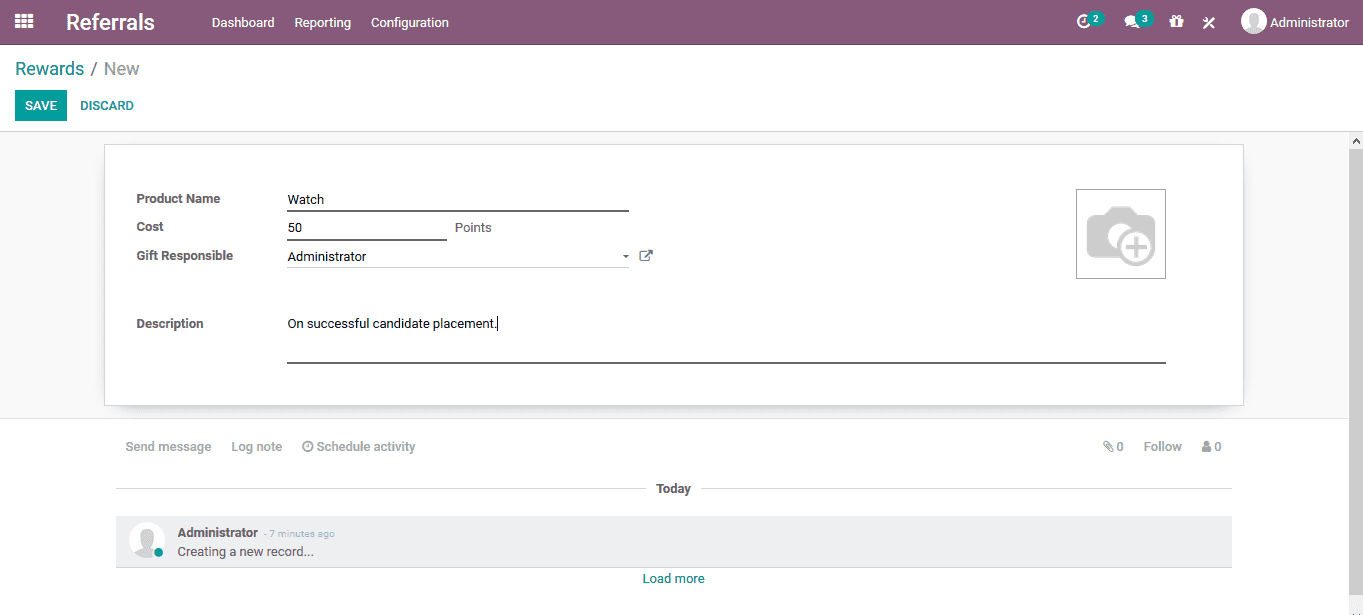
As the various subordinate settings in the operations of referrals in the module are being set up the user can now conduct the various referrals actions on the job positions available. Select the view job postings icon from the home dashboard and the user can view the menu where all the job postings can be viewed and the referral options can be conducted. From the window, the user or the employee can send out the jobs to a friend by selecting the social media options such as Facebook, Twitter or linked in available under each of the job postings.
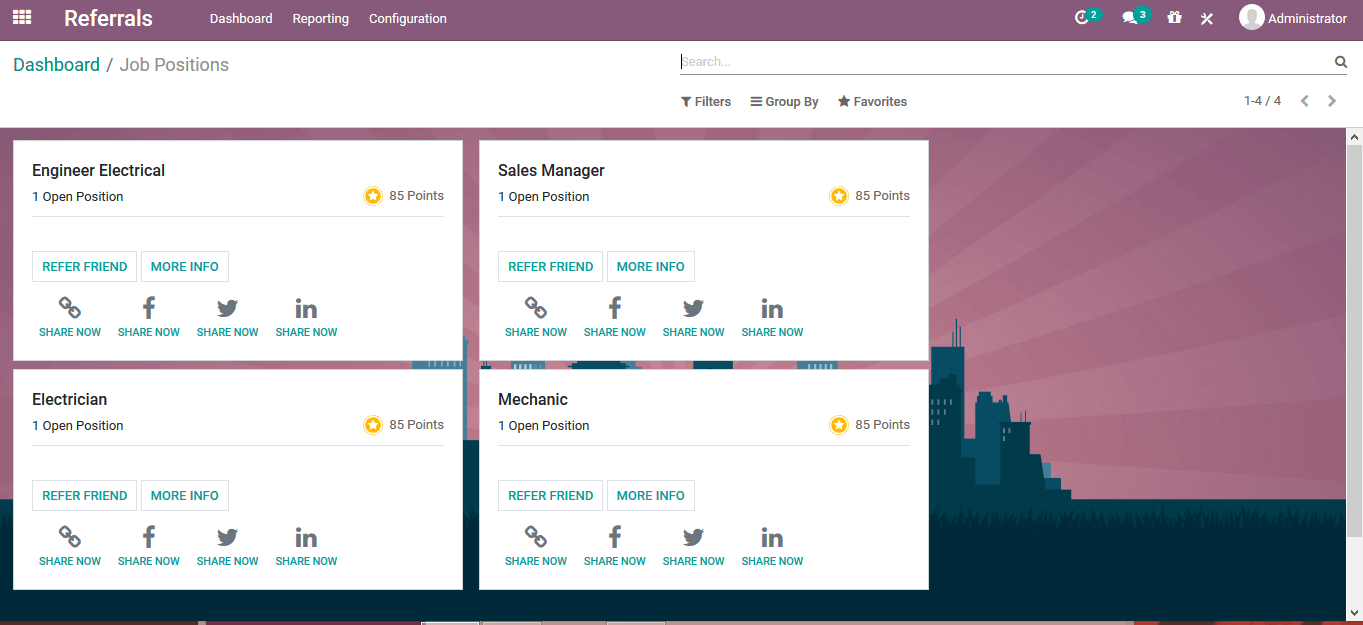
To refer a friend by reading more information on the job the users can select the refer a friend icon available under the respective job postings. Then the user will be shown with a pop-up window to send an email containing the job application link to an external contact. The body and the subject are provided by default and the user can also customize and describe them as per his/her specifications.
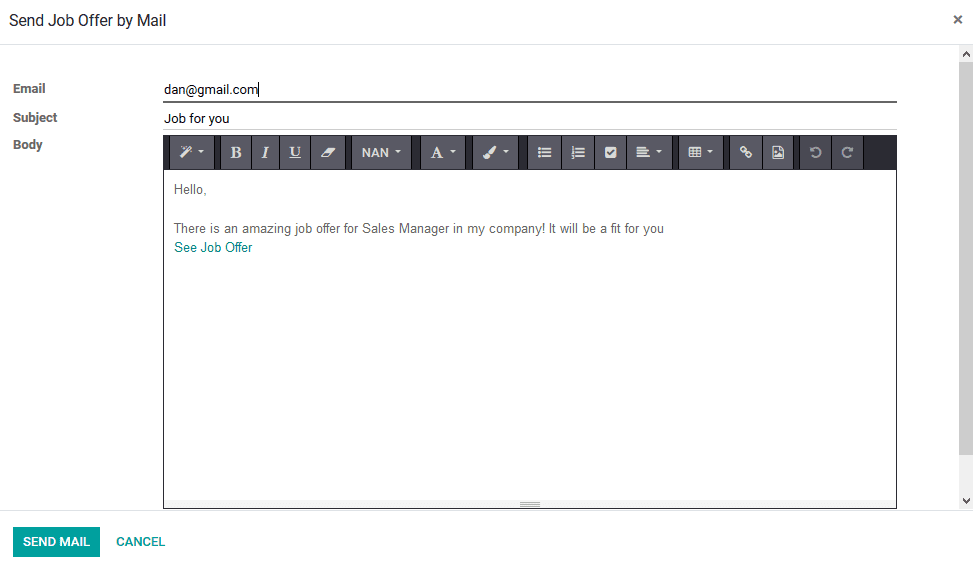
The receiver of the mail on selecting the link to apply will be depicted with the window as shown below which will describe the job information and an option for the viewer to apply for the job by selecting the apply now icon.
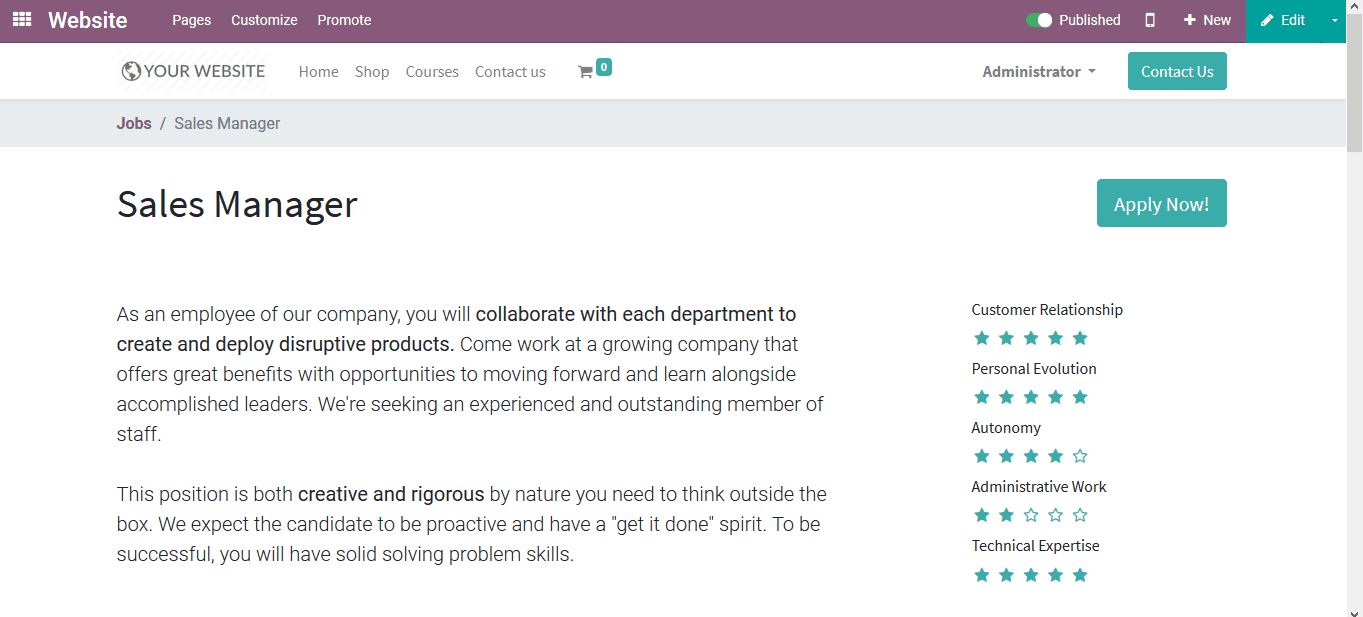
As the referred candidate gets hired and when the employee who referred his logs into the module he/she can view the below window indicating the new recruitment and be able to choose the avatar of the new employee.
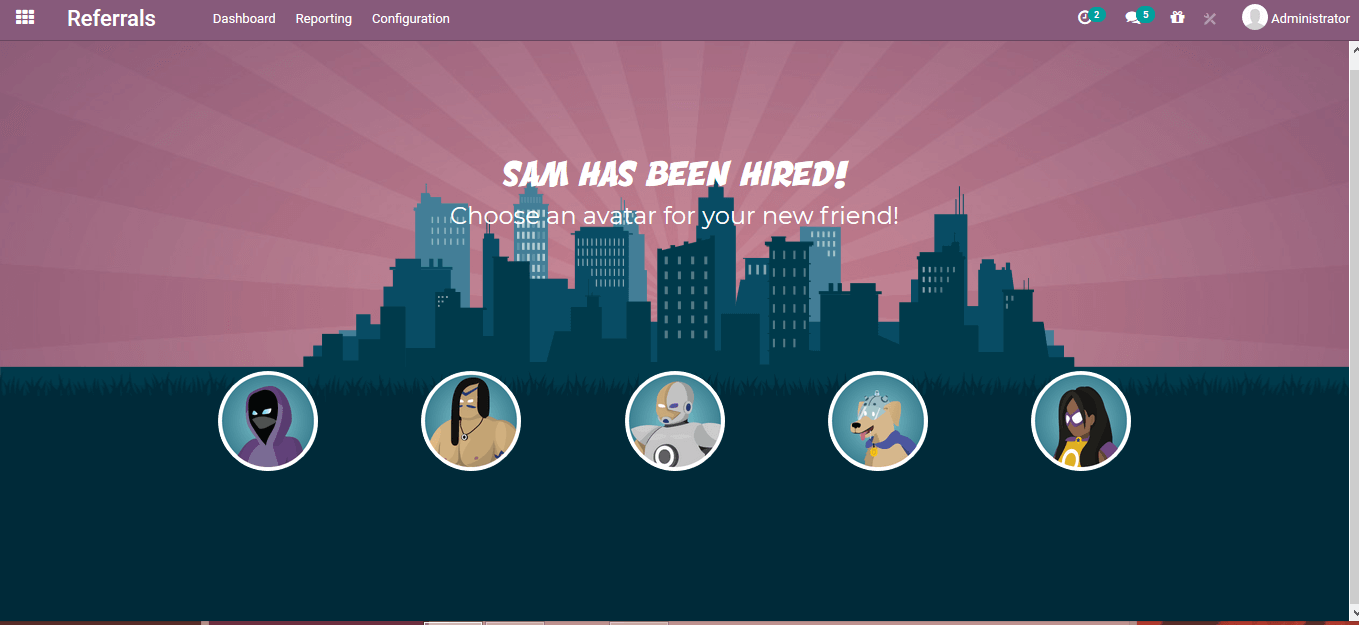
Under the employee dashboard, the user can view the level up points acquired.
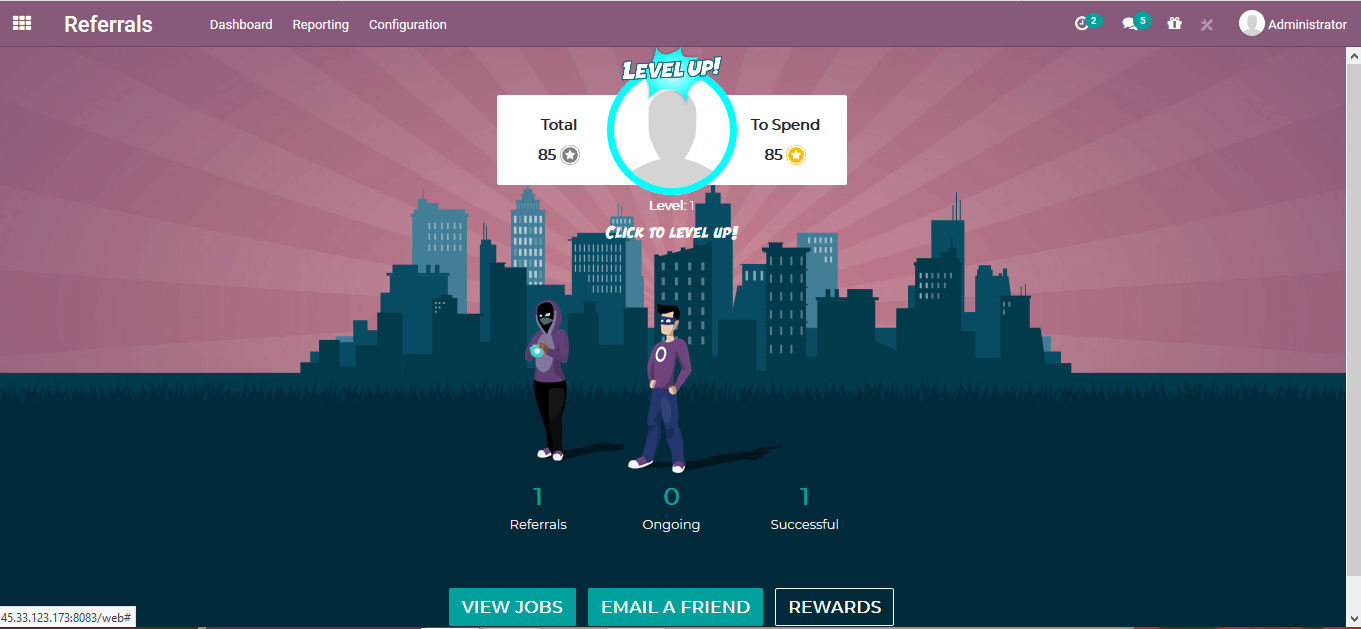
Using the points obtained the employee can obtain the rewards from the reward window available. The rewards enlisted are shown in the window and the employee can choose the respective reward in exchange for the points acquired.
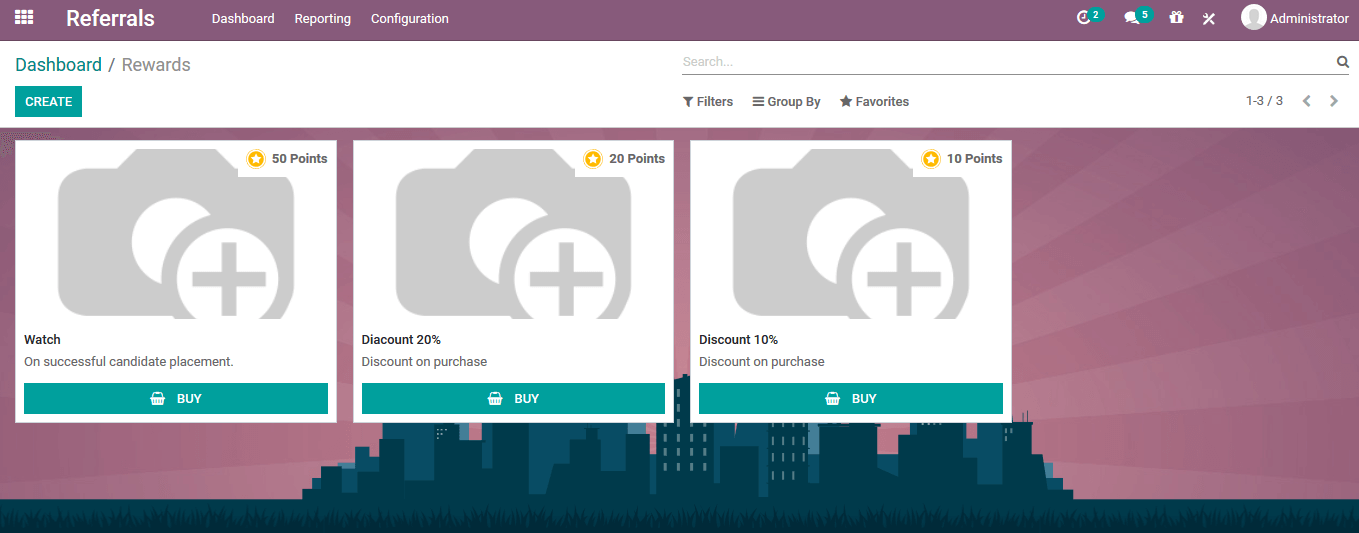
An employee referral module is a beneficial tool that not only helps the employees to attract their close kin to the company but also simplifies the recruitment process on attaining a skillful employee.
Also Read: Approval Module in Odoo 14