A proper leave management system is an essential part of any office or business enterprise. A proper system for leave management will help the management to calculate salary, paid leaves, paid offs, and other leave categories. It will also benefit the employees for clearing their leave applications in a quick way.
Odoo and Time off and how it helps leave management
Odoo ERP helps to manage to leave in an easy way with a Time-Off Module. Time off module which provides calendar view and Gantt view helps to get a clear picture of leaves taken in a week and a month. Odoo 14 has added a new feature to this by adding the Year tab. This will enable us to calculate the leave taken during a year.
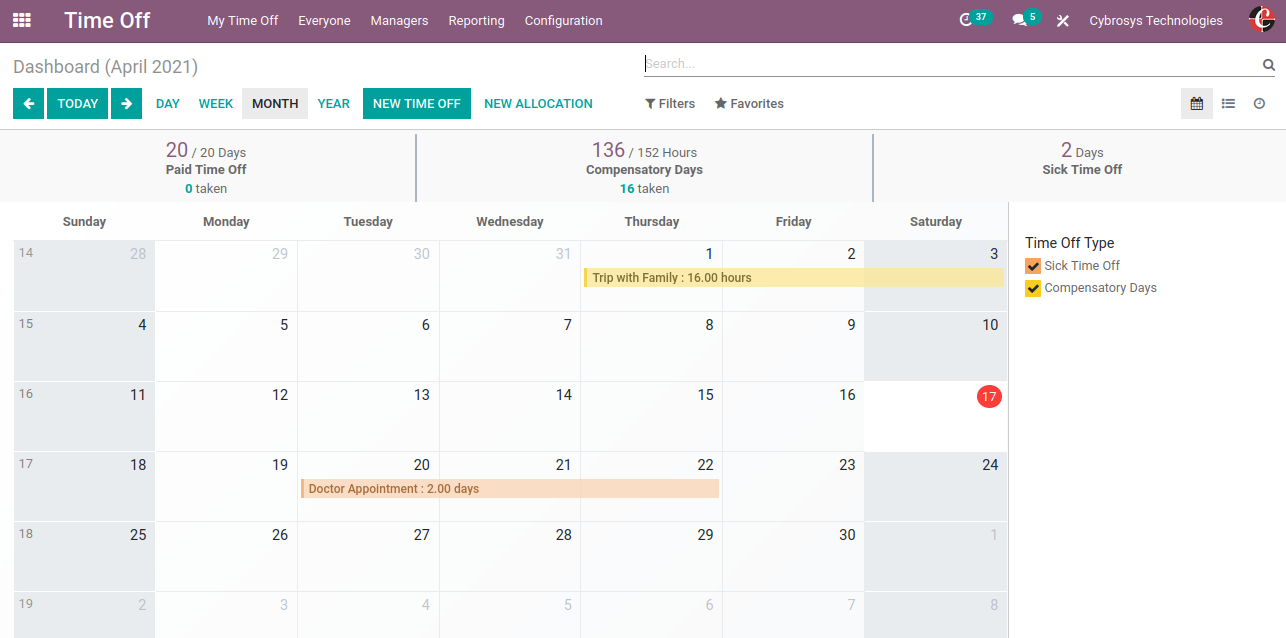
Odoo 14 provides two different views of the Time Off calendar. They are given below
List view
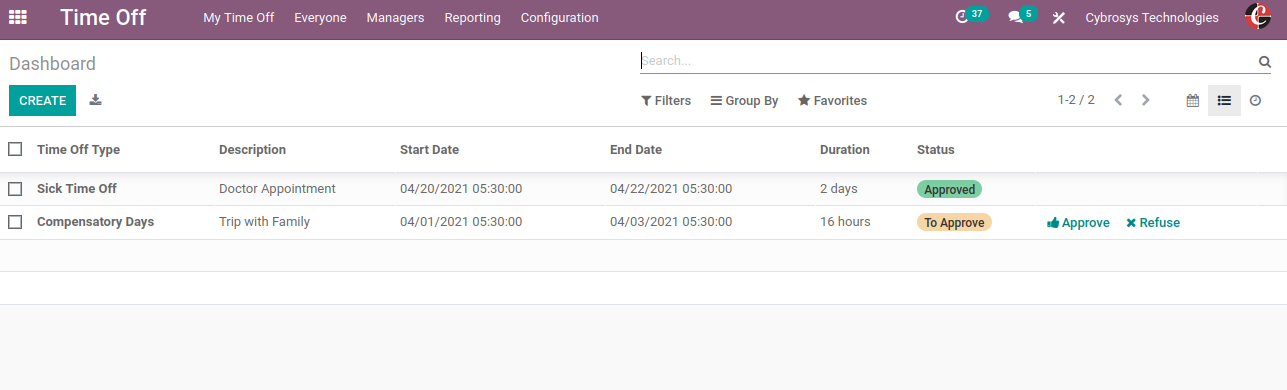
Calendar view
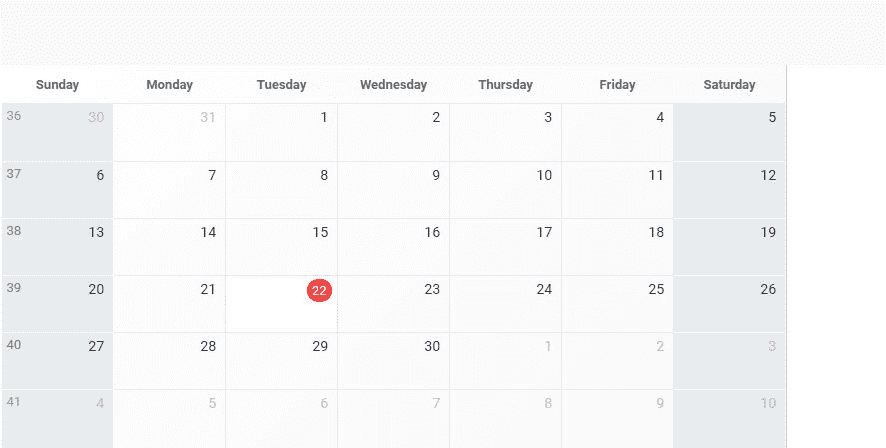
Odoo makes leave request creation a simple process. In Odoo 14 we can create leave by clicking the My Time off the menu which contains options for requesting time off as well as for allocation at the Manager level.
In the Time Off Dashboard one can see the calendar view of all the leaves availed by an employee.
How to create time off request
One can simply apply for leave with the Odoo Time-Off module. To create a Time off request go to My Time off -> My Time off request -> Create
Once you click the create tab a new window will open. There you can select the type of time off or leave. The reason for time off including Doctor's consultation, personal or sick leave can be added while creating.
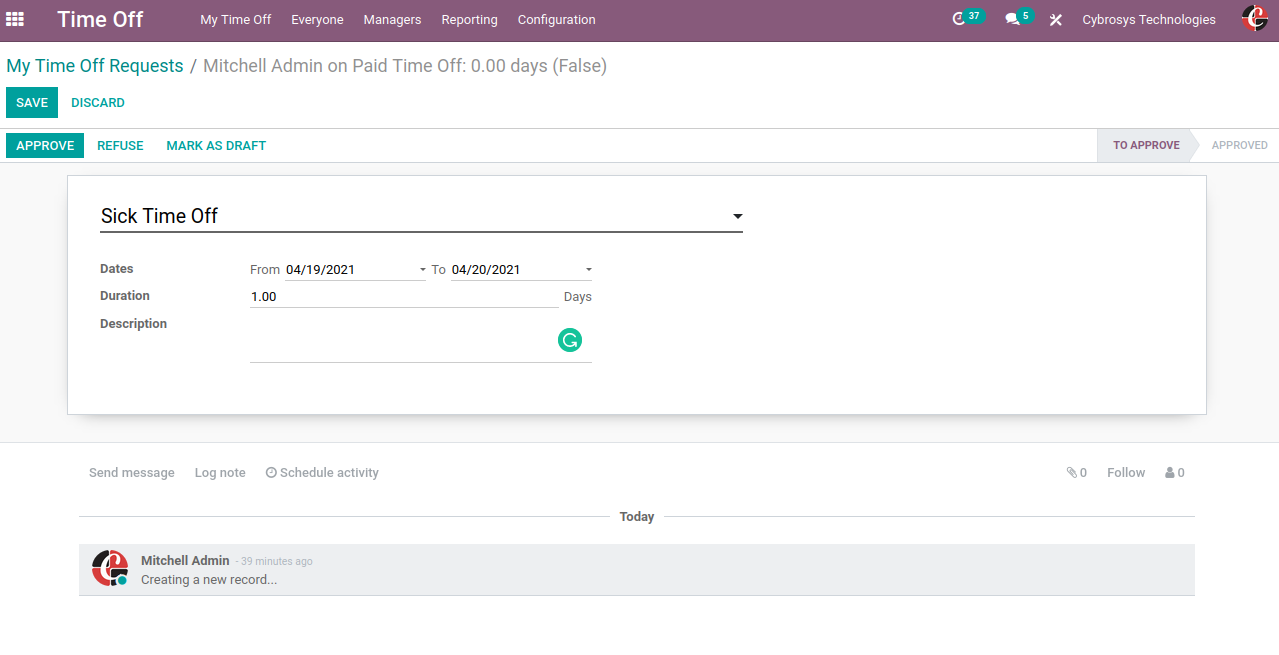
Allocation Request:
The allocation request is a feature that can be of use to an employee in certain situations. This feature can be used when an employee needs special permission for availing of leave. For example, an employee may have only 10 casual leaves a year. If the person wants to take 13 days of leave, he will require special approval. The employee can make use of the Allocation Request Feature for doing this.
You can use this feature in the following steps,
My Time off -> My Allocation request -> Create
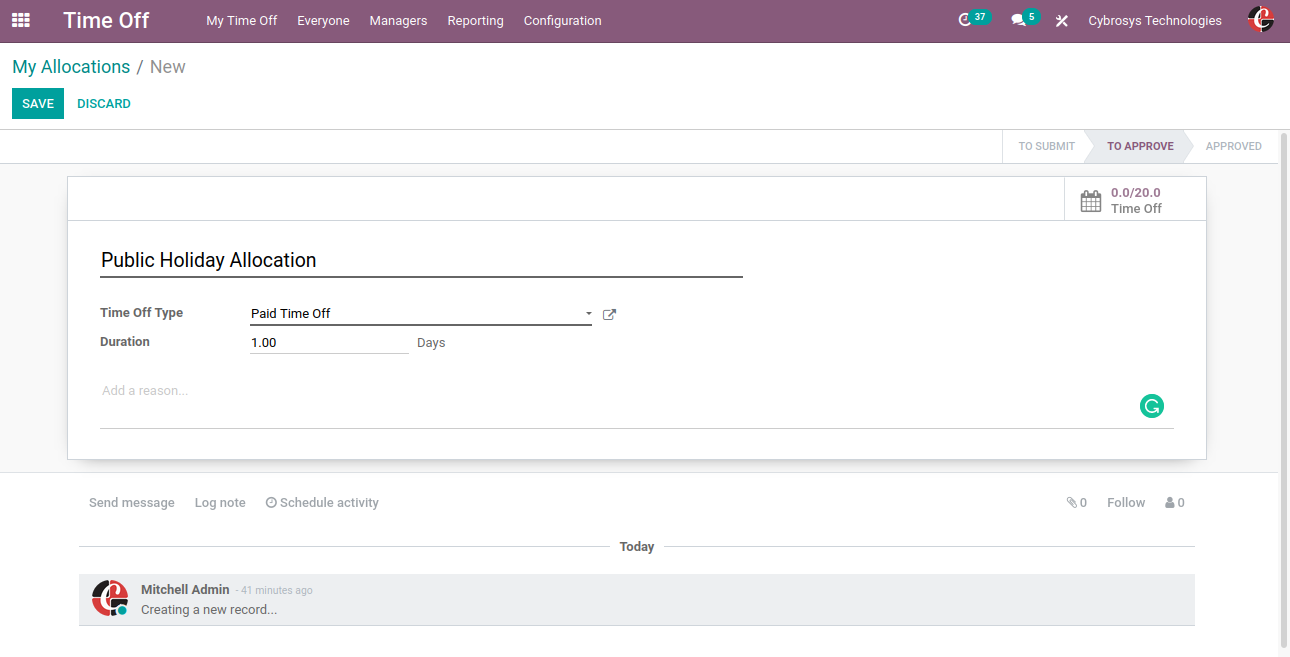
Allocation requests you to send requests for sanctioning paid or unpaid leave or legal leave.
With Odoo we have options to create different leave types and it can be achieved by using the Time Off Types feature.
To create a new time odoo type go to Time Off-> Configuration-> Time Off Types
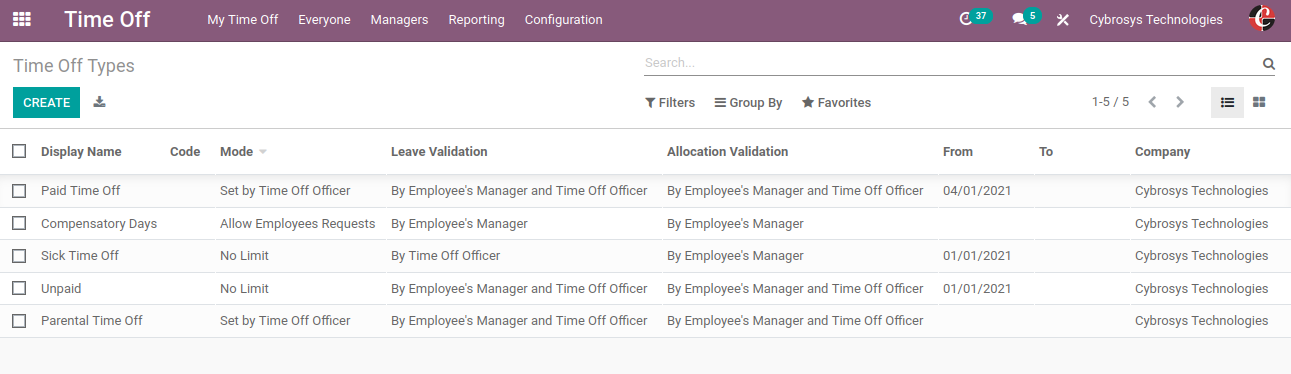
Here, you can create a leave type by checking the required fields.
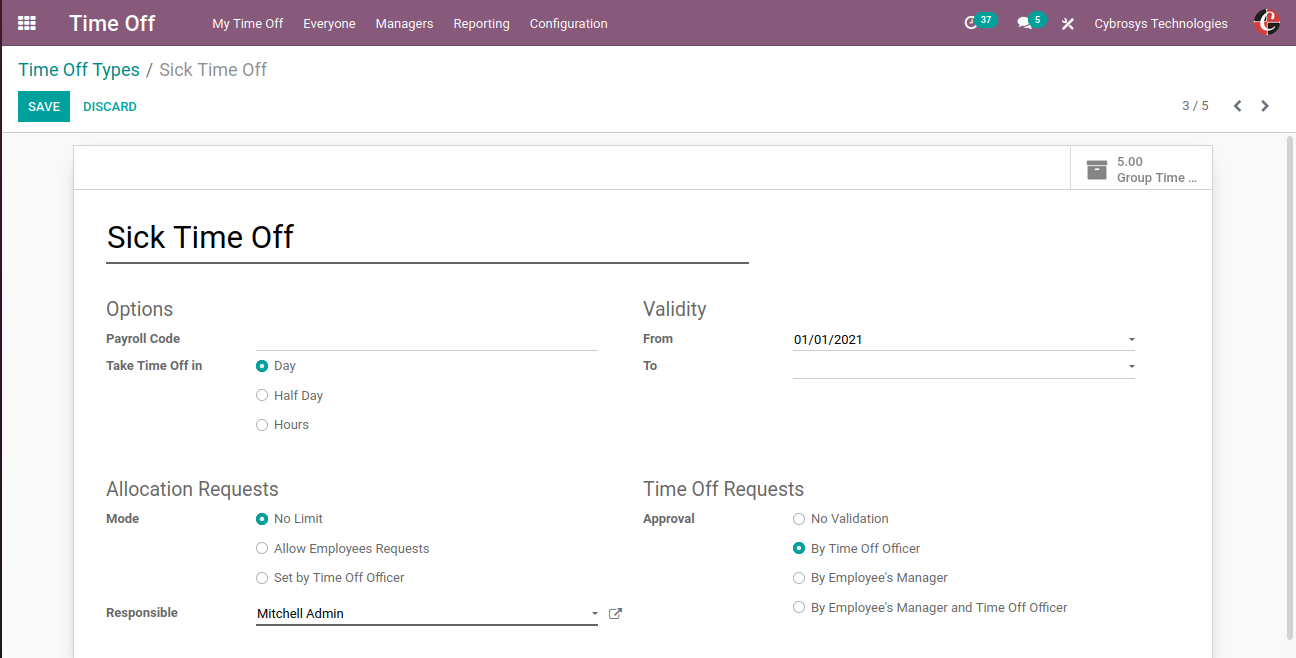
Odoo 14 allows you to specify the leave type and choose the required hours of leave. You can mark it as a full day, half-day, or even mention the hours required. Besides, you can also fix the validity of the request and can also manage the Allocation request mode such as:
No limits - Where no allocation is needed the user can freely request time off.
Allow Employees Requests - This is allocated by HR and the user can request leave and allocation. With this itself, you will also be able to define different approval associated with the allow employee request option.
Set by Time Off Officer - Allocated by the HR and cannot be bypassed.
This will enable the manager to allow the employee's request or manage it the way set by the Time Off Officer. Similarly, we also have the Time off requests with different approval levels that are No Validation, By Time Off Officer, By Employee's Manager, By Employee's Manager, and Time Off Officer.
Manager's view
Odoo 14 enables the manager to review the leave applications easily. The manager can view the leave requests and take a decision on them. He can approve or refuse the request. The comment of the manager can also be added. This also enables the manager to report the leave-in payslips.
The manager will also be able to get a clear picture of the Time Off request submitted by all employees and also the allocations for the employees. Employee name, Time off type, duration, and other details can be viewed.
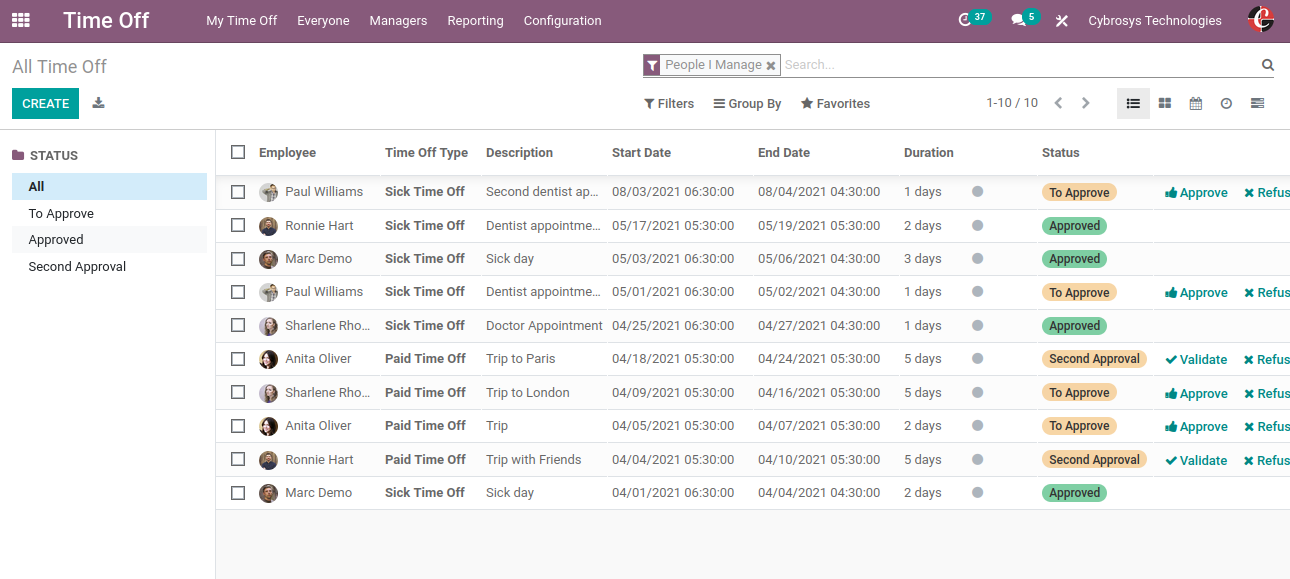
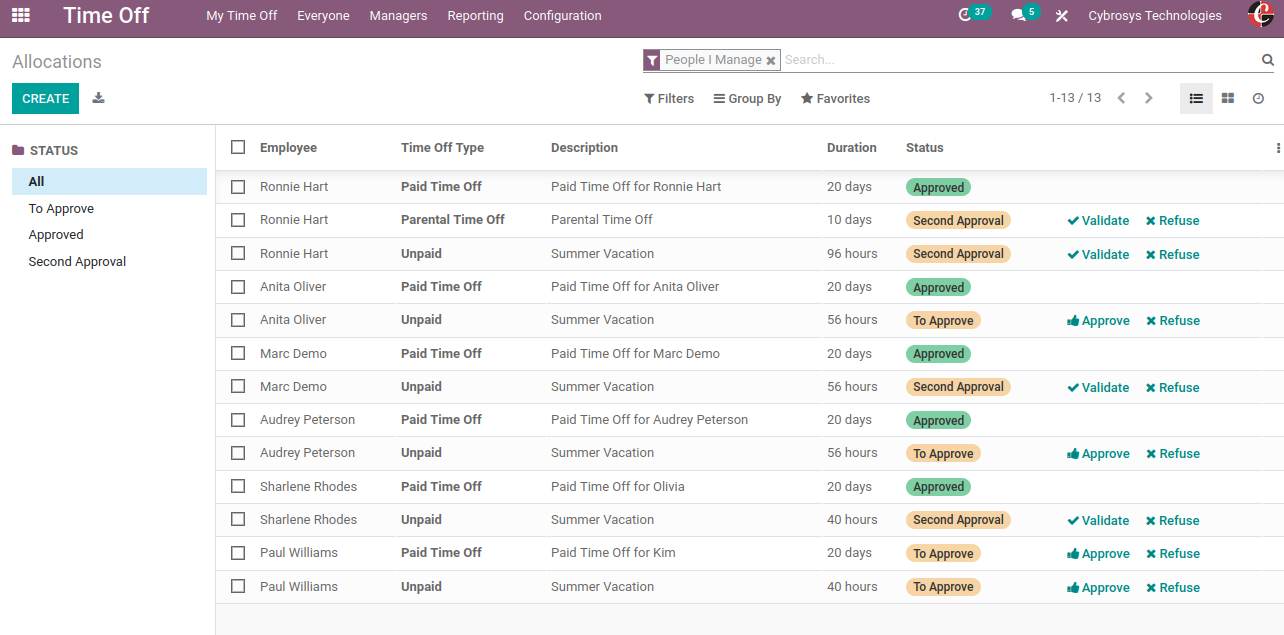
Reporting
Time off: reporting provides analysis based on the Employee and by the Timeoff type also.
By employee: The manager can view the left analysis of all employees. This will help the manager get an idea about the leave pattern of employees.
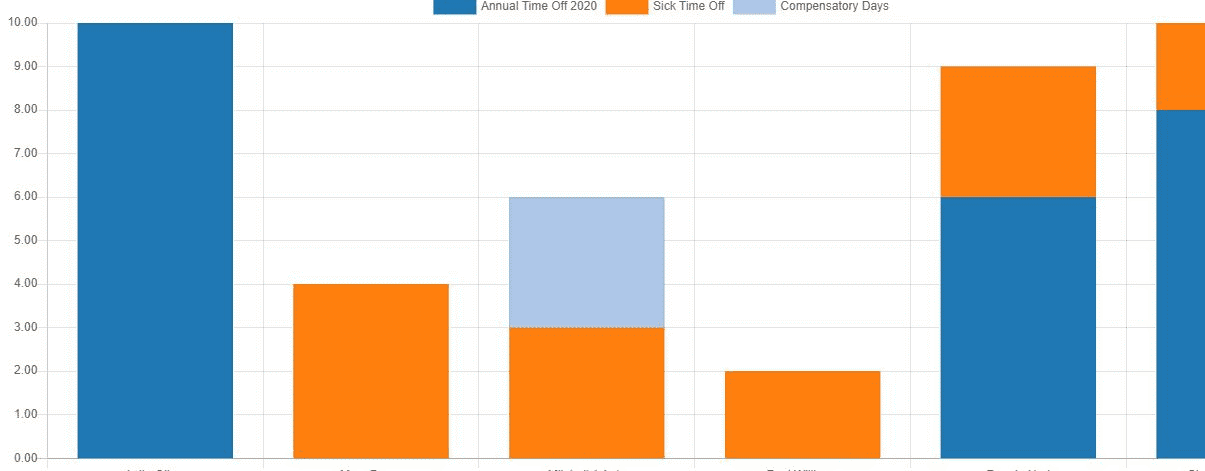
By type
This feature helps to get the mode of time off, leave validation details, allocation validation, and other details.
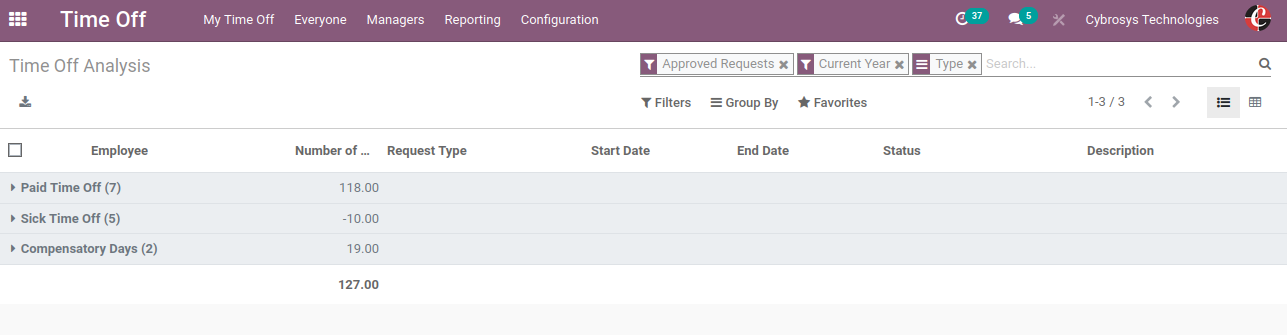
This will help the user to analyze the types of leave availed by employees.
The Odoo platform provides the user with a time off module where the user can manage the time off for his/ her employees in an effective manner.