Odoo 18's Employee module provides a practical method for handling HR duties, including creating offer letters and setting up salary packages. These tools, which utilize automated salary structures and predetermined templates, help streamline the hiring and onboarding process. HR professionals can reduce manual labor and produce professional, consistent communications with the help of the pay configurator and offer templates. This blog explains how to manage employee offer letters and salary configurators in Odoo 18's Employee module.
Select the Employee module from the Odoo 18 dashboard.
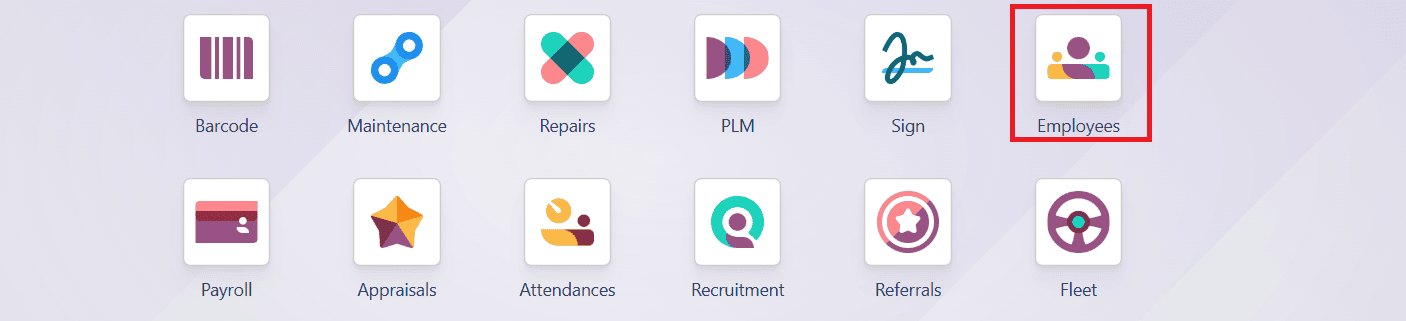
In the Employee module’s dashboard, you can see several existing employees. Either you create a new employee or select any one of them as shown below:
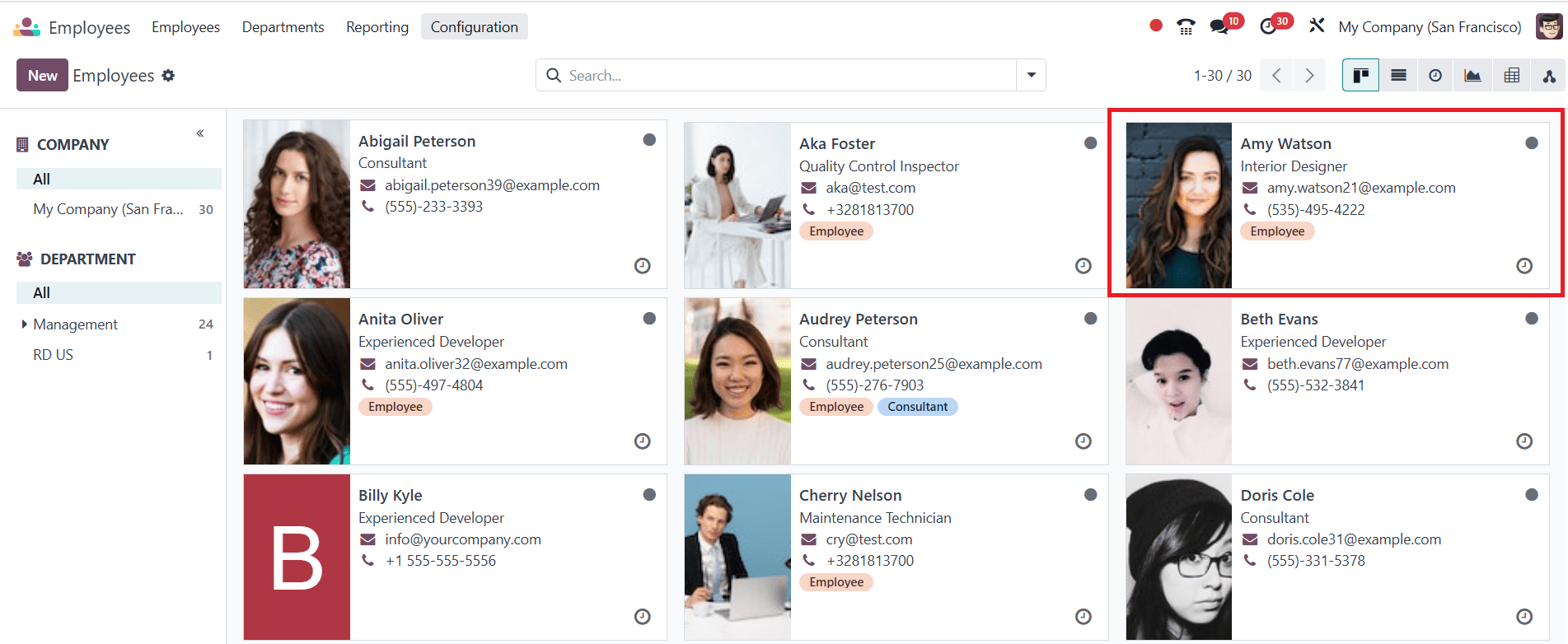
From the selected employee, you can choose the Contract smart tab as shown below:
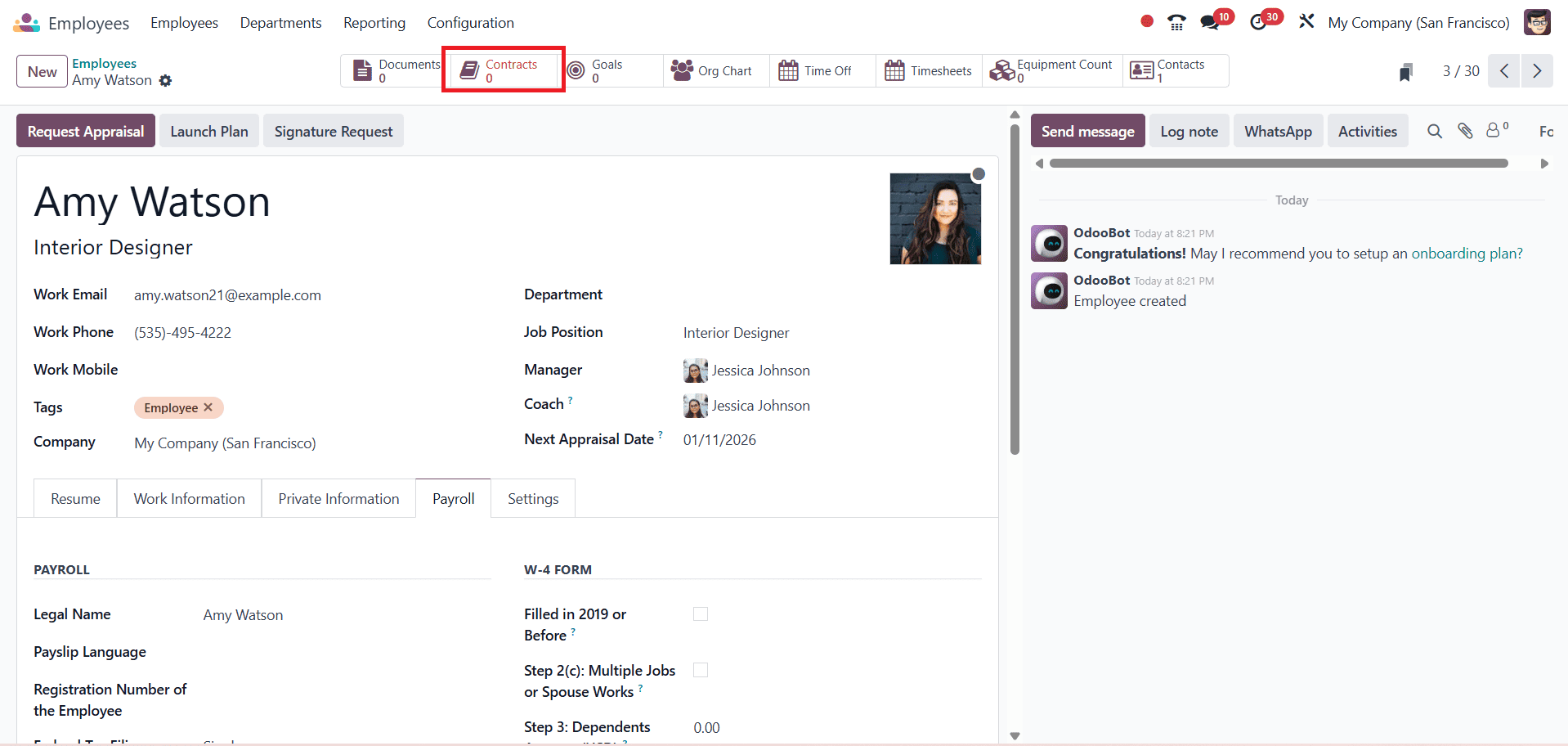
Give a name for your contract and add a person as HR Responsible. Under the Salary Information tab, you can add Wage Type, Schedule Pay, Wage, and Yearly Cost as shown below. Then save it.
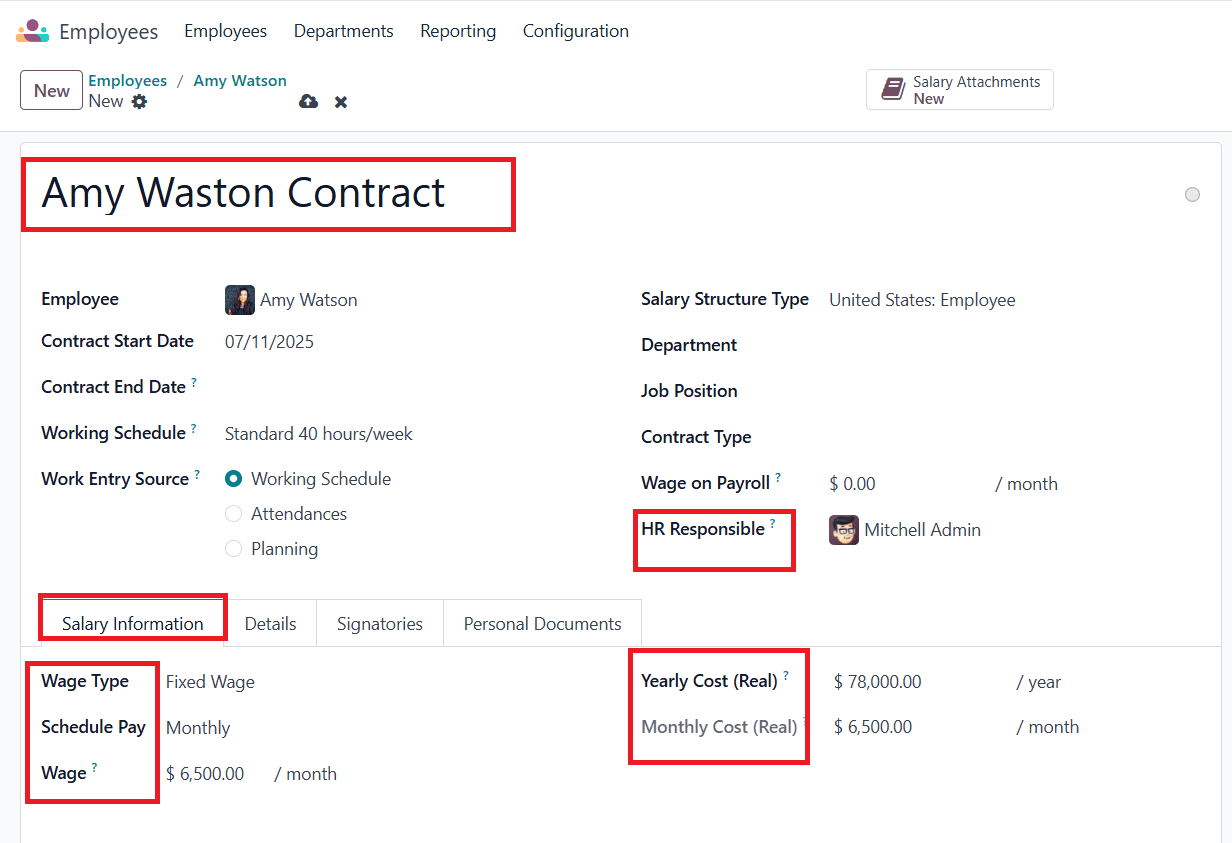
Then click on the Generate Offer button as shown below:
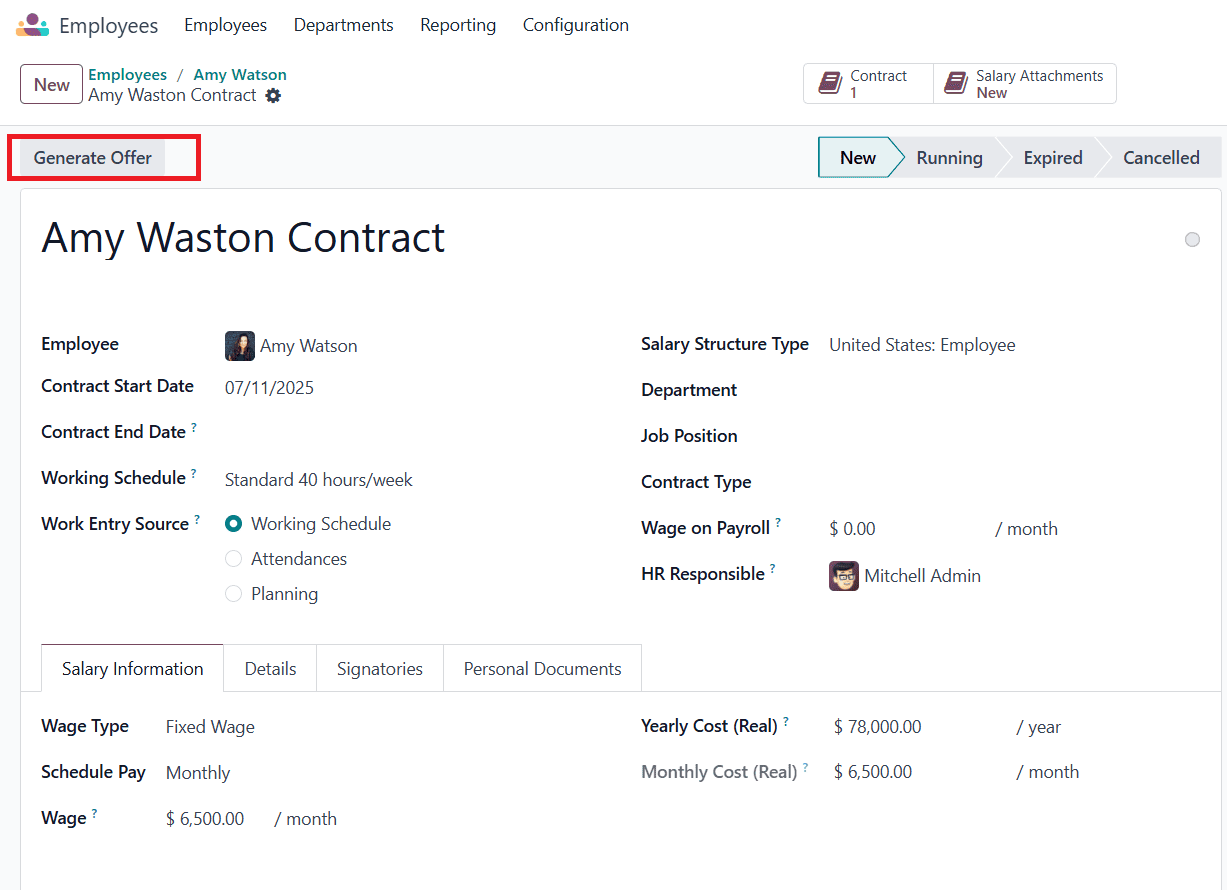
Here, you can see the offer letter generated for the selected employee. Then add Contract Type, Job Title, Employee Job, and Department. Then click on the Send By Email button as shown below:
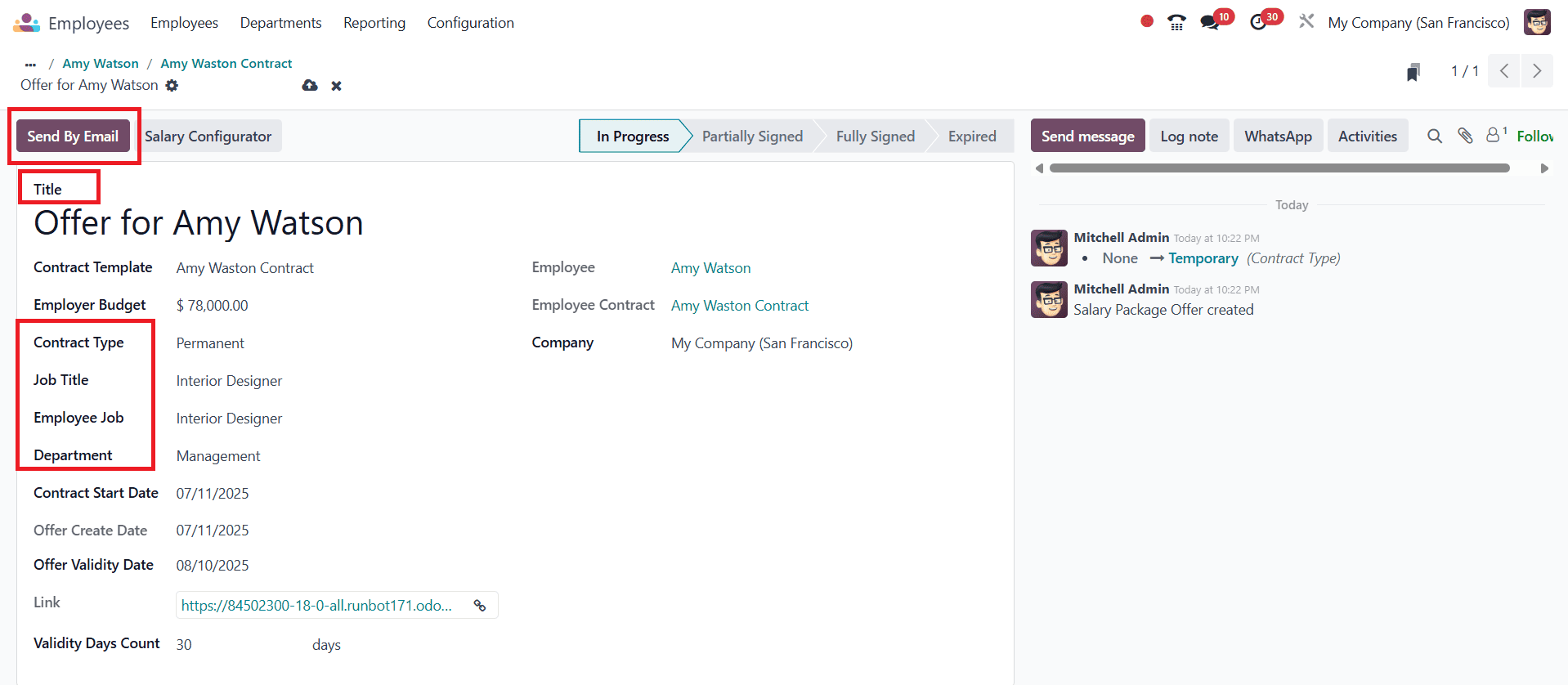
A pop-up window will appear, where you can click the Send option to send the email to the employee.
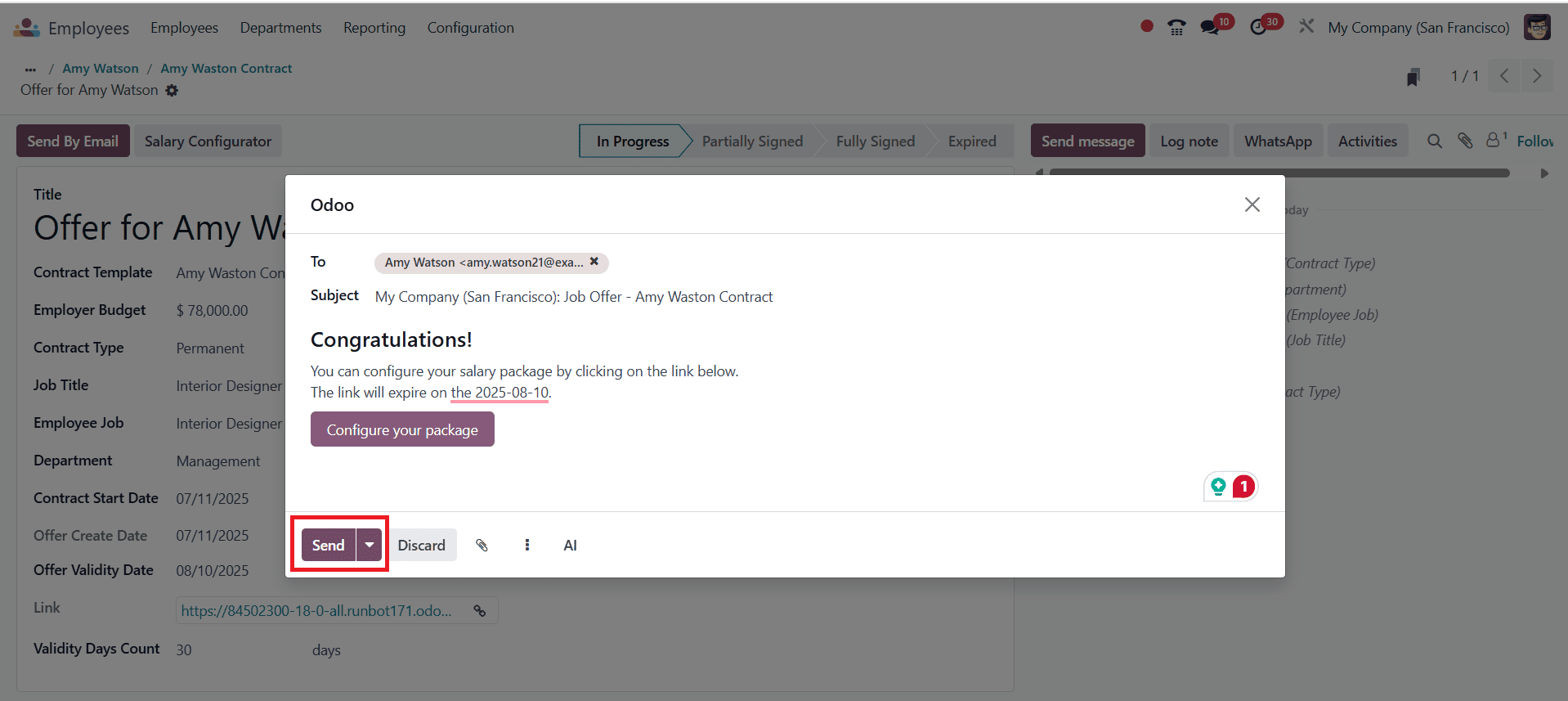
Then click on the Salary Configurator button as shown below:
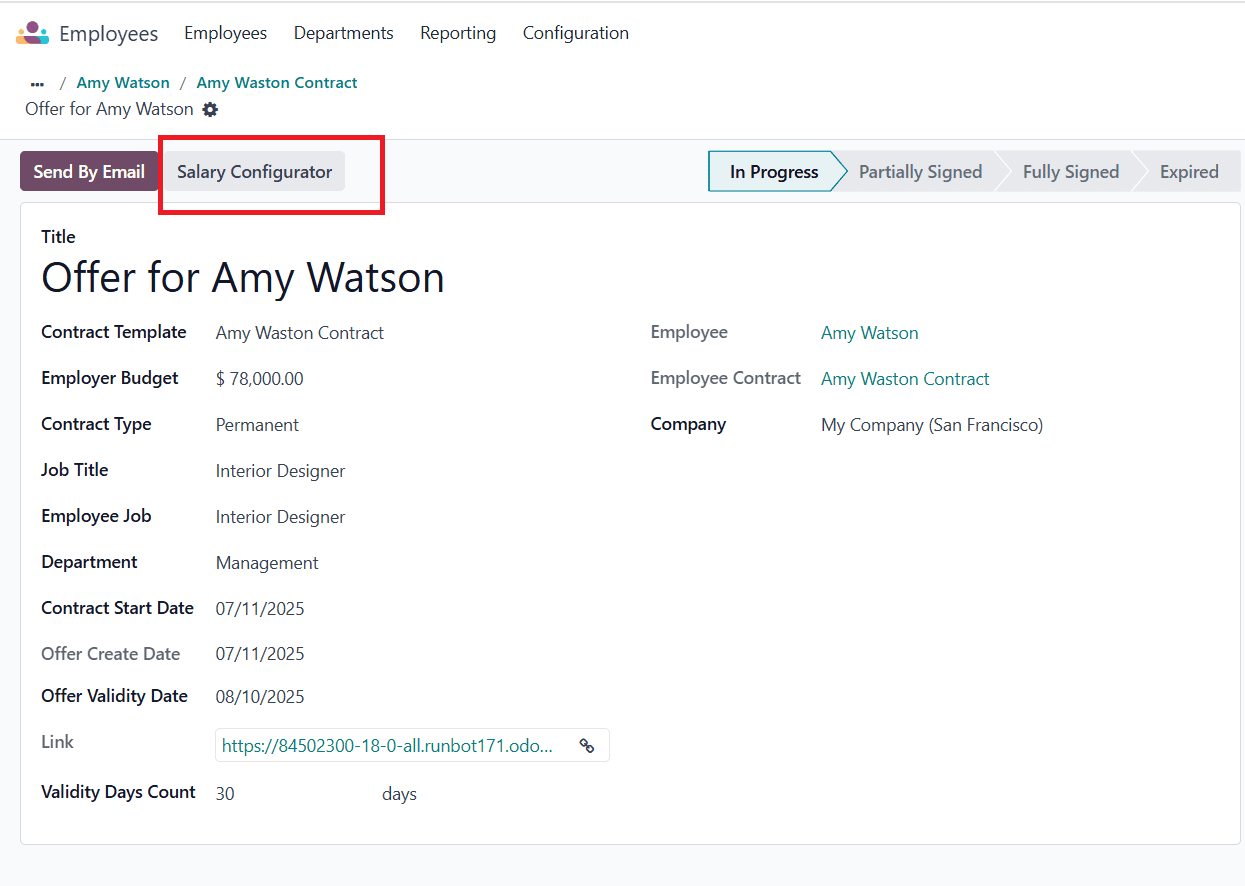
A website will be opened, where you can add your personal information to the company. And then you can review the contract and sign the agreement.
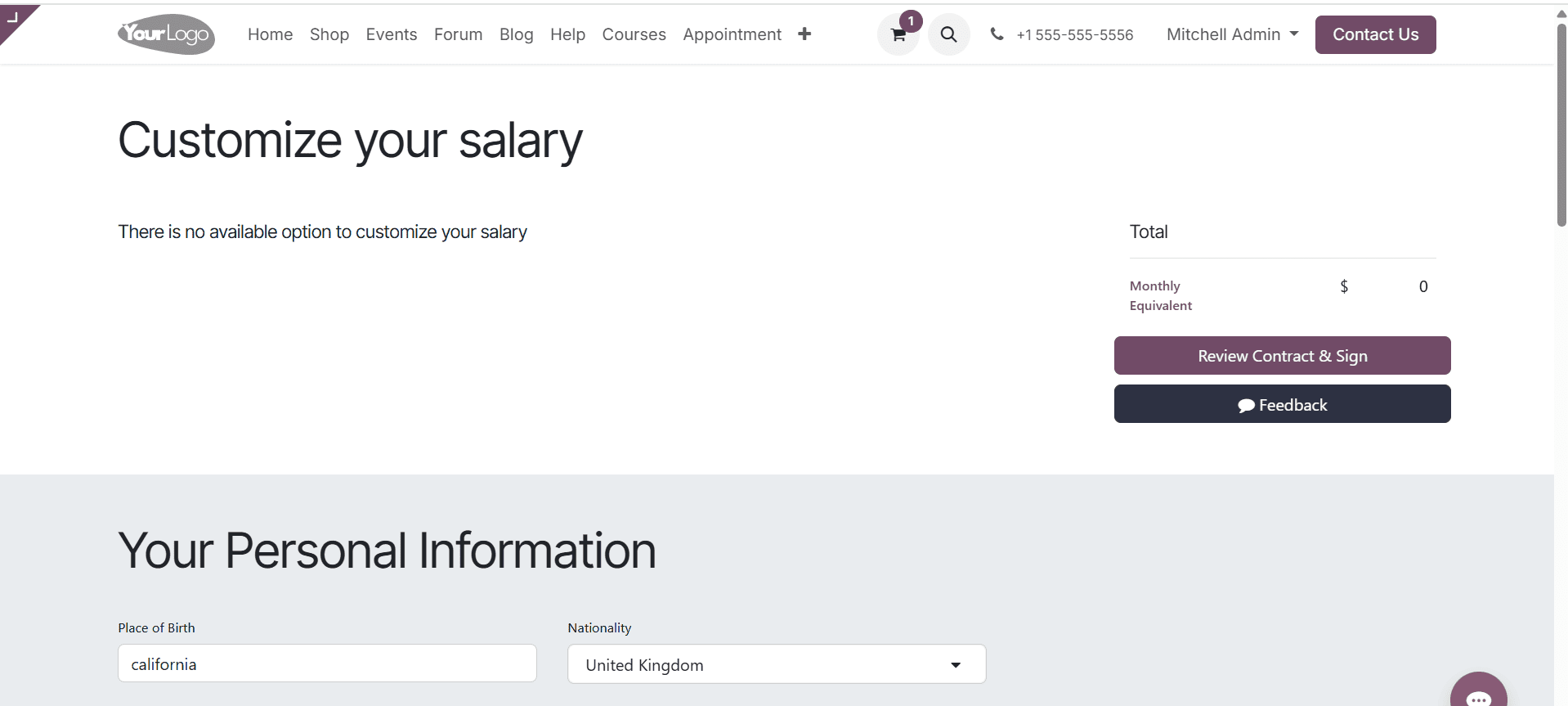
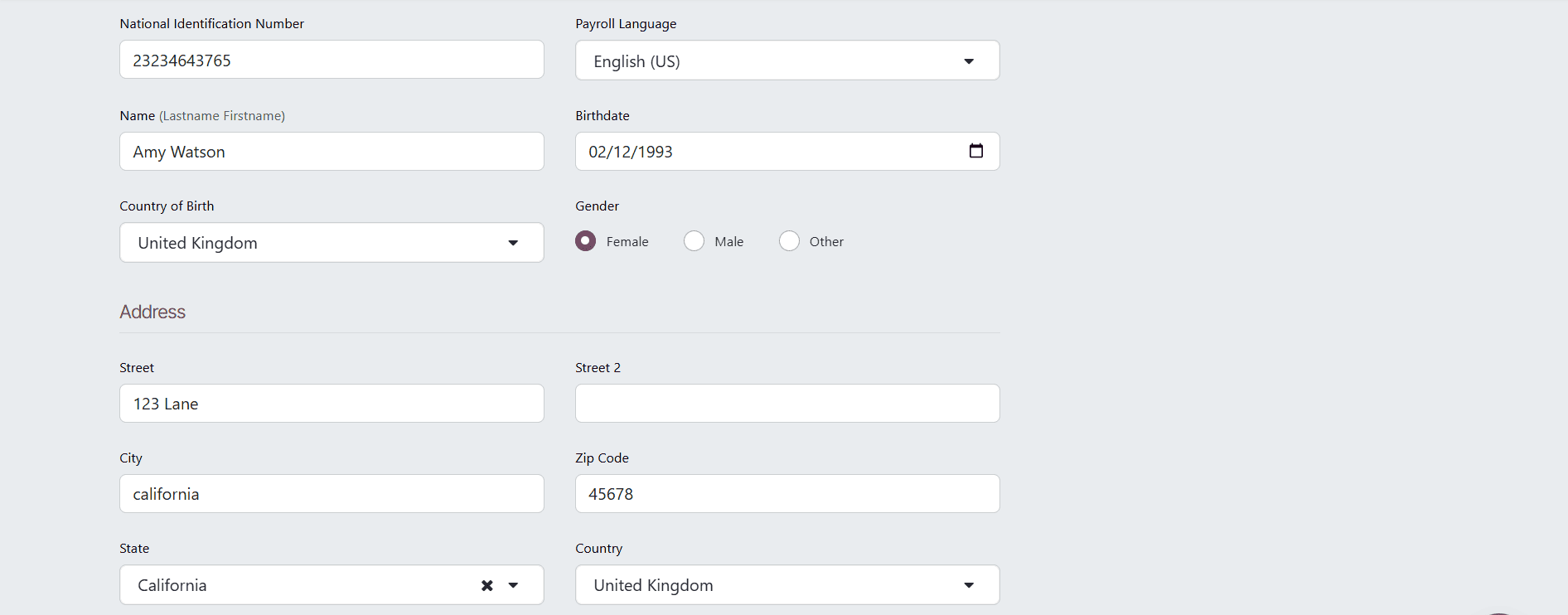
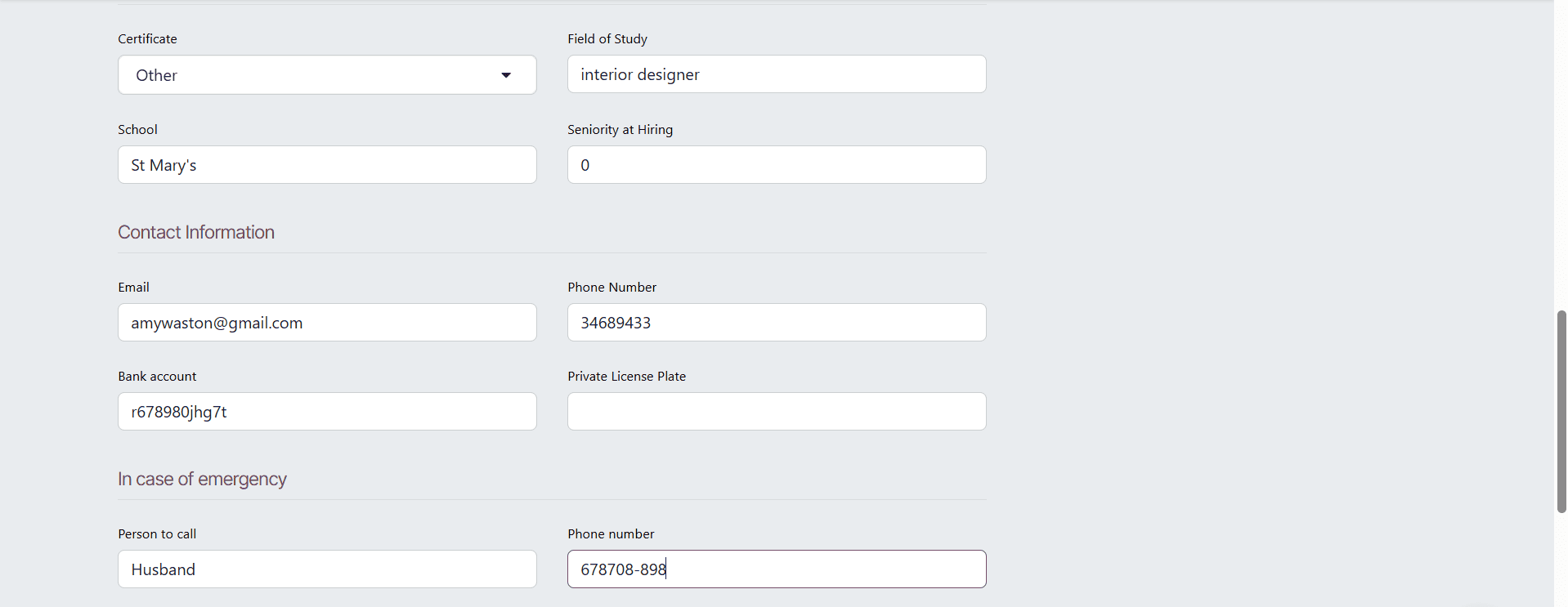
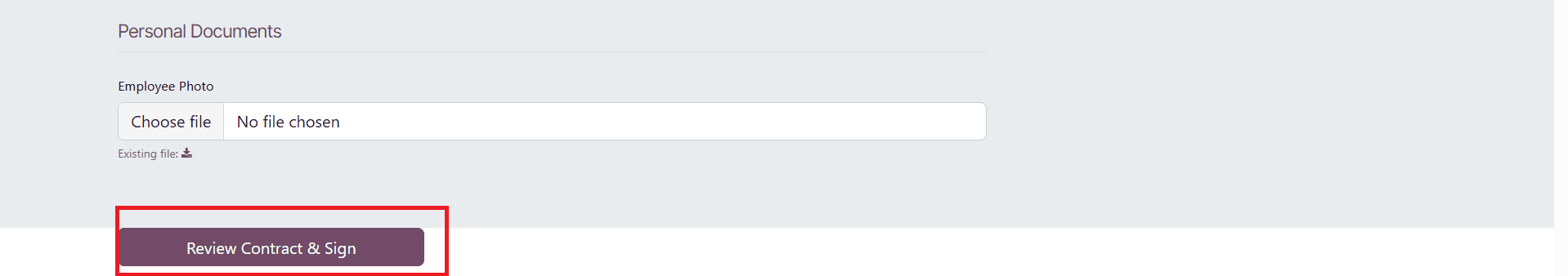
Using the Odoo 18 Employee module to manage offer letters and pay configurations improves the effectiveness and professionalism of your HR department. Odoo enables HR companies to automate crucial hiring processes while maintaining accuracy and compliance through the integration of offer letters and pay configurator tools. Candidates receive prompt, well-structured offers that help optimize workflow, which also reduces administrative load and minimizes errors.
To read more about How to Manage Employees in Odoo 17 Employee App, refer to our blog How to Manage Employees in Odoo 17 Employee App.