Scrap management in Odoo 17 Inventory is a vital aspect of efficient inventory control, ensuring accurate records and financial transparency. It is a mechanism within the Inventory management module that allows businesses to account for and manage items that are no longer fit for sale or use. The scrap functionality is designed to maintain accurate inventory records and financial transparency by appropriately adjusting the stock levels and valuation. Odoo 17 offers robust features for managing scraps, allowing businesses to streamline the process and maintain a well-organized inventory system. One key aspect of scrap management in Odoo 17 is the ease with which users can record and document scrapped items.
In Odoo, "Scrap Location" typically refers to a designated location within the inventory system where scrapped or unusable items are temporarily stored before final disposal or further processing. Users can create a specific location in the inventory designated for scrapped items. This location acts as an intermediary step before the items are permanently removed from the inventory. When items are identified as scrap, they can be moved to the scrap location within the Odoo inventory. This process helps in segregating the damaged or unusable items from the regular stock. The movement of items to the scrap location triggers an adjustment in the inventory. The system automatically updates the quantity and location of the items, reflecting the change in the overall inventory status. Odoo maintains traceability by recording the movement of items to the scrap location.
Configuring Scrap Location in Odoo
Configuring scrap location is one of the main processes in scrap management in the Odoo Inventory module. You can configure scrap location in your inventory by enabling the “Storage Location” feature in Odoo. To activate the location feature in the Odoo Inventory module, follow these steps:
* Login to Odoo and Navigate to Inventory Module: Access your Odoo database with administrator credentials. Go to the Inventory module from the main dashboard.
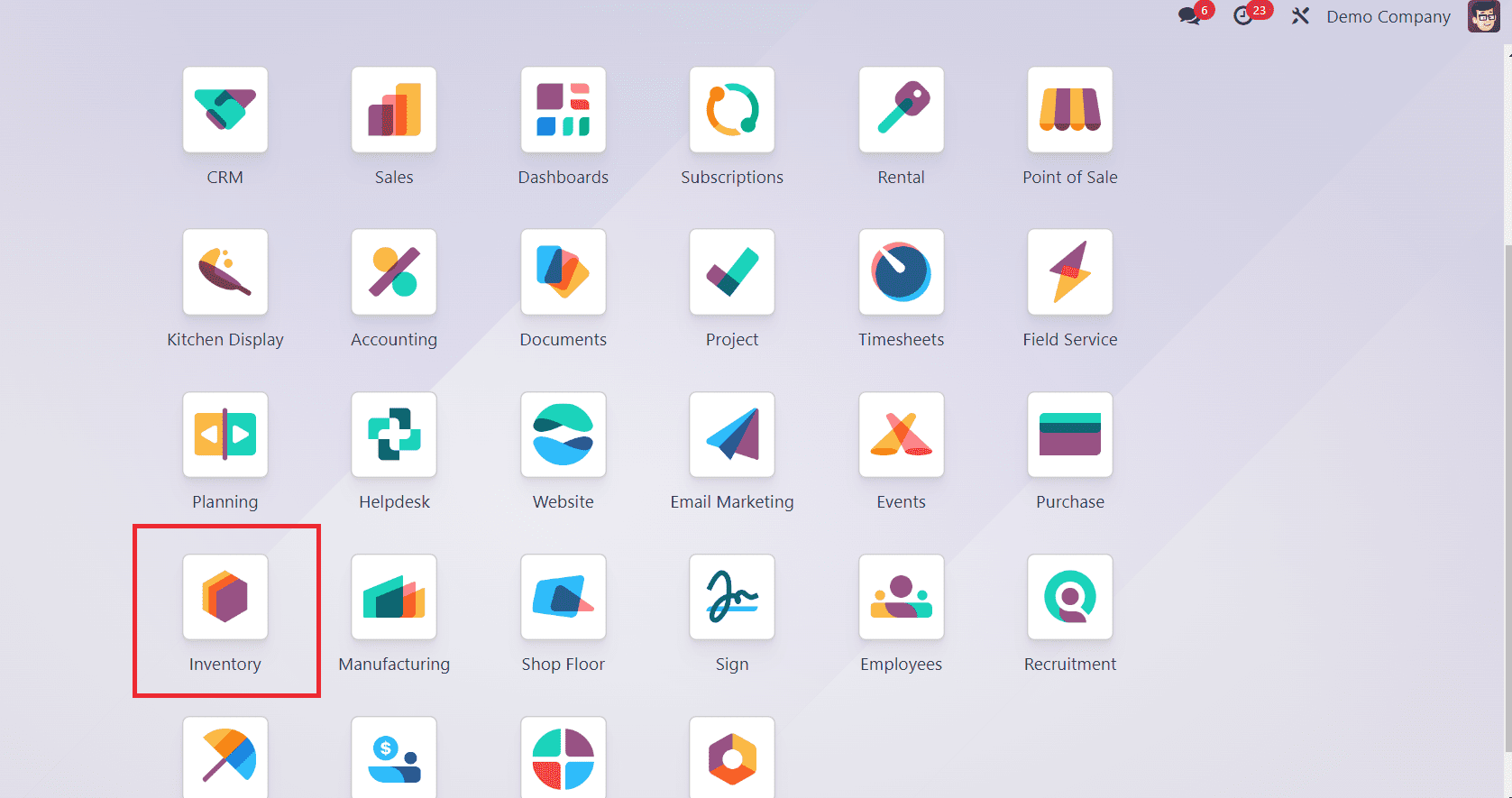
* Configuration Settings: Look for the Settings option within the Inventory module. This is typically found in the Configuration menu.
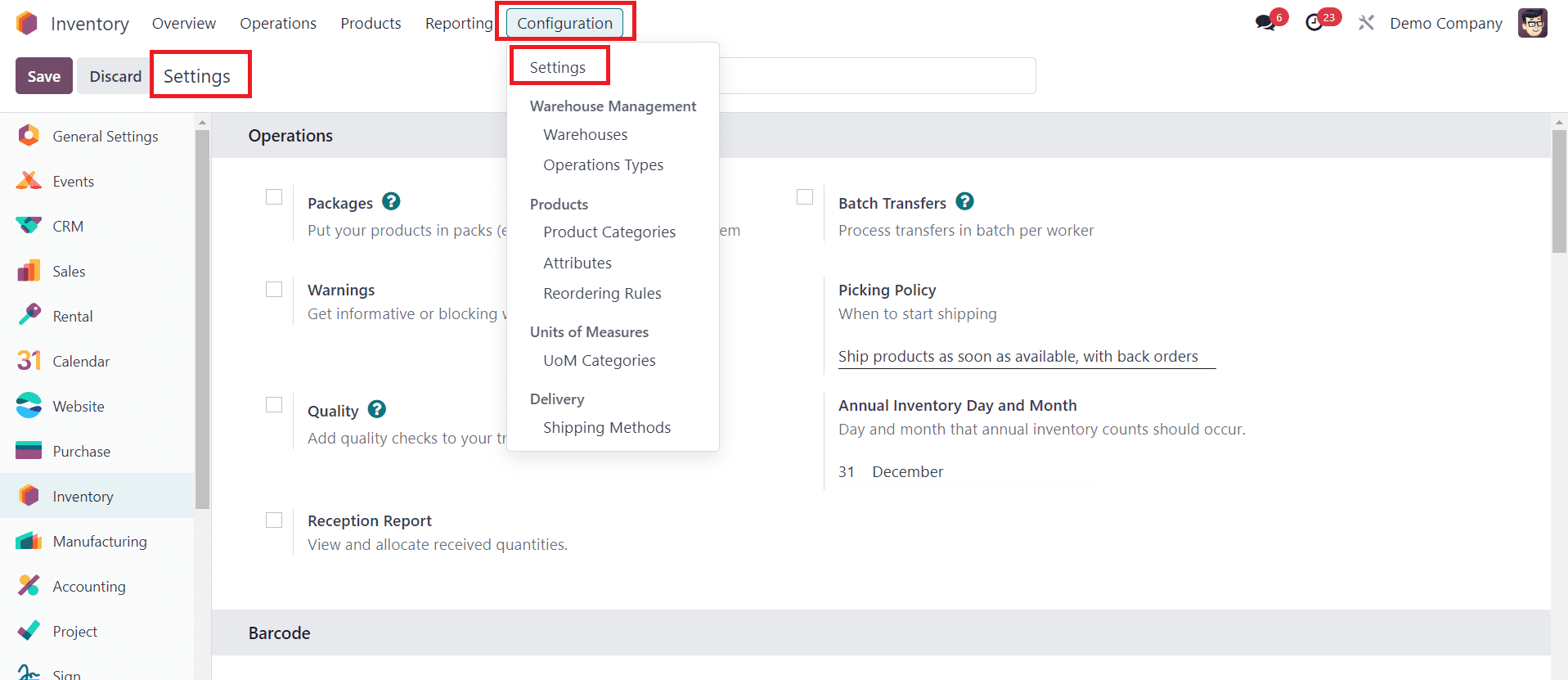
* Enable Storage Location: Locate the option related to storage locations. You can find this option under the Warehouse tab in the Settings window. Activate or enable the storage location feature. This could involve toggling a switch, checking a box, or selecting an option that enables the handling of locations in your inventory.
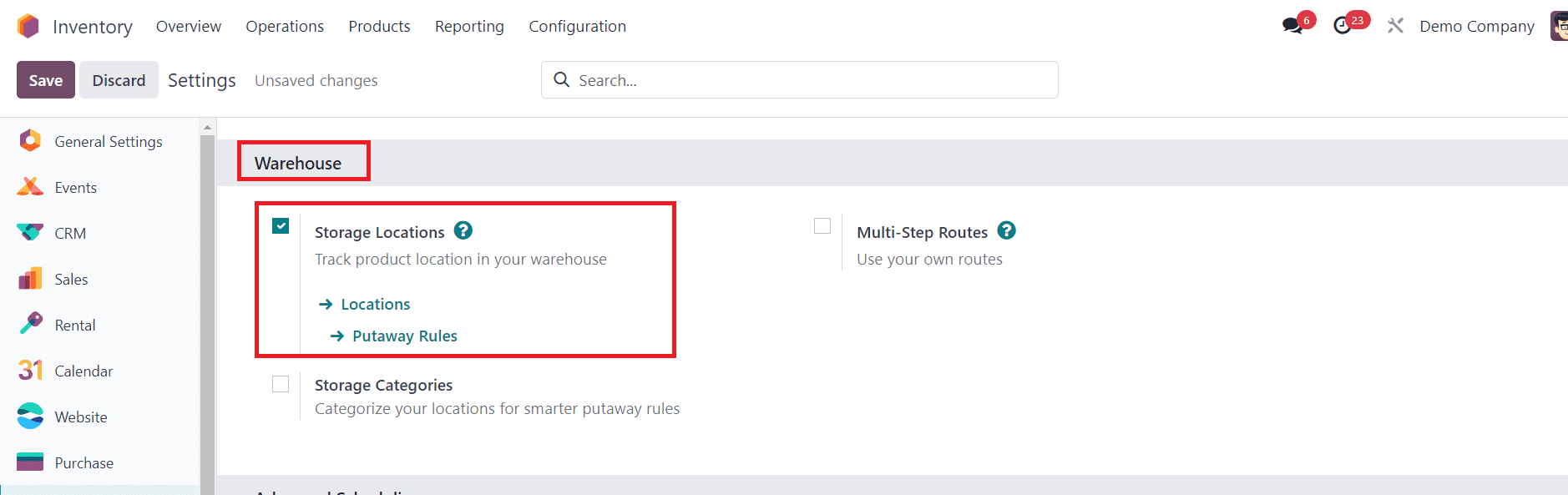
* Save Changes: After making the necessary changes, don't forget to save your settings. In Odoo, the storage location feature is used to organize and manage multiple locations within your warehouse or inventory. It allows you to define specific areas or sections within your facility where products are stored.
* Create a Scrap Location: Once you activate the Storage Locations feature, you can find the Locations option under the Configuration menu. Using this option, you can create a new location or edit an existing one to designate it as a scrap location.
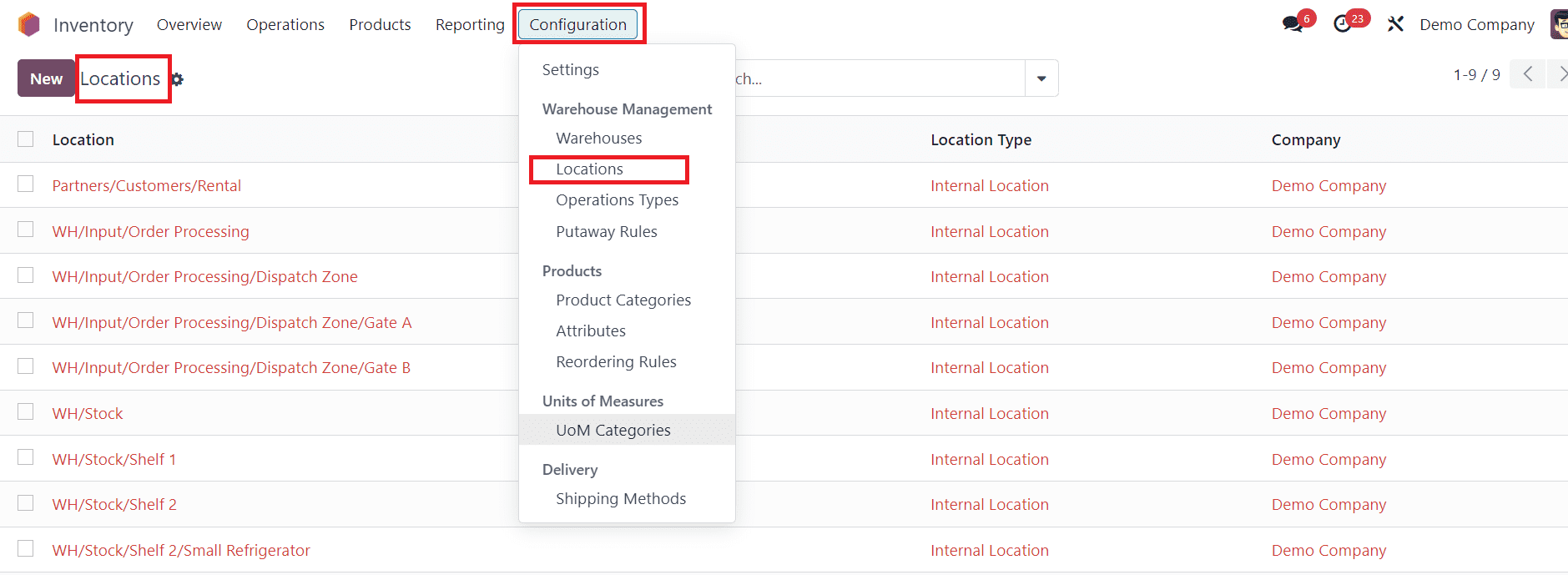
* Configure Location Type: Assign a suitable title and the location type in the given fields. Along with this, you can activate the “Is a Scrap Location” option. This helps Odoo understand the purpose of the location.
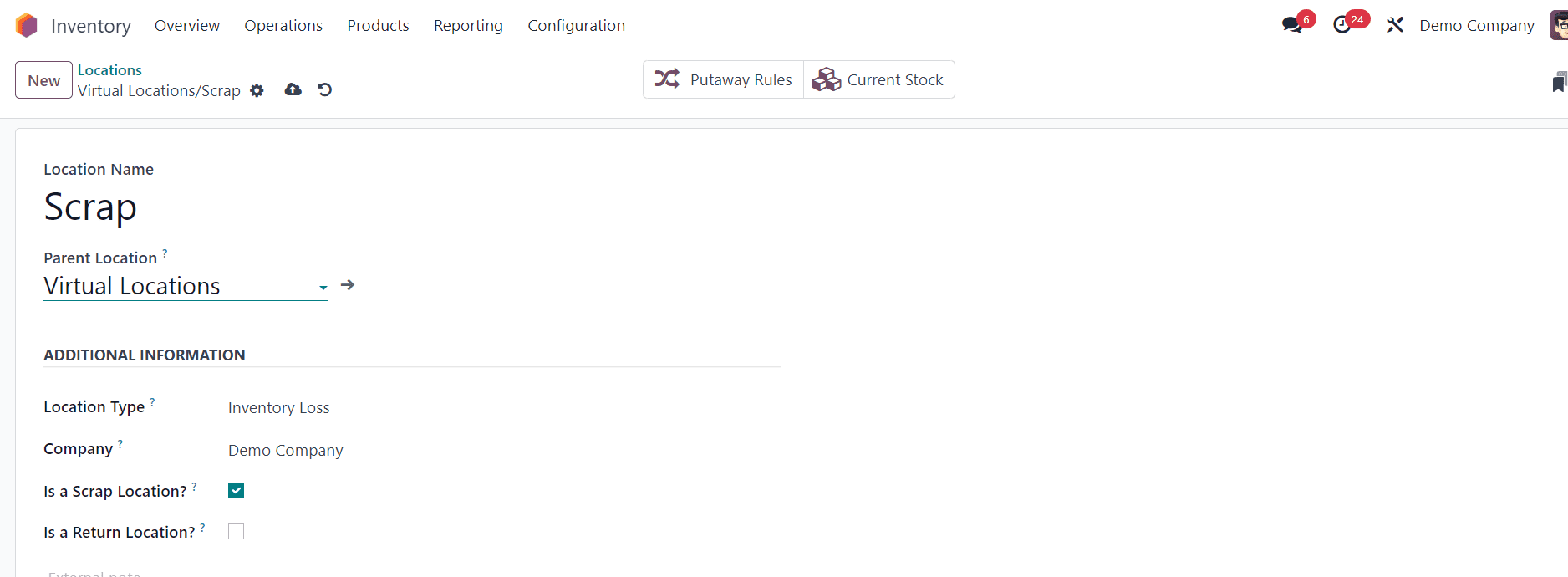
Now, when you need to scrap a product, you can use this location in the Odoo Inventory.
Managing Scrapped Products in Odoo
Moving a product to scrap within the Odoo platform during the process of receiving products from a purchase order involves a systematic and streamlined approach. Let’s go through the essential steps to efficiently handle the scrapping of products in Odoo, ensuring accurate inventory management and accounting.
* Access the Purchase Order: The journey begins with the initiation of a purchase order in the Odoo system. Users navigate to the Purchase module and create a purchase order specifying the products they intend to acquire. Once the purchase order is generated, the next step involves the reception of the products.
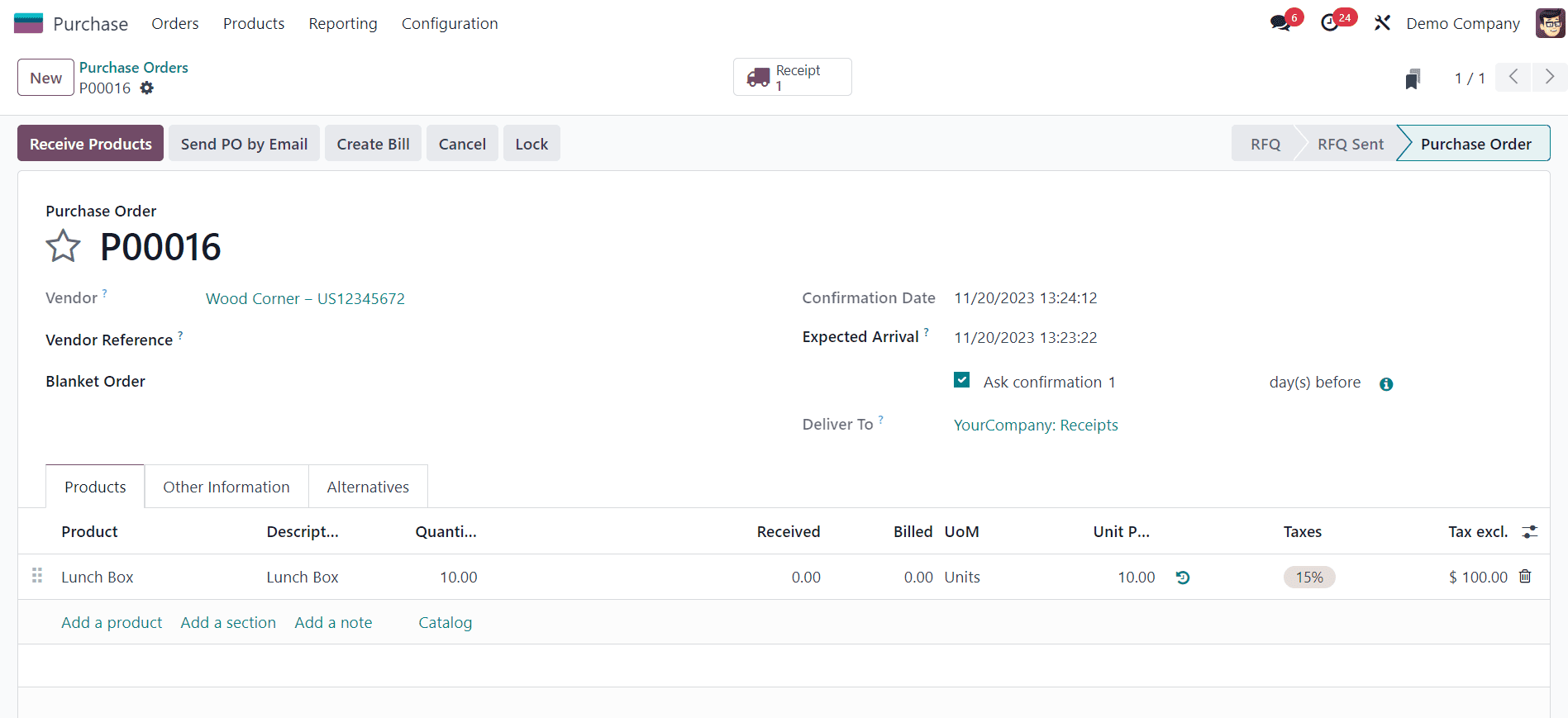
Here, we ordered 10 units of the product “Lunch Box” from a vendor.
* Receive Products: Upon the physical receipt of products, users access the purchase order and click on the "Receive Products" button. This action triggers the acknowledgment of product reception, and users are prompted to input the received quantities for each item. This step is crucial for maintaining an accurate record of the inventory.
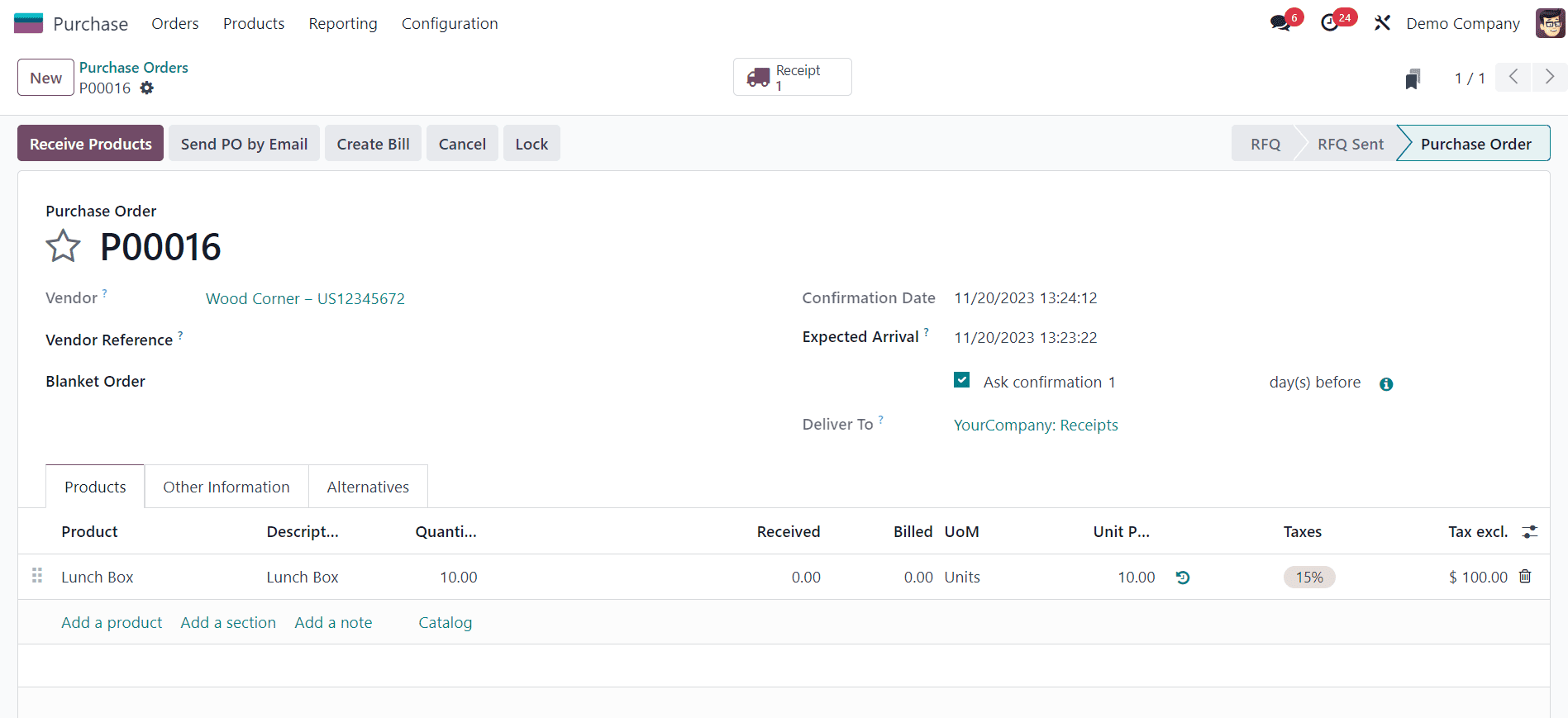
* Open the Receipt: After receiving the products, users proceed to the receipt generated in Odoo. Open the corresponding receipt from the Odoo Inventory module and “Validate” it.
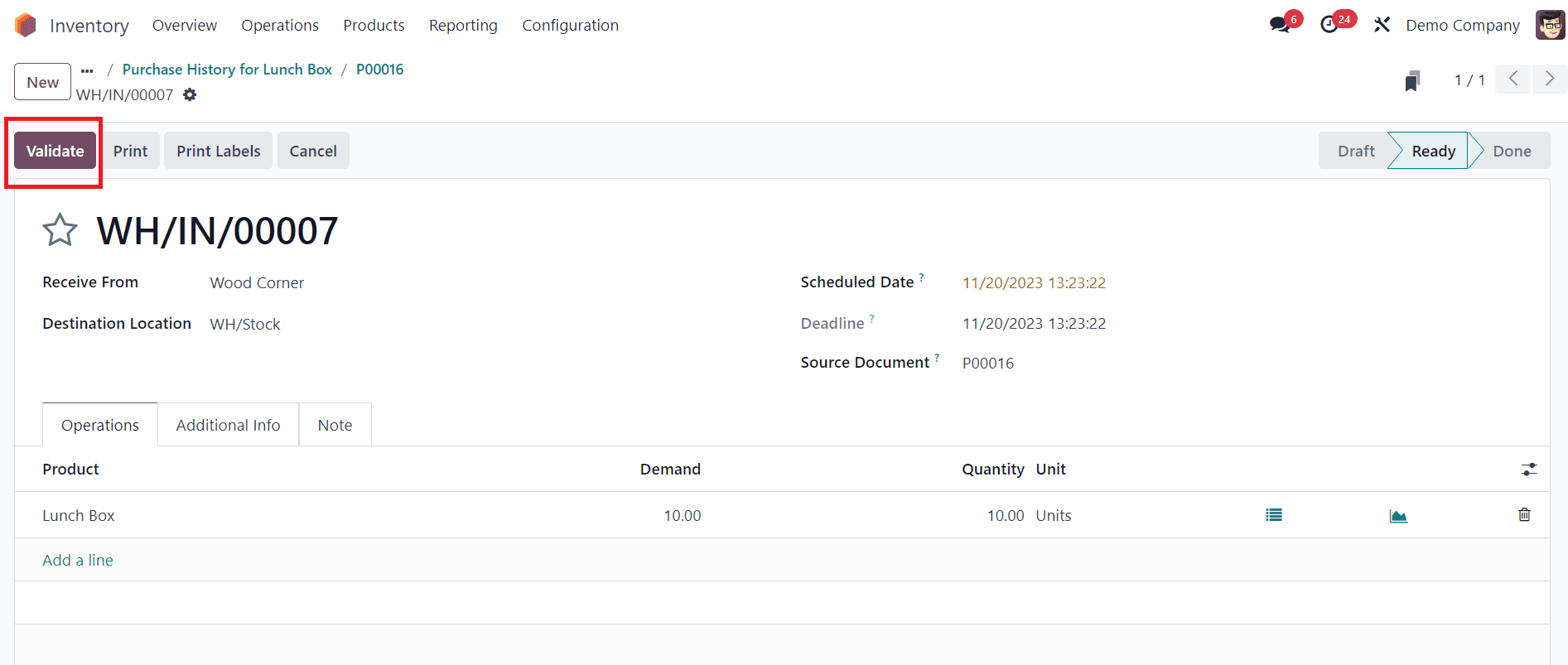
Now, you can check the Inventory of the product “Lunch Box” from the Inventory Adjustment window as shown below.
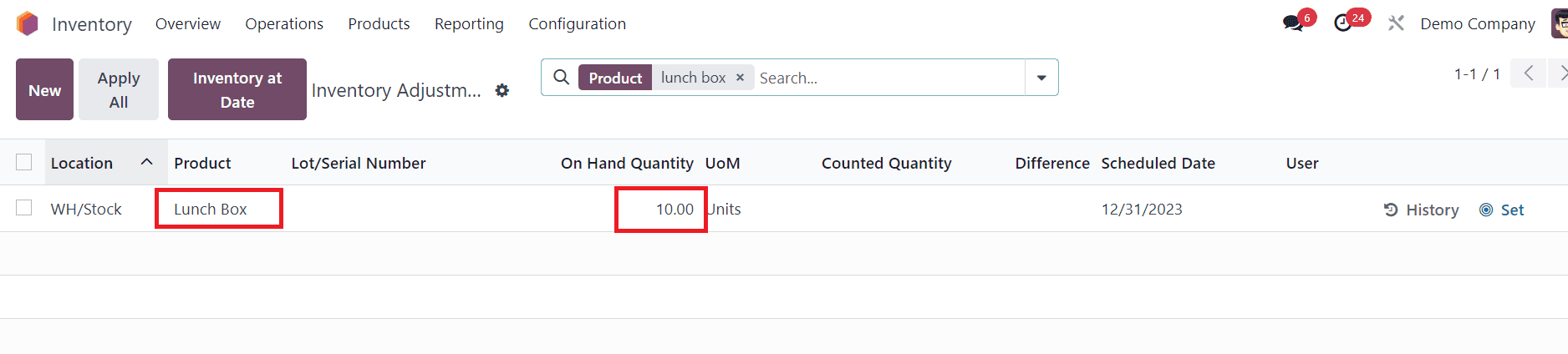
As you can see, Odoo updated the inventory & 10 units of the purchased product “Luch Box” are shown as On Hand Quantity.
* Select Products for Scrap: Think about the scenario where we find out that some of the purchased items are damaged upon acquiring them. Here, the focus shifts to identifying the products earmarked for scrapping. In Odoo, a dedicated "Scrap" button facilitates this process. You will get this option under the “??” icon in the Receipts as shown below.
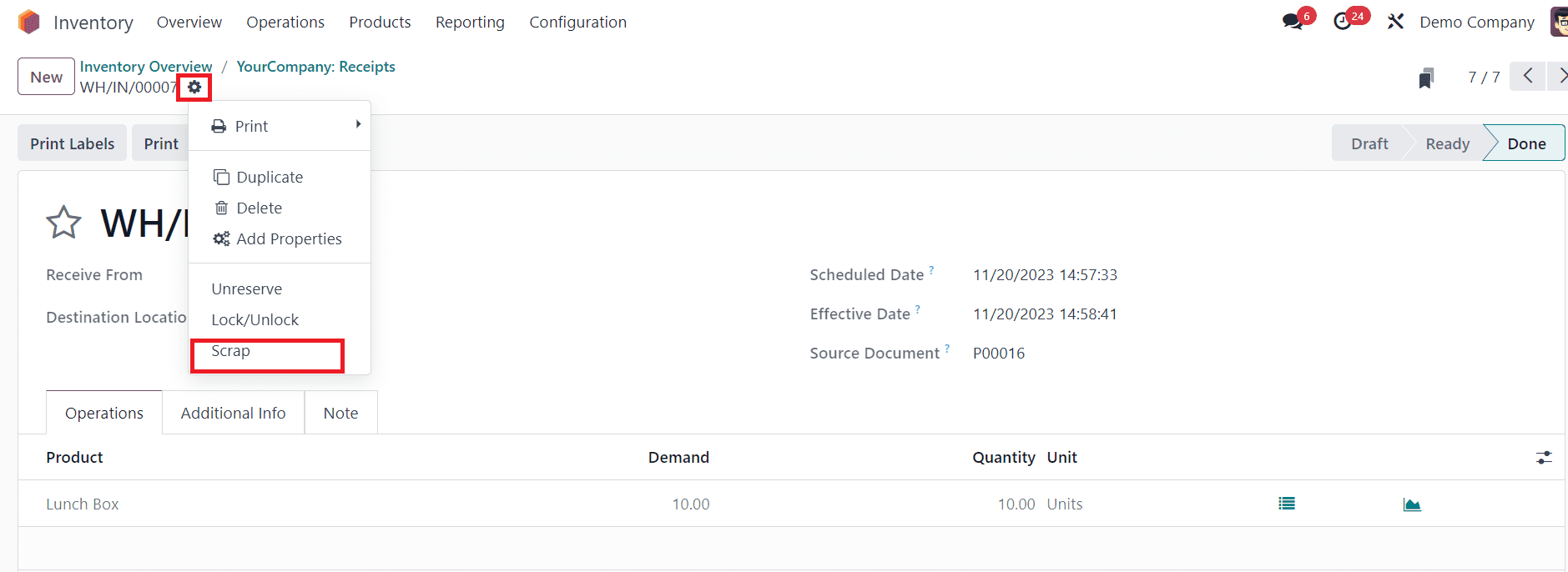
Clicking on this button opens a window where users can specify the number of products to be moved to scrap and provide relevant details such as the Scrap Location. Here, we mentioned 2 units of the product “Lunch Box” for scrapping.
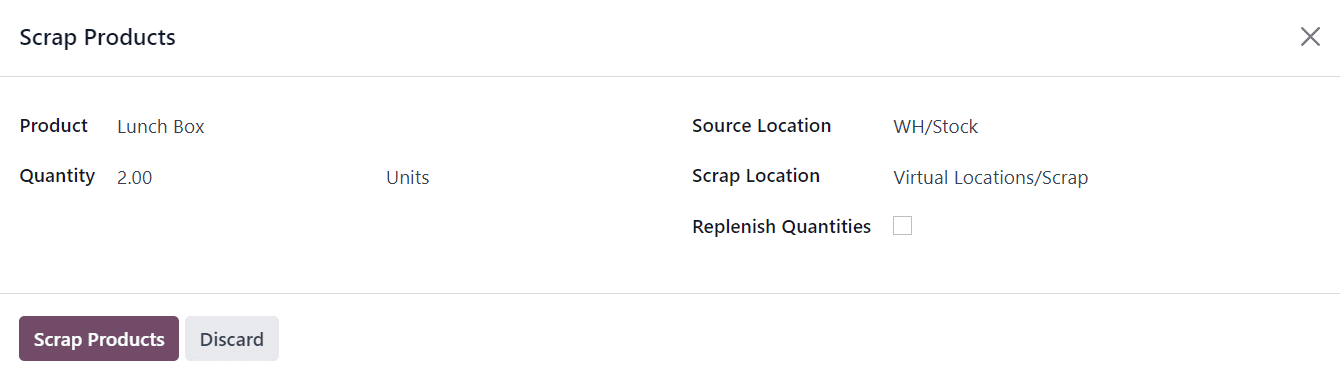
* Observe the Product Moves: With the scrap details entered, users confirm the scrap operation. Inside the Receipt, you can find a new smart button to manage the scraps associated with it.
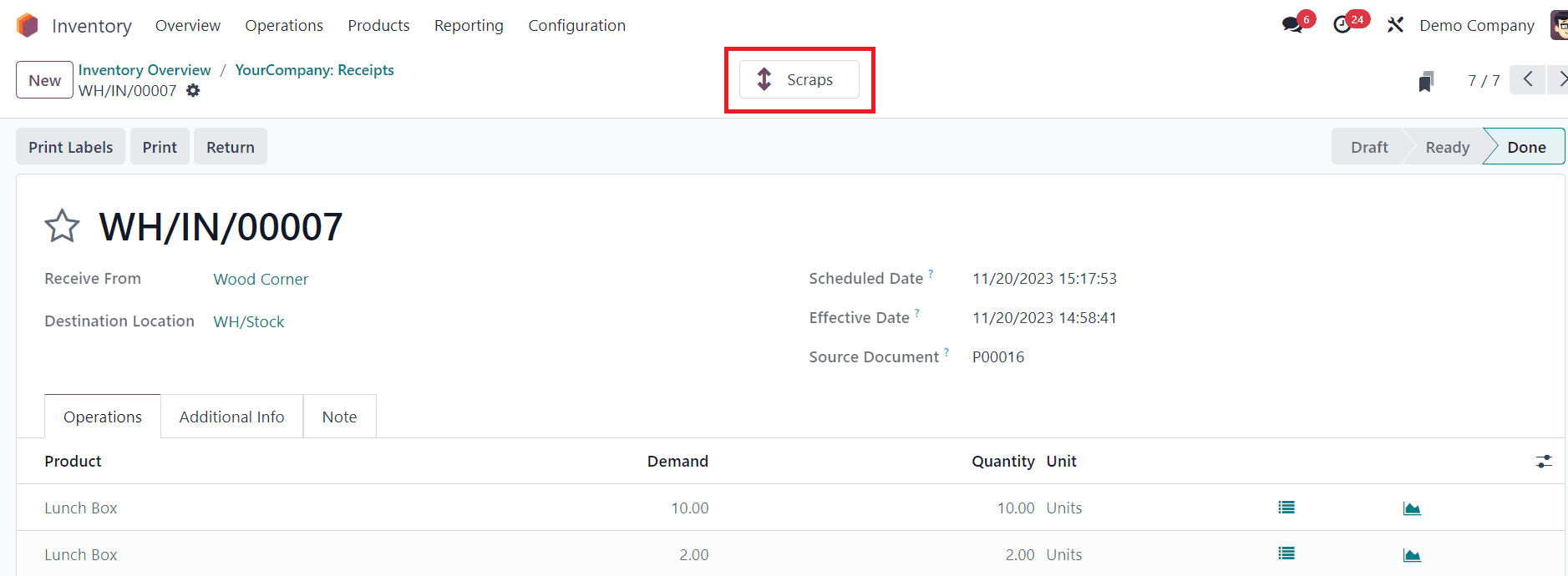
Clicking on this button will open the scrap order generated for the 2 units of the product “Lunch Box”.
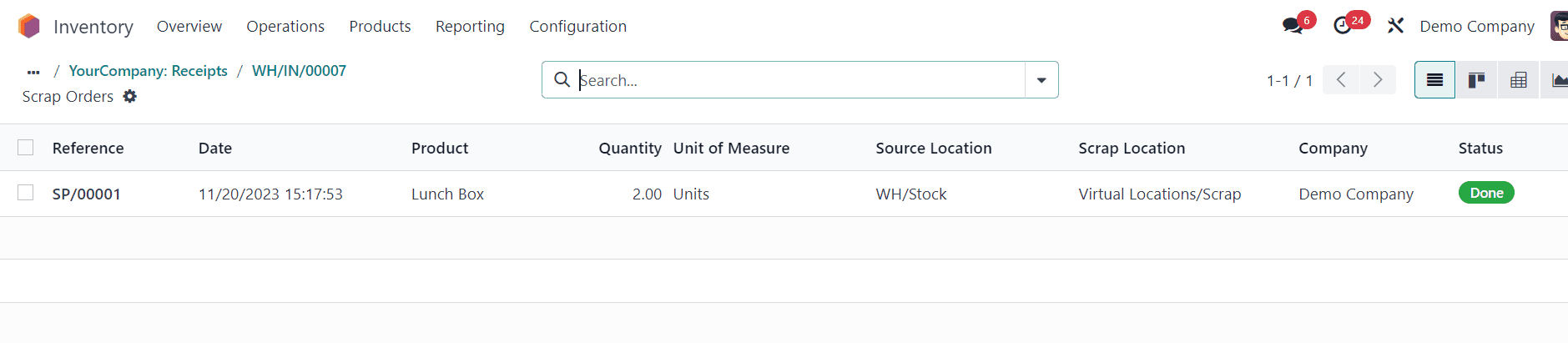
You can click on the order to get a detailed description.
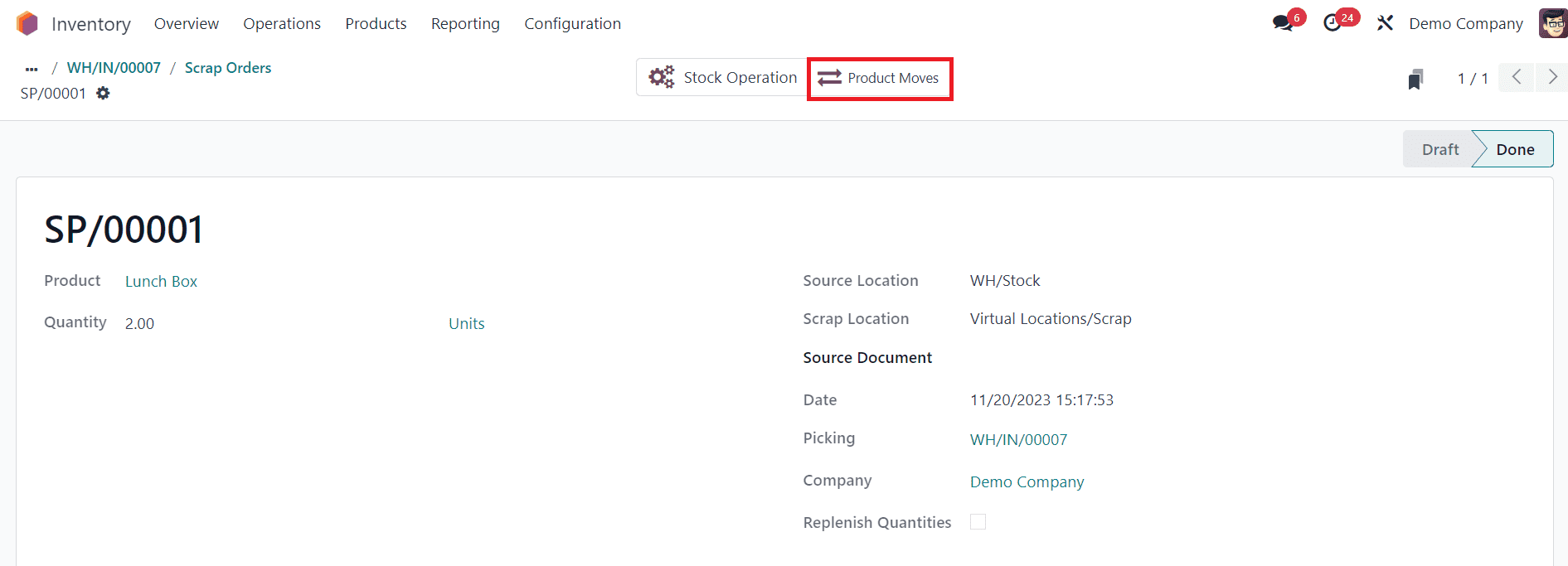
In order to get idea related to the “Product Moves” for scrapping, you can use the corresponding smart button available on the window.
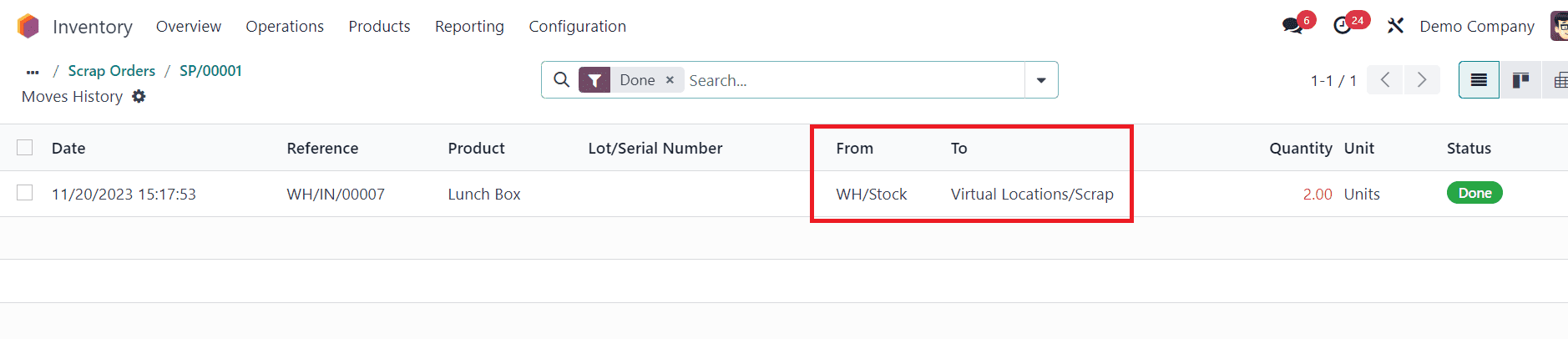
As you can see from the image, 2 units of the product “Lunch Box” has been moved from WH/Stock to the Scrap Location.
* Update Inventory and Check Stock Levels: As the scrap operation is confirmed, Odoo dynamically updates the inventory to reflect the scrapped quantity. This real-time adjustment is pivotal for maintaining accurate stock levels and preventing discrepancies in inventory records.
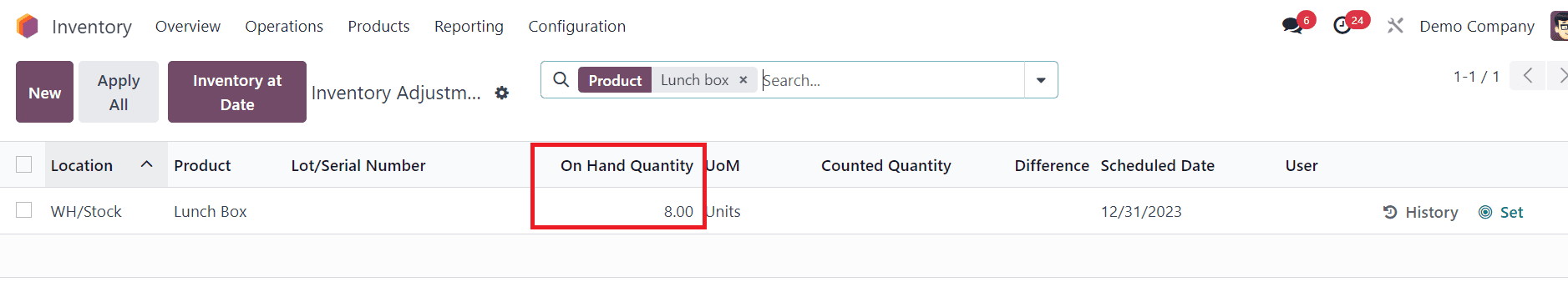
Users can then proceed to verify the stock levels and confirm that the scrapped products are appropriately accounted for in the system. The Inventory of the product Lunch Box shows 8 units as On Hand Quantity, which means 2 units of the product are removed from inventory for scrapping.
Record in Accounting
Ensure that the accounting entries are correctly recorded for the scrapped products. In Odoo, stock movement journal entries will be generated when storable products are being received into your stock from a virtual location or removed from your stock to a virtual location. Here, moving storable stock to a virtual scrap location will trigger stock movement journal entries in Accounting as long as the necessary settings were configured prior to those moves occurring.
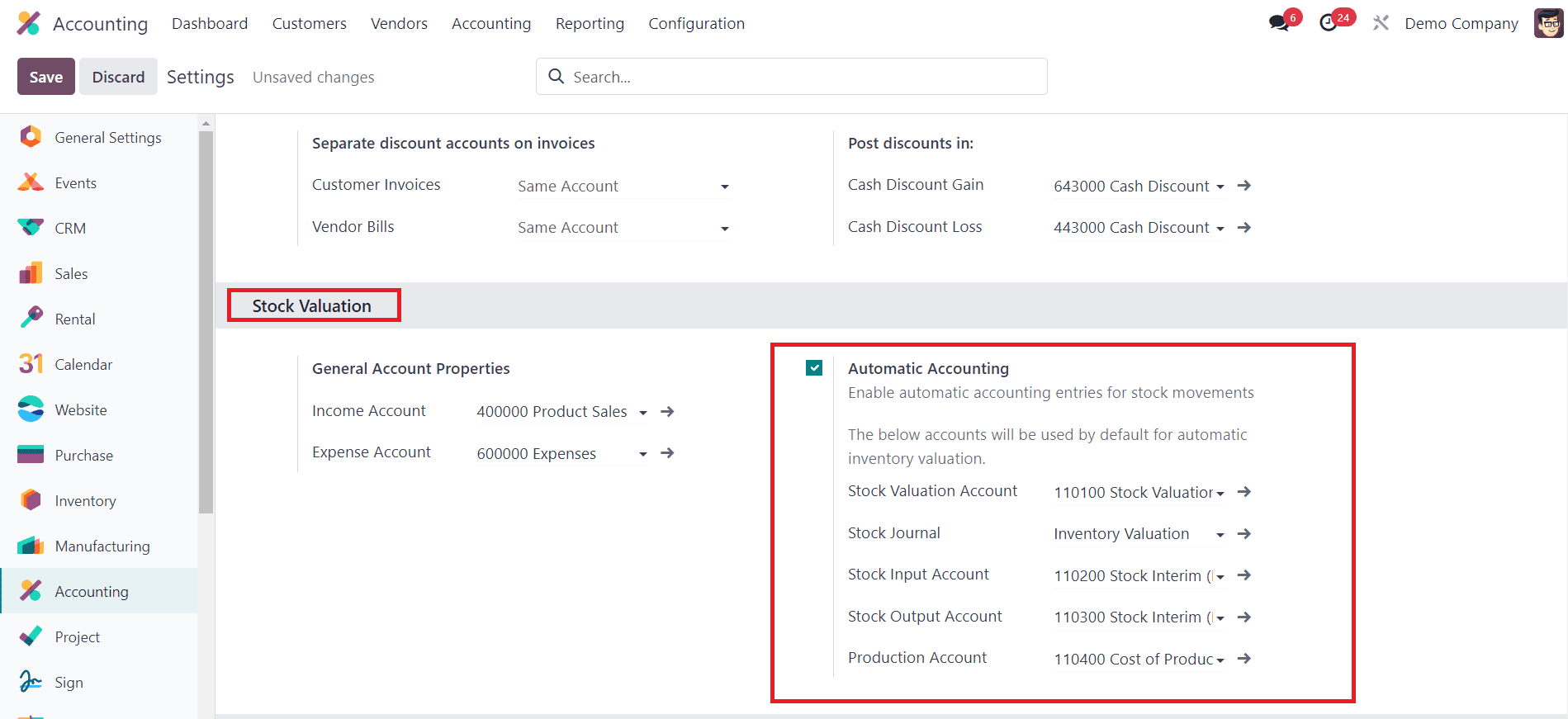
In the Odoo 17 Accounting module, you can activate the Automatic Accounting feature from the Stock Valuation tab. This will generate automatic accounting entries for stock movements in Odoo. The accounts used for automatic inventory valuation can be specified in the given fields.
Now, to trigger the inventory valuation automatically, you need to configure the product category properly.
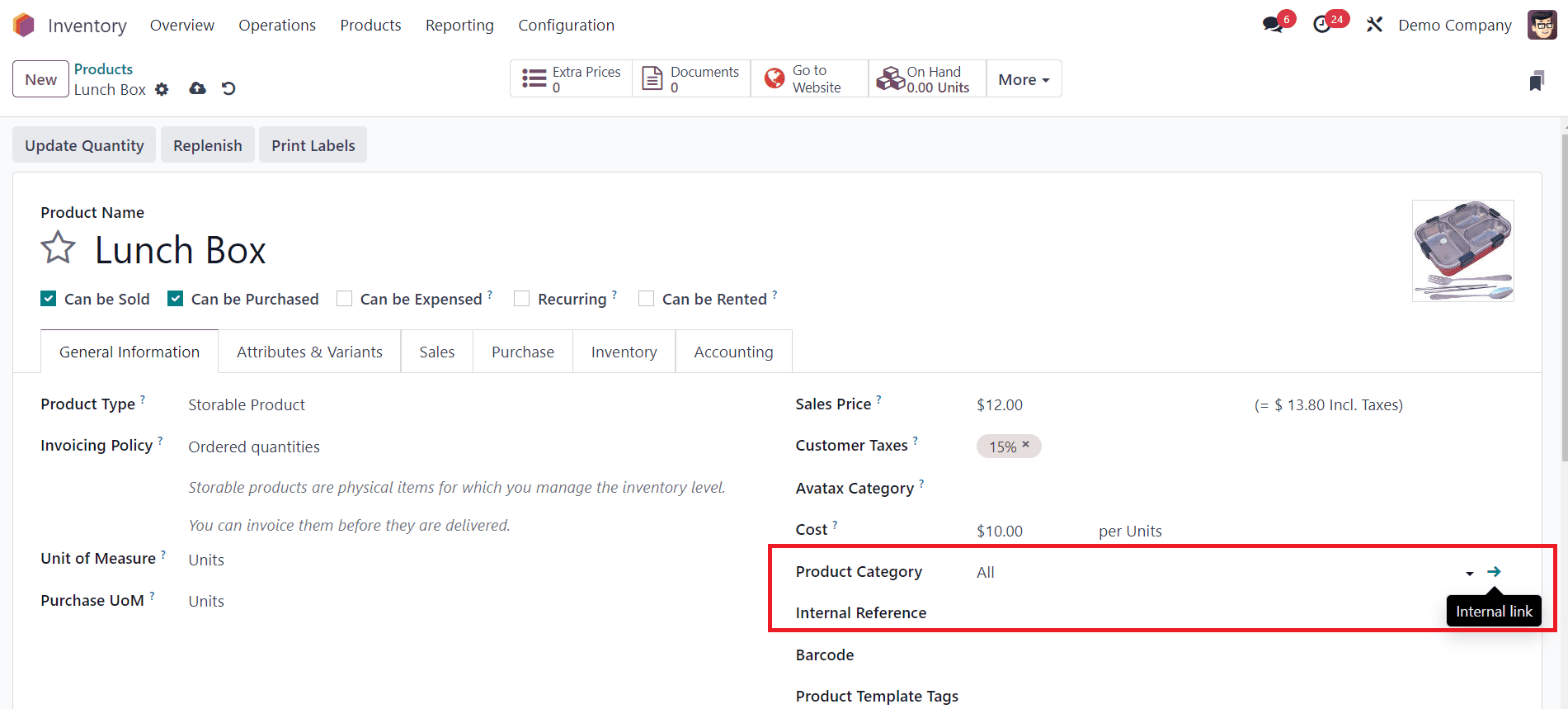
In the product form, you will get an internal link in the Product Category field to make necessary changes in the product category configuration.
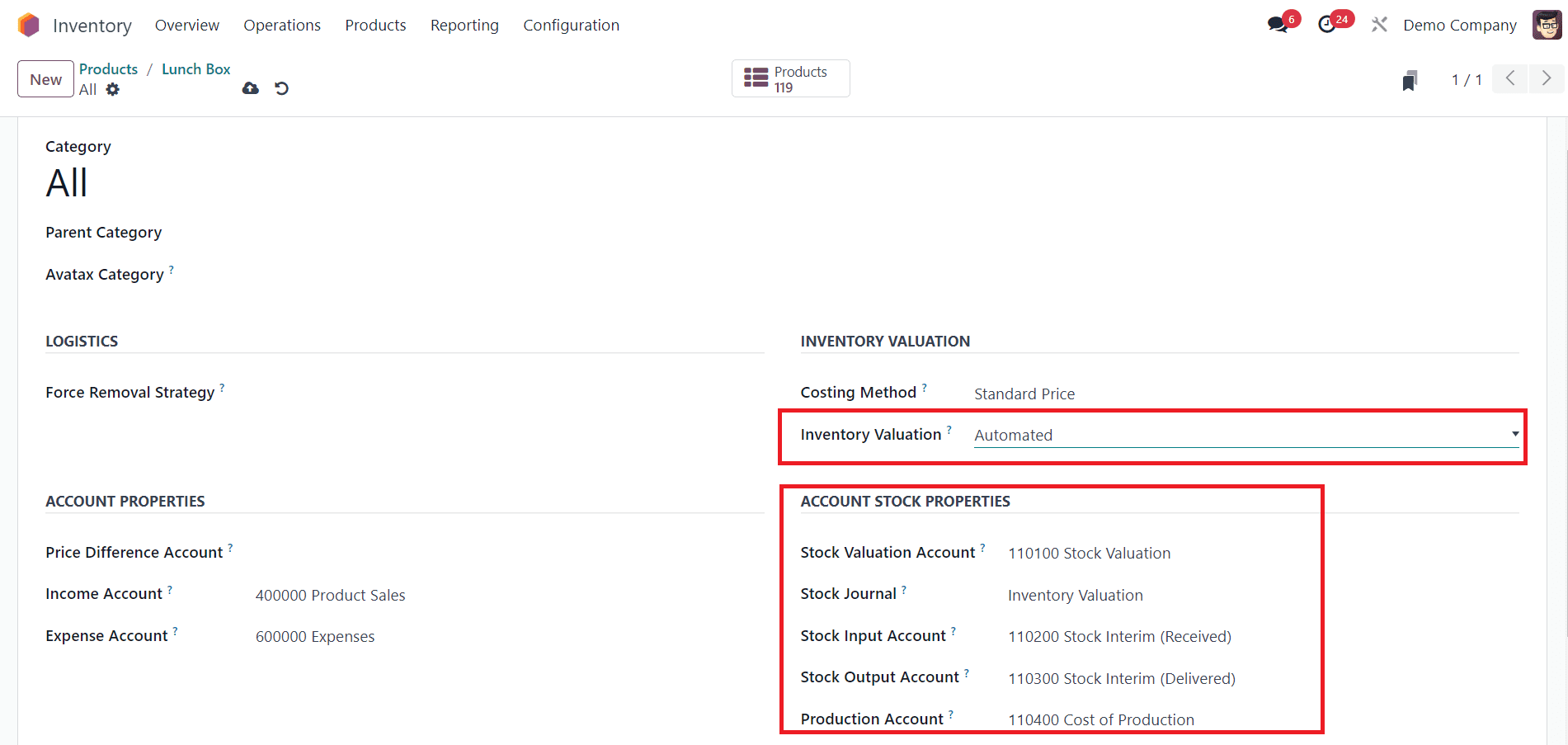
Here, you can select the Inventory Valuation as Automated. By doing so, an accounting entry will be automatically generated to adjust inventory when a product enters or leaves the stock. After mentioning the accounts for your stock movements, you can save the changes.
In order to track the value entering and leaving a scrap location, you can specify the accounting information in the location configuration window.
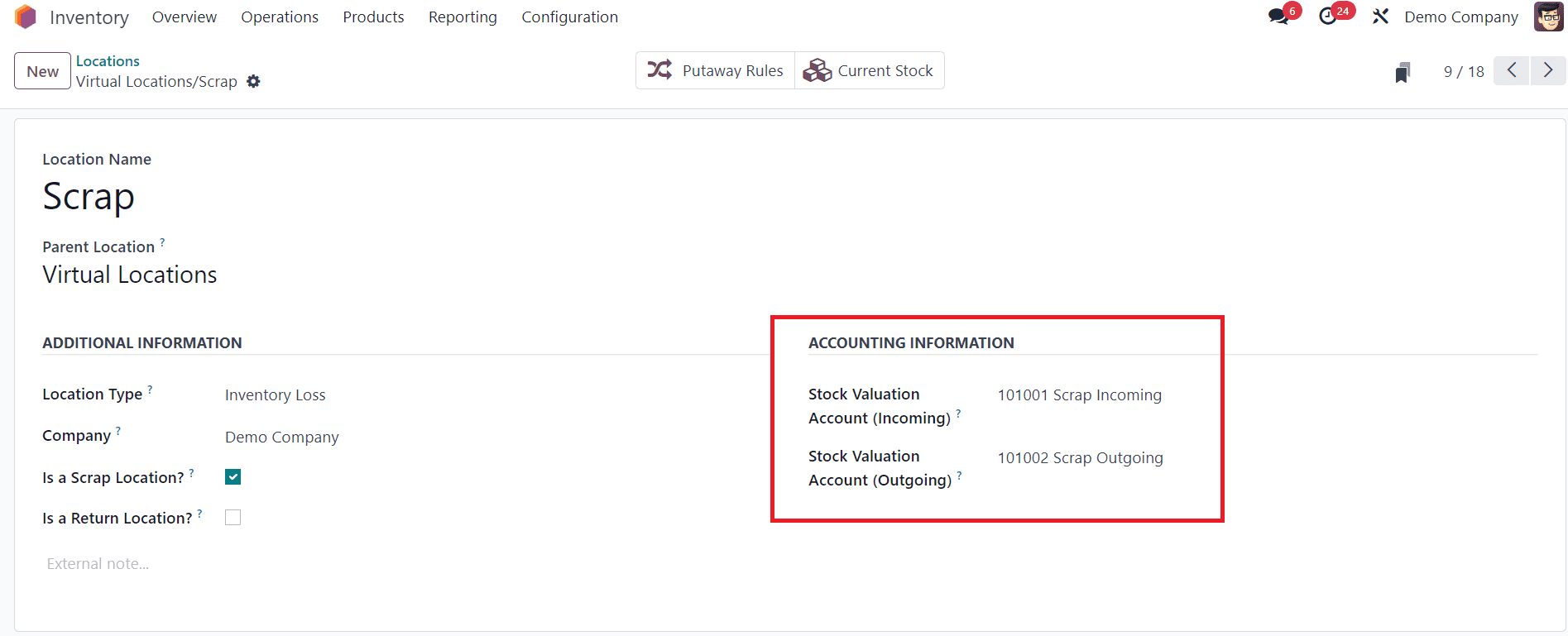
This will trigger stock movement journal entries when moving stock between an internal location and a scrap location.
After moving 2 units of the product “Lunch Box” to the scrap location, you can see that a new journal entry is generated under Miscellaneous as shown in the image below.
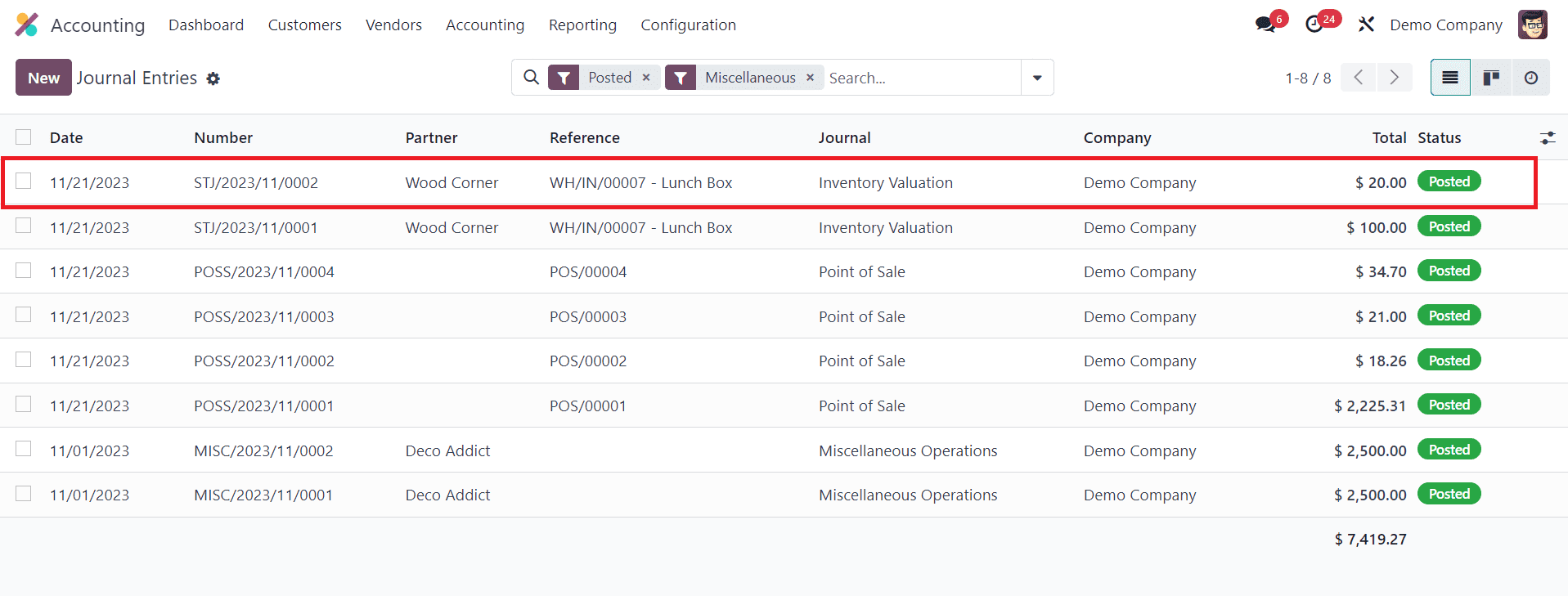
You can click on the journal entry to get the details of the journal items.
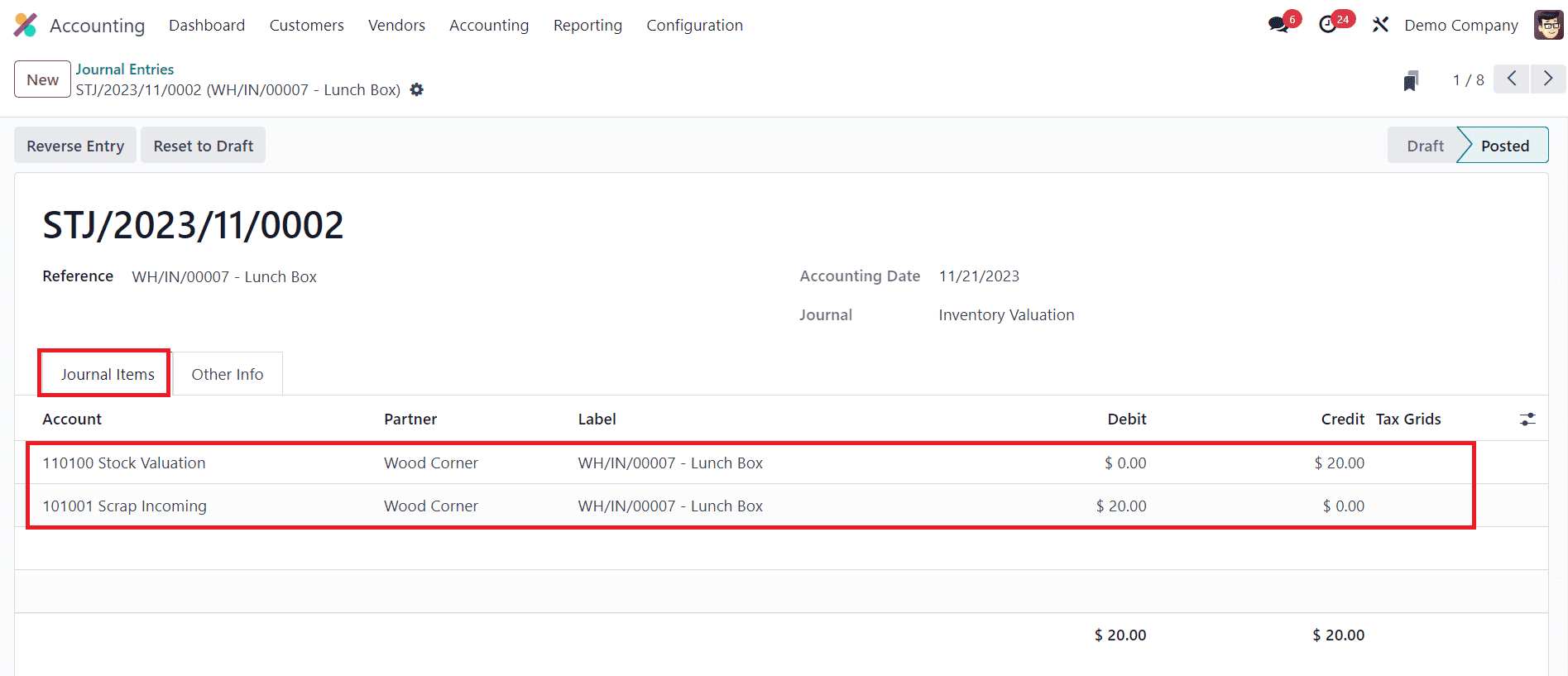
The Stock Valuation and Stock Input accounts can be seen as affected under the Journal Items tab. This way, you can manage the stock movement of scrapped products in the Odoo 17 Inventory module.