Third-party tools such as Postman or Advance Rest Client require authentication before requesting any API call (GET, POST). This blog will teach you how to authenticate Postman or the Advance Rest Client (ARC) with the Odoo API (Web Controllers).
To authenticate Odoo, we need header and cookie information, which Postman or the Advance Rest Client will use. We need to set the "session id" cookie and provide some header information.
The following are the
Steps for configuring header and cookie information in Postman or Advance Rest Client:
Step 1: Make a Post Request
POST requests allow data to be appended to the endpoint. This is a mechanism for adding information to the server's request body.
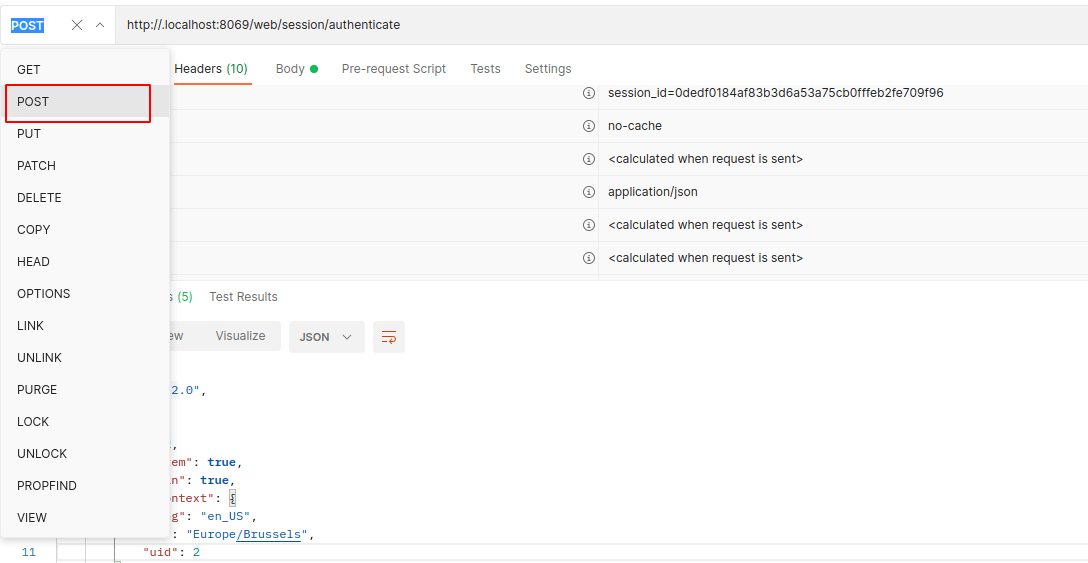
Step 2: Authentication URL
The Authentication URL command gives the URL of the endpoint used to verify user credentials. The endpoint supplied in the URL validates the user credentials in the authorization header.
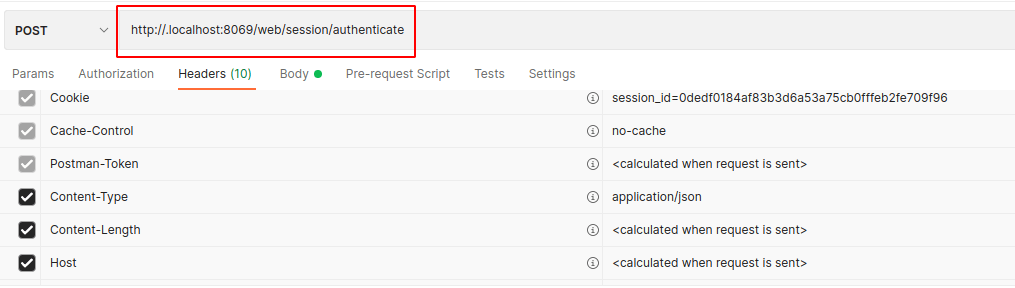
Step 3: Set Header Information
Headers in an HTTP request or response are extra pieces of information sent to the user or the server.
Content-Type: application/json
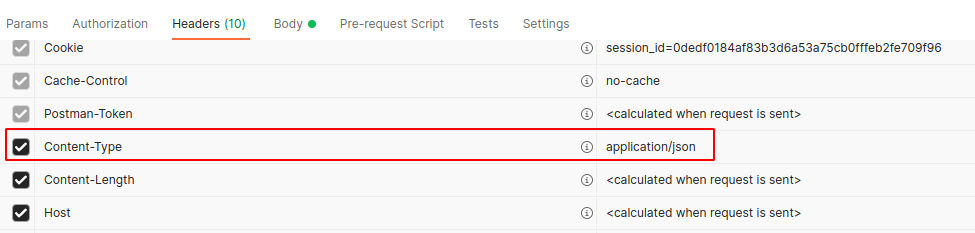
Step 4: Set Body Information
The "body" of a POST request is where values are transmitted.
{
"jsonrpc": "2.0",
"params": {
"db": "database_name",
"login": "user_login",
"password": "user_password"
}
}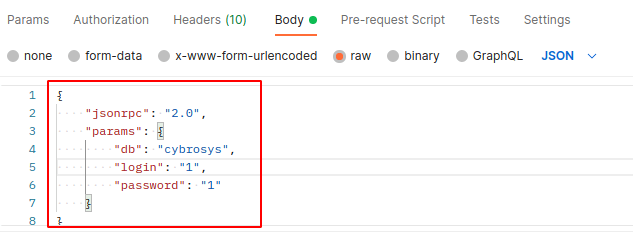
Send the request, and if it's successful, Odoo will respond with user information and a Set-Cookie header, instructing the postman to set the session id cookie
{
"jsonrpc": "2.0",
"id": null,
"result": {
"uid": 2,
"is_system": true,
"is_admin": true,
"user_context": {
"lang": "en_US",
"tz": "Europe/Brussels",
"uid": 2
},
"db": "cybrosys",
"server_version": "15.0",
"server_version_info": [
15,
0,
0,
"final",
0,
""
],
"support_url": "https://www.odoo.com/buy",
"name": "Mitchell Admin",
"username": "1",
"partner_display_name": "YourCompany, Mitchell Admin",
"company_id": 1,
"partner_id": 3,
"web.base.url": "http://localhost:8015",
"active_ids_limit": 20000,
"profile_session": null,
"profile_collectors": null,
"profile_params": null,
"max_file_upload_size": 134217728,
"home_action_id": false,
"cache_hashes": {
"translations": "5227498d9df4b403b0244c75aac21e0c091e50ce",
"load_menus": "1de66f5f09776cbe9dd1ab81cf10c36630fe92329a9306490d1e1733217dcd01",
"qweb": "6bfb3c97a5b82b7f1e7164cc8fc814205000b155488287a7082d6fd2a208a3ae",
"assets_discuss_public": "a9e4893f8fd804740fc59ef67dc6e2b992ba7b6f6cc1aa1a29d7e8a1a48d9f60"
},
"currencies": {
"1": {
"symbol": "€",
"position": "after",
"digits": [
69,
2
]
},
"2": {
"symbol": "$",
"position": "before",
"digits": [
69,
2
]
}
},
"user_companies": {
"current_company": 1,
"allowed_companies": {
"2": {
"id": 2,
"name": "My Company (Chicago)",
"sequence": 10
},
"1": {
"id": 1,
"name": "My Company (San Francisco)",
"sequence": 0
}
}
},
"show_effect": "True",
"display_switch_company_menu": true,
"user_id": [
2
],
"max_time_between_keys_in_ms": 55,
"web_tours": [],
"tour_disable": true,
"notification_type": "email",
"odoobot_initialized": true,
"iap_company_enrich": false
}
}You can now request any other authentication-required URL.
http://localhost:8069/call_url
These features can make the best option and bring your business to great heights within a shorter span of time and resources.