Promotions, coupons, loyalty cards, gift cards, and eWallets are just a few of the promotional techniques that businesses may manage with Odoo 19's Promotions, Loyalty & Gift Card functionality. Increasing sales, rewarding client loyalty, and fostering consumer involvement all depend on this feature.
Go to Configuration > Settings in the Sales module to begin using Odoo's discount and loyalty schemes. The options for promotions, loyalty, and gift cards are located under the pricing area.
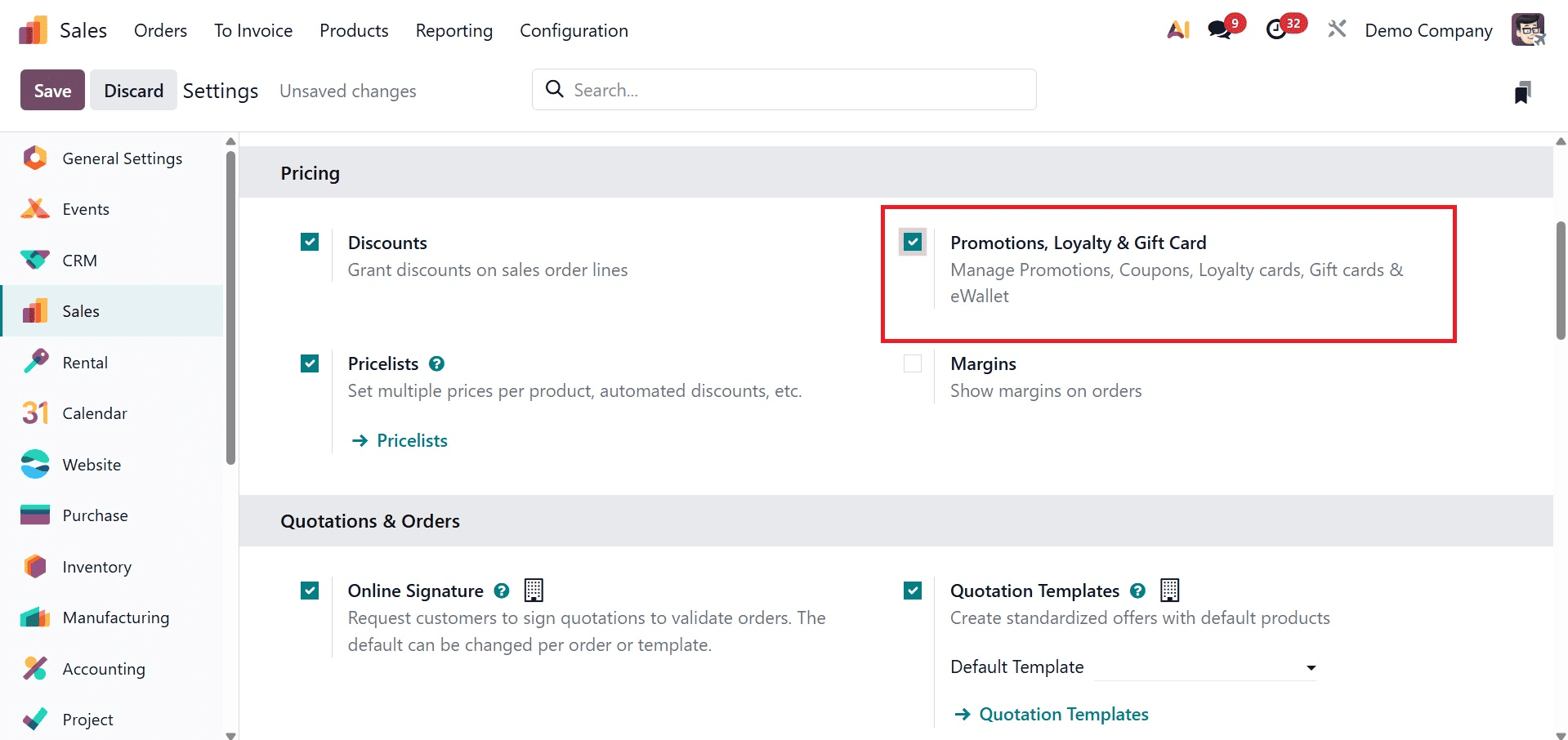
To activate this feature, just check the box next to it. Then, click Save to let the changes take effect. This will make it possible to utilize different loyalty and discount features in Odoo's Point of Sale, eCommerce, and Sales apps.
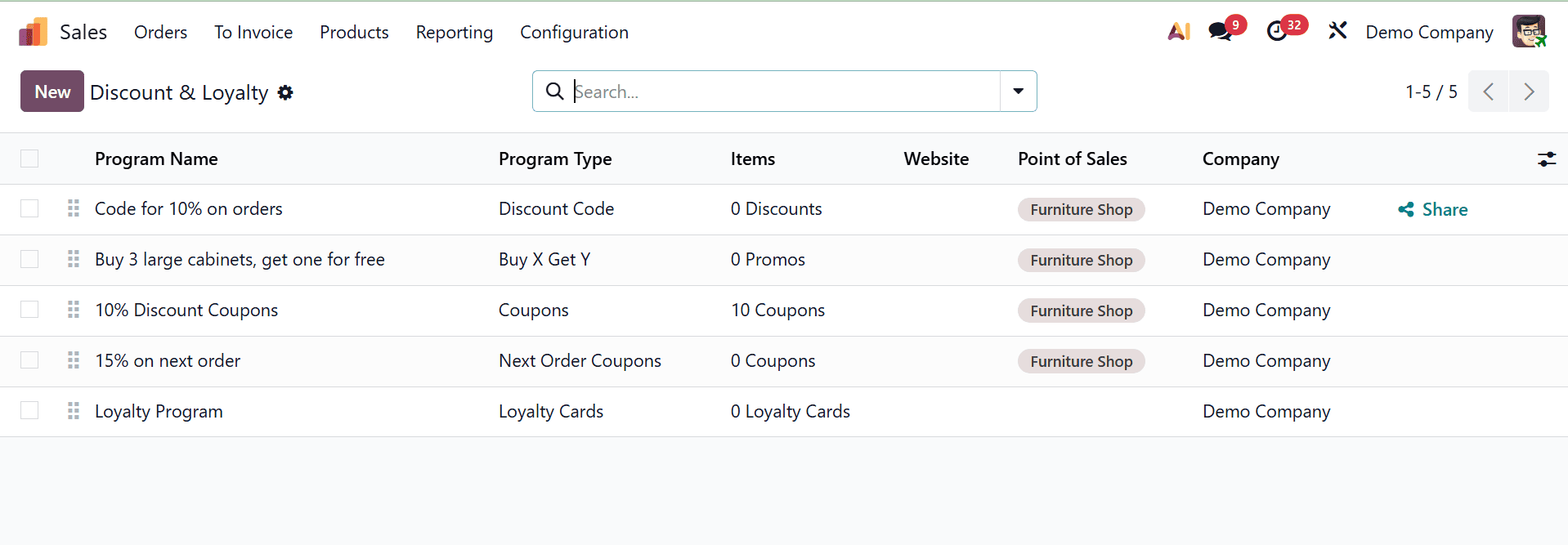
Once activated, select Sales > Products > Discount & Loyalty to start building discount and loyalty programs. Odoo 19 will give you many templates to assist you in creating your first program if none has been set up yet. You have the option of selecting one of these templates or starting from scratch by clicking on New. If you already have programs, you may just pick one from the list and modify it to suit your requirements.
You may set up different parts of a discount or loyalty program using Odoo's program form. It has a number of fields that can be customized to meet certain needs. You can enter a name for the program in the Program Name section; customers cannot see this name.
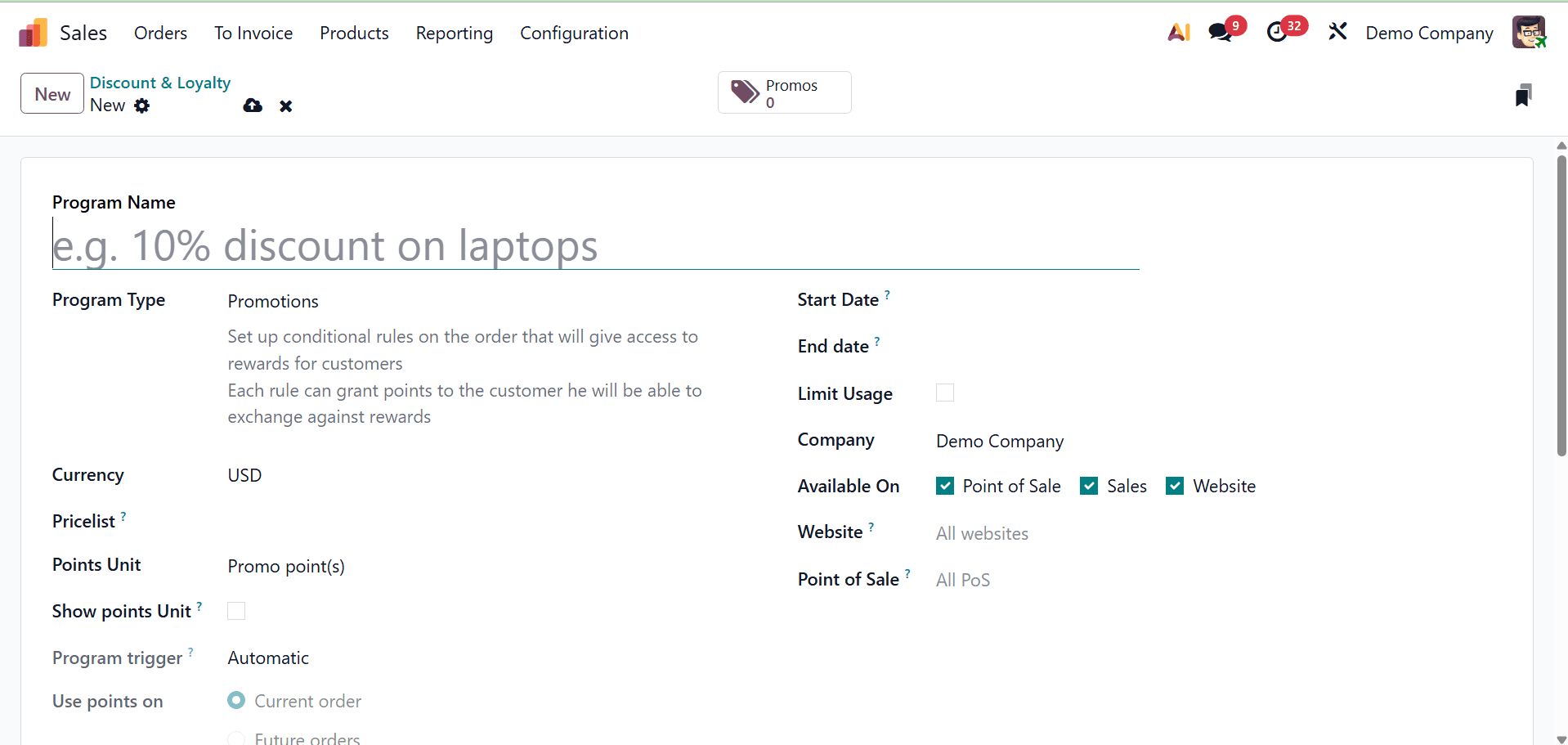
You can next choose the program type you wish to create, such as Promotions, loyalty cards, or discounts, using the Program Type drop-down option.
The program form offers the following program types:
- Coupons: Create and distribute one-time coupon codes that provide instant access to benefits.
- Loyalty Cards: The consumer earns points for purchases, which can then be used for incentives on present and/or future orders.
- Promotions: Establish conditional guidelines for product orders that, if met, give the consumer access to rewards.
- Discount Code: Set codes that provide customers with discounts when they enter them at the register.
- Buy X, Get Y gives the consumer one credit for each (X) item they purchase. The customer can exchange their credits for the (Y) item once they have accrued a certain number of them.
- Next Order Coupons: Create and distribute one-time-use coupon codes that enable customers to receive discounts on their subsequent purchases.
The program's currency is specified in the Currency parameter. By choosing a Pricelist from the drop-down menu, you may also associate the program with particular clientele groups. Offering the same loyalty program to clients with varying pricing structures is made flexible by the ability to choose from many price lists.
The program will be applied generically to all clients if no price list is chosen.
You can specify the name of the points system (such as Loyalty Points) in the Points Unit field, which is an extra feature for loyalty card systems. Customers can see this name, which improves clarity. The Start Date and End Date columns, which specify when the program becomes active or ends, can be used to manage its validity. The program will always be valid if these fields are left empty.
Using the Limit Usage checkbox, you can set a maximum number of uses for the software during its validity term. The Company field allows you to limit the program to a single company in a multi-company configuration, or it can be left blank to make it open to all firms.
The Available On field, which identifies the apps where the program is active, can also be used to customize the program for particular platforms. Similar to this, you may make the software available on a particular website or, if left empty, generically across all websites using the Website field. Similarly, you may choose which PoS sites are eligible for the program by using the Point of Sale field.
Next, configure the conditional rules that govern when the program affects a customer's order. Click Add a rule on the Rules & Rewards tab to add criteria to the program, as shown in the image below.
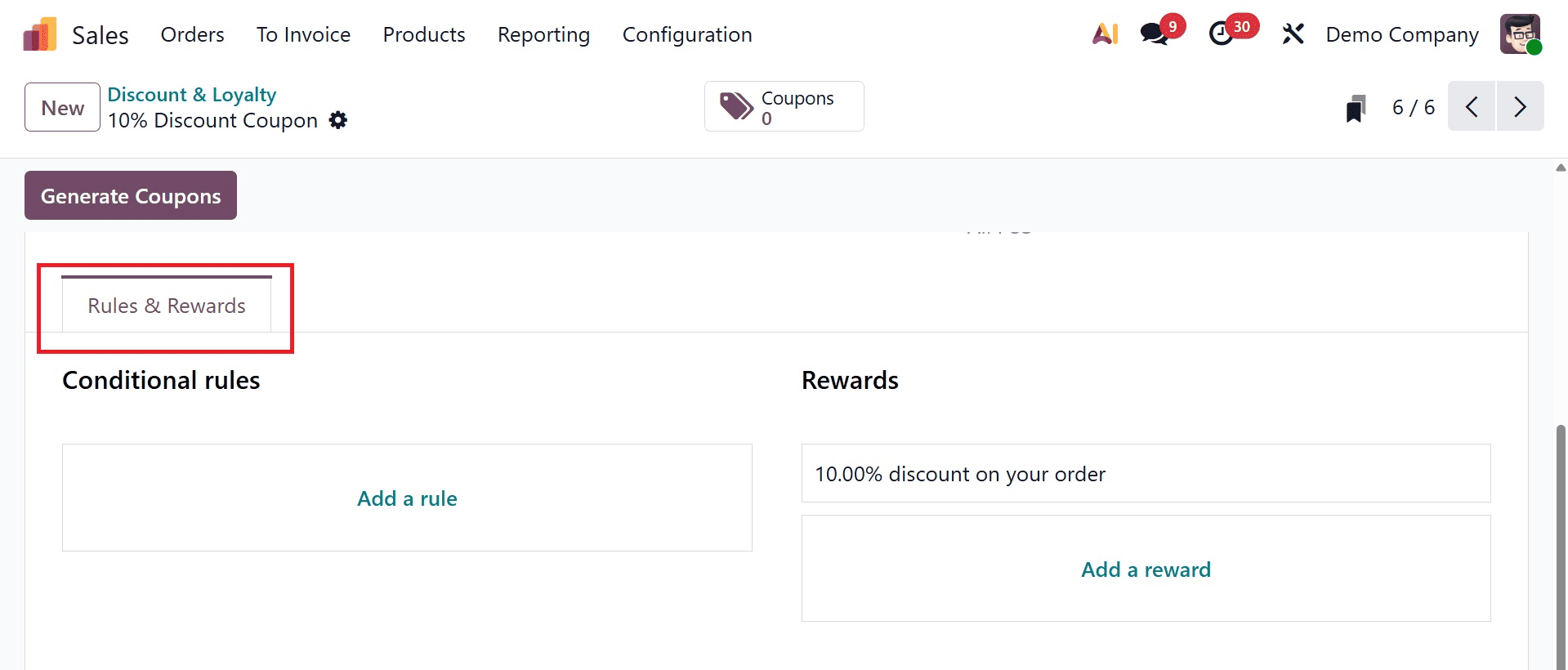
"Create Conditional rules" displays as a pop-up window. The following options can be used to configure conditional rules:
Minimum Quantity: Specify the number of items that must be purchased in order to be eligible for the prize. Set the minimum quantity to at least 1 to ensure that the buyer must make a purchase in order to receive the reward.
Minimum Purchase: Specify the amount of money (in currency), tax included or tax excluded, that must be spent in order to qualify for the incentive. The customer's order must satisfy both requirements if you provide a minimum quantity and a minimum purchase amount.
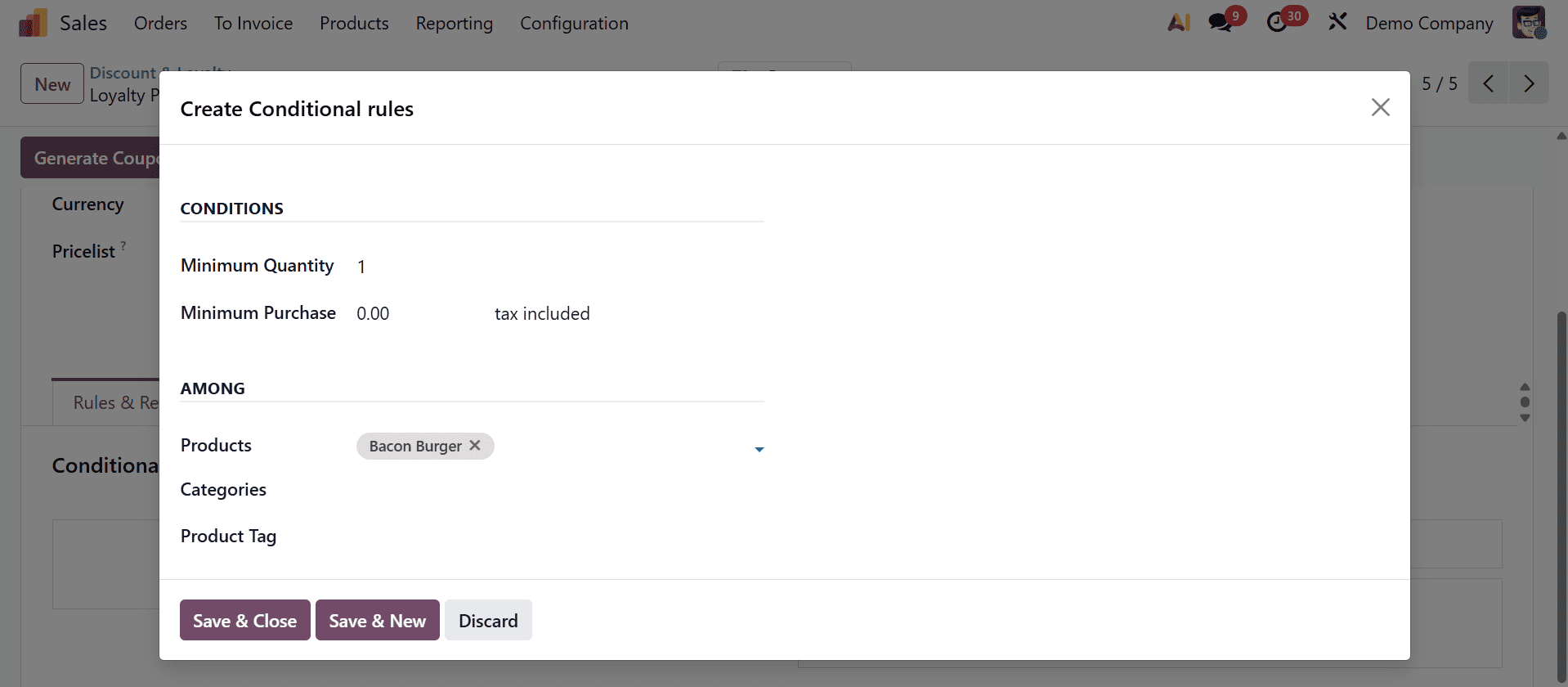
Products: Choose the particular product or products that are covered by the program. To apply this field to all goods, leave it empty.
Categories: Choose the product category that the program is applicable to. To apply it to every product category, select All.
Product Tag: To apply the program to products that have a particular tag, choose a tag.
Either click Save & New to save the rule and instantly create a new one, or click Save & Close to save the rule and exit the pop-up window.
To add awards to the program, click Add next to awards in the Rules & Rewards tab of the program form. A pop-up window labeled "Create Rewards" appears
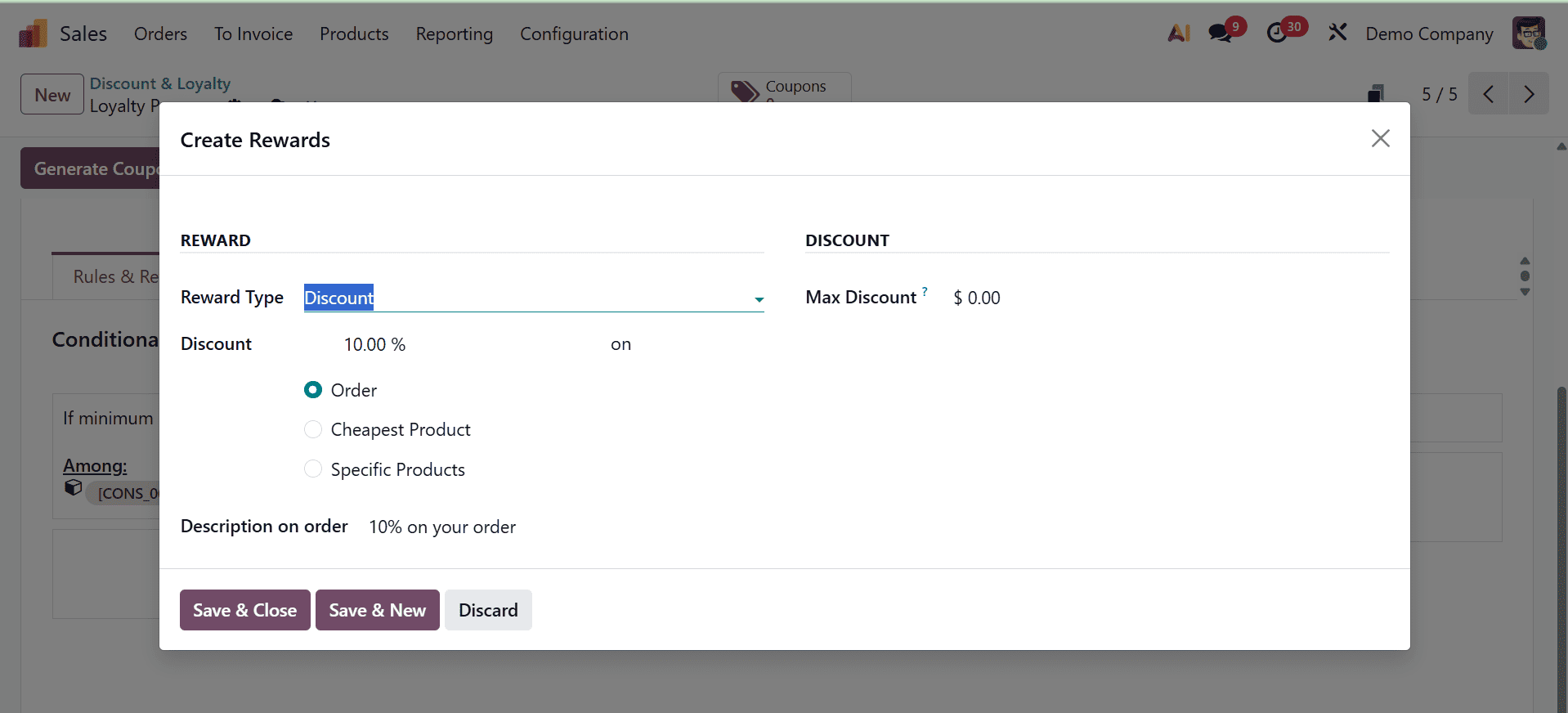
Rewards can be configured using the following options:
Choose from the following incentive options: Free Product, Discount, or Free Shipping. The Reward Type chosen determines the remaining reward setup options.
Free Product:
- Quantity Rewarded: Decide how many complimentary items the consumer will receive.
- Product: Choose the complimentary product offered as a prize. You can only choose one product.
- Product Tag: To further identify the free product that qualifies for the prize, select a tag.
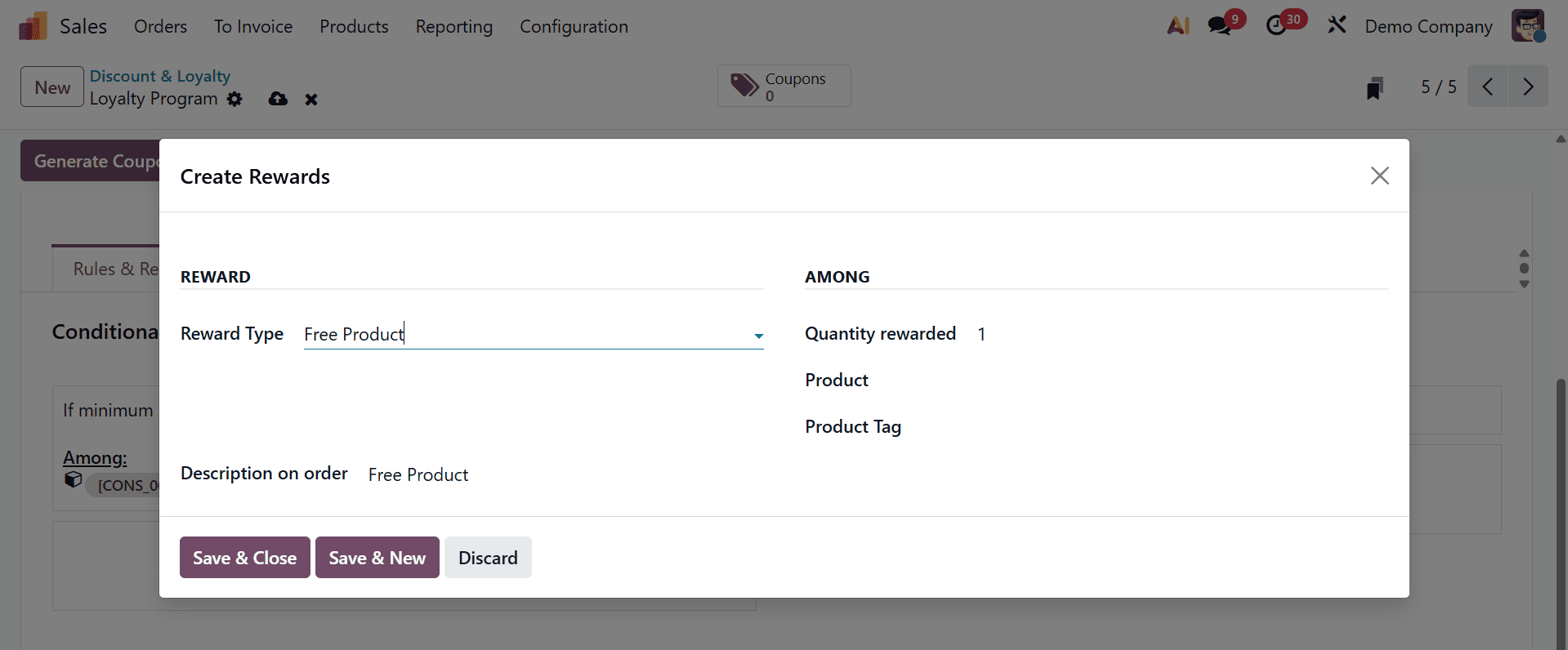
Discount:
- Discount: Type in the amount that has been reduced as a percentage, currency per order, or currency per point. Next, choose if the discount is applied to Order, Cheapest Product, or Specific Product.
Order – The discount applies to the entire order.
Cheapest Product – Discount applies to the lowest-priced item.
Specific Product – Discount applies to selected products in the order.
- Description on Order: a user-defined text message that appears on the customer's sales order when a discount, loyalty program, or other reward is applied.
- Max Discount: Indicate the highest possible discount (in currency) that this award is eligible to offer. For no limit, leave this field at 0.
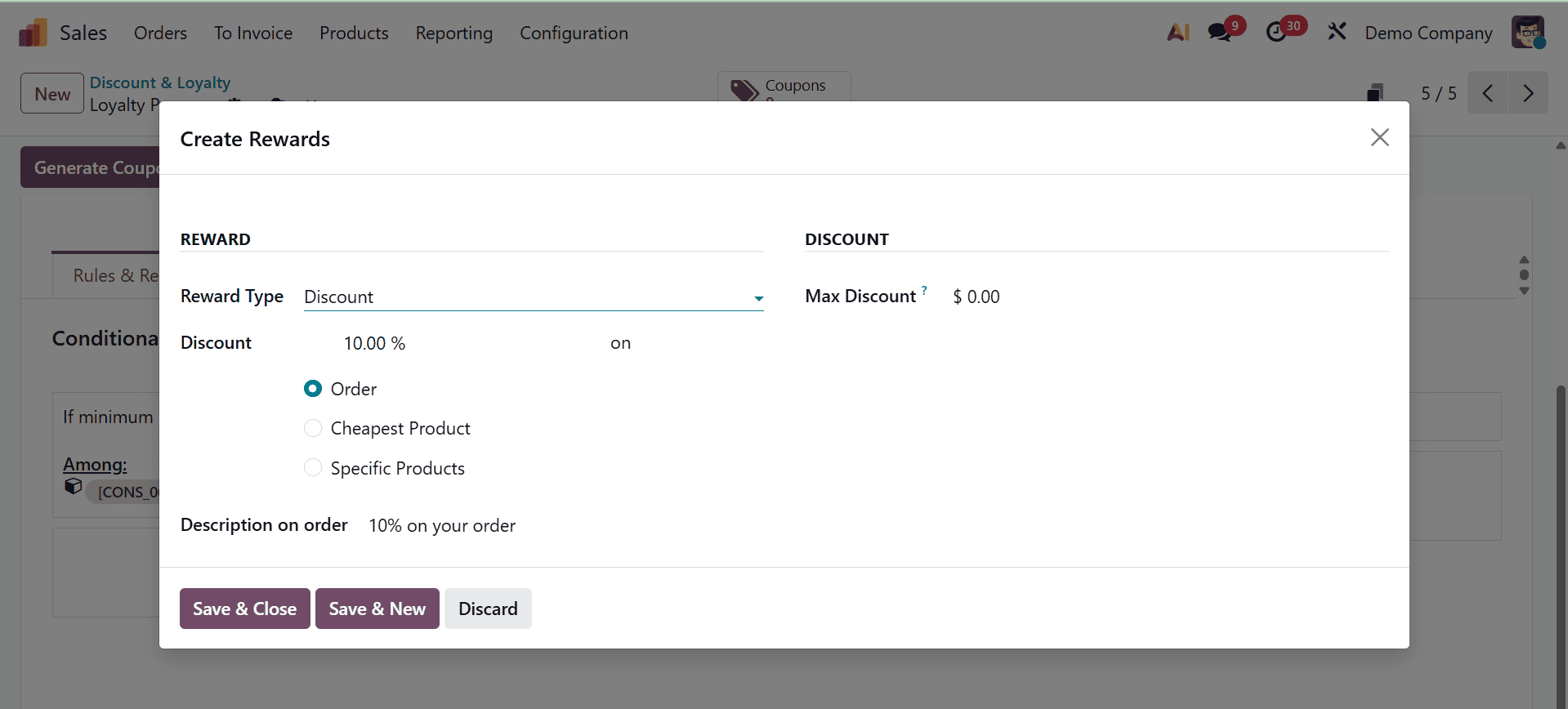
Free Shipping:
- Max Discount: Indicate the highest possible discount (in currency) that this award is eligible to offer. For no limit, leave this field at 0.
Description on Order: Enter the reward's description, which the buyer will see when they check out.
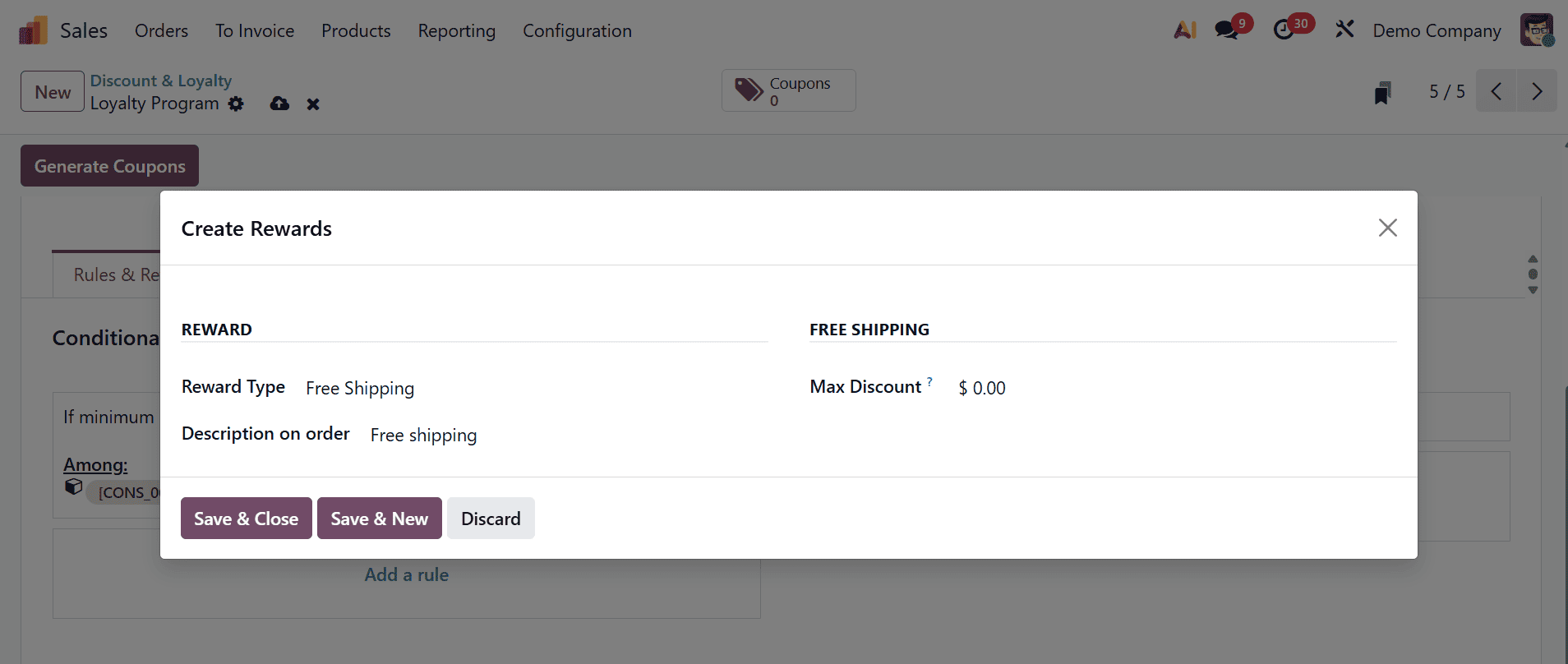
It's crucial to remember that the choices shown on the program form can change based on the Program Type you choose.
Coupon
With Odoo 19's Coupons program, companies can create and share exclusive promo codes that consumers can use to get discounts, free shipping, or other benefits. This is a powerful tool to increase sales, drive recurring purchases, and enhance customer engagement across all sales channels. To create a discount coupon for your order, go to the discount and loyalty program, and name the program. Moreover, set the program type as a coupon, as shown below.
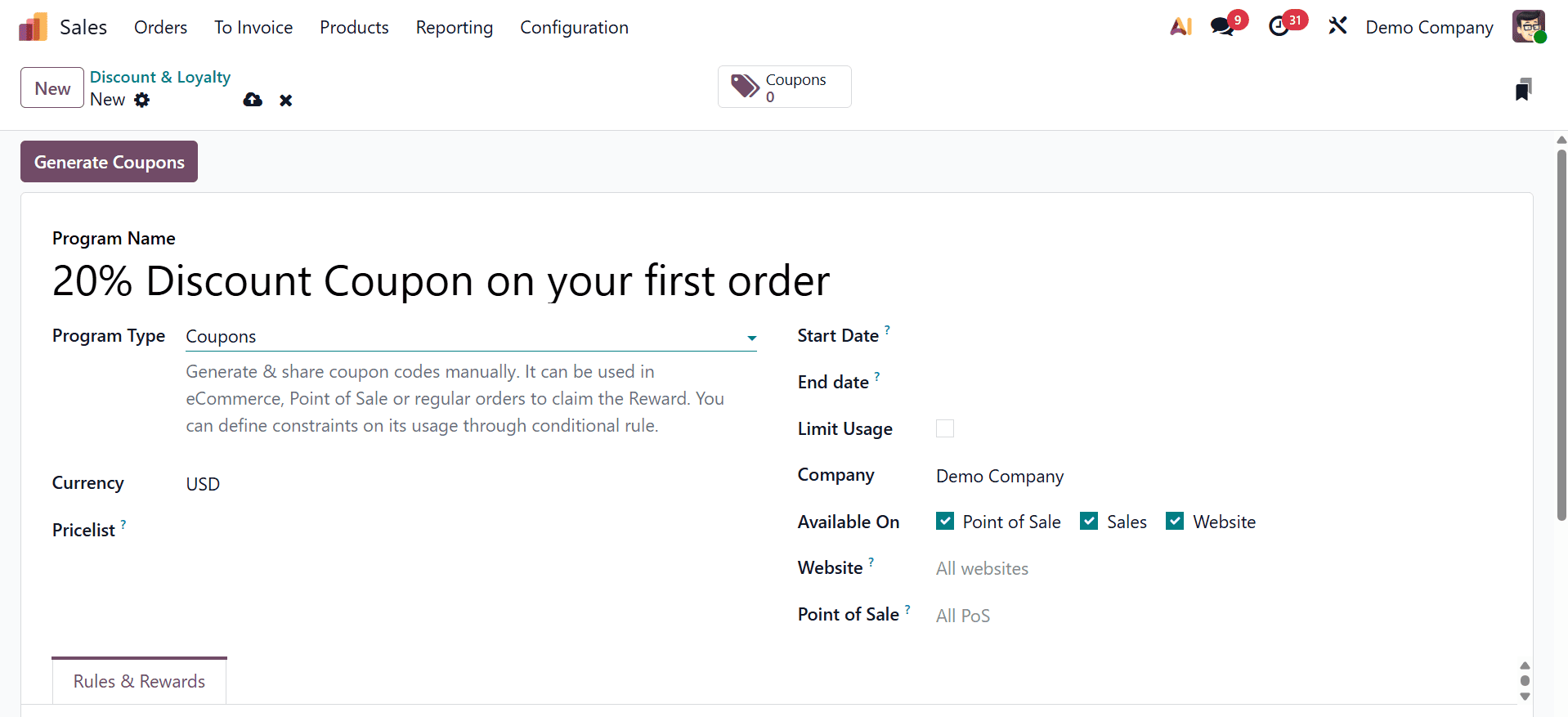
Before creating bulk coupon codes, administrators can configure coupon criteria such as program type, validity dates, conditional rules, and incentive structures using this screen's "20% Discount Coupons" configuration interface. Then, add the conditional rules for the program type, as shown below.
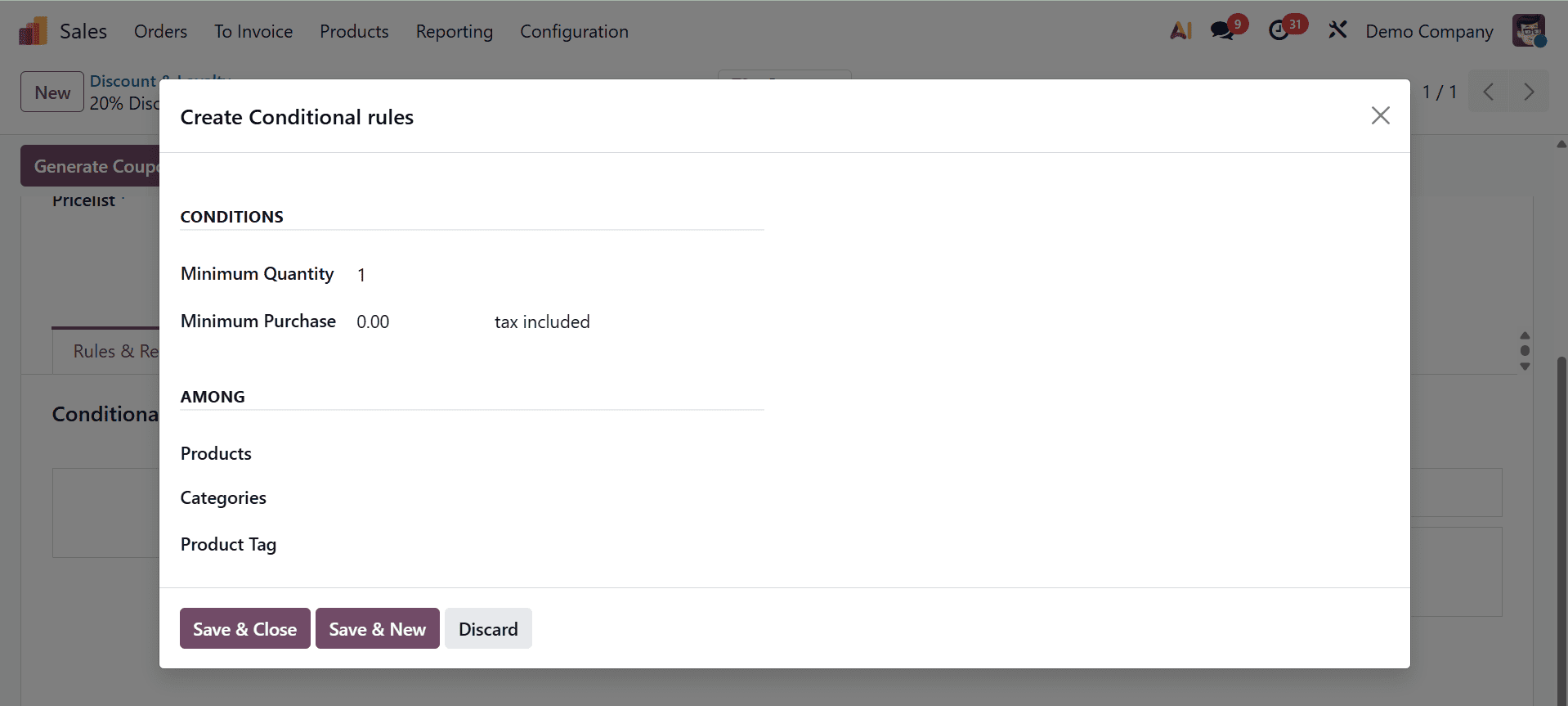
Here, provide the minimum quantity and minimum purchase. Then, you can add a coupon to a particular product using the product, categories, and product tag options, if required.
Then, the corresponding reward can also be set in the provided space, as shown below.
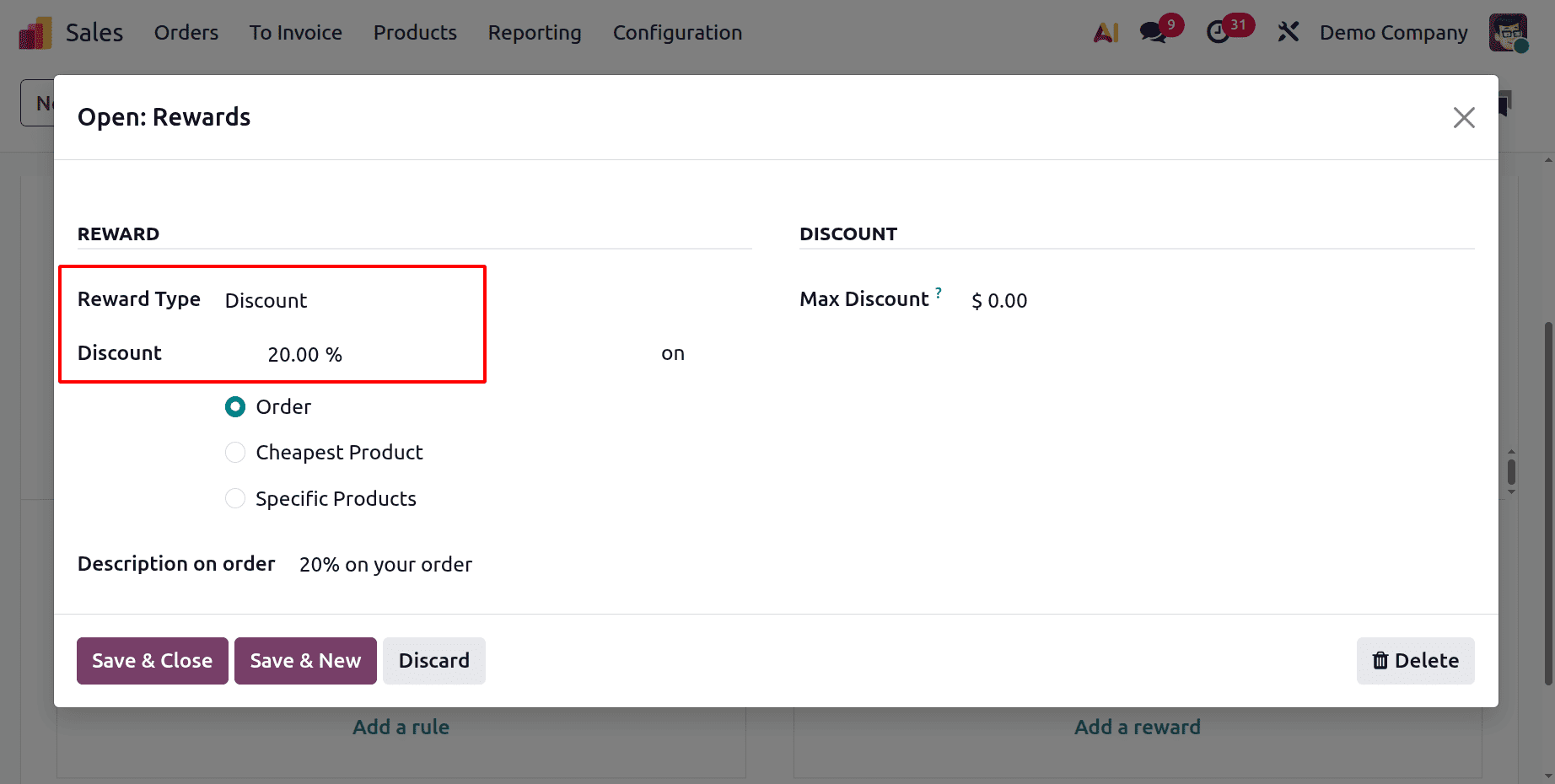
In Odoo, it is possible to offer a free product as a reward. You can choose Discount as the Reward Type for this. You will be prompted with a few more fields to enter the specifics of the discount as soon as you choose this option.
Once all the necessary information has been entered, you can click the save button to save the data. You can create coupons using the window's Generate Coupon button. As seen in the image below, a pop-up window will appear when you click the button. There, provide the quantity of Coupons to generate. And the valid until option can also be made use of. Then, there is a space to add a description of the coupon as well.
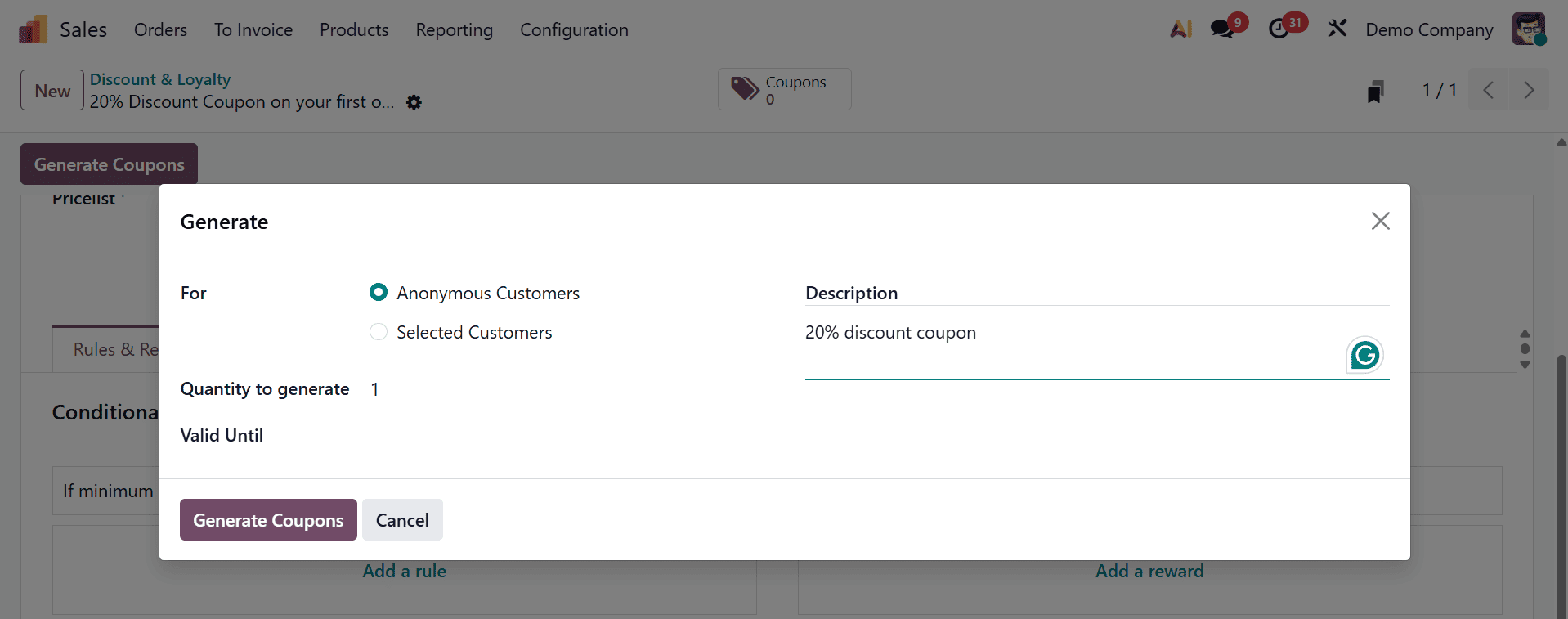
Once generated, these coupons can be shared with customers to redeem rewards during their purchase.
Once the coupon program is created and coupons are generated, they can be applied during checkout in Sales Orders, PoS, or eCommerce. It will be available as a smart tab.
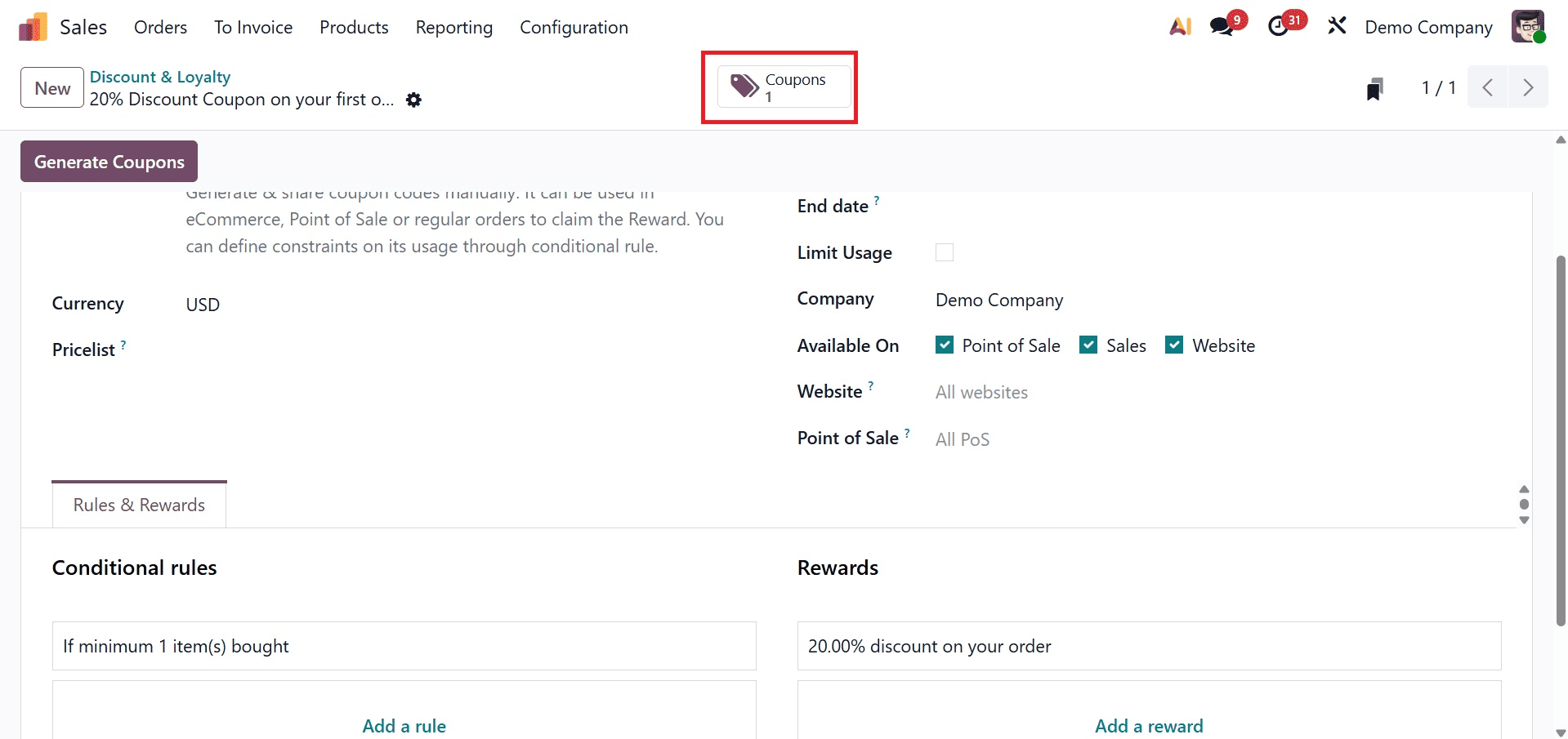
Create a new quotation. Add the customer and choose the product inside the Order Lines. Here the minimum quantity is 1. And, you can copy the code and use it on the sales quotation, as shown below.
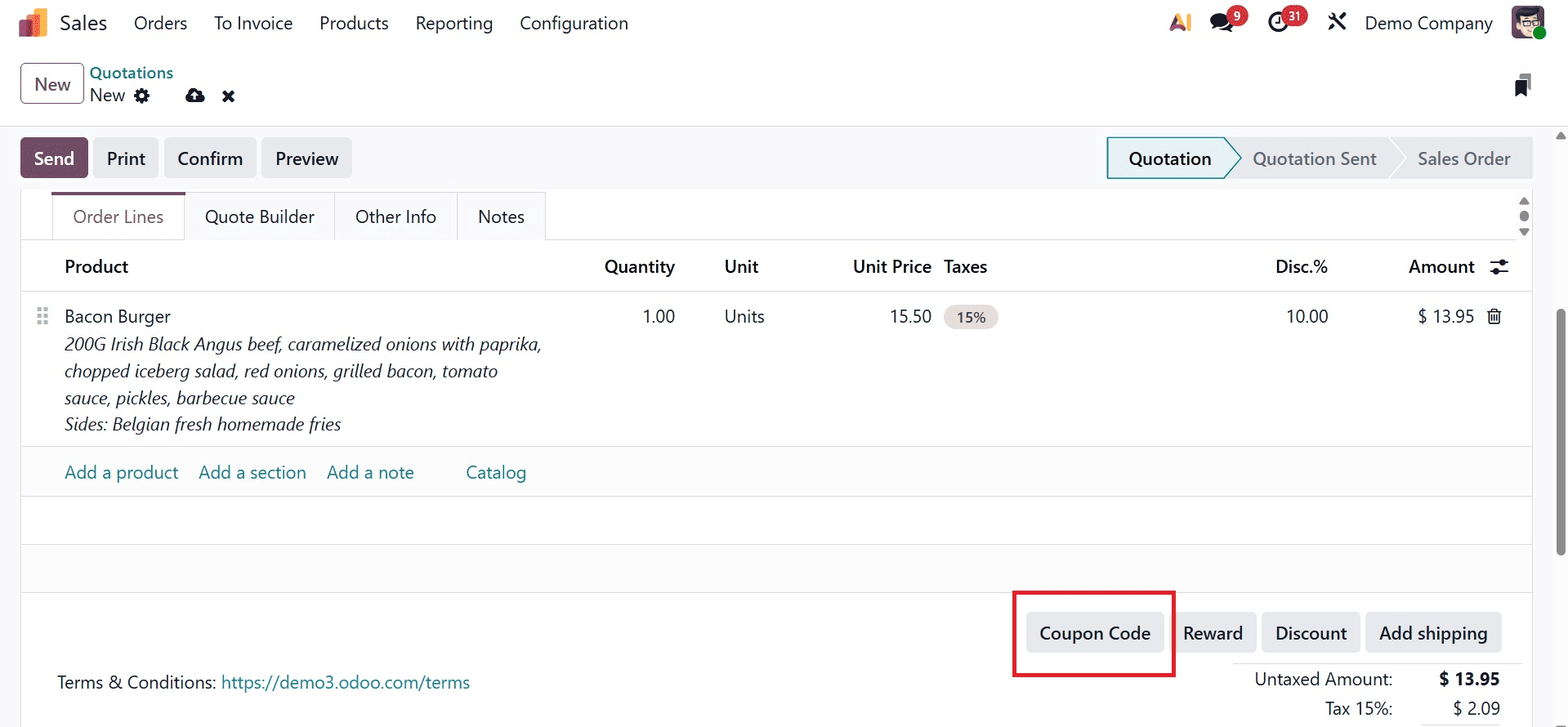
On selecting the option, you have the pop-up, as shown below.
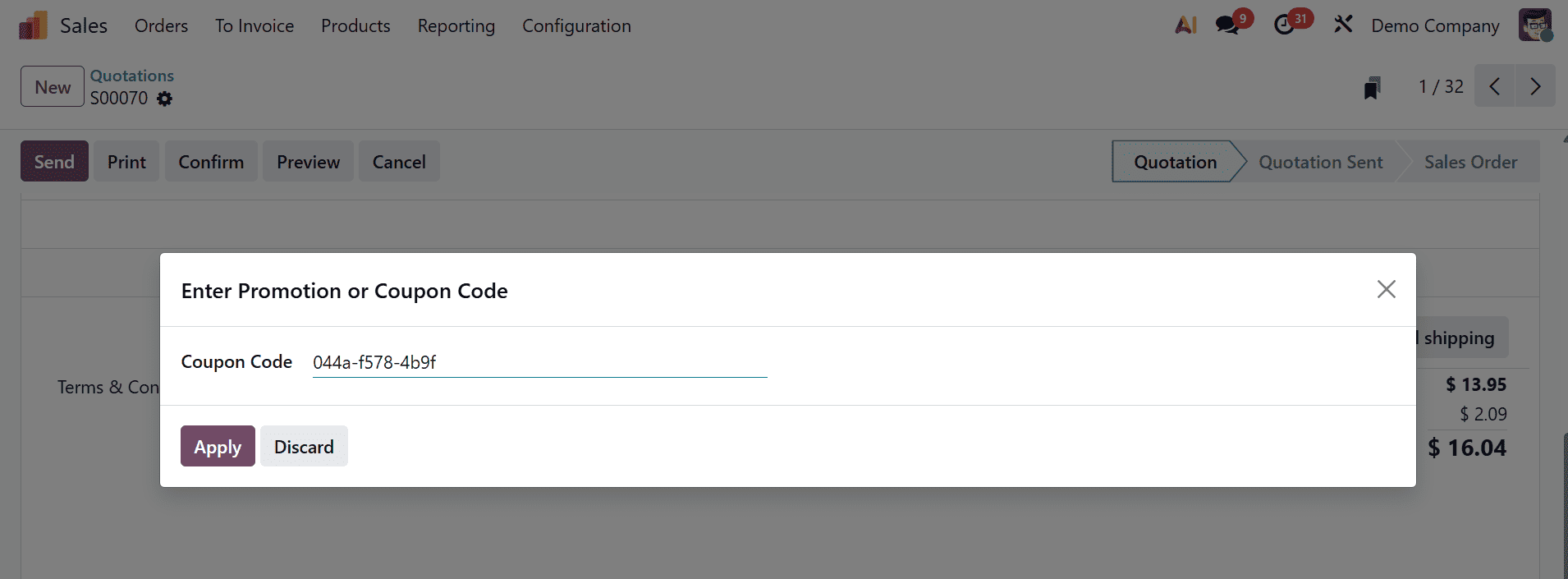
Paste the code and click on the Apply icon. And then, you can select the created reward for the coupon, as shown below.
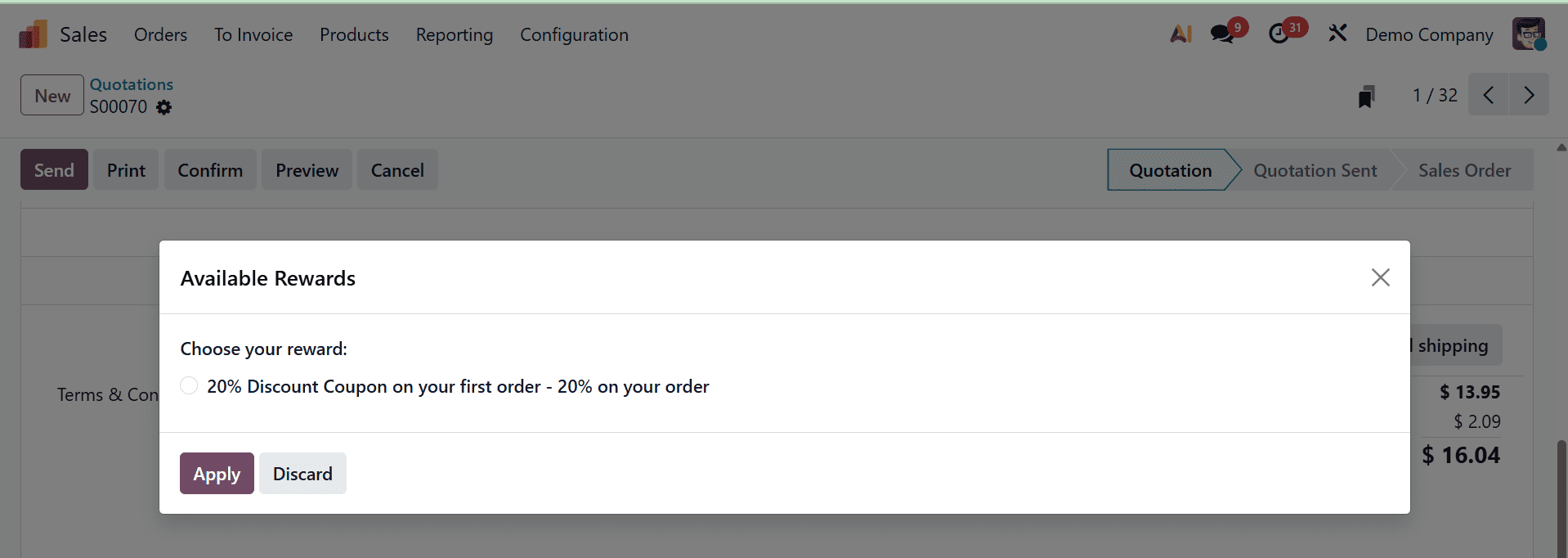
Here, you can see that the coupon is applied to the product and the reward is granted.
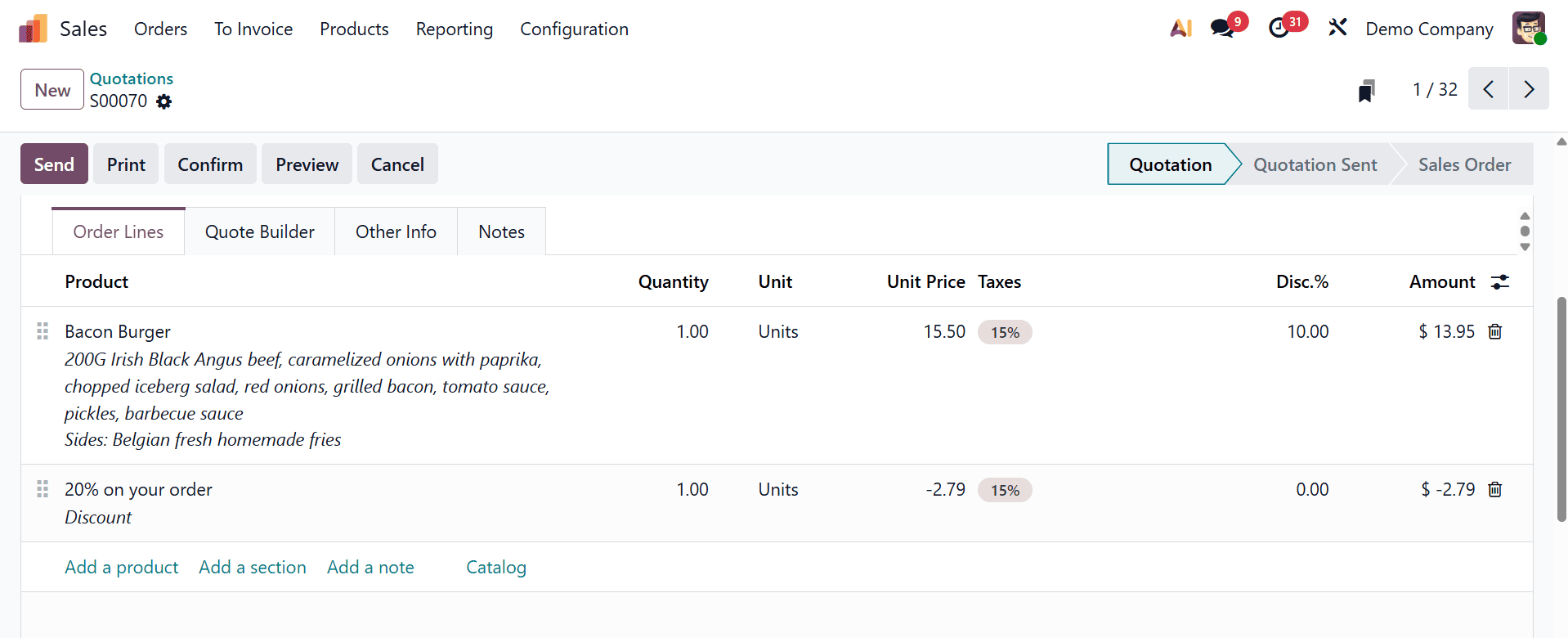
Here the total sales price is 13.95, and 20% discount applies on the quotation. So an amount of 2.79 is discounted as shown below. So the customer can just pay $1392.21.
This is how we apply the discount coupon.
Promotion
The Promotion option under the Coupon Program Type automatically applies discounts or special offers to eligible orders without requiring customers to enter a coupon code. Now, let us look at how to make use of the promotion program in the Sales module.
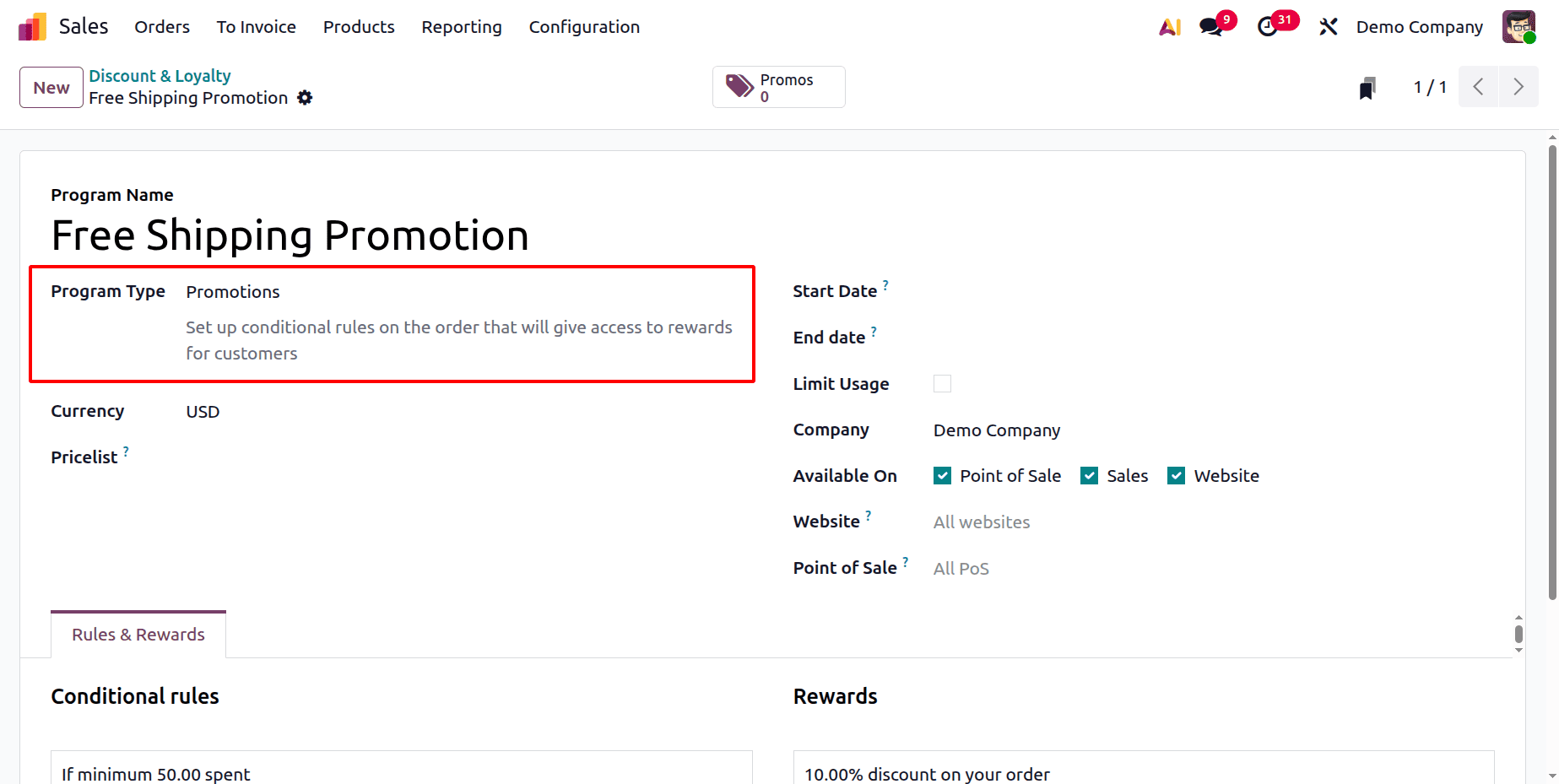
Now, set the promotional conditional rule, where per order, they will be granted with each promo point. Here, the condition is set, minimum quantity as 10 and Minimum purchase as 10,000.00, tax included.
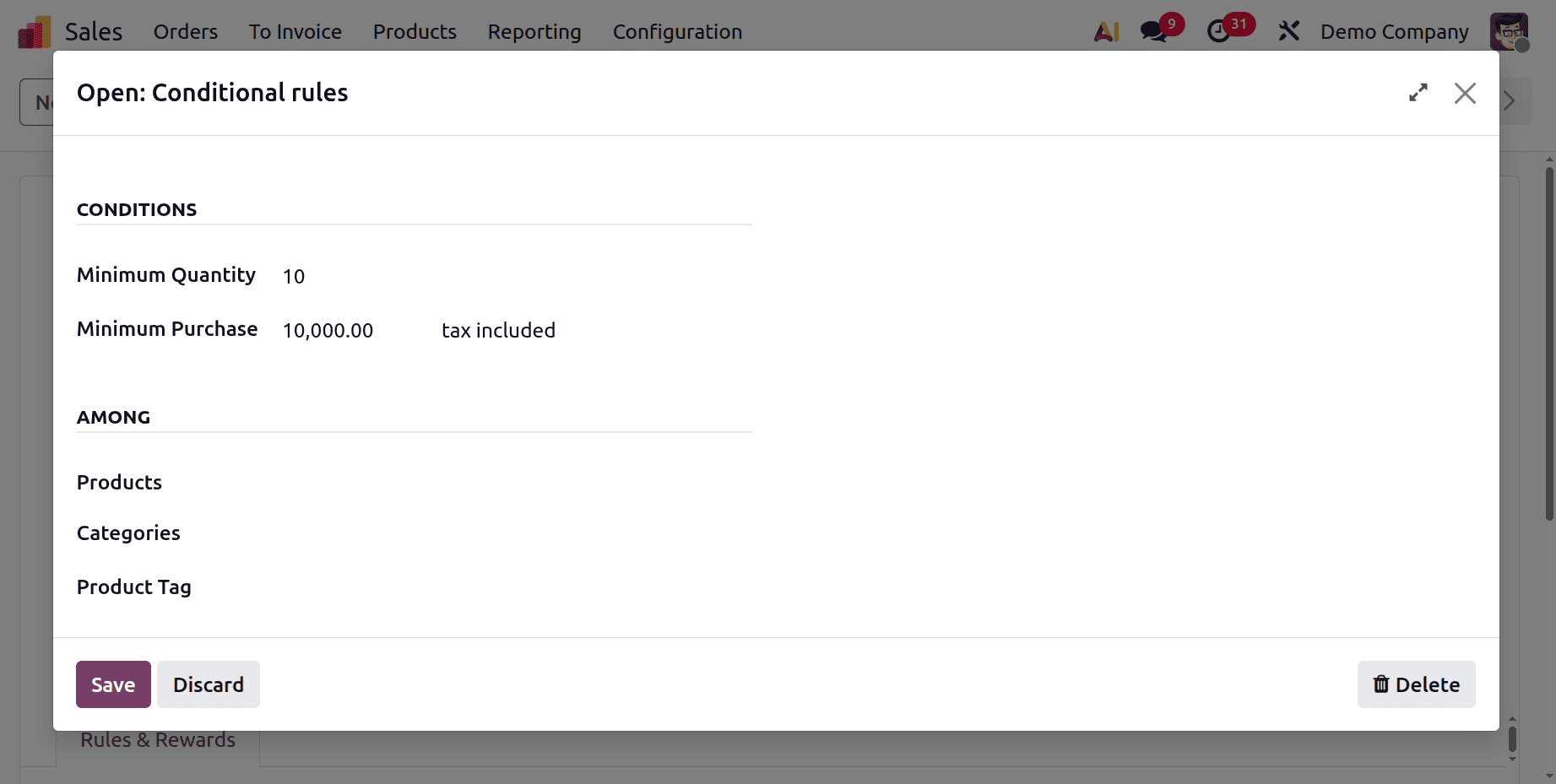
Similarly, set the reward for the program. For this promotion, the reward is set as Free shipping. Save the reward.
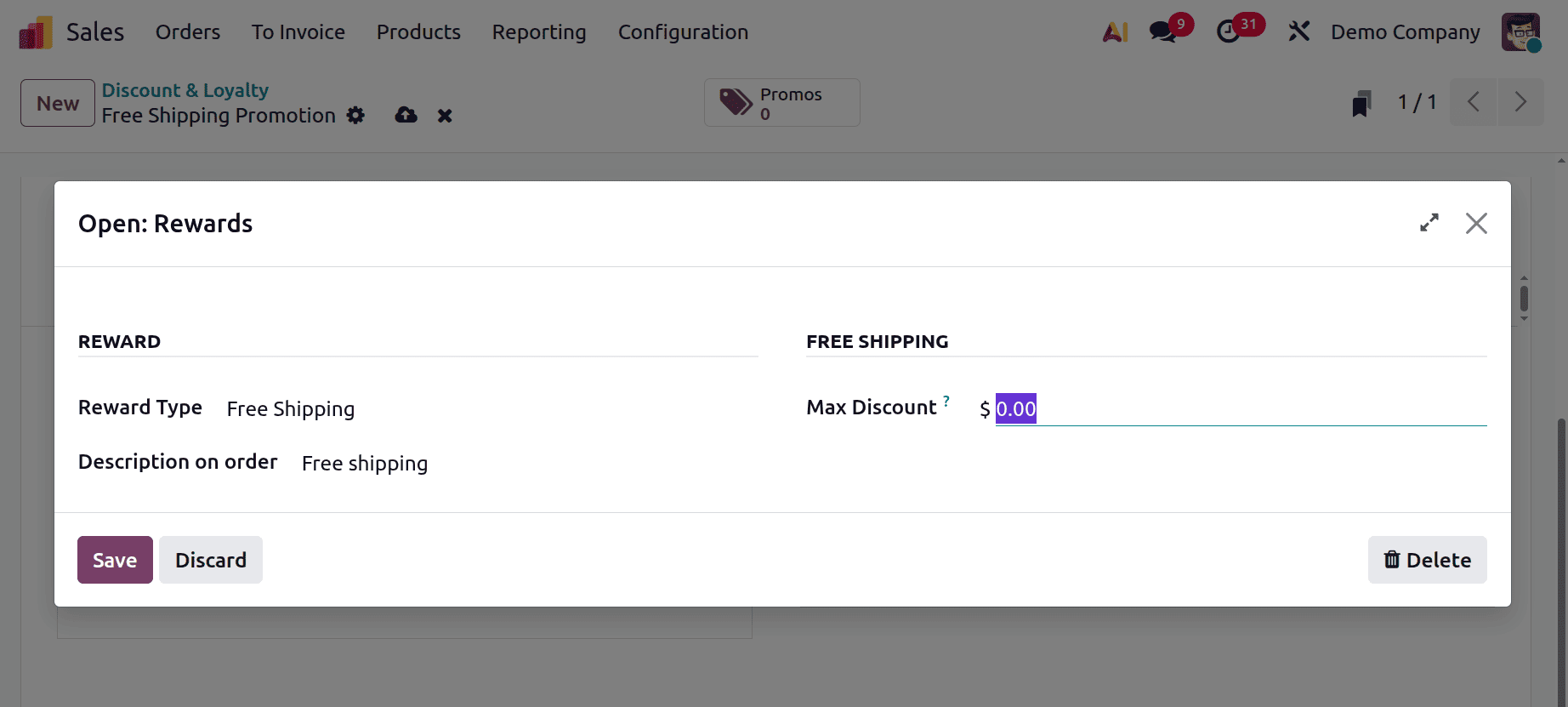
Now, create a quotation to make use of the promo points. Here, the customer requested 12 quantities of
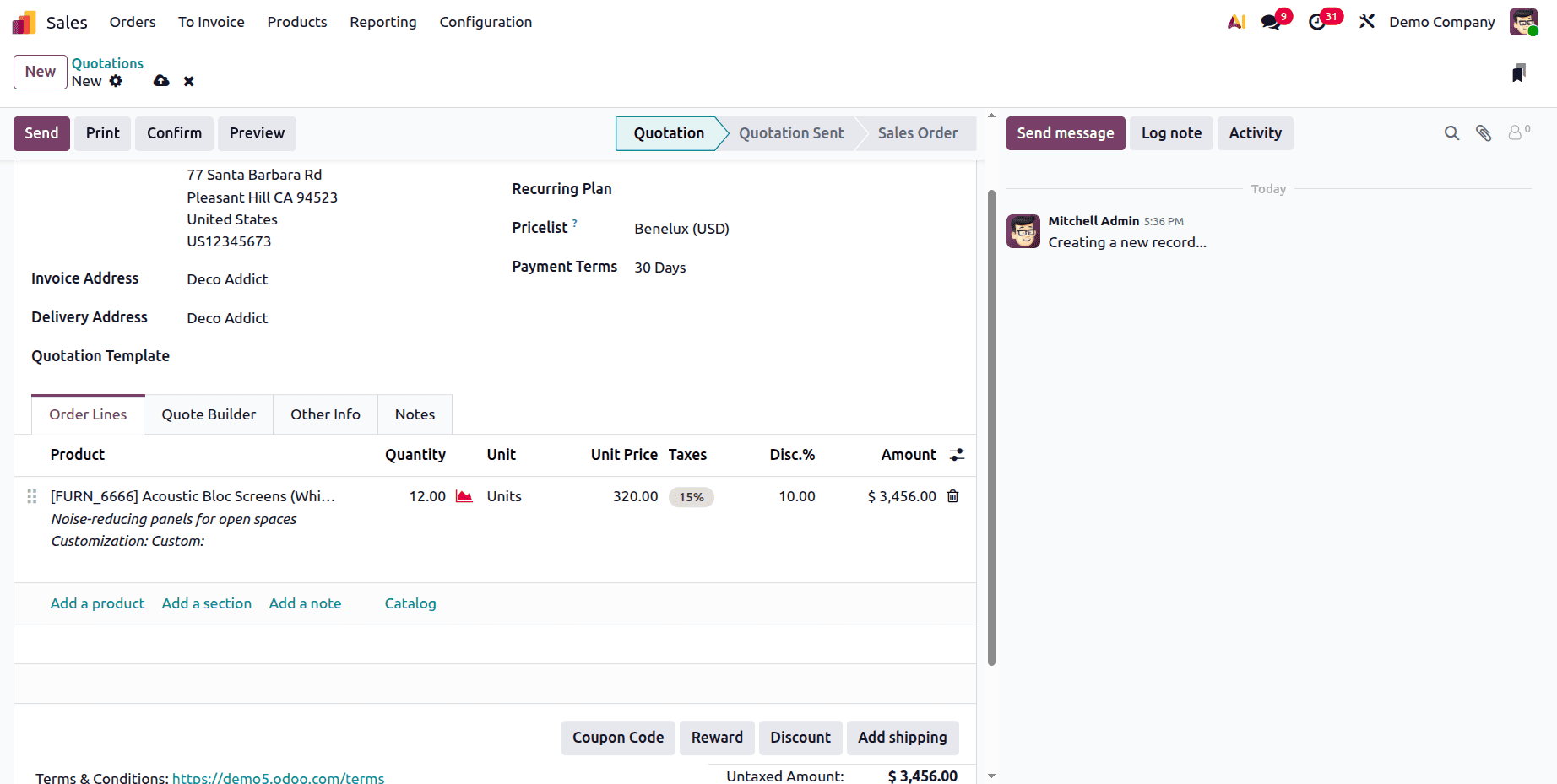
Then, click on the Reward button. If the condition mentioned inside the promotion program is satisfied in the quotation, the reward will be automatically added to the quotation as shown below.
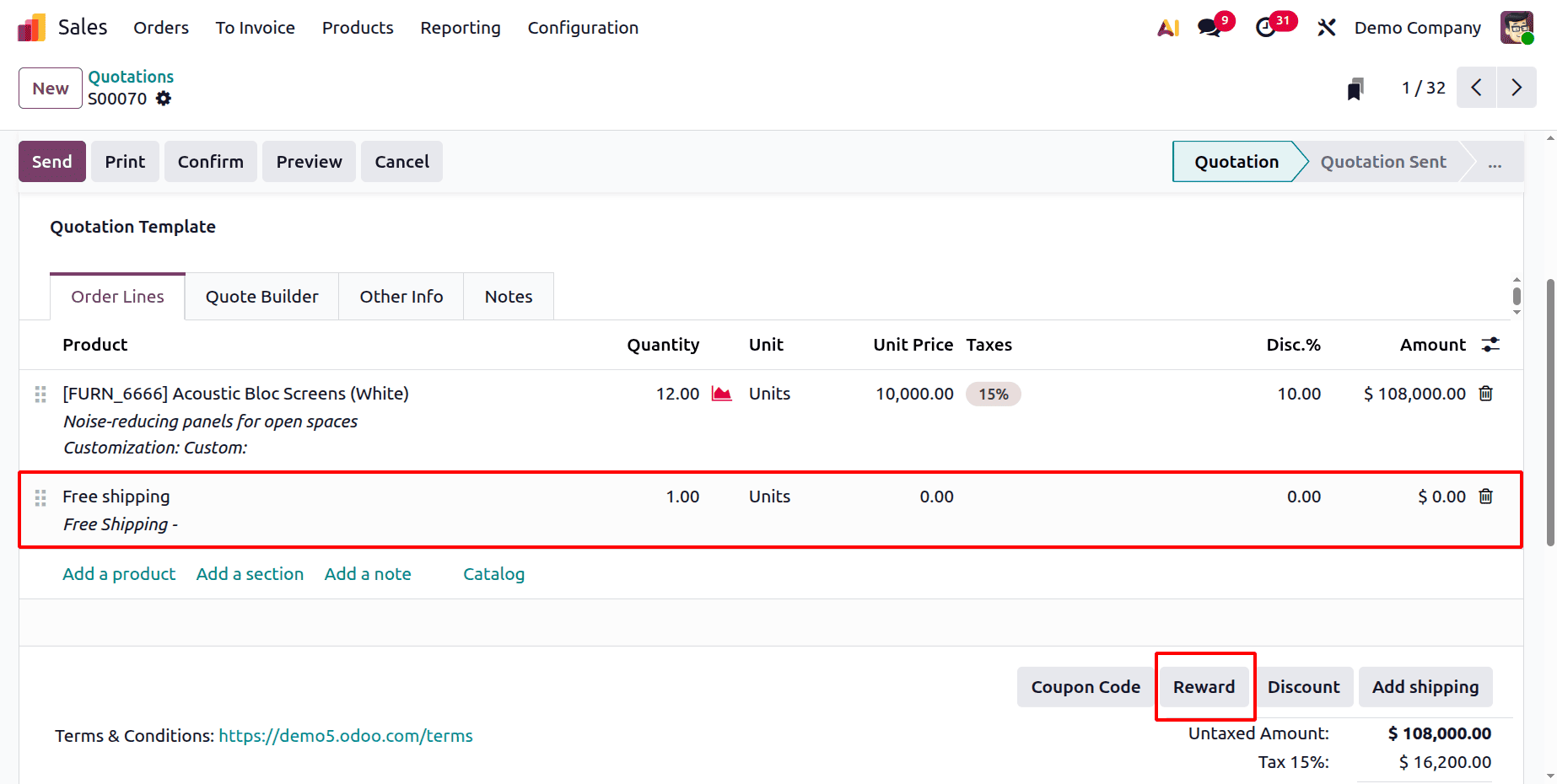
Discount Code
Now, let us look at how to apply a discount code for the order. For that, set the program type as discount code.
The programme is named as “10% Discount”. Choose the program type as Discount Code.
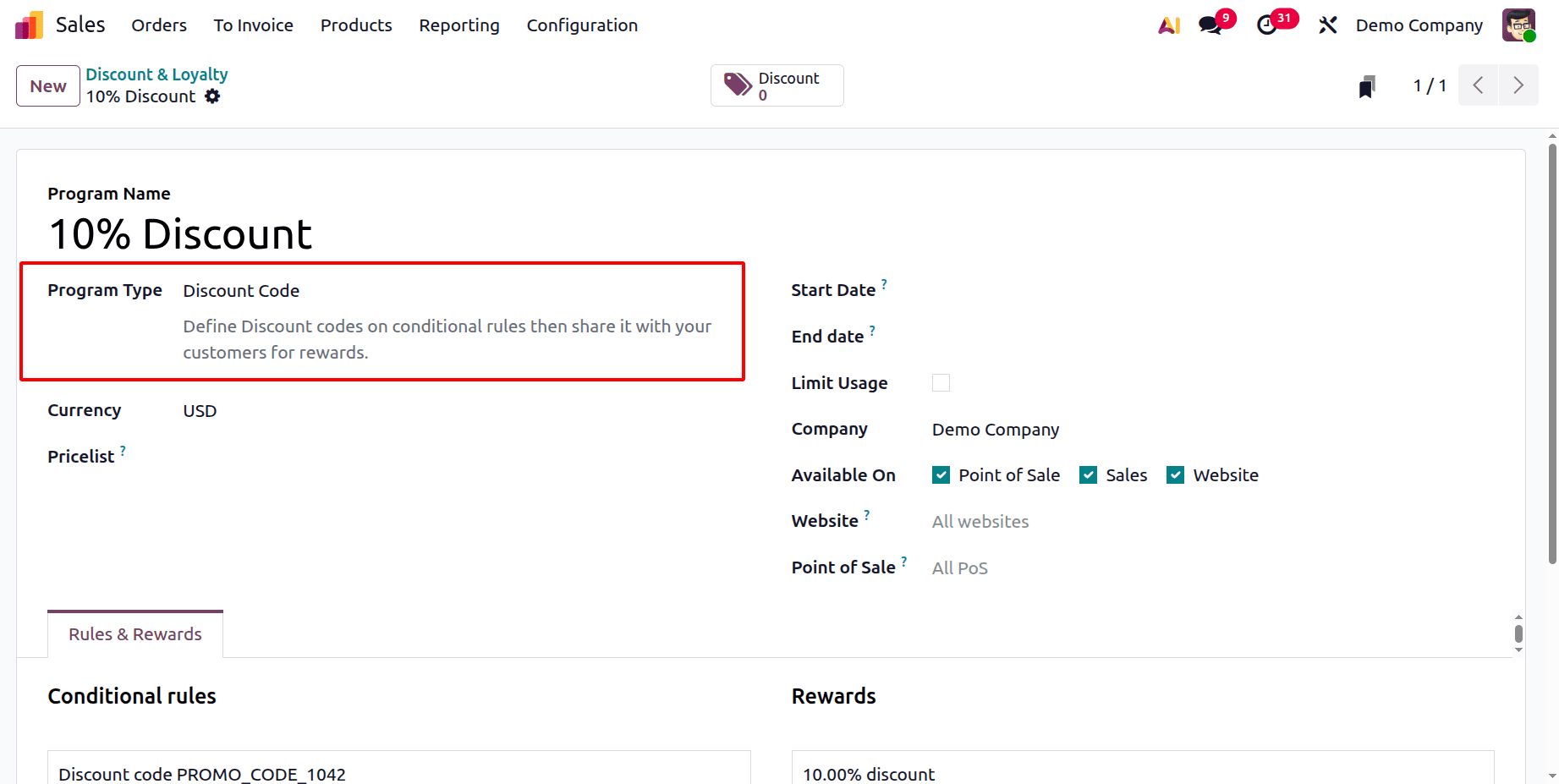
Now, under the conditional rule, you will have the discount code. Set the condition there the discount code can be manually set there.
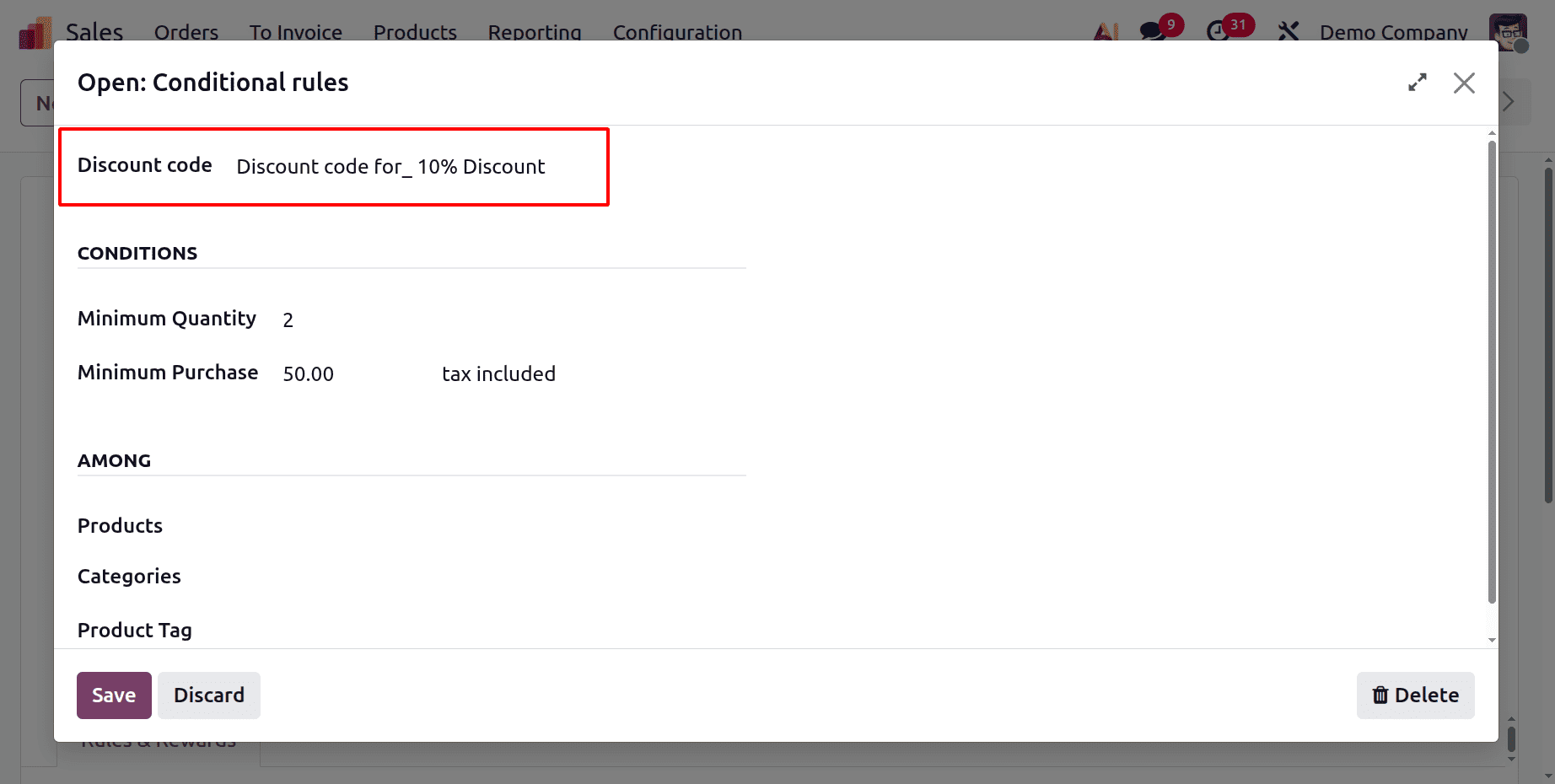
And set the reward for the order as well. Here the reward type is set Discount, and the Discount is 10%.
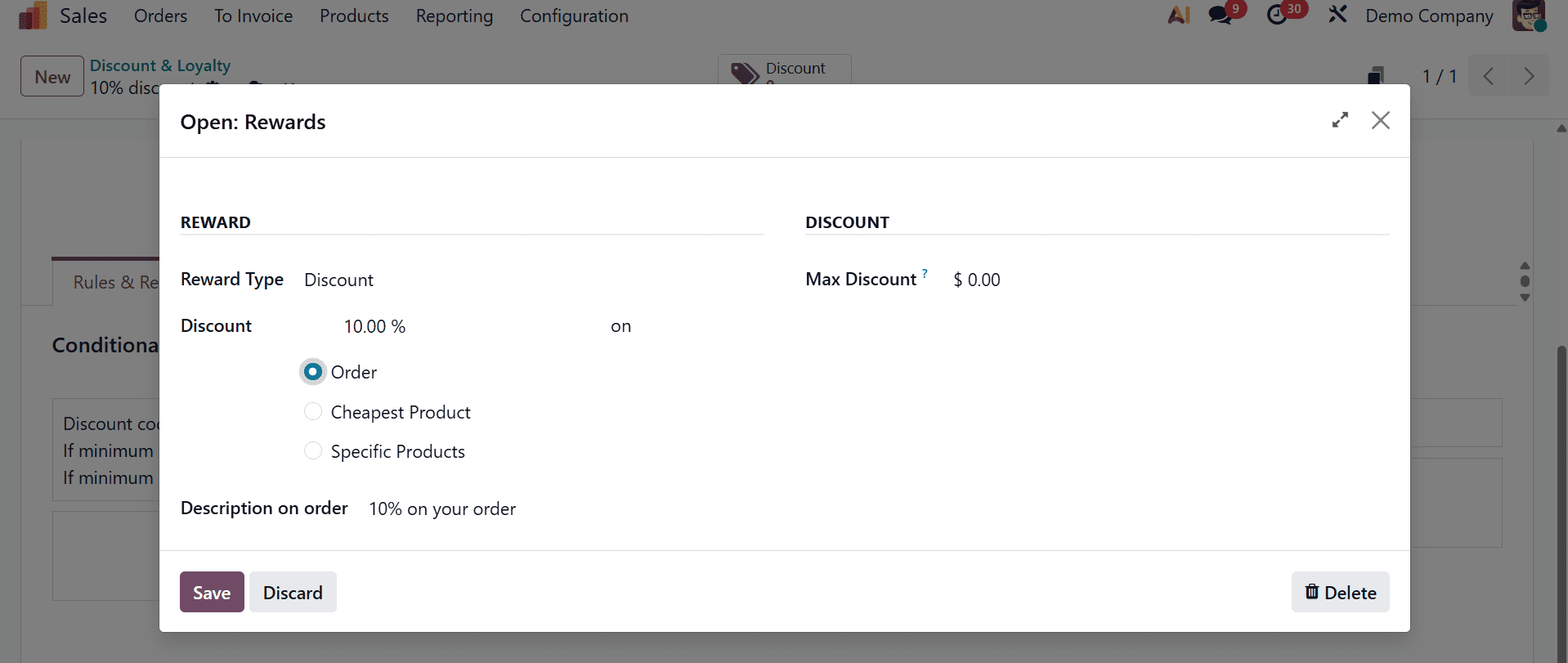
Now, follow the same steps as above. Create the quotation to get the discount for the product. The customer is chosen and inside the product line add the product with quantity. Then click on the Coupon Code button.
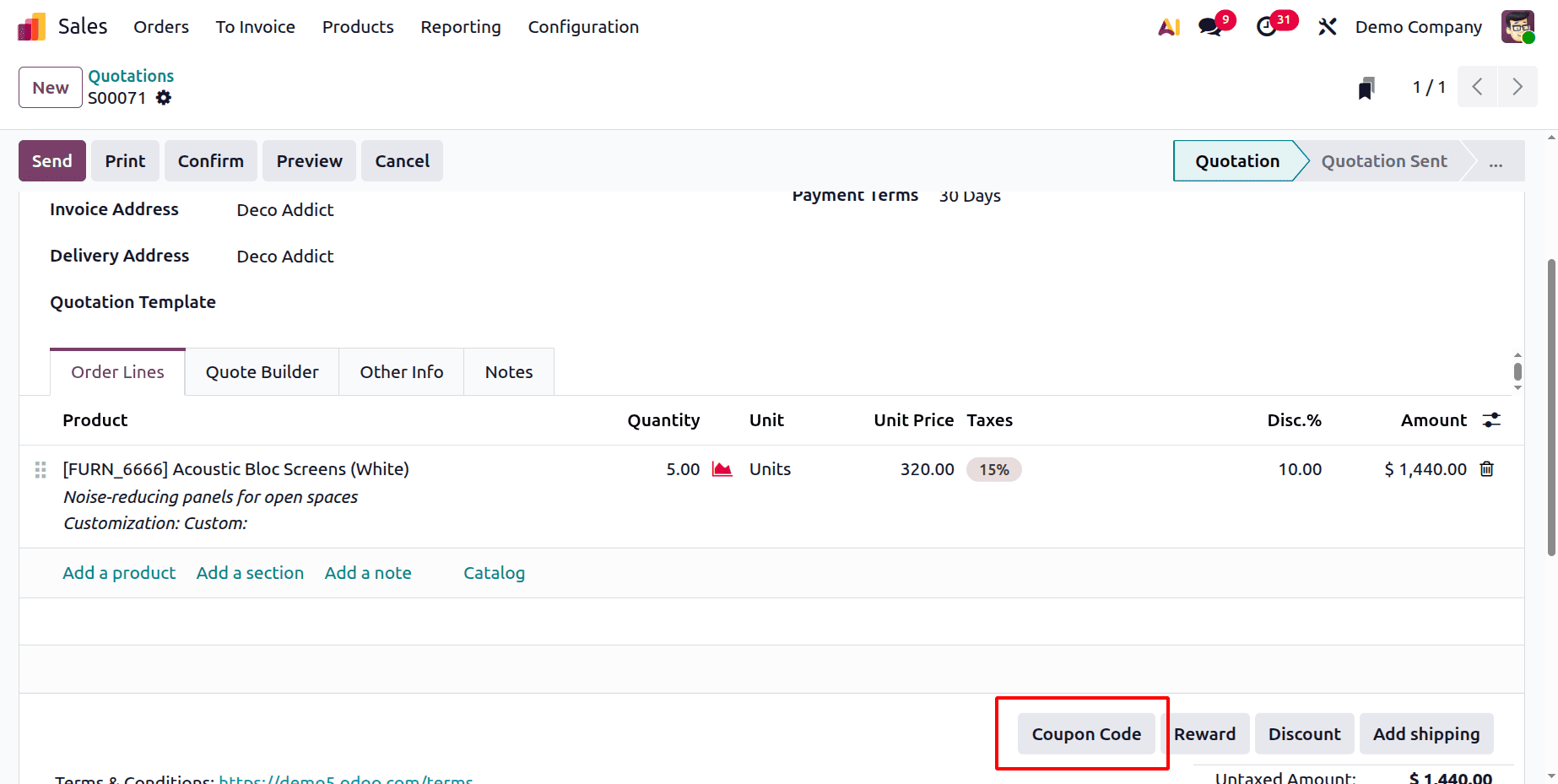
And provide the coupon code in the provided space. After pasting the code click on the Apply button.
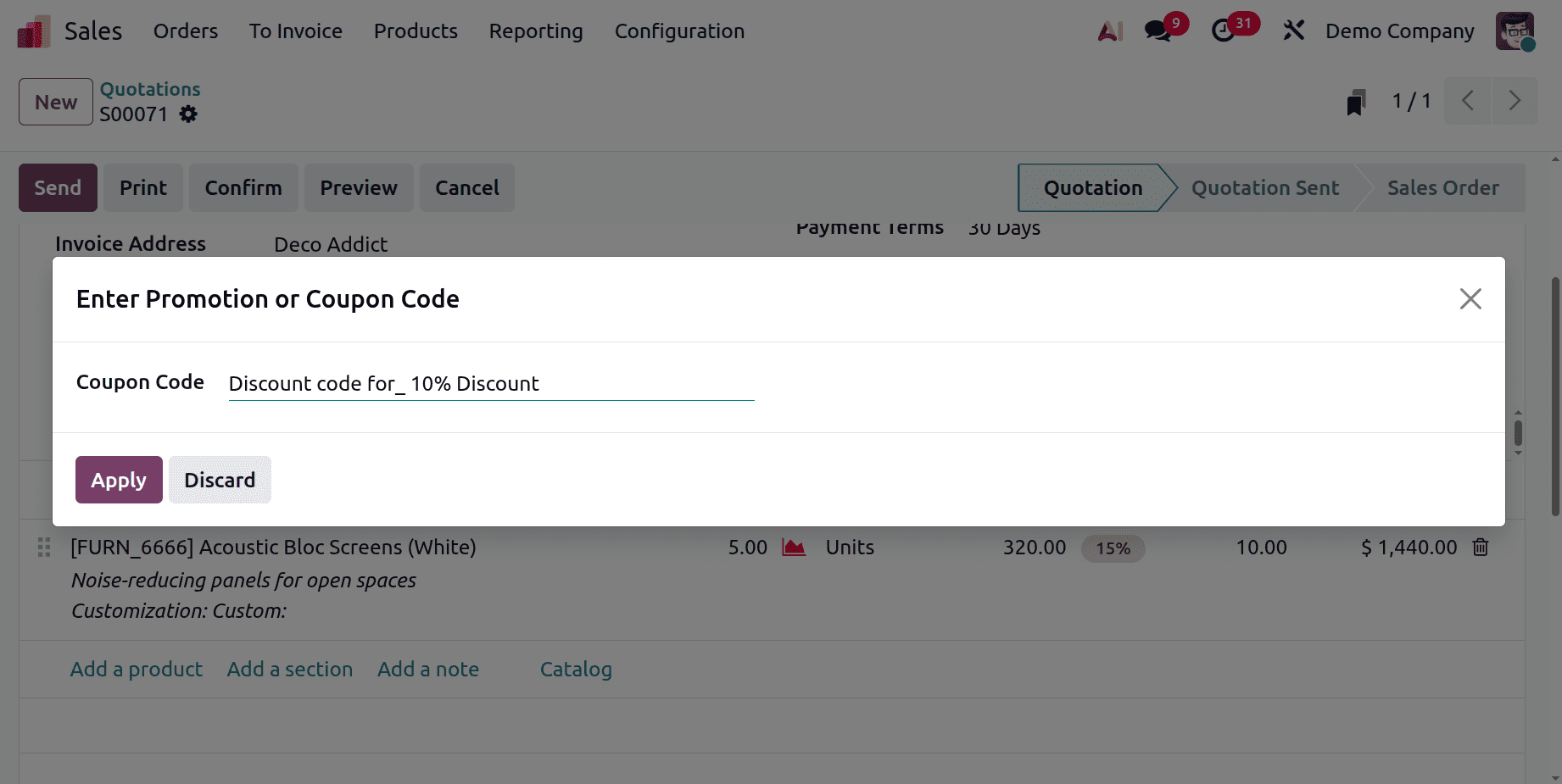
On applying the code, the popup shows the available reward. Which shows the rewards. Select the reward, and click on the Apply button.
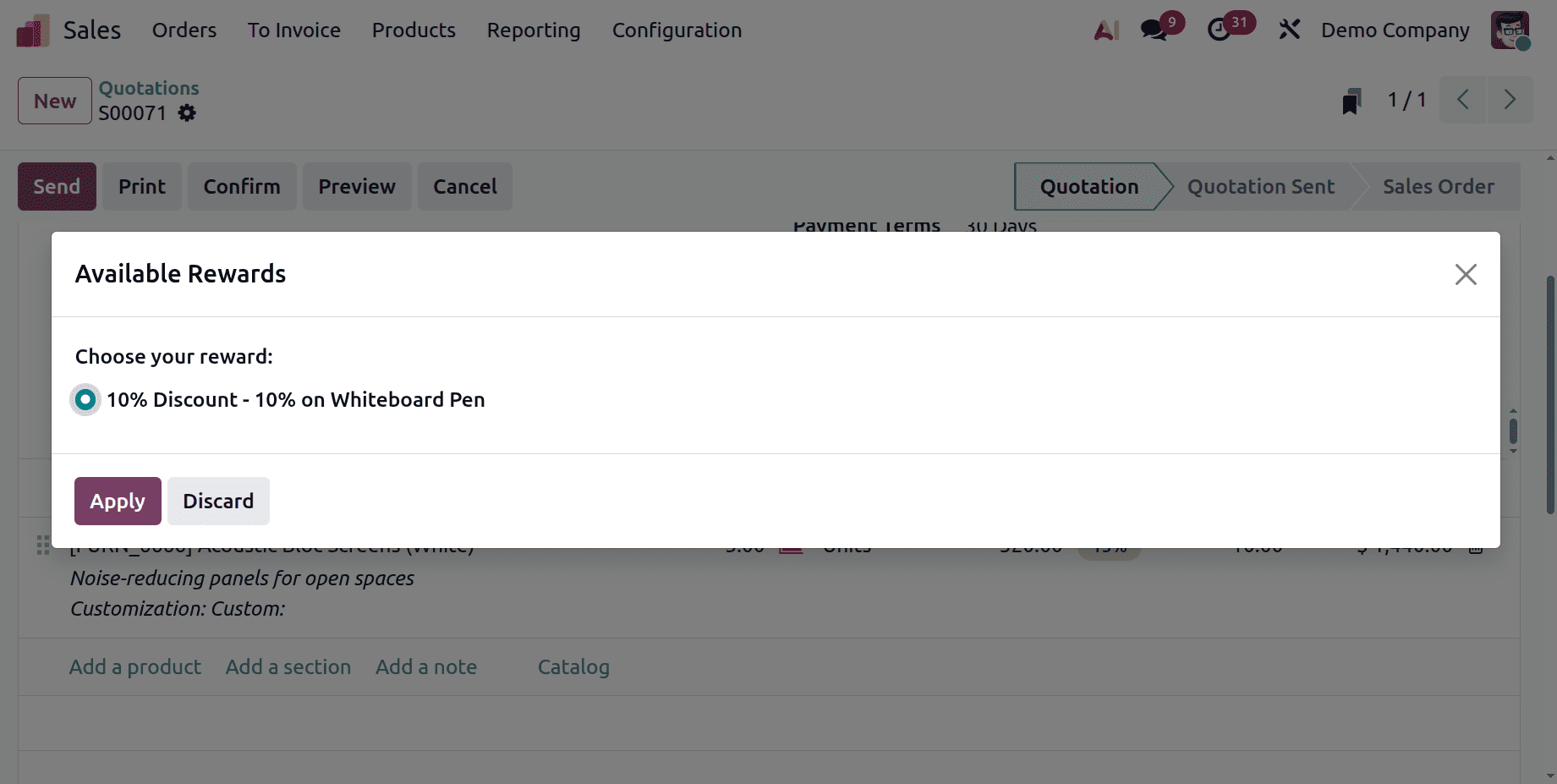
Then the reward will be available on the quotation.
Buy X Get Y
The Buy X Get Y option under the Coupon Program Type gives customers a free or discounted product (Y) when they purchase a specified quantity of another product (X). Here also set the program type as Buy X Get Y, as shown below. The program is named “Buy 3 Large Cabinets with Doors and get 1 Free”.
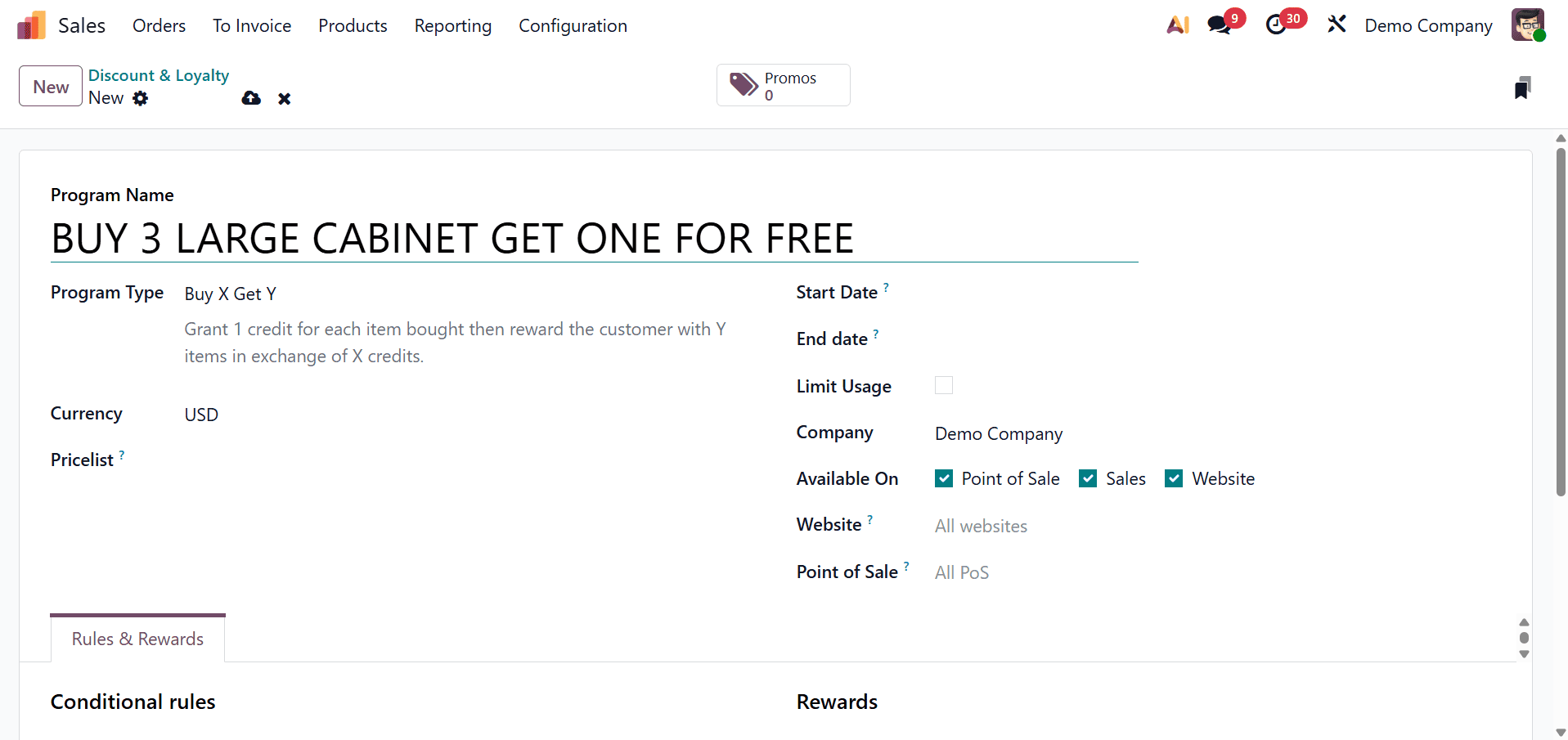
Now, set the conditional rule for the program type. Here, we have set the minimum quantity of purchase to 3, so that once we have completed the purchase, you will get one quantity of product for free according to the rule.
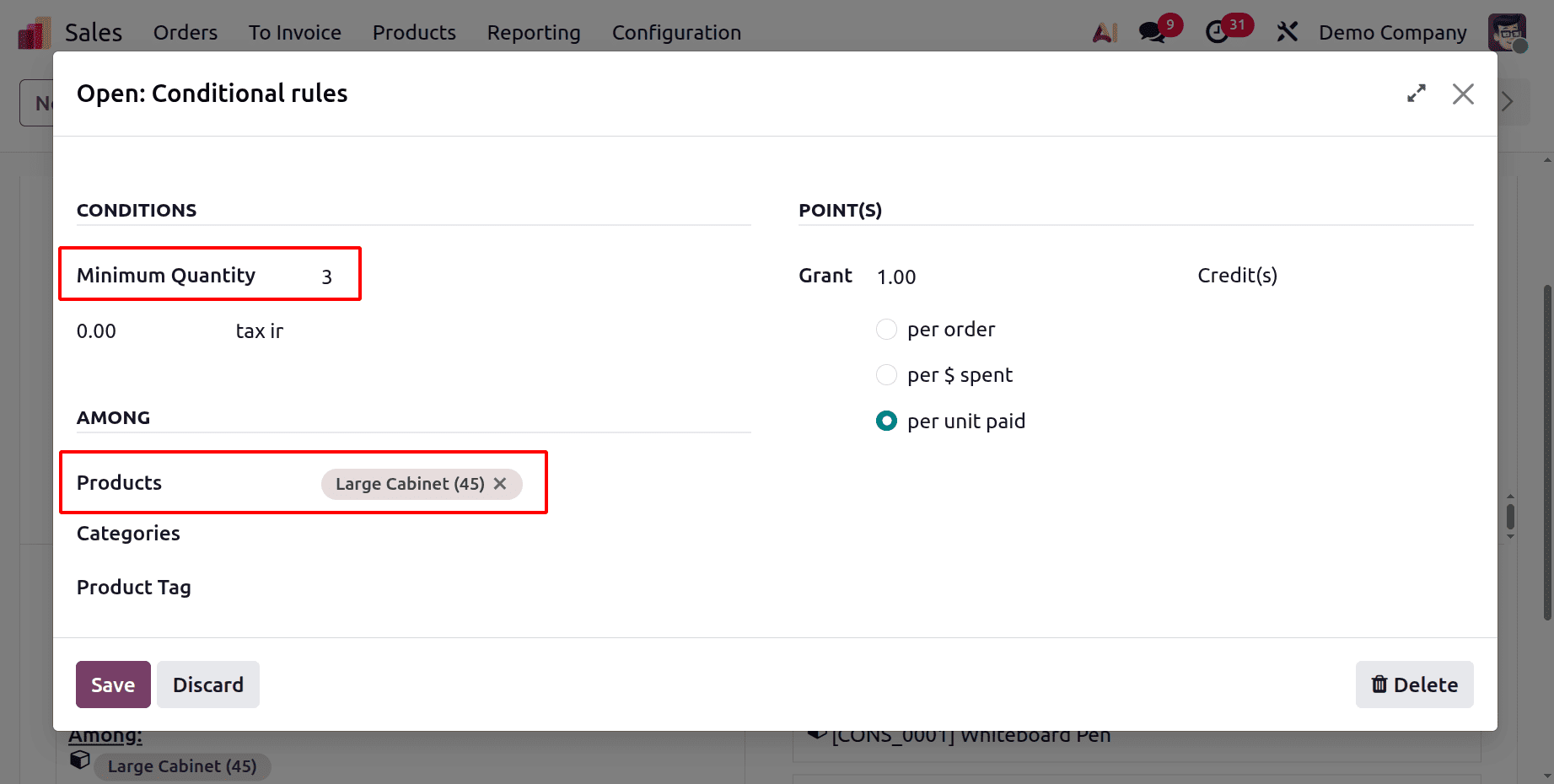
And determine the reward as well. That is, the reward type is set as a free product, and the quantity reward is set as 1. So, once you have purchased 3 quantities of a particular product, the quantity rewarded as free will be 1.
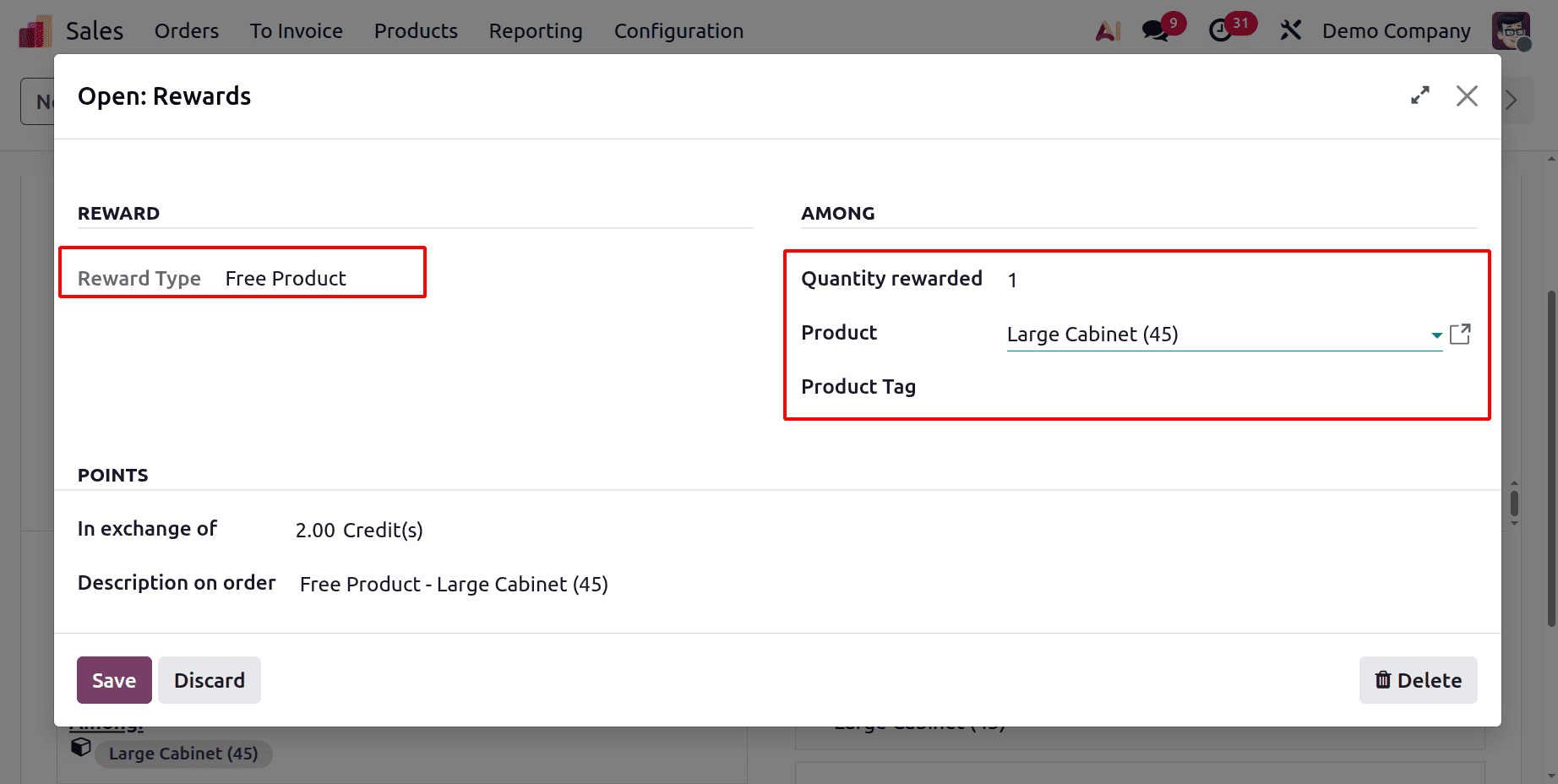
Now, as before, go for the quotation and look at how the reward works. Create a new quotation, the customer requested 3 quantities of Large Cabinet.
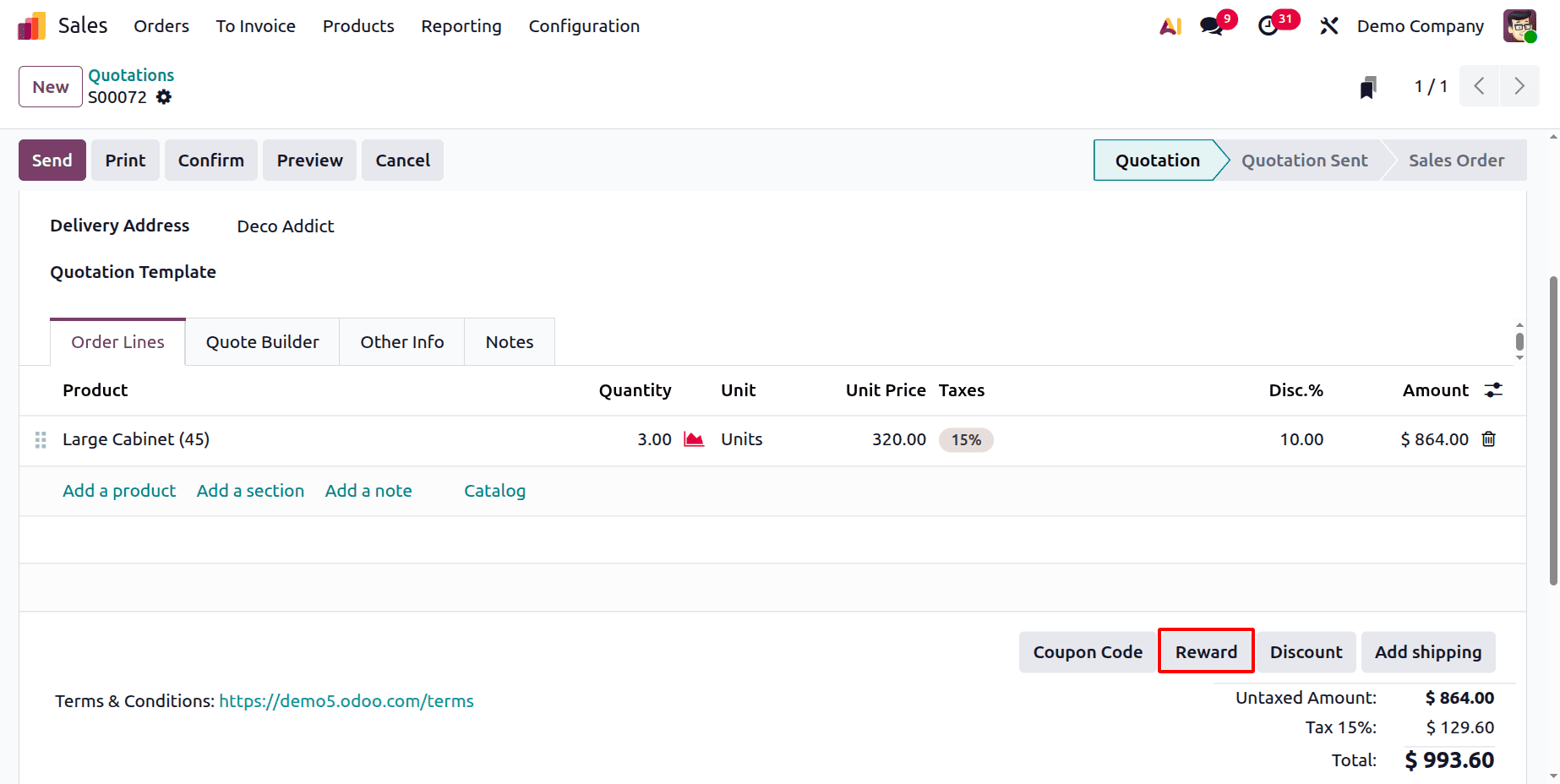
On clicking the reward icon, you can have the offer.
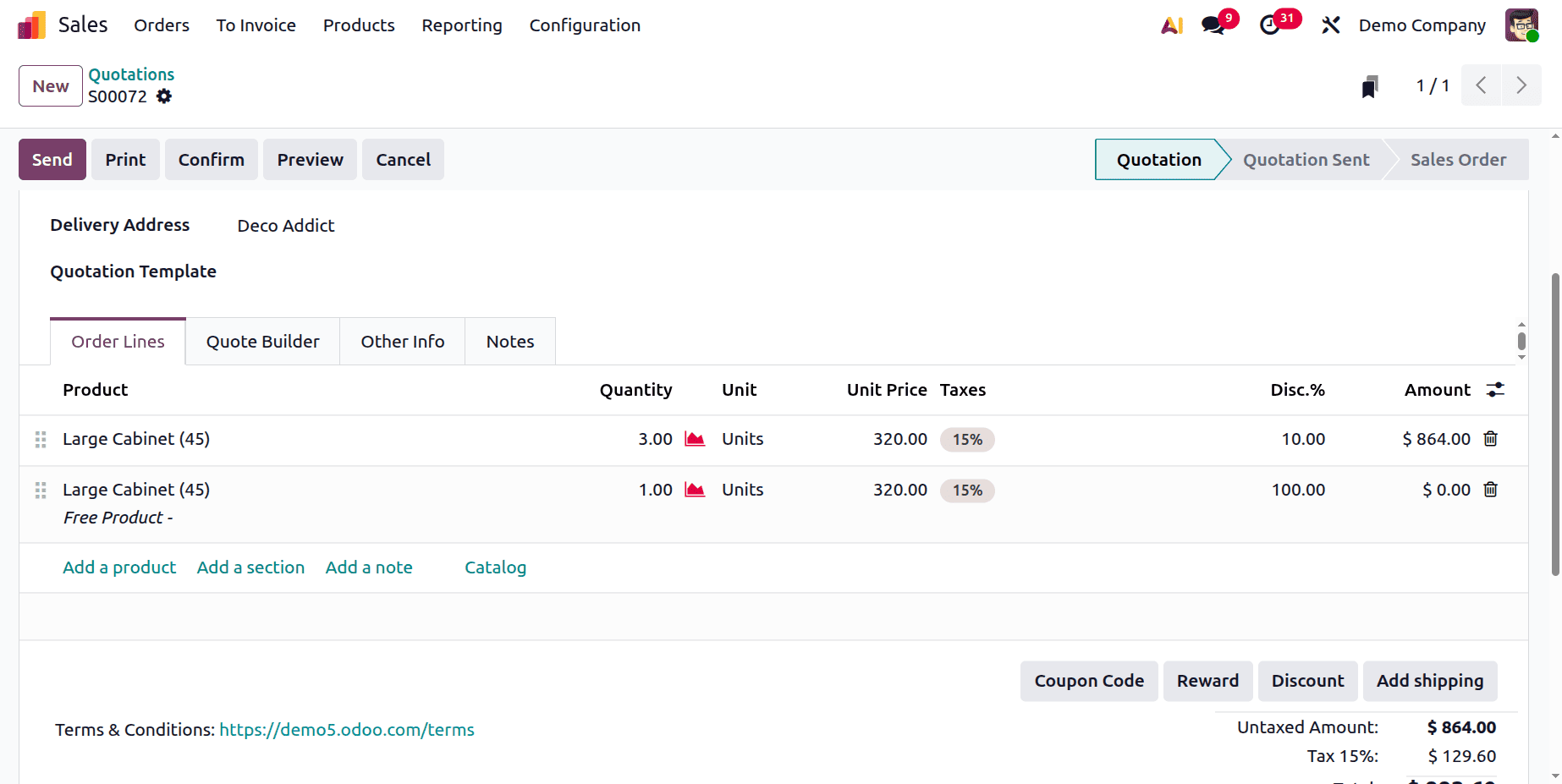
Next Order Coupons
By designing a promotion program with this particular type, you can construct a "Next Order Coupon" that, if a consumer satisfies the first program requirements, automatically creates a voucher for them to use on their next purchase.
The program is named as Next Order Coupon.
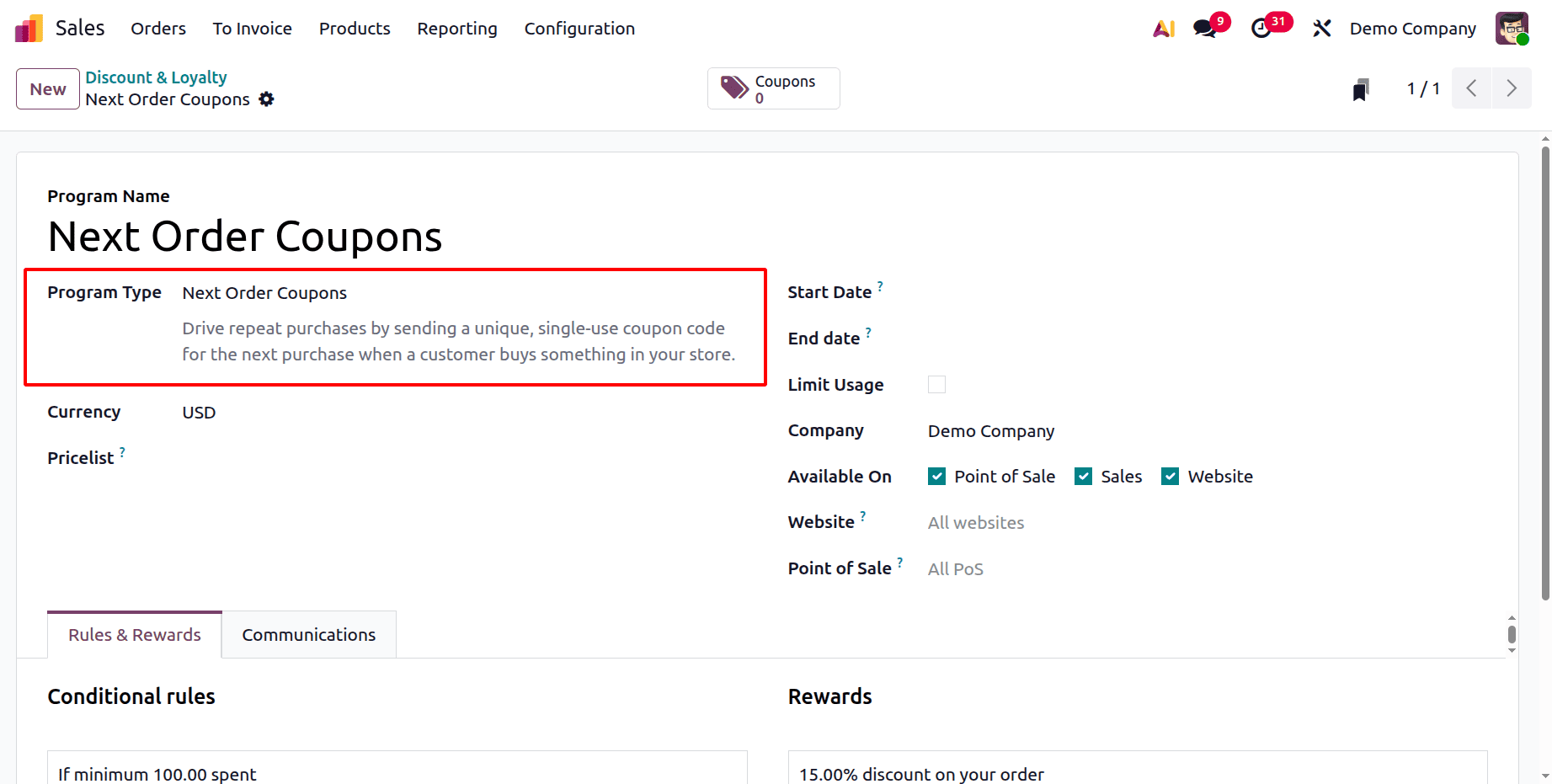
Now, set the conditional rule, as shown below. The minimum quantity is set as 10.
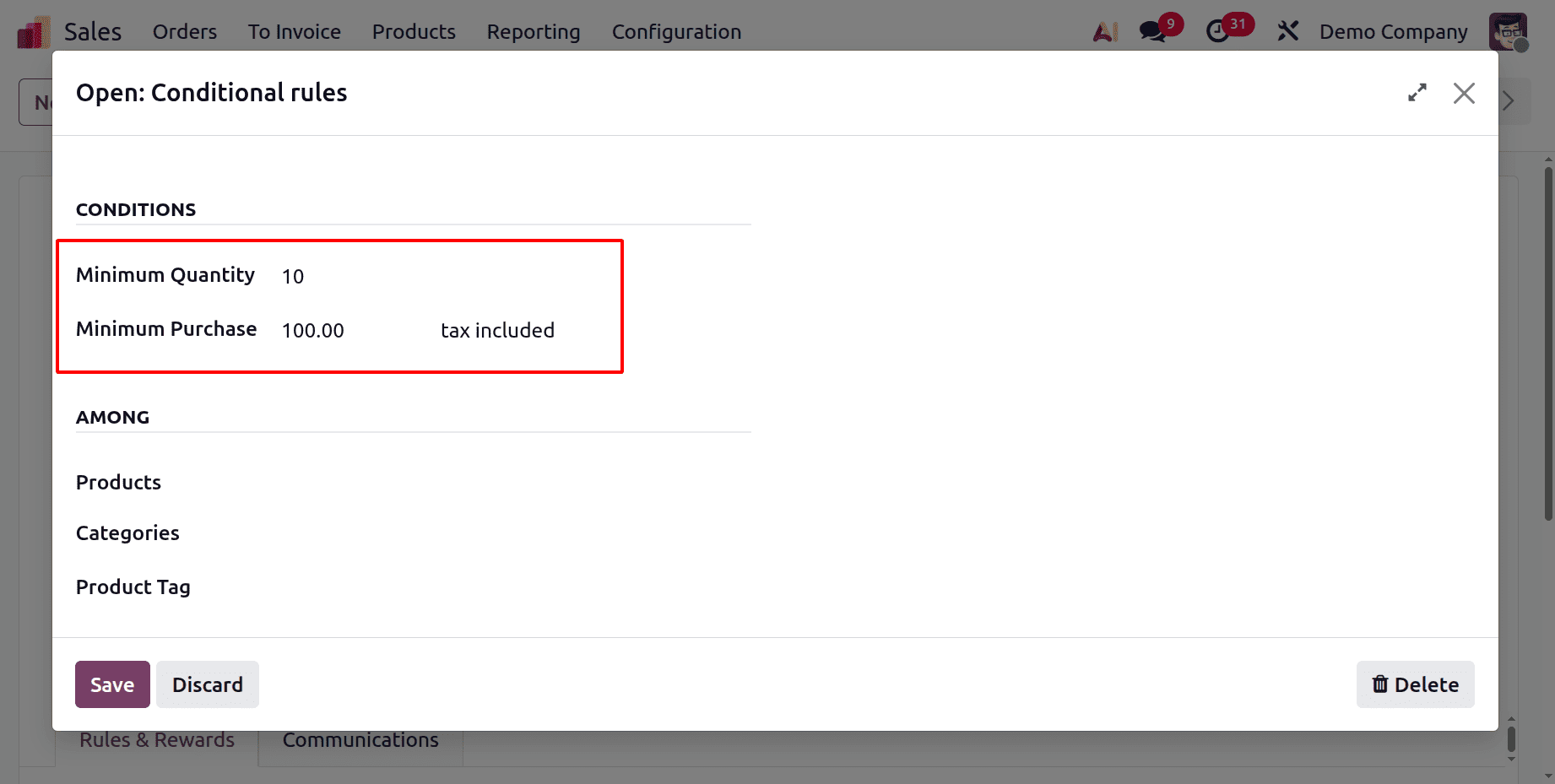
Moreover, add the reward too. Reward is set as 50% discount.
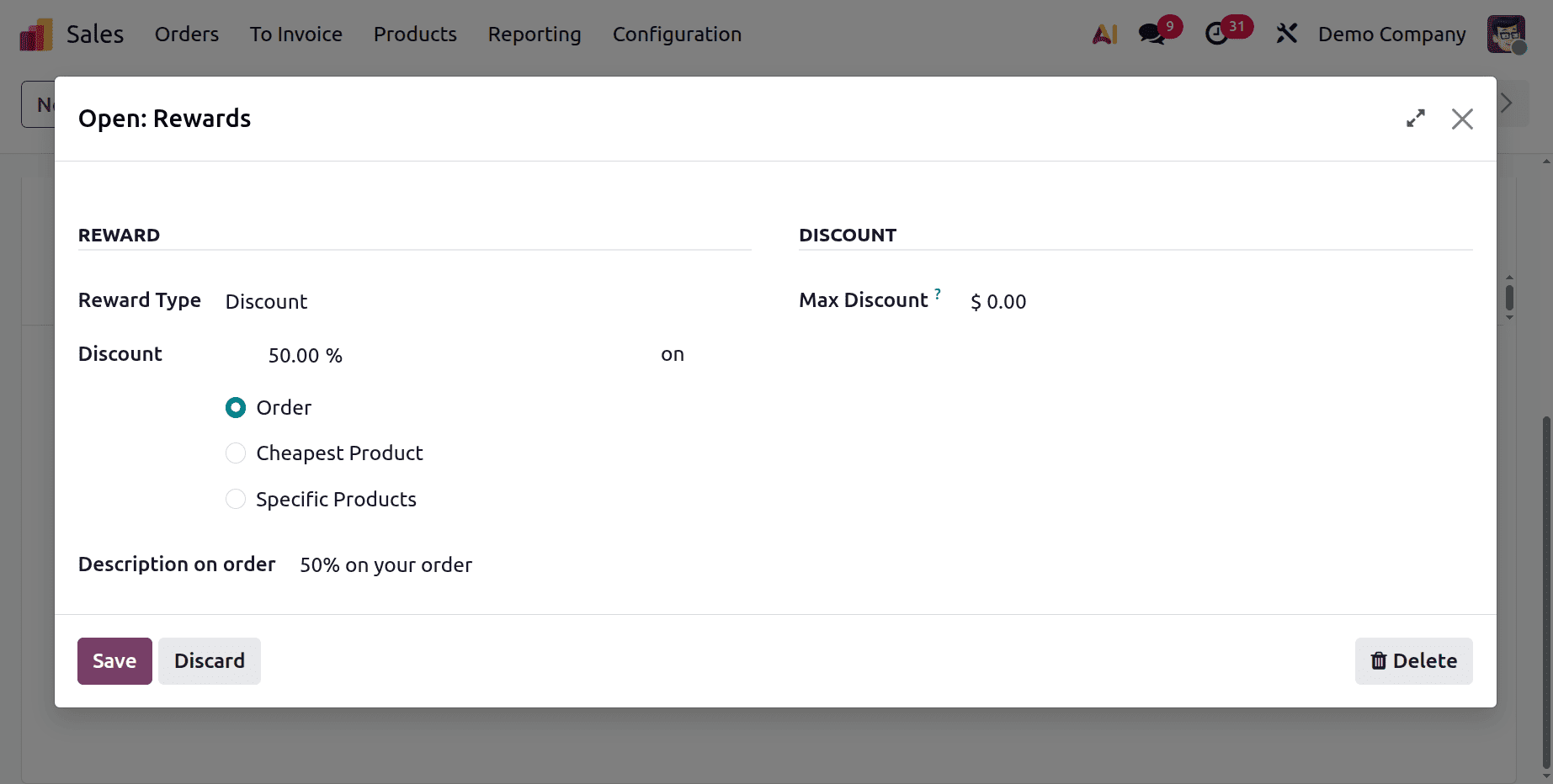
While checking the smart tab, there are no Coupons generated.
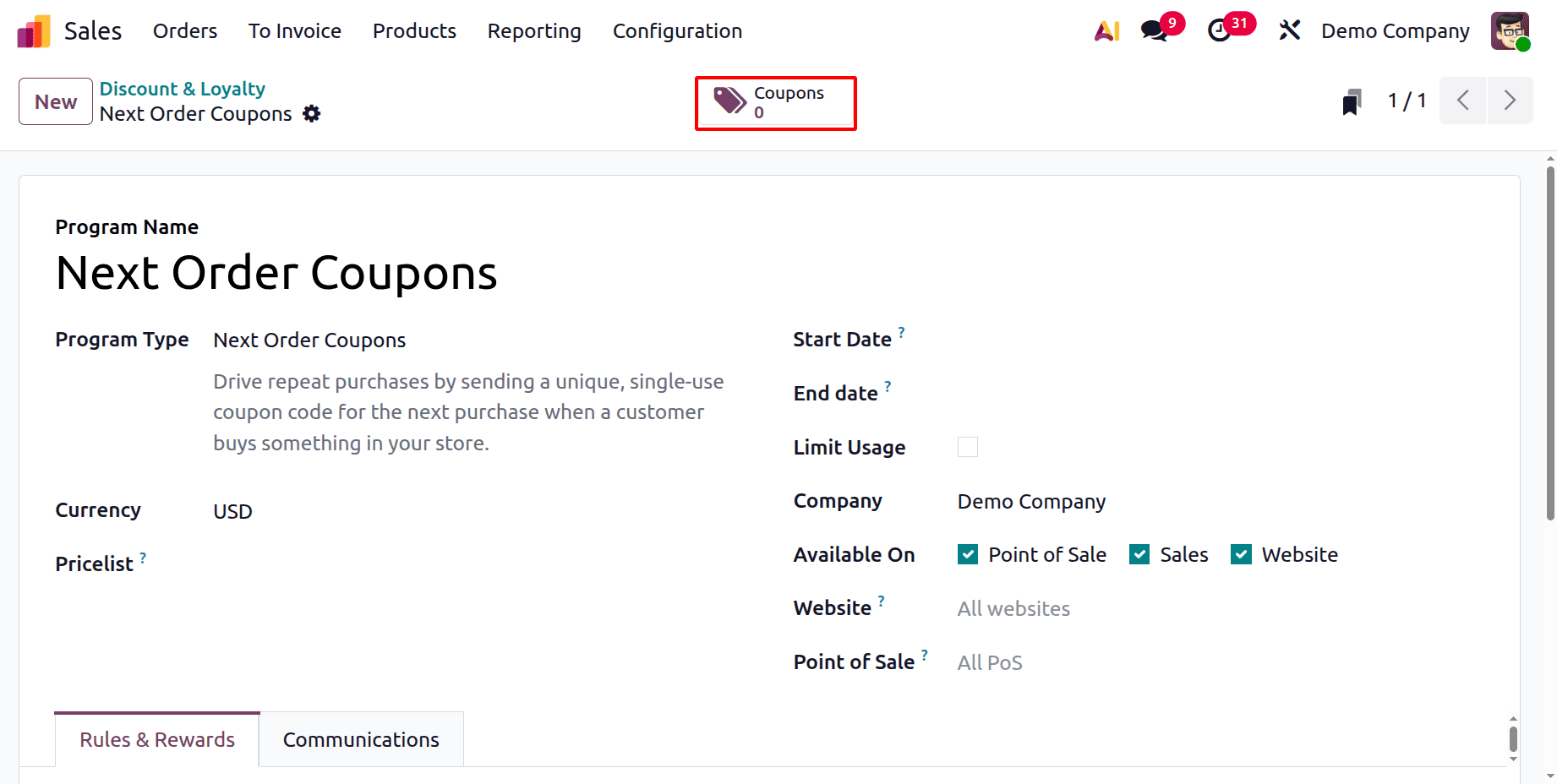
So let's create a new sales order. Here the customer is Deco Addicts. The customer orders a minimum 10 quantities of Acoustic Bloc Screen. Complete the sale by delivering the products.
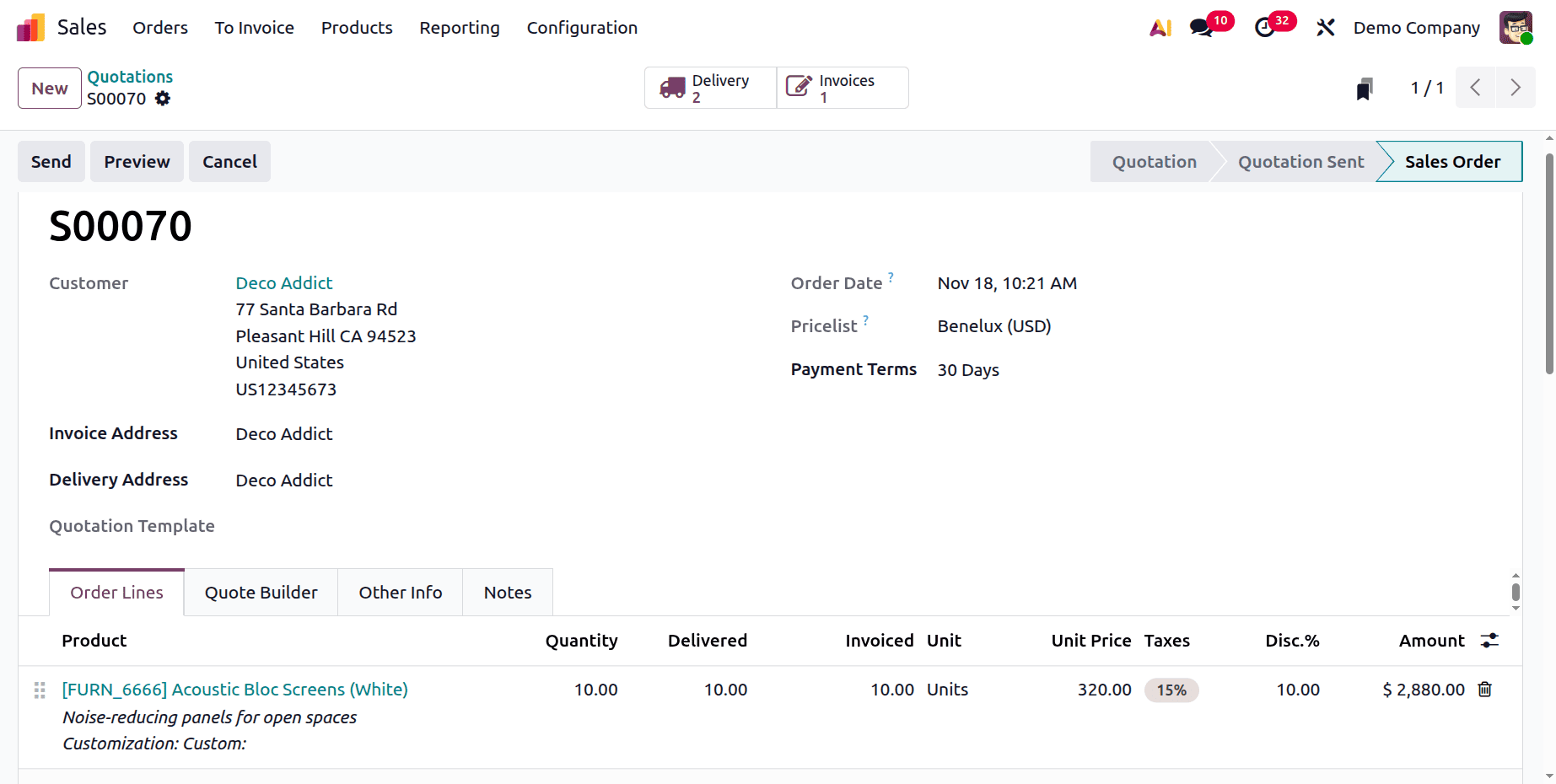
Then move back to the created promotion program. Open the created Next Order Coupon. There created a new coupon as shown below.
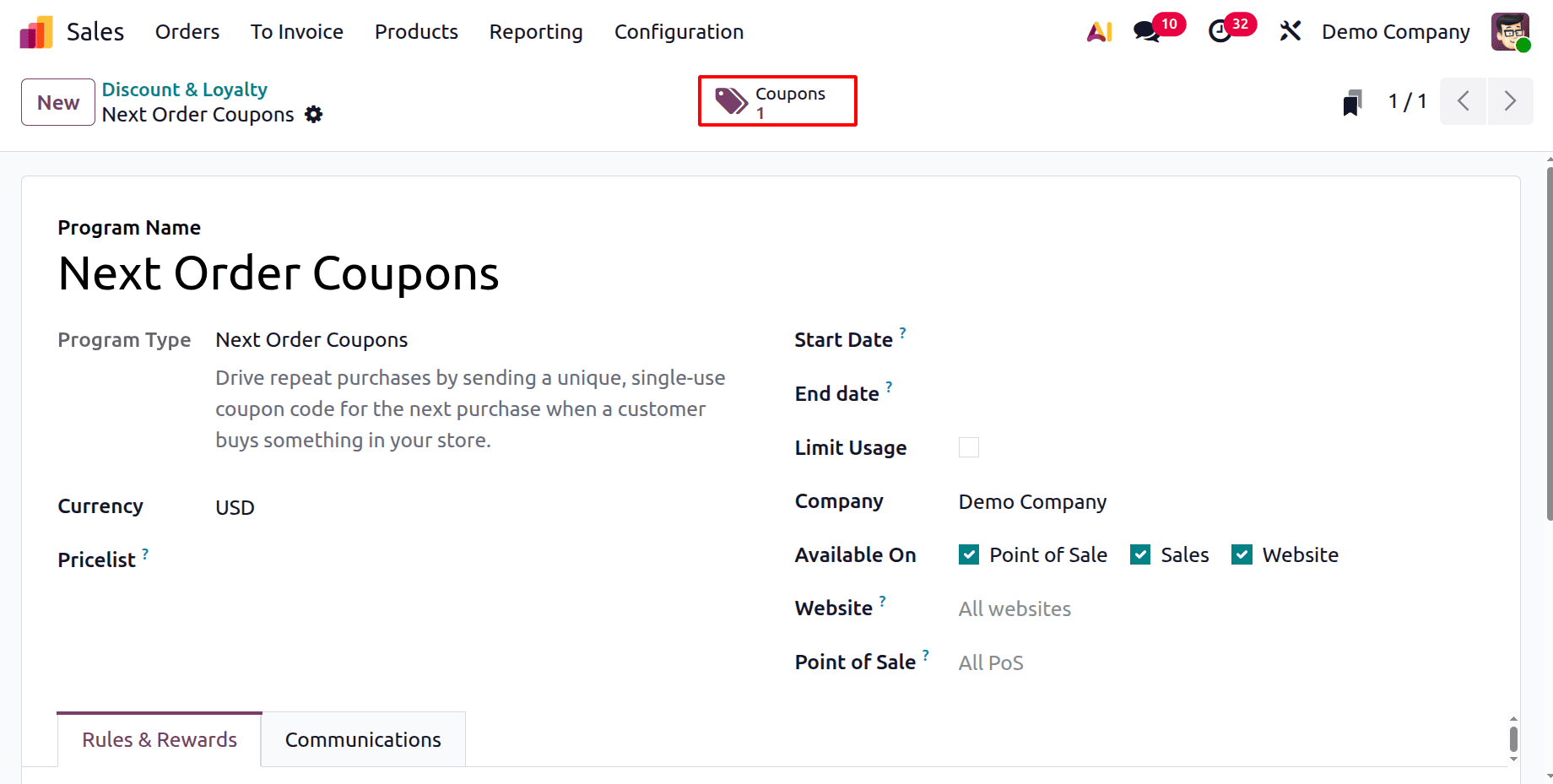
Click on the smart tab and open it. The order history can be viewed there. Copy the code.
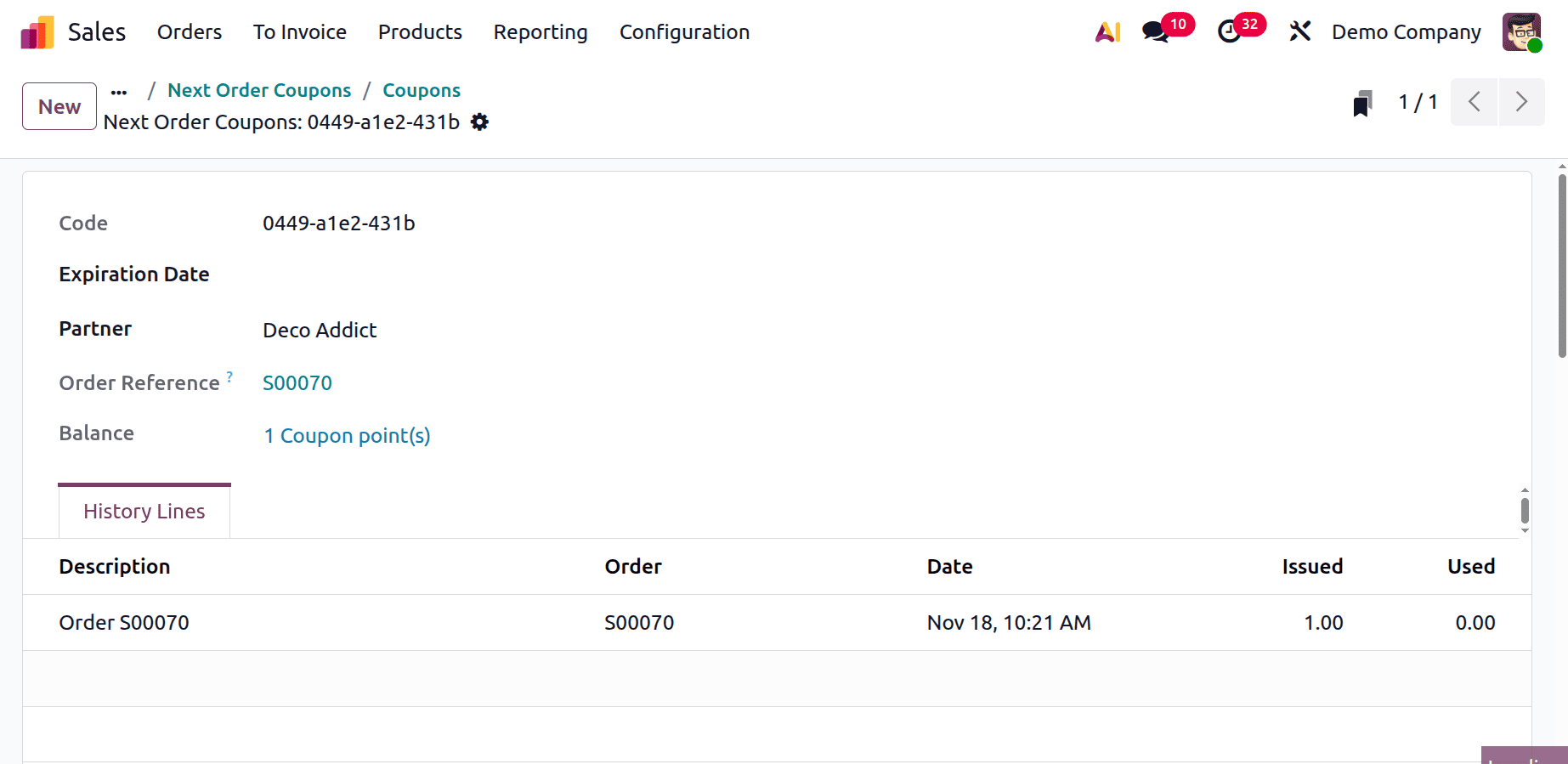
Now, as the program type is, next order coupon, the reward will be granted only after the first purchase. So create another sale order for the same customer Deco Addicts. Then to get the reward, click on the Coupon Code button.
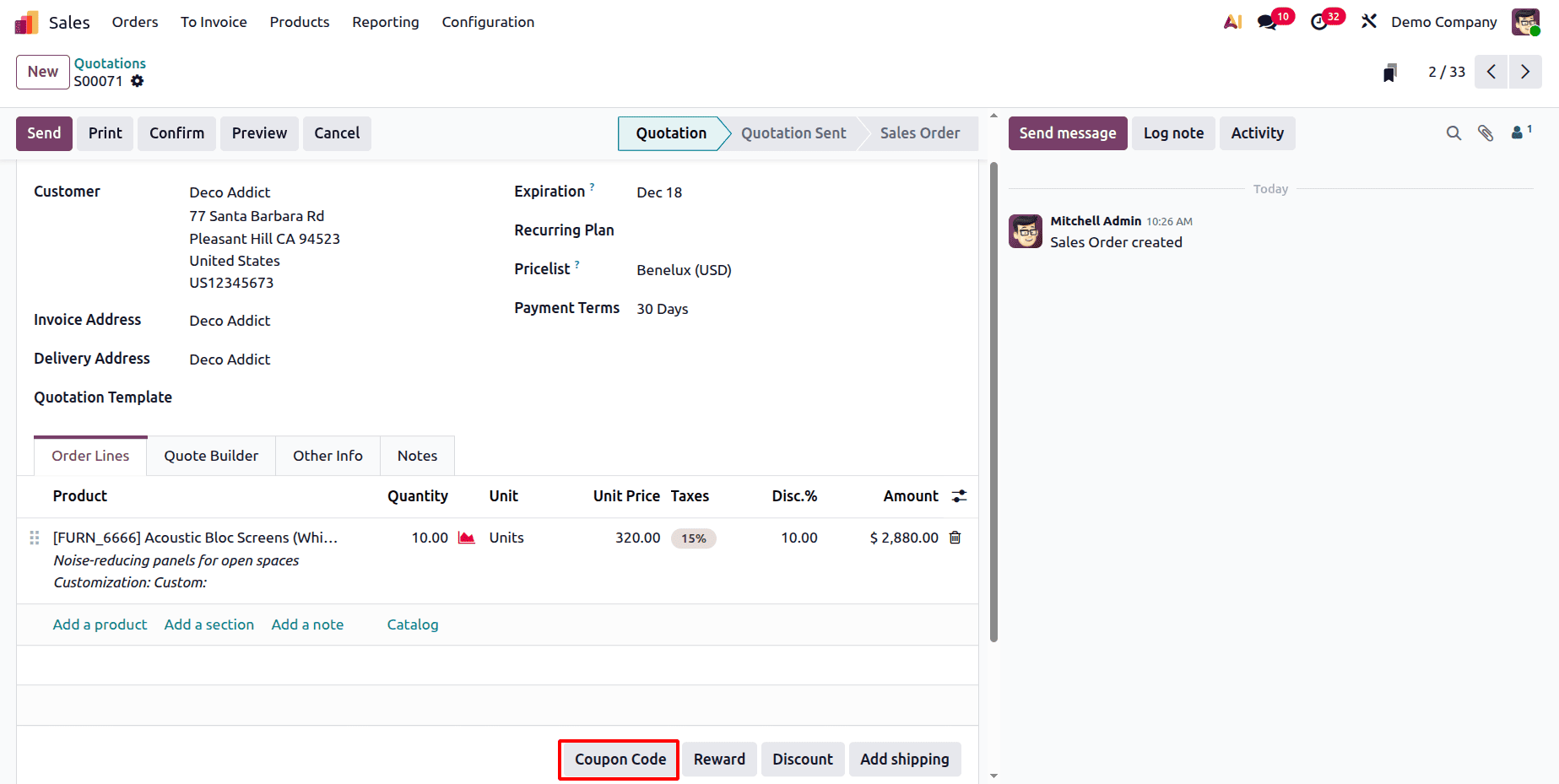
So, to grant the reward, create another order and apply the copied code there, as shown below.
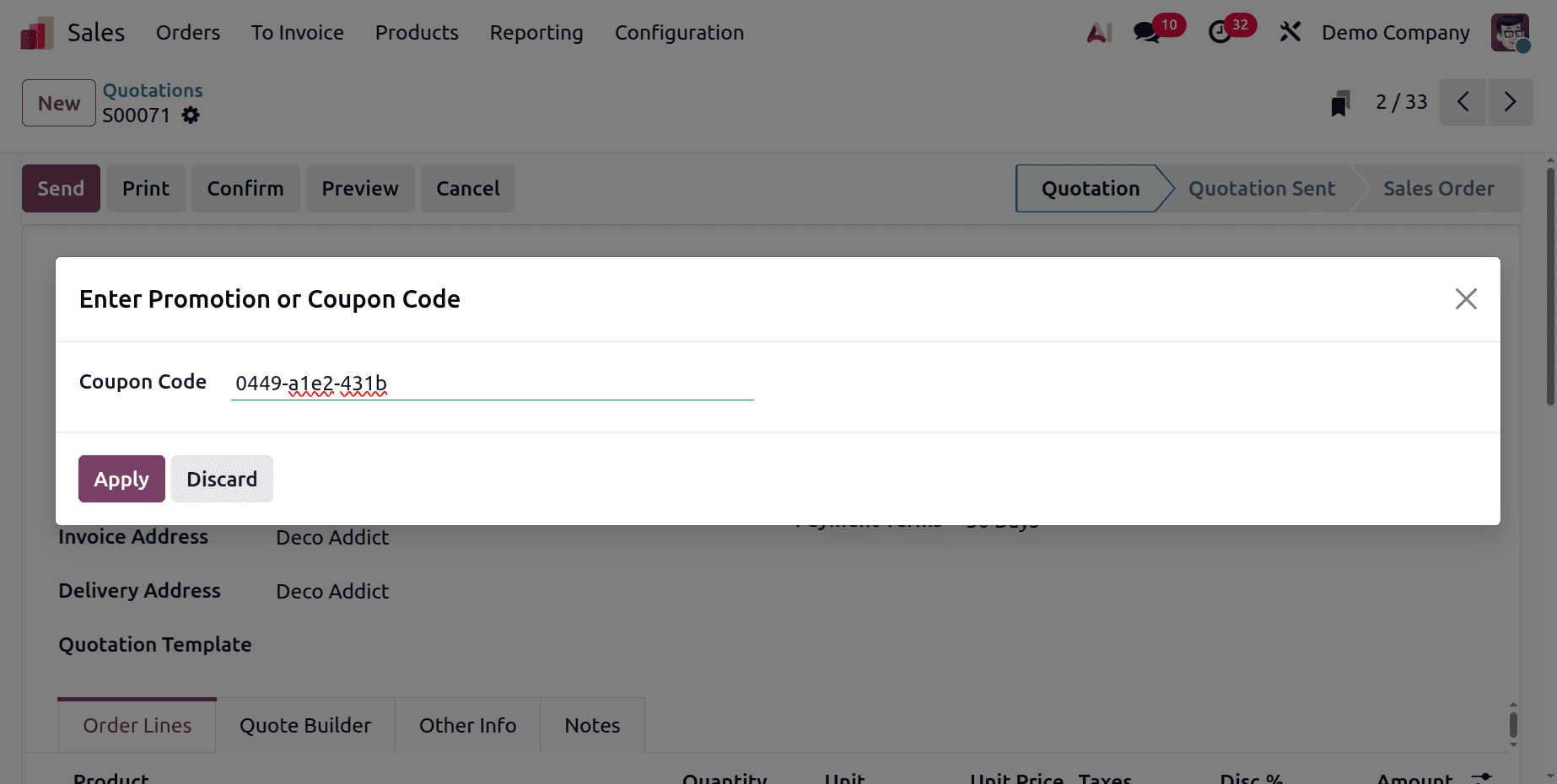
Then the next popup shows the available rewards. Choose the reward then click on the Apply button.
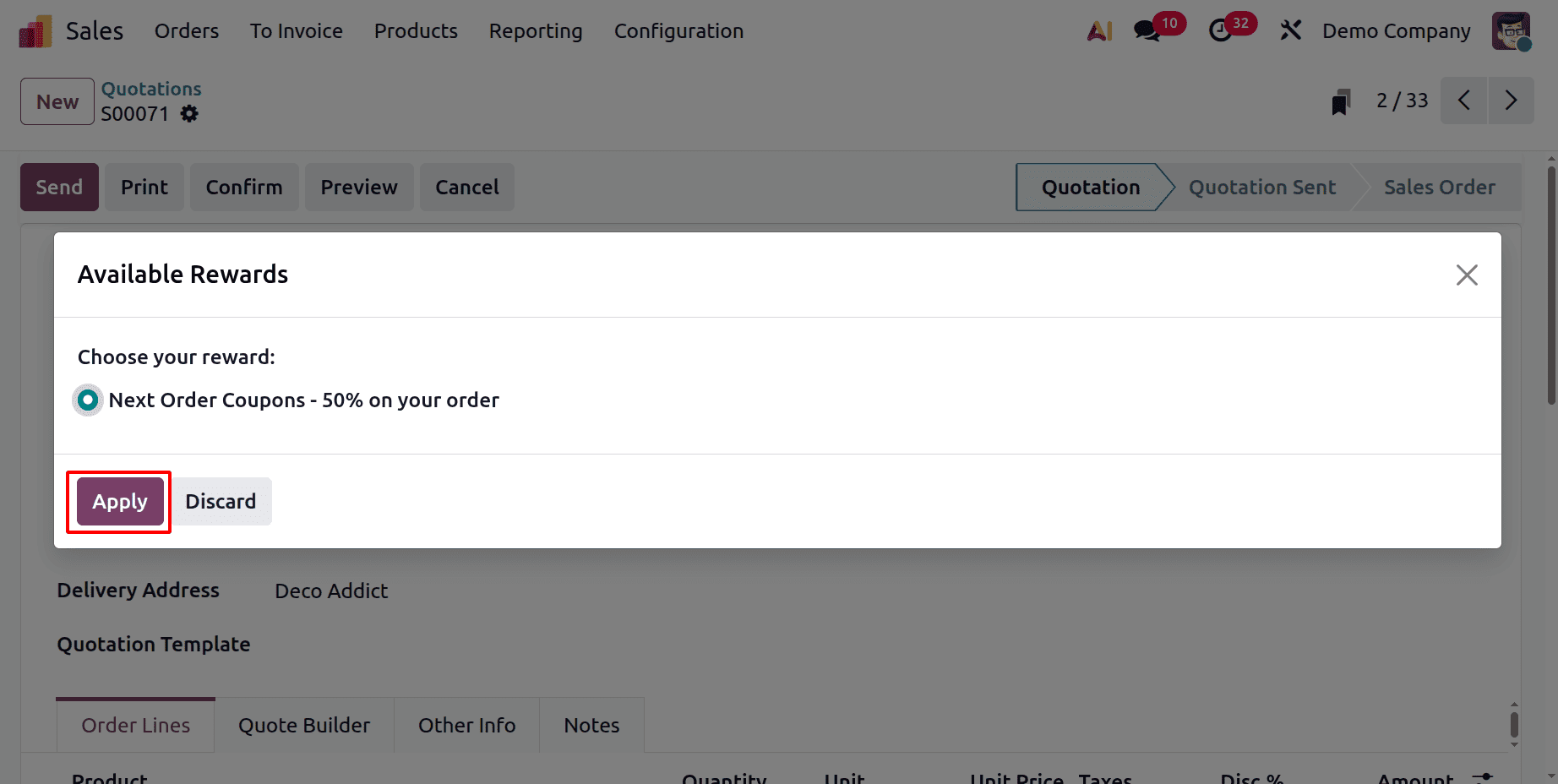
Apply the code and see the reward granted.
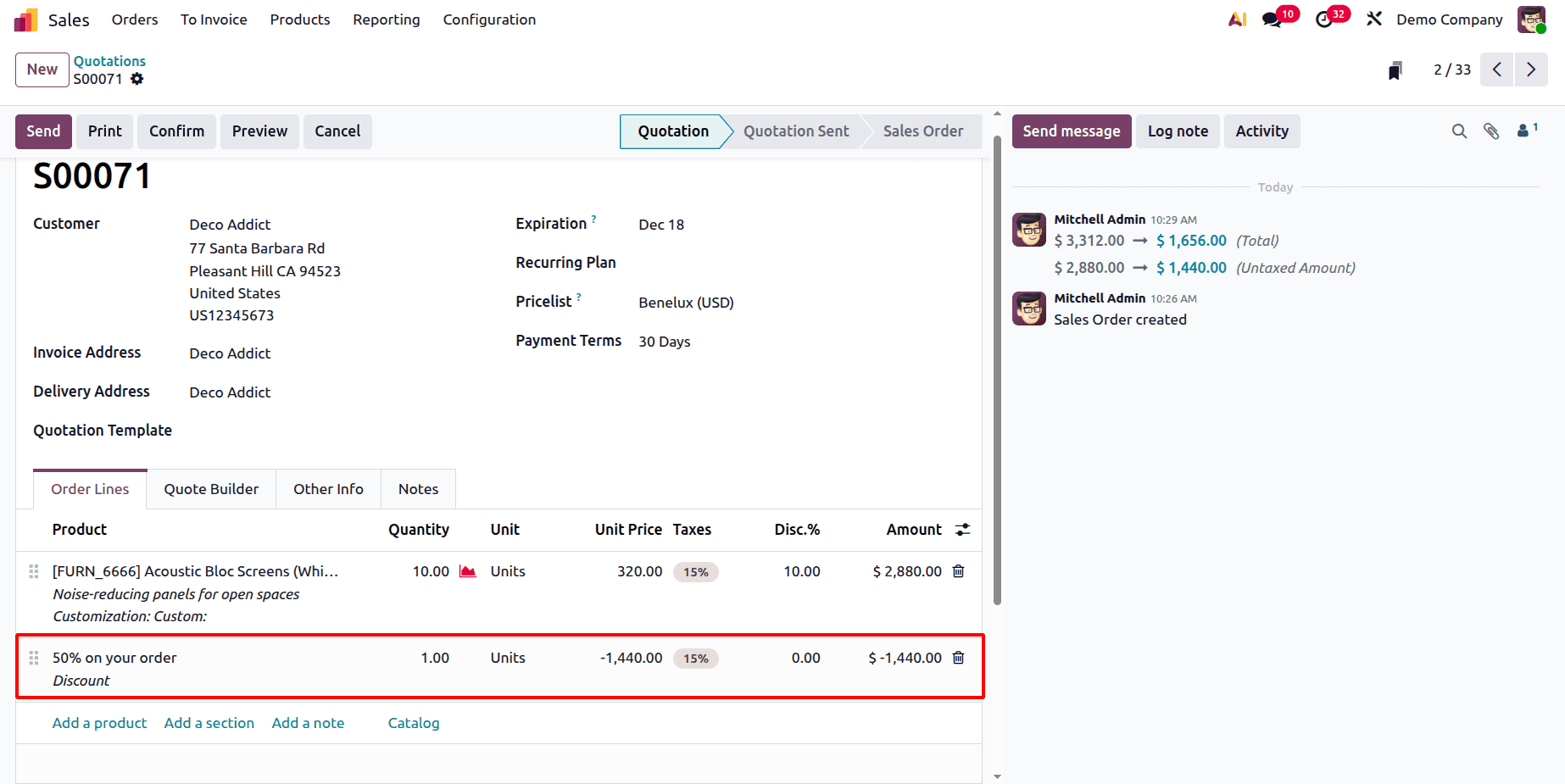
Loyalty Card
The Loyalty Card option under the Coupon Program Type allows customers to earn points from their purchases and redeem those points for rewards or discounts on current or future orders.
Similarly, you can set the program type as a loyalty card.
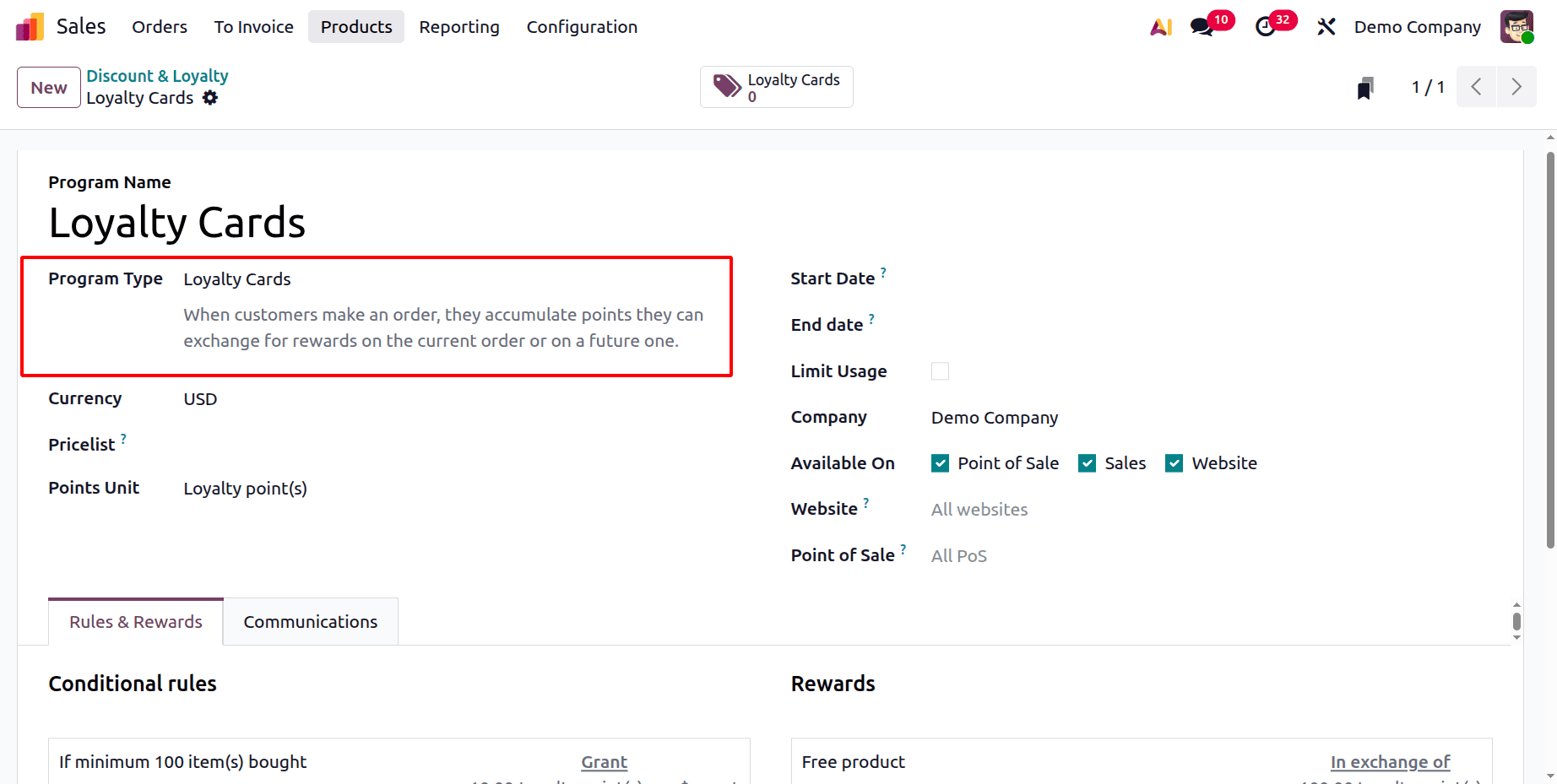
Customers earn points when they place an order, which they may then redeem for prizes on this or subsequent orders. Now, set the conditional rules for the same. In the allotted space, add the title.
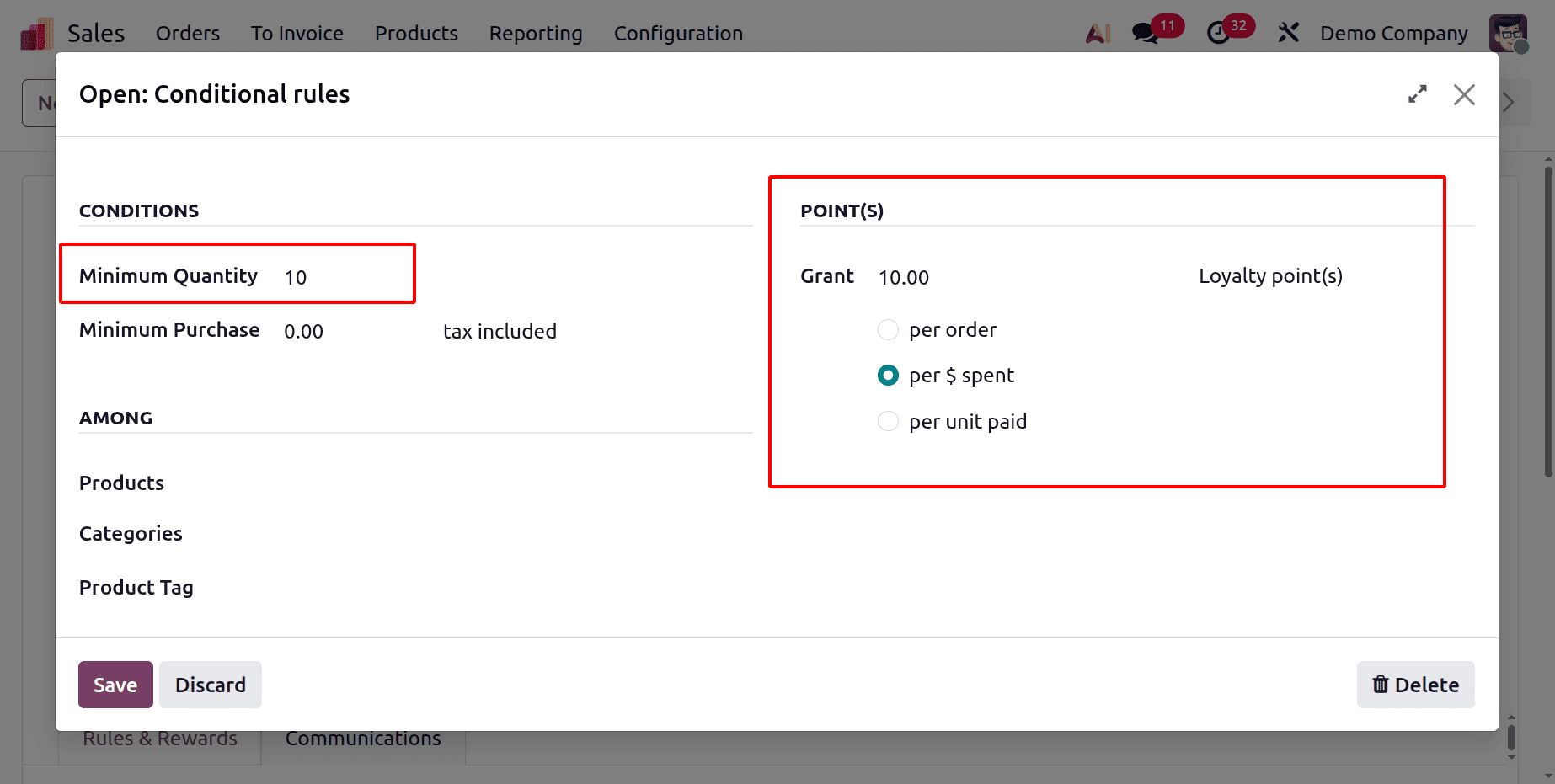
Here the condition is set as Minimum Quantity as 100. And the customer gets 10 loyalty points per spent amount.
Now, set the reward for the loyalty program by keeping the reward type as a free product, as shown below.
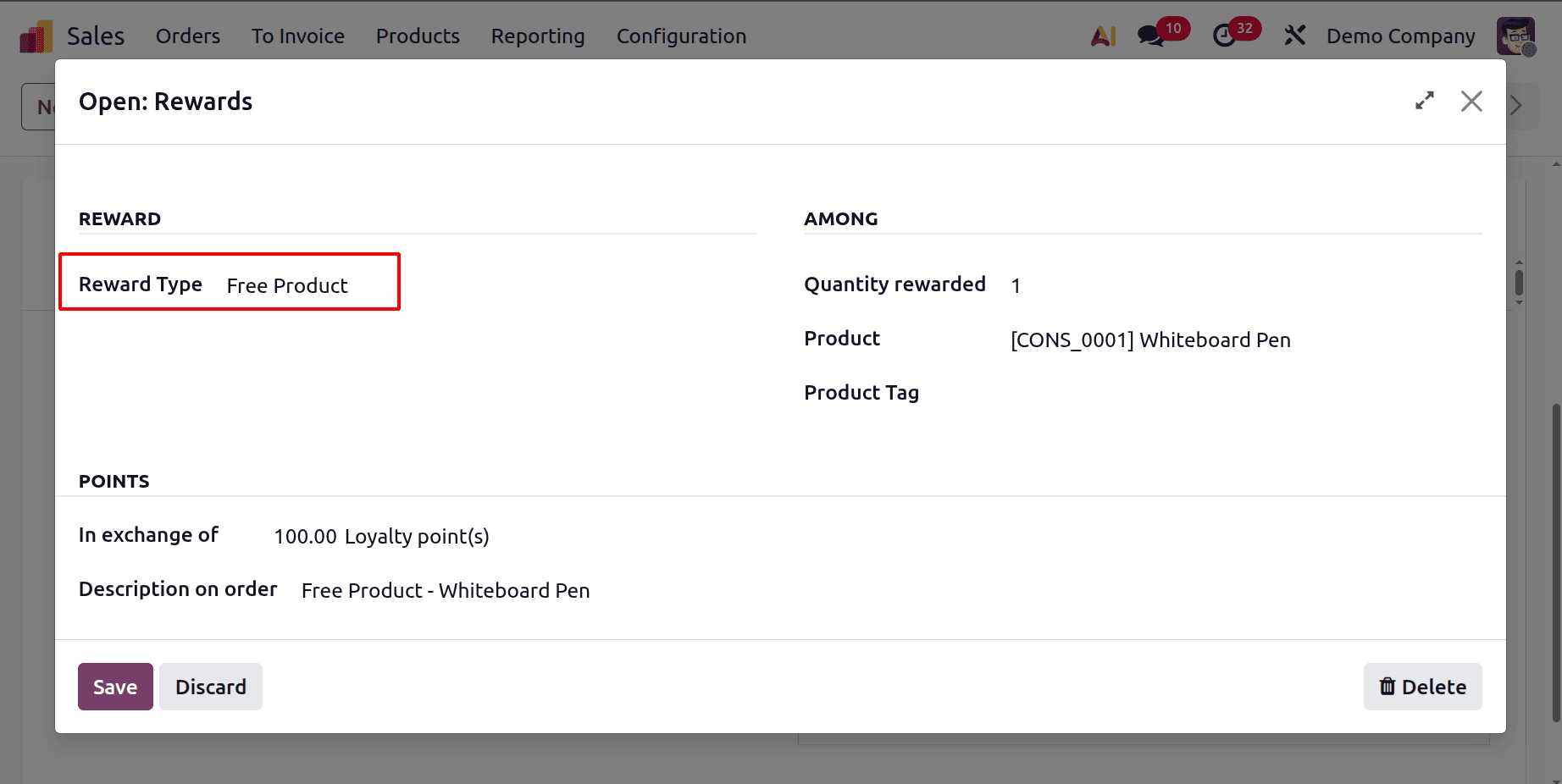
There another reward is configured as shown below. The reward is a 10% discount. And the maximum discount amount is $2000.
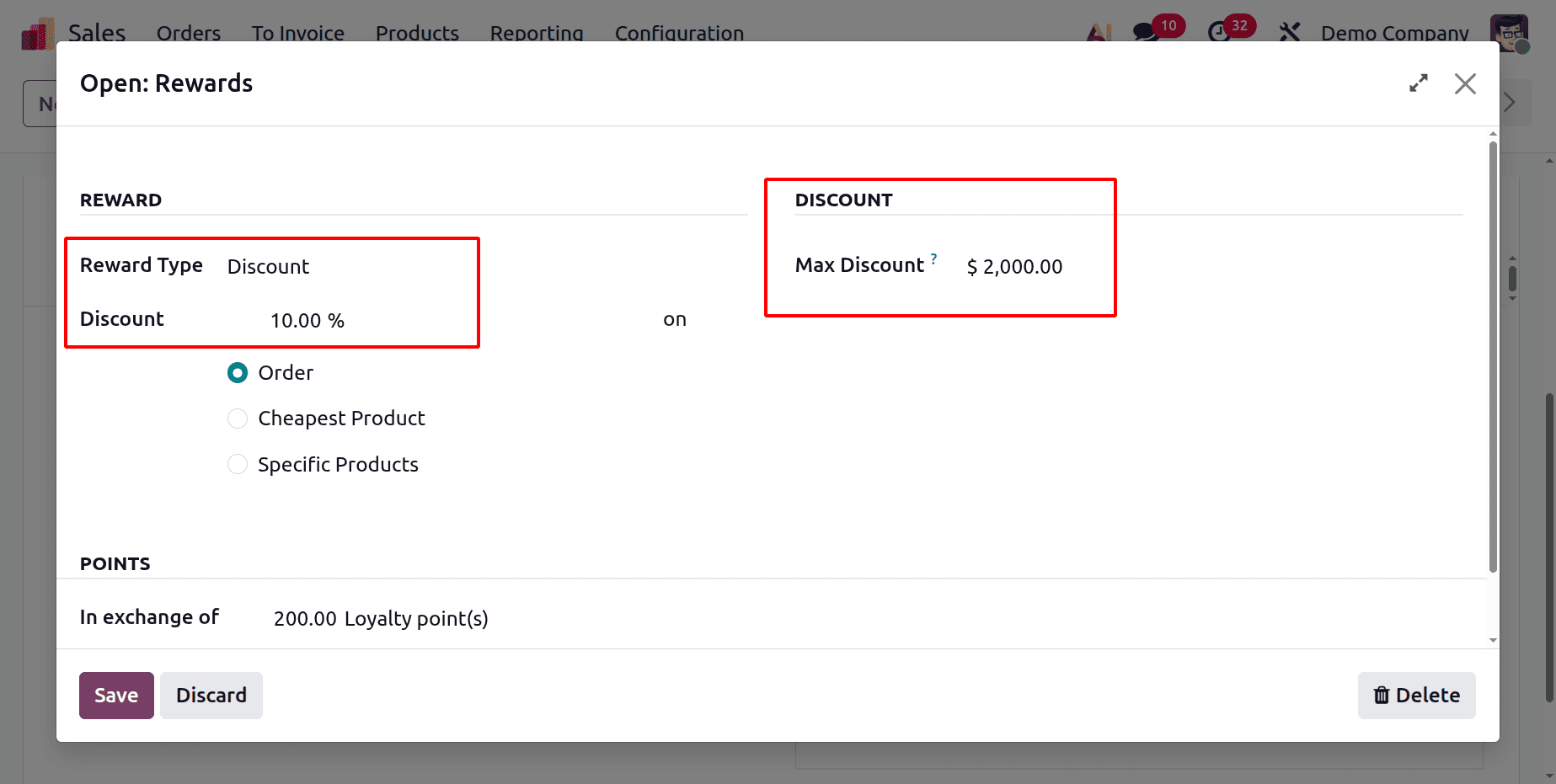
Inside the Communication tab the users can set rules for the communication. Here the customer gets an email when reaching 1000 points.
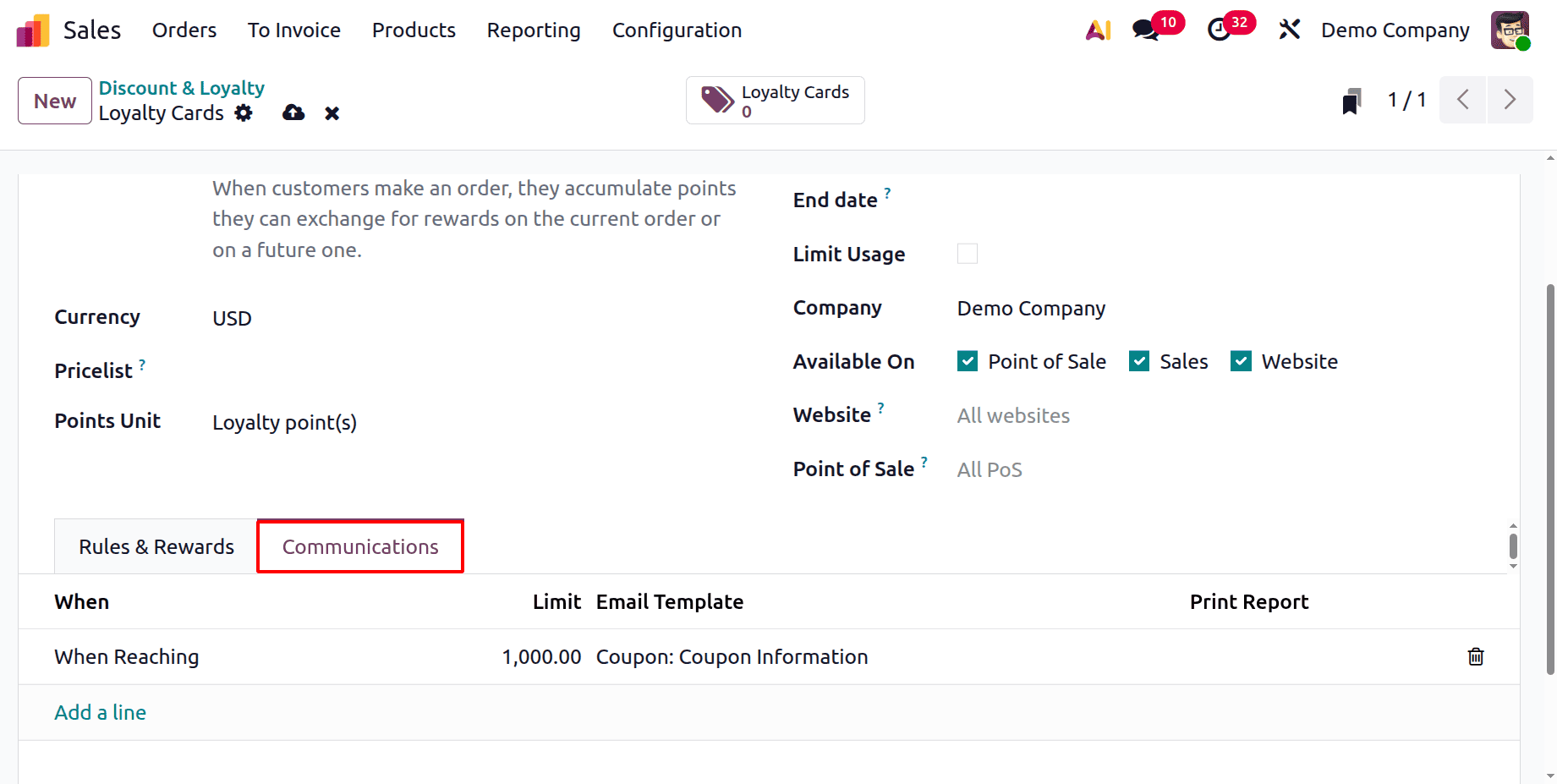
Now, create a new quotation to make use of the loyalty card. Here the customer orders products. Inside the Order Lines the customer orders 50 quantities of Acoustic bloc Screen, with unit price as $500. So the total order amount is $ 22,500.00.
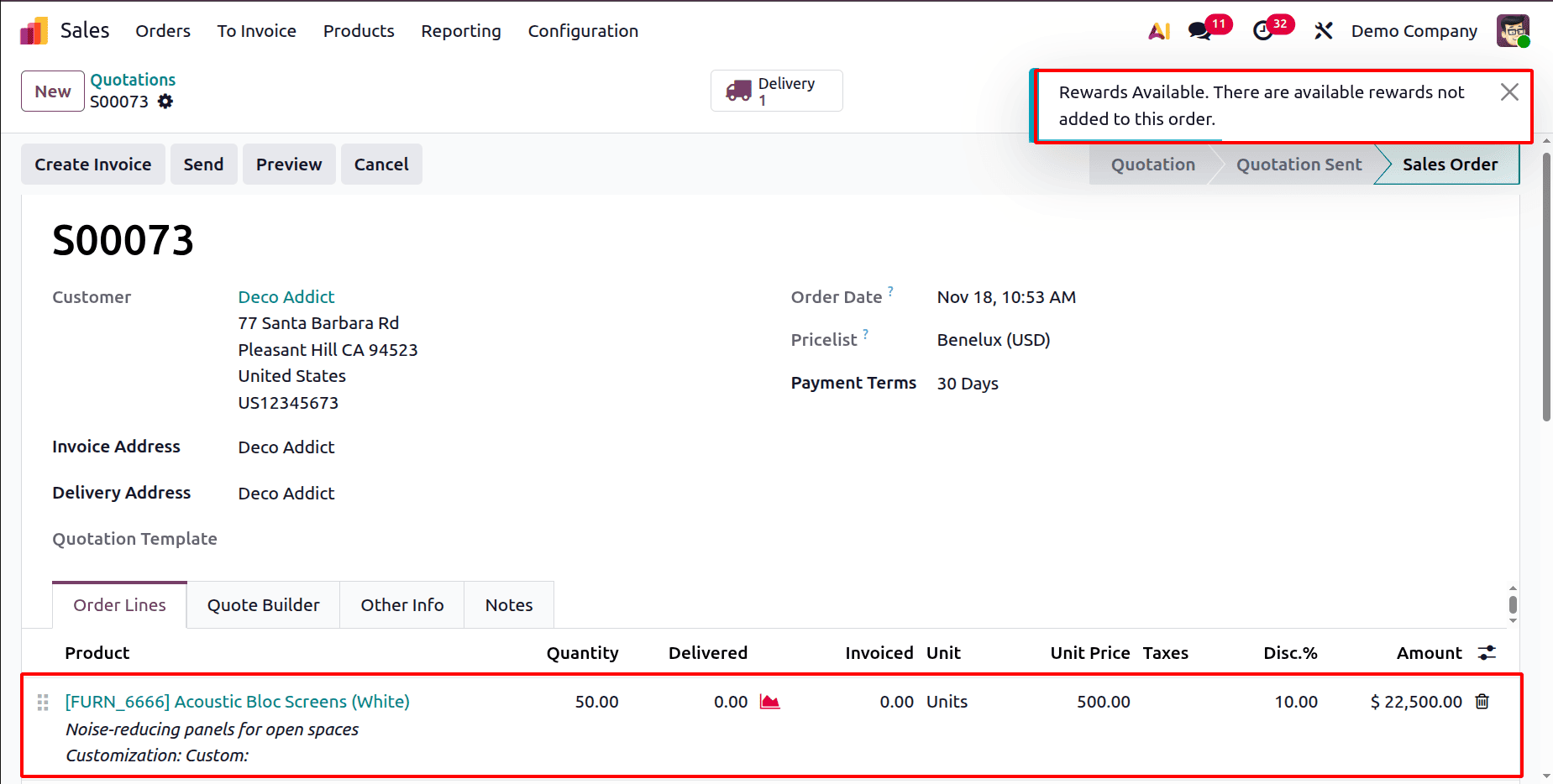
So the customer gets 10.00 loyalty points per $ spent. The customer reached the limit. The customer gets 225,000 loyalty points. So the customers get an email.
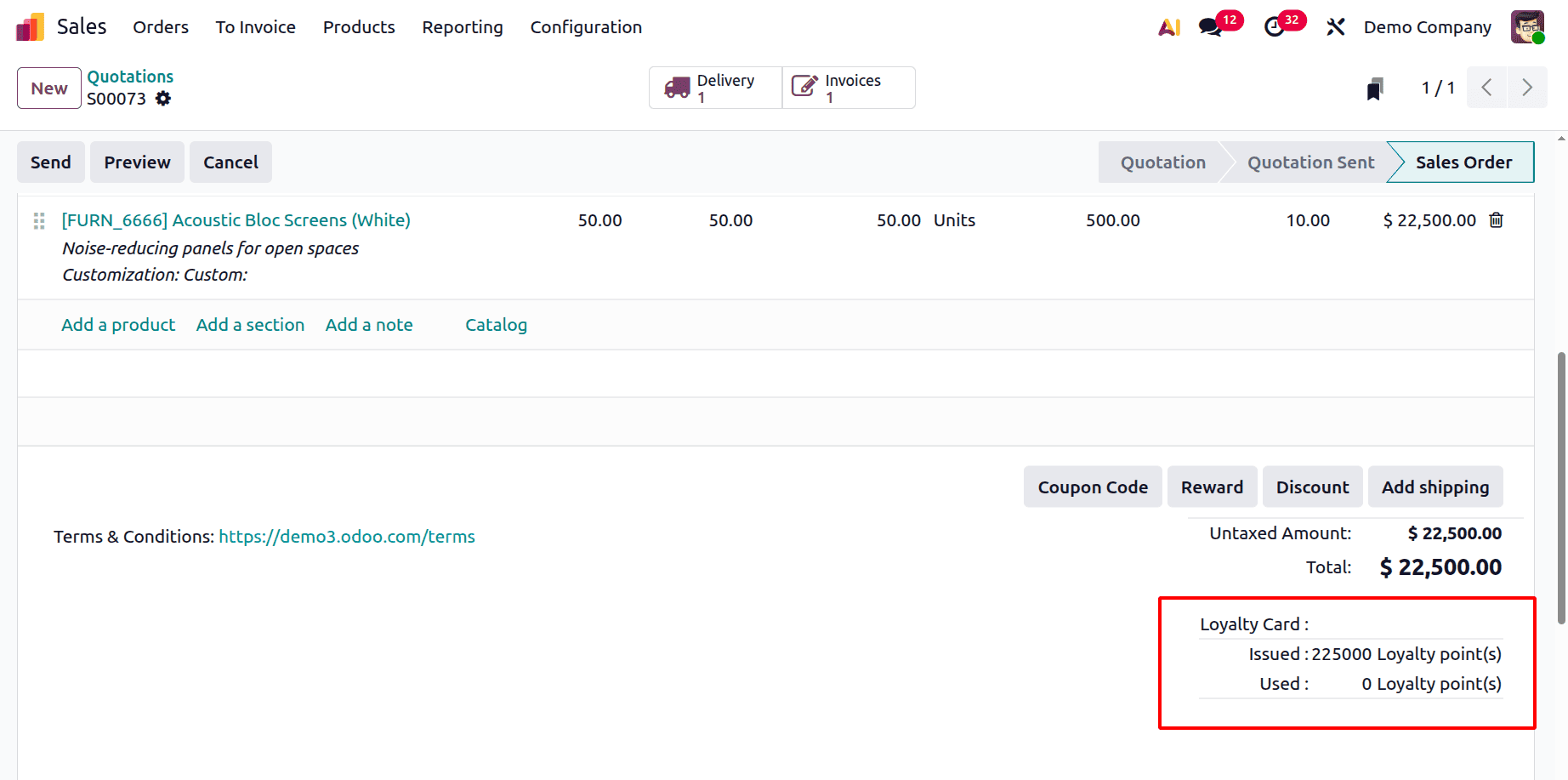
Going back to the created promotion program, there created new Loyalty Cards. Click on it and open.
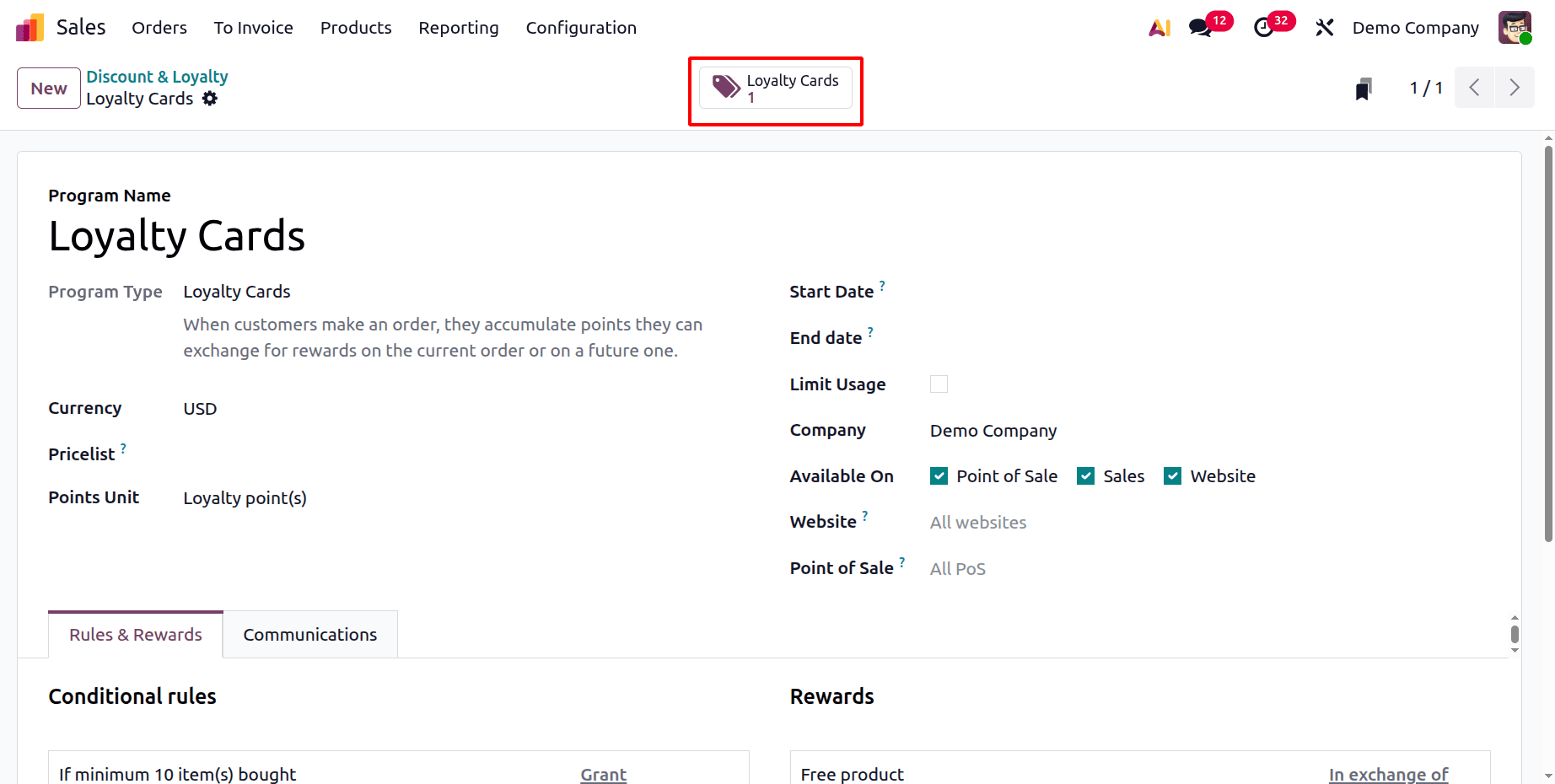
Open the Loyalty card, the details are shown. Copy the code.
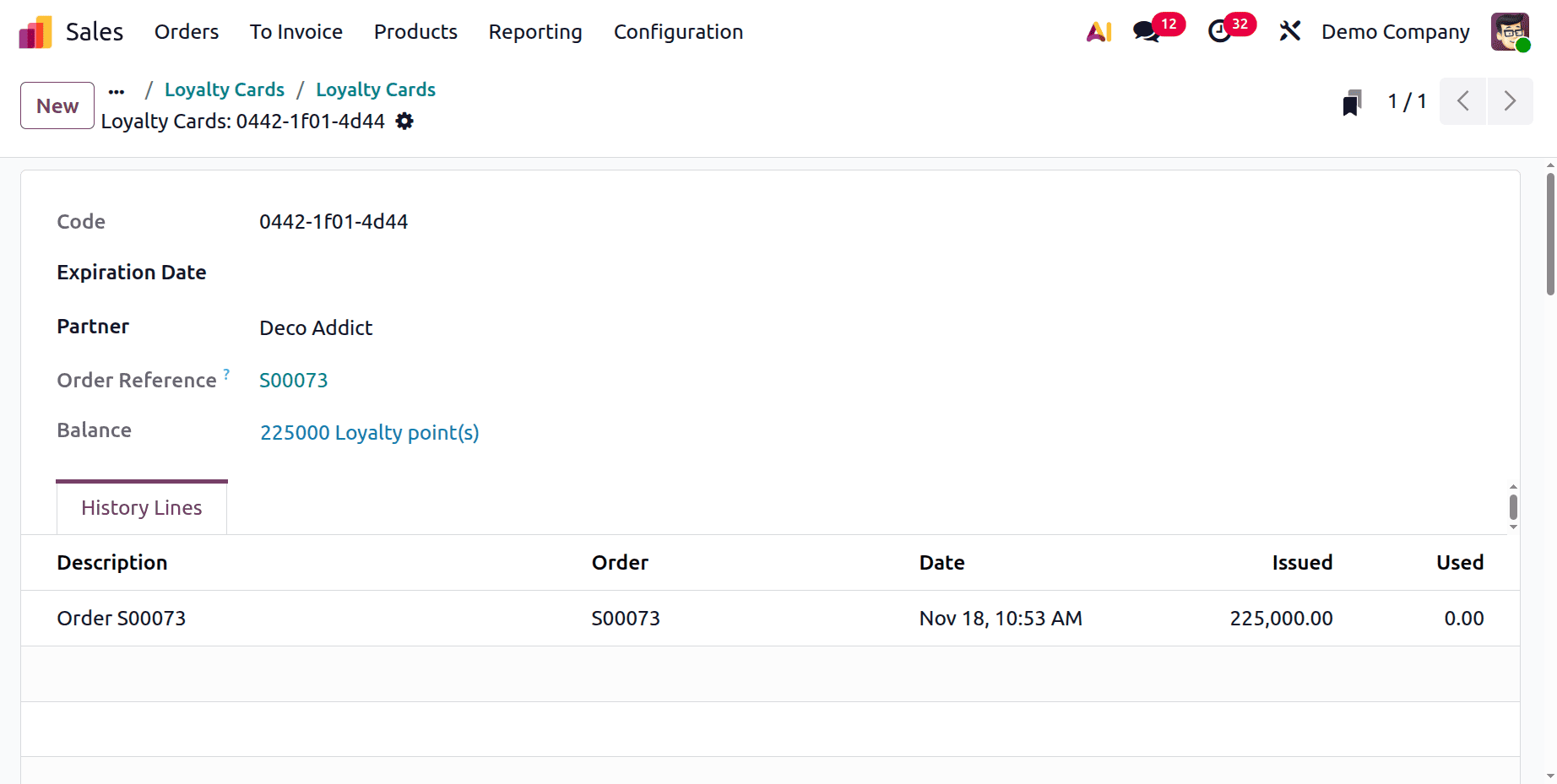
Create another order for the same customer. On confirming the order, you will be able to receive the loyalty reward.
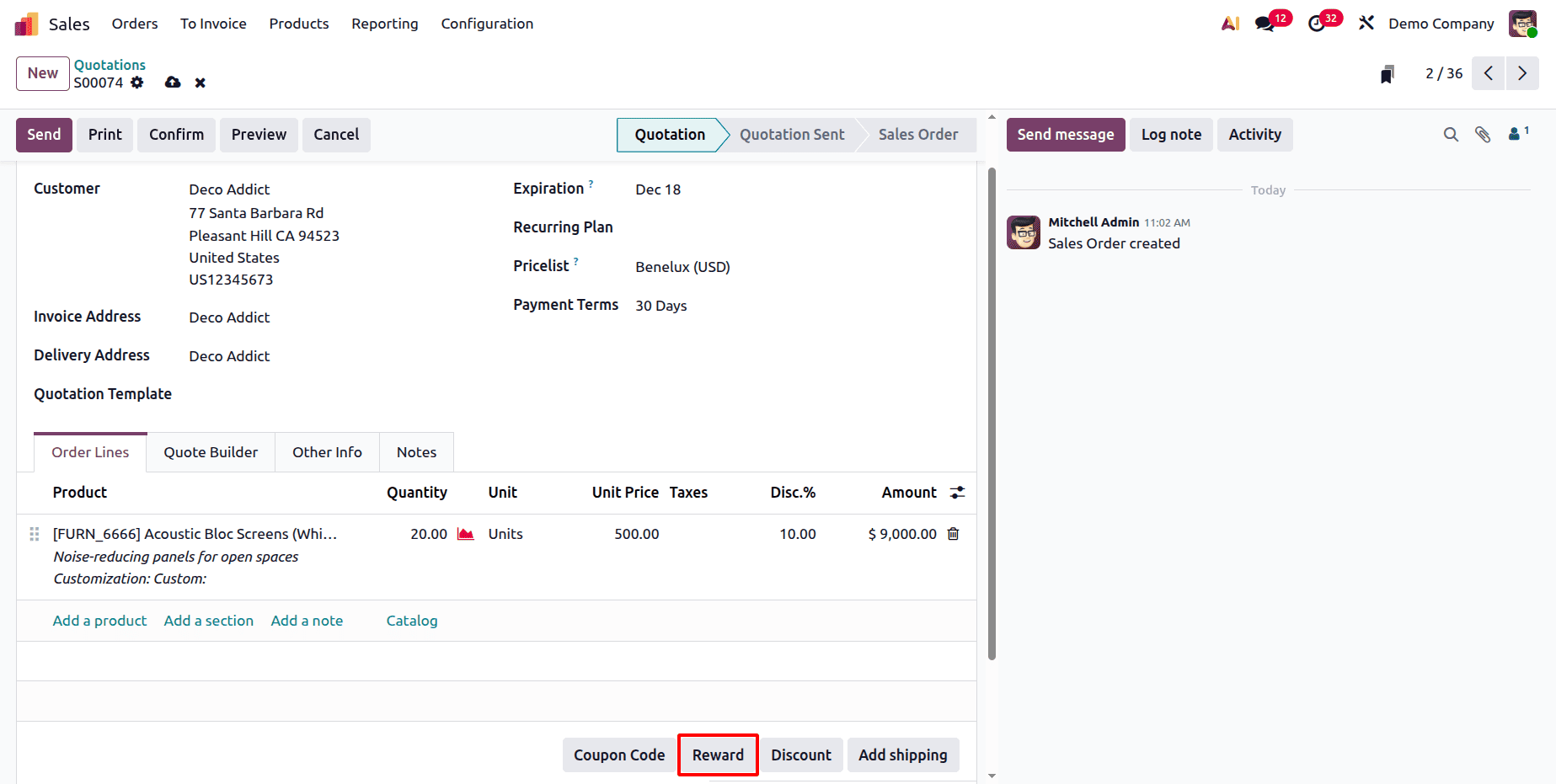
While clicking on the Reward button the a new popup will appear. Choose the reward from the screen. Then click on the Apply button.
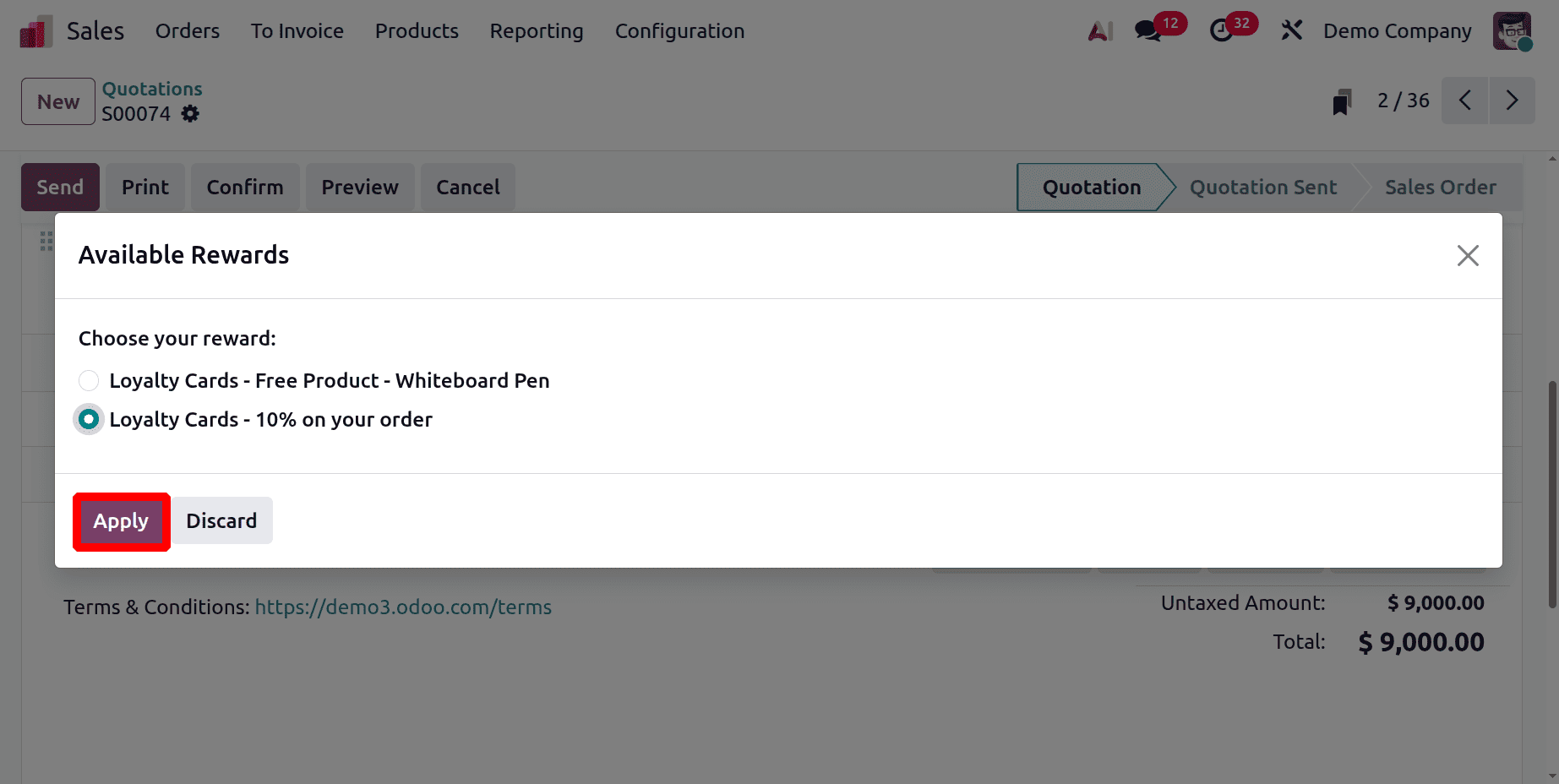
Then the reward will be added to the order as shown below.
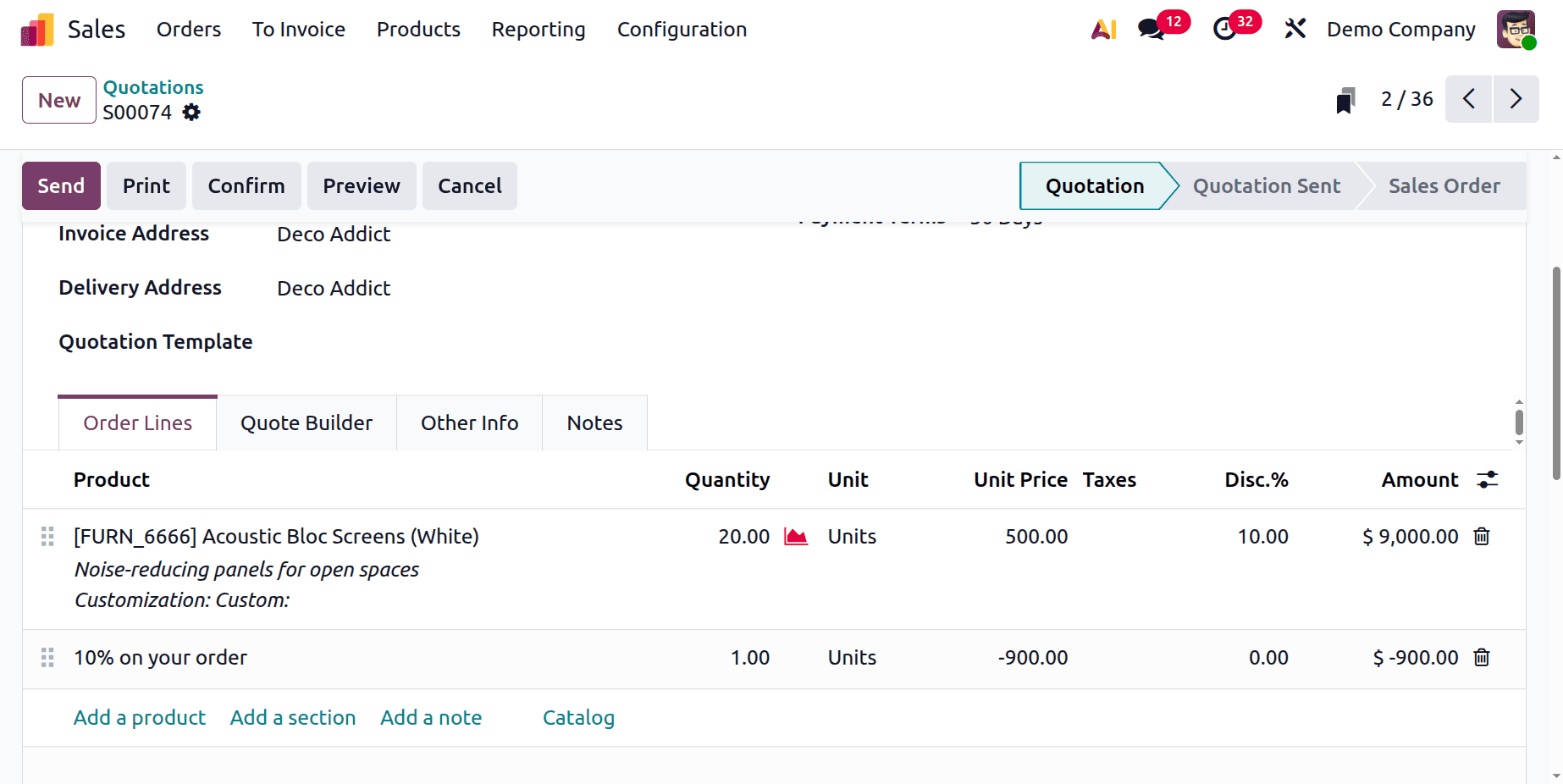
Businesses may improve client engagement, encourage repeat business, and boost overall sales performance with Odoo 19's Promotion and Coupon features. These solutions effectively generate a sense of urgency and reward consumer loyalty by enabling businesses to establish targeted discounts, personalized coupons, and time-limited deals. By removing manual labor and pricing problems, the smooth interaction with the Sales, eCommerce, and Point of Sale modules guarantees uniform promotional tactics across all channels.
Essentially, Odoo 19's Promotion and Coupon capabilities enable companies to convert their marketing campaigns into quantifiable sales outcomes, allowing for more intelligent, data-driven choices that not only increase revenue but also fortify enduring client connections.
To read more about How to Increase Sales Using Gift Cards and Loyalty Programs in Odoo 18, refer to our blog How to Increase Sales Using Gift Cards and Loyalty Programs in Odoo 18.