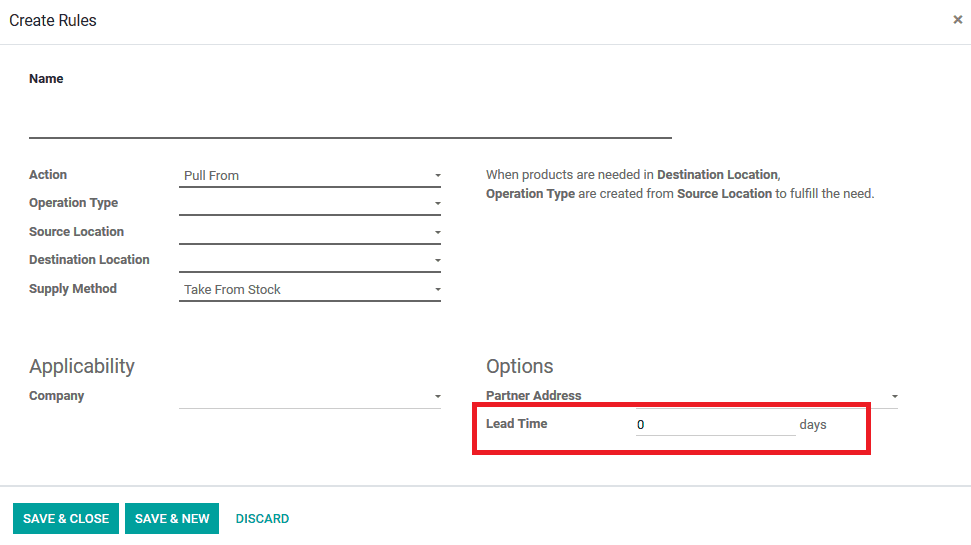Un delayed delivery of the product and services is considered as one of the greatest successes a company can attain in its operations from the customer's point of view. A company delivering products and services as per the schedule of operations is always hated by the customer and not well-preferred for their future purchase option. So no matter what the company should adopt to any modes of delivery challenges to be faced to meet the scheduled delivery deadline and ultimately attaining healthier customer relationships.
Odoo ERP, one of the renowned business management software which is considered the best in the world, is being used by 5 million people and organizations across the globe. One of the key features of Odoo Is the customization and localization aspects of the platform. Nevertheless, the platform is also regarded the best due to the key attention to detail it provides for the business operations of a company and the tools which it exhibits for the smooth operations and management of the entire company.
This blog will provide details on the scheduled delivery date operated which can be configured in the Odoo 14.
Lead time
The scheduling operations of Odoo are configured using the lead time assignment. The lead times are the pre-planned delay times to describe the user, vendors and for the manufacturing process in the Odoo platform. The lead times can be set in various stages of operations in Odoo which helps the users of the platform to schedule the delivery of the products and batting ultimate customer satisfaction.
Supplier/ Vendor lead time
The Odoo platform allows the users to assign the supplier or vendor lead time as the time taken by them form the products to be delivered upon the conformations of the purchase order. A user in Odoo can have multiple vendors for a product and the user can assign the lead time of purchase from each vendor. To assign the lead times of the vendor or the supplier the user can select the respective product window from the inventory tab. Here, under the purchase menu, the user can view the respective vendors associated with the product. Secte o the vendor or the external link available to view the menu of the respective vendor.
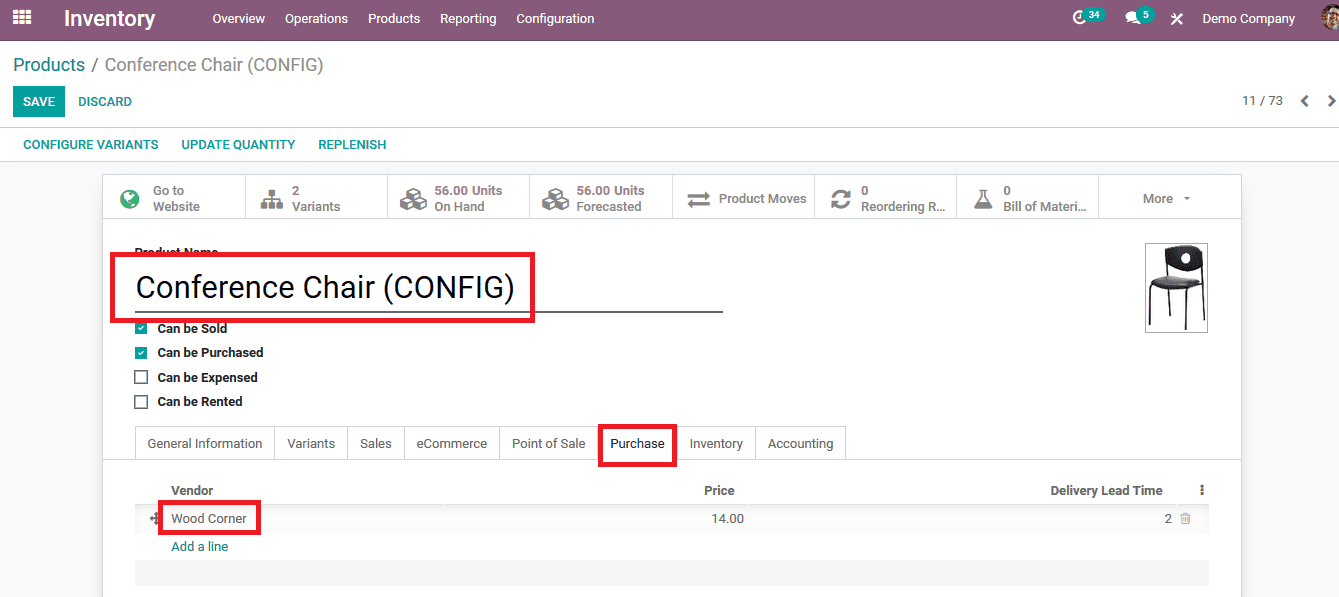
Under the menu, the user can view the details associated with the vendor and the delivery delta time allocations as depicted in the below image.
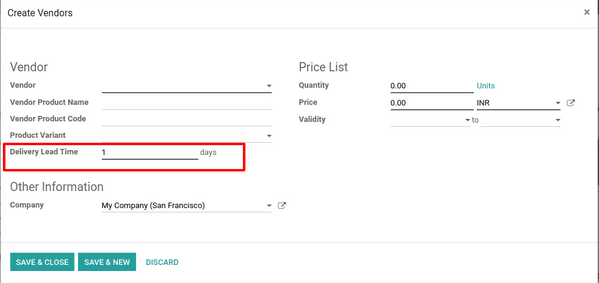
Customer lead time
Another way of scheduling the delivery operations in Odoo is by customer lead time assignment. The customer lead time can be defined as the total time taken for the product procurement from the warehouse of the company and delivering it to the customer. Usually, the customer lead times are set to zero but when the product is available in a different warehouse location the time taken for procurement will be more.
The customer lead times can be assigned to a product under the inventory menu of the product description available.
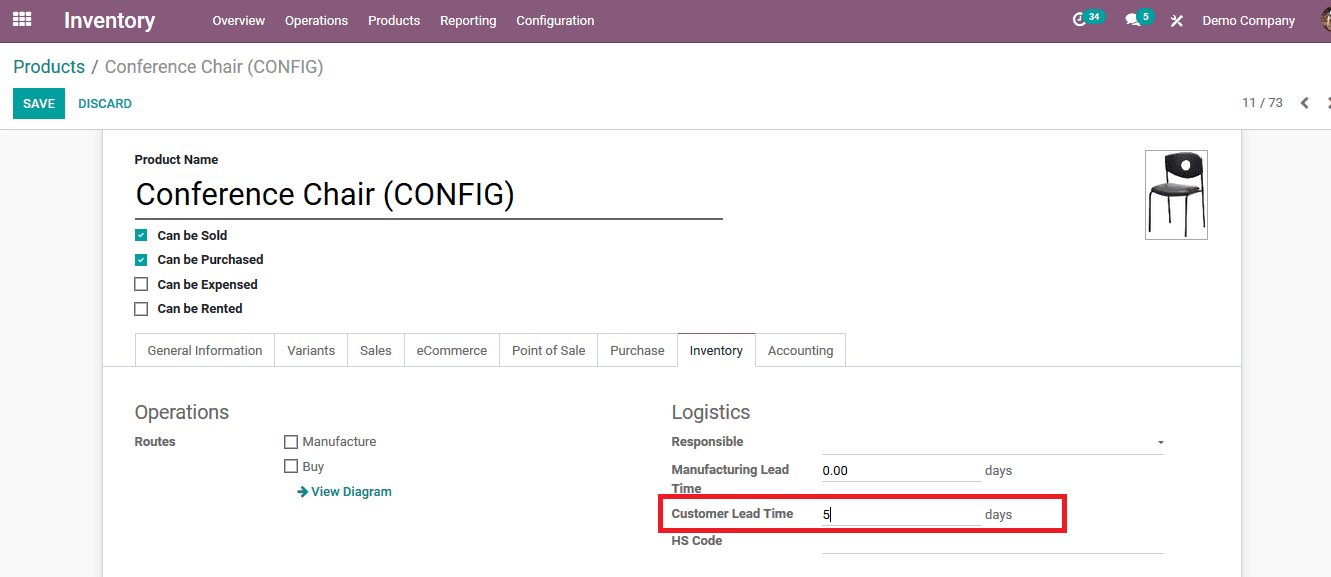
Manufacturing lead time
The manufacturing lead time for scheduling in Odoo can be described as the time taken by the company to manufacture the product upon the placement of a sales order for the customer. The manufacturing lead times are set based on the company capabilities and the duration required for the perfection of the product.
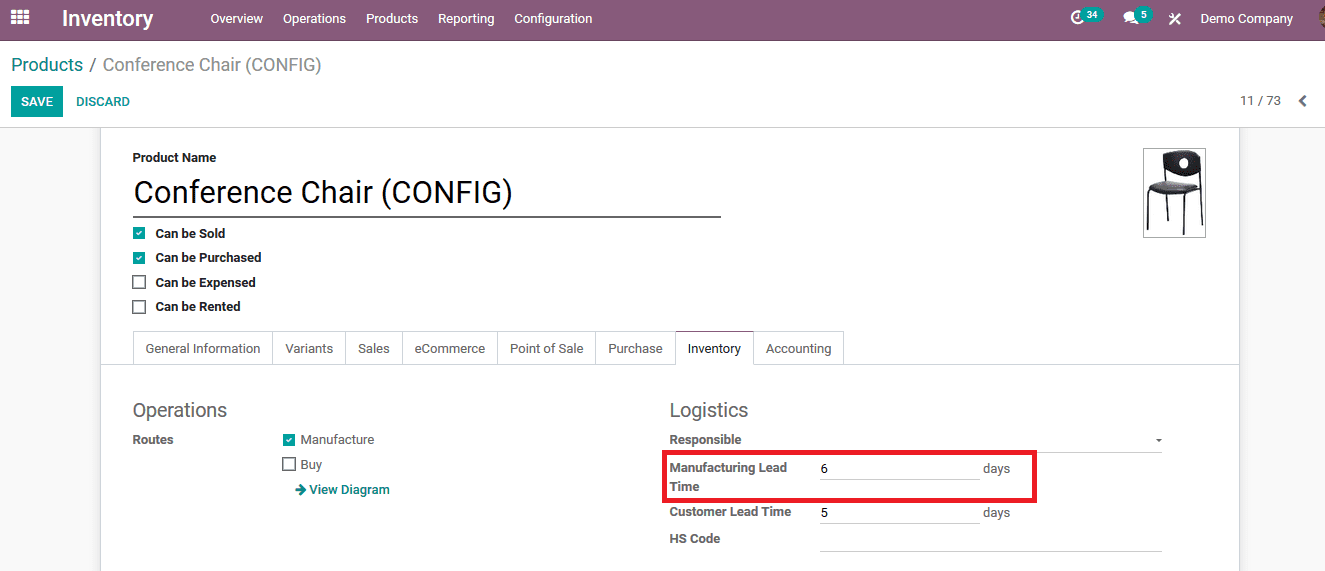
Lead time configuration company level
The Odoo platform allows the user to configure the security lead times for the entire company's operations. This will act as the contingency time of delay set for the delivery in case of any unforeseeable situation. The security lead times for the Odoo operations can be described in the settings menu of the inventory module.
Security lead times for sales
The Odoo platform allows the user to derive the security lead time for the sales operations to deliver the products as per the schedule. In case of an unforeseen situation occurs the product will be delivered as per the schedule as the schedule is described with backup days to be utilized for these situations.
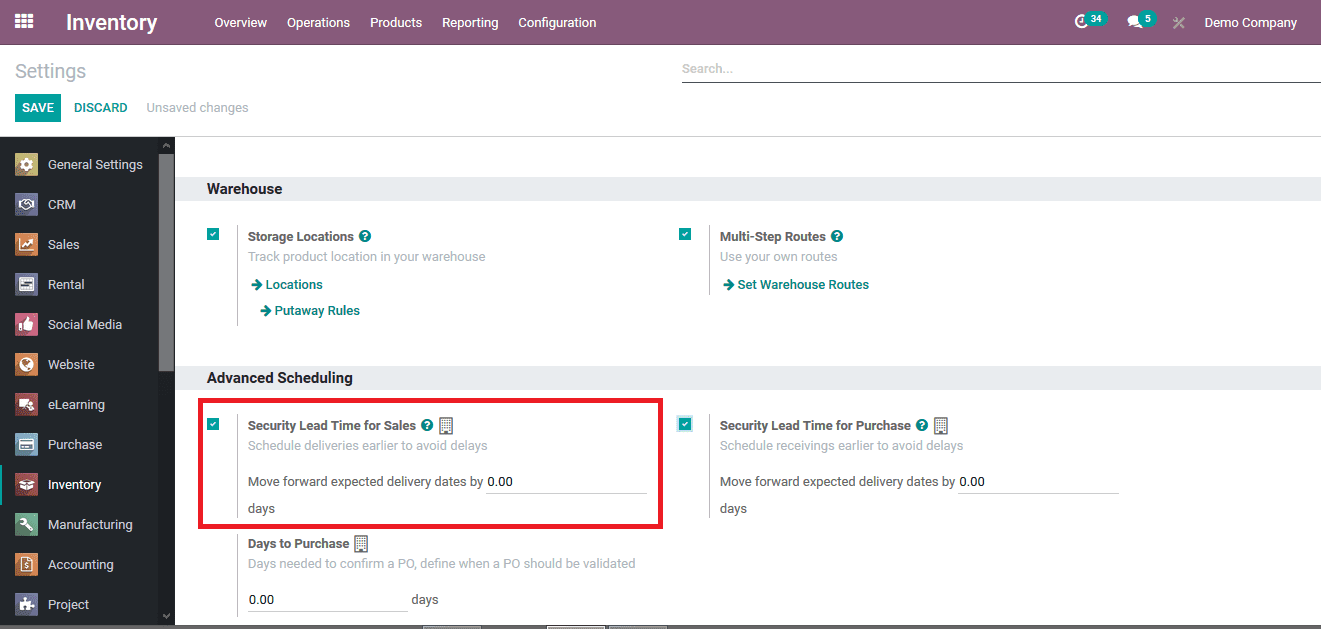
In case the user is selling the products purchased from the vendor, these security lead times for the operations can be allocated with the sales which can also be defined in the settings menu.
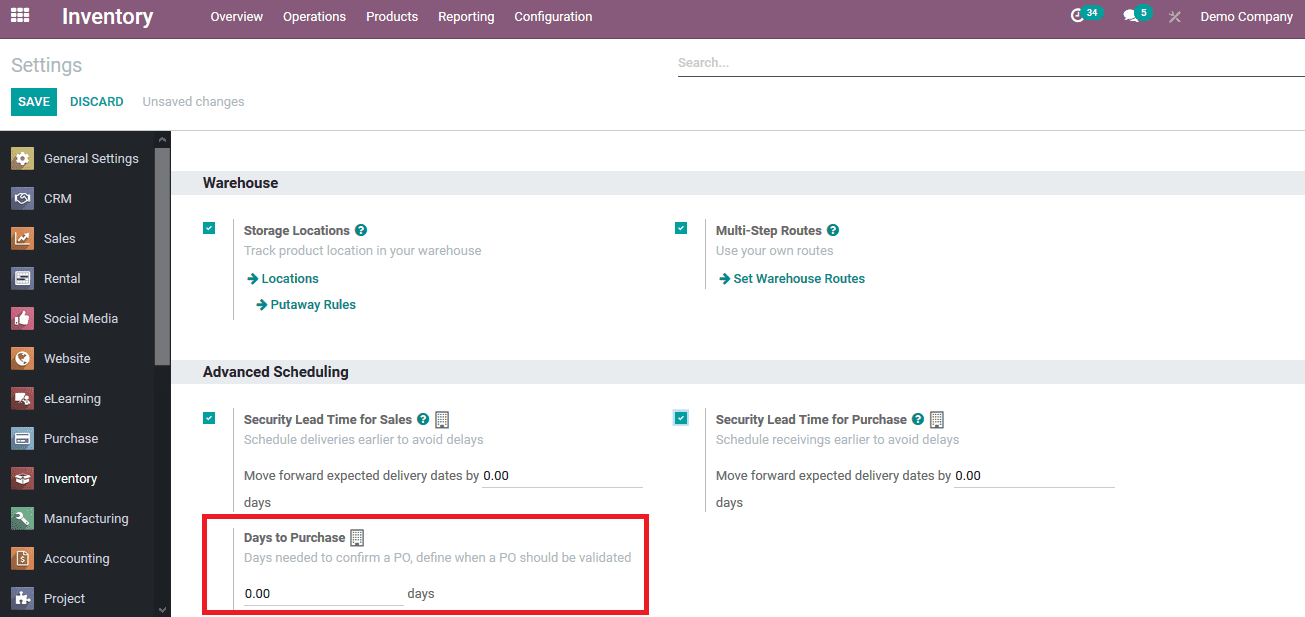
Security lead time for purchase
As with the security lead times for the sales the user can define the security lead times for the purchase in the platform. This allows the user to avoid the unexpected delay caused while purchasing products from the vendor.
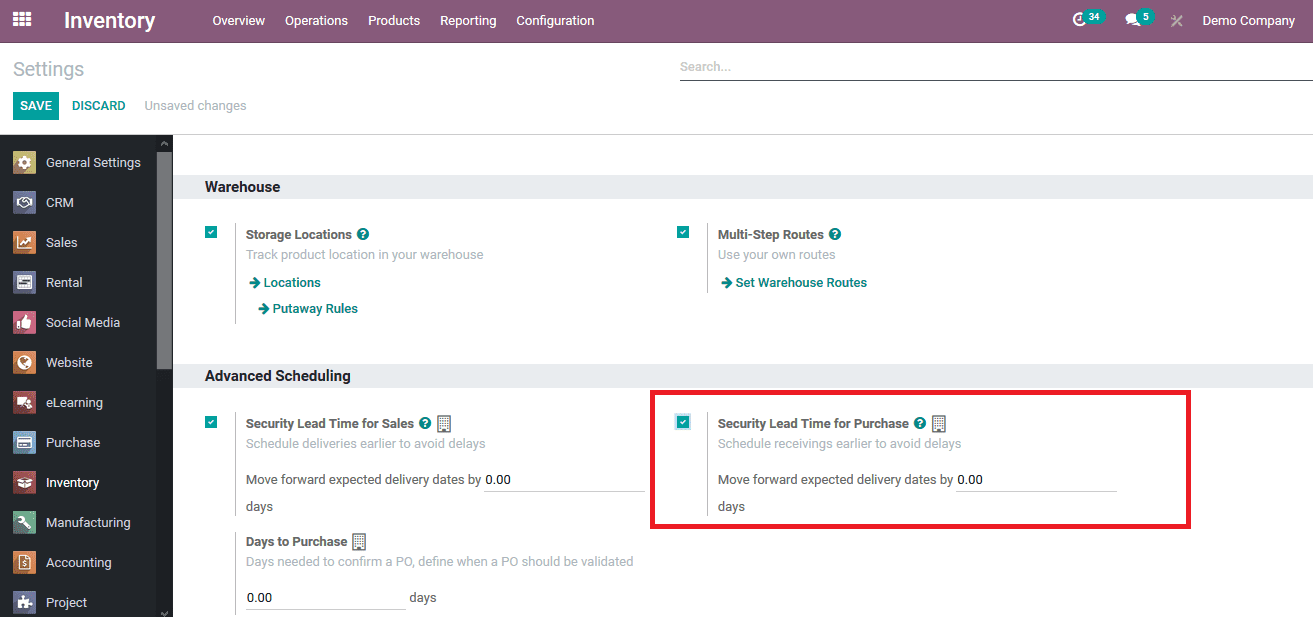
Lead time scheduling for route operations
The Odoo platform also provides the provision to its users to schedule the route operations which happen in the in-house of the company. The lead items for the routes in the platform can only be configured for the pull action rule. To do so the user can select a respective route and add a pull rule to it and in the menu under the options tab, the lead time for the route operational rule can be configured.