To increase the productivity of the organization it is necessary to enhance the efficiency of the procedures involved. In an organization, every decision requires approval from the authority. In order to move the procedures of the company at a faster pace, the approval system should also be quick and easy. With an efficient approval system, the company can minimize the setbacks, and also projects can be completed on time.
The process of approval can be sometimes tiresome, you will have to visit different departments to get the approval validated. This will consume a lot of time and might also cause a delay in executing the project. Therefore companies have turned into automated approval systems. This results in eliminating slow approvals helping in faster deliveries of the products and reducing delays in payments. With a single click of buttons, approval requests can be submitted, accepted, or refused.
Odoo ERP understands the wants and needs of your company and assists you in achieving them. By automating the tedious tasks that a company faces each day, Odoo ERP helps the employees to save their time and they can focus on effective usage of time given. Automation of business processes also reduces errors that might have happened when processes are handled manually.
Odoo 15 Approval Module allows for the trouble-free and effortless submission of requests and approvals. Within a short period of time approvals can be submitted and reviewed. Employees can submit their requests without meeting the managers and approaching different departments, everything can be done within a few clicks. It is very important to keep a record of every approval request. In the Odoo 15 Approval module, you can store the data regarding employee approval requests and approvals. This helps in the future for reference purposes. The approval system also helps in building future projects for the company. With the history of approvals, the requirements and availability of the projects can be determined. Integration of the Approval module with other modules helps in the workflow. Another main feature Odoo 15 Approval application has to offer is that you can manage the products of the company through the module. The products and product variants can be tracked and can be categorized according to their purposes for easy understanding. Services that the company provides also come under the product category. You can have a quick list of products and services available in POS, items that can be sold, purchased, and rented. This will help the employee to know about the products and services provided by the company while requesting approval. General information regarding the products and services along with the number of units in hand can be easily checked with the Odoo 15 Approvals module. Sales and purchase details of each product can also be analyzed through the application.
In order to get access to the Approval module, you can install them from Odoo Applications. By entering the module you can see the dashboard with different types of approvals displayed. There is a NEW REQUEST button under every Approval Type for creating new requests and also the number of approval requests placed under each category is visible. You can view the status of the requests made by yourself by clicking on the My Request option from the My Approvals tab. Managers can review requests submitted to them for approval by clicking on the Approvals to Review option from the Managers tab. Configuration of Approval Types can be executed from the Configuration tab.
Here in this blog, let us check out how to create a new approval request using the odoo 15 Approvals module.
How to create new approval requests
Different kinds of Approval Types are visible on the dashboard while opening the Approvals module. To create new approval requests you can click on the NEW REQUEST button situated under the Approval Type. Details regarding the approval request have to be entered on the displayed form page. These details include,
Approval Subject - the name of the approval request.
Request Owner- the name of the employee who is requesting approval.
Category - Approval Type the creating request falls under.
Period - the time period from when the requested approval is needed and till when.
Location- some approvals call for the details of the whereabouts.
Contact - details of the person that can be contacted for the review of the request.
Amount- amount requested for approval.
Reference - the person that can be used as a reference for the validation of the approval.
Products- Product Name, Description of the product, Warehouse details, Quantity of the product needed, and Unit of measure.
Description- detailed description of the approval request and the necessity of the validation can be mentioned here.
Approver(s) - the names of the approvers that need to review and validate the requests.
Some approval requests require evidence of the documents, to include documents to the request you can click on the ATTACH DOCUMENT button.
After adding all these details to the form you can press the SAVE button and the SUBMIT button to put forward the request.
The submitted request can be seen at the dashboard for review under the Approval Type selected. The employee can check the status of the request submitted by looking at the status bar located at the top left corner of the approval request.
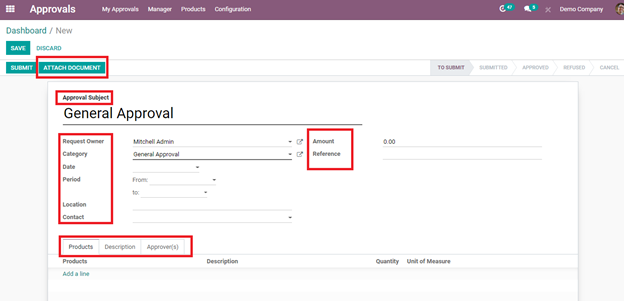
As you can see it is very easy to submit a new approval request using the Odoo 15 Approvals module. The traditional method of submitting approvals can be replaced with Odoo ERP in order to save the time and effort of the company as well as of the employees. The transparency in the procedure also results in the growth of the employee-manager relationship leading to an increase in productivity. Enhancement of the business is for sure with the right tools, and using Odoo ERP the procedures that once were considered as time-consuming and tedious becomes easy and effortless. Odoo ensures a proper workflow in the organization by keeping it systematic and effective. Also, a track of the business expenses, purchases, and projects can be kept using Odoo 15 Approvals module.