One of the digital communication channels is Email Marketing, and usage of emails is high nowadays due to business and commercial purposes. We can send messages to huge people through Email Marketing. An active email list is necessary to do marketing. You can manage the email by marketing platform, and it increases loyalty and keeps engaging customers. The Email Marketing module of Odoo assists in designing emails according to customers' needs. Several advanced features and tools enrich your email marketing programs and help manage the campaigns more efficiently.
This blog assists you in creating Mailing Lists in Odoo 15.
Advantages of Email marketing
Email marketing contains various advantages. These depict below.
* Direct access to the audience: Most people check their email for specific purposes. It helps to communicate directly with subscribers. Email can be viewable by anyone and aid in attaching essential documents.
* Easy to share and measure: The messages are transmitted in an email within less time. Several offers are forwarded by subscribers to reach other individuals through a click button. Moreover, the email marketing software enables tracking the rate of conversations and improving campaigns.
* To collect feedback and surveys: Customers' experience is vital in email marketing. You can send surveys to get feedback from customers by email.
* Enrich marketing strategy: Advanced tracking options allow customers to access data. It helps to categorize the clients according to their interests. The basic details of individuals who choose products are also viewable through email marketing.
Email Marketing Module
The efficiency of a business develops using the Odoo module. One of the advanced options in Odoo is email marketing which helps raise the attention of customers and sales. Customer satisfaction generates by you using marketing strategies in modern versions. Vast business opportunities are open by Odoo Email Marketing, and the home dashboard of Odoo contains Email Marketing that maintains the Mailings, Mailing Lists, Reporting, and Configuration.
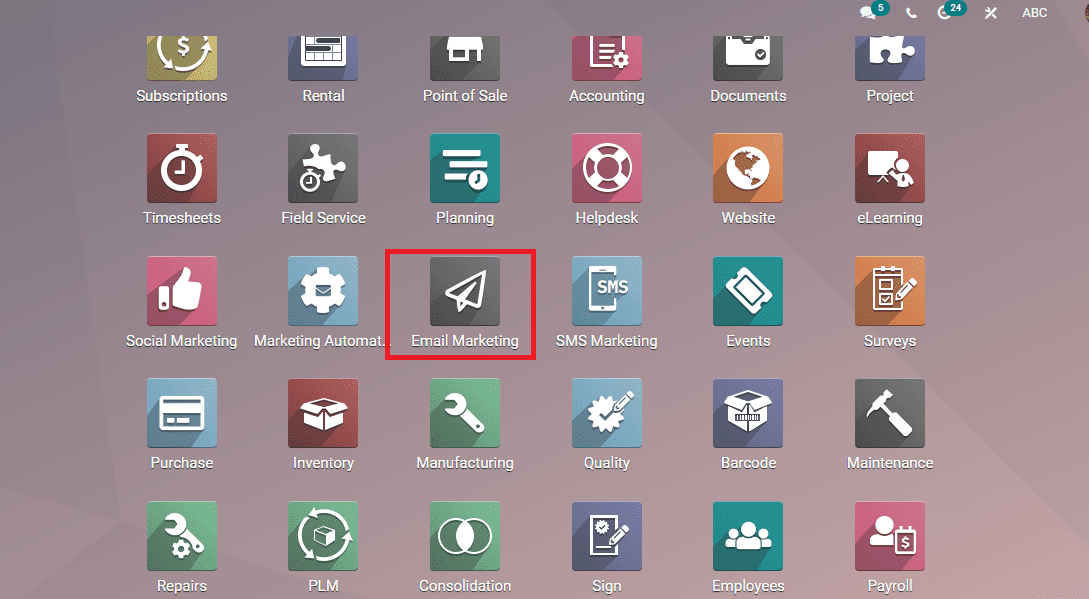
The dashboard of the Mailing tab helps to create a new email for any vital purpose.
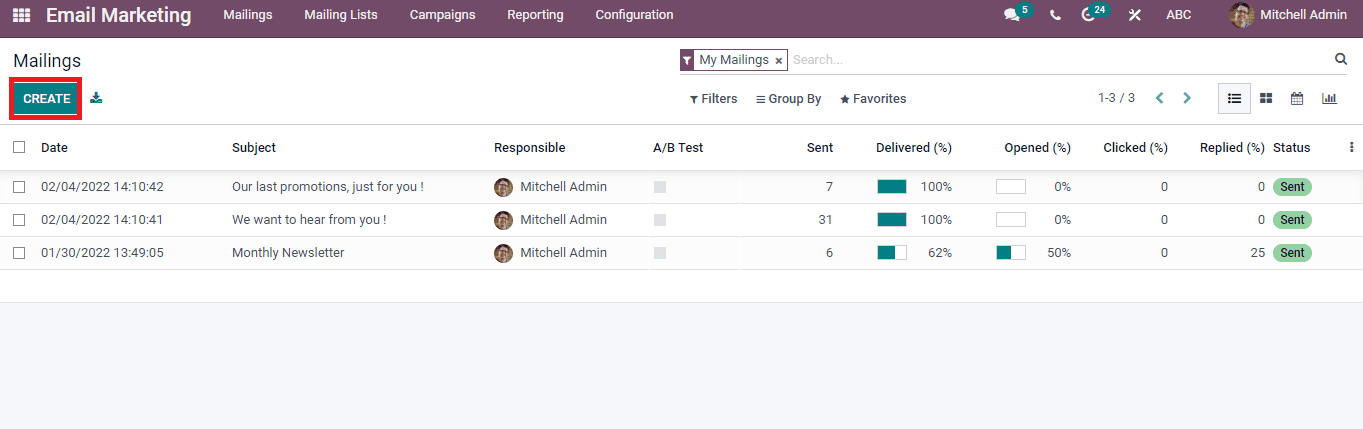
Create button assist in sending the email to anyone regarding a particular subject. You can add the Subject, select Recipients, and choose a template to send an email. It is easy to deliver emails to your clients. The drop-down list options access to select recipients. Furthermore, you can design mail using mailing templates. Odoo gives the space to produce images in emails related to the brand.
Configuration
The configuration menu in an Email Marketing dashboard assists in enabling email functions. We can manage campaigns and our emails by enabling the Mailing Campaign option. Another one is the Blacklist option that allows recipients to denylist themselves. A dedicated server for Mailings is helpful. It is essential to save the changes after enabling all options.
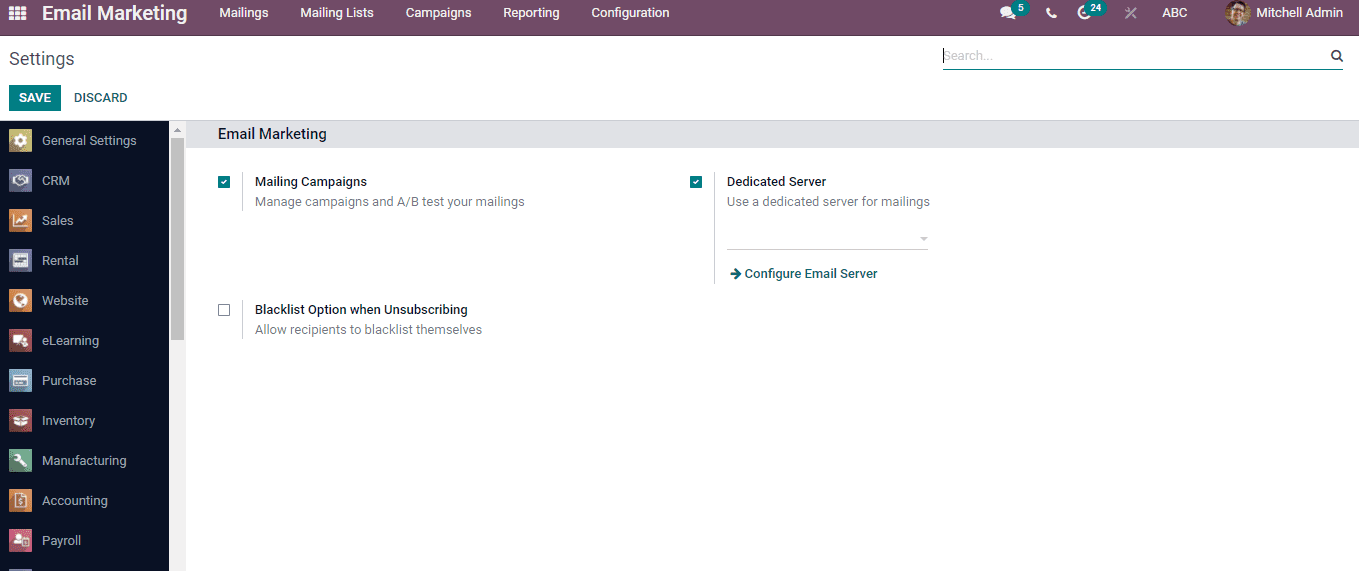
To Create Mailing Lists
One of the unavoidable parts of marketing is Mailing Lists. Odoo email marketing helps to create a mailing list easily. Mailing Lists ensure customer feedback, tests group products, and boosts sales.
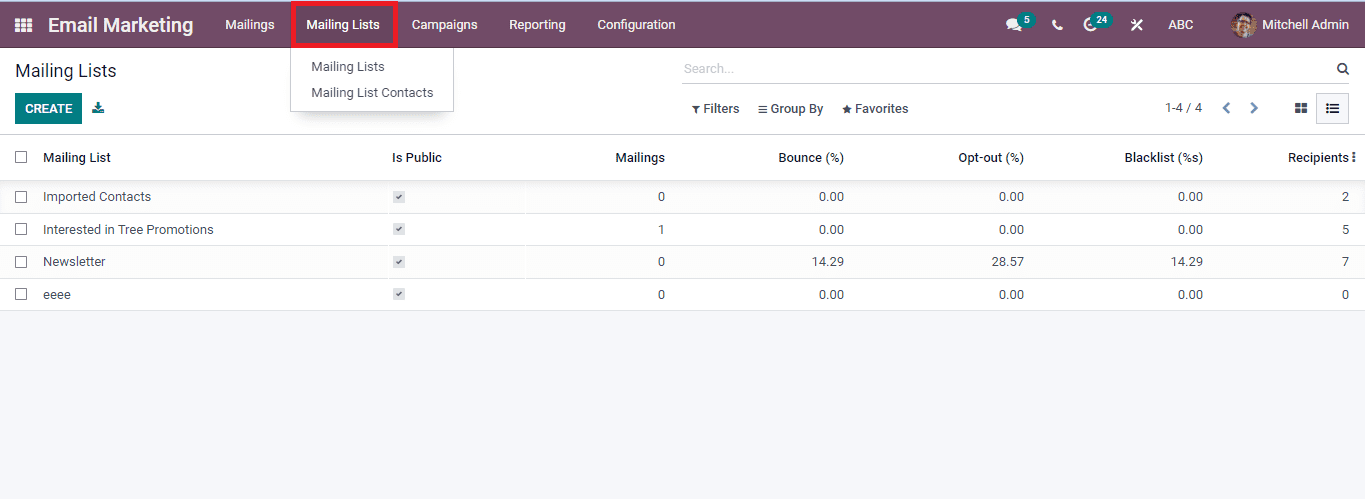
Mailing Lists
Press the Mailing Lists tab in the dashboard and click the Mailing List menu. Email Marketing dashboard - Mailing Lists - Mailing Lists
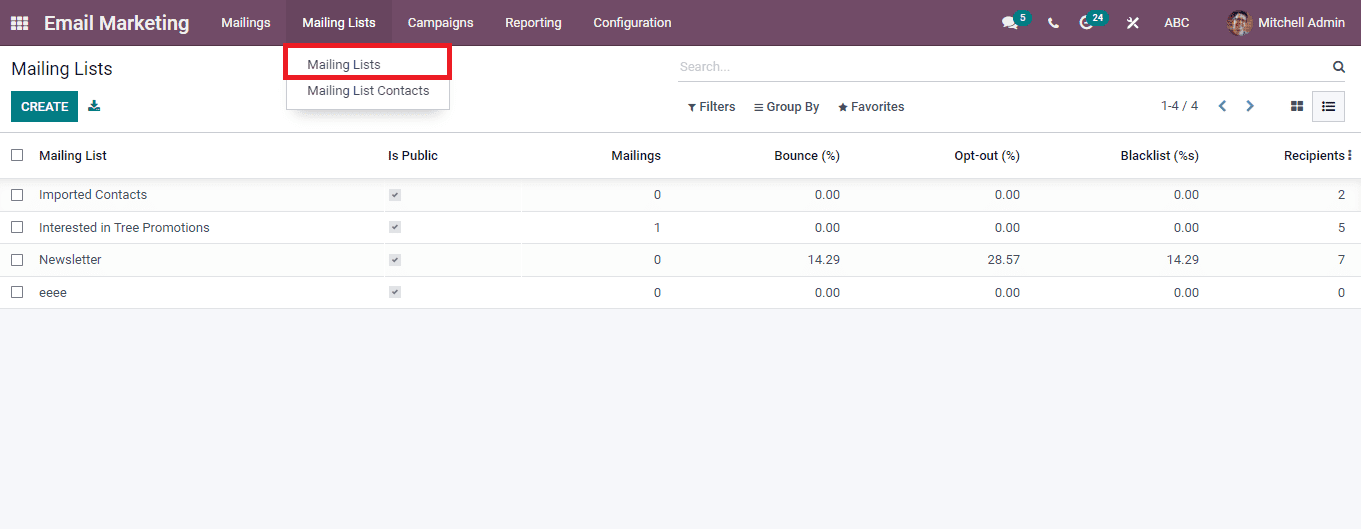
The main page shows Create button, Imported Contacts, and Newsletter. We can develop a new mailing list using the Create icon.
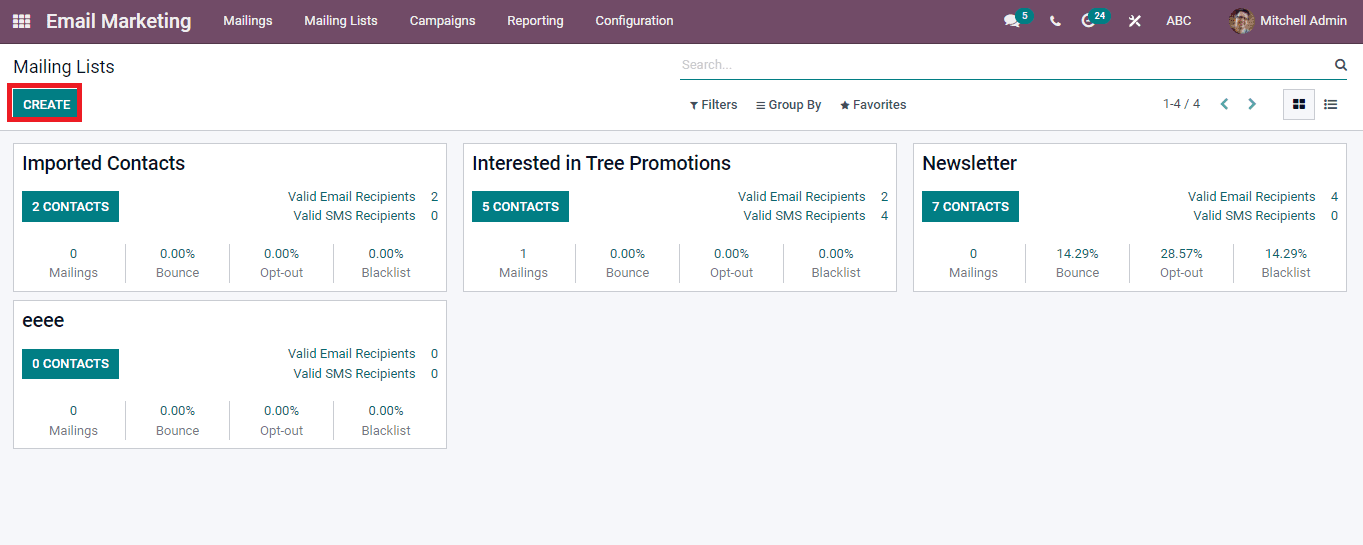
By clicking on create button, we can see a new box that consists of the name of a Mailing List and a Public enabling option. Type the details and click on Create a button for further updates. There is a Discard option if you want to close the process.
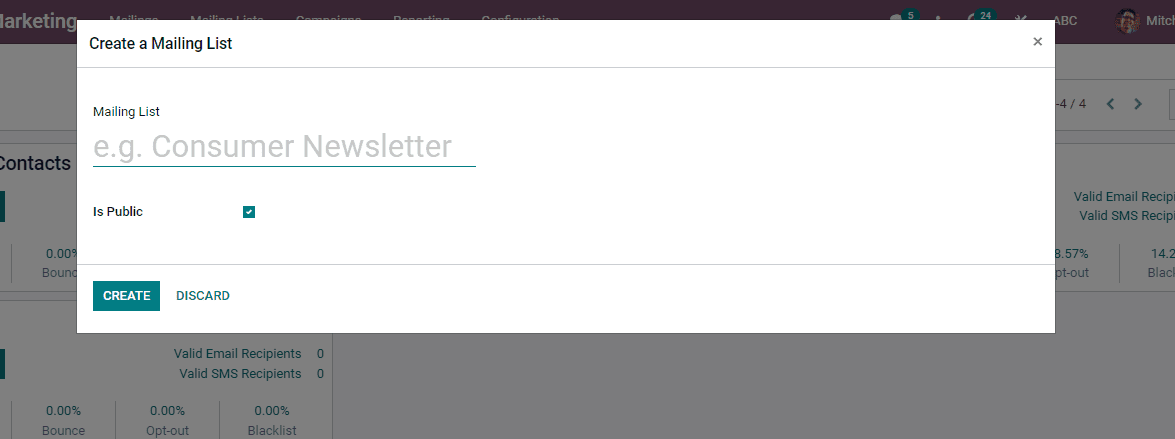
The import button is visible after the new list creation. You can import the contacts and list the website using the newsletter block.
Imported Contacts
The title visible on the Mailing List page is Imported Contacts. We can see the number of Recipients and Mailings in that dashboard. The Edit button helps to make necessary changes to a Mailing List. It is mandatory to save the changes after editing.
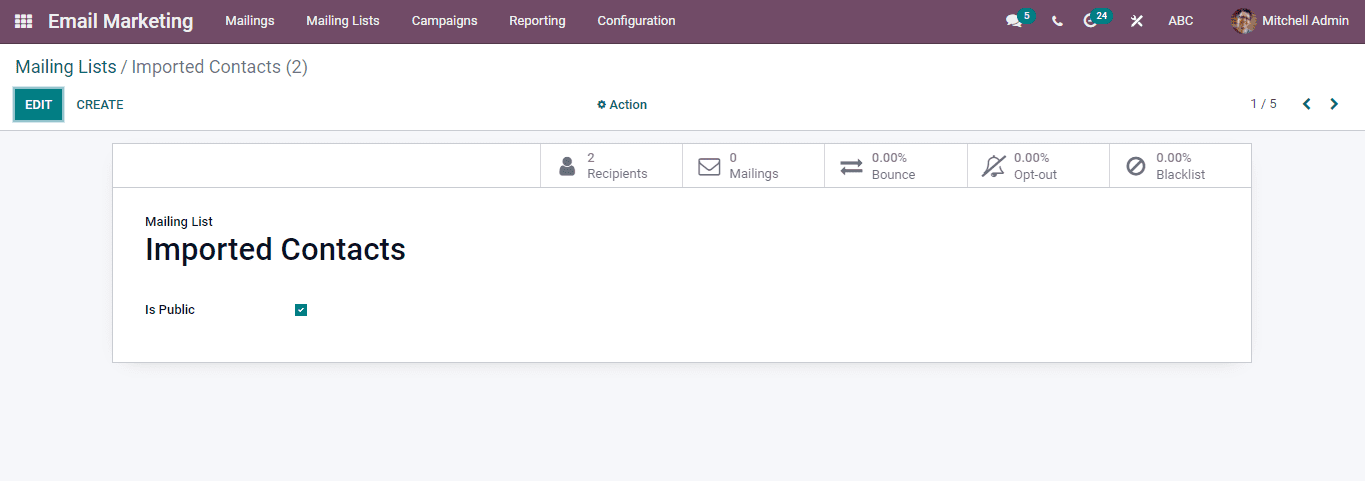
The mailings inside the imported contacts show the Subject, Responsible person, and Status of an email.
Newsletter
The dashboard of mailing lists also shows the title Newsletter. By clicking on the Newsletter title, we can see the Mailings, Recipients' numbers, percentage of Bounce, and Opt-out in email.
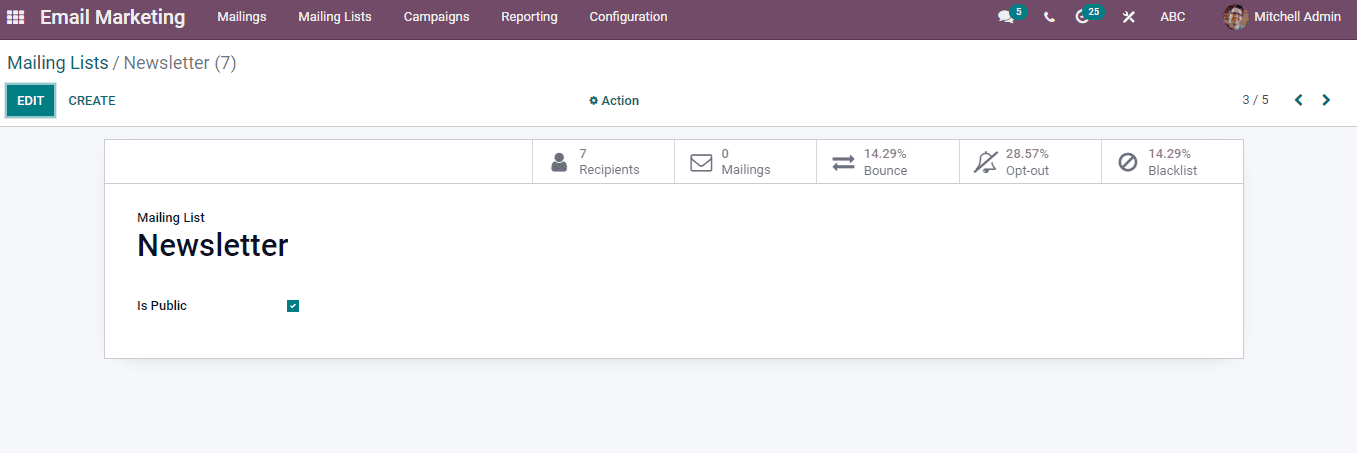
Edit the changes on that page and create a button that enables the production of a unique newsletter in the Email Marketing module.
Mail List Contacts
We can view the Mail List contacts under the Mail Lists tab.
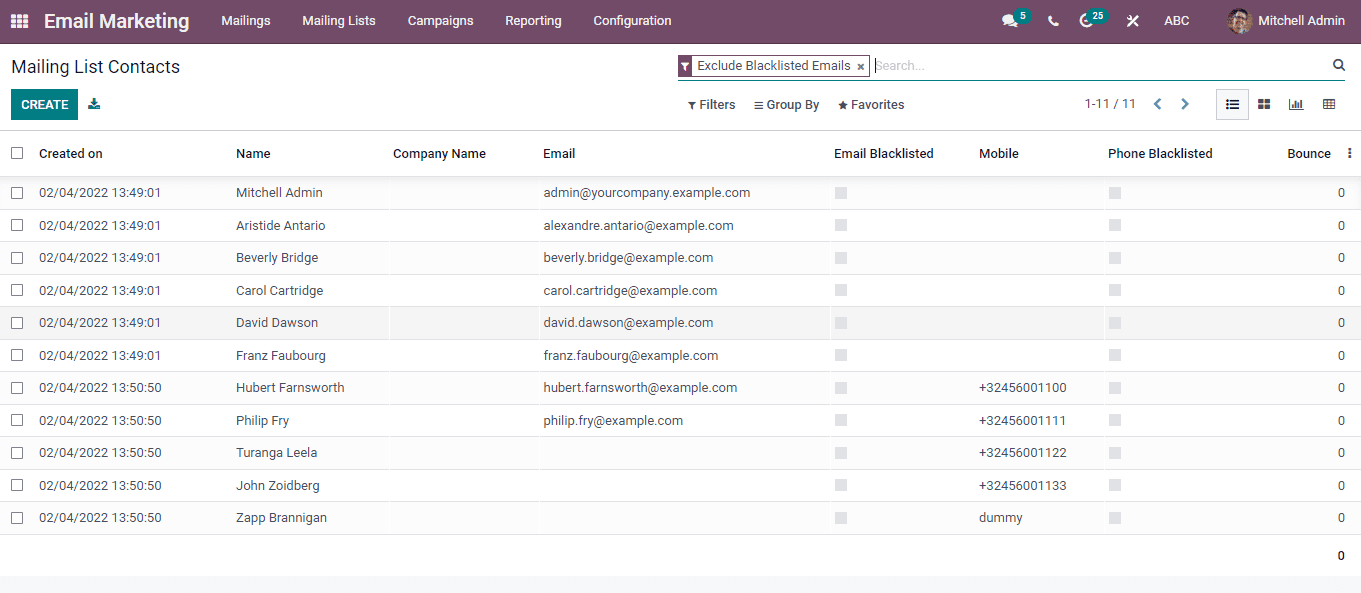
Here is the contact inside your Mailing Lists. Every connection's name, created time, and email are specified here. You can make a new contact by clicking on the Create button. Additionally, Filters, Group By, and Favorites are also viewable in the module. The Filters tool aid in applying custom filters and enabling exclusion of delisted emails. Favorites tool process to save mailing list contacts. It also assists in importing records and linking with a spreadsheet. We can create a date and custom group using Group By.
We can view the dashboard page of Mailing Lists contact as List or Kanban mode. The Kanban mode helps to know about a person's email and contact name. Furthermore, the count of a year shows through the graph icon. You can add changes to the design of the graph. Line, Pie, Bar, or Stacked form of chart is visible on that page, and the Pivot table describes the total number of counts in mailing list contacts. It also contains options like Measures, Inserts in Spreadsheet, Flip axis, and Expand.
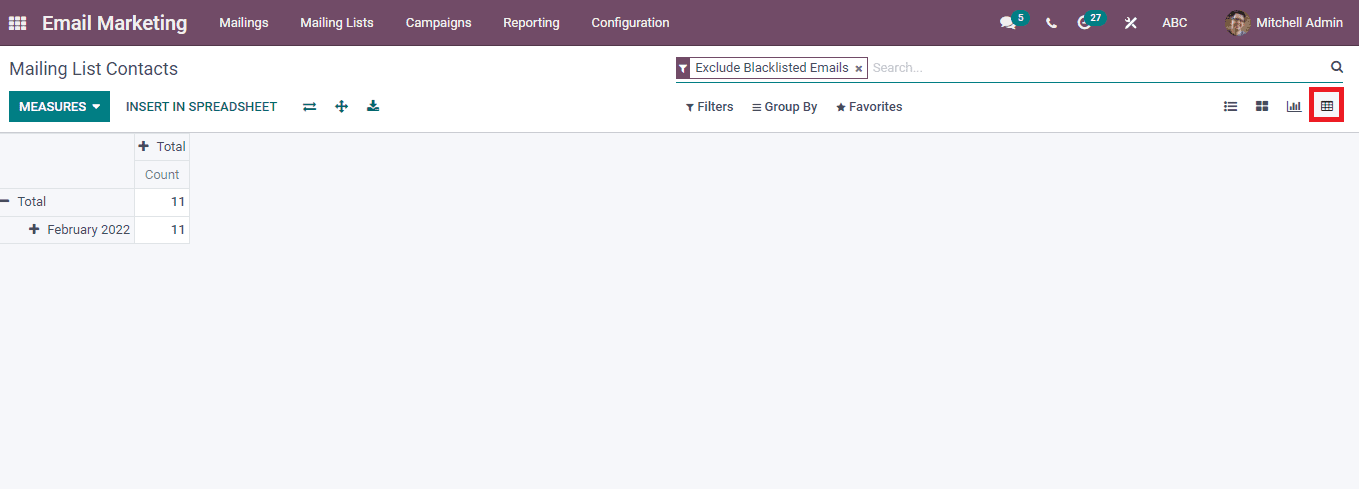
One of the subsets of online marketing is email marketing which enriches the promotions and sales of a company. Odoo's email marketing module gives a solution to handling emails smoothly and helps track campaign results, rates, Bounce, and open emails. The advanced features in Odoo assist in sending emails to customers quickly with a unique mailing structure that makes Odoo different from others. Hence, it increases the sales and purchase of your products on the website. You can maintain a long relationship with customers through the mailing feature of the Odoo application.