The Point of Sale (PoS) system in Odoo 19 comes with a sleek and functional default receipt template. But let’s be honest: every business has its own branding and communication style. Whether you want to include your store logo, a thank-you message, or even a QR code for digital invoices, customizing your PoS receipts can make a big difference in how your business is perceived by customers.
In this blog, let’s explore how you can easily customize PoS receipts in Odoo 19 step by step.
Step 1: Create a Custom XML File
To begin the customization, create a new XML file inside your module directory:
static/src/xml/
For example, let’s call it custom_pos_receipt.xml.
Here’s an example of how to add a thank-you message to the bottom of your receipt.
<?xml version="1.0" encoding="UTF-8"?>
<templates id="template" xml:space="preserve">
<!-- Custom POS Receipt Extension -->
<t t-name="pos_delete_orderline.OrderReceipt"
t-inherit="point_of_sale.OrderReceipt"
t-inherit-mode="extension">
<!-- Insert a thank-you message inside the receipt footer -->
<xpath expr="//div[hasclass('before-footer')]" position="inside">
<t t-if="order.name !== false">
<div class="pt-3" style="word-wrap: break-word; text-align: center;">
<span>
Thank you for shopping with us!
</span>
</div>
</t>
</xpath>
</t>
</templates>
This XML snippet inherits the default PoS OrderReceipt template and injects a small message right above the footer section.
When a customer completes a transaction, the printed receipt will now display your personalized message.
Step 2: Module Directory Structure
Make sure your module structure looks like this:
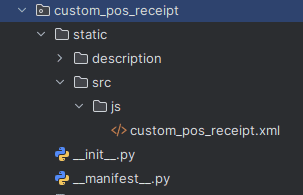
Your __manifest__.py file should include the new XML file under the assets section:
'assets': {
'point_of_sale._assets_pos': [
'custom_pos_receipt/static/src/xml/custom_pos_receipt.xml',
],
},Once your files are ready, upgrade the module from the Apps menu or in developer mode, reload the PoS session to see the updated receipt layout, and perform a test order to print the receipt with your custom message.
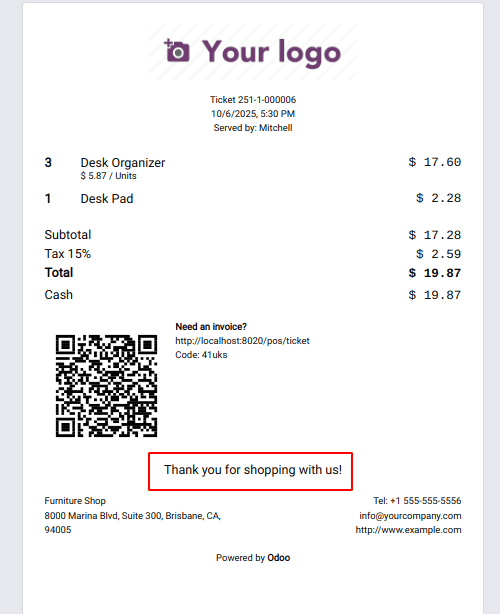
Customizing PoS receipts in Odoo 19 is a simple but powerful way to align your point-of-sale experience with your business identity. By adding meaningful content, whether it’s a friendly message or helpful information, you make your customer’s last touchpoint memorable.
To read more about How to Customize POS Receipts in the Odoo 18, refer to our blog How to Customize POS Receipts in the Odoo 18.