On-Site Payments & Picking in Odoo 18 Website enables customers to collect their online purchases directly from your store and pay at the time of pickup. This feature is especially useful for those who prefer in-person transactions or wish to examine products before making a payment.
By offering this option, businesses provide greater flexibility to customers in both payment and delivery methods. It also helps reduce shipping expenses, as orders can be fulfilled without delivery when customers choose to pick them up themselves.
Suppose a customer is browsing your Odoo 18 eCommerce store for a boutique clothing shop. They find a dress they want to buy, but prefer not to pay for shipping. They notice that your store provides the On-Site Payments & Picking option and choose it during checkout.The customer selects “Pick Up in Store” for delivery and “Pay in Store” for payment. Later, they visit your store at their convenience. Your staff retrieves the prepared order, and the customer pays in cash, card, or QR code during pickup. This workflow is convenient for customers because:
- They avoid shipping charges.
- They have the flexibility to collect their orders at their convenience.
- They also get the opportunity to examine the product before making a payment.
Customers value this convenience, which can result in higher satisfaction and more frequent returns to your store.To enable “Pick Up in Store” for on-site payments and picking in Odoo 18 eCommerce, first go to the Website module settings and enable the delivery methods and the “Click & Collect” option.
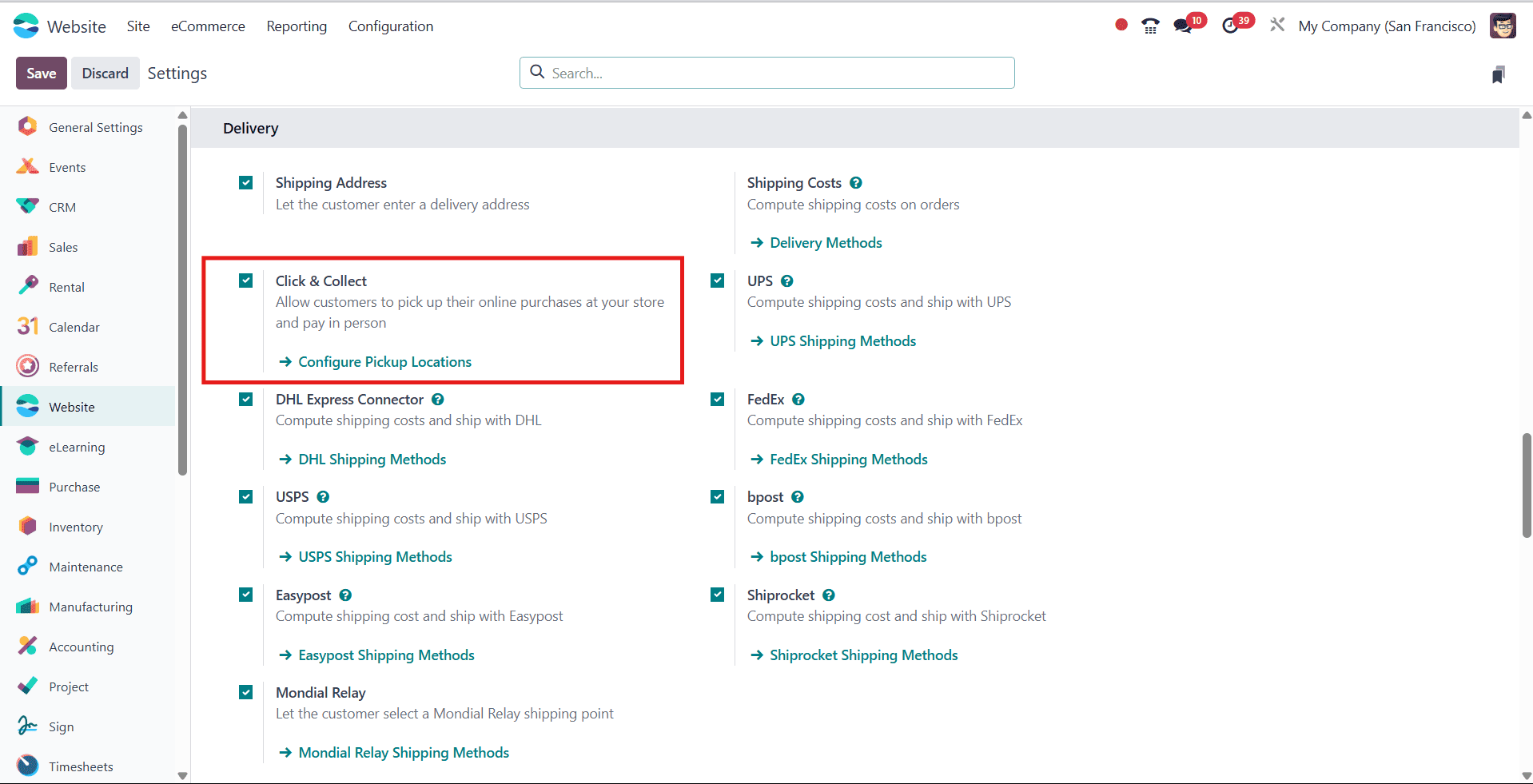
This will allow your customers to choose in-store pickup during checkout. Then, under the Delivery Methods configuration, you can see a complete list of delivery options available for your store, including both standard shipping and in-store pickup methods.
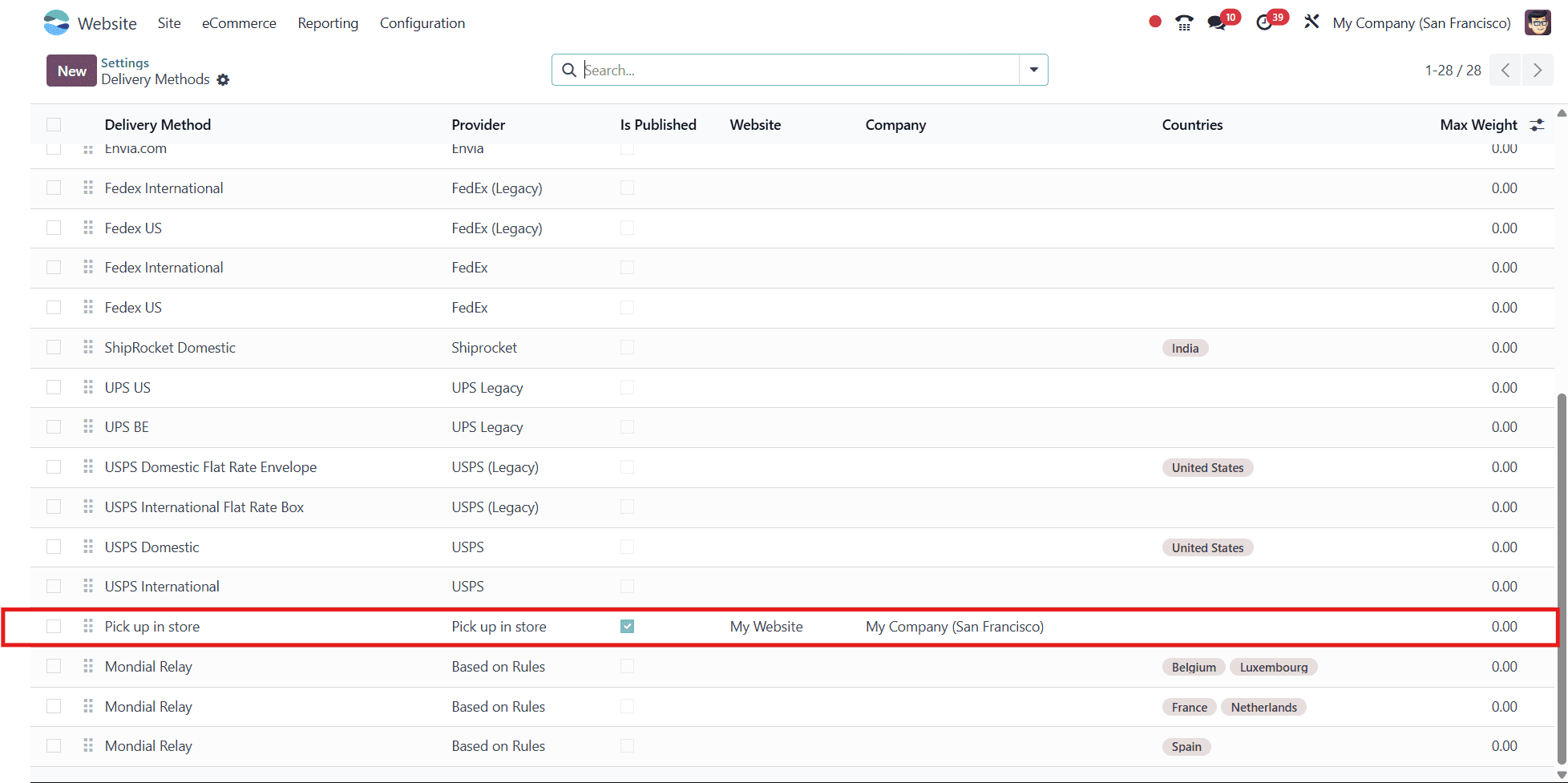
Once we open the Pick up in store delivery method, we will have various options, including website, provider, company, route, Margin on Rate, Additional margin, Free if Order amount is above, and Delivery Product. Then we will have the option to set up the store and the store details, including the warehouse, open hours, stock location, Address, and company information.
- Website: If we need to allow this delivery method to be used only on any specific website, we can choose that website here.
- Company: The company in which these delivery methods are available
- Provider: Odoo provides different types of providers, such as based on rules, fixed price, pick up in store, etc. Here, for this delivery method, we can choose the provider as pick up in store.
- Route: This determines the stock movement logic that Odoo will follow when this delivery method is selected in a sales order or transfer
- Margin on Rate: If a margin is applied to the rate, the specified percentage will be included in the final shipping cost.
- Additional margin: If an extra margin is applied, the specified fixed amount will be added to the shipping cost.
- Free if the order amount is above: if the boolean is enabled, we have the option to add a value there. Customers will receive free shipping if their order total is equal to or exceeds this amount.
- Delivery product: This field refers to the service product used to represent the shipping charge on the sales order or invoice when this delivery method is selected.
It is essential to ensure that each method is configured correctly and published to reflect on your website's checkout page. From there, simply select or activate the “Pick Up in Store” option by ensuring it is published. This will display the pickup option on your website, allowing customers to place orders online, skip shipping fees, and conveniently collect and pay for their orders at your store.
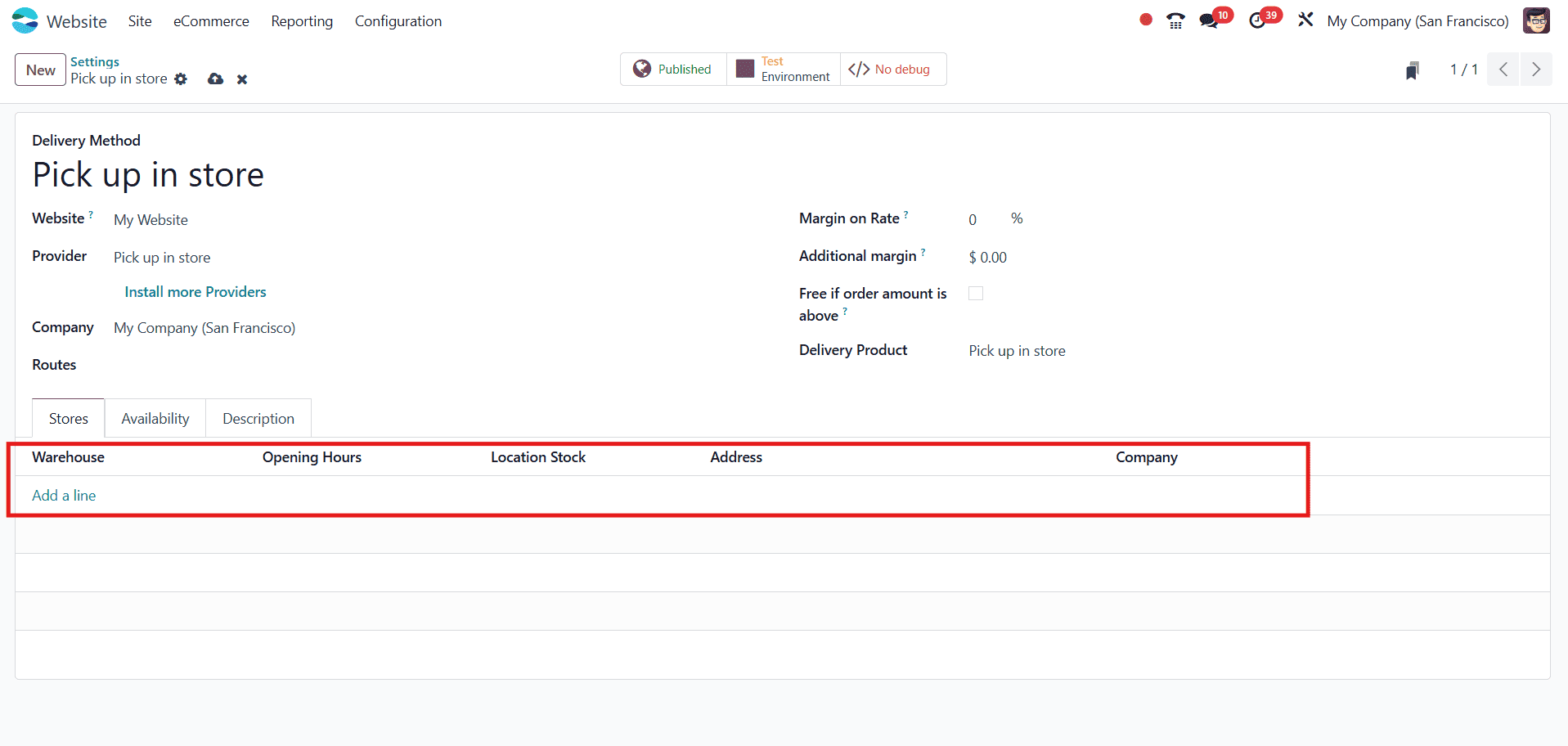
We can select the warehouse where the product will be available for pickup. While choosing the warehouse, we have other options, such as the location address, open hours, and stock levels.
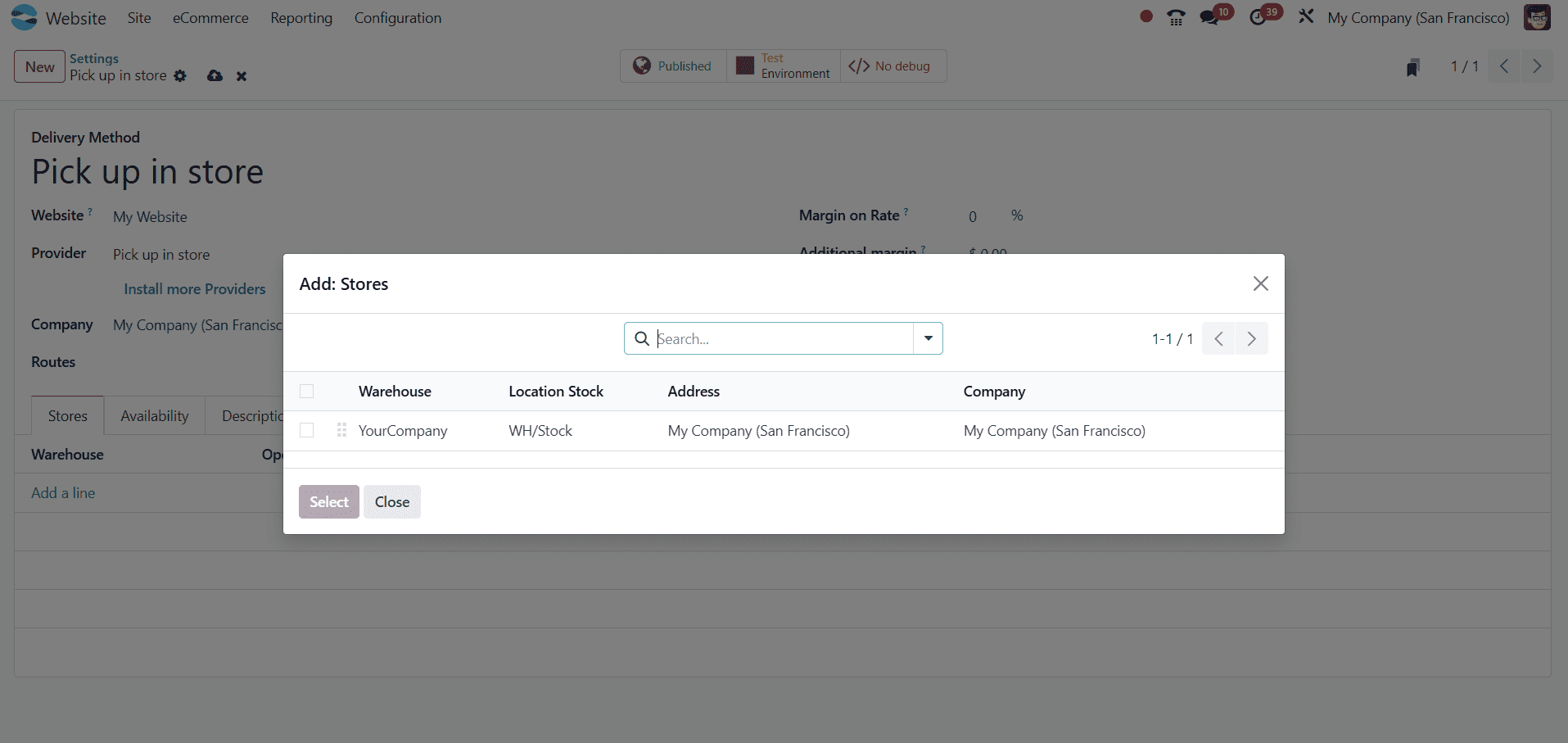
Once the warehouse is selected, we can publish it by clicking the Publish button at the top of the delivery methods template.
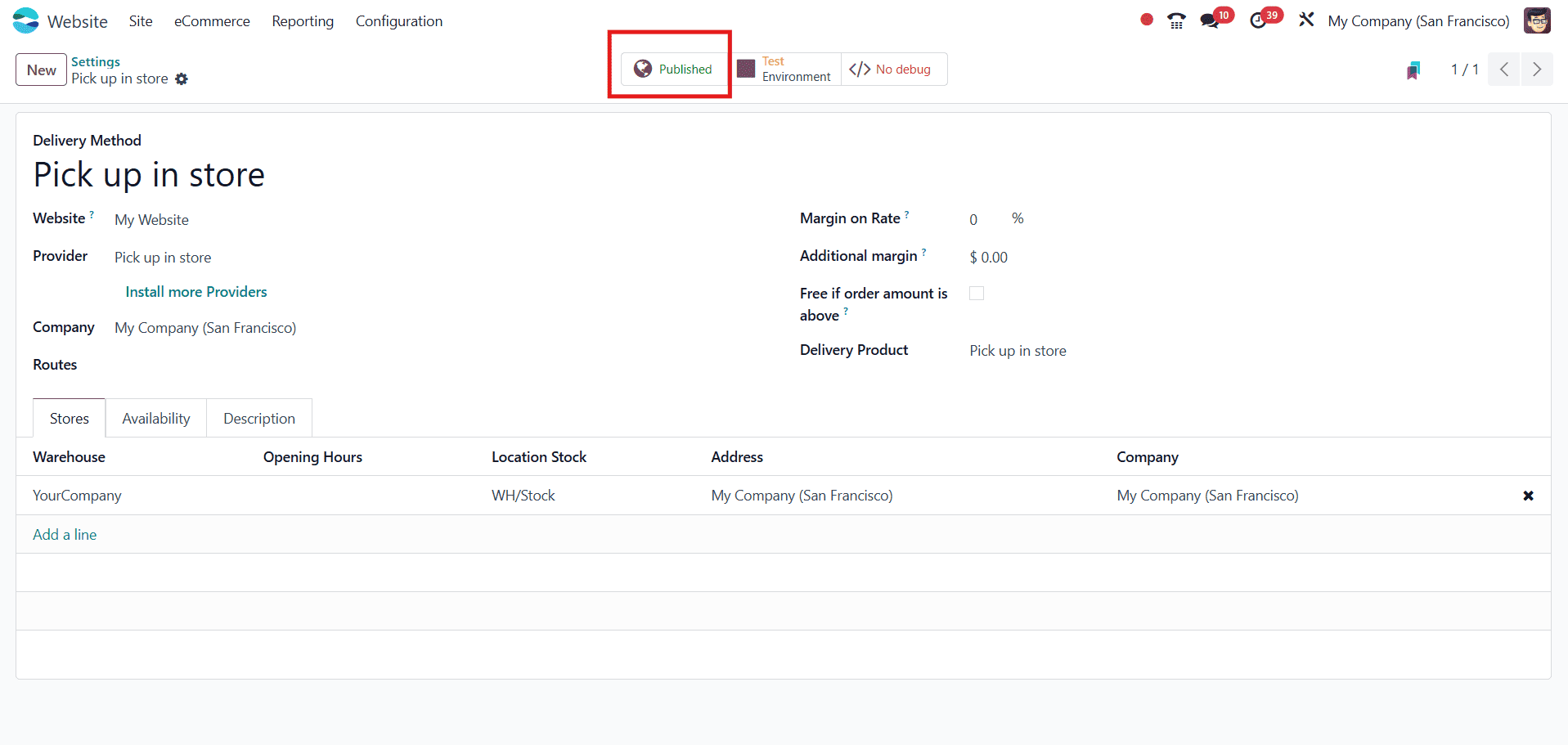
After setting up the pickup option, you can test it by going to the Shop page in the Website module and adding a product to the cart. When you click on Checkout, you will see the delivery option “Pick Up in Store” available during the checkout process. By selecting this option, you can specify the warehouse location where customers can come to collect their orders.
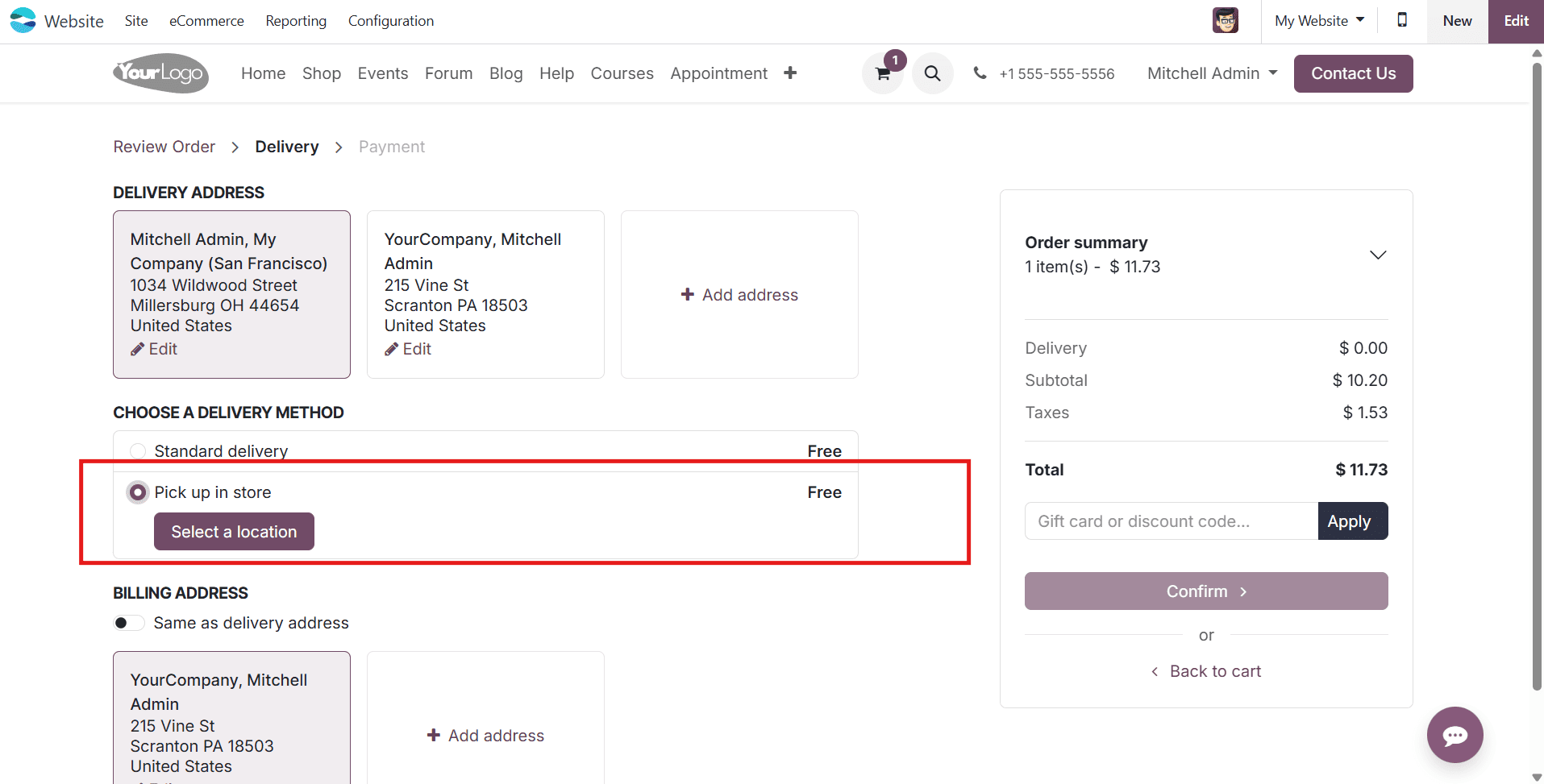
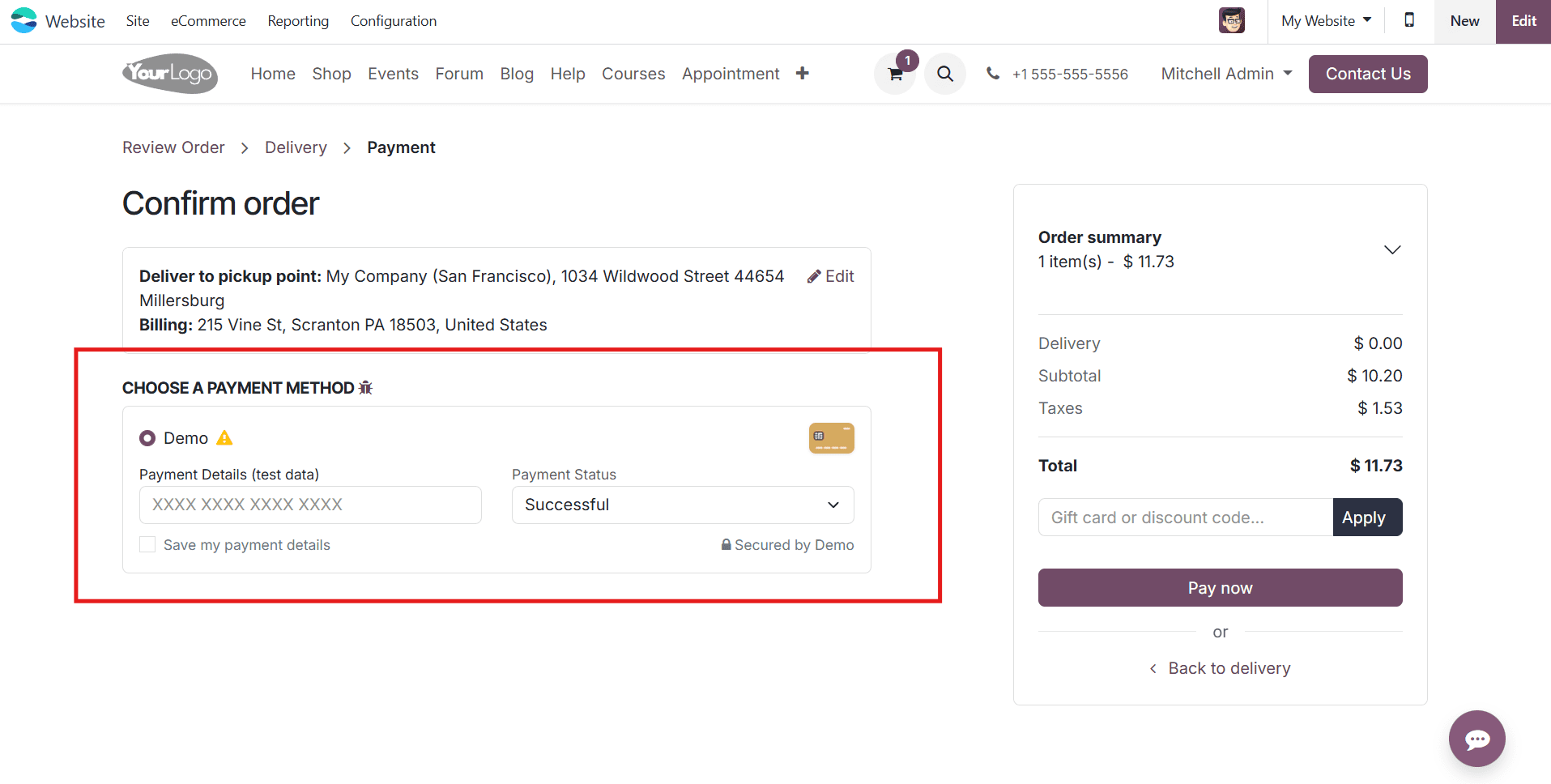
After that, the customer can make the payment using the different payment methods available on your website. For testing purposes, you can use the demo payment method to simulate and complete the payment process.
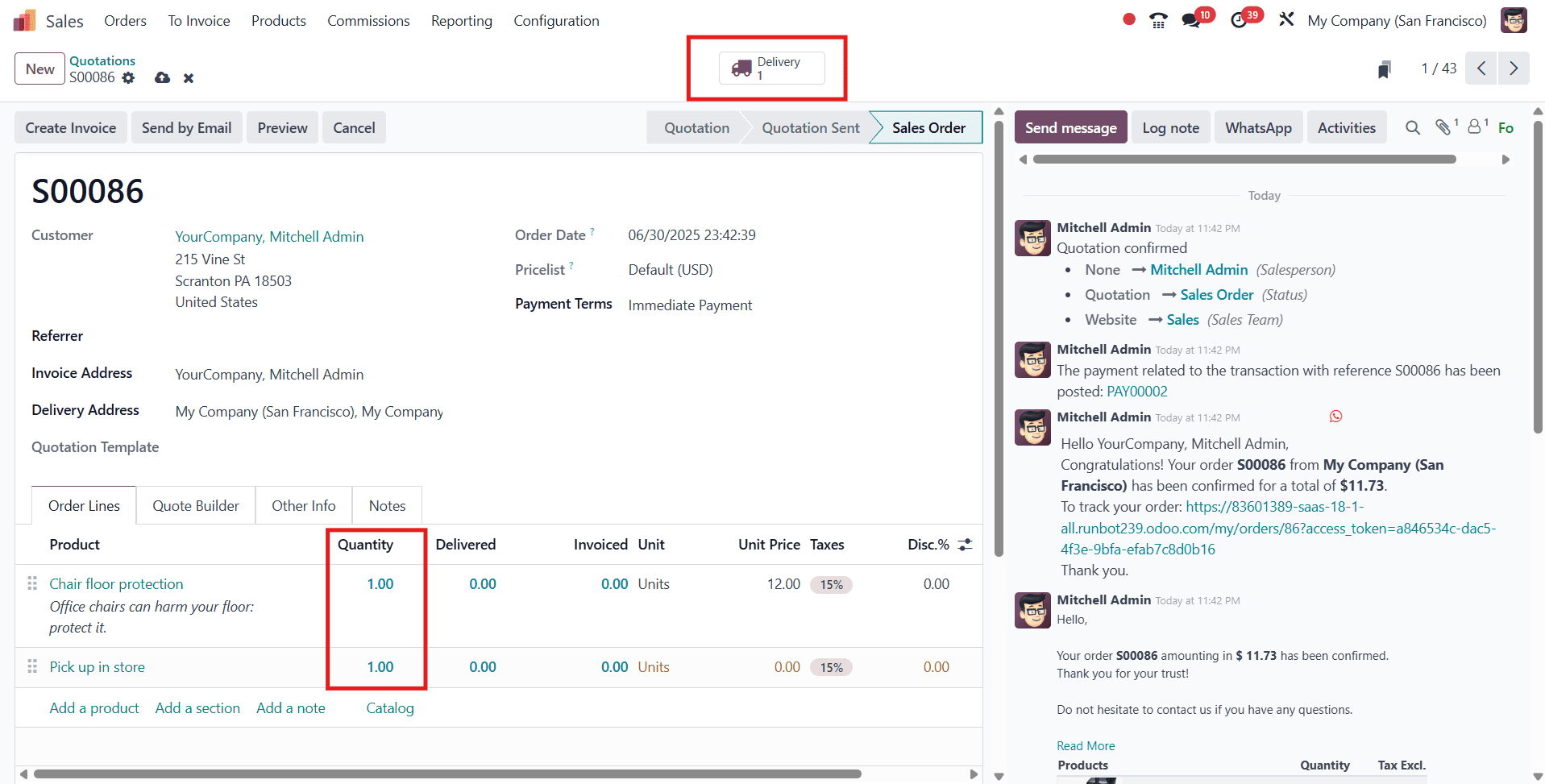
After placing the order, we can check it in the Sales module, where we will see the newly created sales order with the ordered product listed. Inside the sales order, we can see that “Pick Up in Store” is set as the delivery option, and the Delivery is activated in the smart tab for managing the pickup process.
Enabling on-site payments and pickup in Odoo 18 eCommerce allows you to give customers the flexibility to order online and conveniently collect their products in-store while paying in person. This not only improves customer satisfaction by reducing shipping costs and wait times but also helps your business manage orders and inventory more efficiently within Odoo’s integrated system. By setting up the “Pick Up in Store” delivery option and using different payment methods, you can offer a smooth and reliable shopping experience that connects your online store with your physical location, making your business more customer-friendly and organized.
To read more about How to Configure Payment Providers & Payment Methods on the Odoo 17 Website, refer to our blog How to Configure Payment Providers & Payment Methods on the Odoo 17 Website.