The Appraisals module in Odoo 18 streamlines employee assessments, resulting in a systematic and effective evaluation process. HR managers can use it to schedule reviews, establish evaluation criteria, generate 360-degree feedback, and create appraisal templates. Depending on the employee's duration, appraisals may be started automatically or manually. It’s possible to centralize input from peers, managers, and subordinates with integrated reporting and collaboration features. This promotes staff growth in addition to guaranteeing performance transparency. Odoo 18 helps companies develop their talent, reward top performers, and enhance worker productivity by aligning performance measures with organizational objectives.
Firstly, select the Appraisals module from Odoo 18.
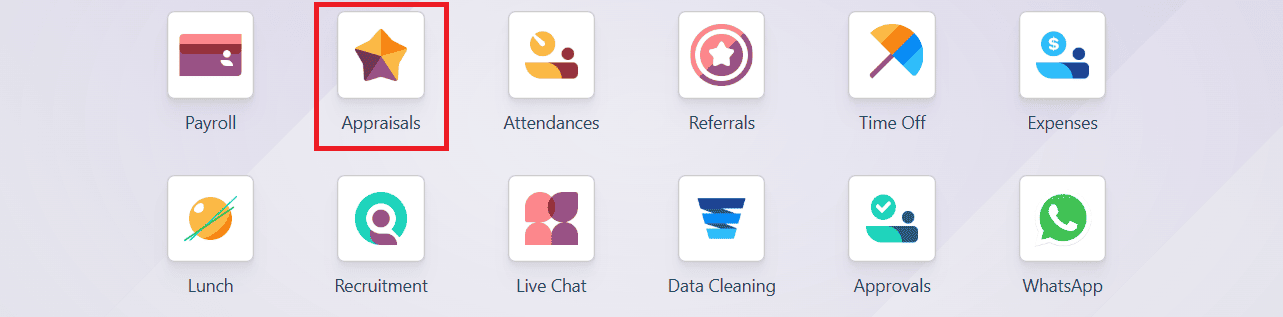
In the Appraisal dashboard, you can view all appraisals, arranged by month. To create a new appraisal, click on the New button as shown below:
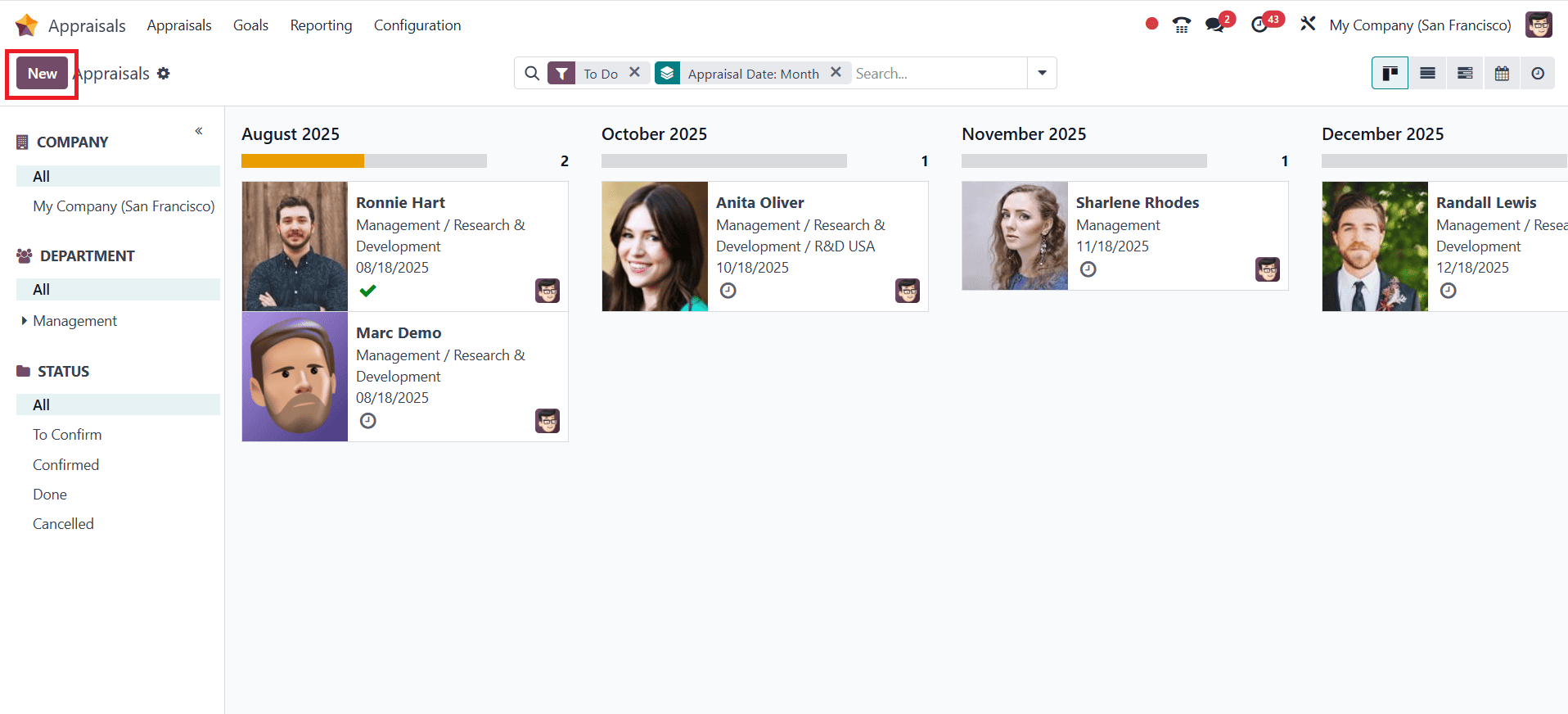
Select an employee from the list. The details such as Manager, Job Position, Department, and Company will be displayed automatically. Select a date under the Appraisal Date option–this will default to the current date.
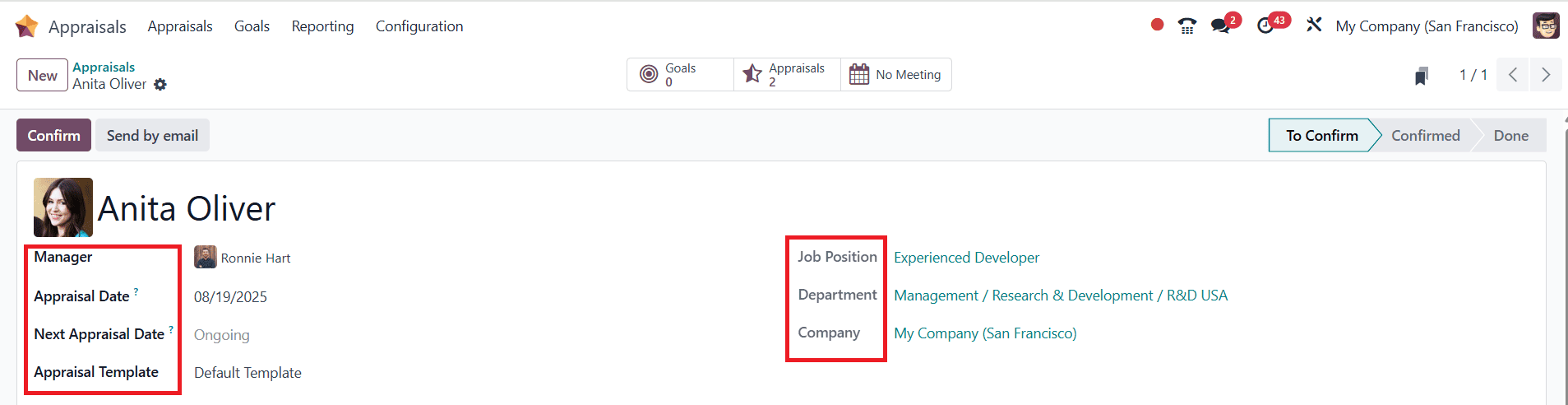
The Appraisal tab displays details such as the employee’s feedback and the manager’s feedback. Under the Private Note tab, you can add notes privately. The Appraisals smart buttons provide access to the Goals, total number of Appraisals, and number of Meetings. You can also select from the following appraisal templates: Default Template, Probationary Template, Yearly Meeting, Post-Training, or Exit-Interview. To confirm the newly created appraisal, click on the Confirm button as shown below:
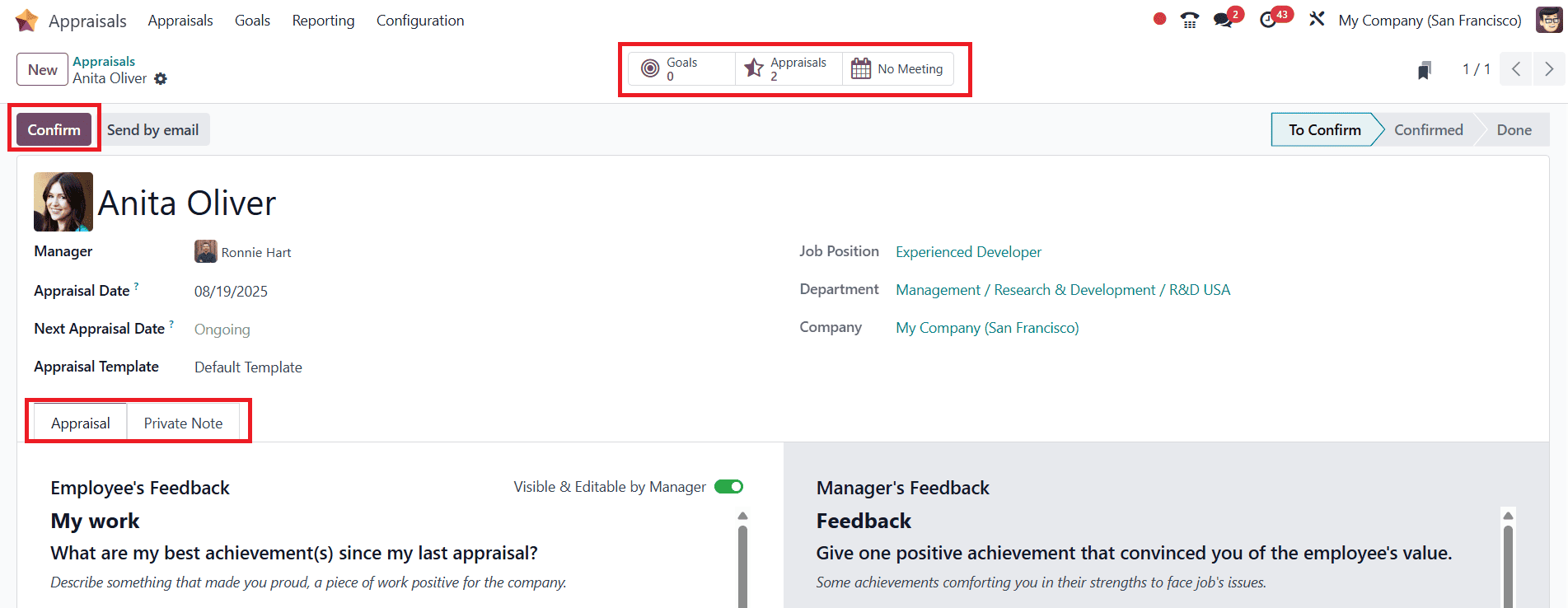
Here, you can view all appraisals in a Kanban view, grouped by company, department, and status. In an appraisal card, you can view details such as the employee's name, department, date, and scheduled activities.
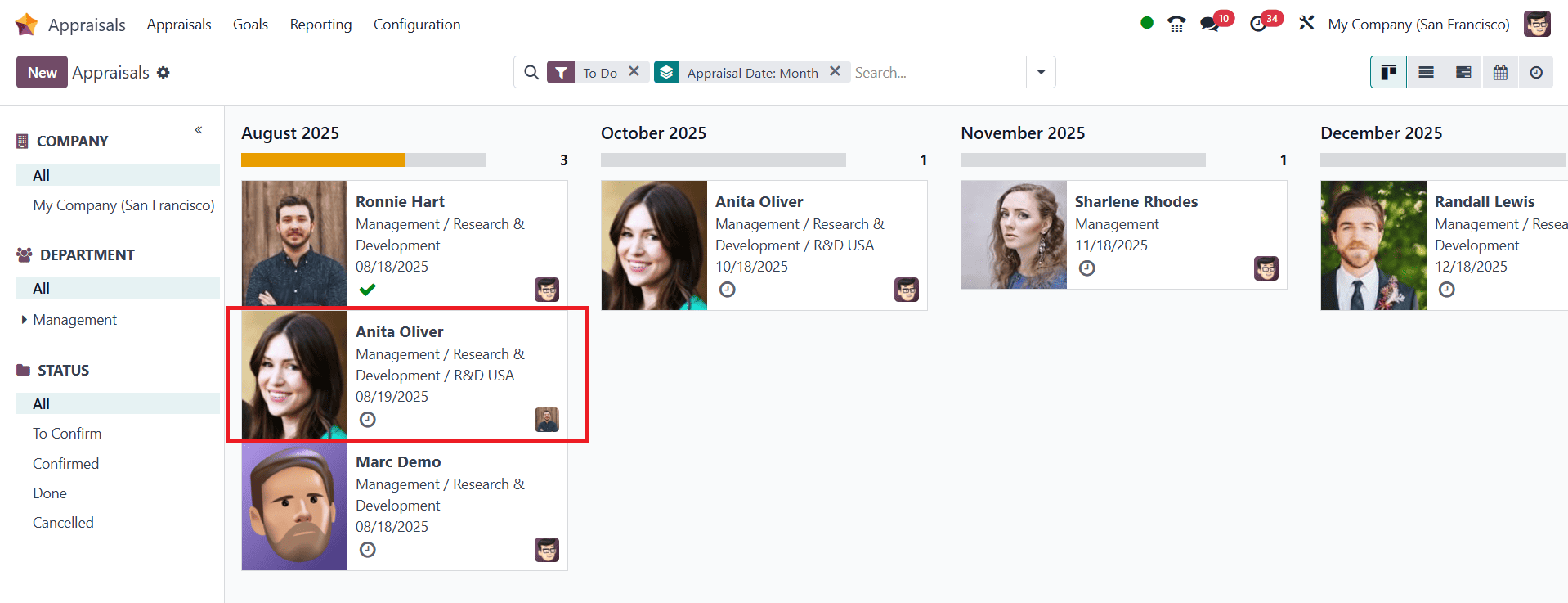
Under the Appraisal tab, you can manage the Employee’s Feedback section. The employee accesses the appraisals on the dashboard, fills out the employee's feedback section, and enables Not Visible to Manager to make the feedback visible to the manager. Click on the Not Visible to Manager as shown below:
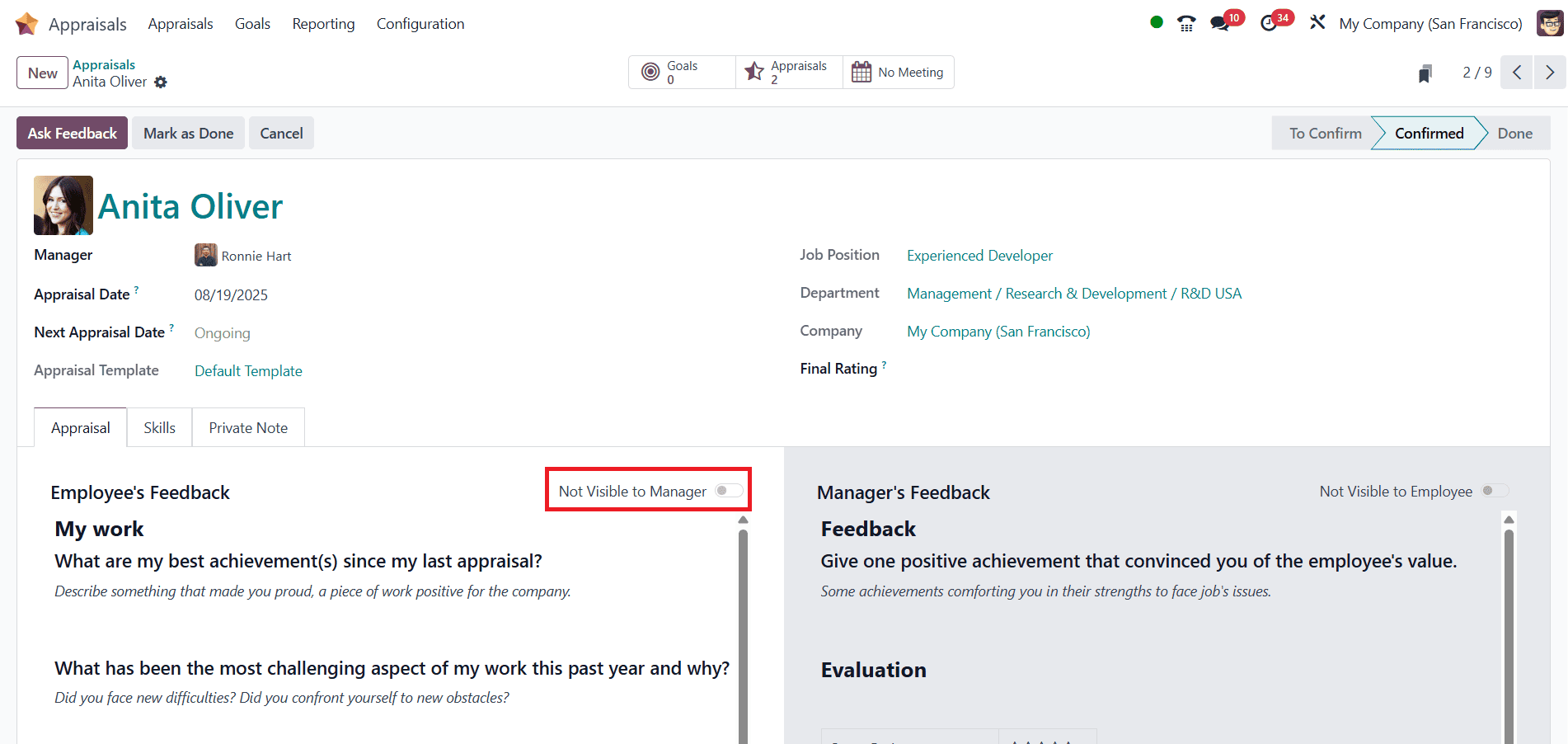
A pop-up screen appears with a confirmation message. Click on the OK button as shown below:
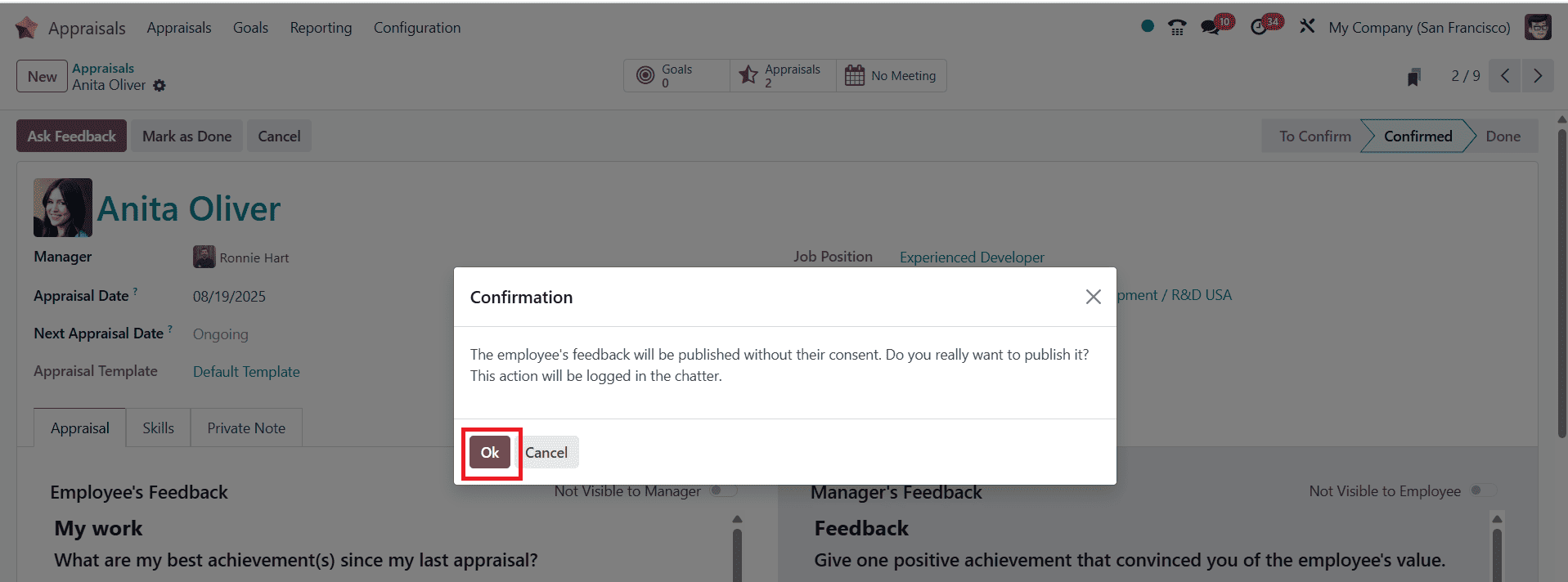
Once you enable it, the feedback will be visible to the manager. The manager’s feedback is only accessible to the manager for team members. To make Manager’s Feedback visible, click on the Visible to Employee.
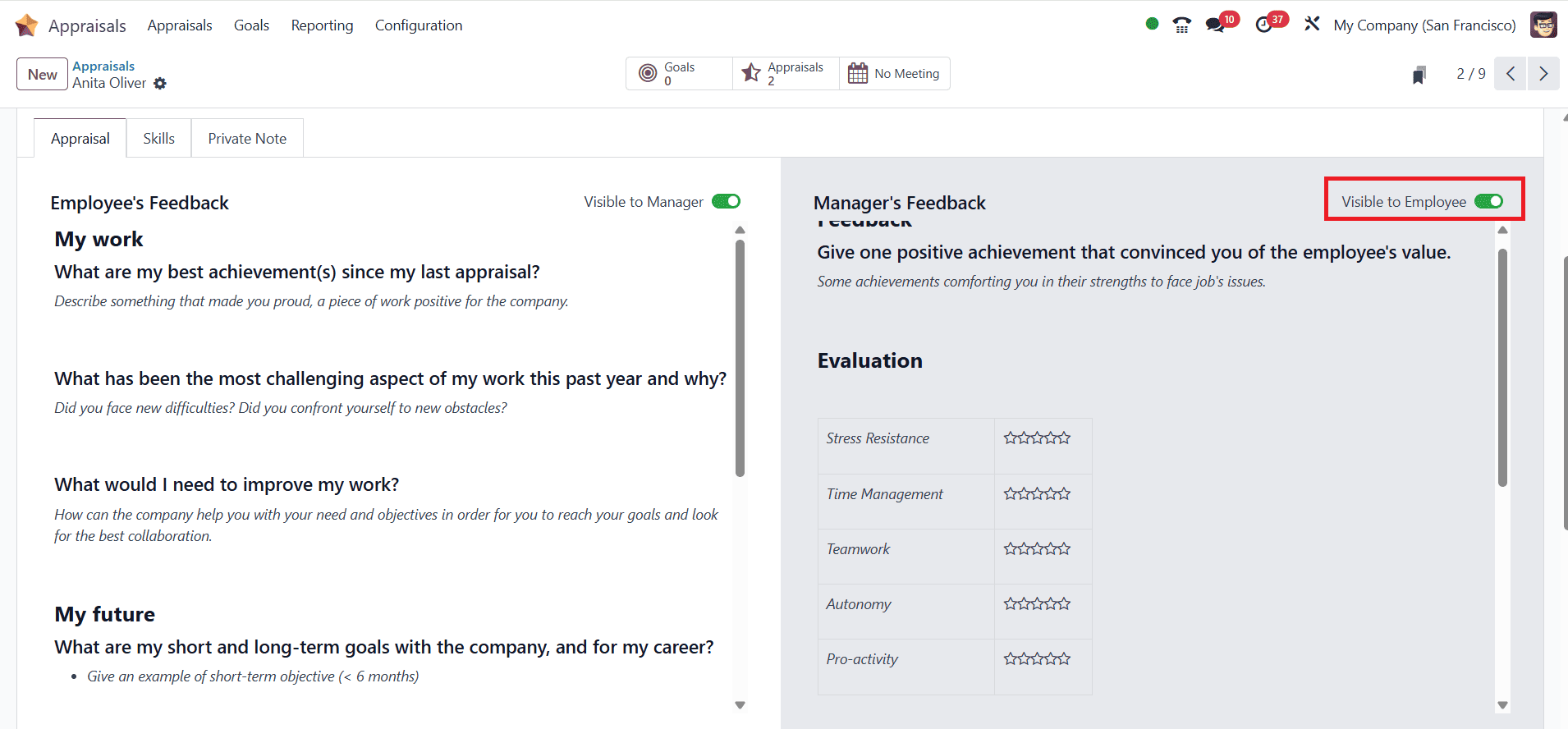
Under the Skills tab, the skills evaluation takes place. Here, you can see Skill, Skill Level, Progress, and Justification. You can update the skill level and add new skills. To add a new skill, click on the Add new skills button as shown below:
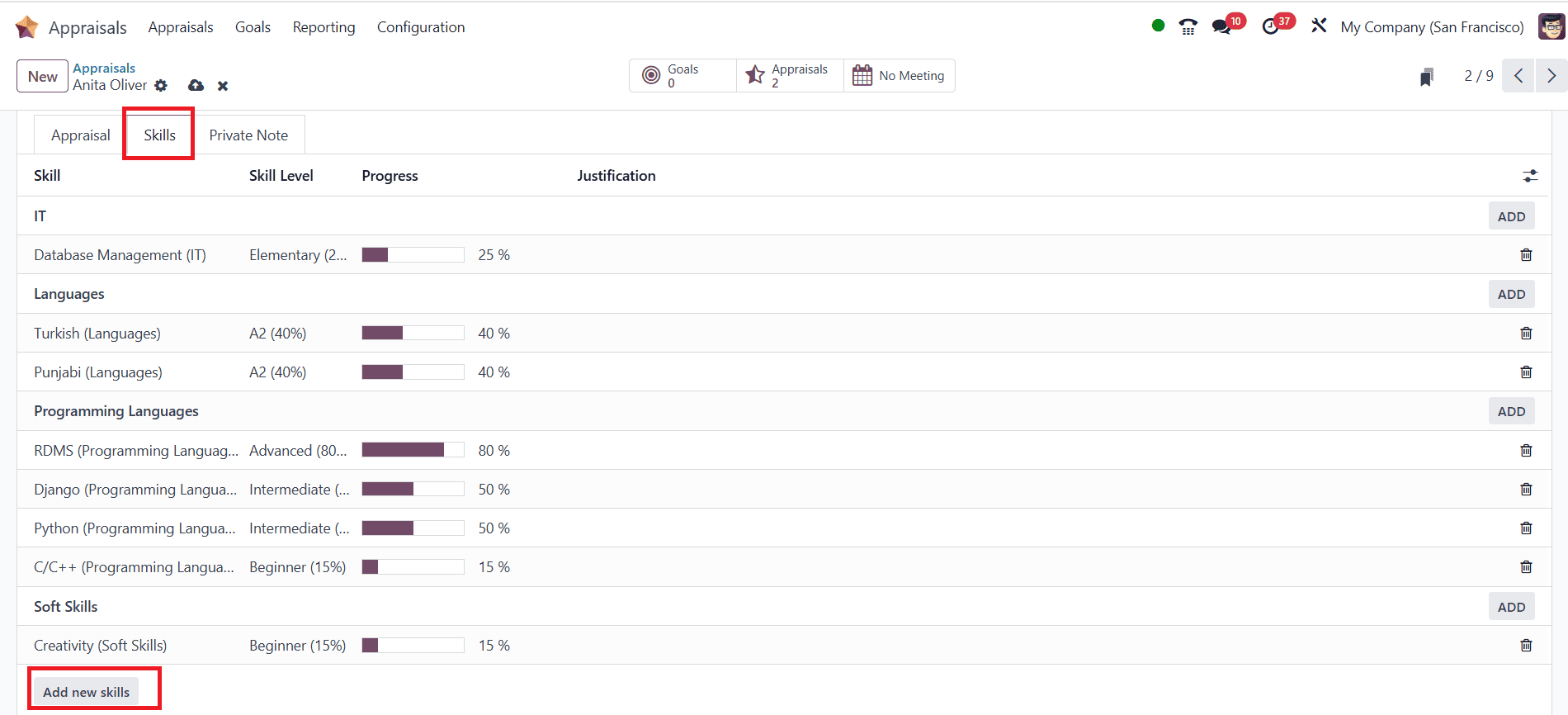
Here, choose the Skill Type, add the Skill, and specify the Skill Level. Then click on the Save & Close button as shown below:
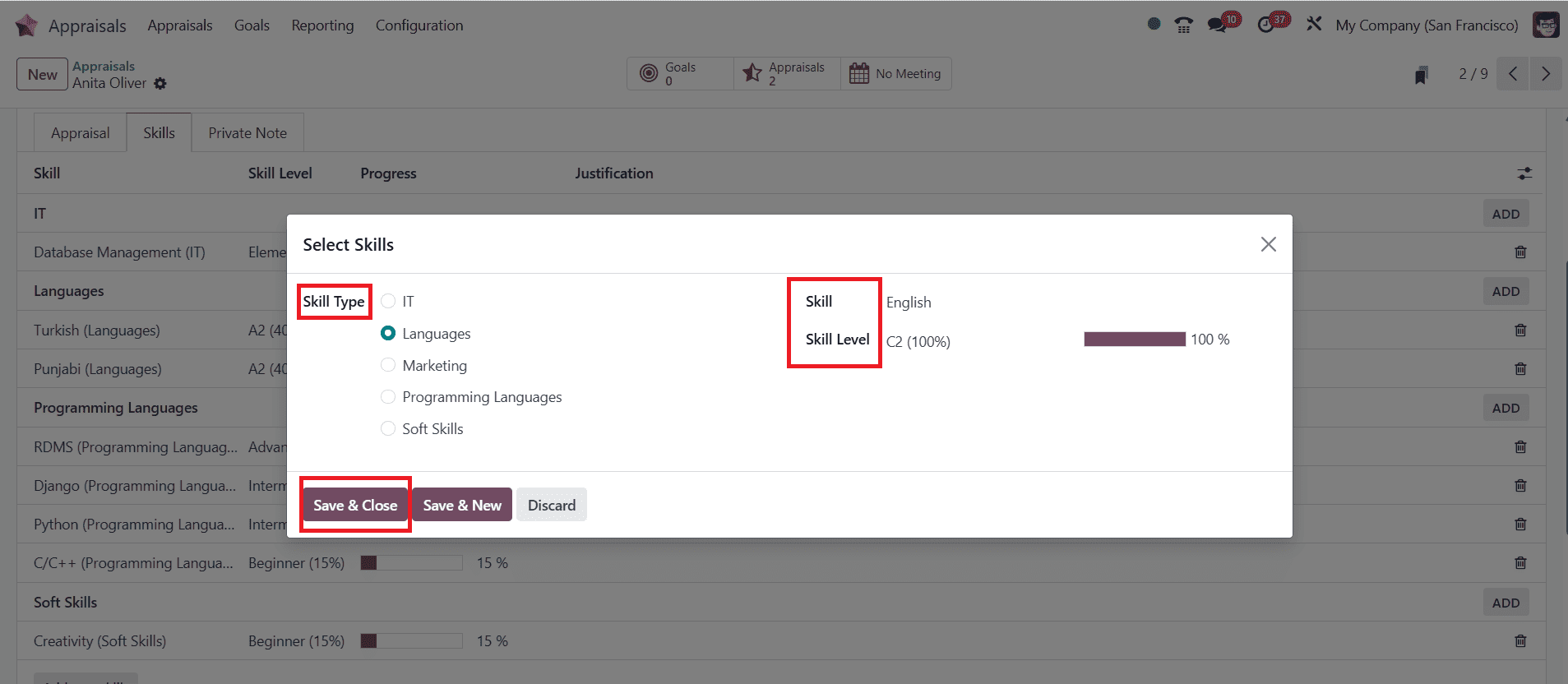
Under the Private Note tab, managers can add private notes to an appraisal for internal reference.
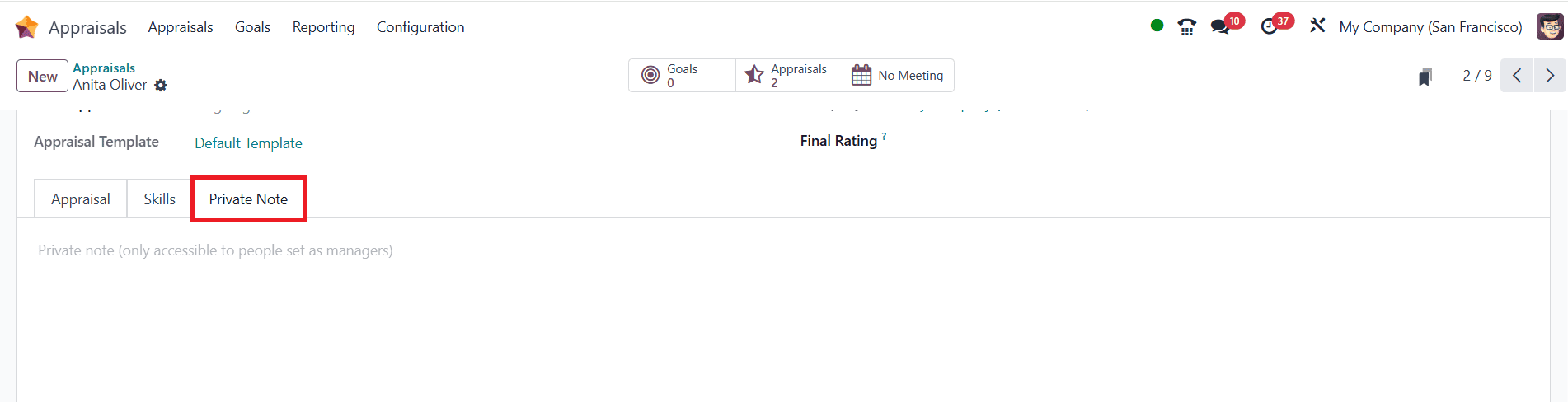
You can schedule the meeting from the dashboard or the appraisal form. To schedule a meeting from the appraisal form, click on the No Meeting smart button as shown below:
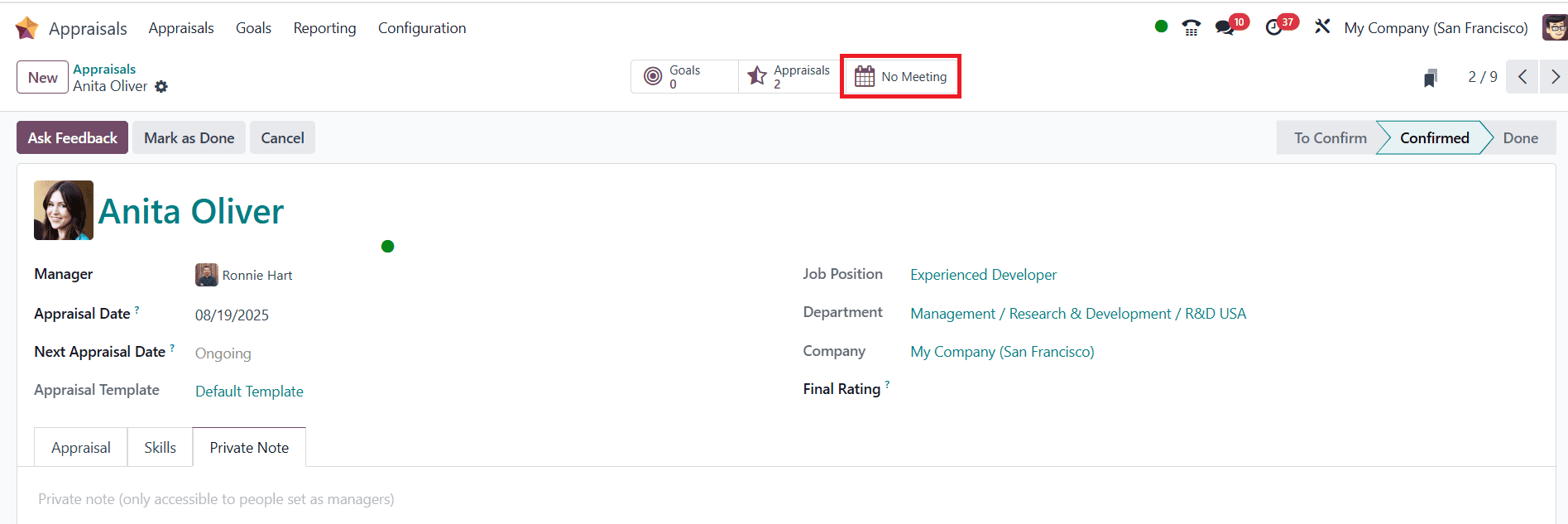
Here, you can add a new event by just dragging on the date to select the time. Then, you can add the event details and click on the Save & Close button as shown below:
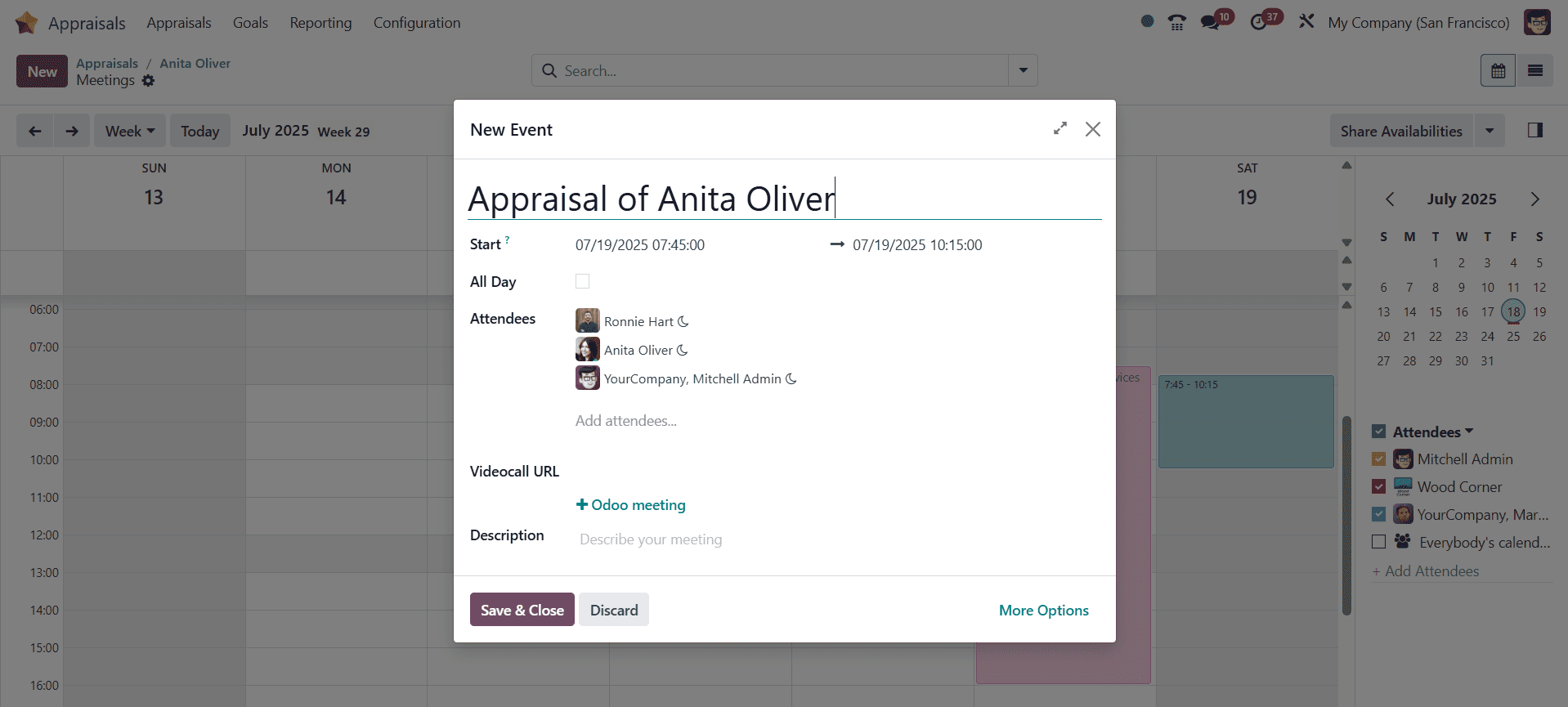
You can also schedule an activity directly in the Appraisals dashboard by clicking the clock icon. Then click on the + Schedule an activity button as shown below:
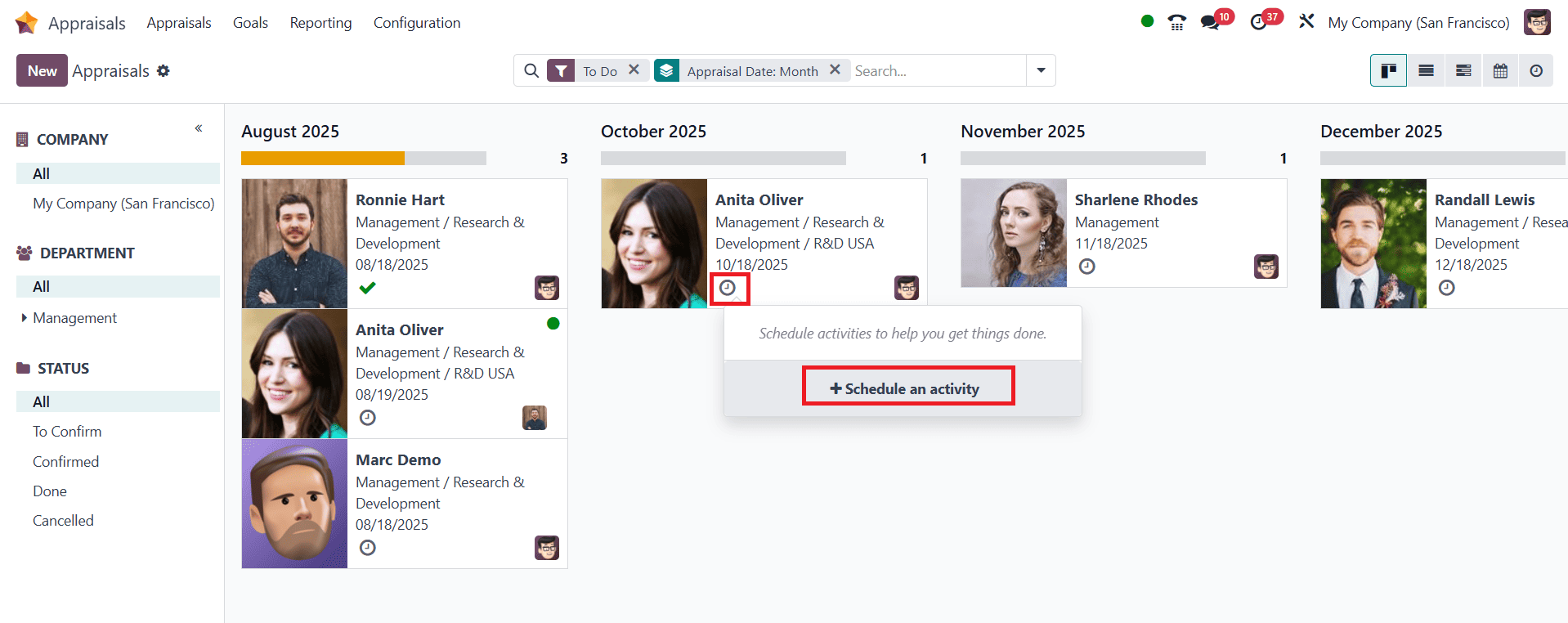
Here, you can add the schedule details under Activity Type, Summary, Due Date, and Assigned to. Then click on the Schedule button as shown below:
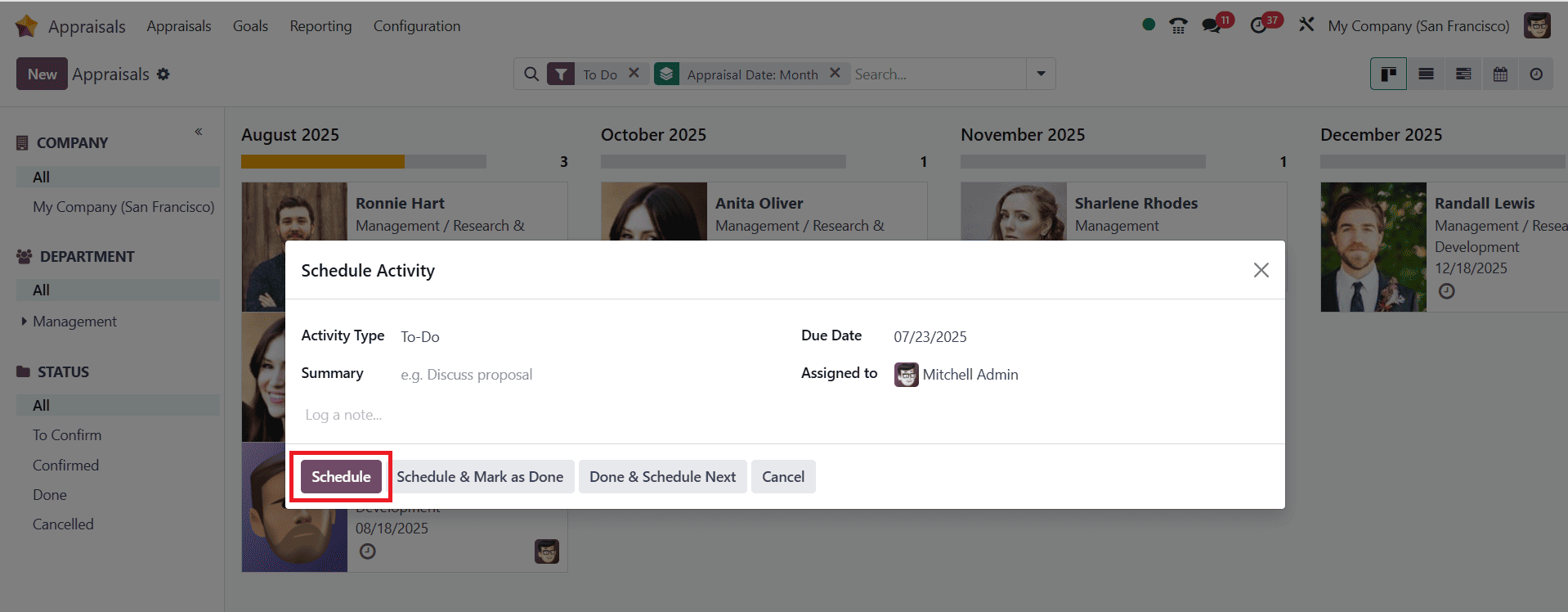
To complete the appraisal, click on the Mark as Done button.
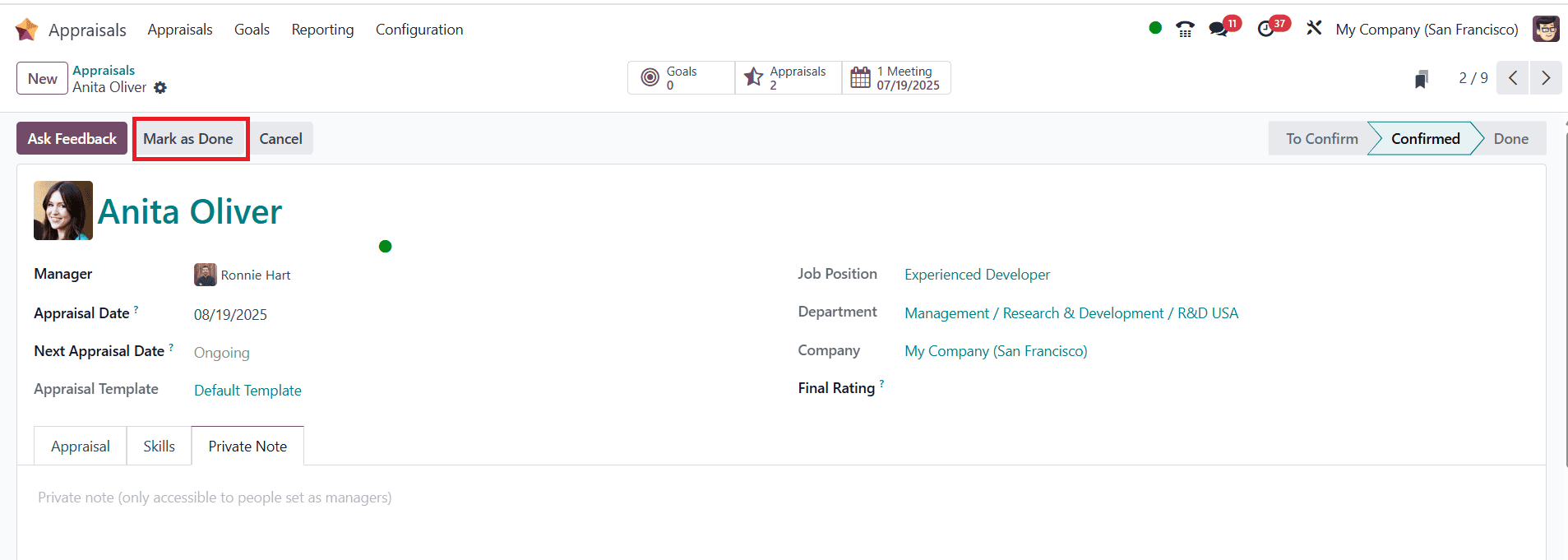
If the manager sets any goals for the appraisal, they can be viewed under the Goals smart tab. Under the Appraisal smart tab, you can view the number of appraisals created for the particular person. By clicking the Reopen button, you can go back to the To Confirm stage.
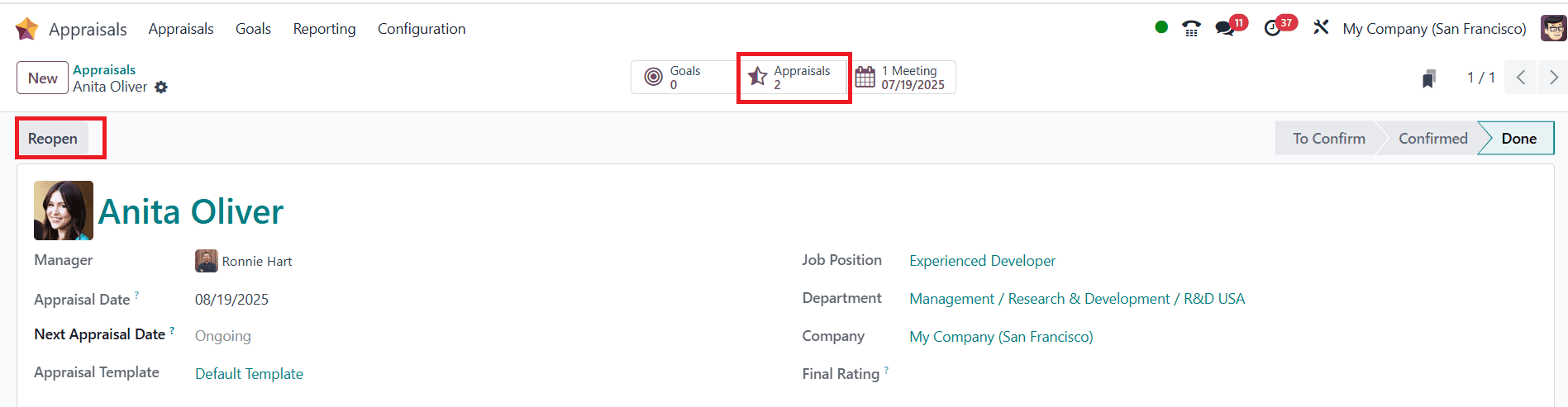
Conclusion:
The Appraisals module in Odoo 18 streamlines and automates the employee evaluation procedure, guaranteeing uniformity and equity throughout the company. It provides an organized method for organizing, carrying out, and evaluating appraisals, ensuring that essential dates and insights are not overlooked, by utilizing configurable forms, gathering feedback, and sending automatic reminders. Ultimately, utilizing Odoo 18 for evaluations not only enhances employee motivation but also facilitates informed HR decisions and supports the organization’s long-term growth.
To read more about Overview of Reporting in Odoo 18 Employee, refer to our blog Overview of Reporting in Odoo 18 Employee.