Offering a wide variety of items to satisfy different client tastes is crucial for business success in today's changing market. Product variant management is a critical component of inventory control, enabling companies to effectively handle a variety of product variations. Product variants enable businesses to meet a variety of client expectations without having to create numerous product listings, from color and size to features and specifications. This essay examines the significance and difficulties of managing product variants as well as the techniques and tools that companies may employ to make the process more efficient and enhance customer satisfaction.
In order to satisfy customers and keep a competitive edge, product variant management is essential. Businesses can broaden their target market by catering to a variety of customer tastes by delivering various iterations of a product. Businesses can cut expenses, avoid overstocking, and improve inventory control with the use of effective variant management. Businesses may increase consumer satisfaction, boost revenue, and foster brand loyalty with the appropriate strategy.
While there are many advantages to product varieties, there are also challenges that firms must overcome. It can be difficult to manage huge inventories with many different product variations, which might result in mistakes being made during order fulfillment and inventory control. It can be difficult and time-consuming to ensure correct product data across all sales channels, including pricing, availability, and qualities. Additionally, it can be challenging to maintain consistency in product information and give customers a seamless shopping experience, especially in multichannel sales situations.
Businesses gain a competitive edge by managing product variants effectively. Businesses can draw in a wider consumer base by catering to a variety of customer wants. Moreover, better operational effectiveness and cost savings are brought about by simplified inventory control and precise product information. In addition to lowering errors and raising customer happiness, a successful product variant management approach also encourages brand loyalty and effective word-of-mouth advertising.
A key component of contemporary inventory control is product variation management, which enables companies to provide a variety of product variants and accommodate different client preferences. While it has drawbacks, firms can get around them by strategically categorizing data, centralizing data administration, automating inventory, and providing real-time updates. The entire process is streamlined by utilizing ERP systems and e-commerce platforms like Odoo 16, assuring uniformity, accuracy, and a seamless consumer experience. Businesses can improve customer happiness, optimize inventory control, and gain a competitive advantage in the market by managing product variants successfully. Product variant management continues to be essential for ensuring corporate success as customer expectations grow.
On selecting the purchase module in the Odoo ERP Software, you will get the options of products and product variants under the Products menu, as shown in the screenshot below.
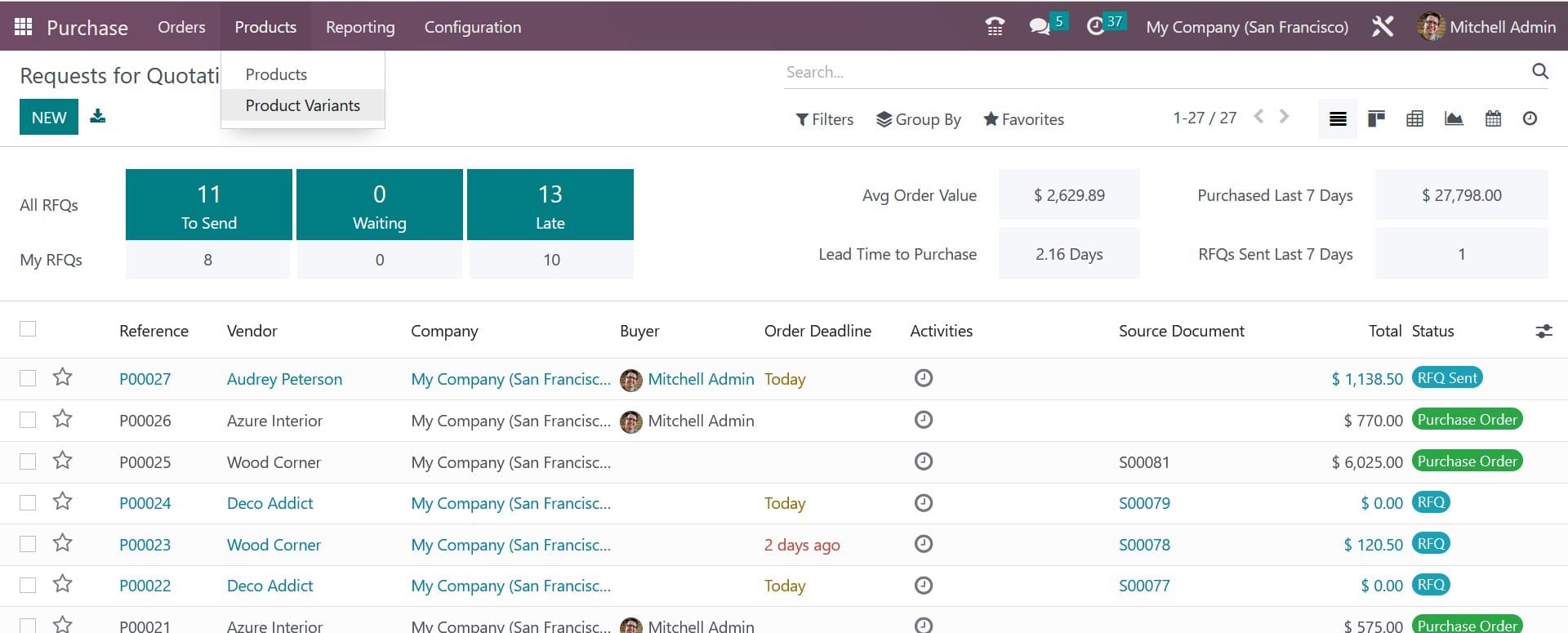
Here, you can go to the product variants options, and you will get the page of product variants, as in the image below.
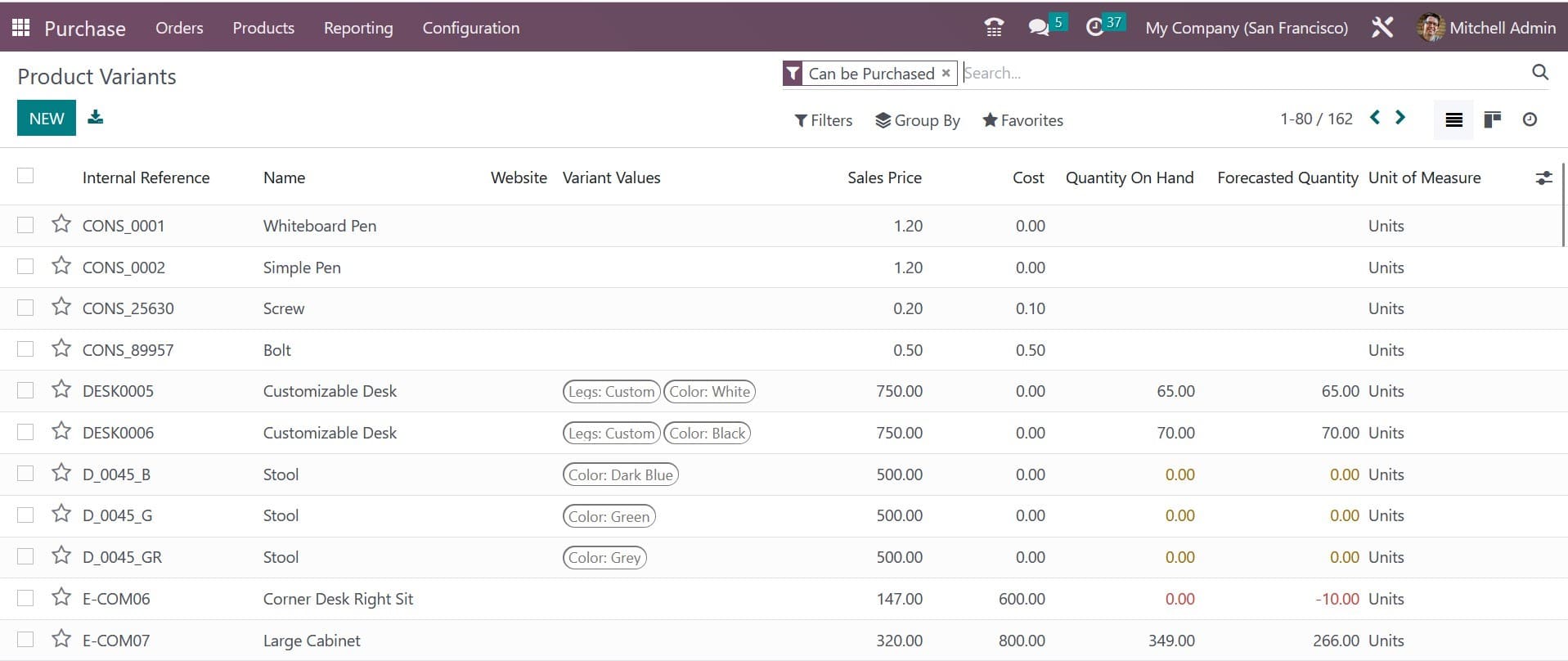
Here, you will get the list of product variants with the details, such as internal reference, name of the product, website, variant values, sales prices, cost, quantity on hand, forecasted quantity, and unit of measure, respectively. The page can be viewed in Kanban view as well. You can have the Filters, Group by, and Favorites options accordingly.
On selecting the NEW icon, you will get the page of creation, as shown in the screenshot below.
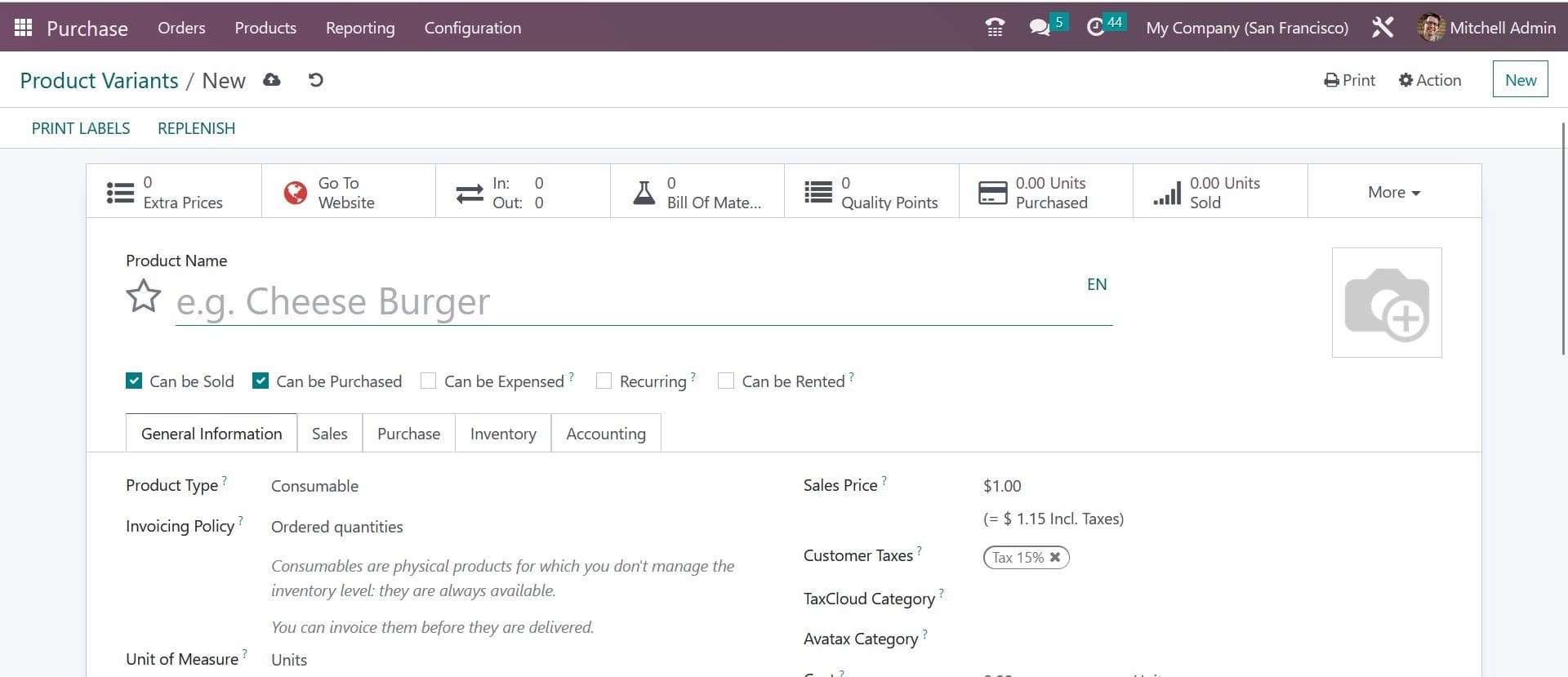
Here, you can add the name of the product, product type, invoicing policy, unit of measure, purchase UoM, sales prices, customer taxes, tax cloud category, Avatax category, cost, internal reference, barcode, product category, product tags, and additional product tags under the General information tab. Now, near to that, you have another tab, Sales, where you can add the following details, as shown in the screenshot below.
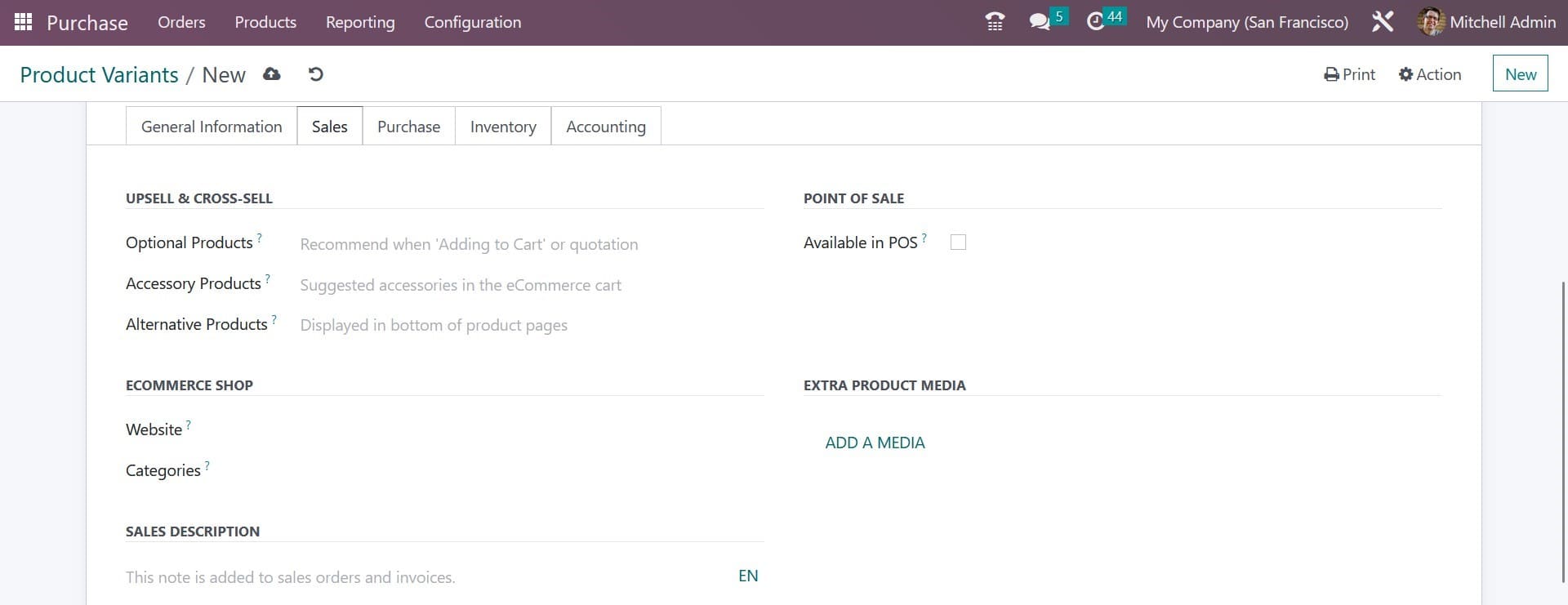
Under the Upsell and Cross-sell option, you can add the optional product, accessory product, and alternative product. Under Point of Sale, you can add the available in POS. Under the E-commerce Shop, you can add the website and categories. And you have the Extra Product Media option, where you can include the media. Finally, you have got the Sales Description option, where a short description of the sales can be added. Next, you have the Purchase Tab, as shown in the screenshot below.
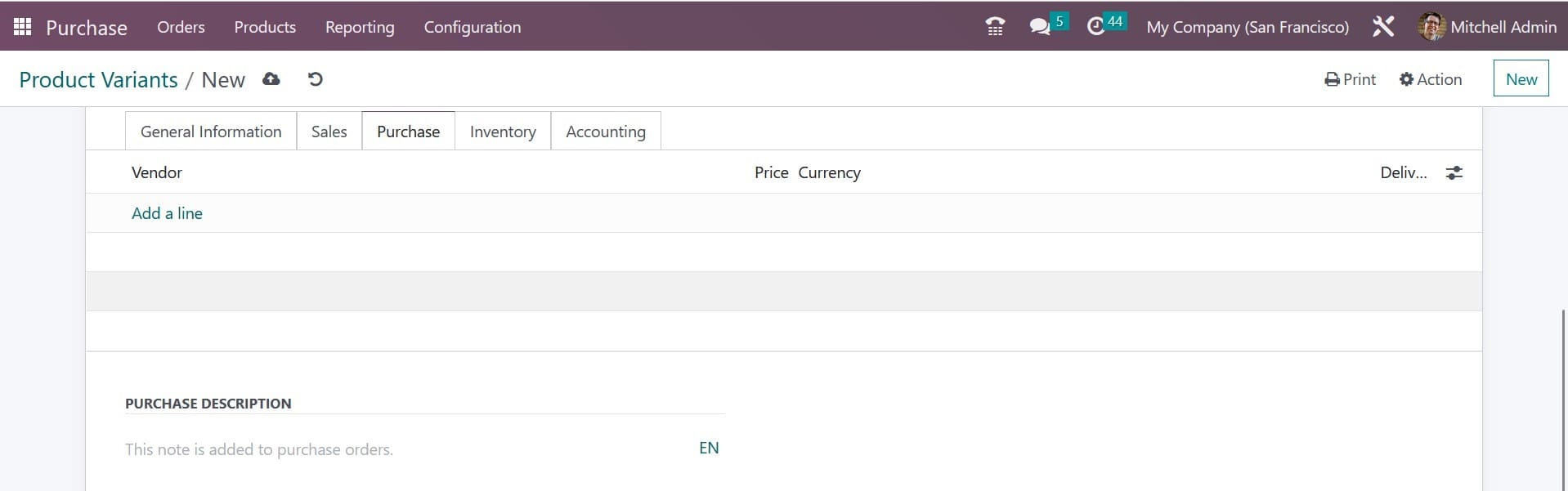
Under the Purchase tab, you can add the vendors, price, and currency using the Add a Line option. You can also add the purchase description in the given space, as in the screenshot above.
Now, next, you have got the Inventory tab, as in the image below.
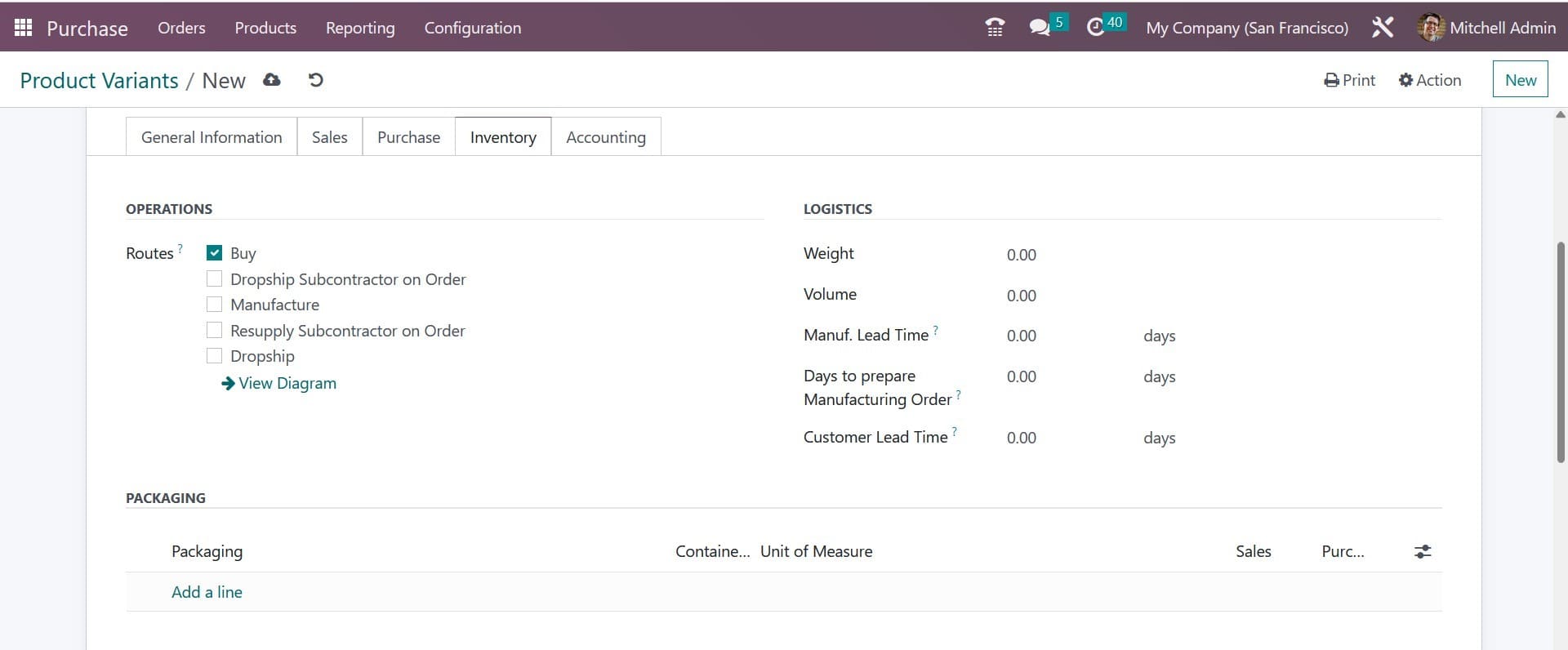
Here, under the OPERATIONS, you can set it as buy, dropship subcontractor on order, manufacture, resupply subcontractor on order, or as dropship. You can even view the diagram. Now, under the LOGISTICS, you can add the weight, volume, and Manuf. Lead time, days to prepare manufacturing orders and Customer lead time. Now, you can add the packaging details under the options provided using the add a line option.
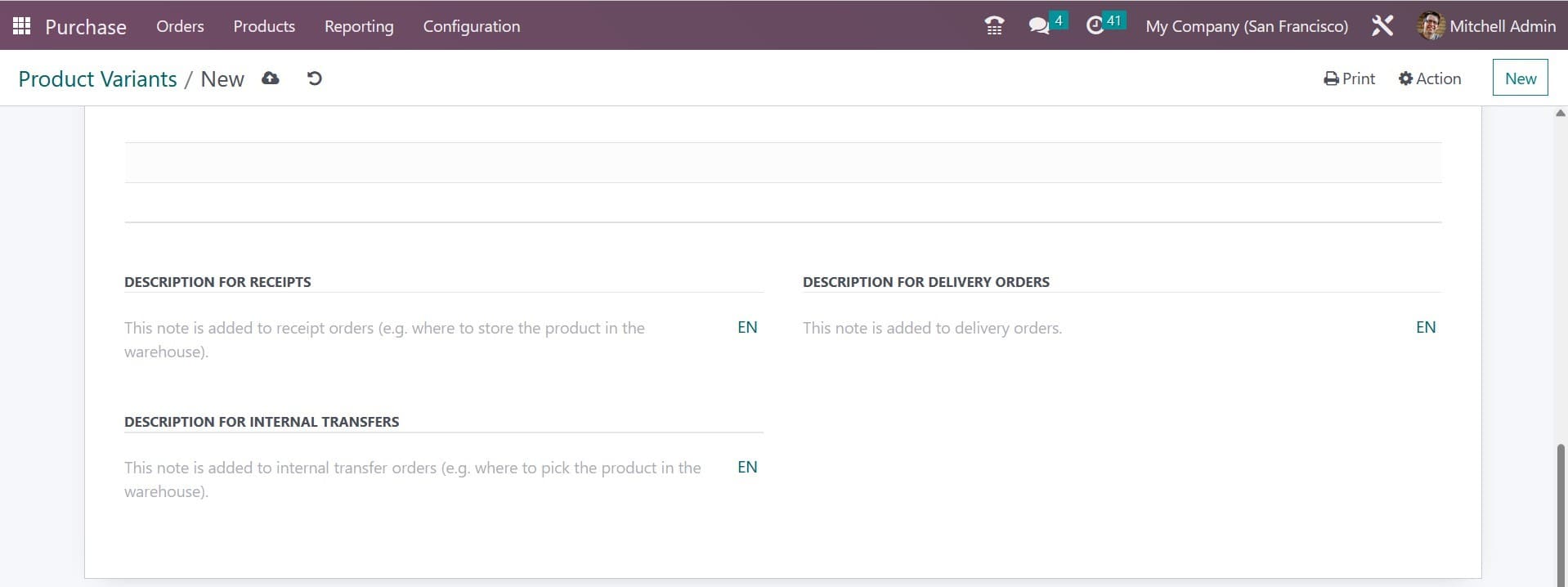
Near to that, you can add the description for receipts, description for orders, and description for internal transfers as well.
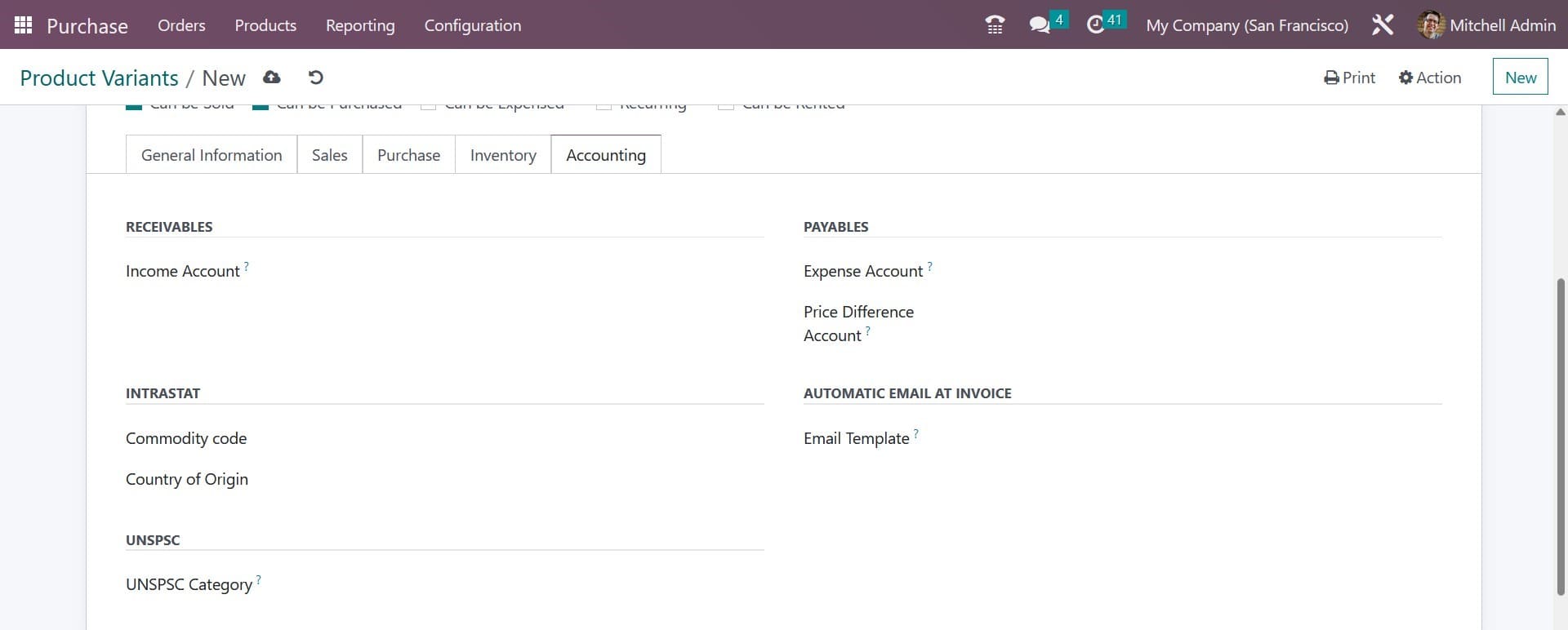
The last tab in the product variant creation page is Accounting. Under the accounting tab, you have the options, such as income account under the receivables option, experience account, and price difference account under the payables option, commodity code and country origin under the Intrastat option, and email template under the Automatic email at invoice option. You are also provided with a space to add the UNSPSC category under the UNSPSC option.
You have the can be sold, can be purchased, recurring, can be expensed, and can be rented options to activate, as in the image below.
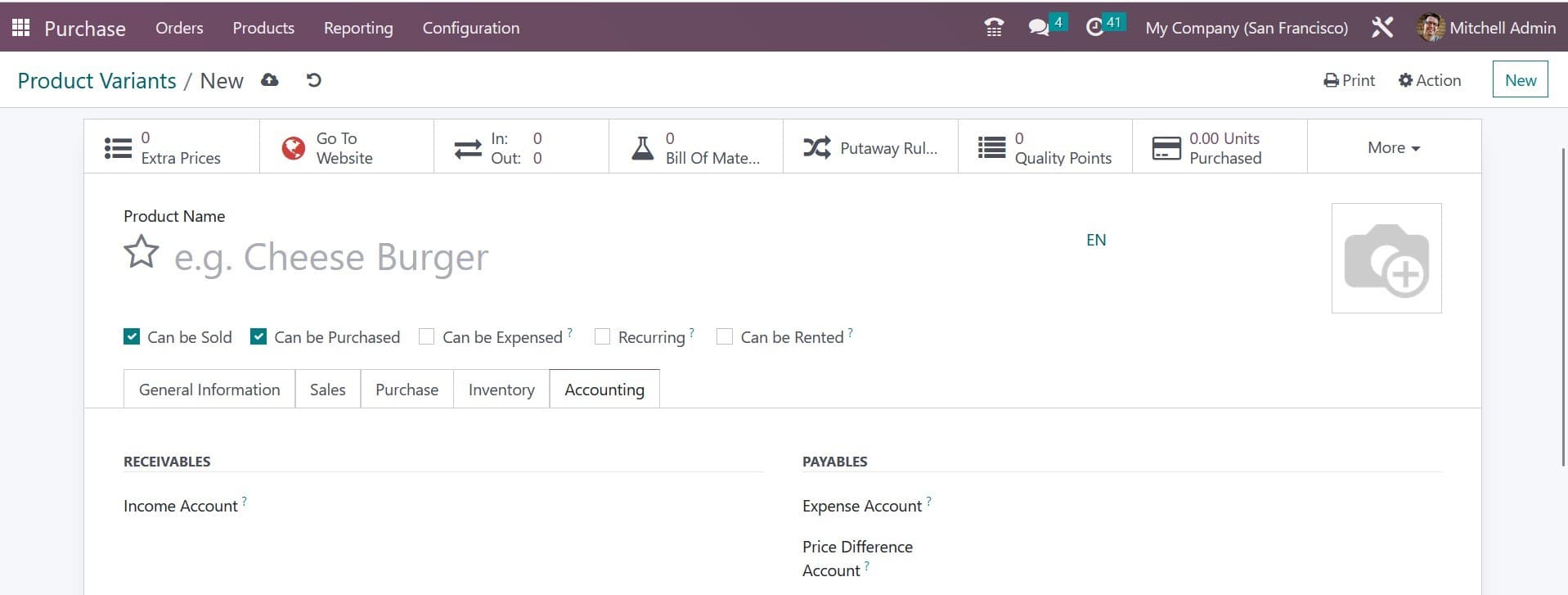
Finally, you can go to the Save icon in order to get the newly created product variant created.
Product variation management is essential to a company's ability to meet consumer requests, remain competitive, streamline processes, and promote growth. Businesses may increase customer satisfaction, increase revenue, and strengthen their brand presence in the market by comprehending customer preferences and effectively managing their product offers.