Inventory management is at the heart of every successful business operation. Without a well-structured system to monitor and control stock movement, inefficiencies can quickly escalate. Odoo 18 emerges as one of the most powerful and cost-effective inventory management solutions available today. Its flexible architecture makes it suitable for businesses of all sizes and industries, enabling seamless customization, integration, and scalability across multiple locations.
The Odoo Inventory module is designed to handle all aspects of inventory control, from managing stock levels and warehouse operations to facilitating accurate reporting. But beyond these capabilities, Odoo also empowers businesses to implement strict access control mechanisms to safeguard data and define user responsibilities clearly.
In Odoo, a user is anyone with access to the system database, and they can be categorized into three types:
* Internal Users – Employees who operate in the backend, with access to manage business operations.
* Portal Users – Typically, customers who can log in to view transaction history, invoices, and other relevant data through a secure portal.
* Public Users – Anonymous website visitors who have not registered or logged in.
With customizable access rights, administrators can precisely control what each user can view or do within the system. This ensures data security, improves workflow accountability, and enhances overall system performance. In this blog, we’ll explore how Odoo 18 lets you manage inventory access rights efficiently and how this feature supports both operational integrity and user-specific permissions.
Let us discuss the various access rights in the Odoo Inventory module in this blog:
Go to General Settings, then User & Companies, and select Users to manage user roles and access permissions.
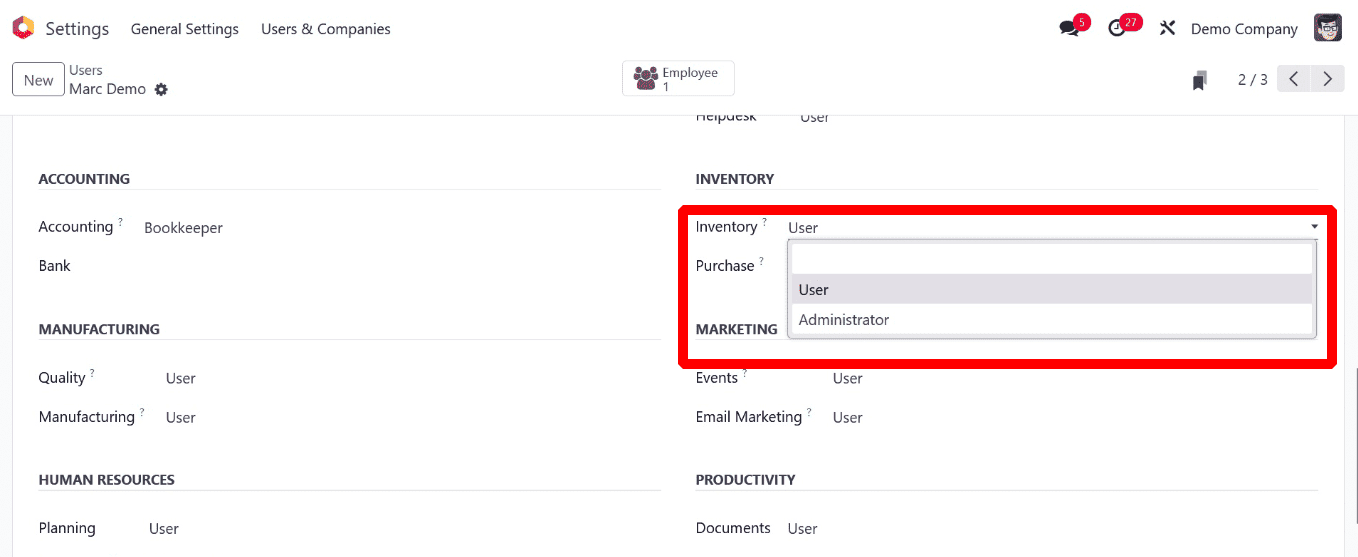
The Inventory module has two access rights: User and Administrator.
User: This access level allows users to perform daily inventory operations such as managing products, processing receipts and deliveries, and tracking stock levels. Users can create and validate stock moves but typically have limited configuration and administrative privileges.
Administrator: Administrators have full control over the Inventory module. They can manage all inventory operations, configure settings, create and modify warehouses and locations, and assign access rights to other users. This role is intended for users who need to oversee and manage the entire inventory system.
I am selecting two users, one will be given User access, and the other will be assigned Administrator access.
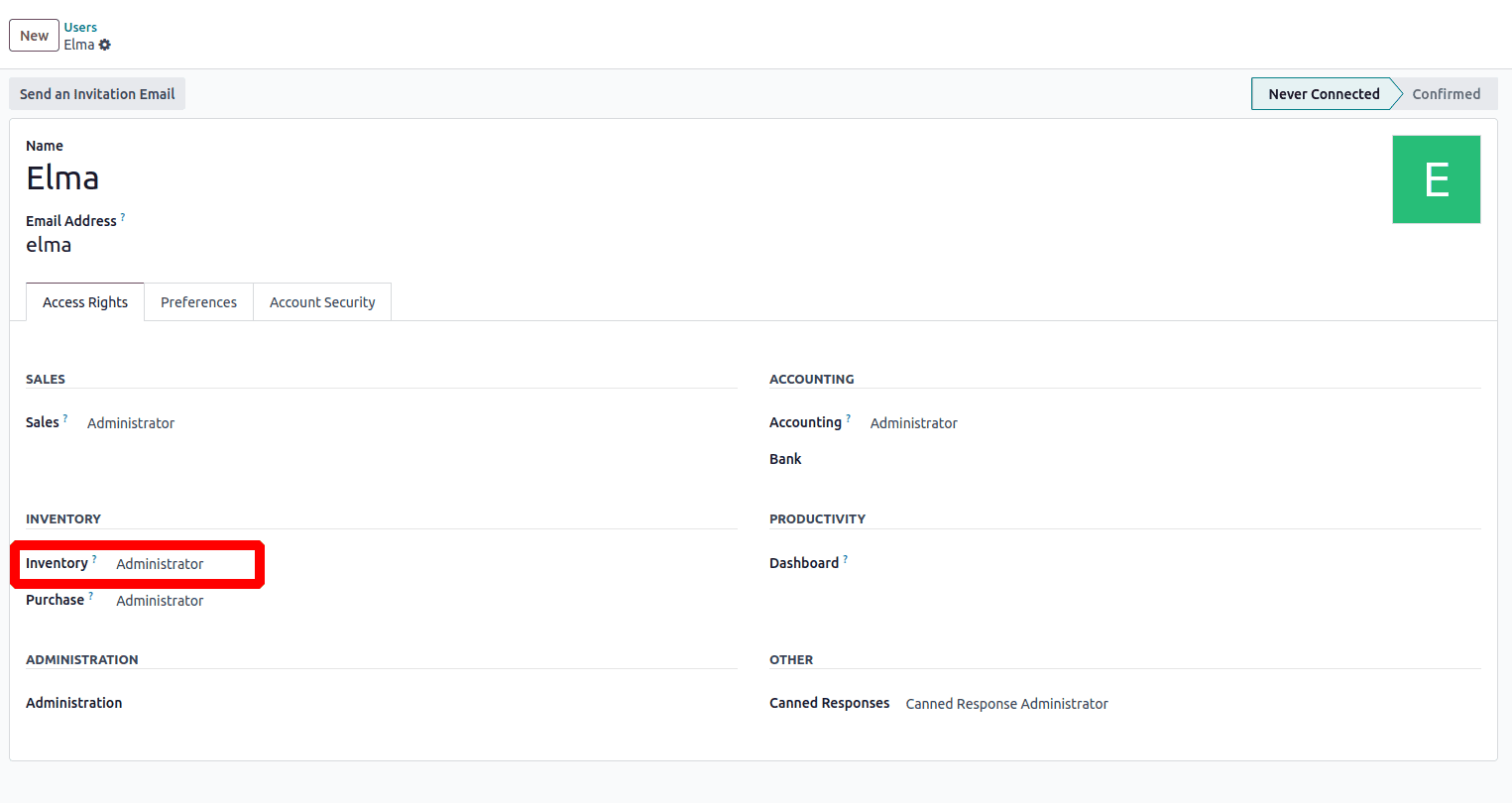
In this example, I am granting Administrator access to Elma.
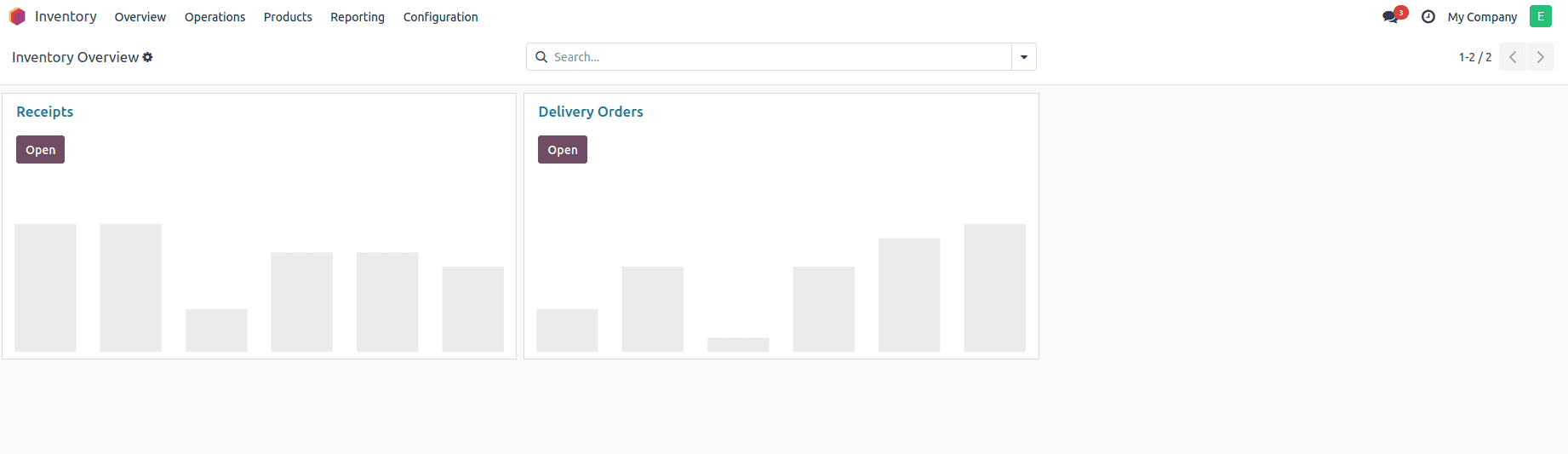
An Inventory Administrator in Odoo has full control and oversight over the Inventory module. This role is designed for users who manage and configure inventory operations at a high level. The administrator grants permissions that go beyond everyday stock management tasks, enabling comprehensive management of the inventory system.
Key capabilities of an Inventory Administrator include:
* Full Menu Access: Administrators can access all menus within the Inventory module, including stock operations, reporting, and configuration settings.
* Stock Management: They can create, edit, and validate all stock moves, receipts, deliveries, and internal transfers without restrictions.
* Configuration Rights: Administrators can configure warehouses, stock locations, routes, and rules, customizing the inventory flow according to business needs.
* User and Access Management: They can assign or modify access rights for other users within the Inventory module, ensuring proper role distribution and security.
* Reporting: Access to all inventory-related reports, allowing detailed analysis of stock levels, movements, valuation, and performance.
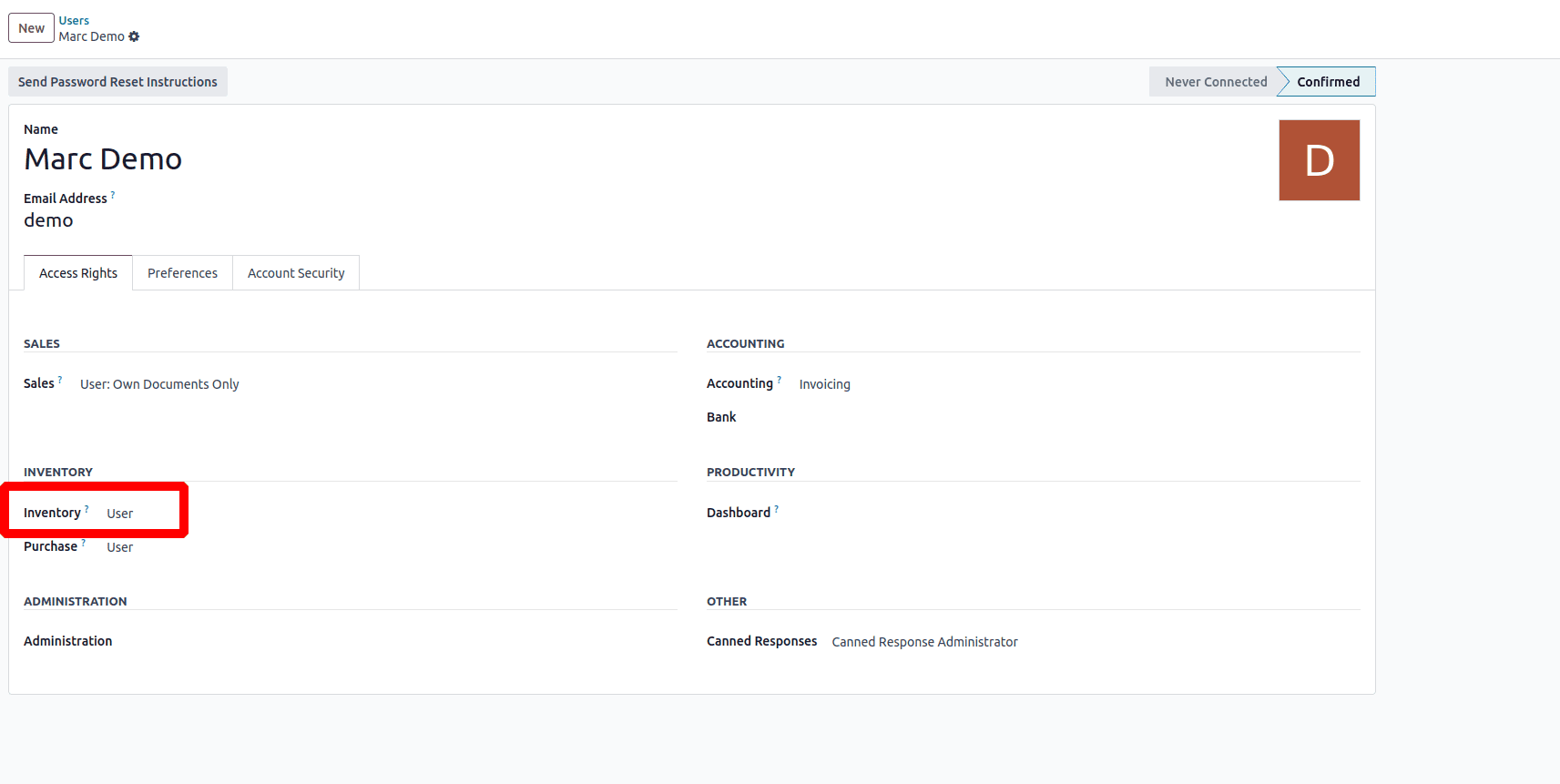
In this example, I am granting User access to Elma.
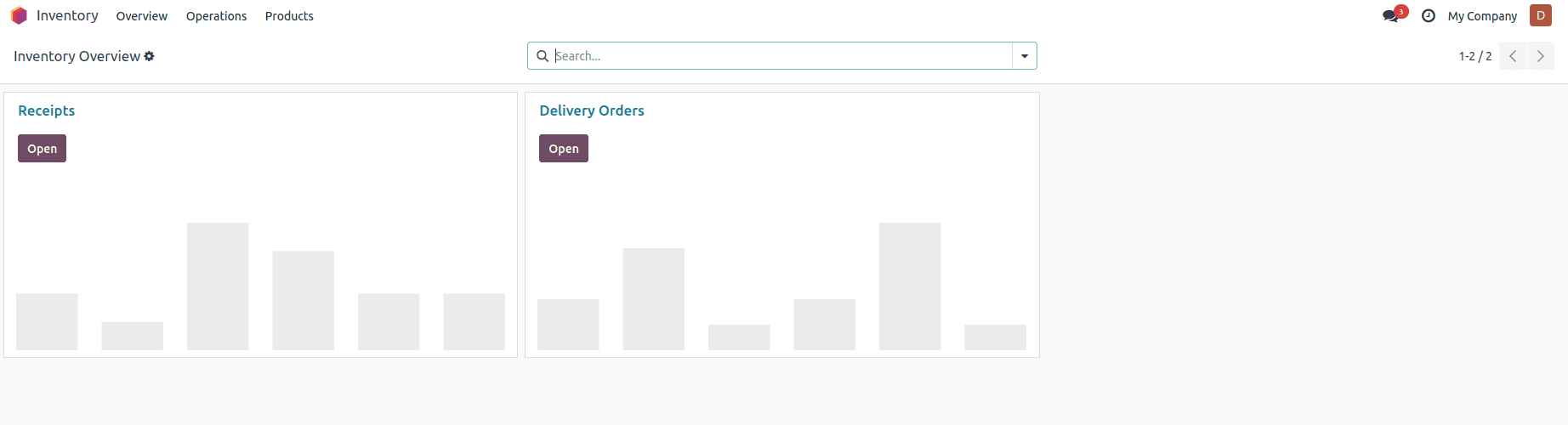
Users with User access in the Inventory module have permissions tailored for everyday inventory operations, but with some limitations compared to administrators. This access level is designed for warehouse staff, stock managers, or other personnel who need to handle stock movements but do not require full configuration rights.
Main capabilities of Inventory Users:
* Manage Stock Moves: They can create, edit, and validate stock transfers, including receipts, deliveries, and internal moves.
* View Products and Stock Levels: Users can check product details, quantities on hand, and locations.
* Perform Inventory Adjustments: They can carry out physical inventory counts and adjustments to keep stock records accurate.
* Limited Access to Reports: Users can access standard operational reports relevant to their tasks, but generally cannot access configuration or advanced reports.
Limitations:
* Cannot access or modify warehouse configurations, routes, or settings
* No permission to assign roles or manage user access rights
* Restricted access to advanced reports and configuration menus
In summary, the User access level in Odoo Inventory is designed for warehouse staff and operational personnel who handle everyday stock movements, inventory adjustments, and basic reporting. This access ensures that users can efficiently manage daily inventory tasks while restricting their ability to change system settings or configurations. On the other hand, the Administrator access level grants full control over the Inventory module, including configuration of warehouses, routes, user permissions, and access to all reports. Administrators oversee the entire inventory process, ensuring smooth operations and proper system management. Together, these access levels help maintain a secure and organized inventory workflow by clearly defining roles and responsibilities within the system.
To read more about How to Manage Access Rights Using Odoo 17 Inventory, refer to our blog How to Manage Access Rights Using Odoo 17 Inventory.