In any business, rounding of the invoice amount is a necessary feature. By default, Odoo ERP doesn't support this feature. But the 'Round off Invoice Amount' app from Cybrosys allows you to round off the invoice amount to the nearest whole amount by excluding the decimal parts. This application also supports you to create separate journal entries for the rounded amounts, which can assure the amount is balanced.
Before we explain the functionality of the app, we need to know some basics of Odoo accounting. For every cash/bank transaction, there is always an entry made in accounting. Customer Invoice, Purchase Invoice, Purchase receipt, sale voucher, etc. In all of these, we are creating a balanced journal entry.
Odoo follows the double-entry bookkeeping system. Double entry means transactions are always recorded using two sides, debit, and credit. Debit refers to the left-hand side and credit refers to the right-hand side of the journal entry or account. A journal entry is called "balanced" when the sum of debit side amounts equals the sum of credit side amounts.
It is compulsory that every journal entry should be balanced. Here in this application, we need to reflect this rounded-off amount in our accounts, for that we have to create a separate journal entry for the same. It is for keeping the journal balanced.
First, download and Install the application From Odoo App Store. Then follow the below steps to enable the feature.
Allow Round Off Feature
In the accounting module, Go to Configuration >Settings
- Tick Allow rounding of invoice amount' option.
- Don't forget to add the Round off Account(Journal entry corresponding to write off amount will be passed to this account)
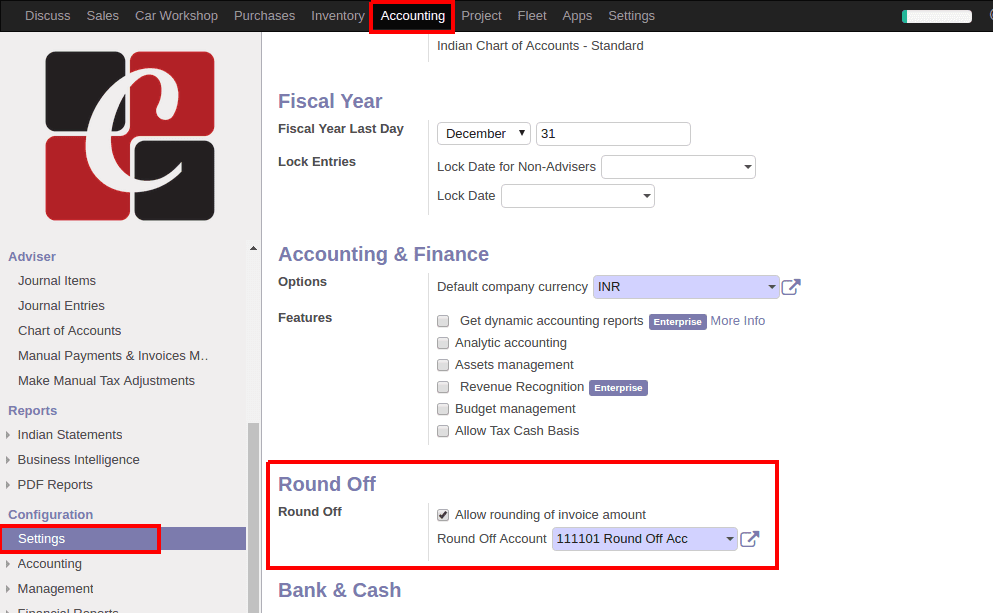
Round Off Amounts
Now Goto Accounting > Customer Invoices>Create Invoice
We can see three different terms
1. Total: It is the total amount without rounding.
2. Rounded Total: Amount of rounding
3. Round off amount: It is the amount that is deducted from the total.
Validate the Invoice
Here, the 'Total amount' is the actual amount. 'Amount Due' is the amount after rounding off the decimal parts and it is the amount the customer needs to pay.
Journal Entries
In Customer Invoices, go to page ‘Other Info’ Click on the Journal Entry.
As you can see in the picture a special journal entry is passed to balance the journal. Round off amount can be positive or negative, accordingly, we have to pass debit /credit side entries.
Round Off Details
In Accounting > Adviser > Journal items, You can search ‘Round off’ to get all details of the Round off amounts.