Every business is related to at least one product. Actually, what is a product? It depends on the business, In marketing term “A product is anything that can be offered to a market that might satisfy a want or need. In retailing, products are called merchandise. In manufacturing, products are bought as raw materials and sold as finished goods.”
The starting point of any ERP software will obviously involve the production creation operation. Every bit of information about a product is stored in the system for better product management. Odoo has a vivid product creation facility. Using it, the user can specify the details of a product image, product name, product type, procurement details, inventory details, sales and purchase information and accounting details.
A good ERP software will also store the product details like reordering rules, bill of materials if the product is saleable, manufacturing order if the product is purchasable, and related sales order and purchase orders, etc...
The user can set different descriptions of the product to the supplier and the customer.
In this blog, I will be explaining how we can create a good product in Odoo. Most of the module of Odoo including Inventory, Sales, Purchase, POS, Manufacturing, etc. From inventory, the form can be accessed from the following menu.
Inventory > Inventory control > Product > Create
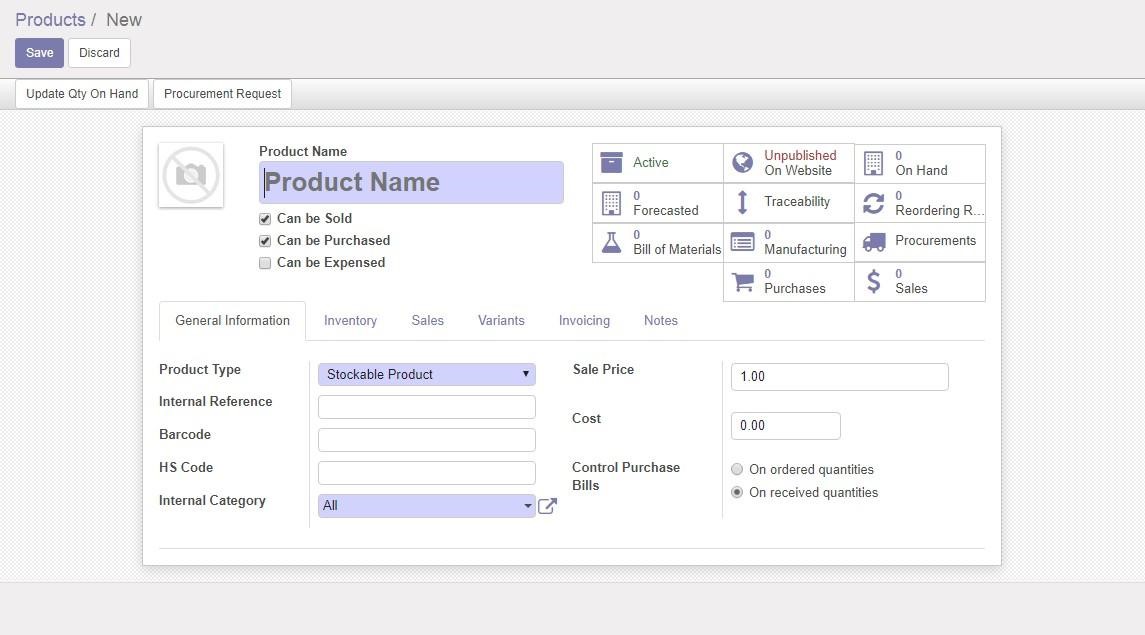
The creation form will look like this.
Product name
It is the name which will be displayed on all other screens that refer to this specific product.
Can be Sold
To remove a product from showing up on ‘sales product’ list, uncheck the Can be Sold button. Generally, this is used while creating a raw material or a product for internal consumption.
Product Type
Product Type is the first option on the Information tab. There are three available product types:
1. Services
2. Consumables
3. Stockable
Services: In Odoo, the services are also considered as a product. But the user can't keep the stock of a service.
Consumable: A product for which the user doesn't want to manage the inventory (no quantity on hand or forecasted) but that can be received from the supplier or delivered to the customer. Odoo assumes that the product always has enough stock.
Stockable: The product which is managed with Inventory.
Sale Price: The base sale price of the product, the product may be different if there are variants available.
Cost Price: Cost price of a product.
Control Purchase Bill: Can control the invoicing, based on the delivery of the product.
Forecast Quantity: It is the virtual quantity, it is calculated as Quantity on hand + PO Confirmed - SO Confirmed
Internal Category: User can organize the products under a specific category.
Unit of Measure: User can set the default UOM for the product.
Purchase UOM: User can set different UOM for purchase.
Lots and Serial Numbers: - This field specifies how you track your item in inventory.
You can also have look at Product Configuration in Odoo 13