IoT or the internet of things is basically a set of connected devices that share and collect data across each other over the internet. The connected devices have unique identifiers and they share the data over the same network. It subsumes the role of interaction between humans as well as with machines.
The things can range from a person with an implant to an automobile with sensors. The mandate being that it can be assigned an IP address and can share data over a network. In business applications, IoT directly implies more efficiency. It can enhance the performance of any industry through better customer service, improved decision-making, and faster processing.
IoT works on minimal human intervention, yet we can intervene to set up devices, access data, and provide instructions. The IoT devices collect and send data from their environment and act on it. The data collected through sensors are then sent to a hub or a gateway and analyzed locally or on the cloud.
With application in both personal and professional life, IoT helps in automation that reduces our workload. We work and live smarter with the IoT allowing more control over our lives. IoT for business can have varying benefits depending on the implementation. On the manufacturing front, the IoT enables us to have more insight into the manufactured products, making possible predictive and preventive maintenance of the products. The supply chain efficiency is also improved with the help of IoT devices. We know exactly what is going on in our production and supply, with the help of IoT.
On the retailing front, IoT can improve the customer experience, through fast and efficient processing of retail sales. It offers more transparency to customer transactions and develops a more productive employee culture. The smart retailing environment builds on IoT connectivity would allow businesses to thrive better in the world of competitive business. The POS management is no more a mere payment processing tool, but an interconnected database of customer information and retailing history.
IoT future looks forward to a combination of devices that measure and optimize industrial processes not just in individual companies, but across the supply chain. Though still facing security challenges, we cannot deny that the future of business without IoT can really hold in the market. The gap between the digital and physical world is bridged by IoT and this subsequently increases the risk if there is external tampering. Badly installed IoT devices could open up the risk of attack to the corporate data.
With the questions of security and privacy at hand, we still are adapting and adopting the IoT systems owing to their unmatched efficiency in improving business performance. The increasing cost-effectiveness is also a factor to lure more people into using IoT devices. As the devices get smarter people’s willingness to trade-off security for an effortless living increase.
Odoo IoT
The
IoT module in Odoo 14 has been updated to provide efficient automation of the manufacturing industry like printing shipping labels and weighing packages by integrating weighing scales. The Odoo IoT integration can also make use of IoT Boxes or integration devices that connect to the platform, the multiple IoT operated devices. The IoT Box in Odoo supports various connectivity. The IoT Box is the hub or the gateway mentioned earlier that receives the information from the devices and transfers it to the platform.
Though most people see it to be the future of manufacturing units and supply chain management, one of the easiest and beneficial applications of IoT connectivity is on the point of sale.
IoT Box
The small raspberry pi based device from Odoo is a connector, completely integrated with the Odoo platform. Various external devices like printers, scanners, weighing scales, and so on can be connected to Odoo using an IoT Box. The IoT Box allows connecting through USB, HDMI, WiFi, and Bluetooth.
The IoT device has to be connected to the database. For this, we can first install the app from Odoo. The app can now be accessed from the database and we can now set up the IoT Box. The IoT module’s home dashboard will display the IoT Boxes connected. If there is no connection made yet, the display would display the message to connect a new IoT Box. We can click on the connect button to start the setup process.
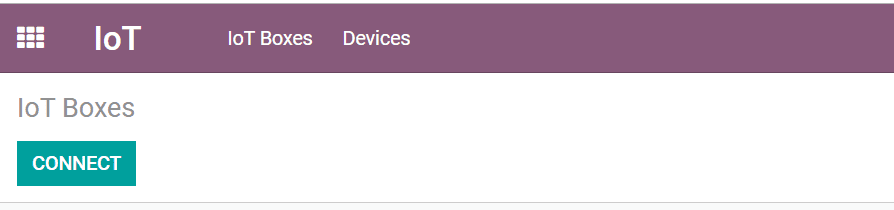
The steps to be followed in order to connect your box to the database will be displayed on the screen. The connection can be made with an ethernet connection or with a WiFi connection. Depending on connection type follow the steps as displayed on the screen.
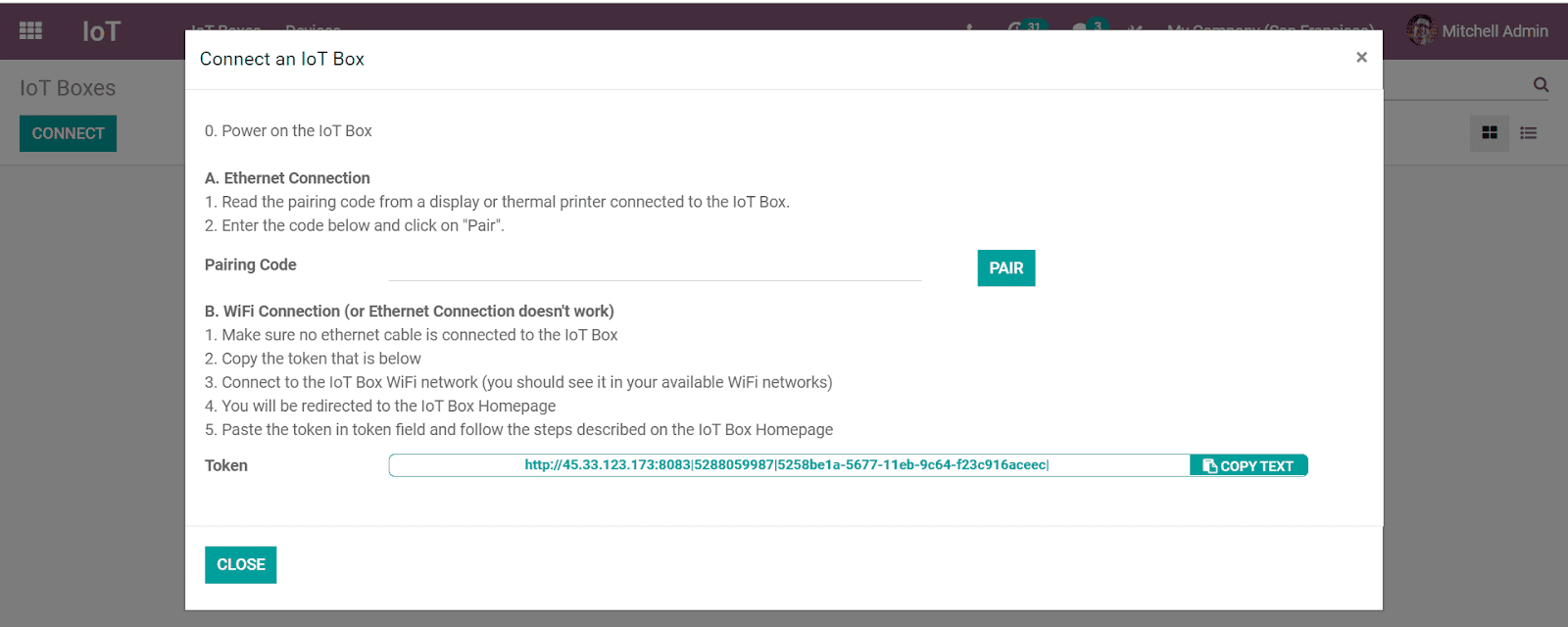
For ethernet connection, make sure you have connected all devices to the IoT Box before setting up. The IoT Box can be switched on the pairing code displayed on the connected screen or printer, will have to be entered into the field provided. We can now pair the box with the system.
The alternative option works when there is no ethernet connection. For this ensure that no ethernet cable is connected to the IoT Box. The IoT Box WiFi network will be displayed in the list of available networks. Once we connect, we will be redirected to the homepage of IoT Box or alternatively use the IP address of the box. We can paste the token in the field provided and follow the steps as outlined on the homepage.
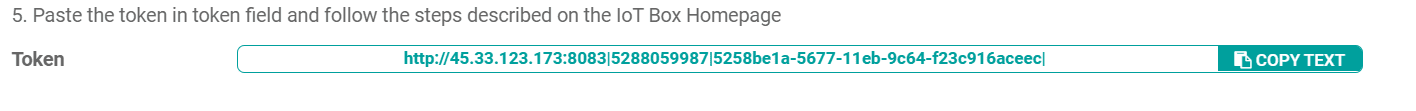
Connect to the WiFi network and click done. We will be redirected to the database in a few seconds. Once the configuration is done the dashboard will display the connected IoT Box.
IoT Box for POS
We can connect the necessary devices for POS, to the IoT Box and set up the IoT Box as explained earlier. POS devices like printers, barcode scanners, scales, customer displays, cash drawers, and payment terminals can be connected to the IoT Box.
Now we can configure the IoT Box in our POS module. From Configuration> Point of Sale, choose the POS. scroll down to the connected devices and tick the IoT Box. we can now add the devices connected through the IoT Box.
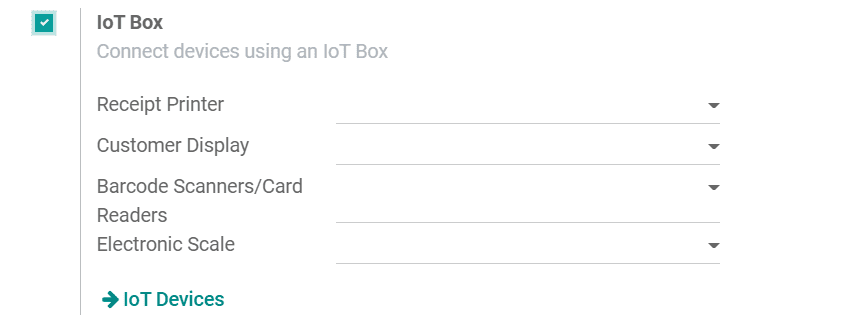
Now we can use the devices configured through the IoT Box as we launch a new POS session.
Watch Video:
You can always get assistance in IoT integration from our experts at Cybrosys.