To establish rights and responsibilities a signed agreement is made between the employer and an individual employee in the form of a contract. This is known as an employment contract that helps both parties to learn their commitments and terms of employment. These contracts are usually applied as a medium to manifest the conditions of employment into which an employee is being selected. A proper employment contract will assure security and protection for both the employee and the company. This contract lawfully unites both parties. These agreements are not only a legal necessity but to ensure the terms and conditions of employment.
The employee contracts usually include information about instructions to the work, salary details, work guidance, and responsibilities of an employee. The processes of creating a new contract, its management until it expires, and the renewal of the contract should be done carefully. Creating employee contracts in accordance with different types of employees is an onerous task as every employee’s duties, obligations, and salary scale are different. The human resource department of an organization should give much more consideration to the management of employee contracts. Here, Odoo aids you in documenting and managing contracts with the help of the efficient Odoo employee management tools.
The Employee module in Odoo assists in many HR management activities of a company. In contract management, Odoo also reduces the burden on the HR department by performing the tasks of creating contracts with the company policies. The documents are being saved in a centralized database and the drafted documents can be retrieved easily from the Odoo document module. The integrated open source applications in Odoo will ensure automated workflow.
This blog discusses how to create a new employee contract using the Odoo employee module and how it manages the existing contracts.
Odoo simplifies all the processes of creating and managing employee contracts with advanced tools. Using the Employee module the human resource wing of an organization can moderate all the operations regarding the contracts. In order to make use of all these facilities, the employee should create an employee profile in Odoo. A newly hired employee can effortlessly create their profile in the Employee module.
Initially, you have to make sure that you have installed the Employee module from the Odoo App Store into your system.
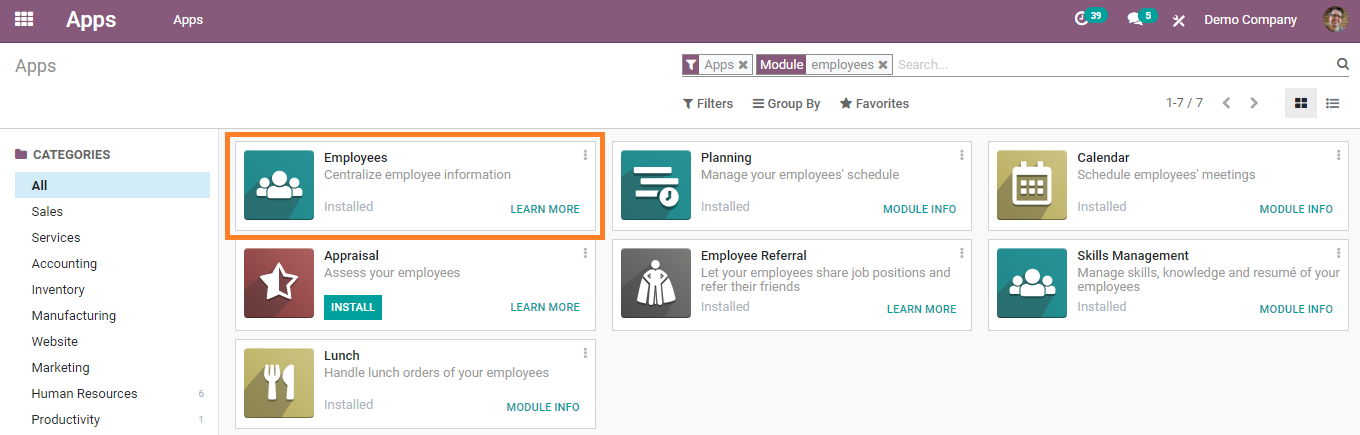
Following installing the module you will get an overview of the list of employees in your organization. In order to create a new employee profile, you can use the ‘Create’ button on the dashboard of the Employee module.
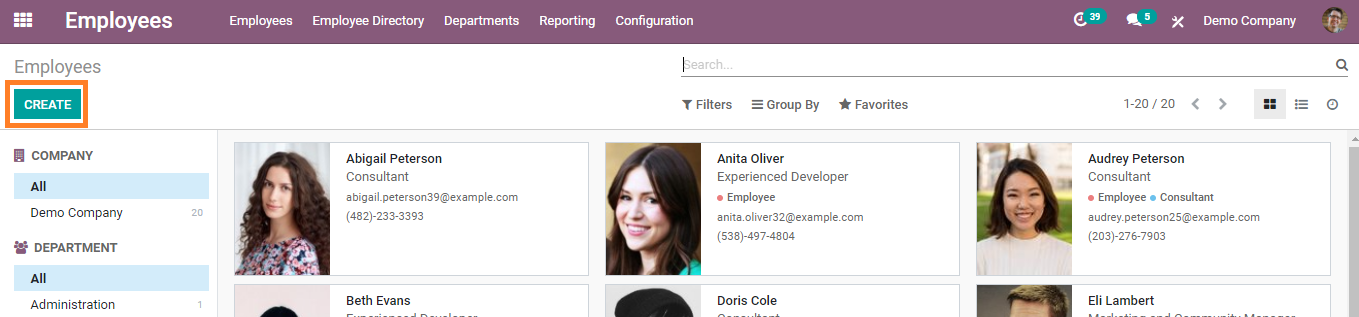
In the profile creating window, various fields are available to add information about job title, contact details, working hours, remuneration, additional qualifications, and other necessary details concerning the employee.
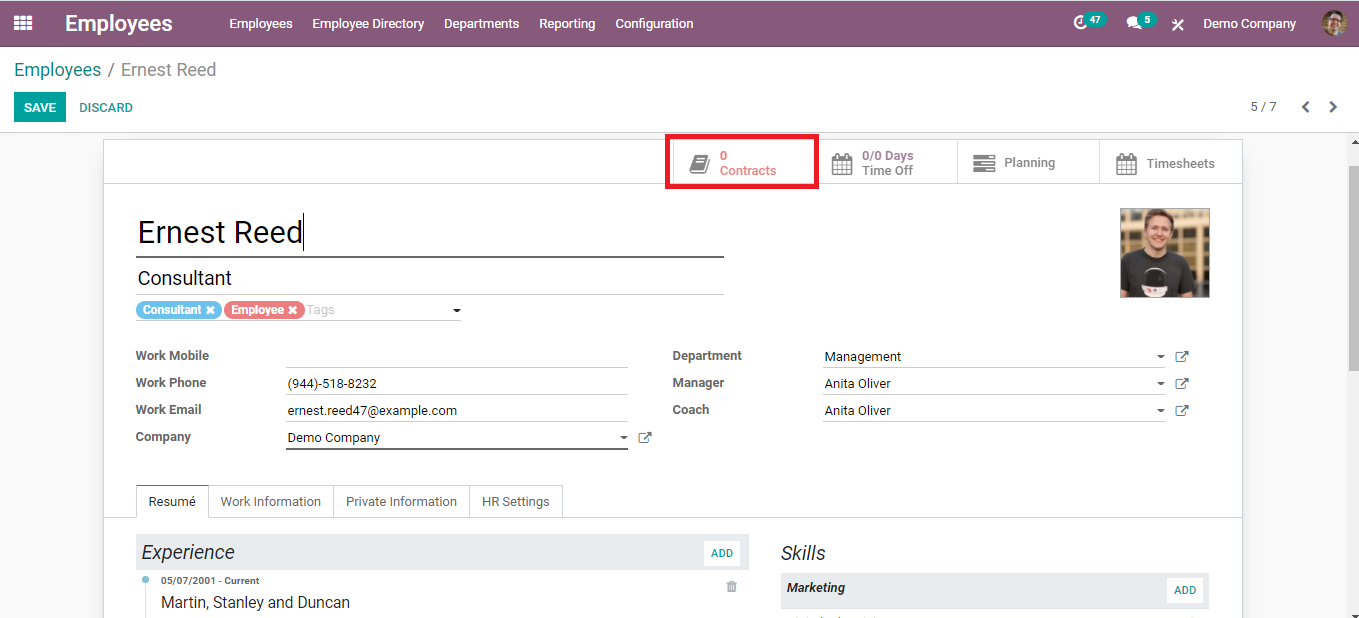
Later creating the employee profile successfully, now you can create a new contract for the newly hired employee by clicking on the ‘Contracts’ button shown in the particular employee profile.
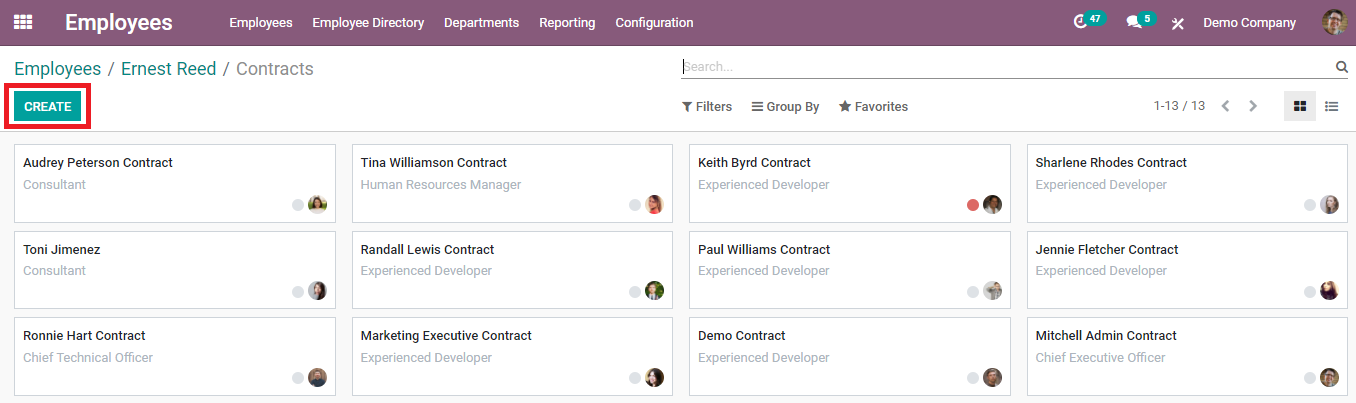
A new window will appear with the listed contracts of existing employees. Use the ‘Create’ button to prepare a new contract for the Employee.
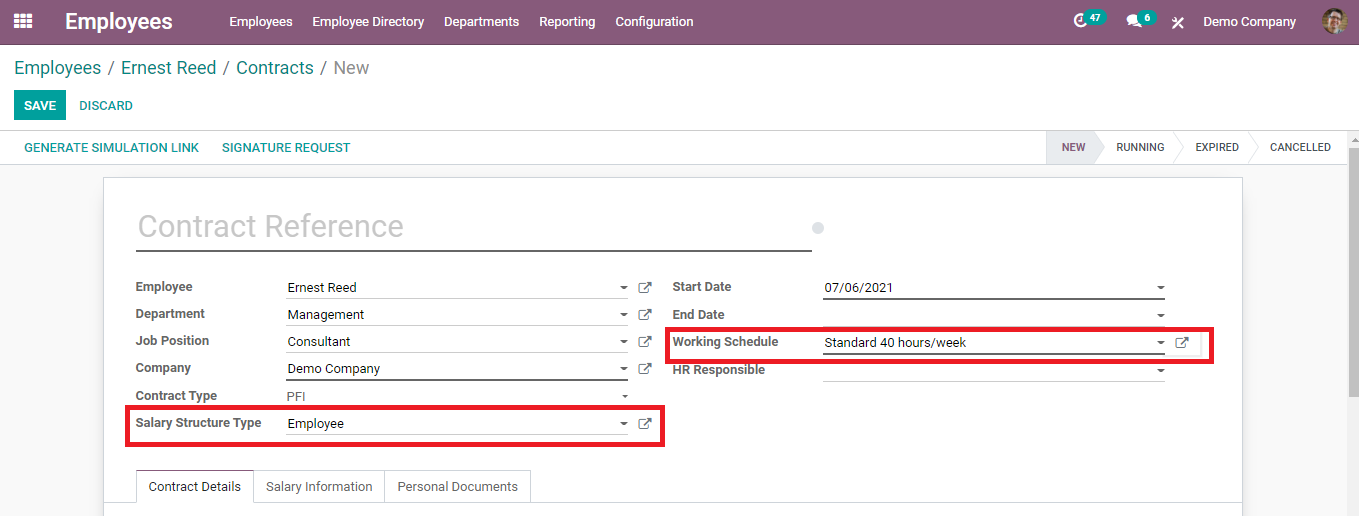
The contract page will be automatically filled with details that we already have entered into the employee’s profile. If any editing needs to be done you can simply correct the details and save the data. In the designated fields, you can specify the working schedule and salary structure type from the list.
Salary Structure Type
You can choose the external link available right next to the ‘Salary Structure Type’ to view the salary structure available for the respective job position. You can edit the salary structure according to work schedule and employment type.
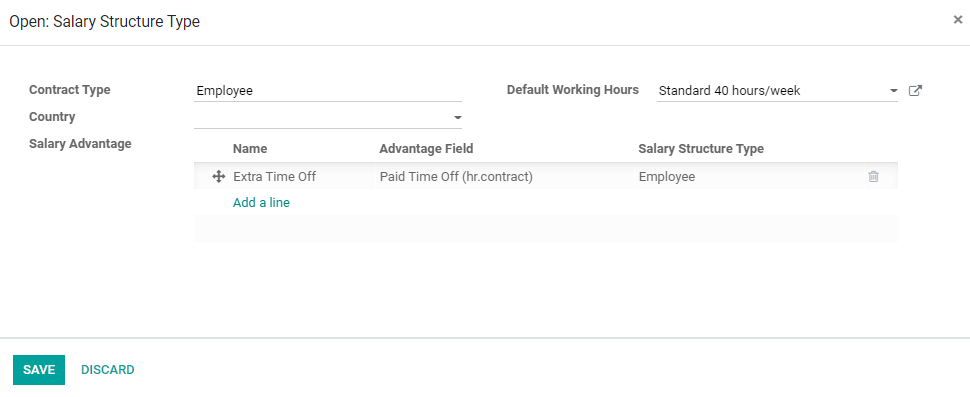
You can add Contract type, Working hours, and country in the given fields. You can also mention salary advantages rules in this platform by selecting the ‘Add a line’ option. A pop-up window will arrive to add new salary advantages.
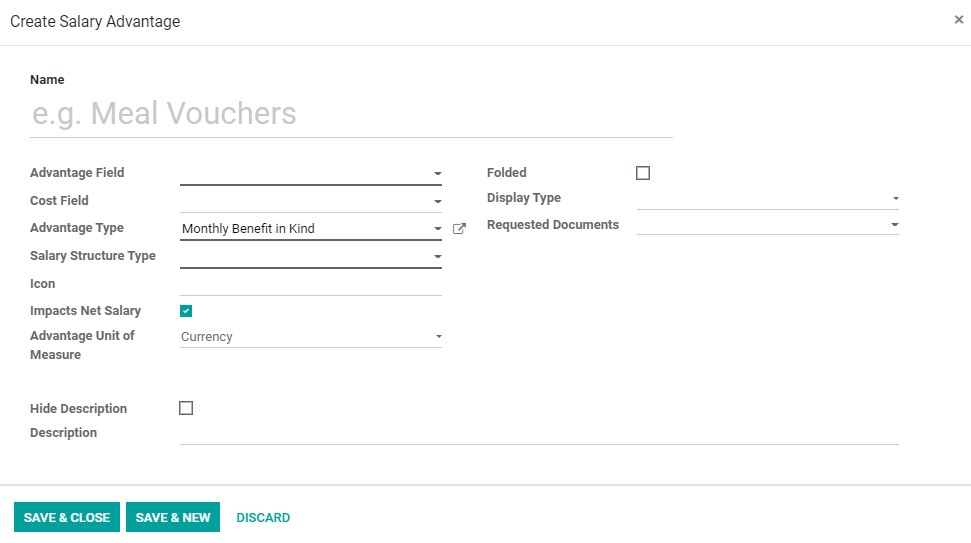
You are allowed to configure the Name, Advantage field and type, Advantage Unit of Measure, Salary Structure in this tab. After filling all the necessary fields in the Salary Advantage tab you can click on the ‘Save & Close to save the new salary rule.
Working Schedule
To set an employee’s working schedule you can make use of the external link given next to the ‘Working Schedule’ option. Clicking on this link will take you into a pop-up window where you have to set working time in accordance with the employment type.
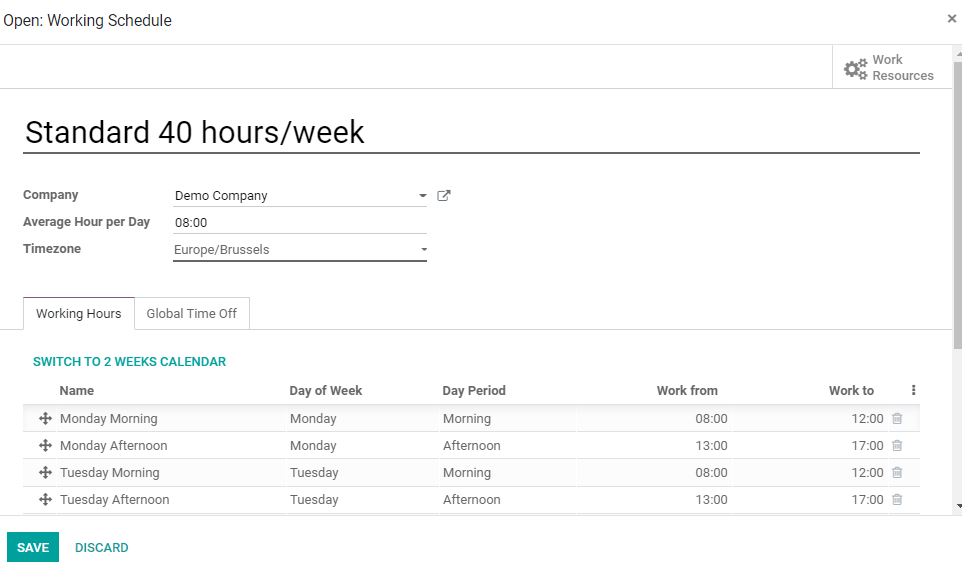
You can mention the average working hour per day and add the timing for each day of the week. It includes the starting time and the ending time of morning and afternoon shifts separately. These working schedules will take into account while planning the payslips for the employee.
Contract Details
Under the ‘Contract Details’ tab on the main page of the employment contract of the particular employee, you can add a document template of the new contract.
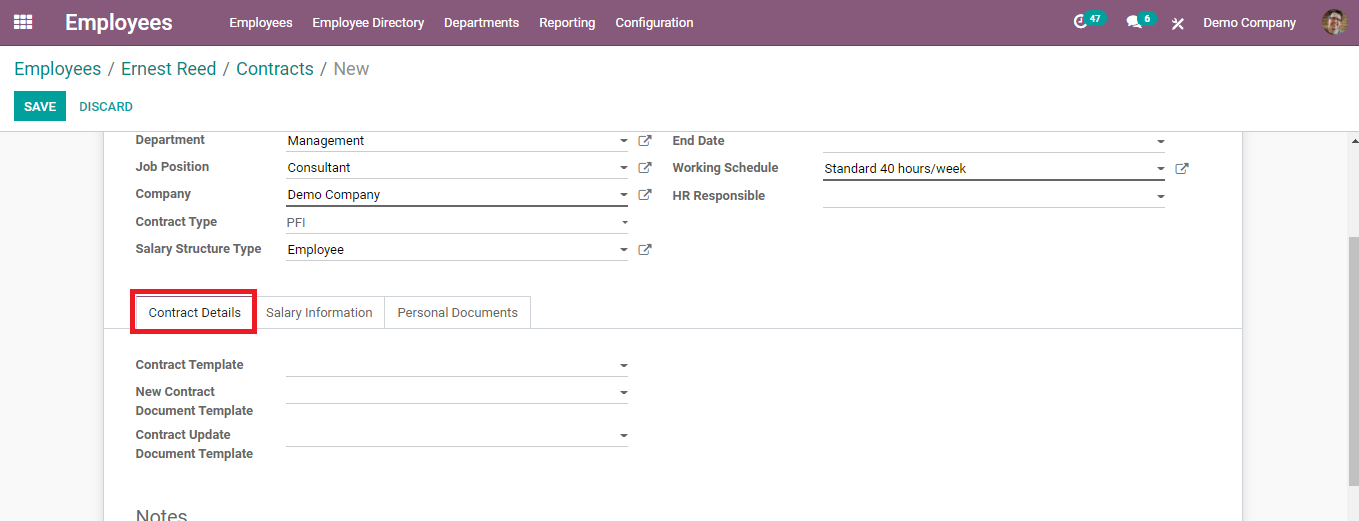
Salary Information
This tab holds details concerning monthly advantages, yearly advantages, and employee costs determined by the company for the particular employment.
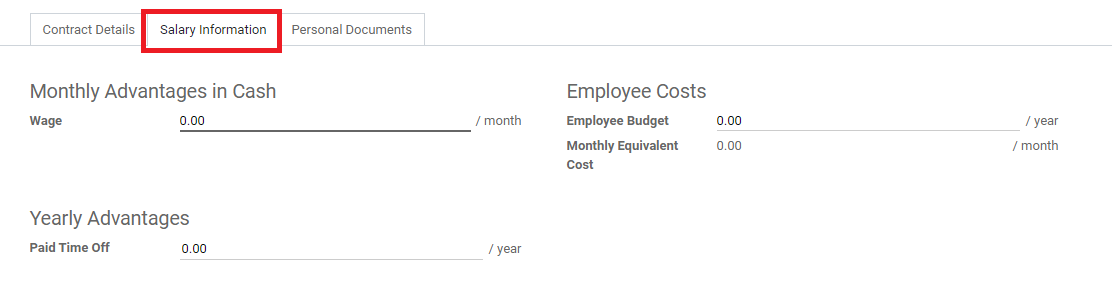
Personal Attachment
The employee can add personal attachments to their contract in this tab using the upload option.

You can save the contract after finishing the data entry to all the required fields. Once you save the contract the newly created employee contract will automatically appear on the contract list of the Employee module.
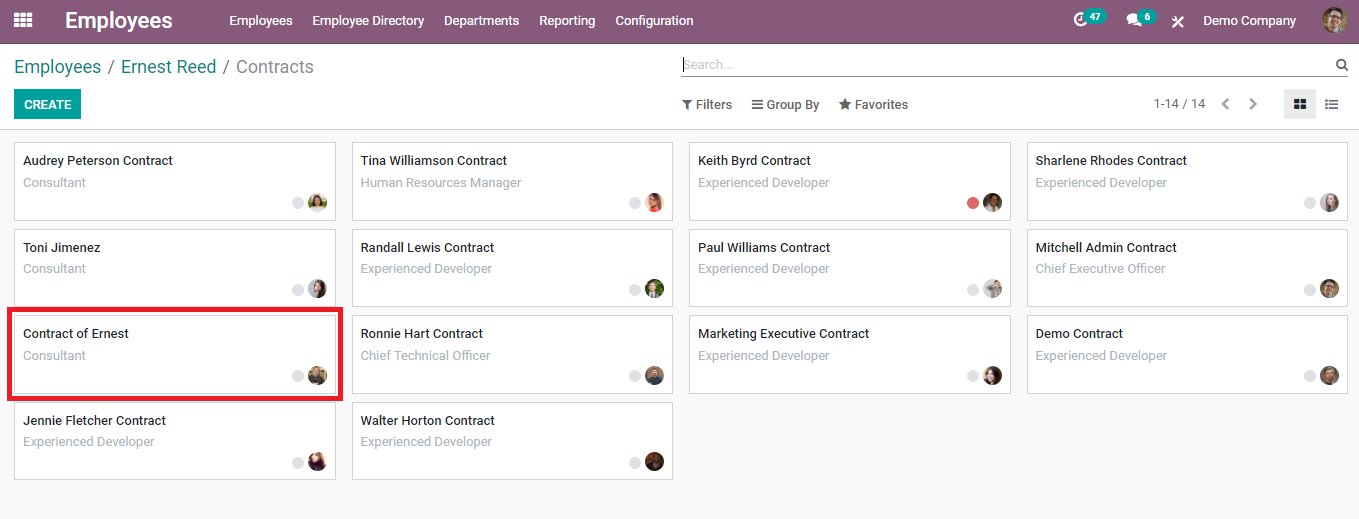
To edit saved contracts of existing employees, you can select the respective contract from the given list.
Using Odoo ERP will ease the process of contract management and the user can conveniently handle all operations concerning employee contracts.