Shipping or freight movement is considered the end operation of a sales operation in a business. Though it is an ultimate operation, it should be maintained and executed with more care and attention in business operations, which is only completed in a sales task. In every manufacturing or trading business, the most crucial part is shipping management which takes a massive role in the business.
Nowadays, most people depend on the courier system and freight moving agencies to ship their products to the allocated destination without any damage and with more care and safety. As with the pandemic's emergence, many people depend on delivery agencies. Not only for sending the products to farther places but also doorstep delivery from the supermarkets to their home is available nowadays. Every hotel, supermarket, and other resource starts delivering products to the customers. The delivery is acquired in different ways, as it may sometimes reach the doorstep or the nearest hub courier center. In whatever ways, the delivery of the product from the warehouse to the customer's hand deals with many sources of services or shipping methods.
Odoo 15 deals with freight movement with the assistance of different advanced tools and acquires the company to maintain and support its functional requirements. Delivering the purchased items to the customers is maintained and routed through proper shipping methods that make to achieve the reputation of the company. Odoo enables this with a proper strategy and excellent manner. Odoo enables you to transfer your products within the organization to your customers or with third-party services like FedEx, DHL, UPS, and many others.
This blog gives you a clear idea of managing the different shipping methods with the Odoo 15 and the shipping management with Odoo ERP.
Let us discuss how we can maintain the shipping methods with the Odoo 15.
SHIPPING METHODS
Odoo 15 allows you to enable different kinds of shipping methods. The platform enables you with creating and configuring each of the methods. For that, you need to move the Settings window of the Inventory module and enable the features given below.
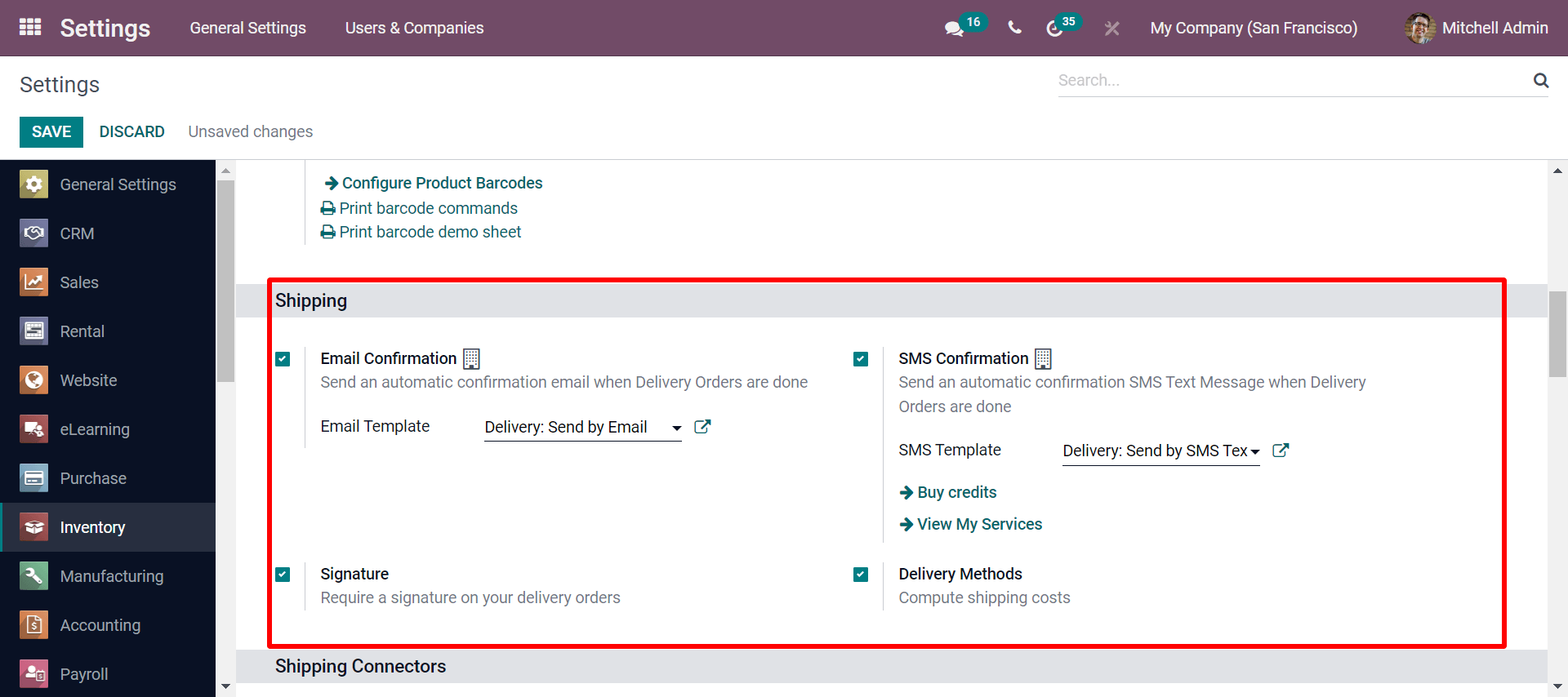
While you enable the features as seen in the above screenshot, you will be able to get the shipping methods menu at the Configuration tab in the Inventory module. You can see in the screenshot below the menu which is added at the tab.
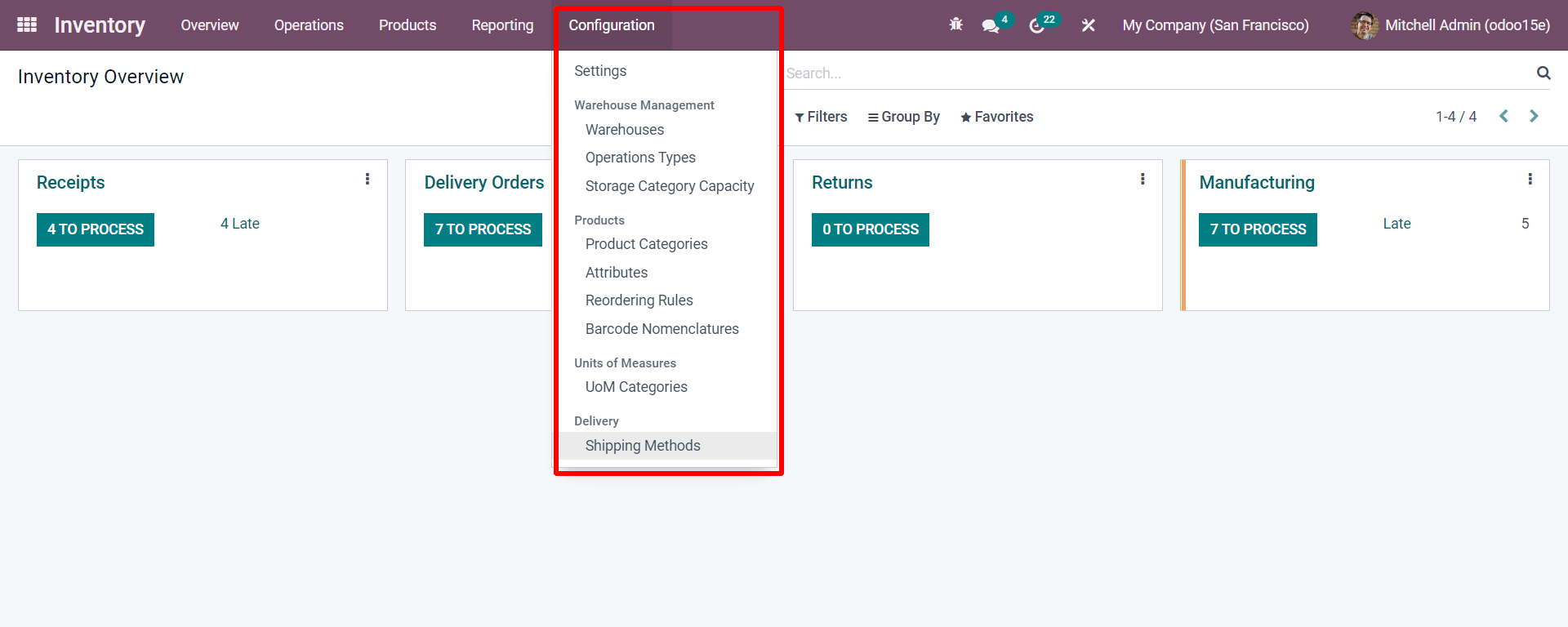
Now by selecting the Shipping Methods menu from the Configuration tab you will be redirected to a window as described below screenshot.
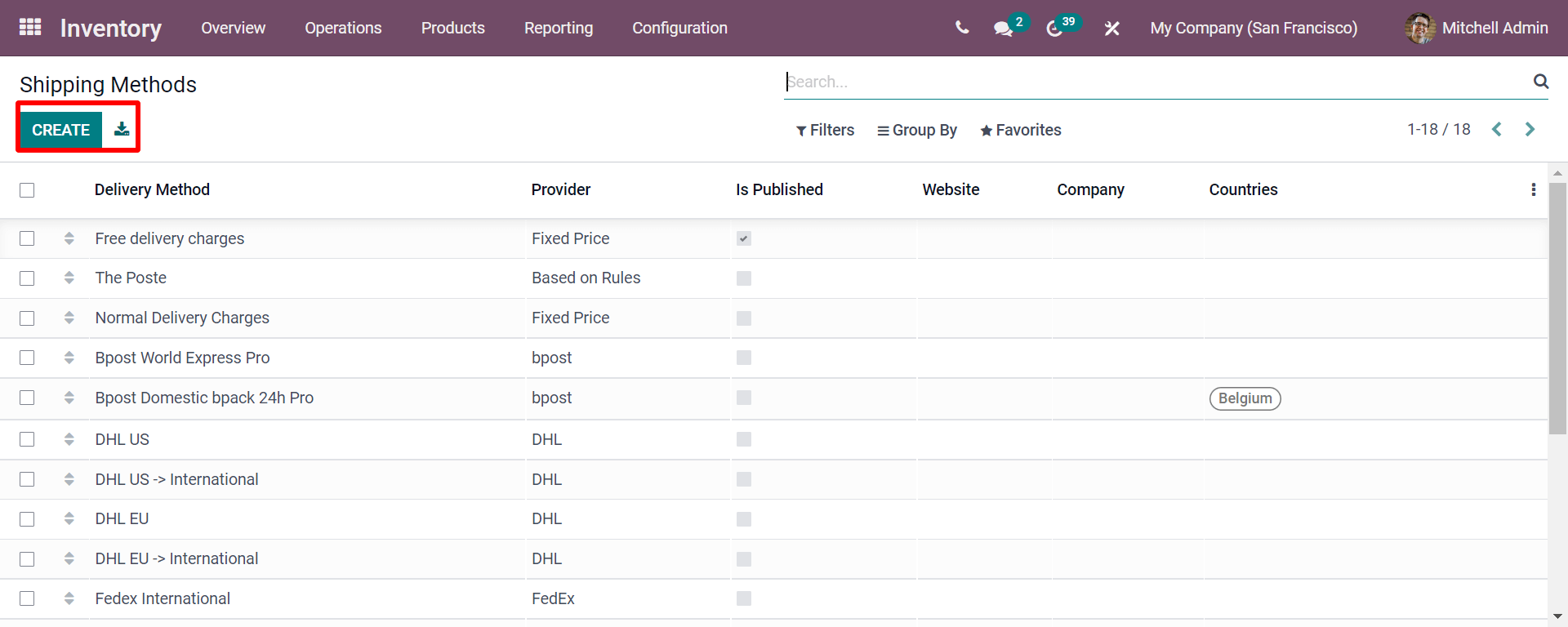
As seen in the above screenshot, you will be able to see the Provider name and you will be able to see the information based on the website, the company to which the shipping is organized, and the countries. Here, you can even Publish the item on the website. Also, you will be getting to know the delivery method of the item through Odoo 15. You can also get the customizable features or functions with the additional features from the Filters, Group By, and Favorites. You can create a shipping method by clicking the CREATE button.
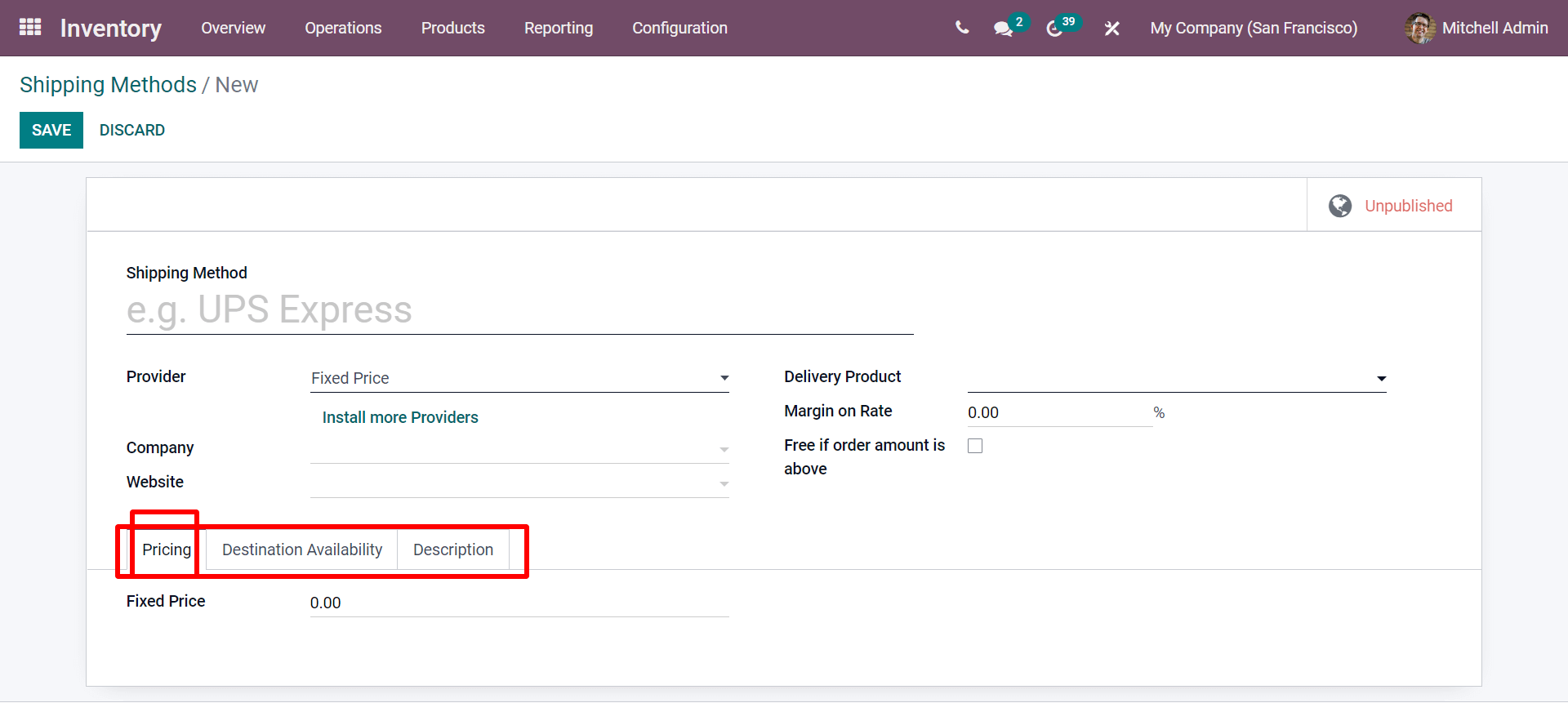
As by the creation window which is formed by clicking the CREATE button you can see from the above screenshot. Now by filling in the details as followed instructions you will be created with the shipping methods. At the Provider space, you will be getting a drop-down menu with the options as configured like in the screenshot below. If you need other providers you can even install it from the option Install more Providers as seen in the top screenshot.
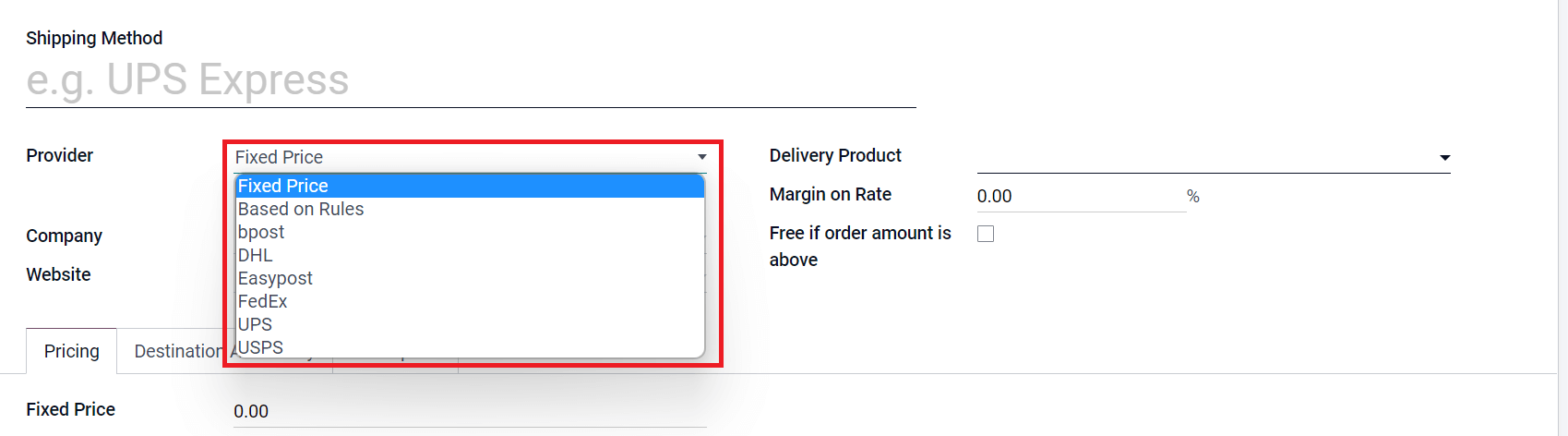
After selecting the Provider, you can move the company and website options with a drop-down menu. If the company you selected has multi- websites you can even select it with the drop-down menu. And the next delivery product can also be selected from the list of options in the drop-down menu. Next are the details that must be given which are related to the delivery product that is the Margin on Rate which is illustrated in percentage. And also you can enable an option of Free delivery by enabling the option free if the order amount is above a rate based on the company currencies. As seen in the top screenshot, in the creation window you can give the price details of the products under the Pricing tab you can give the fixed price of the product as highlighted above.
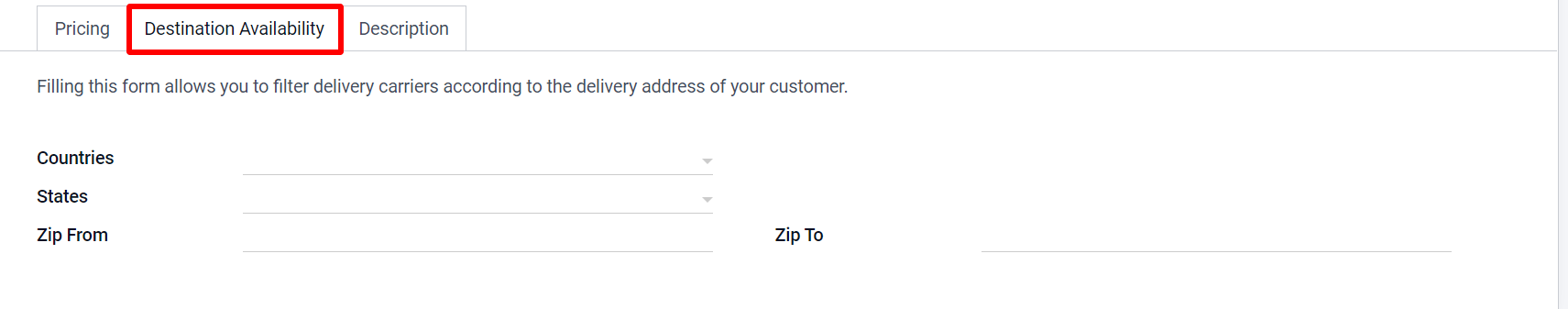
Under the Destination Availability tab, you can fill in the detailed address of the destination with Zip code From and Zip code To along with the Countries and States.
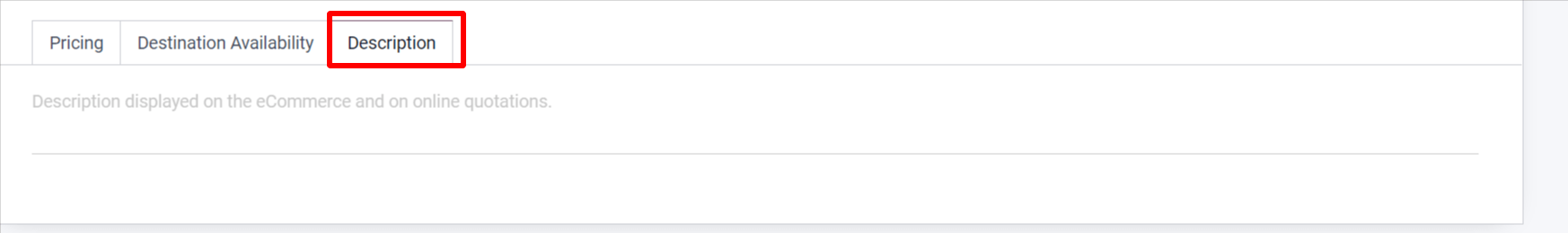
And under the Description tab, you can describe the additional details about the product with a detailed description in this area. This description will be redirected to the Sales order, Delivery order, and customer Invoice or Credit note.
Now if the price varies with the rule denoted you can change it by allotting the Based on Rules option from the drop-down menu of the Provider and you will be getting a window as seen below.
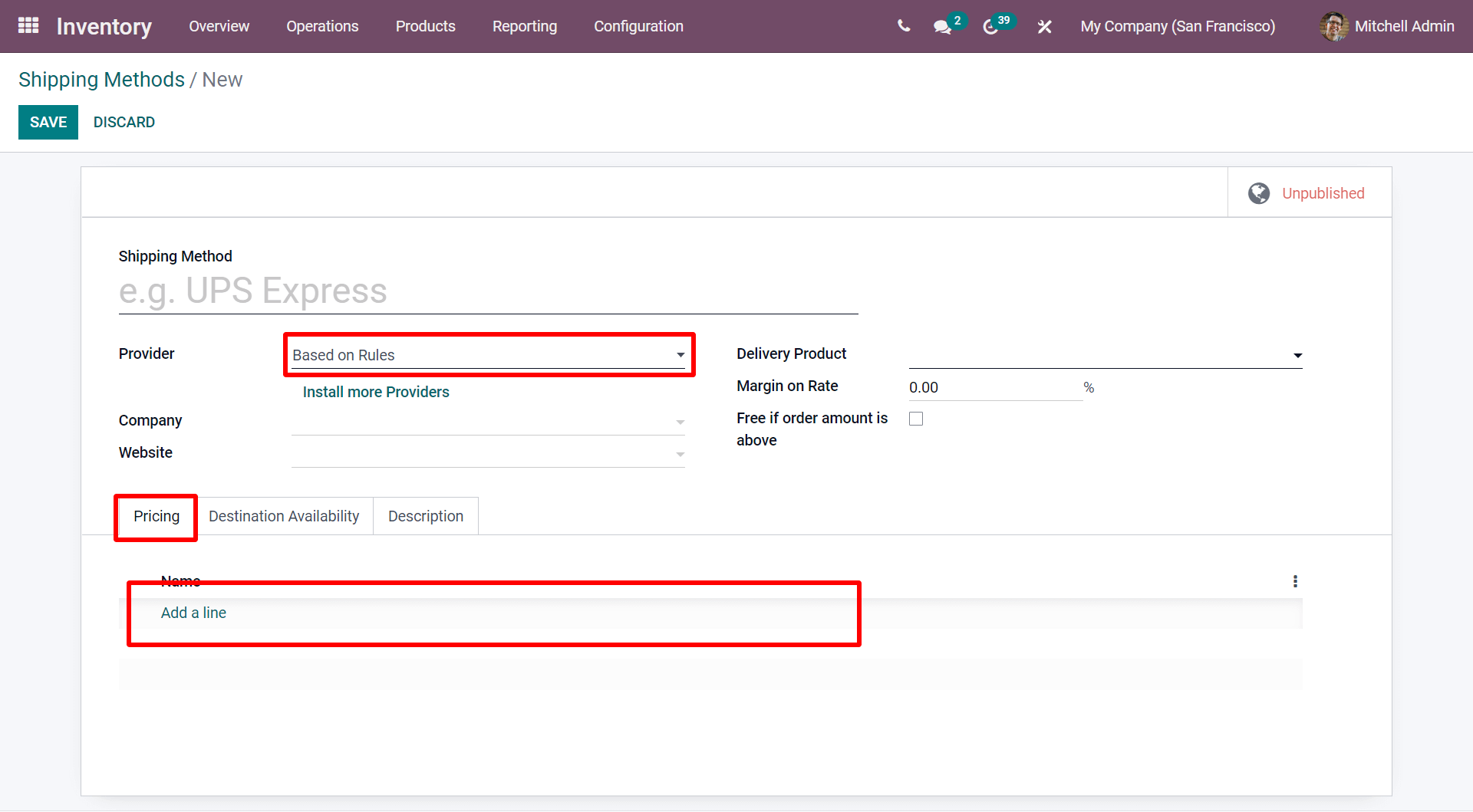
As depicted above, while denoting the Based on Rules, under the Pricing tab you will be getting an Add a line option. By clicking on it you will be followed to another window as seen below to mention the varying price.
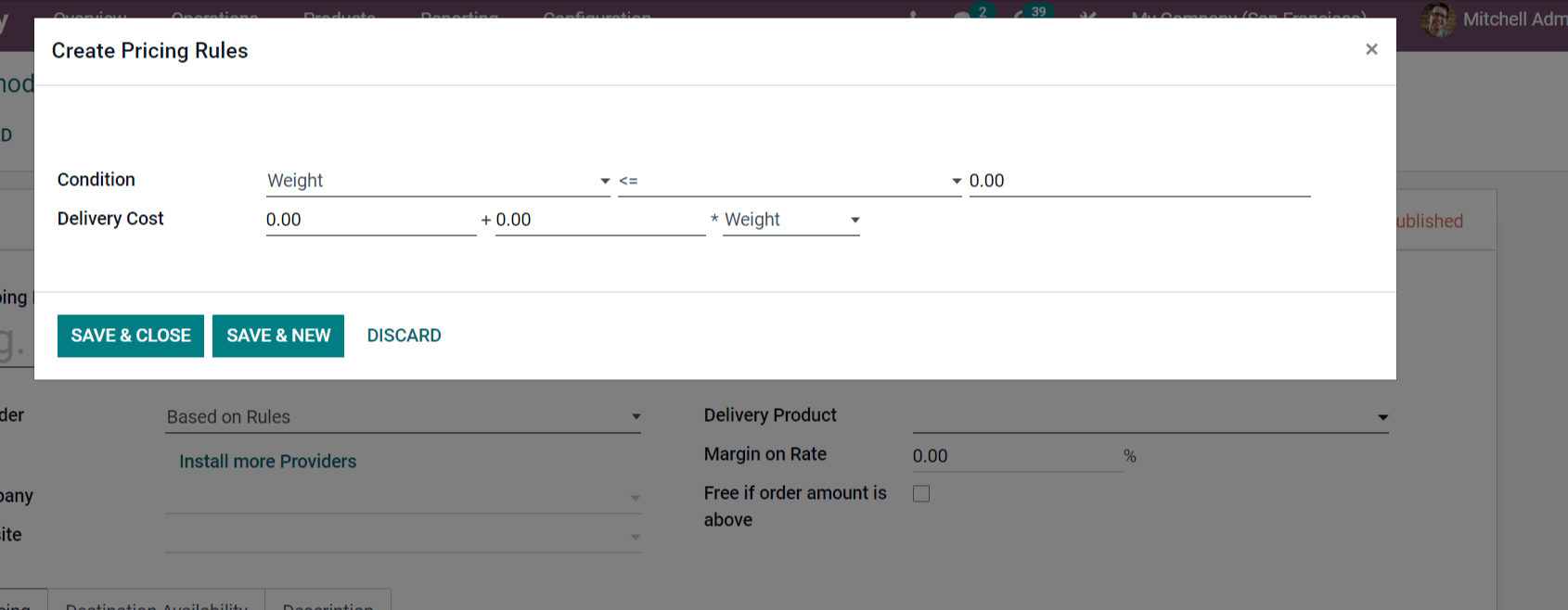
In the pop-up window, as seen in the above image, you can mention the pricing rules with the Condition of weight and Delivery Cost as per the Weight. Thus the delivery cost is applied. Now you will be able to limit the destination under the Destination Availability tab as shown below.
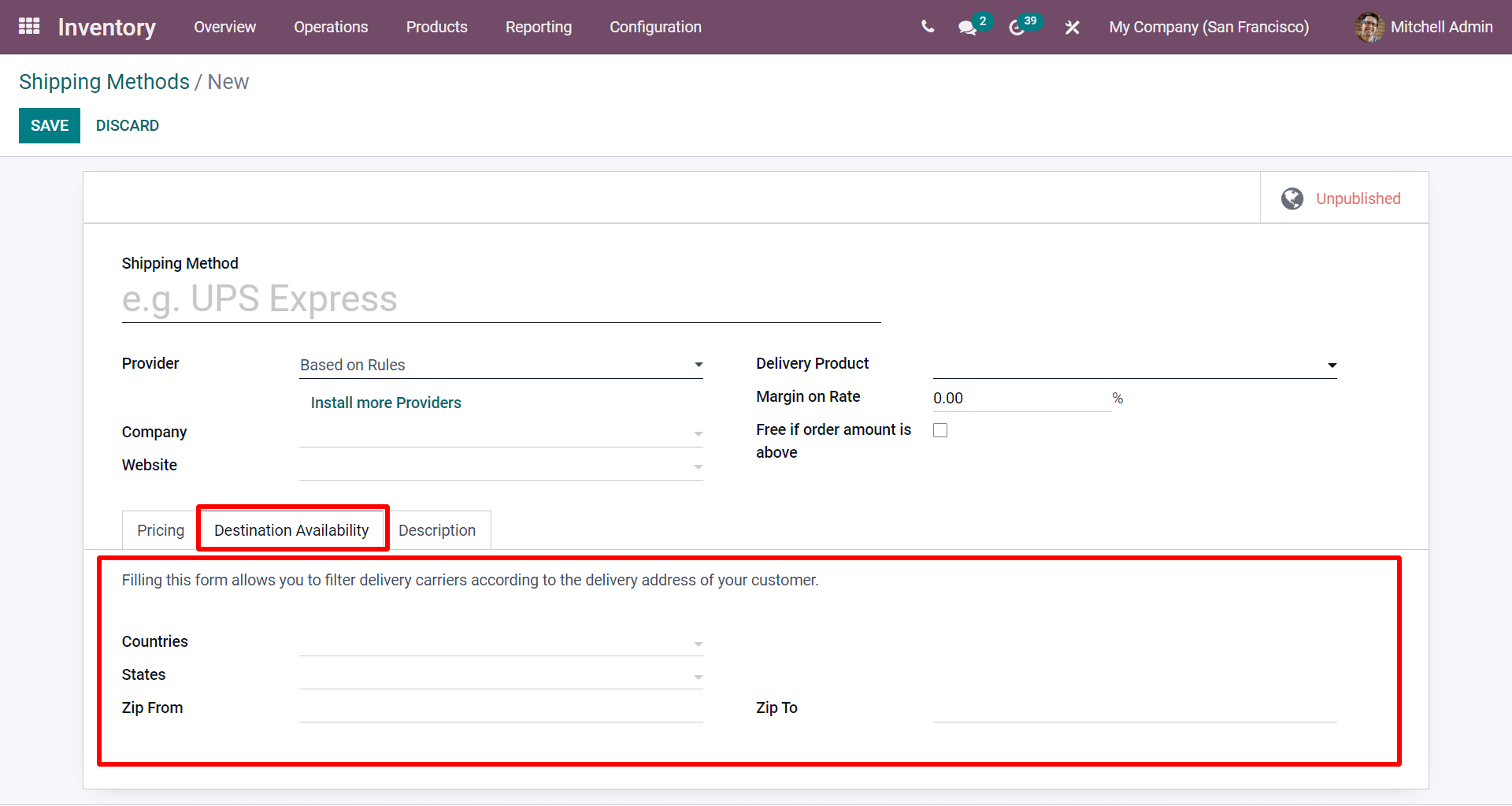
As seen you will be enhancing the limit of destination of countries, you will be able to set it accordingly.
The Odoo also enables you to add external shippers in supporting you in computing the real price and for packaging and many other functions.
Integration of third-party shippers with Odoo 15
Odoo 15 allows you to deliver products to various shipping markets by connecting with it. Due to its highly integrative interface, it can provide a connection with third-party shippers and promote the various delivery methods with its platform. Odoo can also connect with the tracking system of transportation companies.
To know how Odoo performs this integration with third-party shipping connectors let us move to the Settings window of Odoo 15.
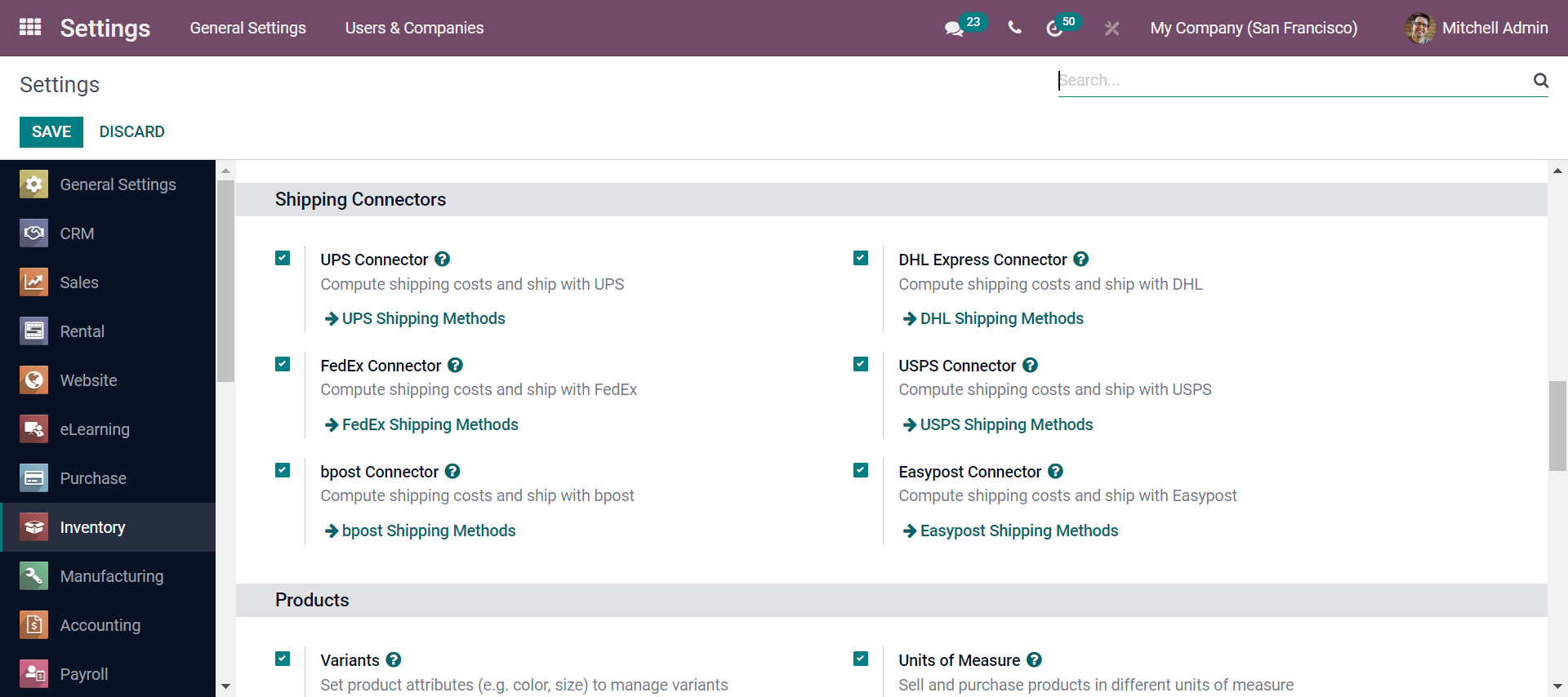
Now for example, if you require to integrate the shipping methods by configuring it with DHL service you have to just change the Provider name and automatically the Odoo configures the shipping method allocated with DHL as follows in the screenshot.
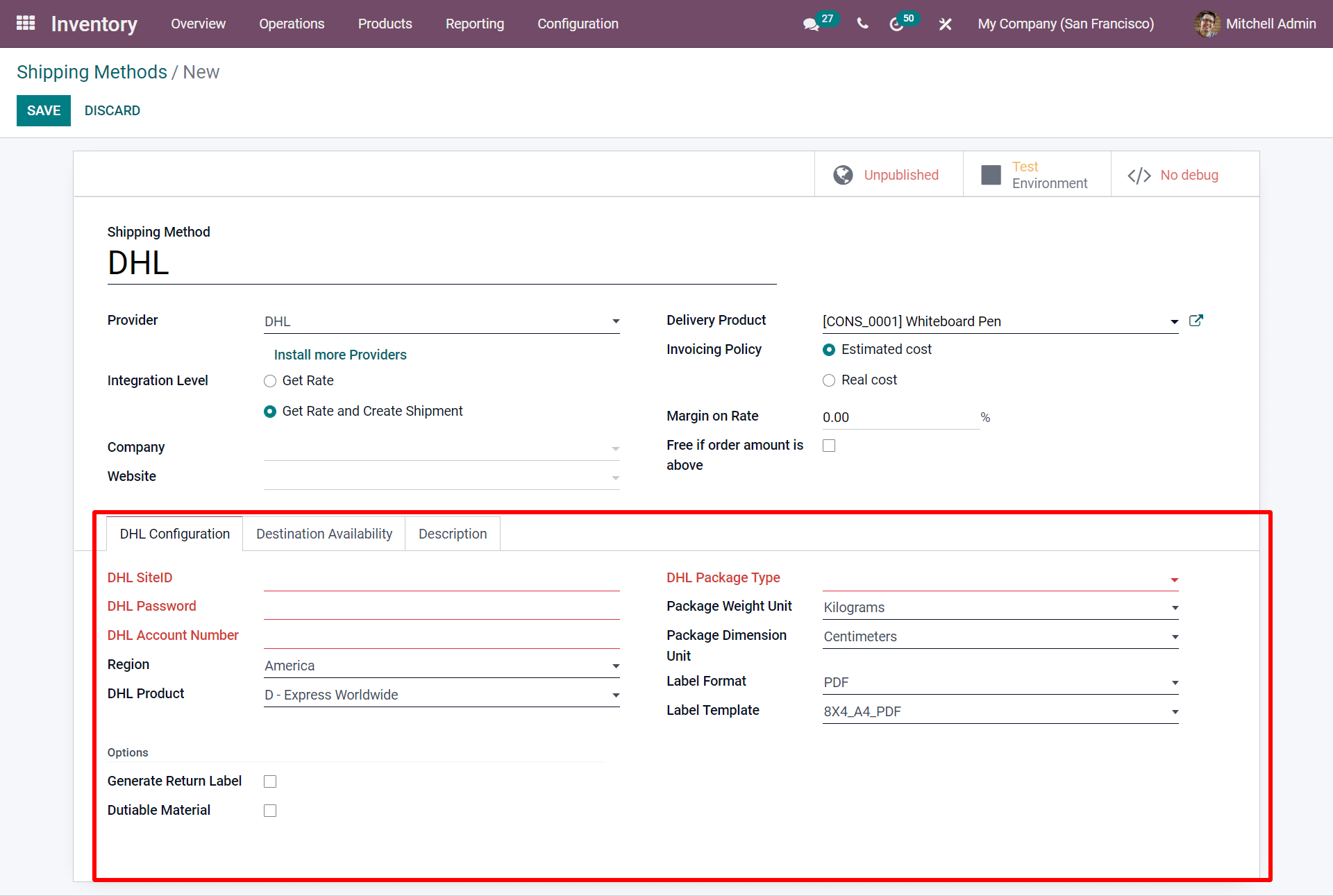
Now here as seen in the above screenshot, you can see the DHL configuration, as highlighted you can denote the pricing of the product and the service maintained based on the provider all will be changed in Odoo.
With this, the blog comes to an end, and hope you have gained adequate knowledge about the different shipping methods configured with Odoo 15. Also hope you have got the knowledge in configuring the third-party shipping connectors to allow your shipping easier and more comfortable.
To know the difference between the shipping methods in Odoo 14 from Odoo 15 you can refer to the blog How to setup delivery method in Odoo 14