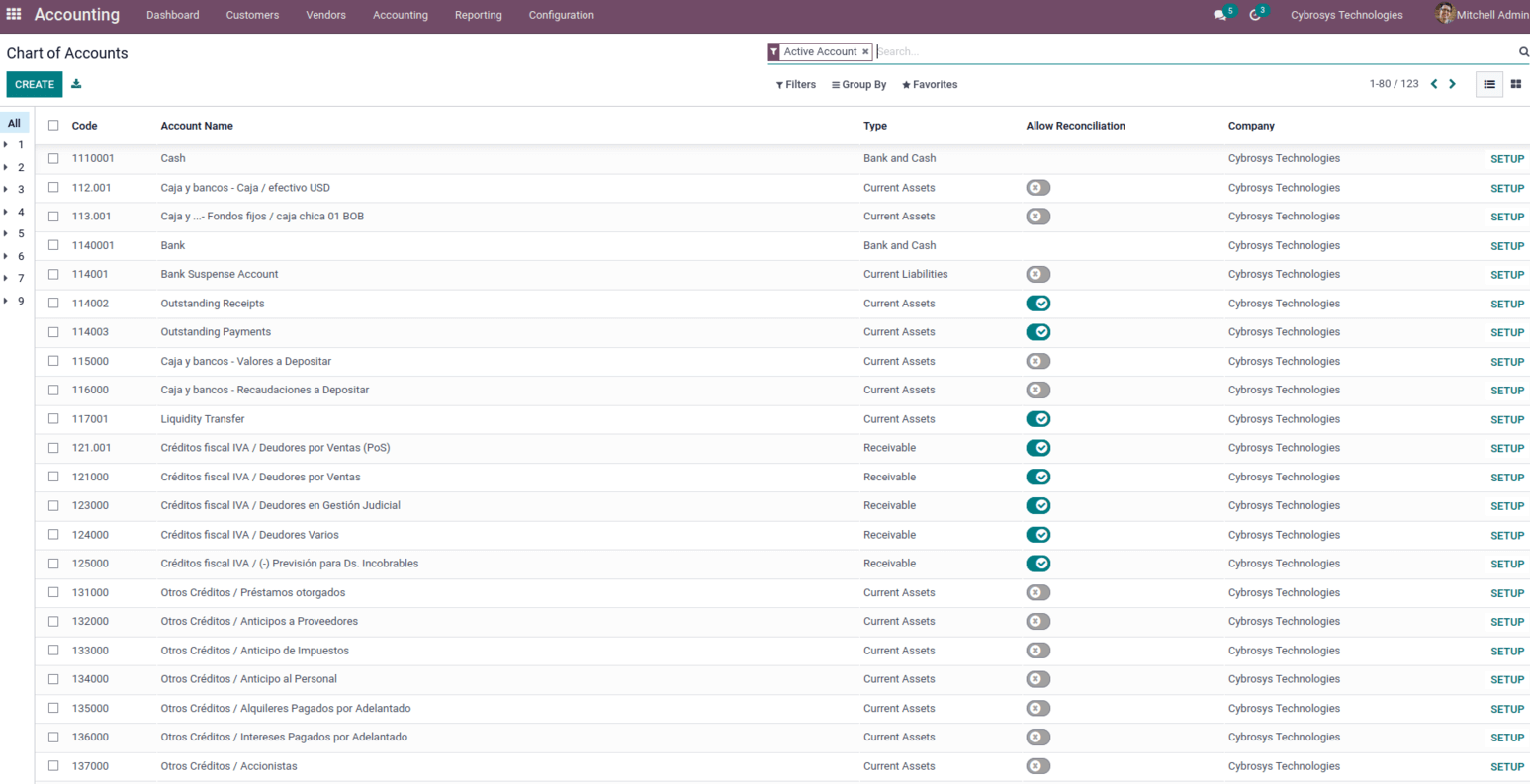Odoo software is one of the most superiorly functioning ERP software systems that every organization utilizes. Odoo is an Open-source modular structures software with a solid technical foundation and robust functionality. The user will get appropriate modules in Odoo to make use of the exclusive features of Odoo Accounting in different countries. The Fiscal Localization Package that Odoo Offers will enable a user to perform accounting operations based on the county that a company selects at the time of the creation of the database. You are allowed to install a particular localization module in your database according to the region of operation of your company. This installation will bring essential changes in the functioning of Odoo to ensure enhanced performance.
Let's see how Bolivia localization works with Odoo 15.
To start using Odoo for the business need the first thing to setup is the company details so let's start with setting up the company details from the General settings under the Users & Companies menu, where one can mention the necessary details related to the company such as Company registry, Tax id, and address when the country is mentioned automatically the currency field get updated to that particular country details as shown below
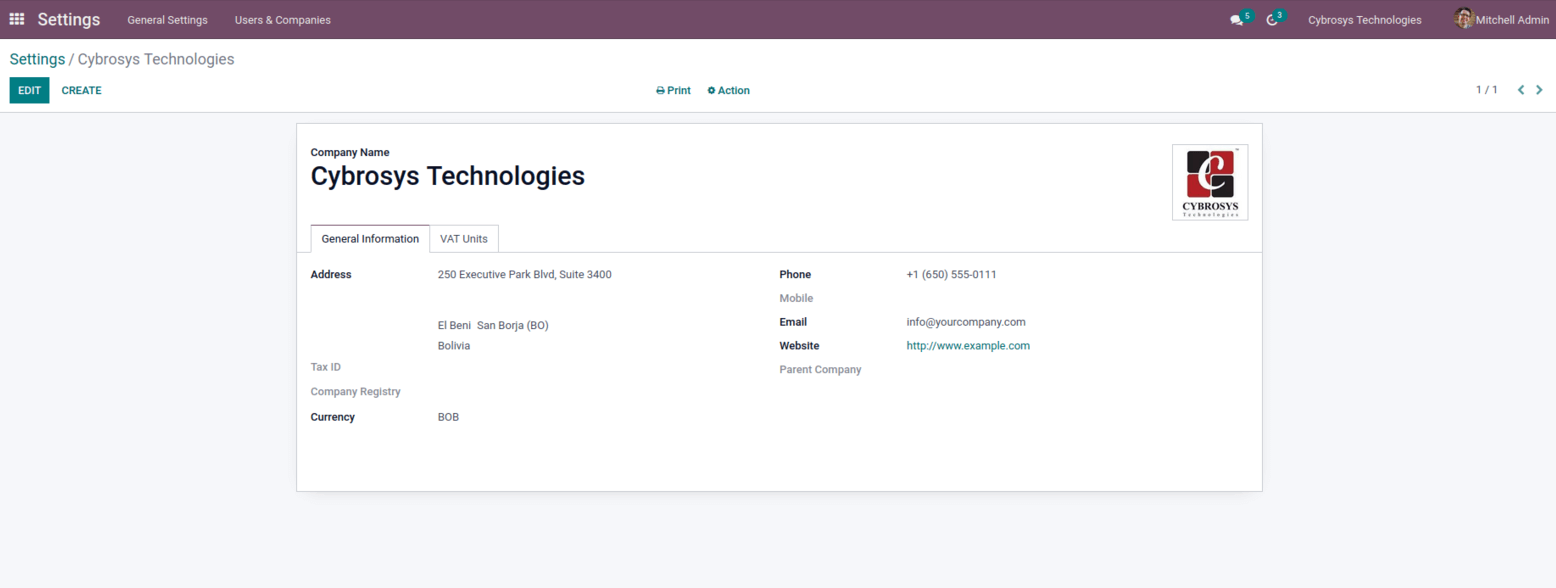
Once the company is set according to the localization the next step is to set up the users of the company which can be done from the general settings. After setting out the Users let's install the Bolivia localization accounting from the app store.
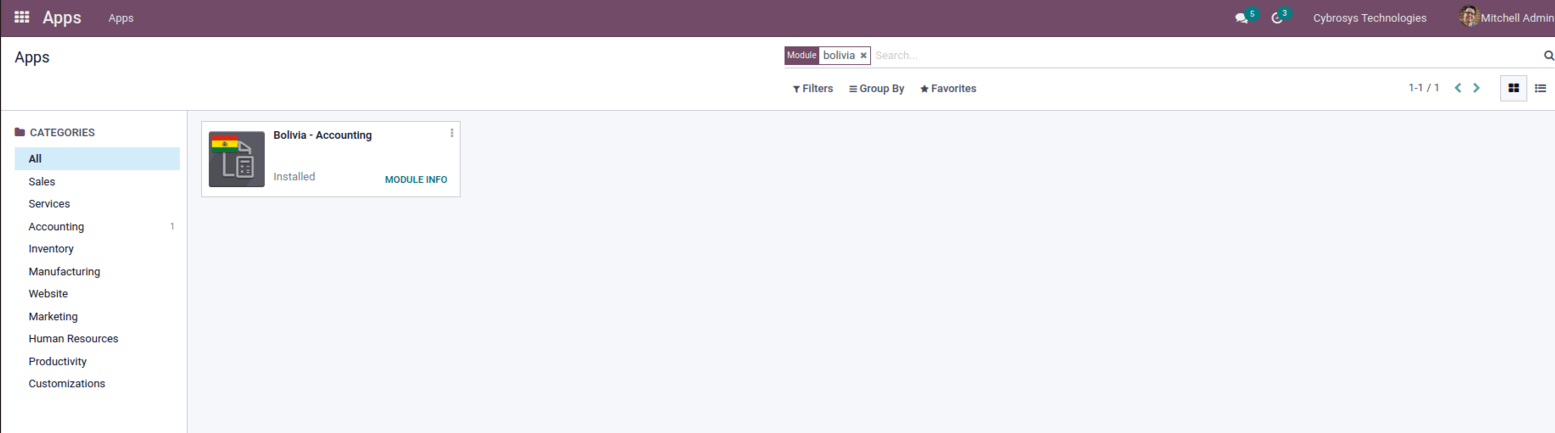
Once the localization accounting is installed, Odoo Accounting module is updated with certain features based on the localization such as the default Sales and Purchase taxes i.e. the Default taxes applied to local transactions are automatically applied with the installation of the localization package as shown below.
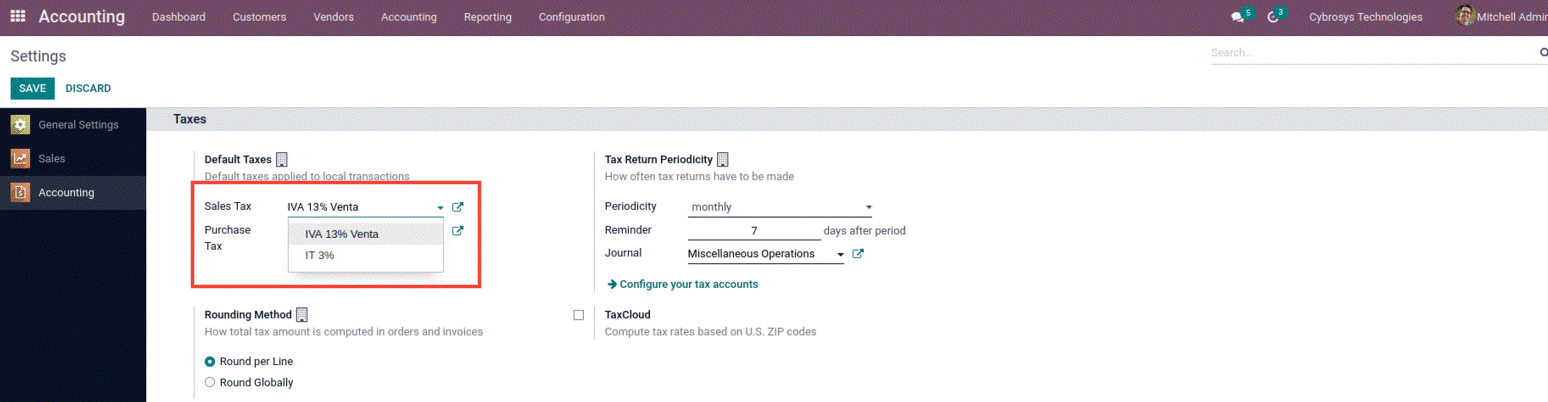
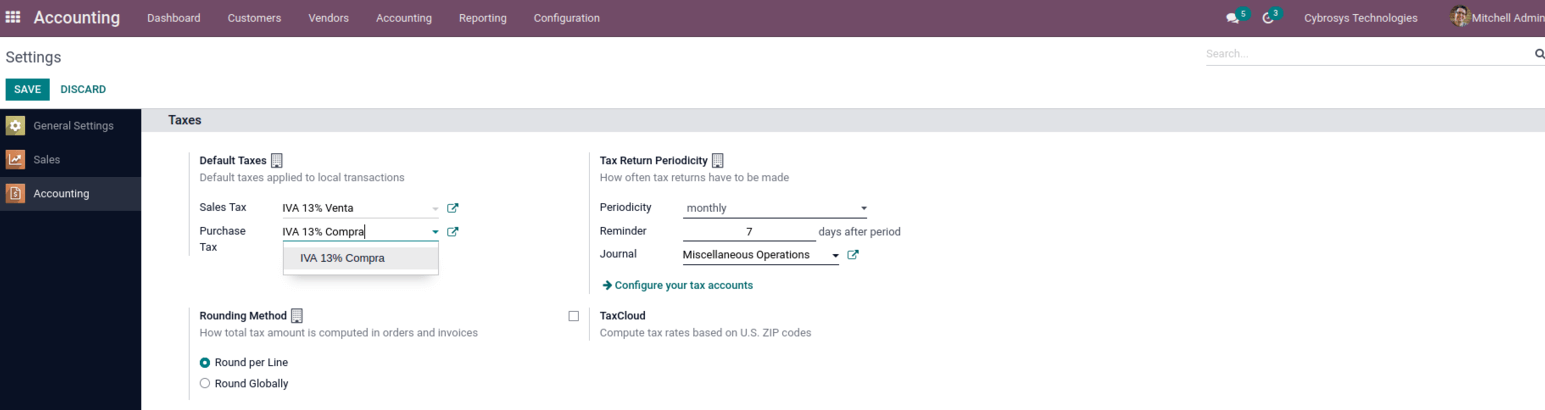
And to create new taxes for a particular localization one can create them from the Taxes option coming under the configuration of the accounting module which allows the user to create their own taxes with different computation methods.
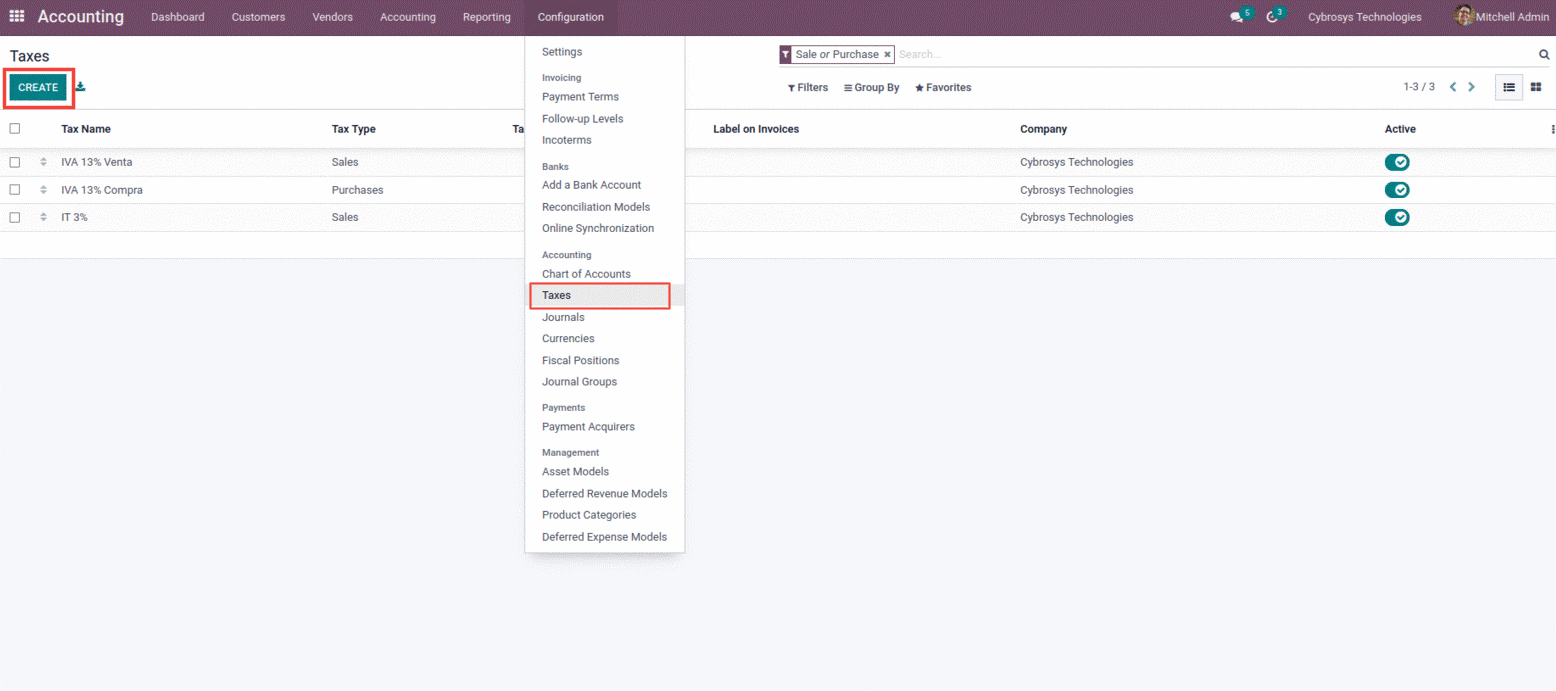
Along with the default taxes the fiscal country ie. the Domestic country of your accounting as well as the currency of your company is also updated with the localization as shown below
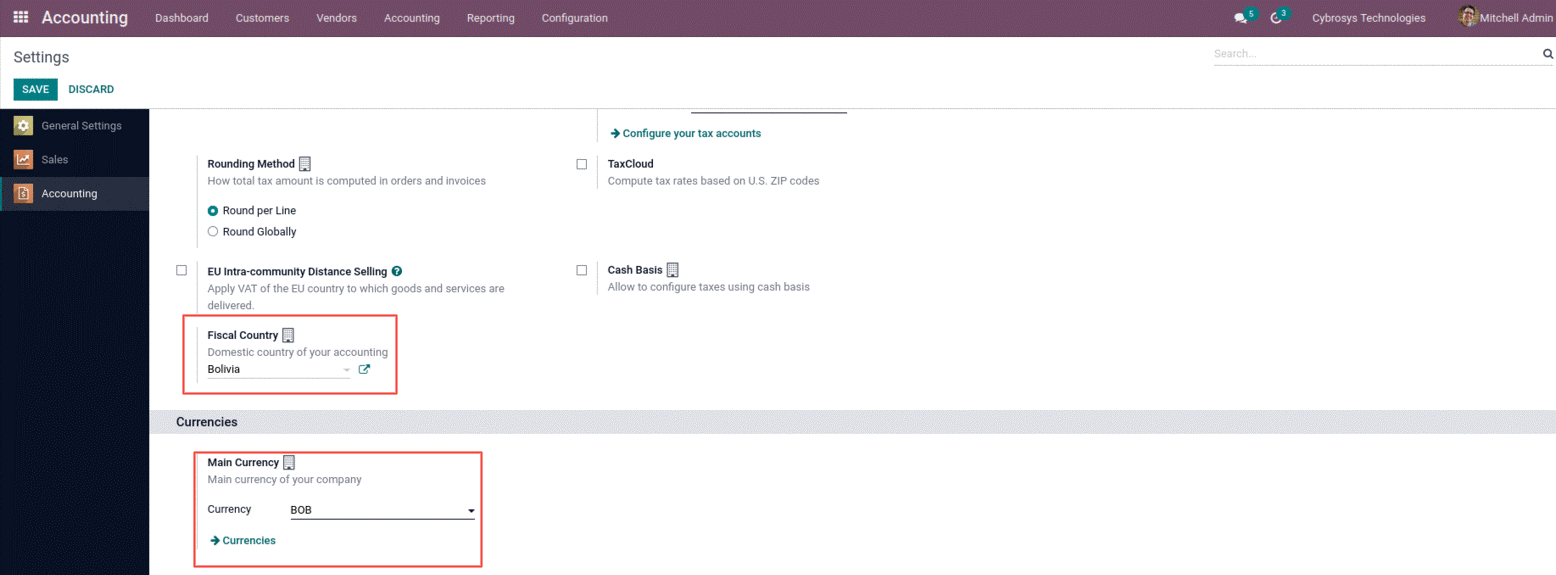
The next major thing to set up is the chart of accounts of a company that can be viewed under the configuration menu and the accounts are automatically added on with the installation of the localization package.