In this digital era, every business communication is mostly done through emails. Every day, thousands of emails are sent and received. Reading all these incoming emails and acknowledging them back is another issue. So what if automation of email aliases is available? For instance, an enquiry mail even changes to a lead. Odoo ERP provides this kind of automation for incoming mails.
In this blog, we are discussing, how leave requests can be generated through incoming mails from the employee.
Before that let us discuss why we need to automate Leave Request Mails. For large companies having thousands of employees, managing leaves of employees is a time-consuming task for the HR personnel. There may be a certain amount of leaves to process each day. Adding time off of every employee may require resources. So automating this job helps to process the time off. So that the employees can send mails to the HR to inform them of their time off. Only mails having specific context and email id are automated to generate the time off. So the HR personals can simply manipulate them and thus no need for re-entering the data and thus saving time and cost.
Odoo ERP has this feature in the module, Odoo HRMS to create Time off from email requests from an employee. The employee can send emails to their HR personnel for reporting their time off with a specific context and from their authorized email id. This module thus creates a corresponding entry in the Time off for the employee.
Configuration
To automate the ‘time off’ request, follow the below configurations.
Install the custom module, Leave Request Aliasing. You can install the module using the following link:
https://apps.odoo.com/apps/modules/13.0/hr_leave_request_aliasing/
After installing go to Time off -> Configuration -> Settings. There you can add the prefix and Domain for the Leave email alias.
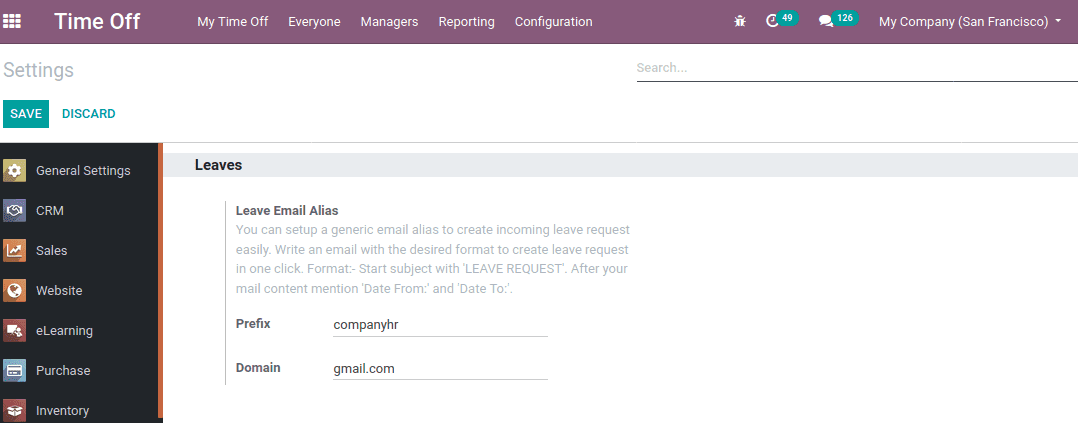
This will help the users to write an email with the desired format to create a leave request.
Then we have to configure incoming mail servers. Go To Settings -> Configuration -> Settings -> Discuss -> Enable External Mail Server. After that configure the Incoming Mail Server and add valid credentials and then save changes.
Set valid email id for all employees. So that they can send email from their registered email id to HR personal for leave requests.
On configuring the above settings, whenever the employee sends a leave request to the HR personnel from their configured work email id, that gets converted as leave request in Odoo Time Off. Thus HR can only validate those requests.
How to Use Leave Request Aliasing
Before sending a leave request, one has to ensure the following measures.
1. Every employee must possess an active work email id in the Odoo employee master. Also, employees should send their leave requests from that registered email id.
2. The format of the mail is a factor to be noted. The subject of the mail must start with ‘LEAVE REQUEST’.
3. Mention the leave dates in the mail body and must contain the date in the “%d/%m/%y” format. This will help the system to identify the leave request emails from other mails and automatically creates the leave records.
Suppose an employee sends an email from his/her registered email id.
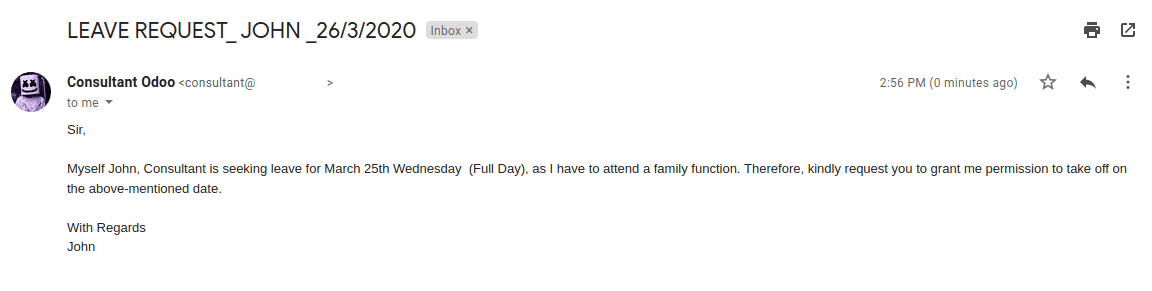
A corresponding time off request will be automatically generated.
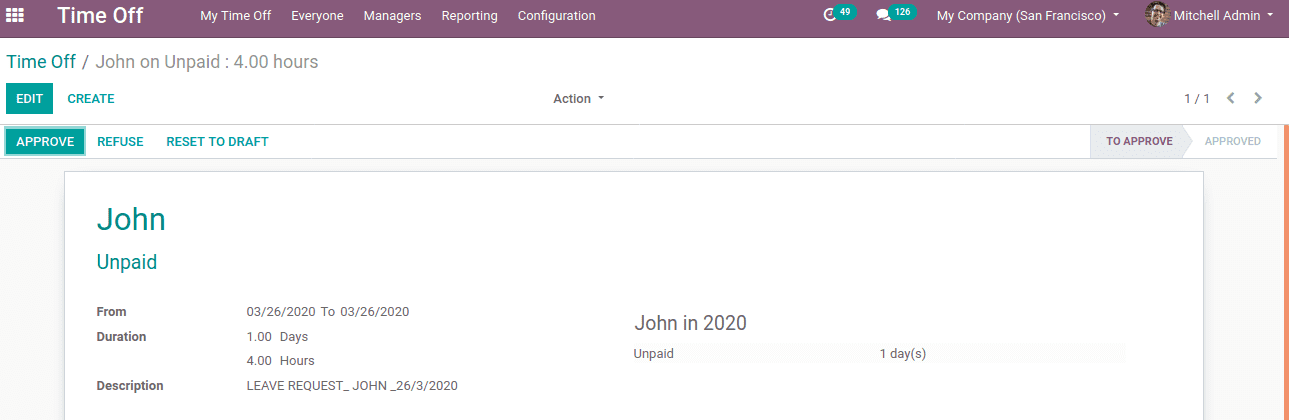
This is how leave requests are automated using the open HRMS module Leave Request Aliasing.