Social marketing is one of the most effective marketing methods in the modern business world. Not only marketing but marketing through social media can improve business-to-customer relationships.
This blog will give you a detailed insight into the Odoo 15 Social marketing module.
The Social marketing module of Odoo is highly efficient in marketing and will allow your customers to have active participation in the marketing programs allowing you to develop your business quickly. With Odoo 15 you will have access to popular social media platforms such as Facebook, Twitter, Linkedin, Youtube, and Instagram.
Social marketing features
- Directly send posts or schedule them with popular social media platforms to generate maximum reach to the customers and leads.
- Notify your website subscribers by Web Push Up notifications.
- You can interact with your community directly with streams like Youtube, Facebook, and Twitter from the dashboard of the module to get insights on the market.
- Get every single detail on your marketing campaign; the Clicks, Revenues, Leads generated or created and Sales with the support of fully integrated campaigns such as Emails, SMS, Push notifications, and social posts.
- Contact your Online visitors with the clean-cut data collected by your website.
- The link tracking feature will allow you to track the journey of a link and the revenue that it has generated along with the leads.
Configuration and usage
The below-given image shows the dashboard of the Social marketing module of Odoo15.
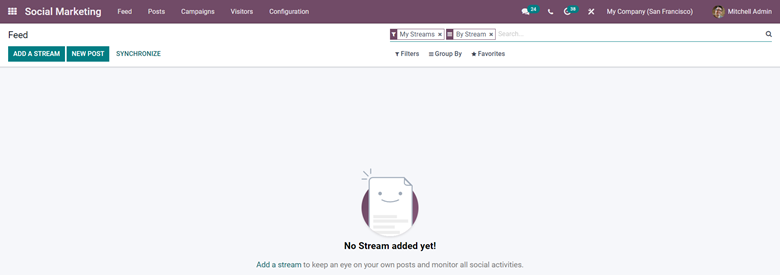
Here you can see that the page shows No Streams yet. To start with the marketing with other social media applications other than the existing websites you have to add a social media site into the stream. Configuring and using the module is easy. Go to your social marketing application and form the Dashboard click on the Add a stream button to add a social media account to Odoo as shown below.
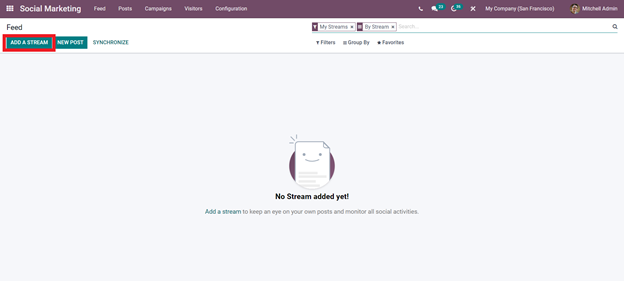
Click on the Add a stream button to add a new social media. Odoo will give you a set of popular social media sites to choose from as given below.
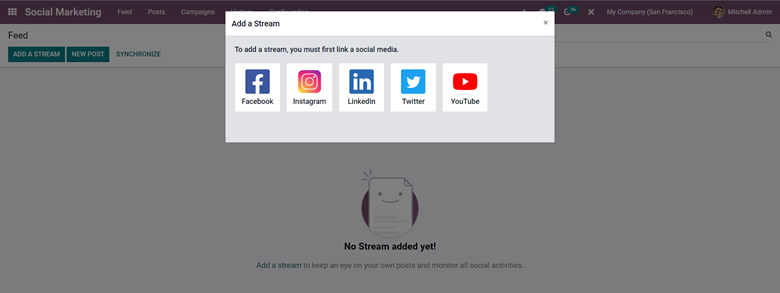
Select the Social media platform that you want to market with. The Social media site that you take will be liked with Odoo to create a combined working experience. Give the required permissions to add and link your social media accounts. After adding the social media pages, Odoo will automatically send you to the Feed and a column with the publication will be automatically created and added as shown below.
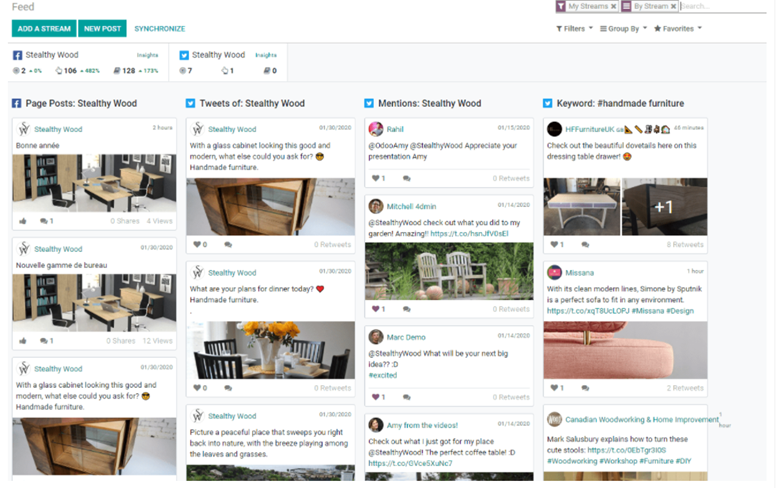
To publish content on your social media you can either go to the New post option or button from the dashboard of the Social marketing module as shown below.
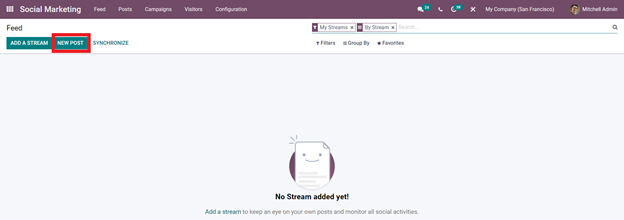
You can also create a social post from the post tab as shown below.
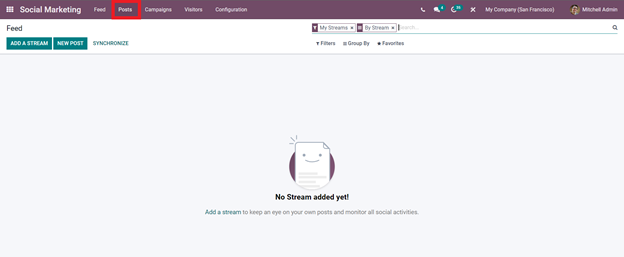
Click on it and the Postssections page will open as shown below.
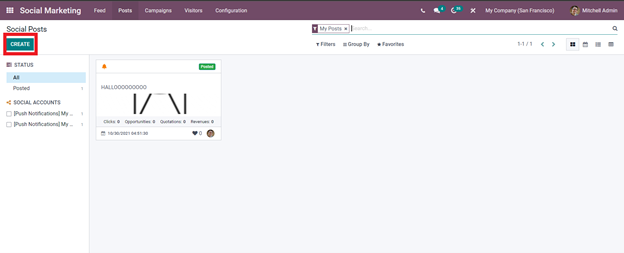
Click on the Crete button for the configuration page as shown below.
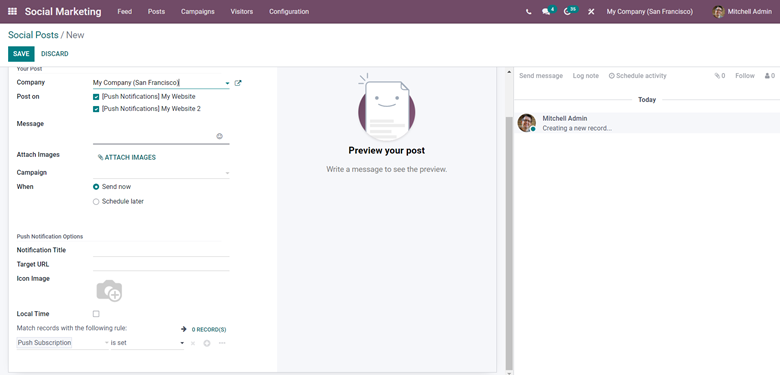
You can configure the entire post form here. Note that if you have linked your social media accounts you can find it under the post on option. Select the social media through which you want to share the marketing post. All you have to do is configure the entire process along with the message and the files that you want to upload as the post, Except for Pushnotification options.
With the Calendar feature of the social marketing module of Odoo, you can have a detailed Overview of your posts. You have a detailed overview of the entire process even the posts that are drafted and the posts that are scheduled to upload later. The calendar option can be accessed from the Post tab. Under the Posts tab click on the Calendar view as shown below.
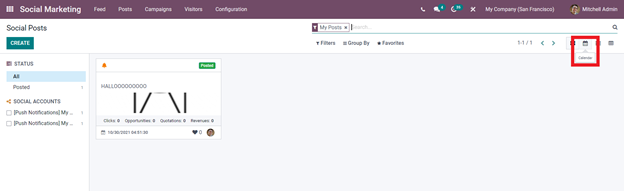
Click on the calendar button as highlighted above and the calendar page will open up as shown below.
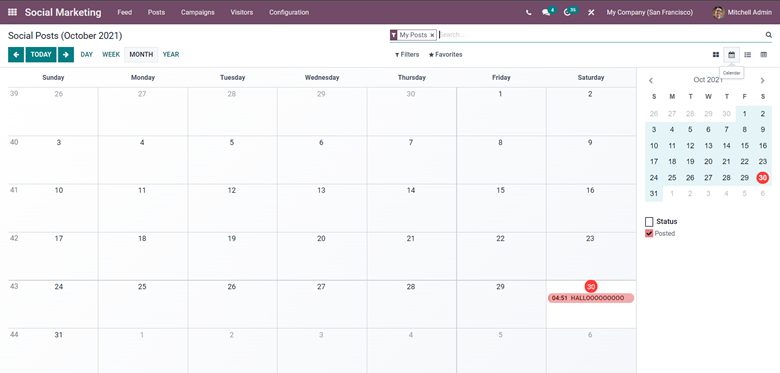
From here you can have an overview of the posts. This feature is highly useful if there are huge amounts of posts lining up across different social media platforms and with the feature you can efficiently manage and overview the complete process and manage posts and marketing effortlessly.
Push Notification
The web pushup notification option plays an essential role in marketing message delivery. This feature will allow you to send notifications to the customers' devices. You can use this feature to notify the customers of the new programs, Product releases, News, Articles, Updates, product information, and many more. In order to do this, you need the permission of the users so that they can be sure that their info is safe. You can enable this feature from the Website configuration settings and scroll down to find the Web push notification section as shown below.
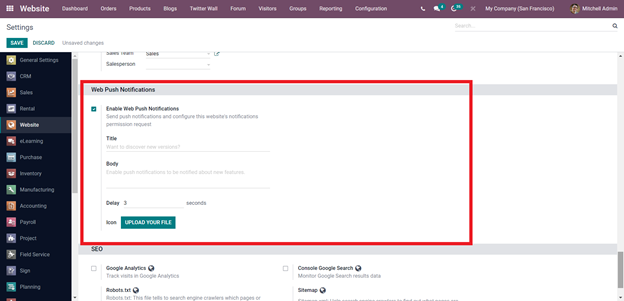
Enable the Push notification from here. Enter the title, Body, and the Delay time which is essentially the wait time for the permission request to be shown once the user visits your page. Choose the icon and upload it by clicking on the Upload your Life Button.
After configuring the Web pushup notification feature you can get access to the feature from the Social marketing module.
You Can choose from the visitors individually and as a group to send the Push-Up notifications. Go to the Visitors tab from the Socialmarketing application and see the visitors who are online. Note that the visitors who are online will be shown with a green dot and those who are offline with a Red dot. You can only send notifications to the visitors that are online as shown below.
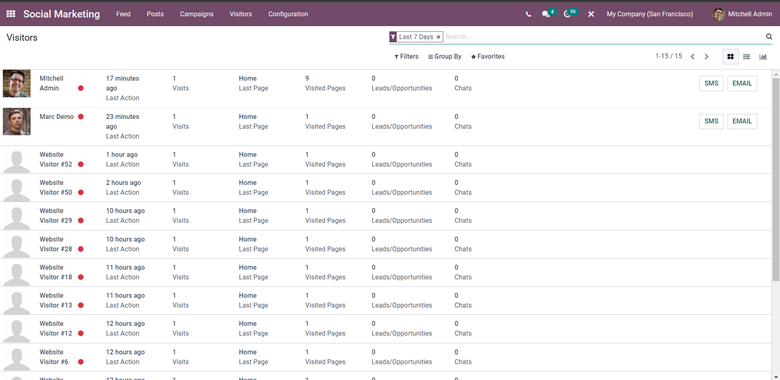
From the list select the person who you want to notify with the Push notification. The page will open up as shown below with the information on the visitor as shown below
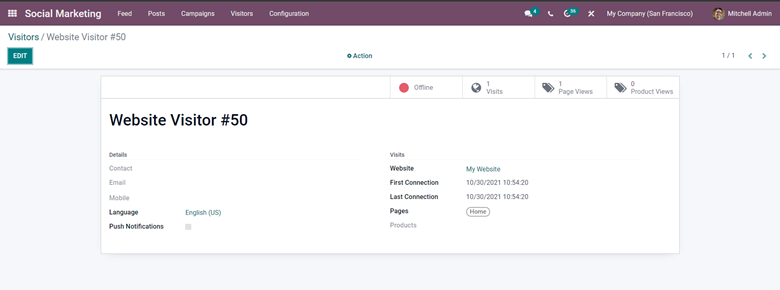
You can see the push notification options from here click on it to activate it. But in order to make a group or send it to multiple parties go to the Create button in the Post tab from the dashboard of the social marketing module as shown below.
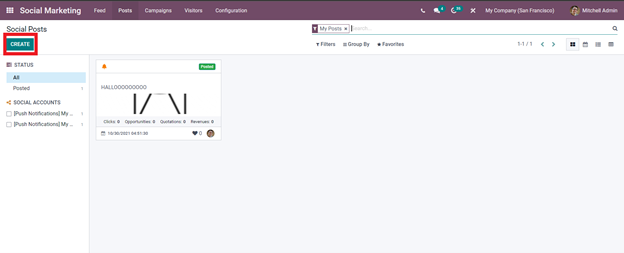
You will be taken to a configuration tab as shown below to configure and create new social posts
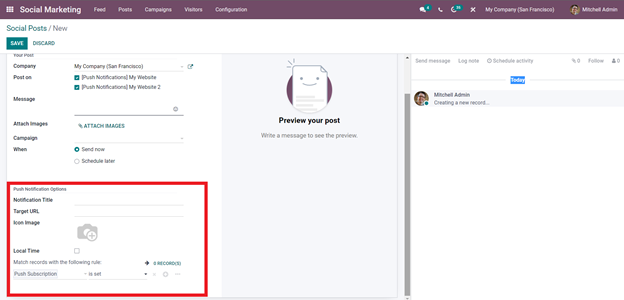
In the above image, the marked section shows the Push notification options. You can configure the entire notification form here. Note that you can either use this method or use the earlier mentioned method to configure your push notification. You can set rules on notifications from here so that the notification will be sent to the customers or leads who are under the rules that you have given.
Campaign
You can create and efficiently manage a Campaign in the module from the Campaign tab of the Social marketing module. Click on the Campaign to create or manage campaigns as shown below.
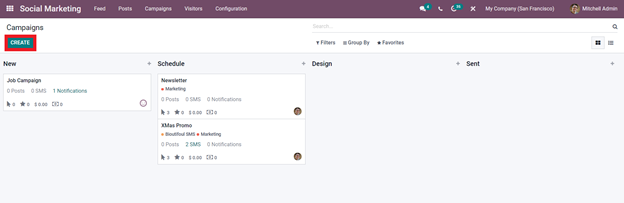
A quick configuration page will open as shown below to configure the campaign
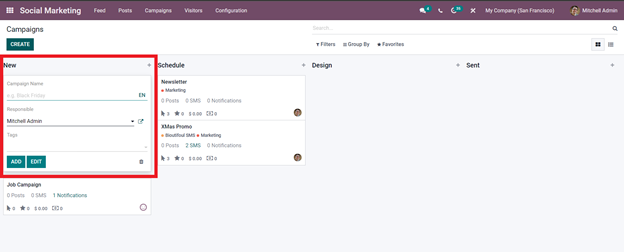
Enter the details to configure the campaign and set the person responsible for the campaign. After the configurations, use the Add button to save the campaign. The newly created campaign will be shown in the Campaign section as shown below.
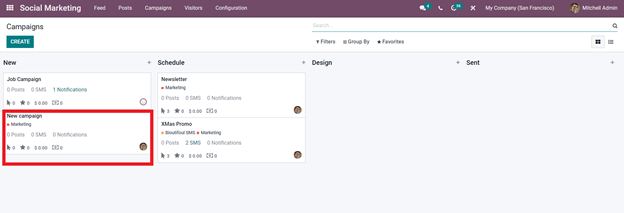
Click on it to have a detailed view of the newly created campaign as shown below.
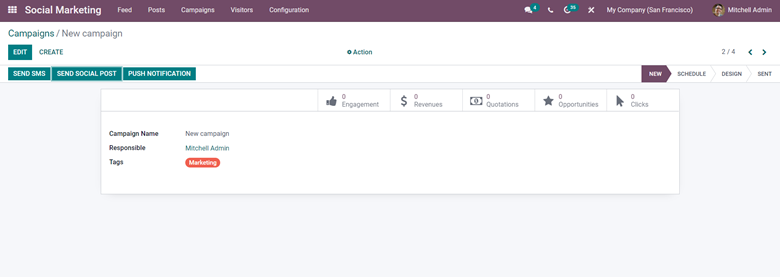
Here you have many options to let your visitors or the customers know about the new campaign. You can send the campaign via Social media post, SMS, or Push notification. After the selection of the desired root to send the campaign information, Odoo will give you the configuration page related to the option that you have selected.
Along with this, you can have every single detail on the campaign. Including the details on Revenues, Quotations, Opportunities, and even the number of clicks on the campaign that you have sent as shown below.
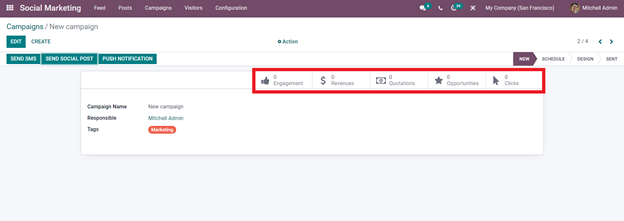
Get live updates over here on your campaign to improve and develop your marketing strategy and its efficiency.
The social marketing module of Odoo has filled with advanced features including the live chat feature to ensure that no one is left unchecked from your business. You can efficiently market your products without any clutter through social media. With the advanced support of the popular social media platforms, you can easily market your products through them with the support of Odoo. With the integration of the website module, you can send and manage marketing information with the websites. Utilizing every single feature and tool of the module will help you to improve your marketing strategy to a huge level.