Odoo 15 Ecommerce is a highly sophisticated module in the Odoo platform. You can use this module to create your own eCommerce website. The module is equipped with advanced features and tools for helping you create the best space for selling your products efficiently.
This blog will give you a quick overview of the eCommerce module of Odoo 15
Dashboard
The screenshot given below represents the Odoo 15 eCommerce dashboard.
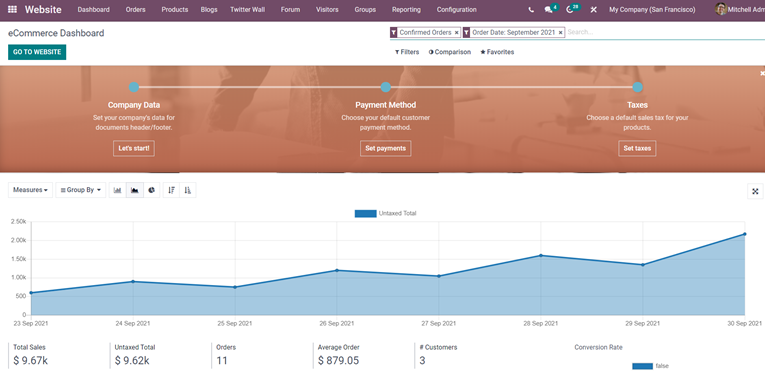
The dashboard of the Ecommerce module can be considered as a Reporting area. All of the important and real-time data are represented graphically. You have multiple measuring options available in the dashboard of the Odoo Ecommerce module for data visualization. The measures are important business data that play an integral role in effective business management. The Measures are shown in the image given below.
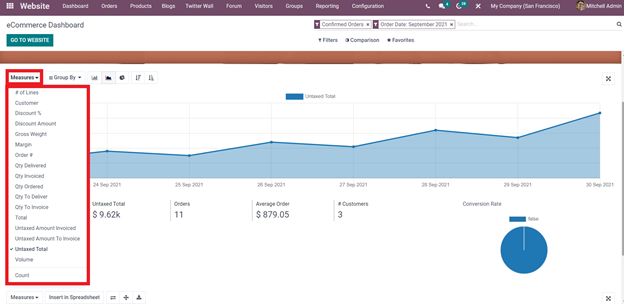
Choose the measure to view the graphical representation. There are mainly three ways to view your graph. The three main graphical representations include Bar, Line, and Pie as highlighted in the image given below.
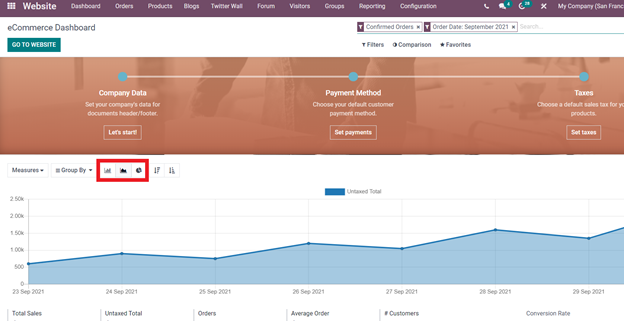
You have many grouping options to group the data as shown in the screenshot given below.
You can also view the data in Pivot view form the dashboard of the Ecommerce module as shown in the screenshot given below.
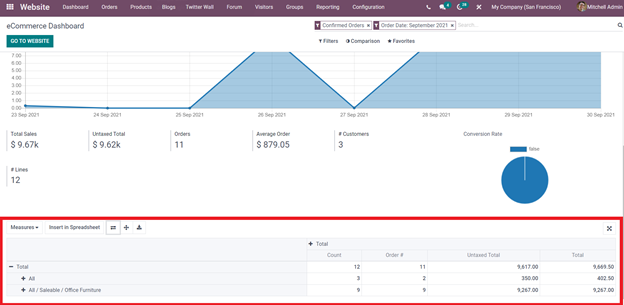
You have the Measures options available here to view your various business data in pivot view.
You have the option to filter the entire graphical data by going through the filtering option of the module as shown in the screenshot given below.
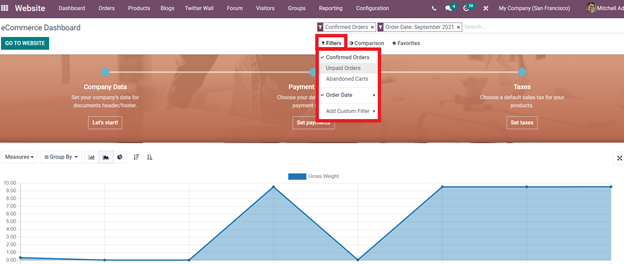
Select the filtering option to filter and view your data accordingly. You can use the Compare tab to compare the data with the previous data or the previous years.
Design and configure
The primary function of the Ecommerce module is to help you build the best website shopping experience for your customers. With Odoo 15 every aspect of Website building is easy and requires no coding at all. All of the website features are available for you to configure and edit. You can customize the available options. You can edit and configure your website with the unique and Edit line option in Odoo. To configure and set up your website go to the Ecommerce dashboard and click on the website button as shown below.
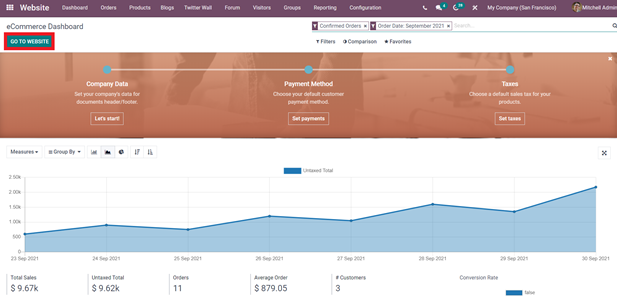
For initial configuration, Odoo will immediately take you to a configuration page for configuring your website as shown below.
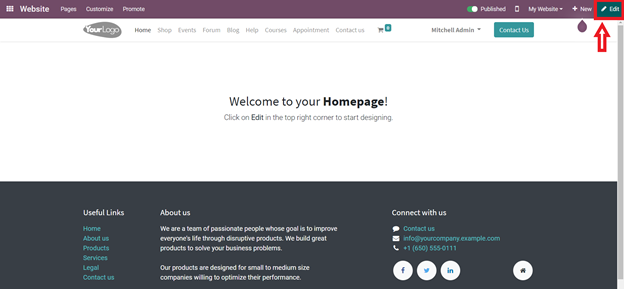
Click on the Edit button and Odoo will immediately take you to a configuration space for you to configure your website as shown in the screenshot given below.
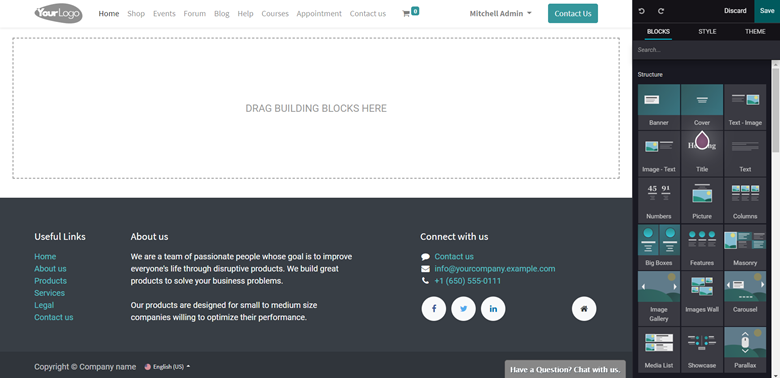
You can create your website from scratch. All you have to do is drag the blocks to the center of the page to create the page features. You can set professional-level themes on your website. You can create flexible price lists on products and create multiple stores under one single environment. You can launch and manage multi-stores with their own unique design, language, currency, and price list.
There are some important integrated tools in the module to boost sales. With the support of the Cross-selling and Selling features, Odoo can suggest optional products that are related to the items that a particular customer is shopping for to increase revenues and you can encourage them with promotional coupon codes.
Customer experience
Odoo makes sure that the customer gets the best shopping experience. Odoo essentially allows your customers to have the best shopping environment and utilizes every single feature of the Odoo platform to generate more income.
The advanced easy search option allows your customers to have the desired products quicker and easier. With the integration of the live chat feature in your website, your customers can have direct access to real-time information on products allowing you to secure your sales effectively.
It is a commonly noticed problem across other website platforms that the customers often find it hard to check out and constant crashes and blockages are common. Odoo has no issues and the customers can easily checkout with the step-by-step instructions that you can configure allowing them to have a smooth shopping environment. This feature saves a lot of customer time too.
Your customers can be registered users or a guest either way they can both comfortably use the website. The registered users can retrieve their contact information and other information that can let them have a more personalized experience on websites. With the support of the customer portal options, your customers can access the information on the updates on the ordered products. The customers can add products to the wish list and even compare them with other products to make sure that they are choosing the right product.
Payments
Odoo is equipped with many advanced features for payment options. The Ecommerce module is integrated with some of the most commonly used payment options in the world itself. Some of the payment options that the module provides are Paypal, Ogone, Adyen, Buckaroo, Authorize.net, and SIPS worldline. The customers can pay through bank transfers or checks to offer them maximum space.
You can create shipping rules to define the criteria for setting the price on shipping based on the weight or other criteria that satisfy your companies policies. There are multiple shipping methods in Odoo that you can efficiently use for the quick delivery of items for your customers.
Integrated applications
The eCommerce module of Odoo is highly integrated with the other module of the Odoo platform. Some of the fully integrated modules include Inventory, Accounting, Website, Odoo CRM, and Odoo inventory. All of these programs work hand in hand for providing maximum efficiency. With the advanced support of the tools and features of the integrated module, Odoo will provide you with the most advanced working environment with maximum efficiency. You can easily configure and build a website of your own with Odoo, and all it will take is a couple of simple clicks and configurations. The generated websites are highly efficient, professional and will look modern and advanced in every way giving confidence to your customers in the quality of the products that you are selling.
The Ecommerce module of Odoo 15 is equipped with the most sophisticated tools for smooth business management. The advanced website designing features of the module make it easy for you to design and configure your website for selling and publishing your product online. This gives the websites a modernized look and professionally aesthetic appearance for Showcasing your products.