Financial insight, particularly the ability to assess profitability with precision, is a decisive factor in project success. This is where Analytic Accounting in Odoo 18 emerges as a powerful tool. More than just a financial add-on, analytic accounting provides a detailed cost and revenue analysis framework that integrates seamlessly with the Project module, allowing organizations to track expenses, monitor revenues, and evaluate the overall profitability of each project with clarity and accuracy.
Odoo 18 introduces refinements to the Analytic Accounting feature, making it indispensable for companies managing multiple concurrent projects, especially those involving billable services. Whether it’s employee timesheets, purchase expenses, subcontracted services, or material costs, analytic accounting allows businesses to assign these entries to specific projects via analytic accounts. This granular control ensures that every rupee spent or earned is linked to the correct project, offering comprehensive financial visibility.
Understanding Analytic Accounting in the Project Module
At its core, analytic accounting in Odoo serves as a non-statutory financial system to help businesses dissect their operations at a micro level. Unlike standard accounting, which focuses on legal and regulatory reporting, analytic accounting is concerned with internal analysis. For project management, this means being able to associate every journal entry, be it for a sales invoice, purchase bill, or employee expense, with one or more analytic accounts, typically aligned with specific projects or departments.
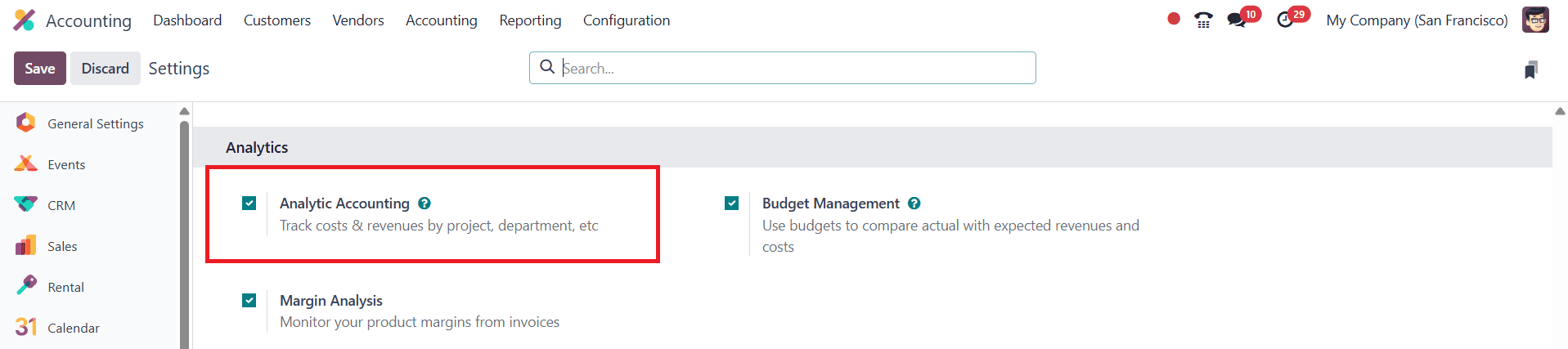
Once analytic accounting is activated from the Accounting module settings, it opens up a robust financial tracking system that intersects with the Project module. Every billable project can now be mapped to an analytic account, creating a financial identity for that project.
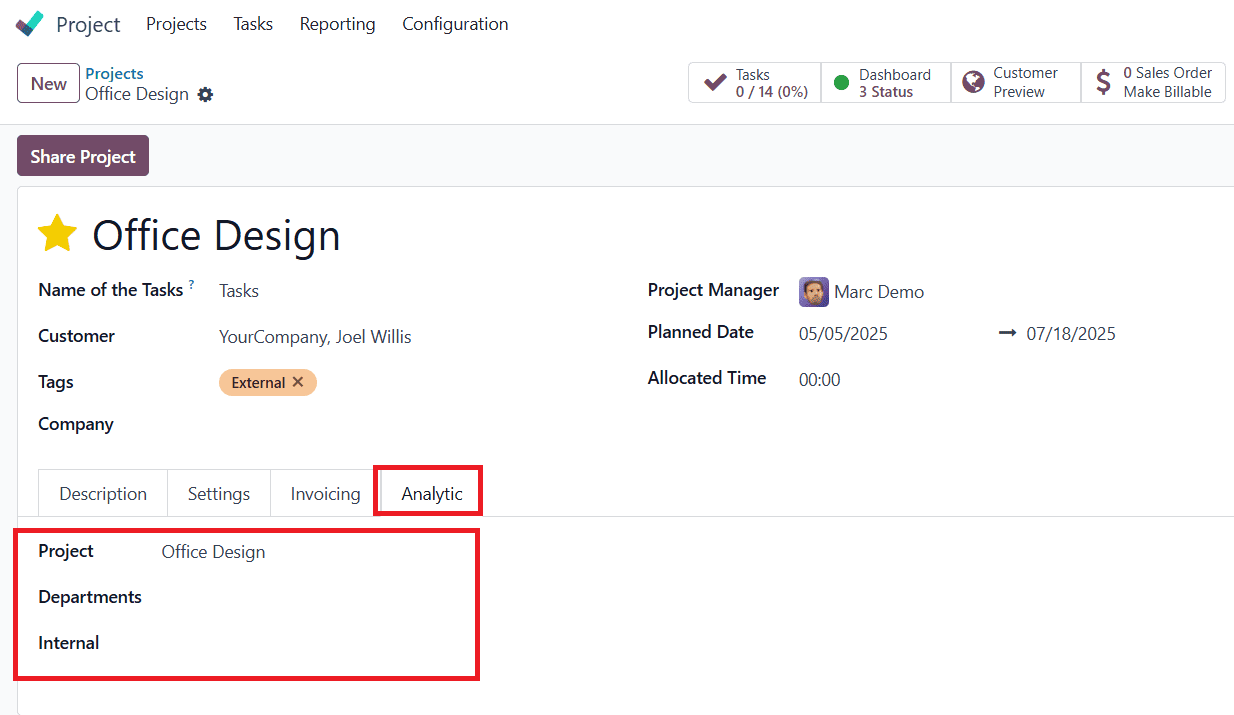
As work progresses and transactions are recorded, whether timesheets, material consumption, travel expenses, or customer billing, they are simultaneously tracked in the project’s corresponding analytic account. This linkage enables managers to visualize and analyze the cost of a project to the business and the revenue it generates in return.
Tracking Profitability Through the Project Dashboard
In Odoo 18, the Project Dashboard acts as a financial center for monitoring project profitability. Project profitability is available within the Project Dashboard for all billable projects. To access this view, navigate to the relevant project through the Project module.
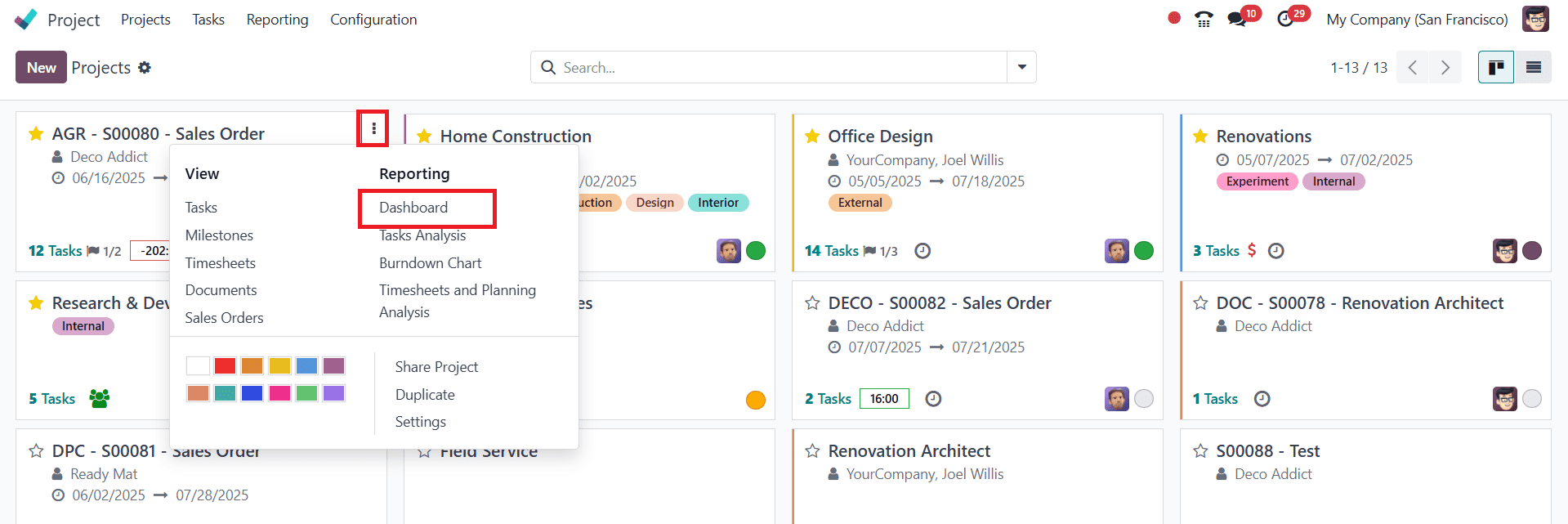
From there, you can select the dashboard tab using the sliders icon, which adds a dedicated profitability view to the top menu.
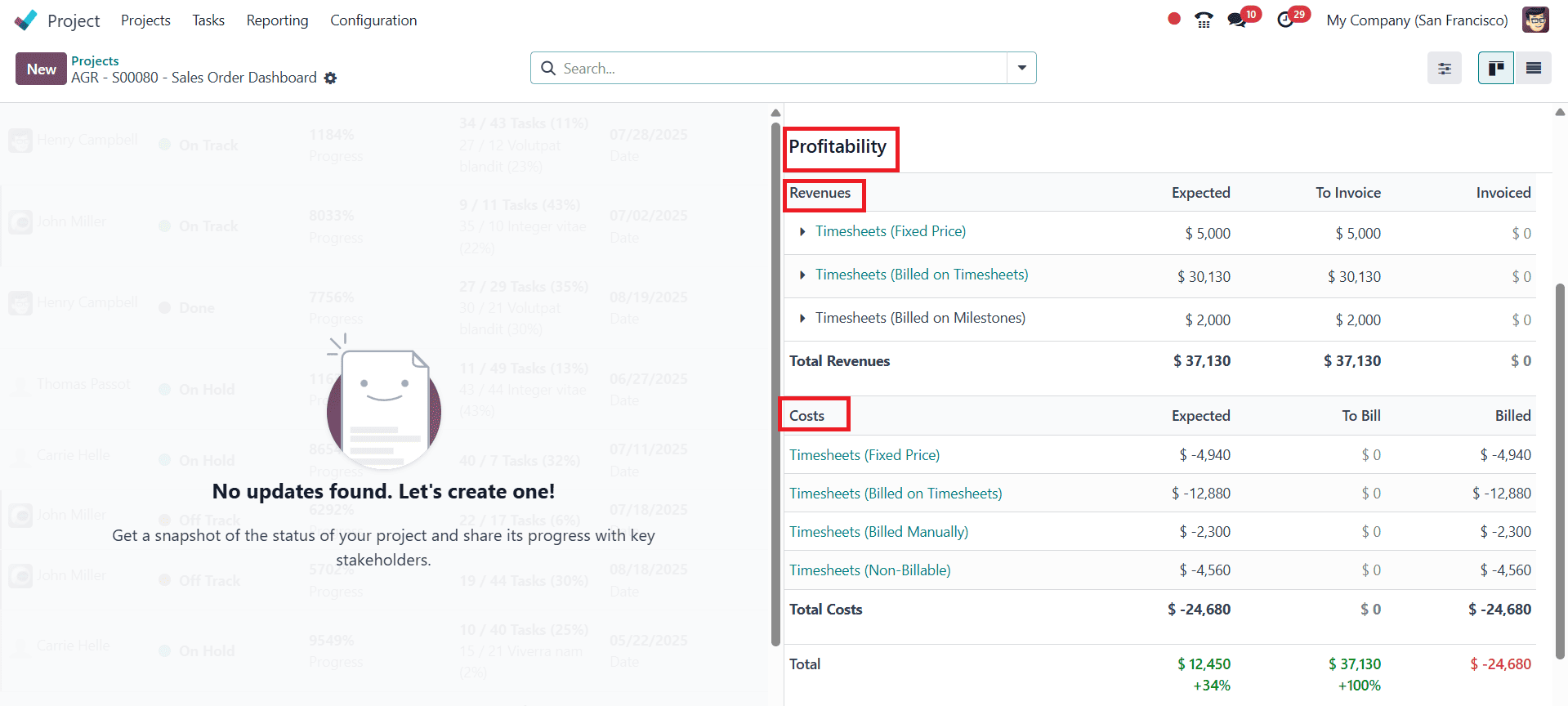
Positioned on the right side of the project interface, this dashboard consolidates all financial data associated with the project’s linked analytic account. It is organized into two core sections, Revenues and Costs, offering a comprehensive breakdown of the income generated and the expenses incurred throughout the project lifecycle. This structured overview enables users to closely monitor financial performance and assess overall profitability at a glance.
What makes this dashboard especially useful is its detailed breakdown of each financial record. Each item, such as timesheets, invoices, or purchase orders, can appear under both revenue and cost categories depending on the context. For instance, a timesheet entry might appear under Revenues as the amount billed to the customer, and simultaneously under Costs as the wage paid to the employee who logged the time. This dual representation ensures that businesses are not just seeing gross income but understanding the true net profitability.
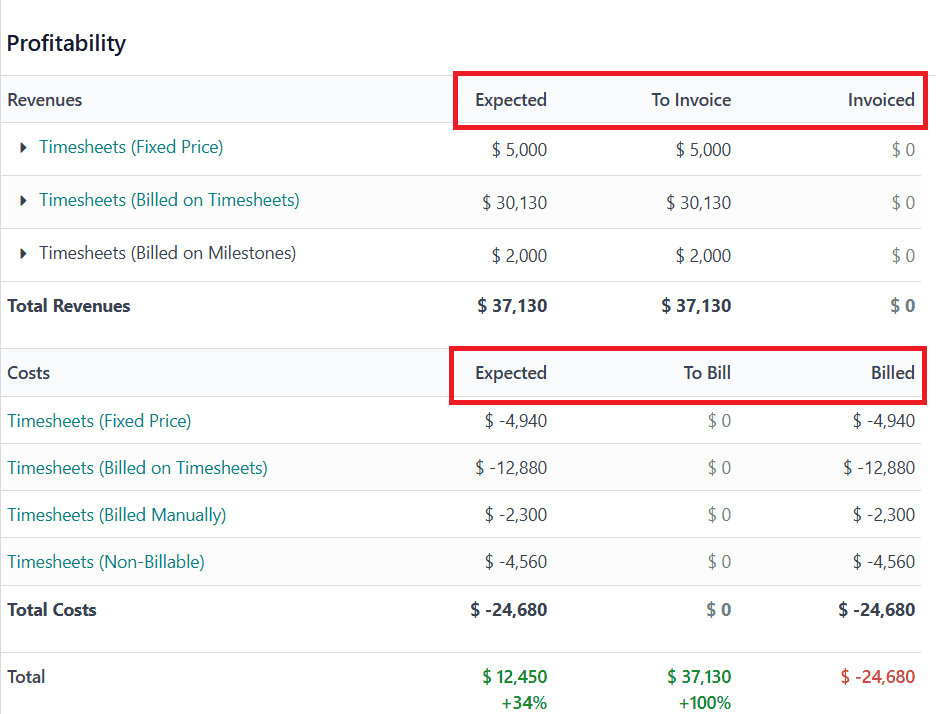
The data presented in the profitability dashboard is not static; it changes along the progress of the project and is organized into three key columns:
* Expected: These are expected amounts based on confirmed sales or purchase orders. This helps stakeholders anticipate future earnings and expenditures even before actual delivery or billing happens.
* To Invoice / To Bill: These amounts are recorded when services or goods have been delivered but not yet invoiced or billed. This transitional state ensures that completed work isn’t overlooked during billing cycles.
* Invoiced / Billed: Once invoices and vendor bills are validated, the corresponding amounts move to this column, indicating realized income or incurred costs.
This progressive structure allows project managers and finance teams to track the financial trajectory of a project in real-time, from estimation to invoicing, offering a transparent and dynamic profitability analysis.
Odoo 18’s Analytic Accounting within the Project module bridges the gap between execution and financial intelligence. It allows businesses to track, measure, and optimize project profitability with precision and flexibility. By breaking down financial data into intuitive revenue and cost categories, and connecting them directly to actionable insights, the system empowers project-based organizations to make smarter decisions, faster. Whether you’re handling IT services, manufacturing projects, or construction contracts, analytic accounting equips your business with the tools to manage projects not just by timelines, but by their true economic value.
To read more about How to Track the Profitability of Your Project Using Analytic Accounting in Odoo 17, refer to our blog How to Track the Profitability of Your Project Using Analytic Accounting in Odoo 17.