Member management is a crucial component of managing a membership base, and its effectiveness promotes success for organizations, whether cooperatives, clubs, professional associations, nonprofits, or other organizations that require committed and involved members in their communities. Odoo 18’s Members module is a highly integrated system that can quickly and efficiently handle all aspects of membership administration. This module provides a comprehensive solution for managing your entire membership lifecycle, from adding new members and assigning them to membership plans to tracking their payment status, renewal dates, and engagement levels. All financial transactions and renewals become automated and traceable by connecting to Odoo's Sales module, Accounting module, and Invoicing module. This reduces the administrative burden and eliminates inaccurate human entries. It supports various membership types, including paid and free, one-time and recurring, as well as customized durations. The Odoo 18 Members module enables your team to stay updated on everything while building relationships and contributing. This blog explains the complete process of managing memberships in Odoo 18.
Steps to Create a New Member
To create a new member, go to the Members module, then select the Members option, and then click on the New button as shown below:
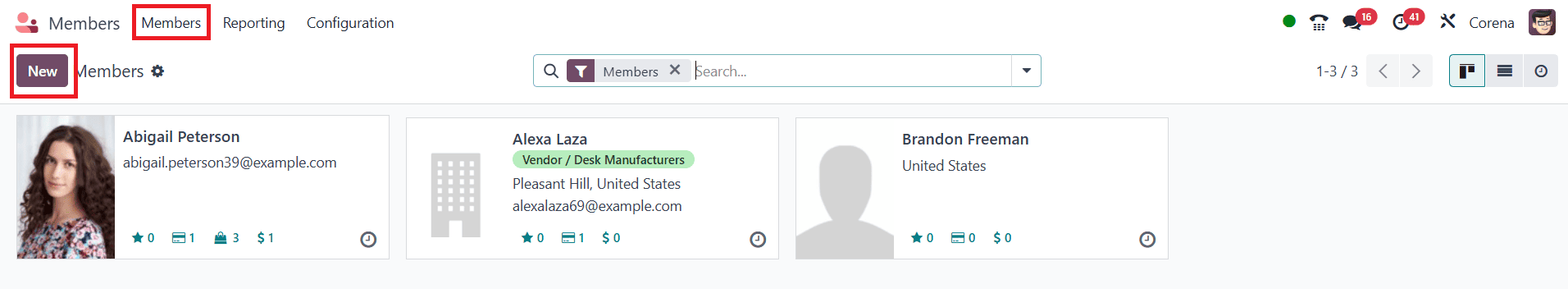
Select the member type as an Individual or a Company. Then fill in the members' details such as Contact, Job Position, Phone, Mobile, Email, Website, Title, Language, and Tags as shown below:
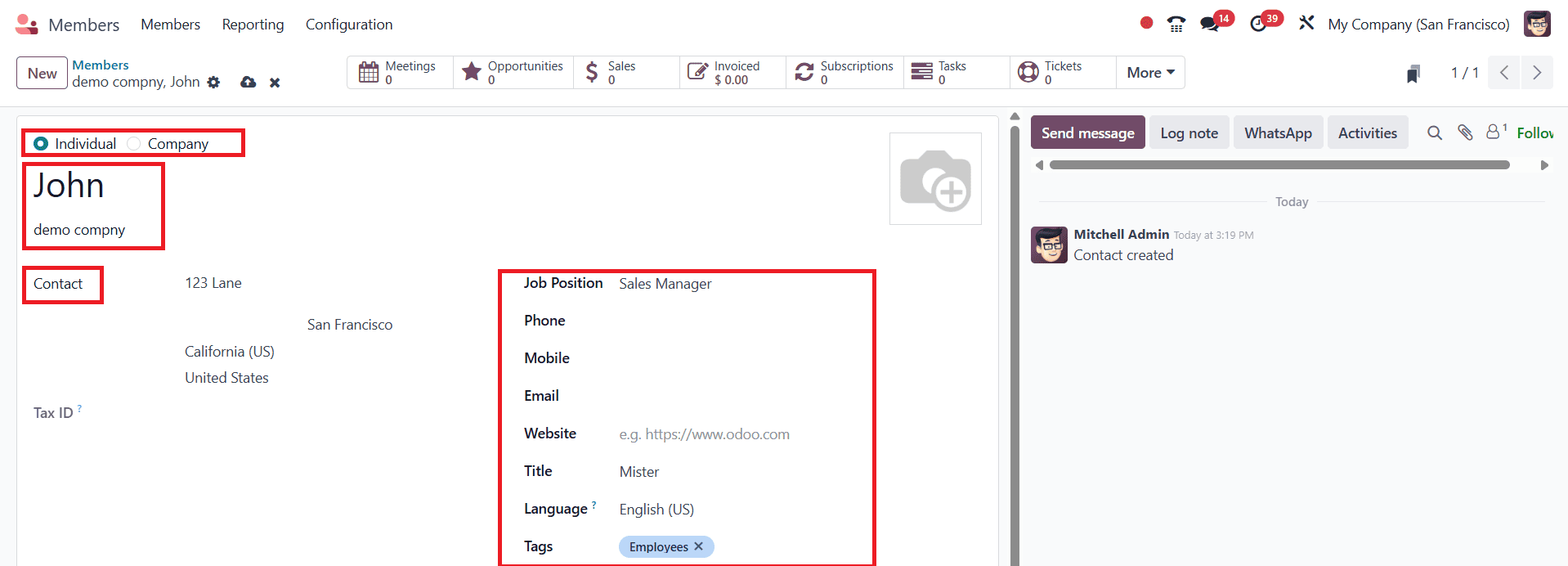
In the Contacts & Addresses tab, click on the Add button, and a new pop-up screen will appear. There, you can select multiple contact addresses for a single member as Contact, Invoice Address, Delivery Address, Follow-up Address, and Other Address. If needed, you can also add multiple Emails, Phone Numbers, Mobile Numbers, and Addresses. Select the Contact Name as Other Address. Then, save & Close as shown below:
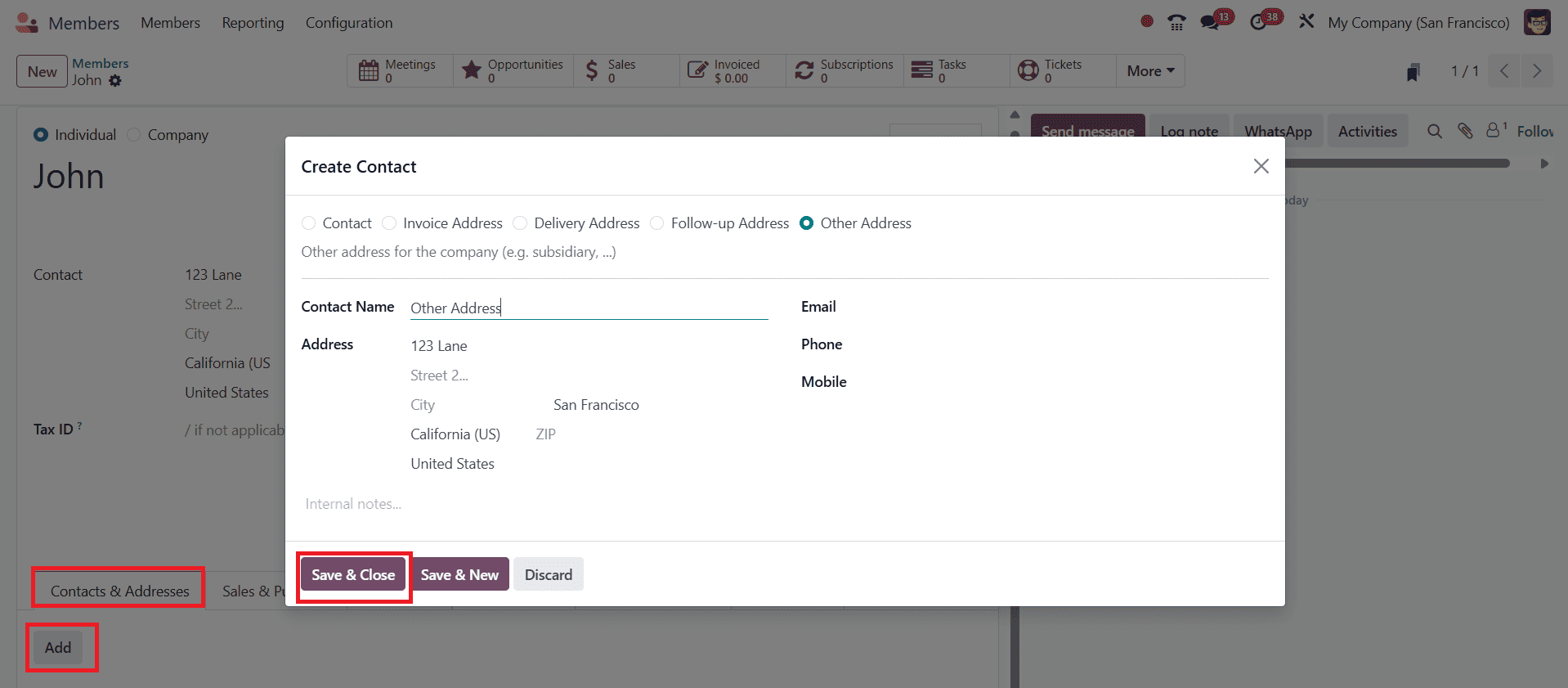
Here you can see the created contact details below the Contacts & Addresses tab.
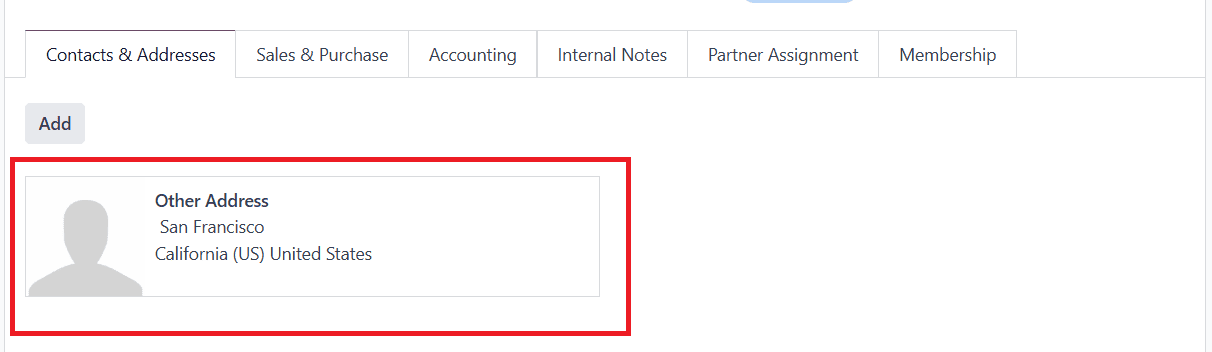
In the Membership tab, you can select whether the membership is free or paid. Enable Free Member as shown below, and save.
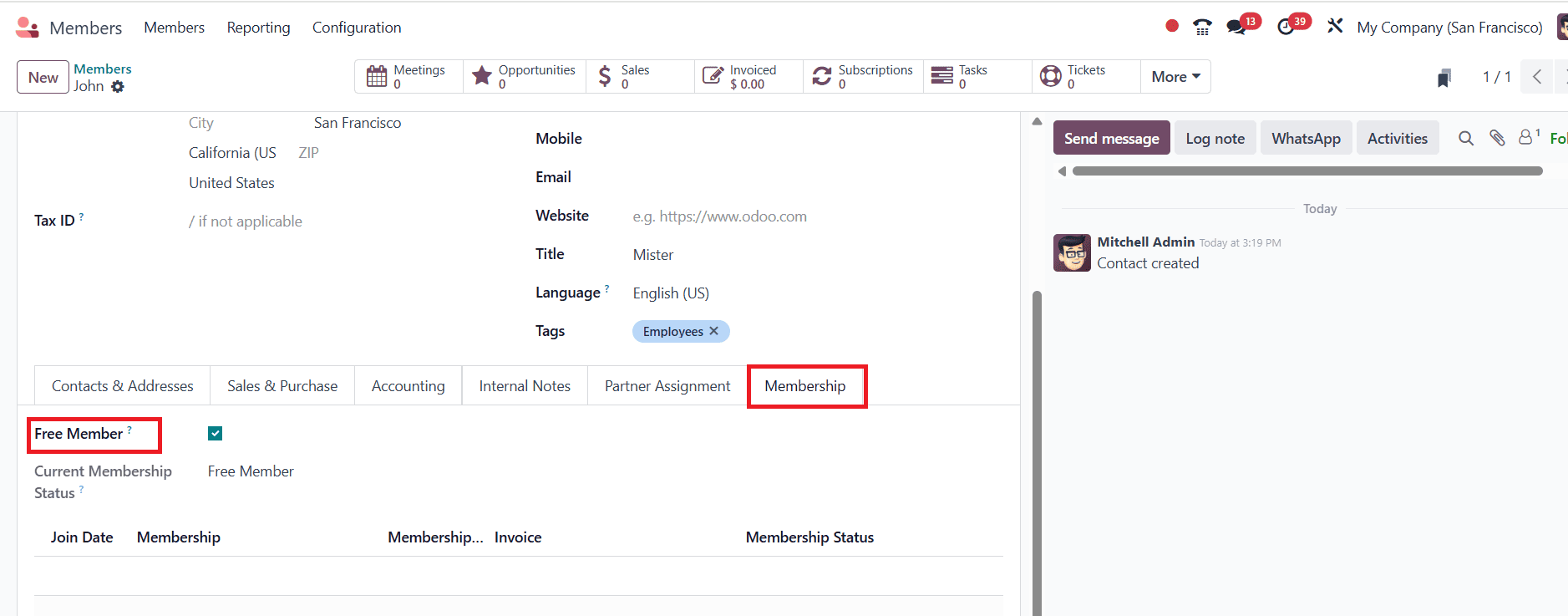
In the Members dashboard, you can see the newly created member.
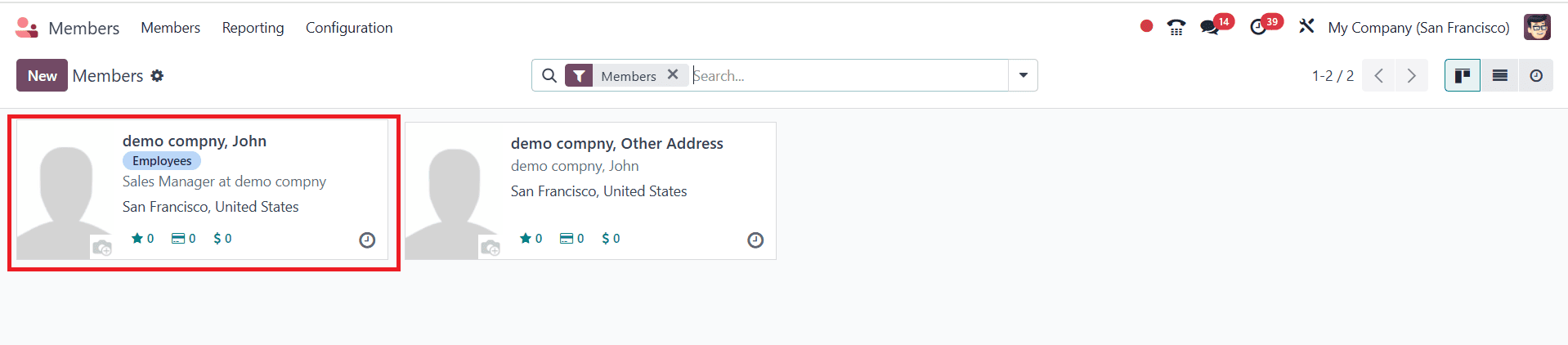
Convert a Partner to a Member by Buying Membership
Configuration of a Membership Product:
To create a new membership product, navigate to the Configuration > Membership Products and then click on the New button as shown below:
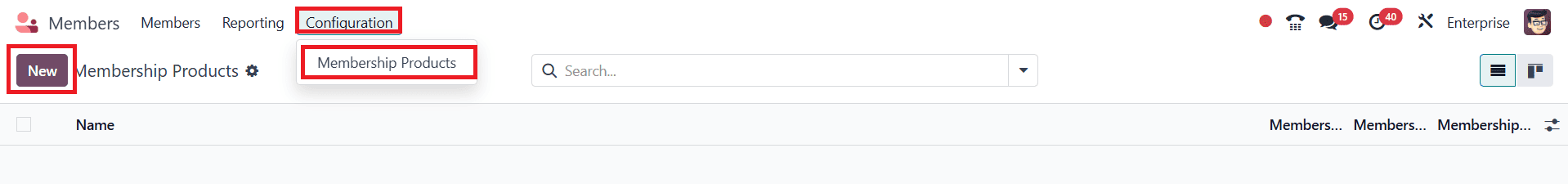
Here, you can add a Product Name, such as 'Annual Membership' or any other suitable option. Then add Membership Duration and Membership Fee. If needed, you can also add an Internal Reference as shown below:
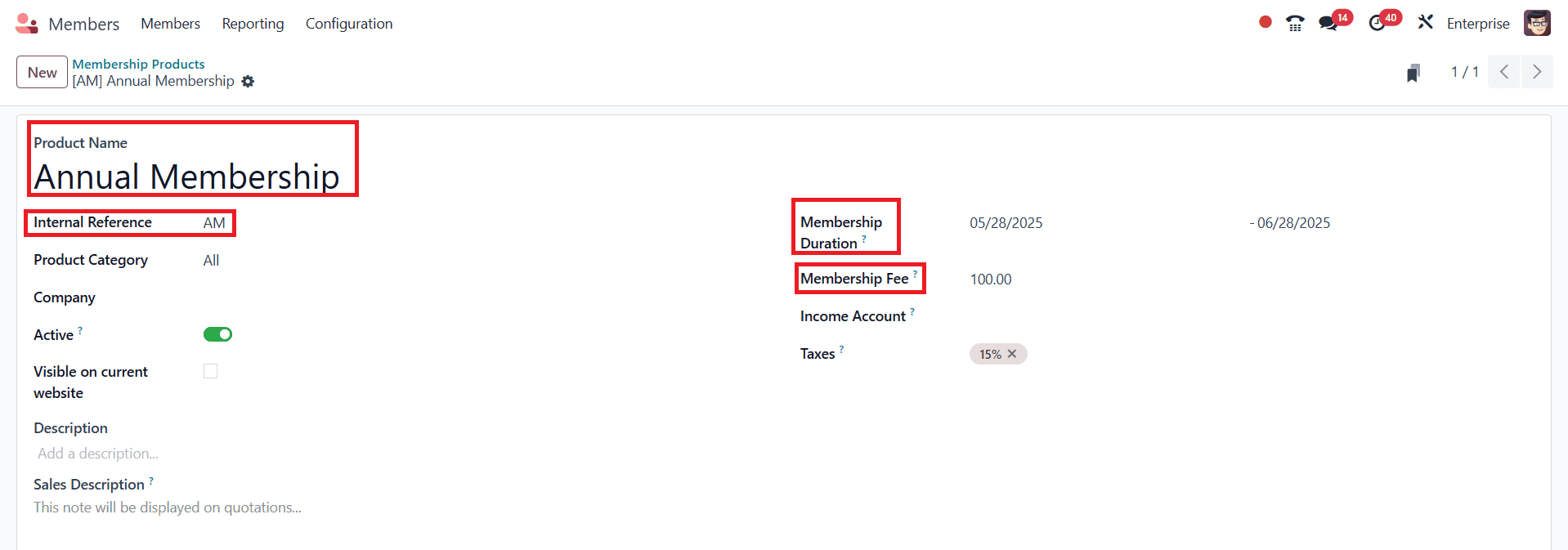
You can see the newly created Membership Product in the dashboard.
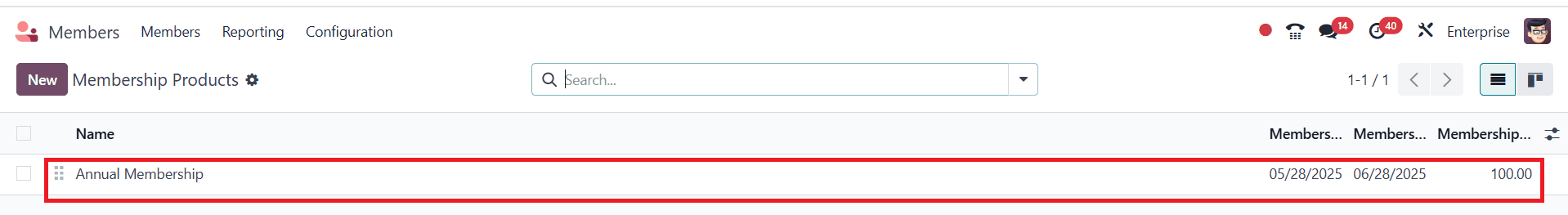
In the Members Module, select the member you have already created in the dashboard. In the Membership tab, disable Free Member and then click on the Buy Membership as shown below:
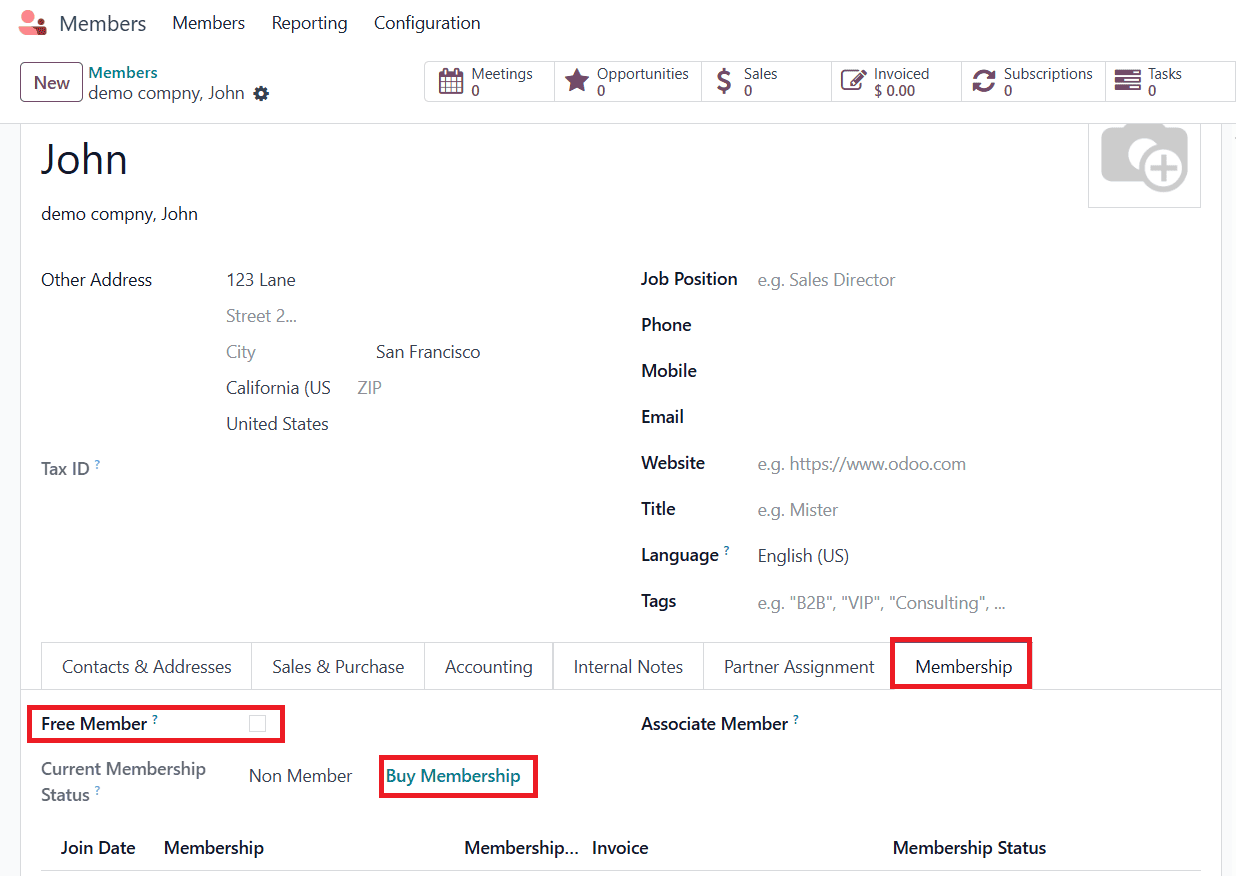
A pop-up window will appear, where you can select the membership product you created above and its corresponding price. Then click on the Invoice Membership as shown below:
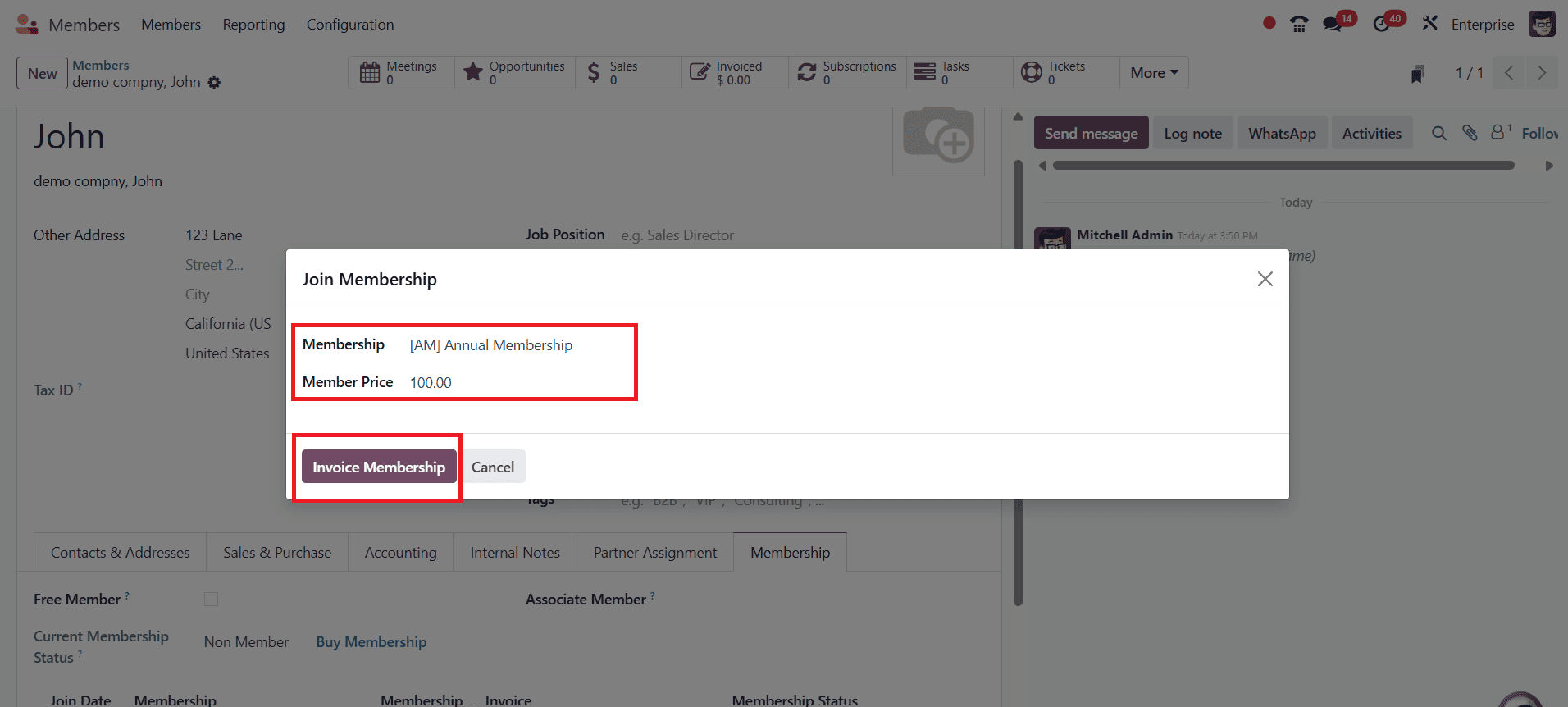
The membership invoices are currently in a draft state. Click on the particular invoices as shown below:
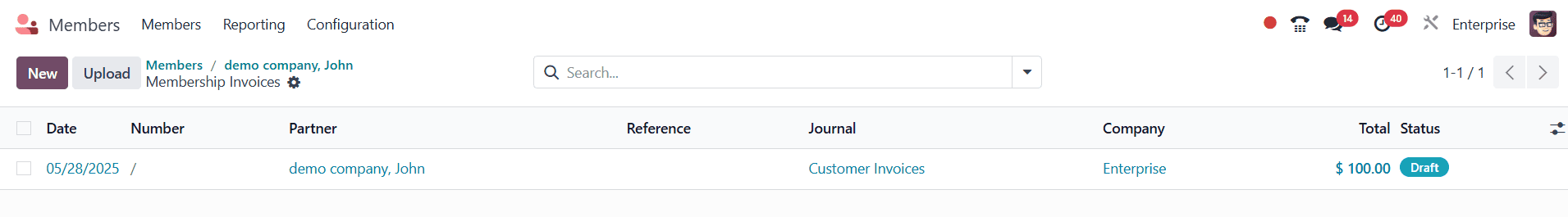
The Invoice is in a draft state. Click on the Pay button, and a new pop-up screen will appear. From there, you can click Create Payment to complete the payment.
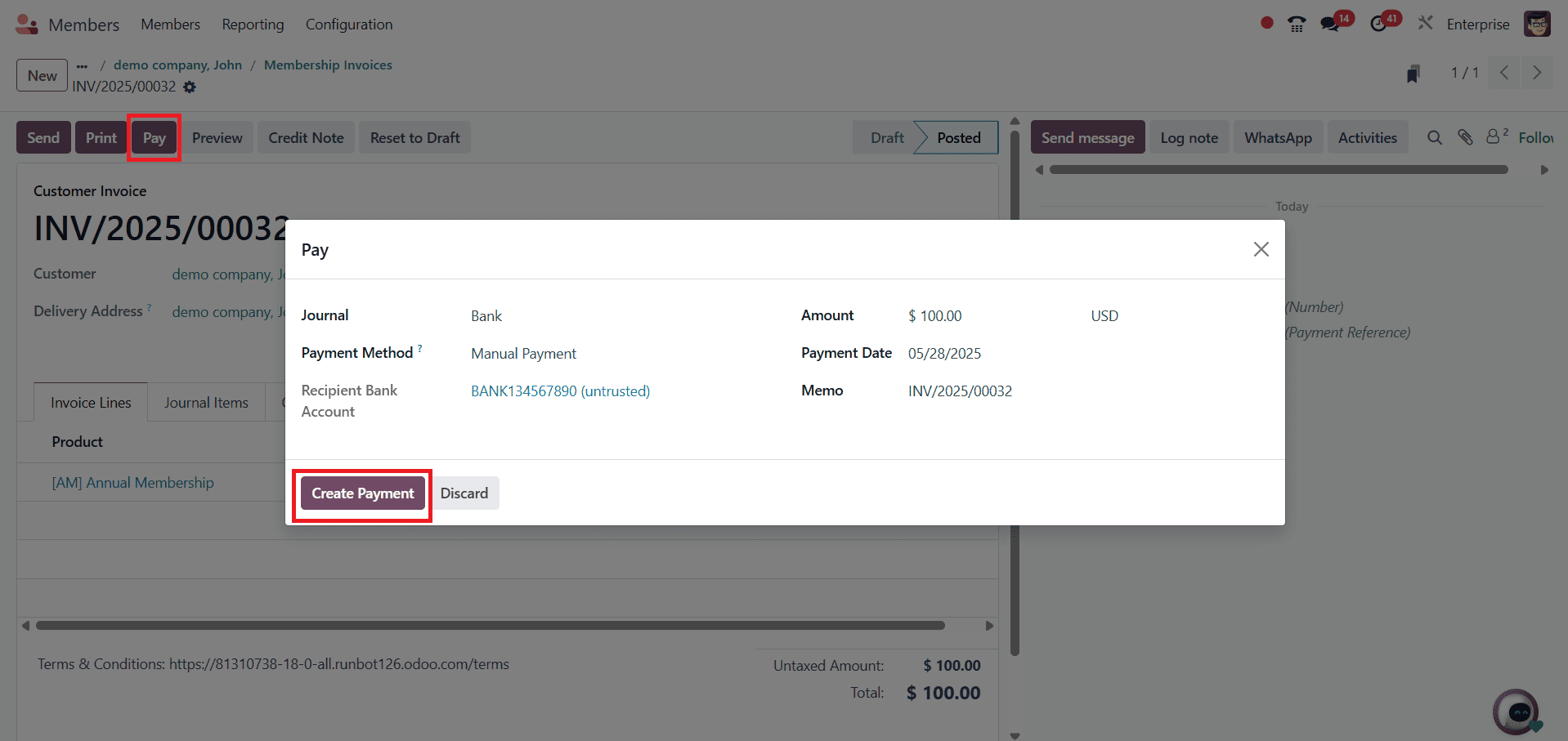
Here you can see that the Membership Invoice is in payment mode.
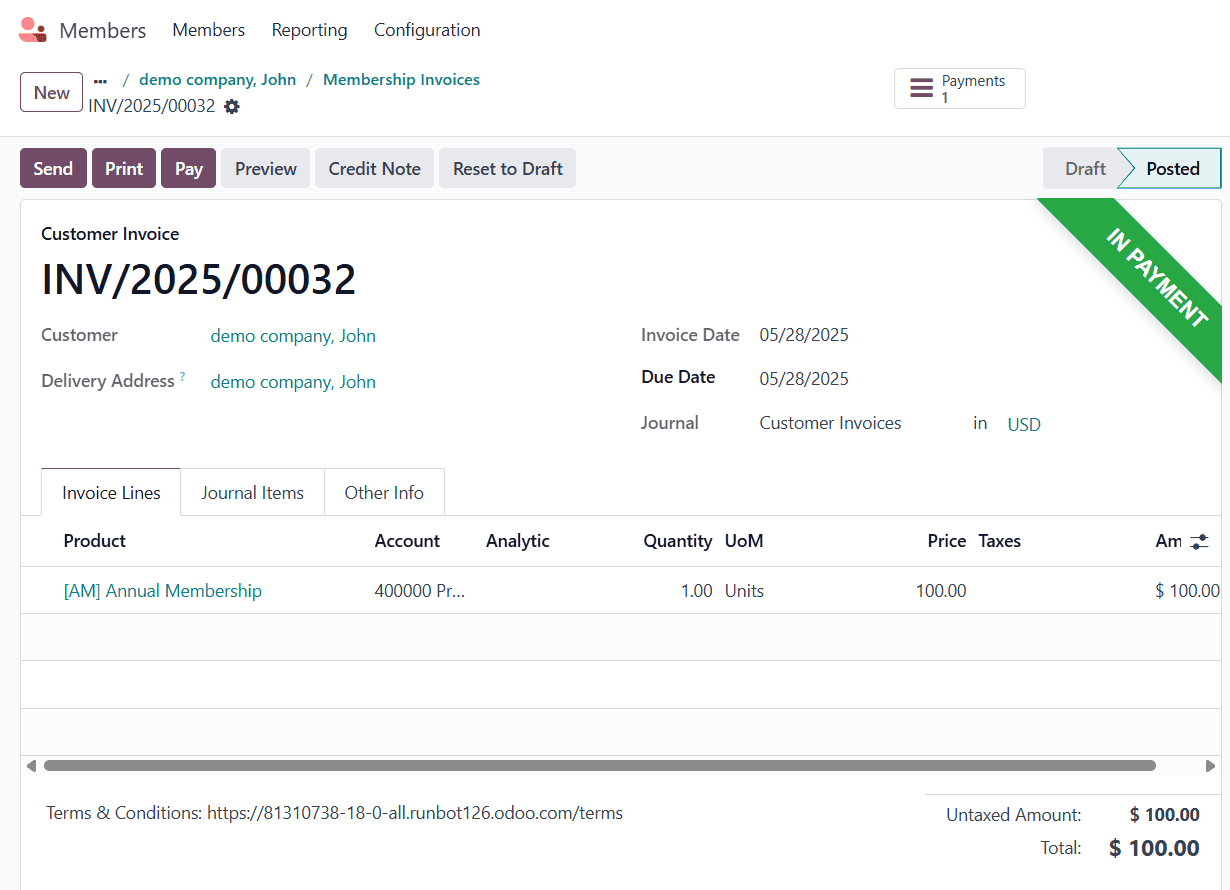
After completing the payment process, proceed to the newly created member. Select the Membership tab, where you can view membership details, including Membership Start Date and End Date, Membership Status, Membership Fee, and Invoice details.
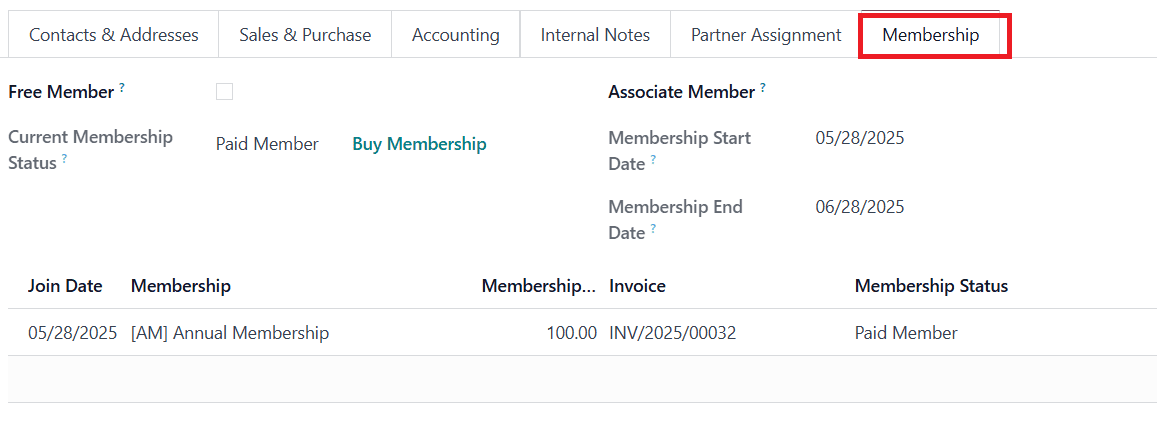
Conclusion:
Odoo 18’s Members Management feature provides an effective method for managing memberships, particularly when converting current partners into members by purchasing membership products. As soon as a partner purchases a membership, the system begins recording essential data, including the membership start and end dates, renewal schedules, and membership status. This feature is a helpful tool for clubs, associations, and nonprofits, among other organizations that rely on member-based structures, to scale and manage an expanding member base with minimal administrative burden.
To read more about What are the Differences Between Community & Enterprise in Odoo 18 Members, refer to our blog What are the Differences Between Community & Enterprise in Odoo 18 Members.