If you're really striving towards proactive and scalable handling of your business projects, you are recommended to go for the module Odoo Project Management. This module has a variety of features to manage projects of a company who strive to have effective project management. The project module can aid the manager to be on timely monitoring and check the progression of the given tasks.
With this application, we can create separate tasks and projects for each person and can keep deadlines and also can check the progression of it. Here we can forecast the time needed for the completion of the task by an employee. The feature project forecasting estimates the time needed to complete a task.
If we want to activate the forecast feature we shall go to,
Project -> Configuration -> Settings -> Time management -> Forecast
Here we shall enable the forecast option, then save it.
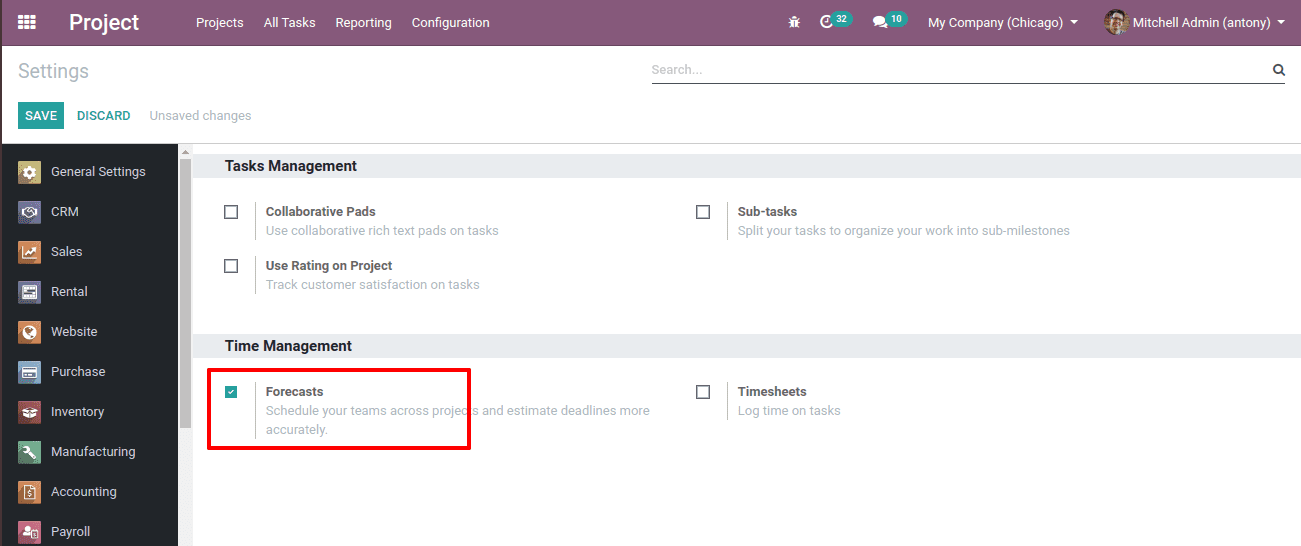
Now let’s create a project.
While creating a project we need to enable the “Planning” option.
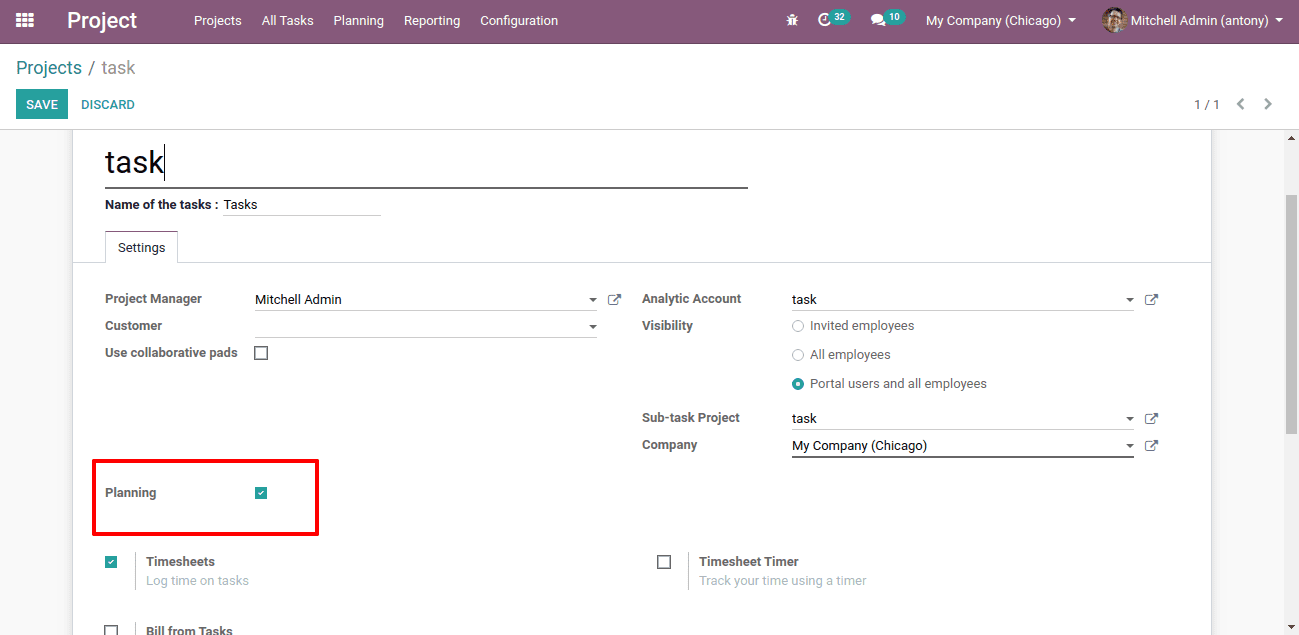
Then a new smart tab will appear above called “Planning”.
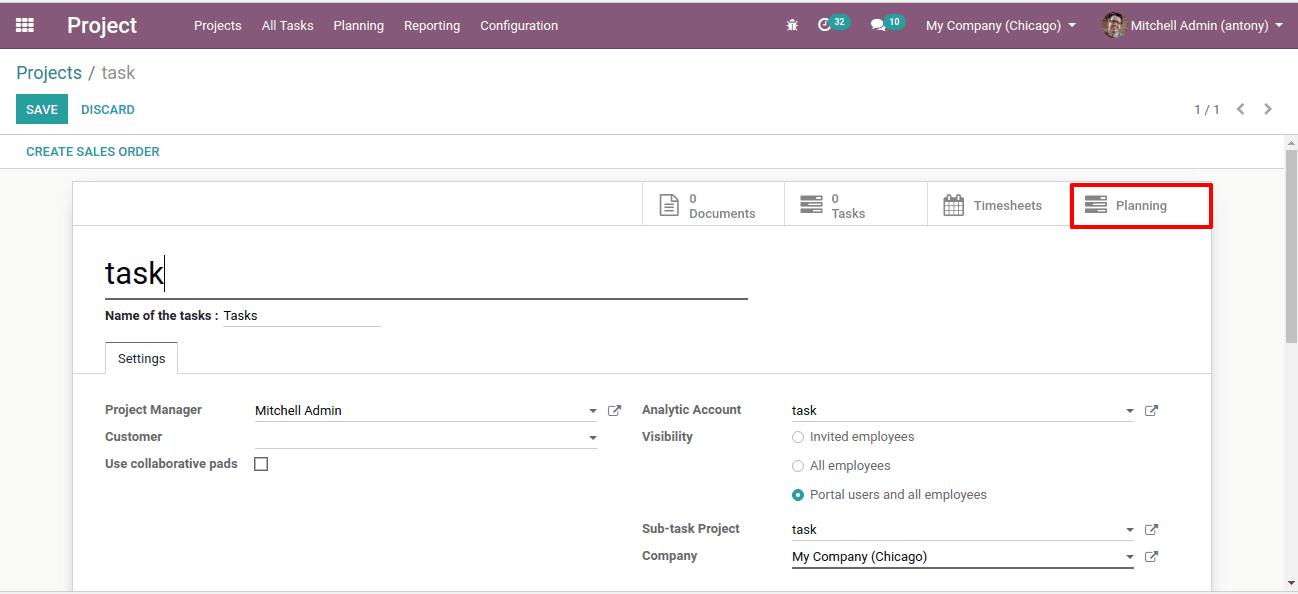
Now after creating a new task and clicking on the planning tab, we can plan the works for each day, months or as we like.
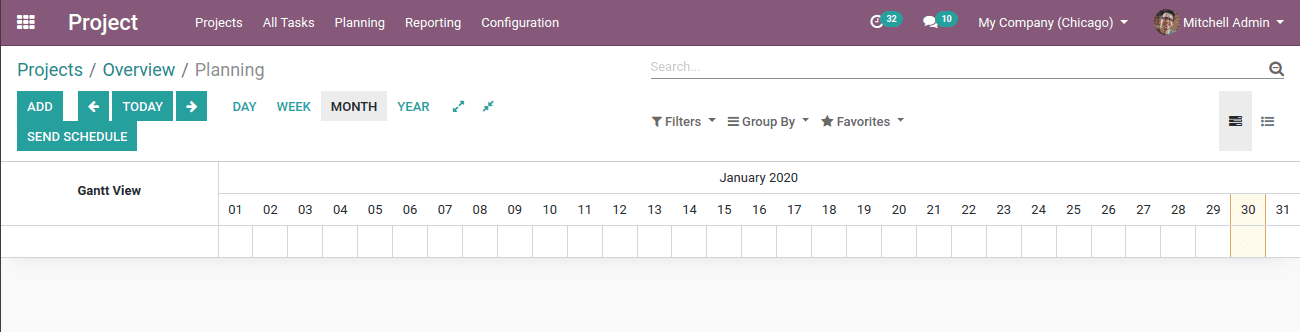
Here, in order to plan the tasks, we shall click on the “ADD” button. Then a pop-up window will appear where we can fill necessary items to plan the tasks.
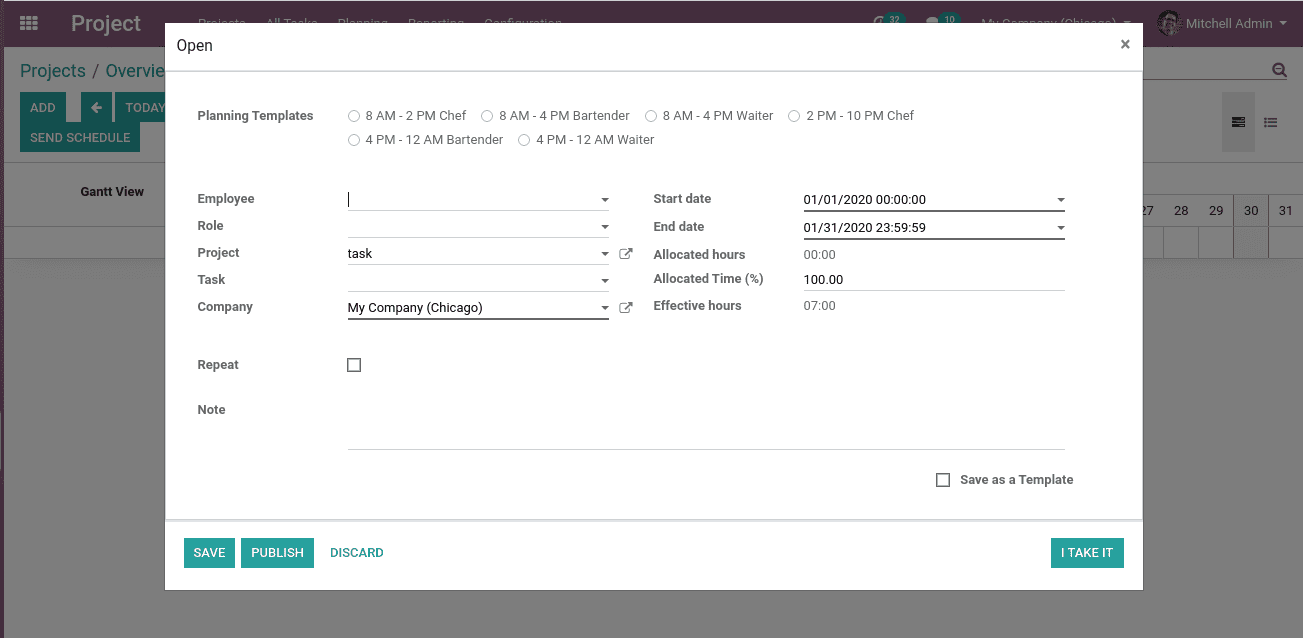
We also have an alternative option to plan tasks for each day. We need to just click on the space below the date. Then the same pop-up window will appear where we can plan tasks.
We shall also plan tasks for the day, week, month and year.
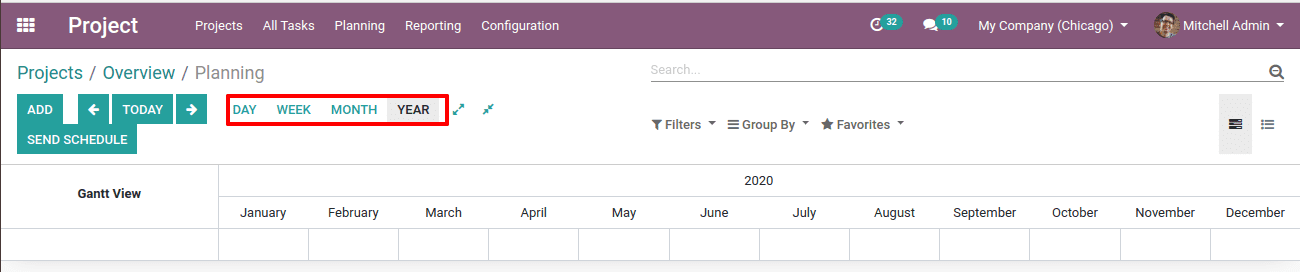
Now we shall have a look at the time of forecasting or planning.
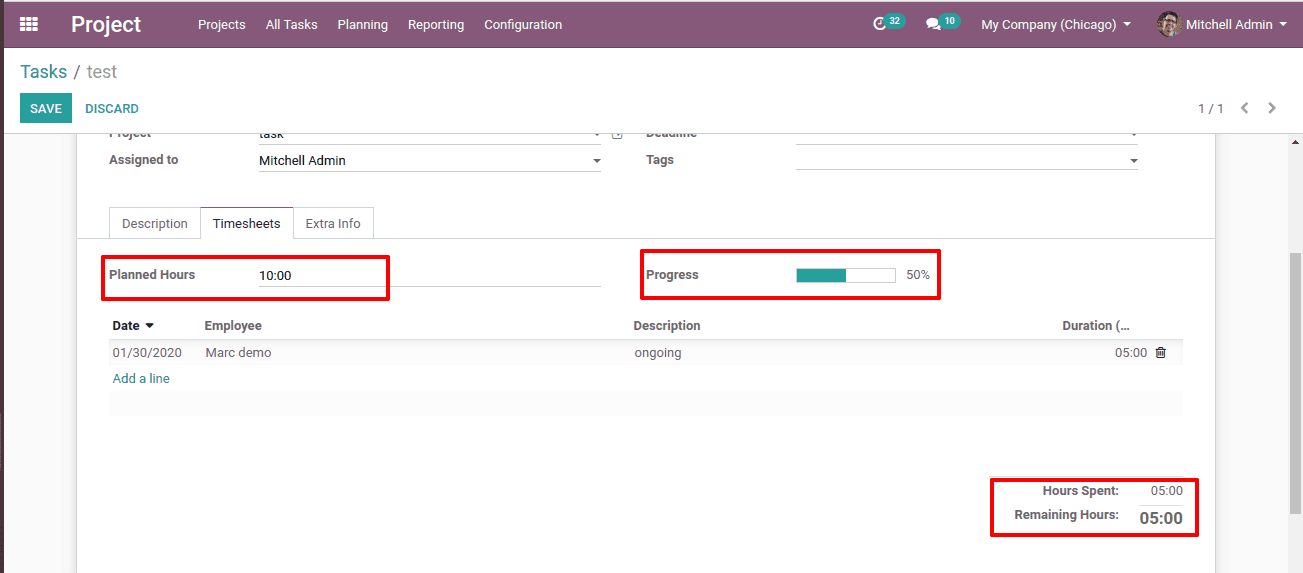
Here the planned hours are the forecasted time to complete a task.
The task progress is shown in percentage.
Also, we can see the hours spent on the task and the remaining time to complete the task.
Here the planning can be done by an employee and also by the project.
For that go to Project > Planning > by Employee and by Project.
By Employee
Here we can see the planned works of each employee. We can see this in various categories like days, weeks, months and years.
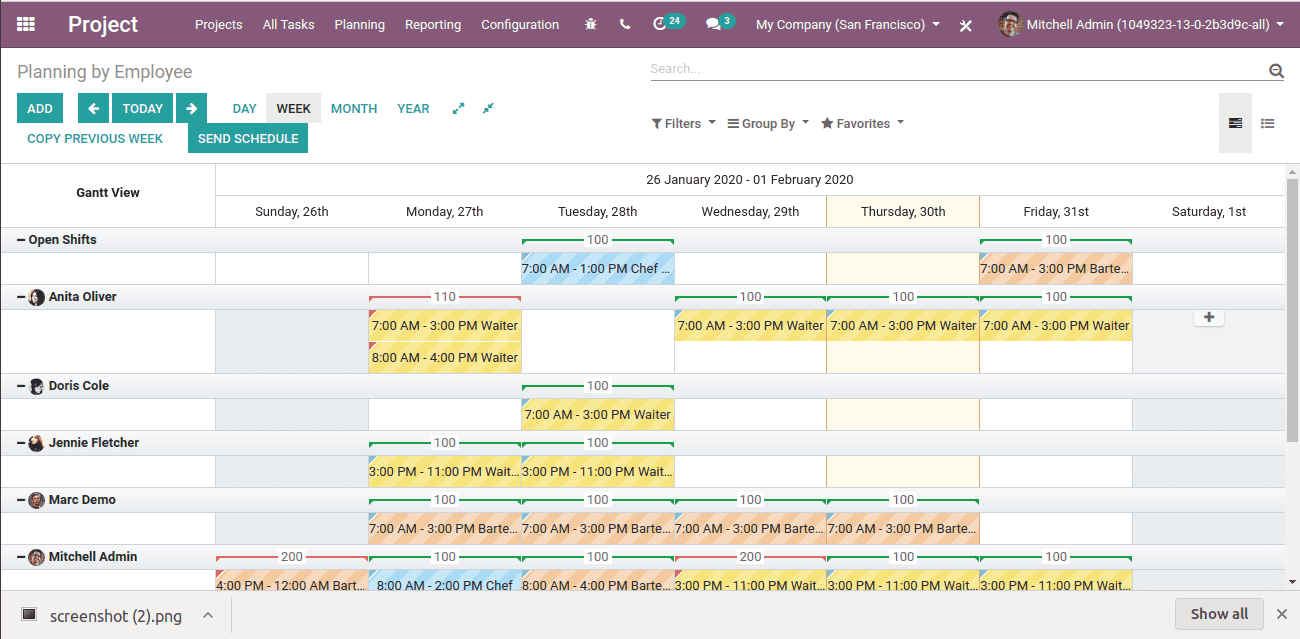
This is the Gantt view of the By Employee.
By Project
Here we are able to see all the projects and its planned hours to complete it. This also can be filtered based on different categories like days, weeks, months and years.
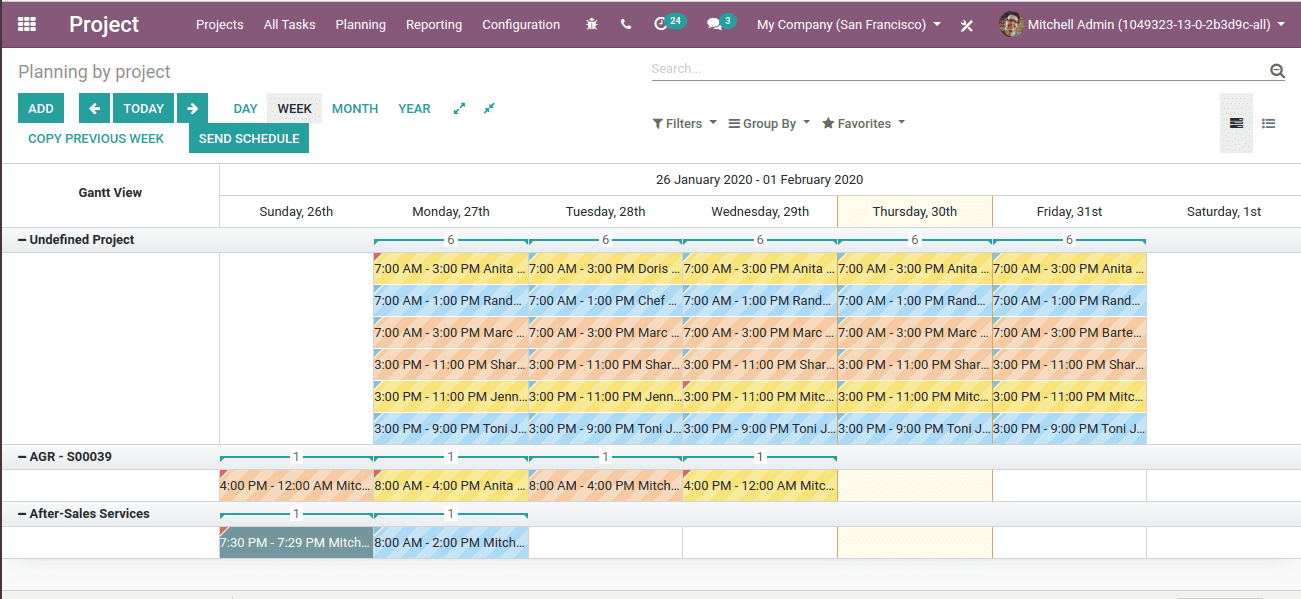
This is the Gantt view of the By Project.
Planning analysis
In reporting, we have “Planning Analysis”. It is the comparison report of the tasks of each employee. Here the allocated hours and effective hours are compared. Allocated hours are planned or forecasted time for the task. Effective hours are the time taken to complete the task or time spent on the task. It is related to the timesheet. By using different measures we can analyze the allocated and effective hours.
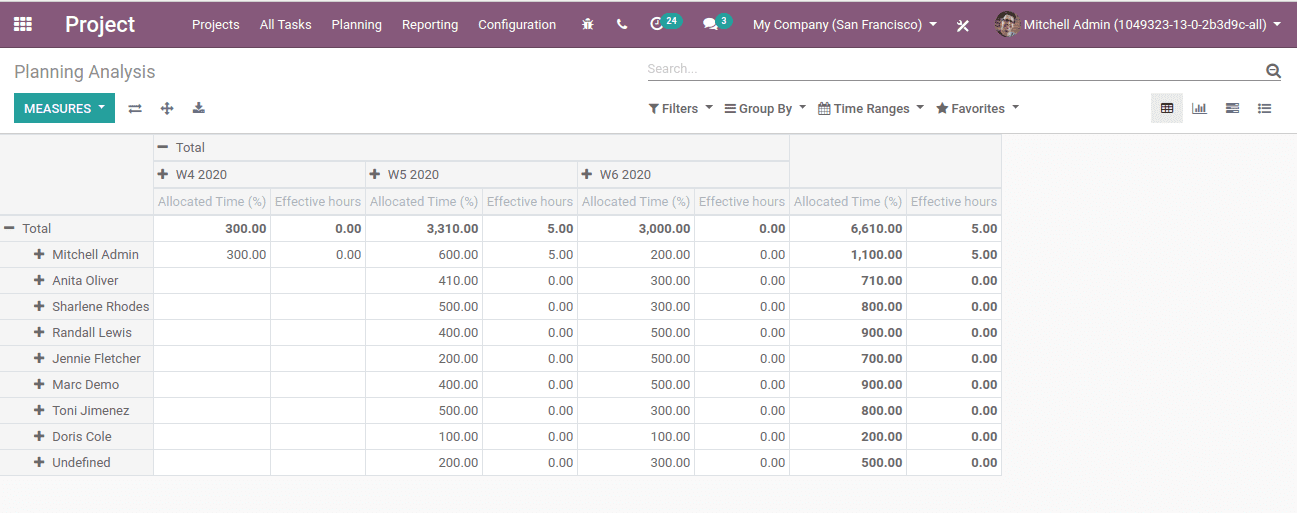
So, this is all about Planning in Odoo 13 Project Management.