Talented, dedicated and hardworking employees are an asset for any company, no matter whatever field it may be. For recruiting the right candidates and to drive the job aspirants towards the company, we let them know job requirements through the website. There comes the importance of publishing job vacancies.
Publishing the latest vacancies on the company's website creates a sense of genuineness and organizational clarity. Let’s look at how it can be achieved using Odoo 13.
Firstly install the ‘online jobs’ module form Odoo Apps.
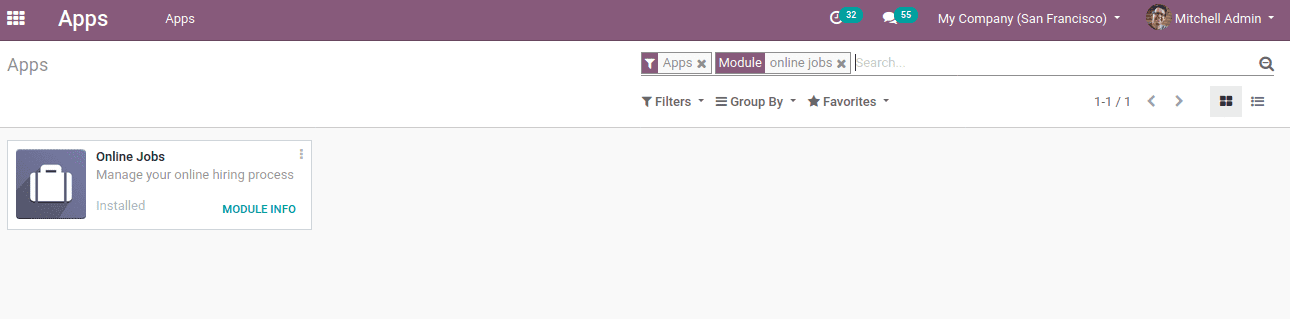
Once you install this module you can find a job menu on the website module. Now you can publish job vacancies by creating a job position from the recruitment module and can publish on the website.
Now follow, Website -> Go-To website -> jobs
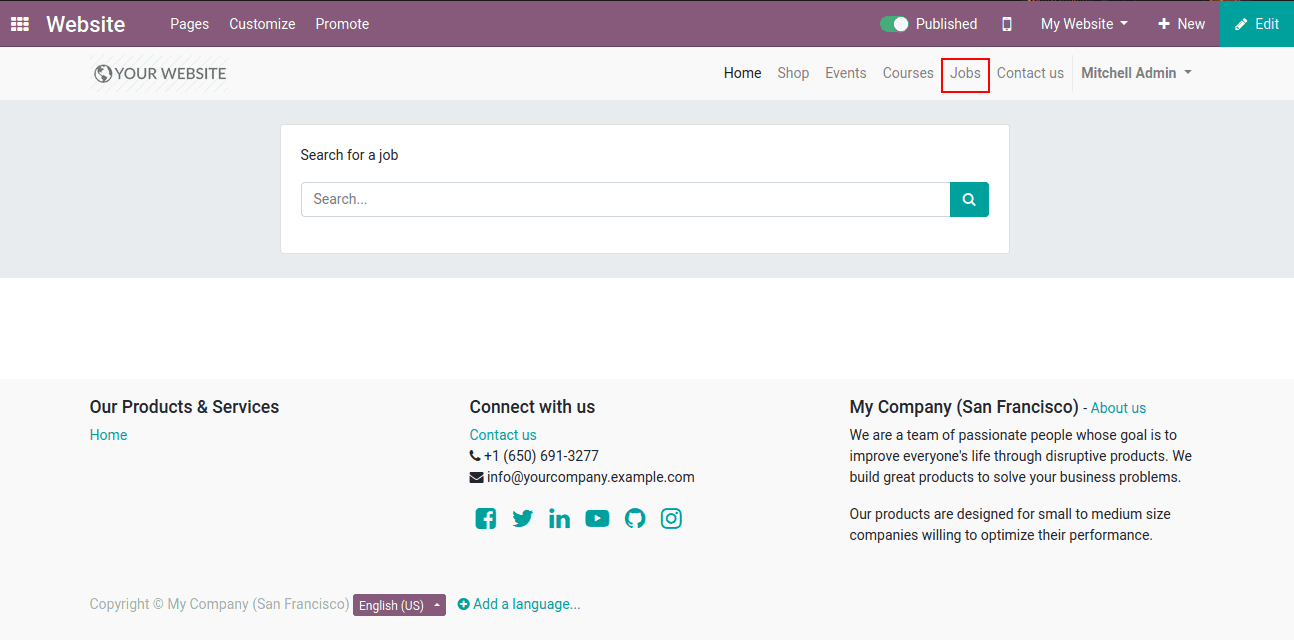
When you click on jobs, you can find the current openings in the company, both published and unpublished.
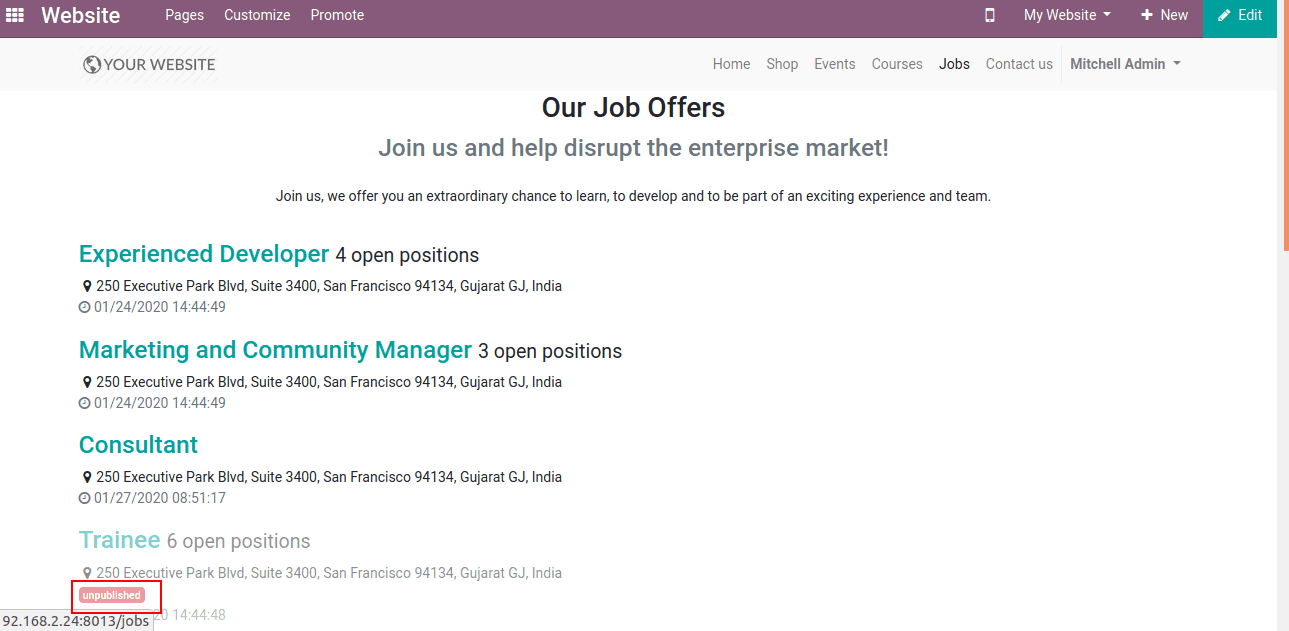
The job position ‘Trainee’ in shaded writing. It is an unpublished one, shown in a red tag as ‘unpublished’.
Now, look at how a user can create a job position and publish it on the website.
For that go to the recruitment module. It opens to the recruitment dashboard where you can see all job positions created. To create a job position, Recruitment -> Job Positions -> Create
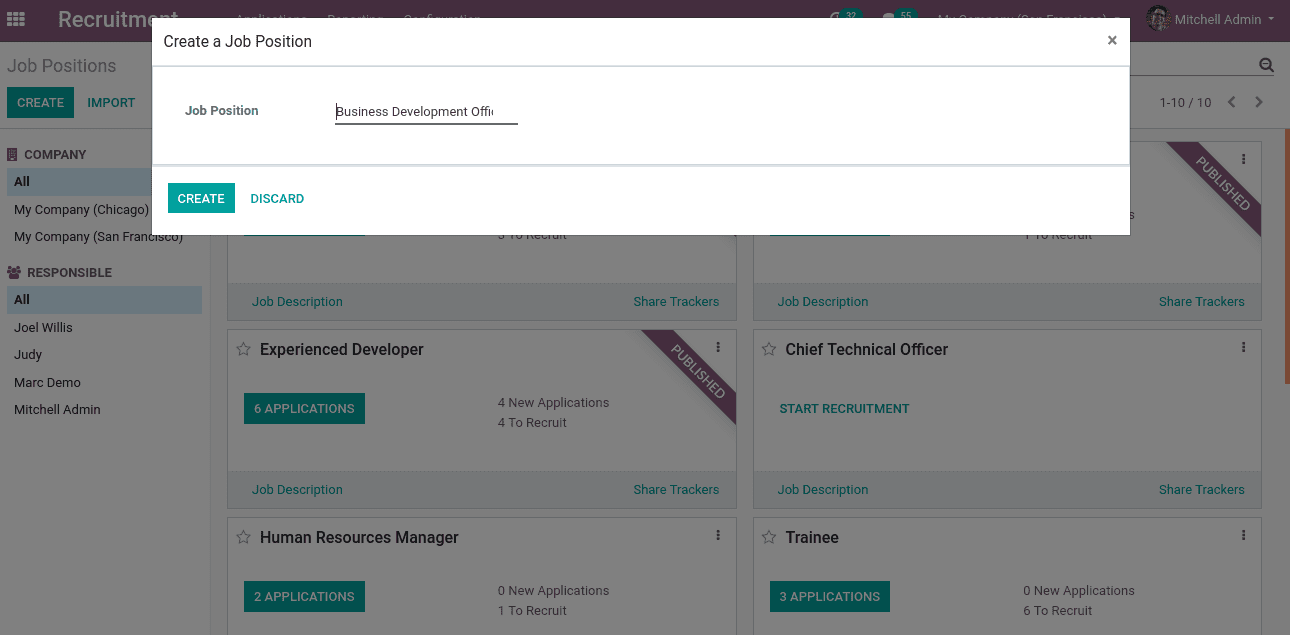
Add the job position name in the specified field. Now at the dashboard, you can find the job position.
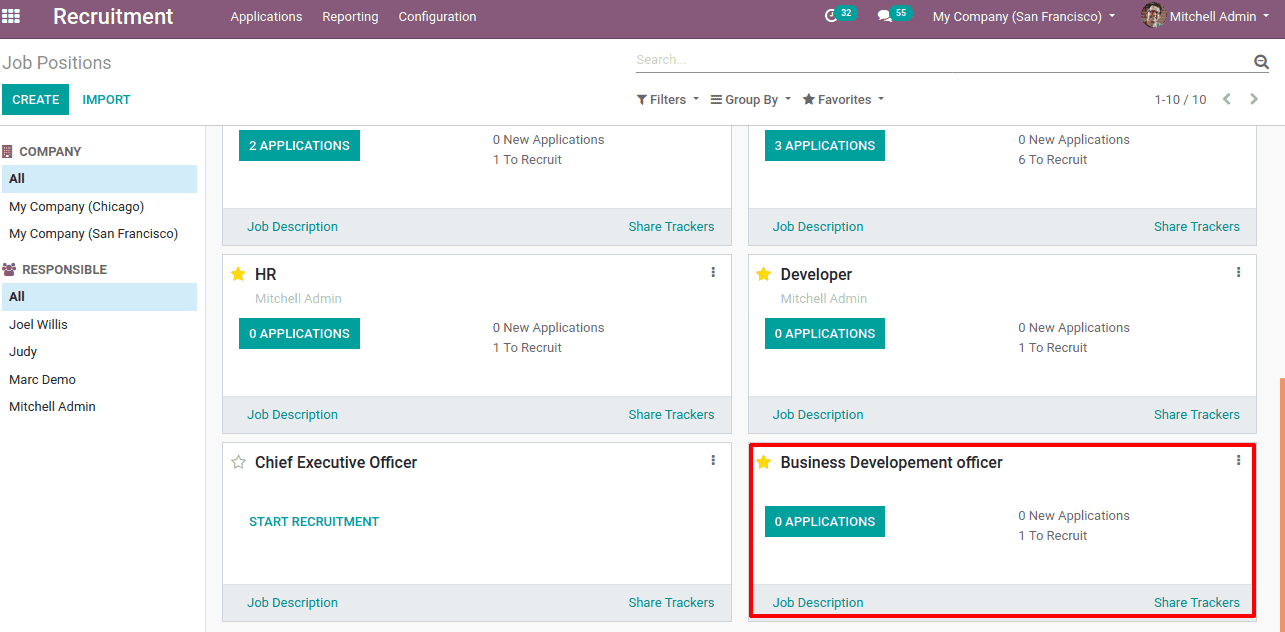
Thus a job position is created. Now go to the website and check the status of the job position on the website.
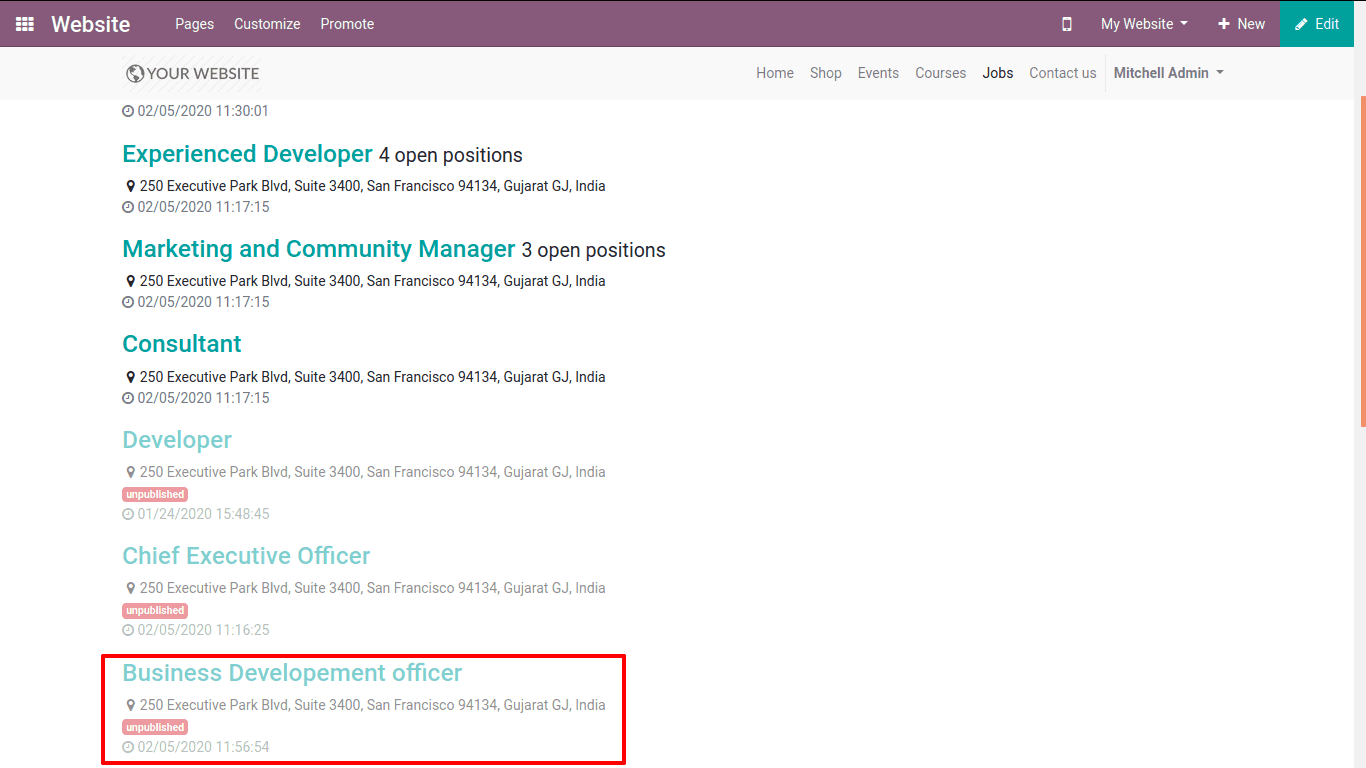
The status of the job position is unpublished. Now let’s publish this on the website.
Go to recruitment module back, Recruitment -> Configuration -> Job Positions.
There you can see all the job positions.
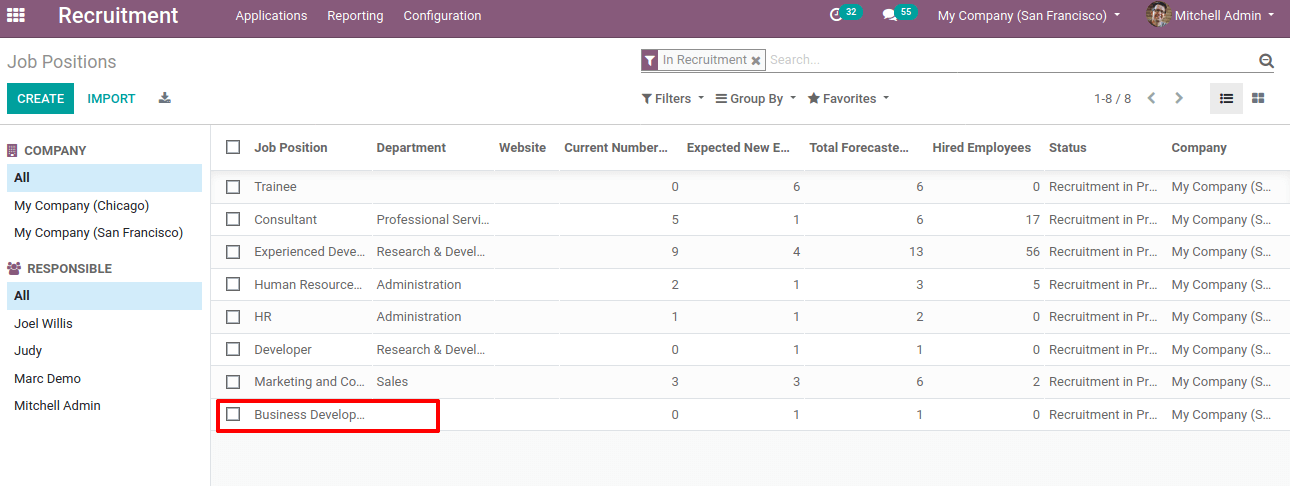
On clicking the job position, it leads to open another window as below.
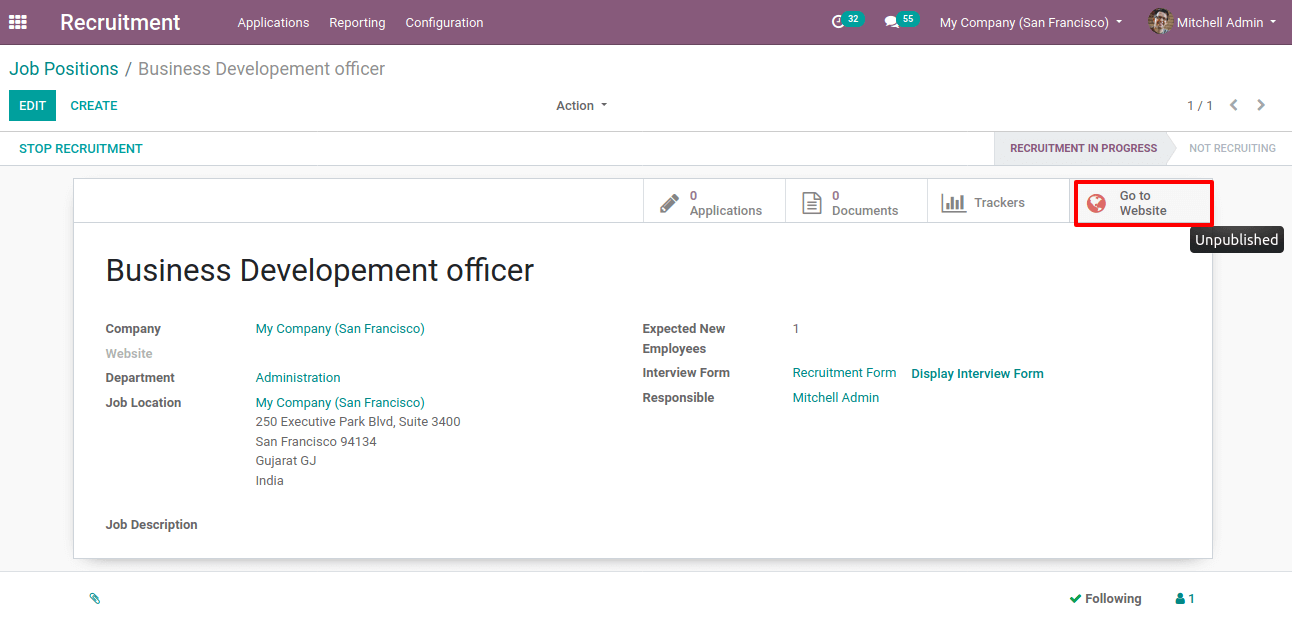
You can find the Go to Website option at the right corner. From there you can navigate to the website page where we can publish the job vacancy.
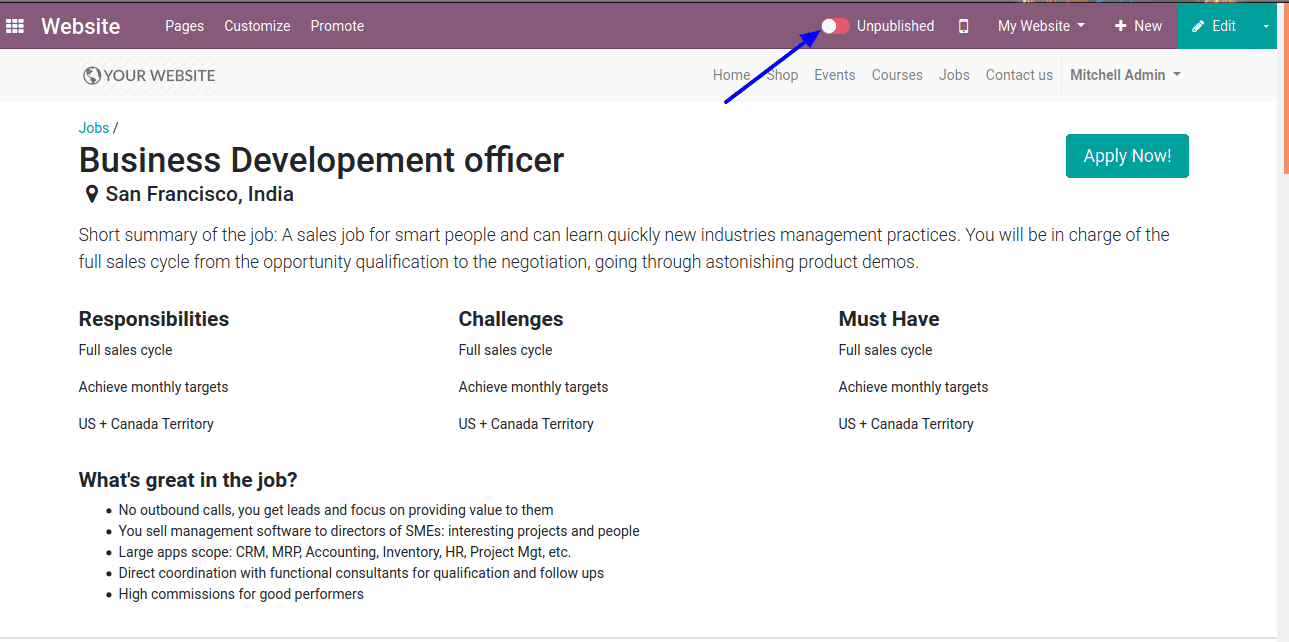
At the top, you can see it is in an unpublished state, swipe it to the right. Then the red color changes to green, which means the job position published.
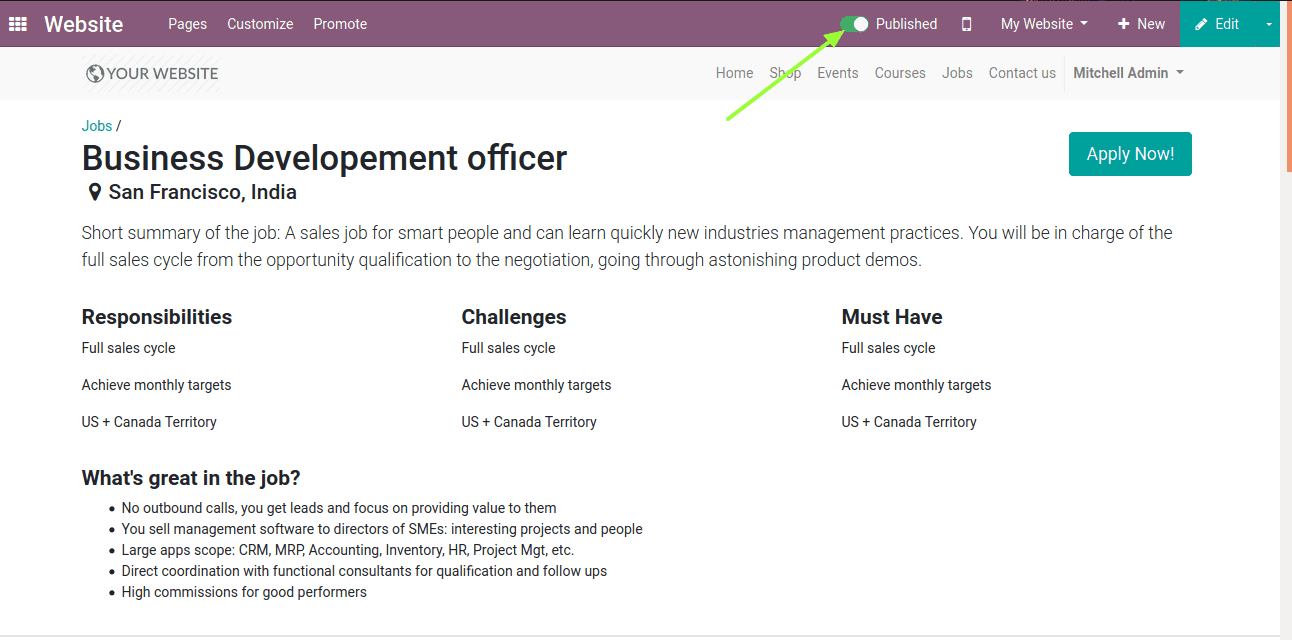
Thus the job position is published. You can check that Website -> Jobs
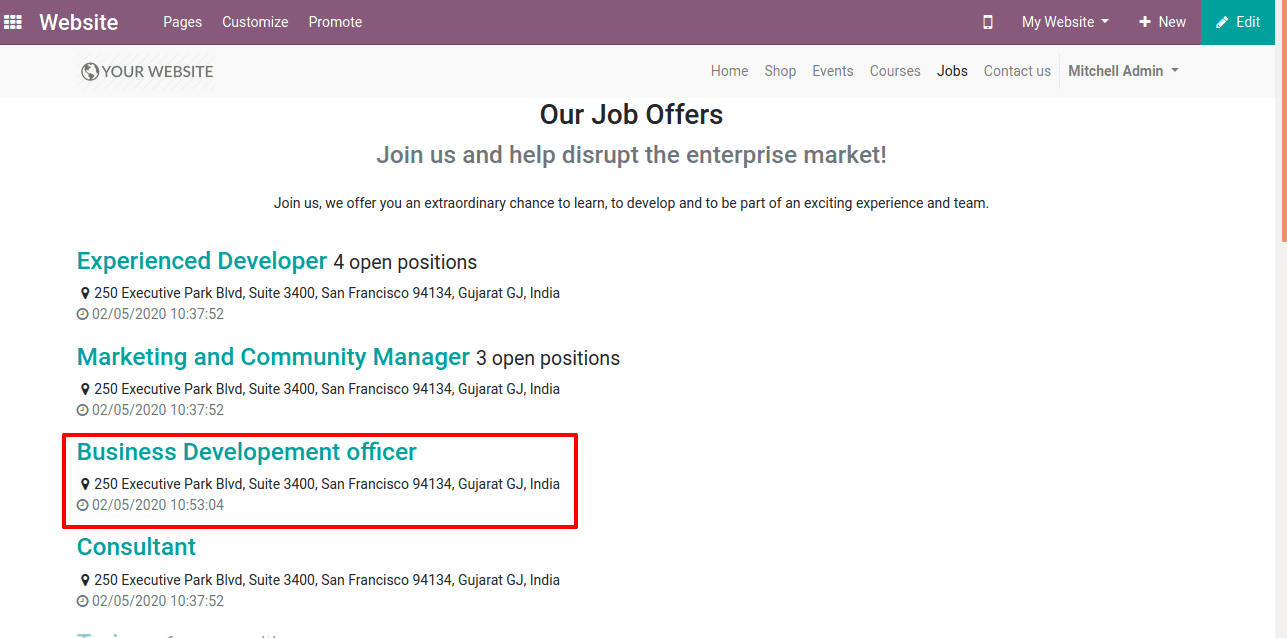
Once it published the changes also reflected in the recruitment module. A ribbon with the tag ‘published’ appeared in the right corner.
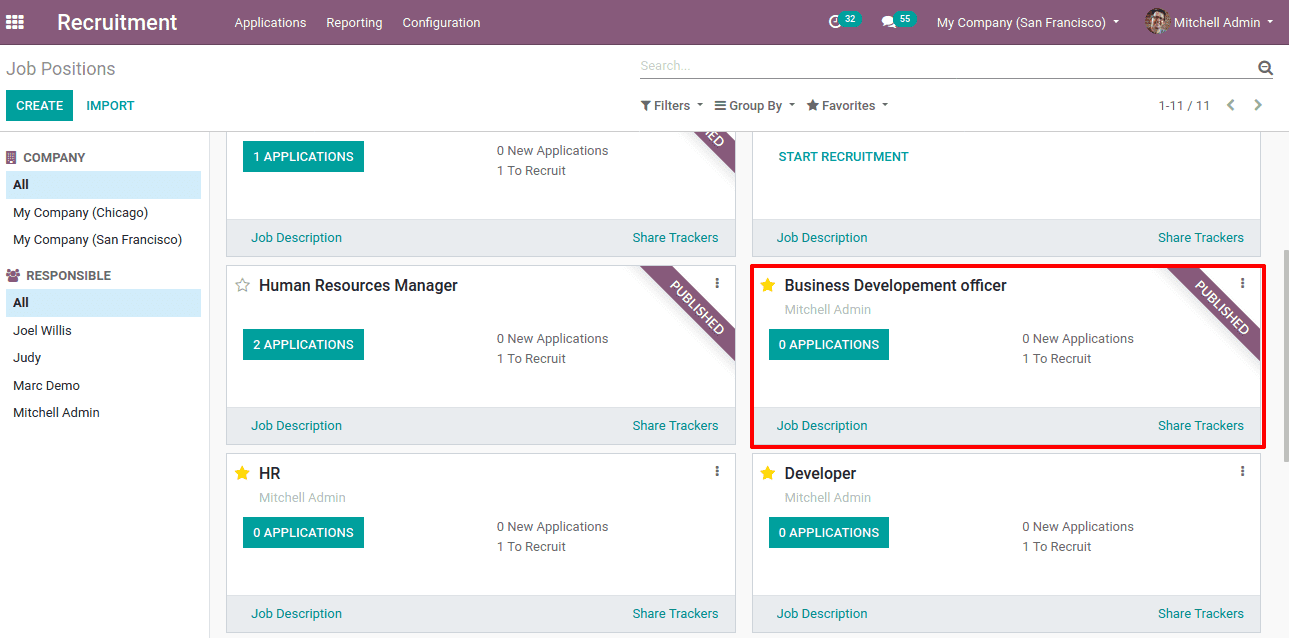
One can unpublish the published job position by swiping back to the left. So the green color again turns back to red.
There is another way to publish an unpublished job position right from the website module itself.
For that, you can either create a job position as mentioned earlier or can experiment on an existing unpublished job position.
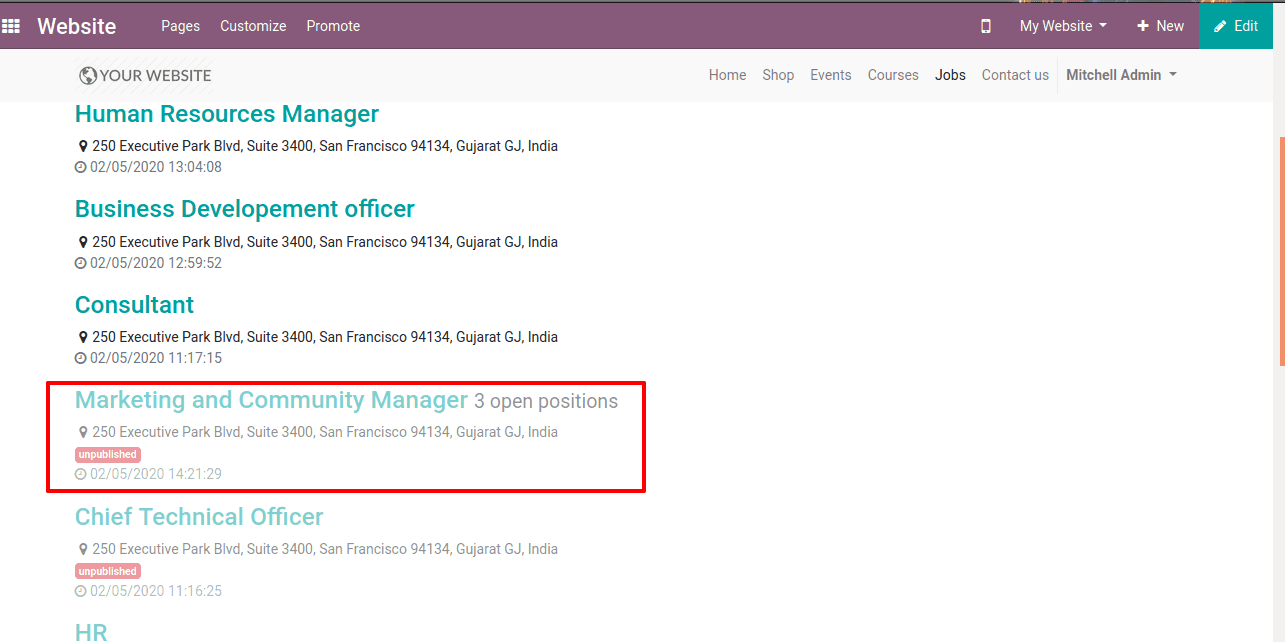
Consider the above figure, the marked job position is in an unpublished state. Go to that and now you can find the icon is in red color (unpublished).
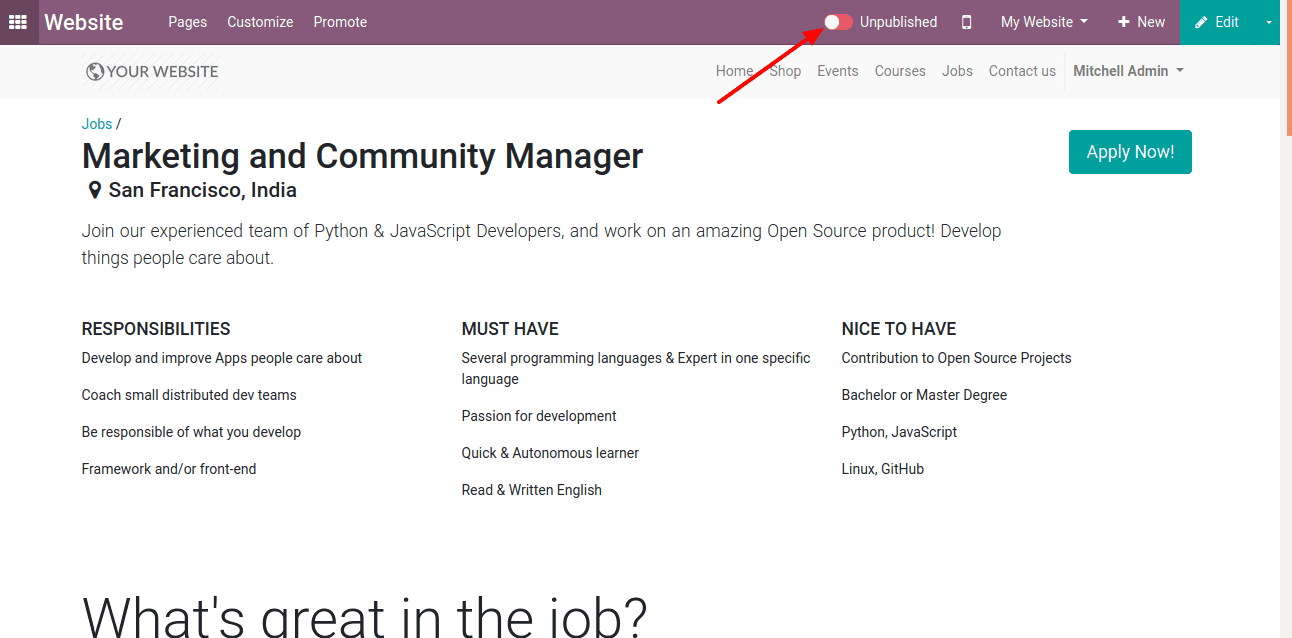
Just swipe to the right, then the icon’s red color changed to green color (Published)
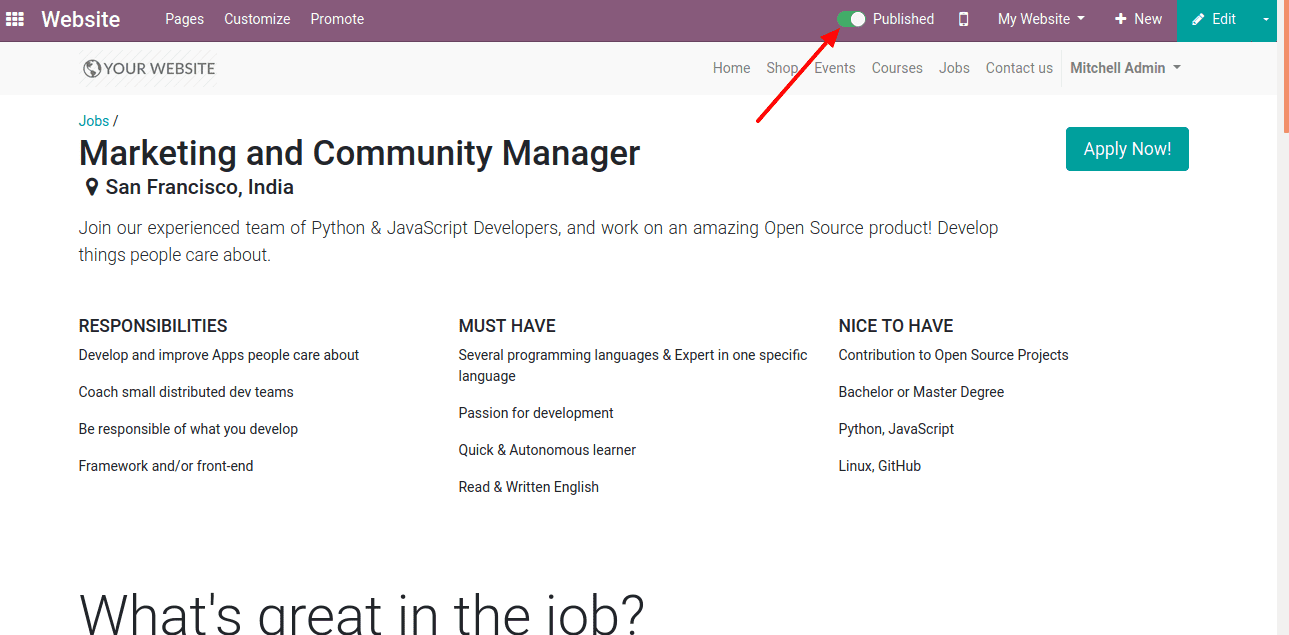
Now if you are checking the job positions through Website -> Go to Website -> Jobs, you can see the tag ‘unpublished’ are removed in the list.
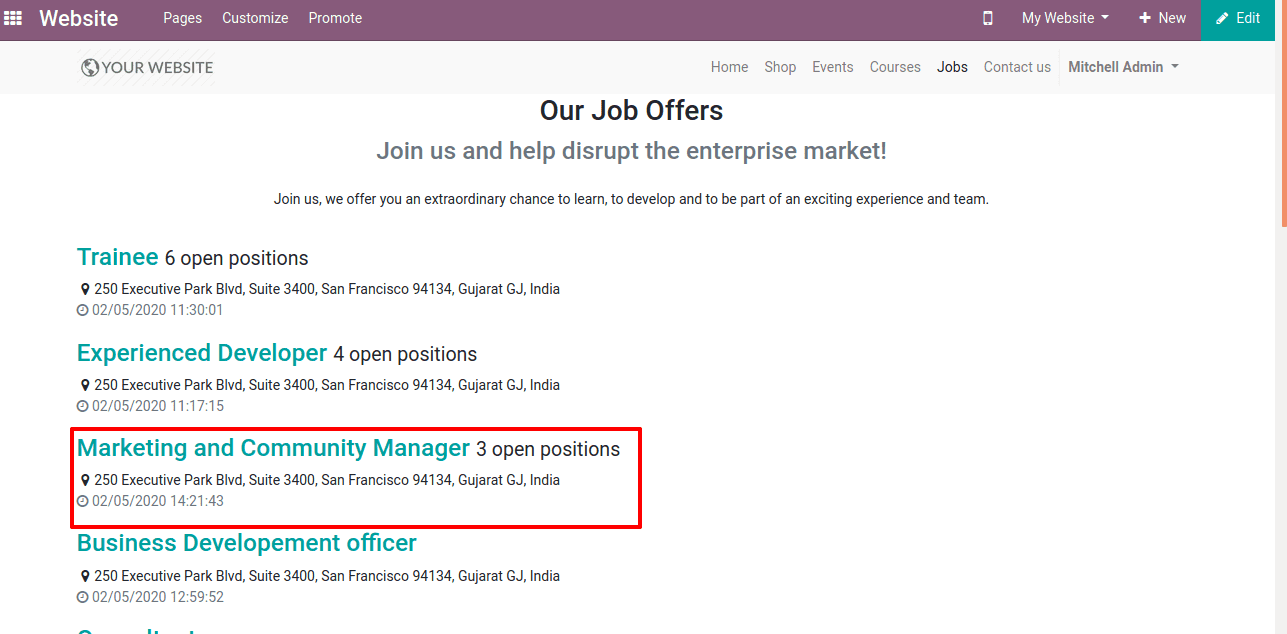
Once job positions are updated on the website, the candidates can apply for the recruitment process without having any doubts in the genuinity.