Quality Management's quickly identified quality control is one of the stringent methodologies that firms have embraced to guarantee the quality of their products. Odoo offers a wide variety of choices for a manufacturing company to test the quality of the product. Quality checks are implemented at various manufacturing stages to ensure accuracy in the quality of the goods being produced. This stimulates quality control points for monitoring the quality at each production stage.
In order to get a quality product, you need to produce a product that adheres to its quality standards. Quality Analysis should be pursued regularly for perfection and timely actions must be introduced. These steps prevent product deficiencies that happen frequently.
The Odoo's Quality module has always been incredibly resilient to companies as it offers enormous features at the time of production for quality control.
Watch this video to learn more about Quality Management in Odoo 13 Manufacturing
How to enable quality checks in Manufacturing?
Go to Manufacturing -> Configuration -> Settings -> Operations -> Quality.
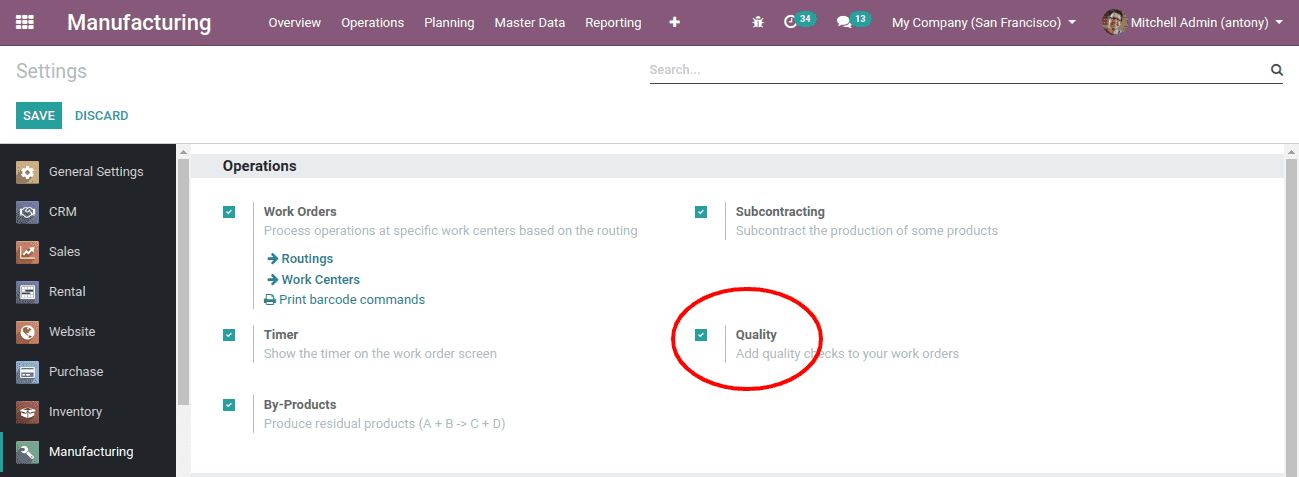
We also have to enable “Work Order” for the full-fledged performance of the “Quality”.
The Quality checkpoints are set at the Routings and Work Centers. When the production begins and moves to different stages as per the routes the Quality checkpoints start working.
Let’s see the working.
First of all, we shall go to Routing. There when we create routing, on the top right-hand side, we can see a smart button called “Steps”.
When we click on the smart button “Steps”, we will be navigated to another page of ‘Quality Control Point’.
Here we shall create Quality Control Point.
This is the forum to create Quality Control Points. Fill all the necessary fields.
Title: Name of the control point
Product: Select the product for which we are creating a quality control point. It must have BOM and Routing
Product variant: Add if there are any variants
Operation type: Provide the type of operation
Work order operation: Add the work order operations if there is any. If we have created an operation in routing, it will be added here.
The thing we have to note is that the product with a bill of materials and routings will be shown here.
Control Type: here we have three options
When we select ‘Randomly’ and ‘Periodically’ we will have to mention the ‘Control Frequency’.
Team: Here we shall select the quality check team.
Type: Here too we have few options for quality check.
Here when we set the type as “Take a Picture”, It will be shown at the time of the manufacturing process like in the above depiction.
It’s a quality check, therefore, we have to upload a picture of the manufactured product in that stage.
After uploading the picture we have to click the “Validate” button. So that the product goes to the next stage of production.
The picture we uploaded will be seen in the Quality Module.
Go to Quality -> Quality Control -> Quality Checks. There we can see the uploaded pictures of the manufacturing products.
Suppose, in the next stage too we have set quality checks and we have set the type “Pass or Fail”. Then it will be like this.
There we have to click on “Fail or Pass” so that the production will go to the next stage.
Now when the production is finished we have to click on the “Mark as done” button.
So this is all about the Quality checks in Odoo 13 Manufacturing.