Maintaining client happiness and seamless sales operations depends on effectively managing product exchanges. Because of its improved features and user-friendly design, Odoo 19 makes handling sales exchanges easier and takes less time. From starting a return to making inventory changes and creating invoices, this blog will guide you through every stage of running a sales exchange in Odoo 19. Additionally, you will discover how the system enhances tracking of swapped items and lowers manual errors. Odoo 19 provides a simplified way to handle sales exchanges with ease, regardless of the size of your company.
The following are some main advantages of exchanging goods rather than returning them:
- A rise in client satisfaction: Since a replacement item fixes the problem right away and eliminates the need for a second purchase, customers frequently prefer it to store credit or points.
- Quicker Resolution: Unlike managing points, which may have extra processes for reuse, exchanges usually entail a direct swap of products, expediting the resolution process.
- Decreased Revenue Loss: Product exchanges lessen the impact on overall income by preserving the selling value, in contrast to refunds or points.
- Optimisation of Inventory: Points don't aid in inventory movement or balance, but returned goods can be promptly refilled or used for other purposes.
- Retention of Customers: While point returns might not result in the same degree of consumer interaction, a seamless exchange process fosters confidence and raises the possibility of repeat business.
- Less Work in Administration: In interconnected platforms like Odoo, managing exchanges is frequently easier than monitoring and balancing point balances across systems.
We'll look at how to use the Odoo 19 Sales module to return and exchange a sold product in this blog. Businesses can offer a replacement product in lieu of a refund while managing consumer returns with ease thanks to this procedure. Let's examine in more detail how Odoo 19 handles this exchange operation step-by-step.
For that, let's open the sales module and sell a product to one customer. The dashboard shows all the created sales quotations. To add a new quotation, click on the New button. Here, the sales quotation is added for the customer named as “Abigail Carter.” The customer needs five quantities of Acoustic Bloc Screens (Black). Add the customer first then add the product with necessary quantities inside the Order line. Users can simply add a product by clicking on the Add a product. Click on the Confirm button to make the quotation to a sale order.
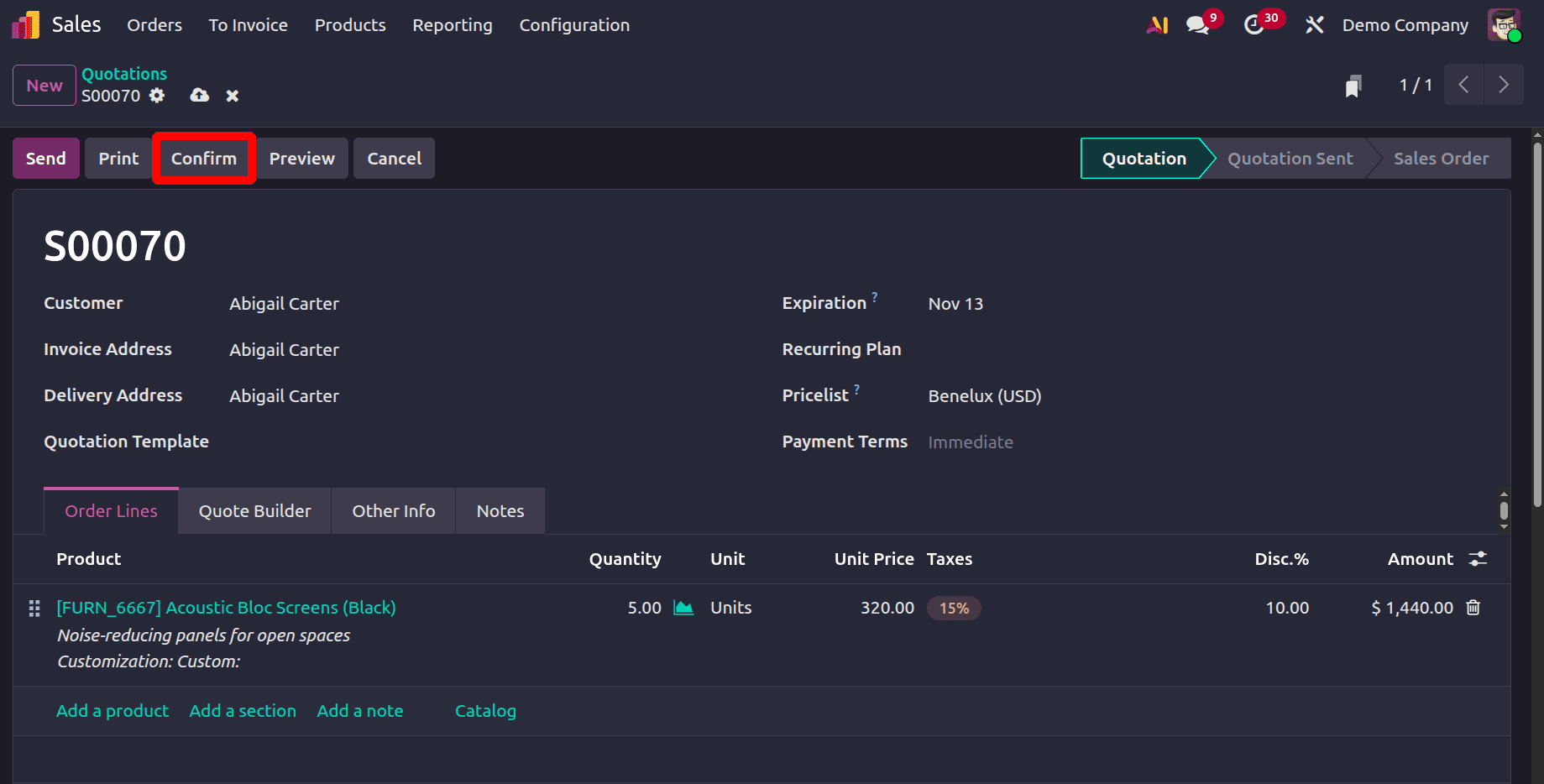
Then the status changes to Sale order. The next step is to deliver the product to the customer. For that, after clicking on the Confirm button, a new smart tab named as Delivery will be available there, as shown below. Click on it.
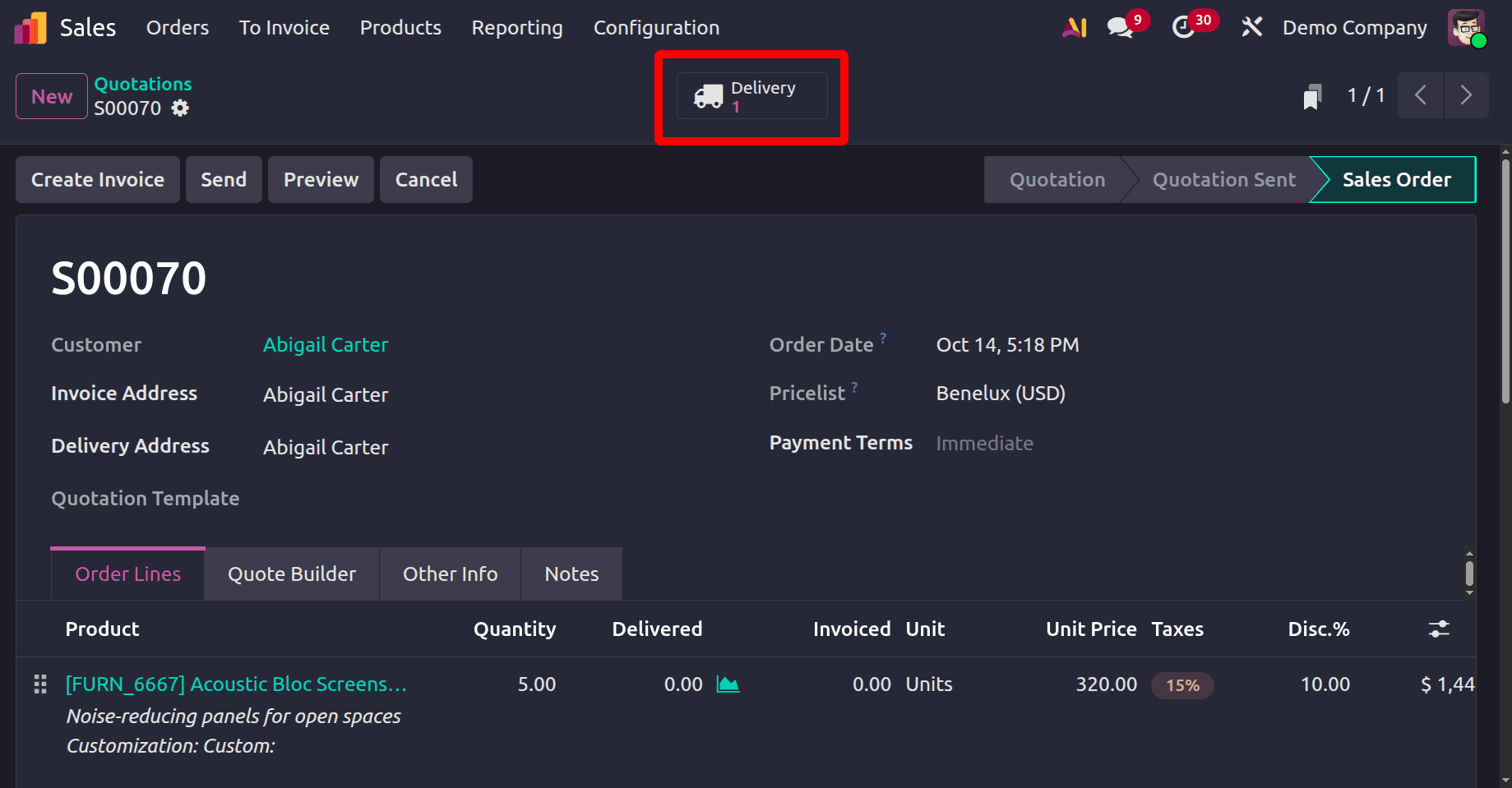
The delivery shows the Delivery Address, operation Type, product availability etc. So here the product is available. Click on the Validate button to complete the delivery from stock to customer location.
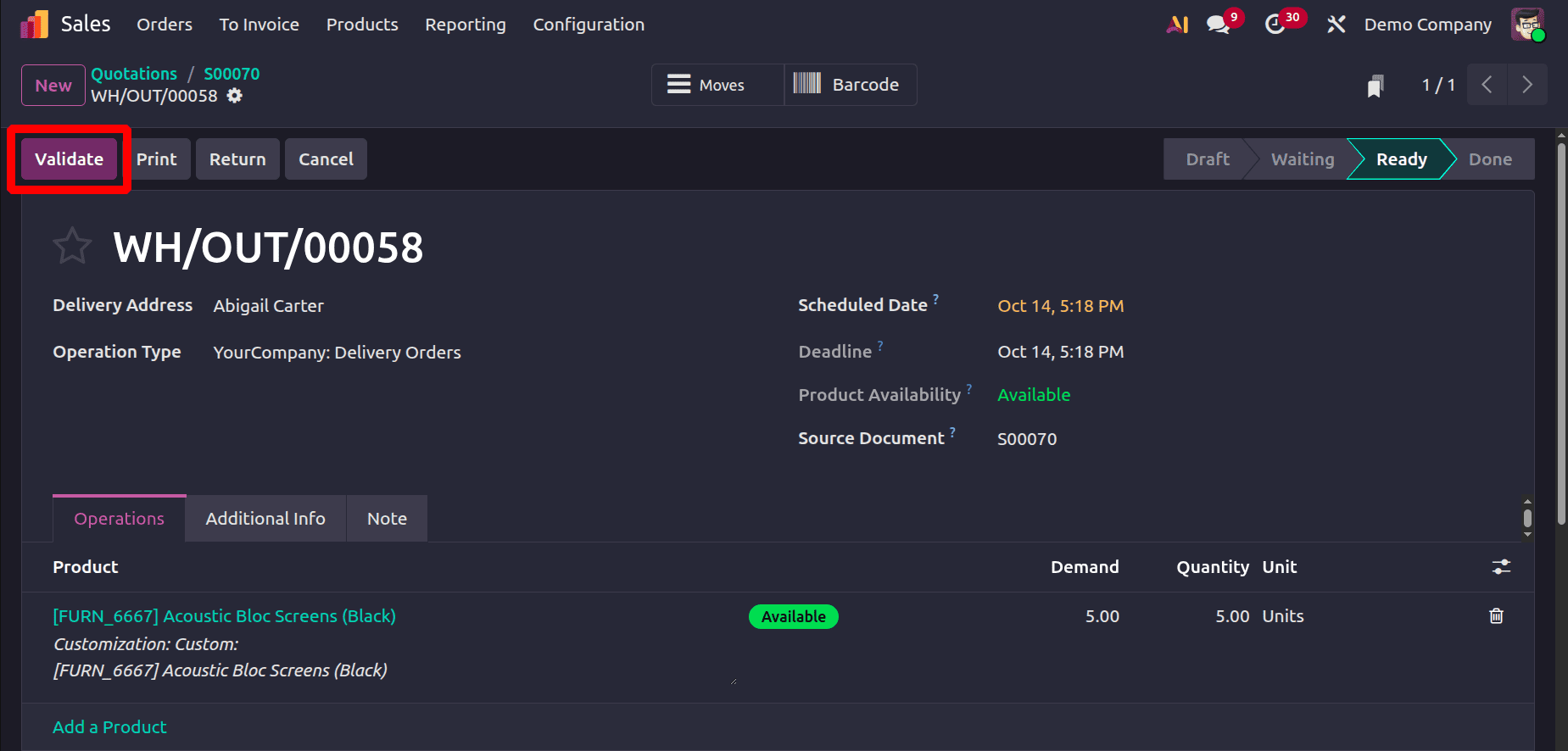
Now that the delivery is complete, the customer has received five quantities of black acoustic bloc screens. Let's look at an example where two of the five quantities are destroyed or damaged. Thus, the client requested an exchange. Thus, the salesperson wishes to receive two sets of black acoustic bloc screens from the client. After that, two quantities of undamaged black acoustic bloc screens must be sent back to the customer. Let's see how Odoo 19 handles it.
So to accept the damaged quantities from the customer, the salesperson needs to click on the Return button from the Delivery, as shown below.
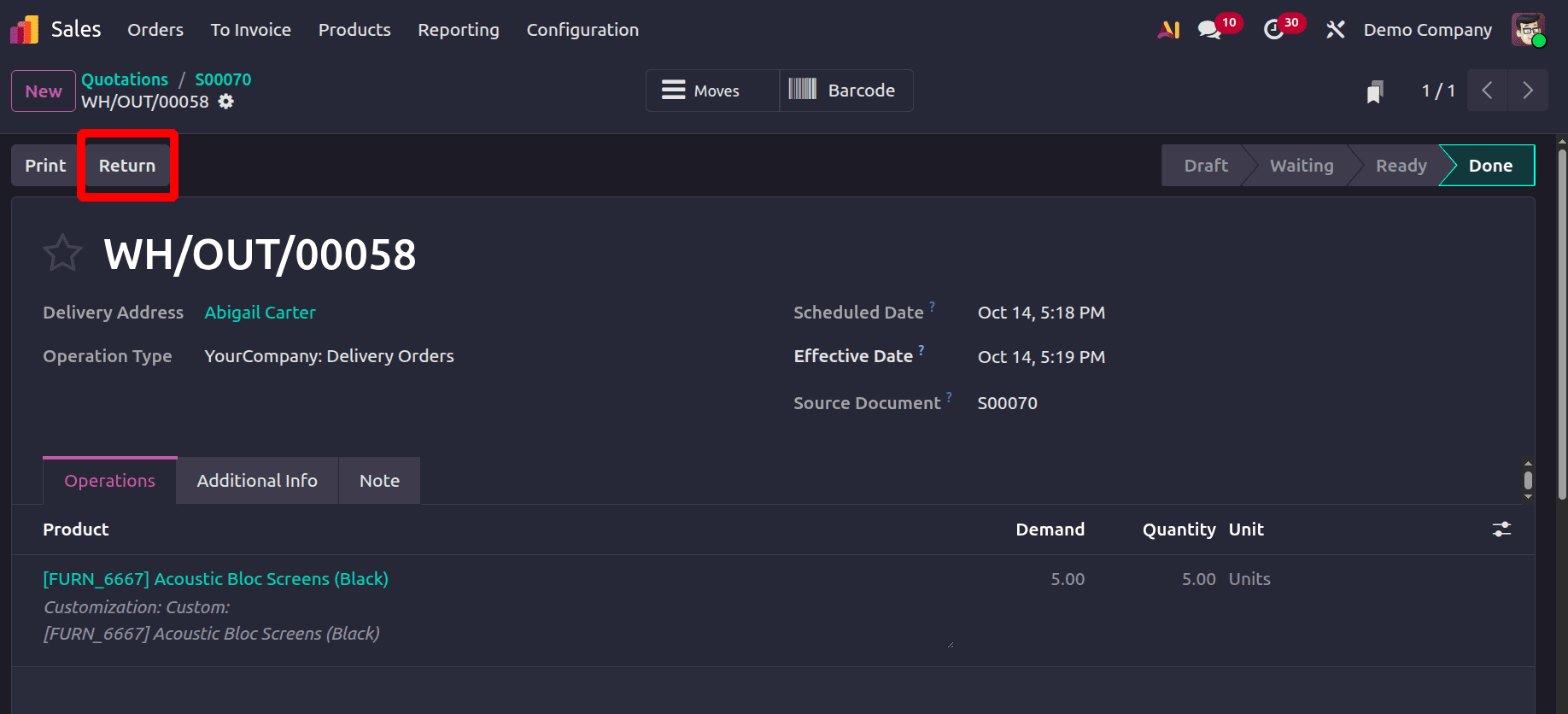
While clicking on the Return button, another window will open, as shown below. Here, the details like product, and quantity can be added. Here, the customer wishes to exchange 2 quantities. So add 2 quantities, then click on the button named Return for Exchange.
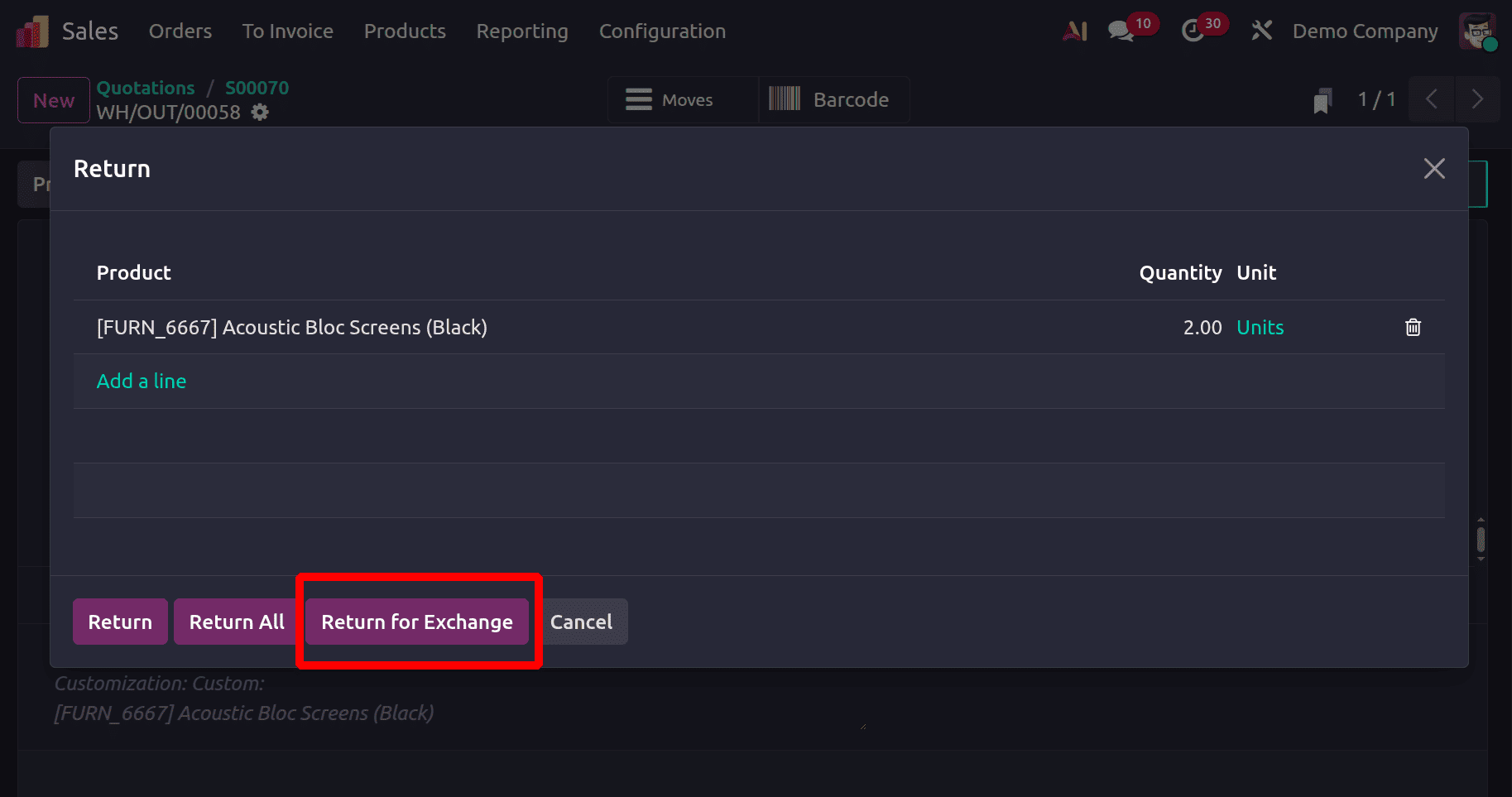
Then another transfer was created for receiving the product from the customer to company stock. The transfer shows that the product Received from the Customer Abigail Carter. Click on the Validate button to receive the product.
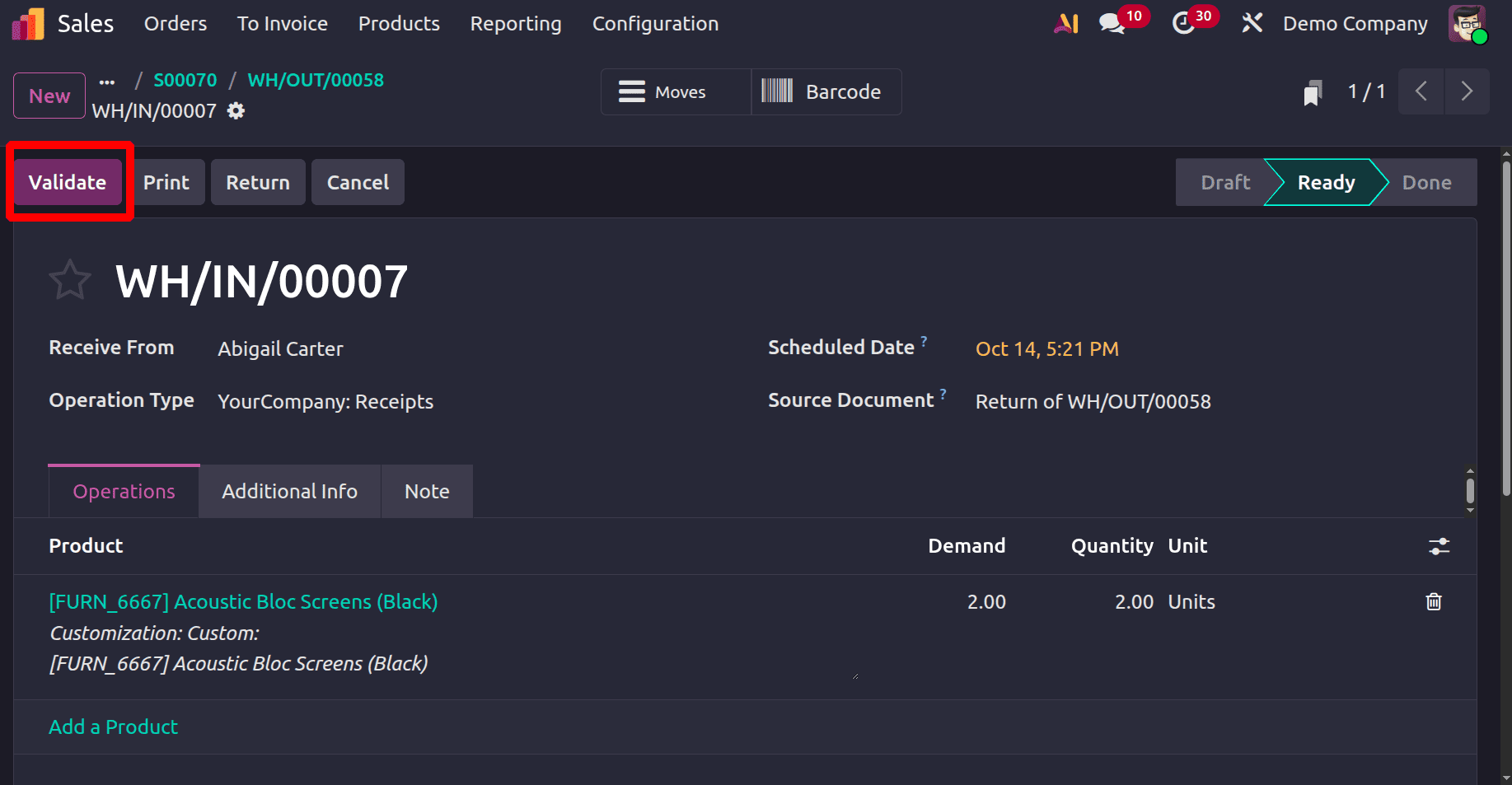
So here the product return completed. The next step is to deliver an exchange product to the customer. For that, go back to the sale order, and there shows three transfers inside the smart tab Delivery.
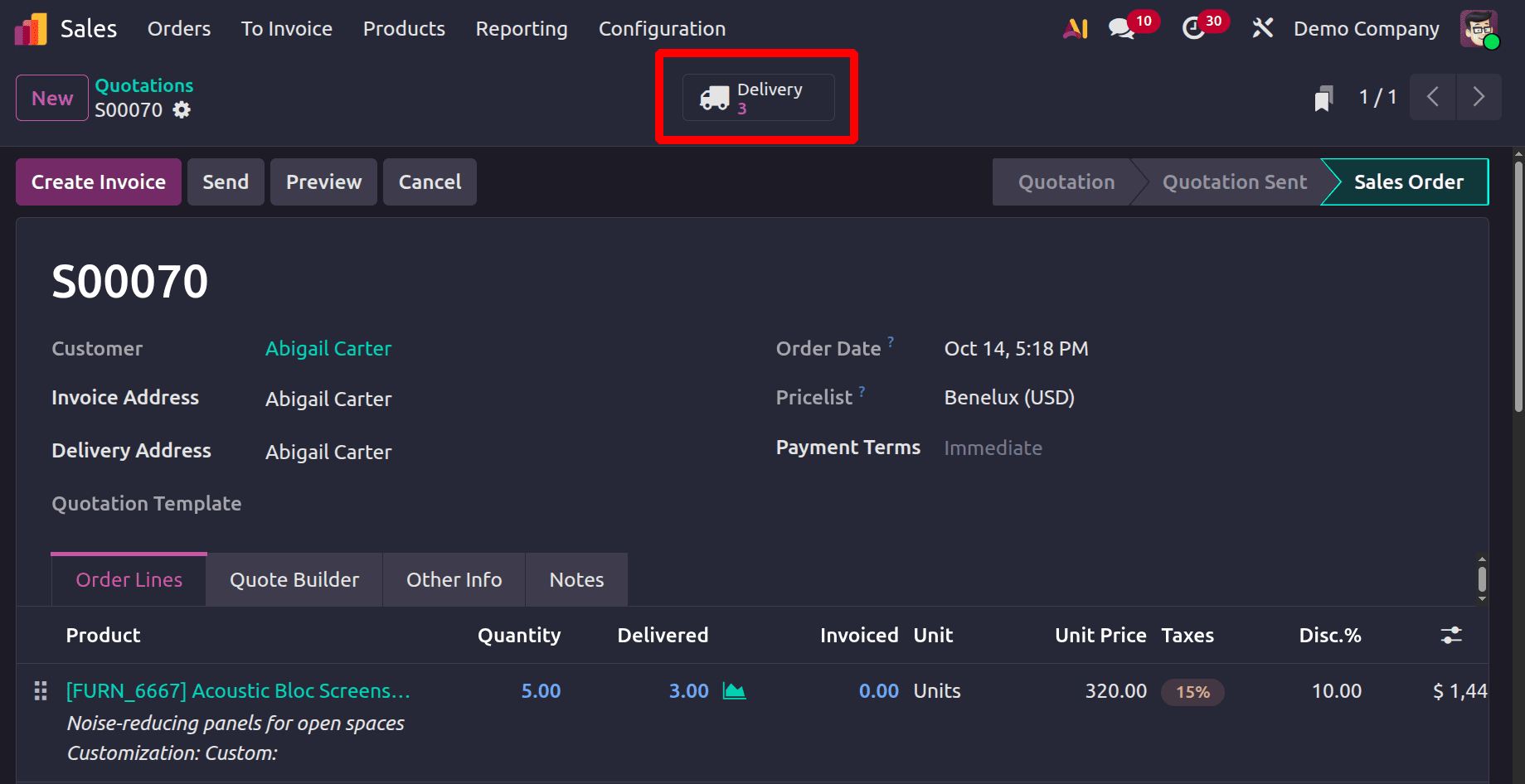
To see the three transfers, click the Delivery smart tab. Two of them are finished, as indicated by the Done status. The customer receives the first delivery with sequence number WH/OUT/00058. The customer then returns two quantities in the second transfer, which has the sequence WH/IN/00007. WH/OUT/00059, which is in Ready condition, is the third one. It is designed to provide clients with exchange quantities. Thus, open the transfer with the status "Ready."
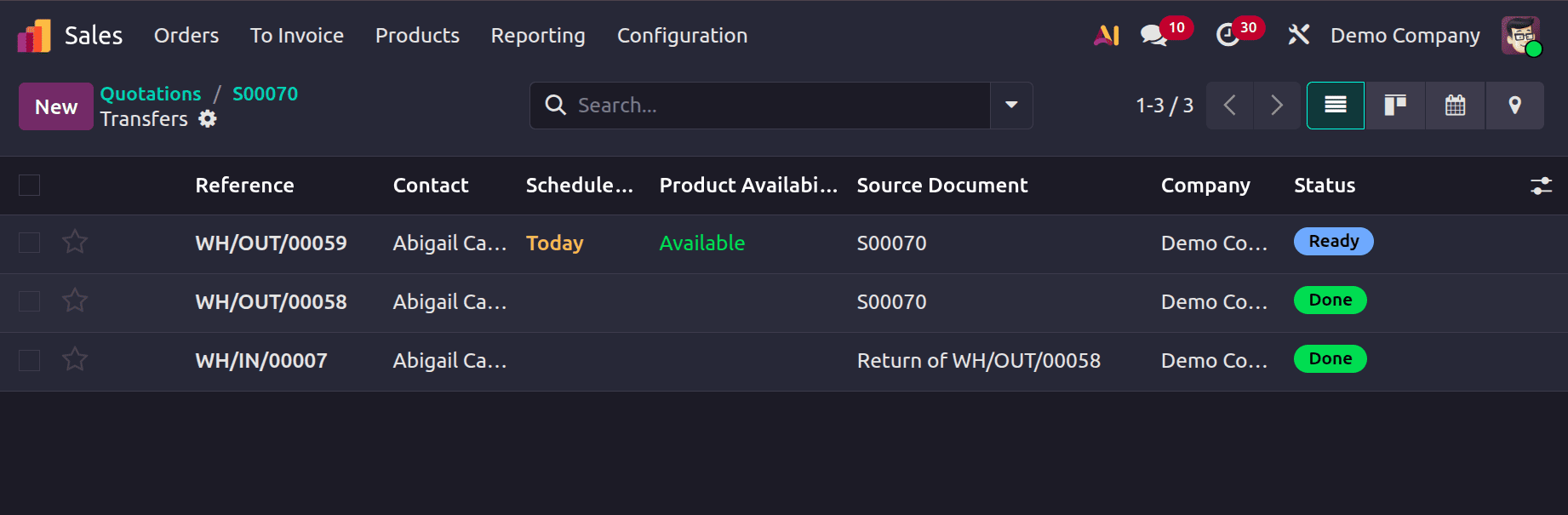
Here, the Delivery address is the customer address. While checking the Operation tab, 2 quantities of Acoustic Bloc Screen (Black) is added. To give the product to the customer, click on the Validate button.
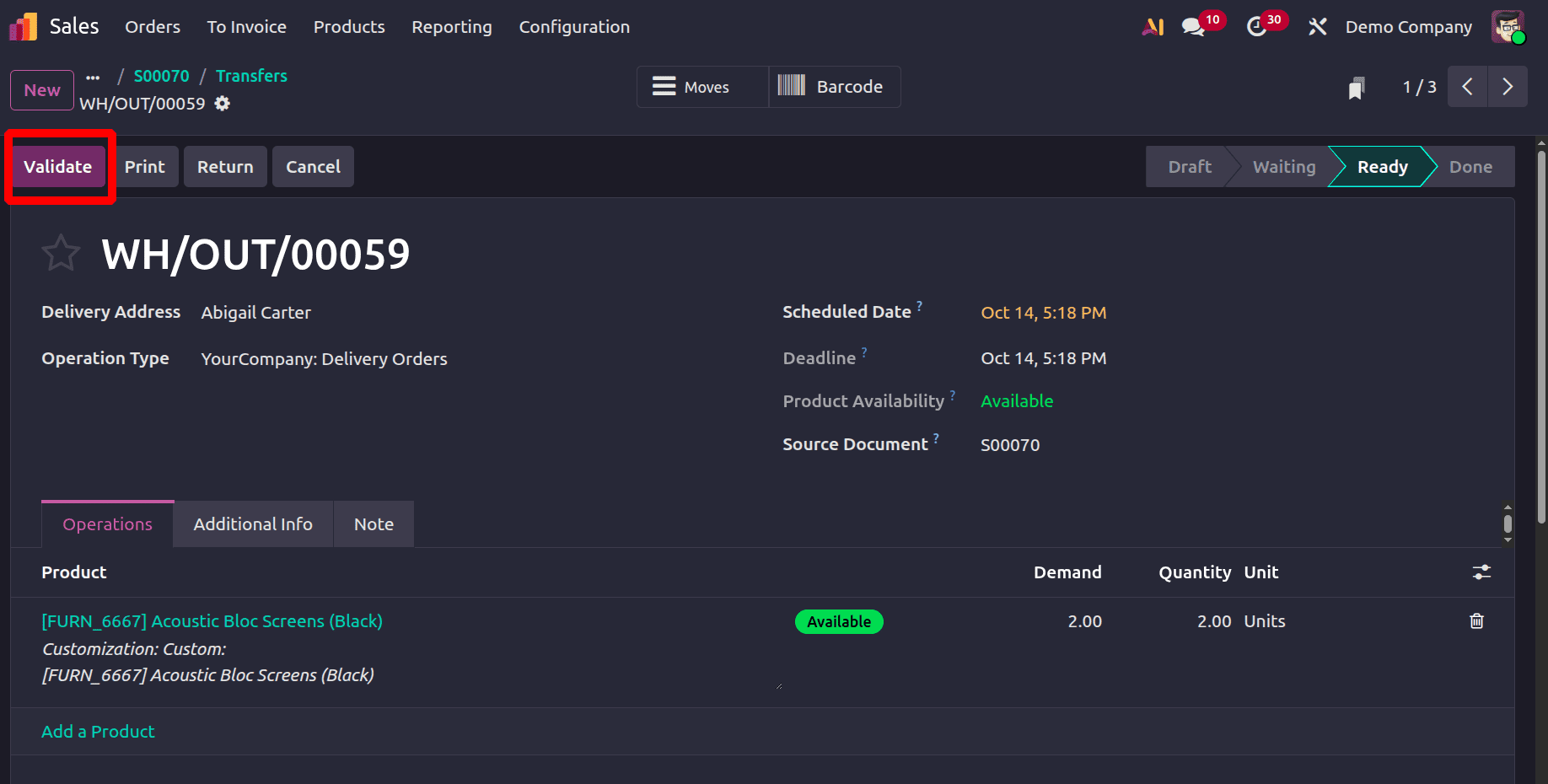
So here the return and exchange is completed. To view complete stock movements of the sale, open the Inventory module. Users view the stock movements from the Inventory module as shown below. Choose the Inventory> Reporting > Moves History.
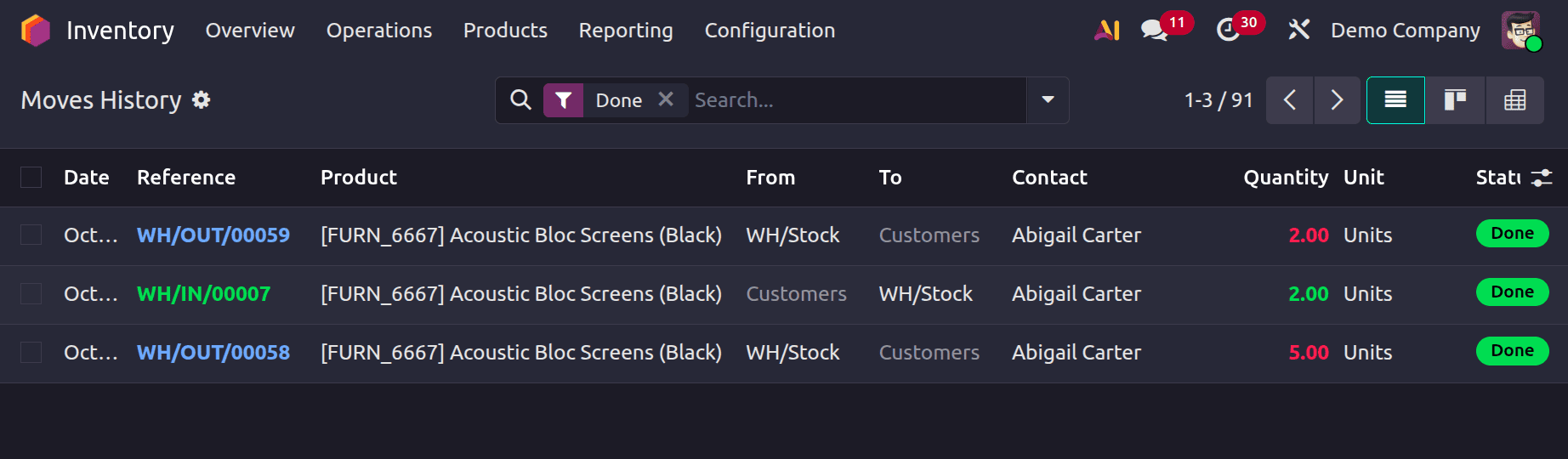
With a simple and effective procedure in the Sales module, Odoo 19 makes managing product swaps simple. Every stage, from starting a return to sending the replacement item, is expedited and connected with inventory and billing. By providing a seamless exchange experience, this not only saves time and lowers errors but also raises client happiness. All things considered, Odoo 19 ensures precise and effective sales operations while assisting companies in upholding solid client relationships.
To read more about How to Manage Sales Return & Product Exchange in Odoo 18, refer to our blog How to Manage Sales Return & Product Exchange in Odoo 18.