The Customer Relationship Management Module in Odoo 16 supports the company in identifying the customers and then maintaining them. This procedure of finding and enhancing customers has become an important part of all business platforms. In order to make this feature easier, software like Odoo is created. Other than all other Modules in Odoo, CRM Module is more fruitful and well-structured. CRM Module in Odoo 16 provides its users with different unique features that improve the performance of the CRM module. Below the Lead Generation And Partner Commissions Plan, you are available with different features. Let us have a close look into those features and their functions respectively.
The major options in the settings option under the Configuration menu are
* CRM Tab which includes some options such as Recurring Revenues, Lead, Multi Teams, Predictive Lead Scoring, and Rule-Based Assignment.
* Lead Generation Tab
* Partners Commissions Tab
In the CRM Tab, you have mainly five options, which we will be going into detail about.
Recurring Revenues
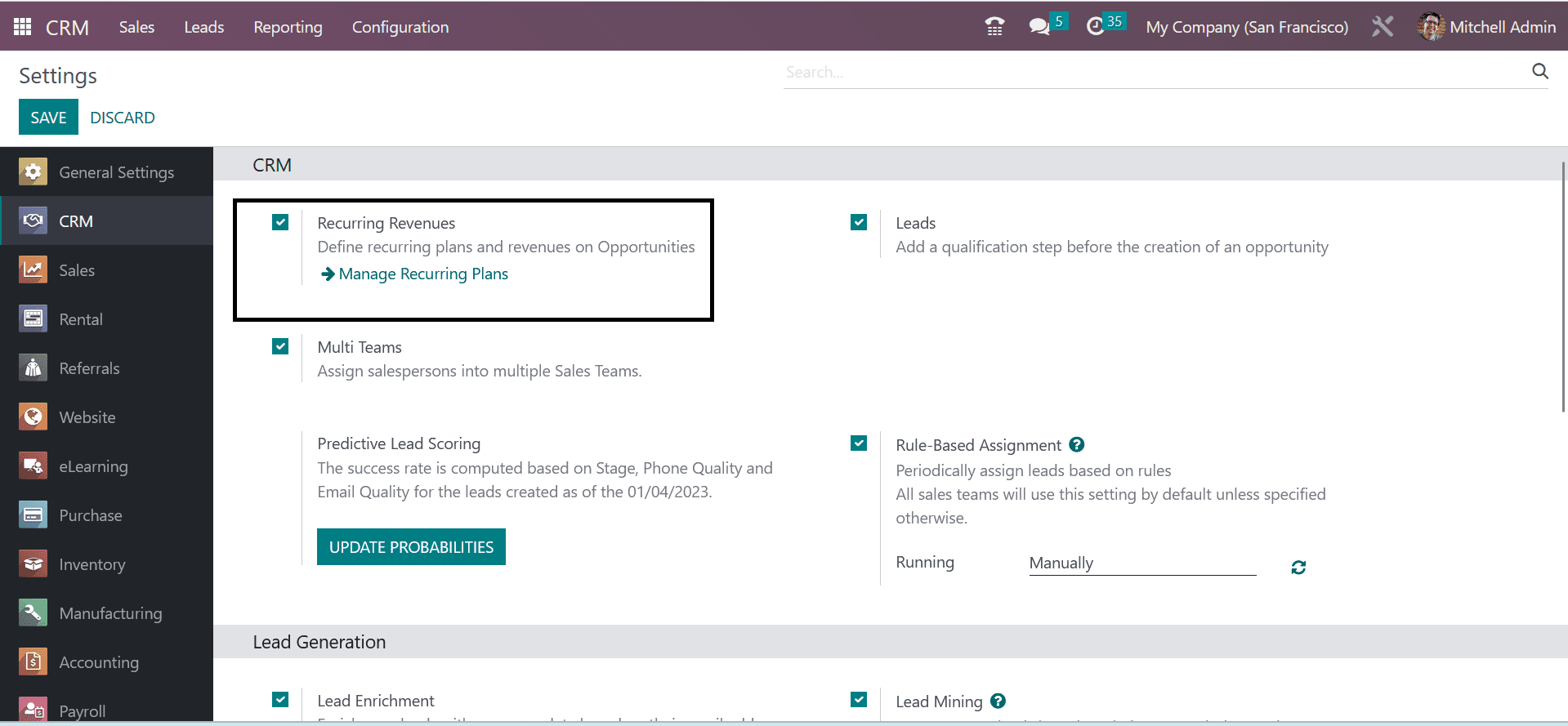
In the CRM Module, you can see the Recurring Revenue option which is used for the purpose of explaining the recurring plans and revenues about the opportunities. You are provided with an external link for this purpose. With the help of this link, you will get a permit to the new platform under which you can trigger new recurring plans.
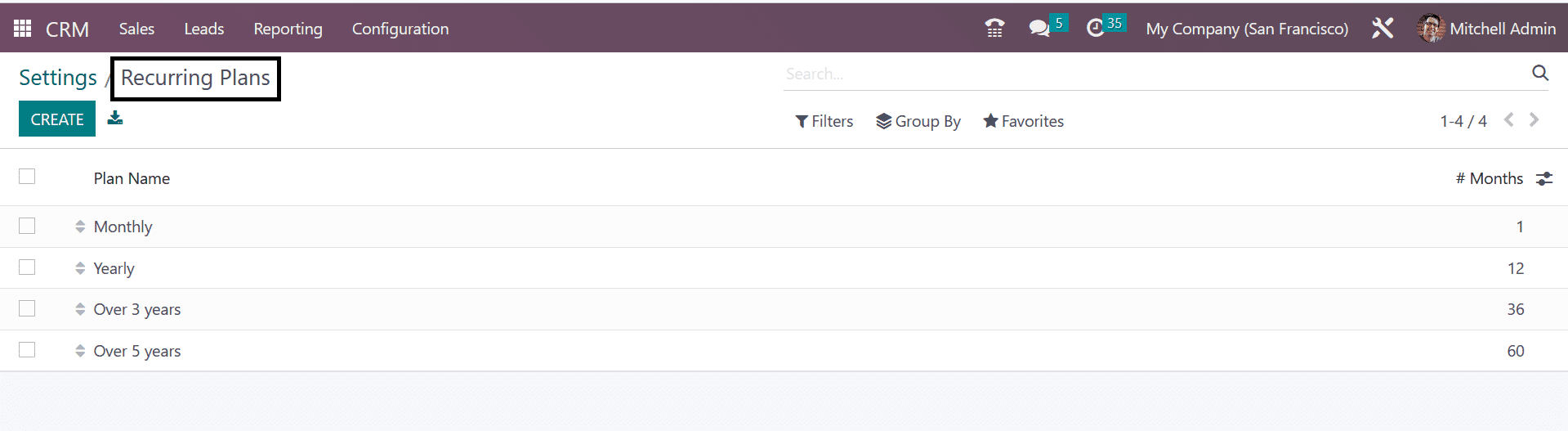
In this window, you can see a Create button that can be used to make a new revenue plan. Provide a Plan Name in the allotted space and these recurring revenues will be available in the opportunities.
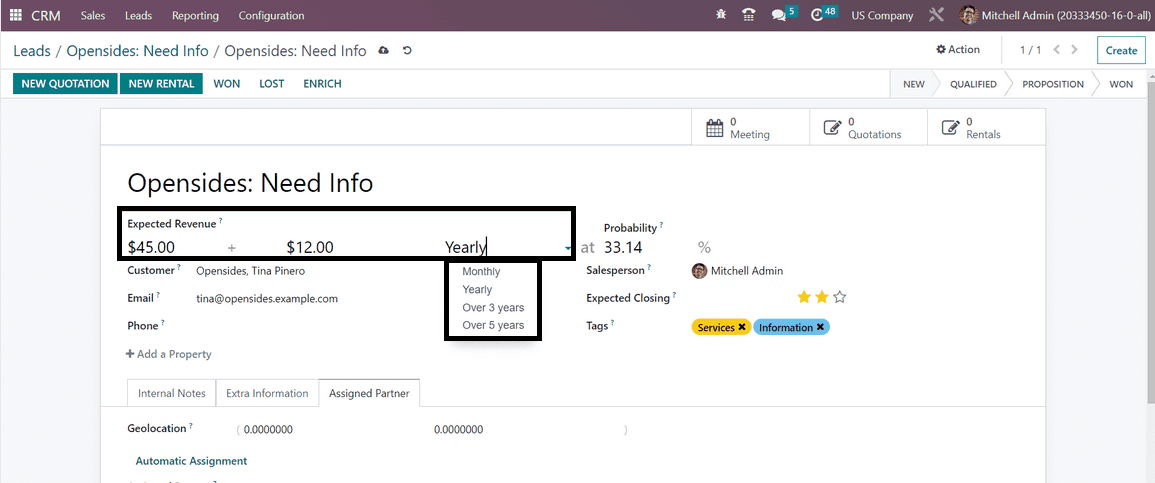
Multi Teams
On triggering the Multi Teams option in the CRM tab, you can fix a salesperson for multiple sales teams.
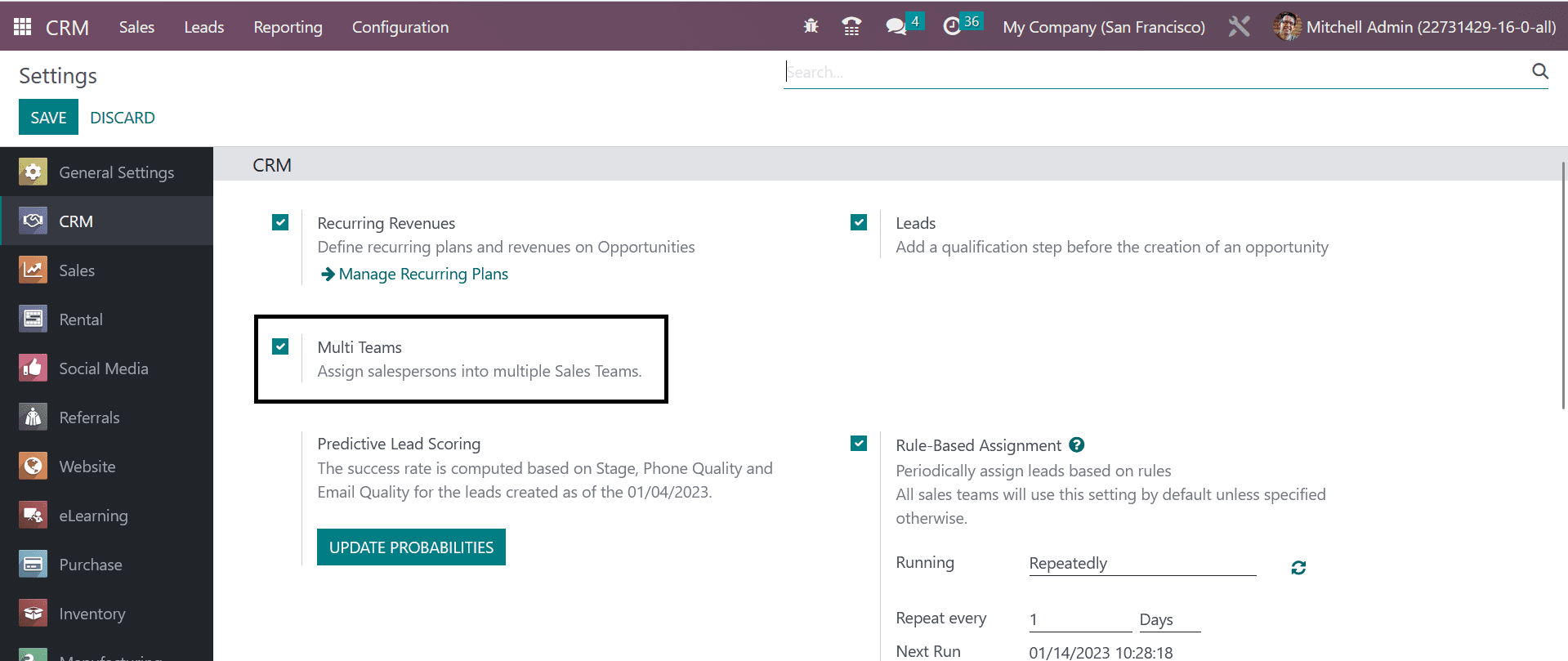
Here are the procedures for creating a new sales team. Suppose the sales team is named as Team 1 which includes the members like Mitchell Admin and Marc Demo as shown in the image below.
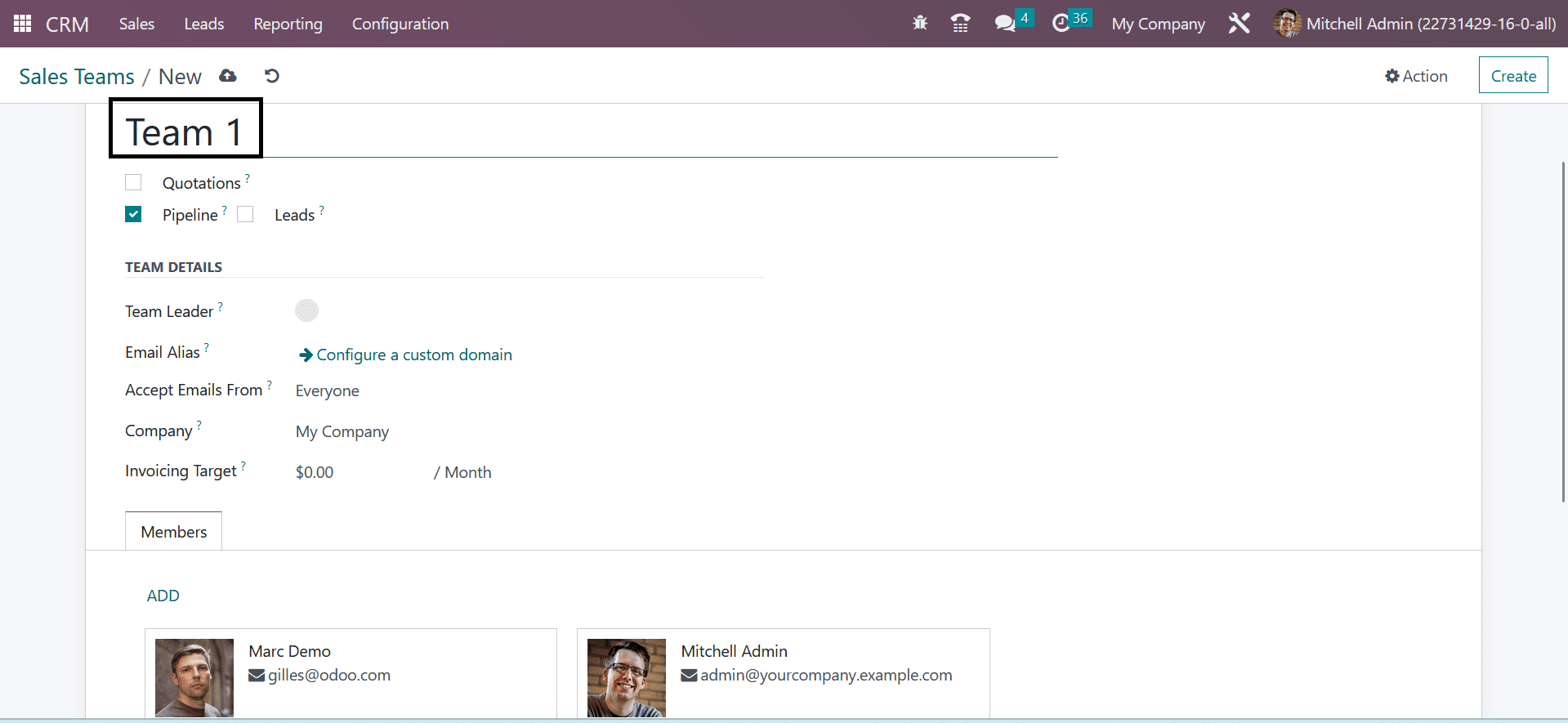
Now if you want, you can add salespeople to multi-sales teams. Now we have made another team named Team 2 composed of the same members as in Team 1. Using this unique feature, CRM Module helps you to add a salesperson to various other sales teams.
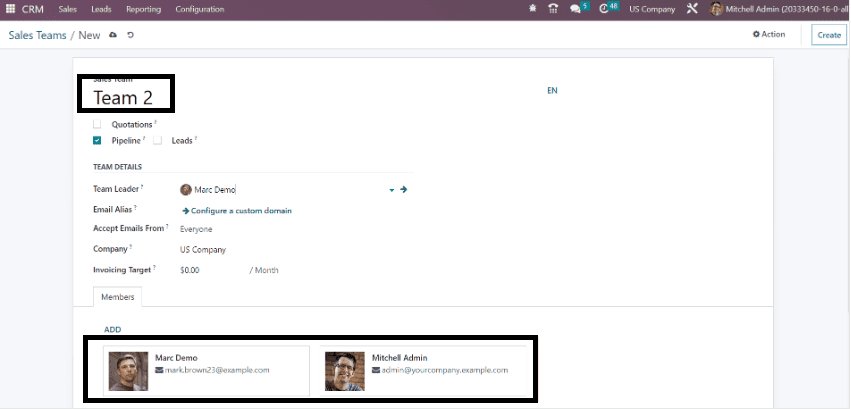
Predictive Lead Scoring
In this option of the CRM Tab, you can calculate statistical chances to close a lead. The rate of success will be decided based on stage, phone quality, email quality, and many other causes for the newly formed leads that are made out on particular days.
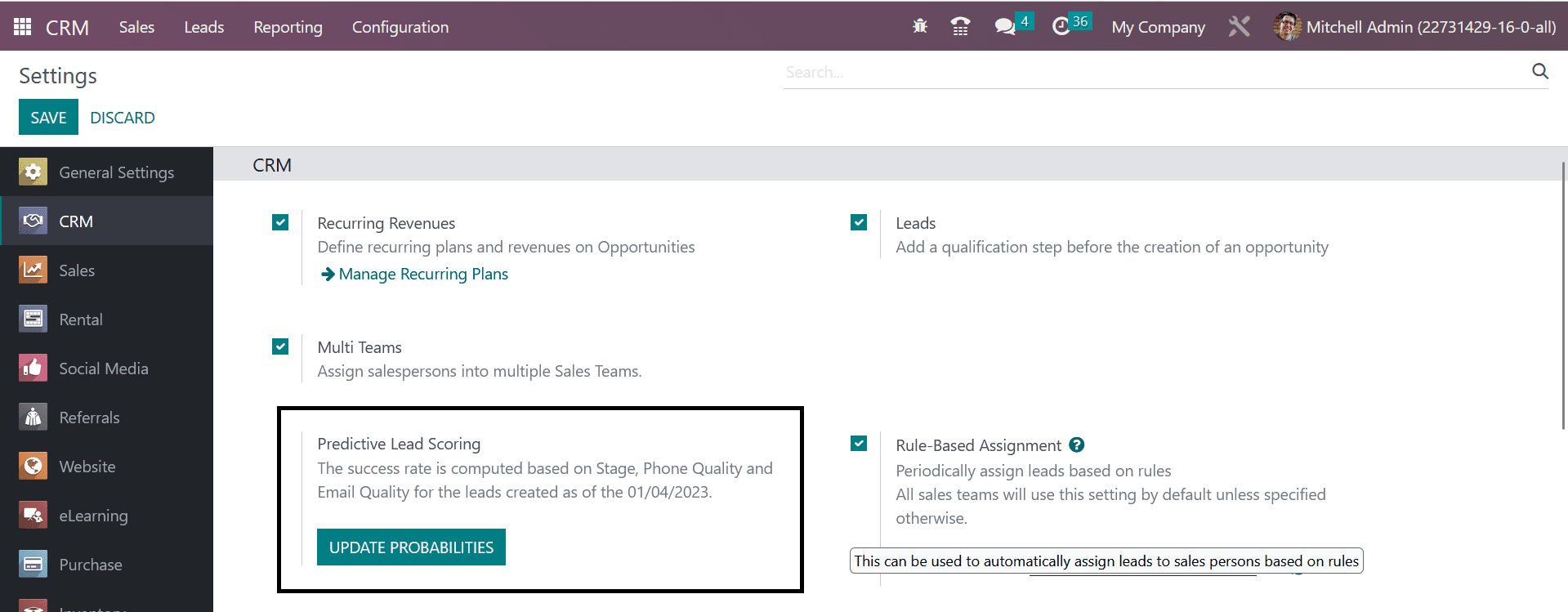
Using the Update Probabilities option, you can update the causes for computing the success rate. A pop-up window will appear to add or avoid the fields which are present in the statistical analysis according to your need.
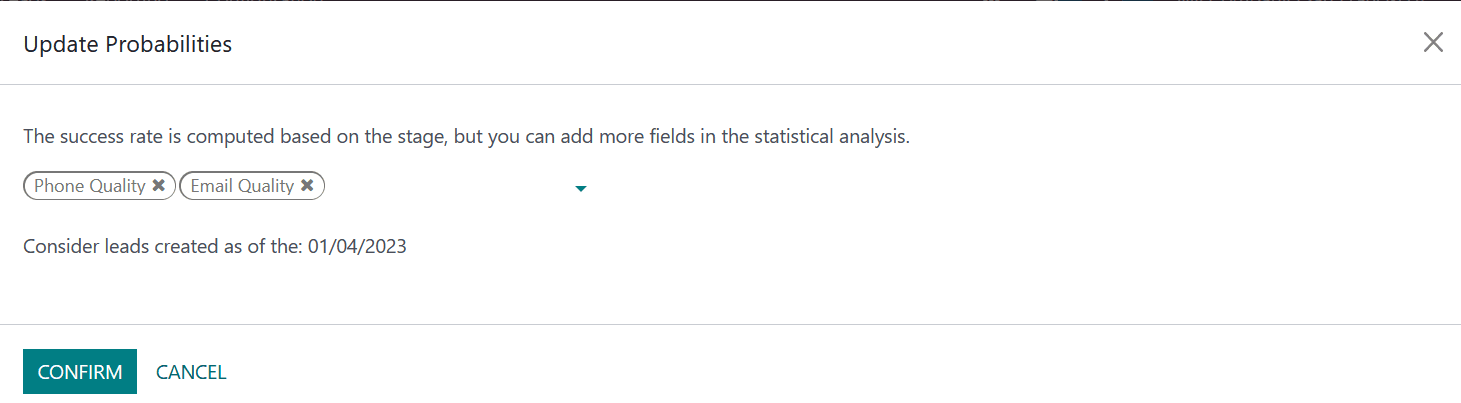
Here you can even provide a particular date so that the lead will be mentioned on that date. After that, you can select the confirm button and thereby save the newly made changes. This feature can be used for identifying the probability. Using the factors assigned for the calculation of success rate, you can easily get the chances for winning the particular opportunity.
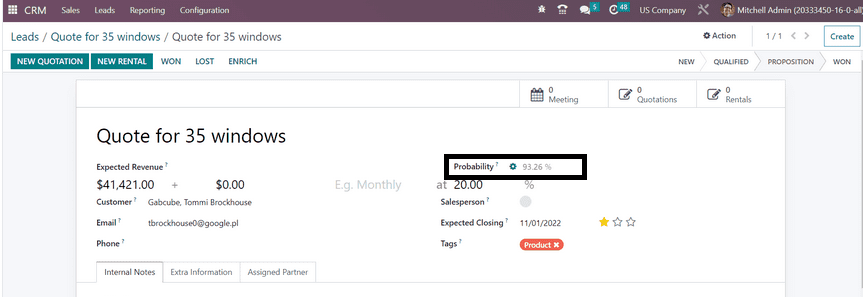
Rule-Based Assignment
The Next option under the CRM Module is a rule-based assignment used for deciding leads to salesperson using particular criteria by itself.
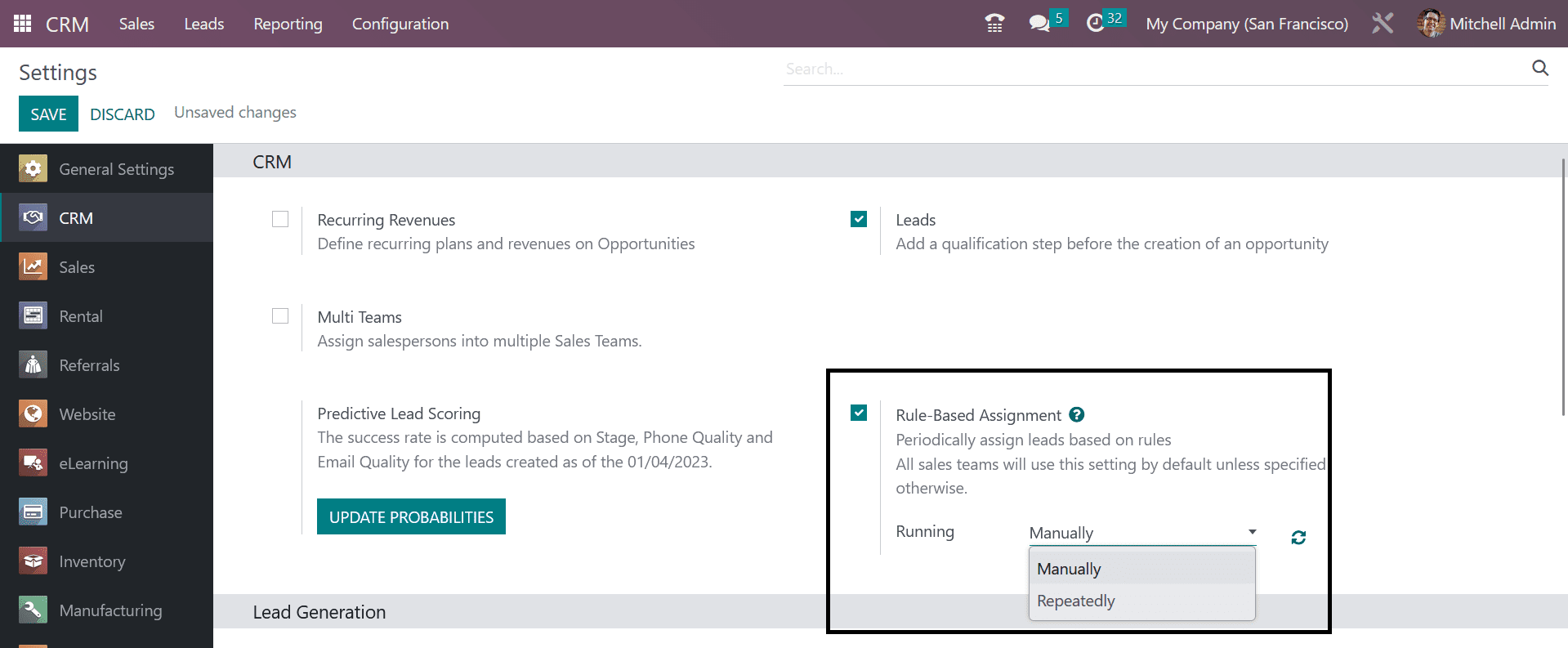
On selecting this feature, Odoo automatically decides the leads using the rules. Most of the sales teams make use of this option by default. The assignment can be assigned either manually, or repeatedly. For the repeated running of the operation, you can even activate an interval for repetition. Then the succeeding data will be updated on its own. This can be performed by ourselves using the particular manual option. Here, you can create new sales teams by selecting Sales Teams in the Configuration menu in the CRM Module. When you are done with providing the required details for the newly created Sales Team, you are allotted a new section named Assignment Rules.
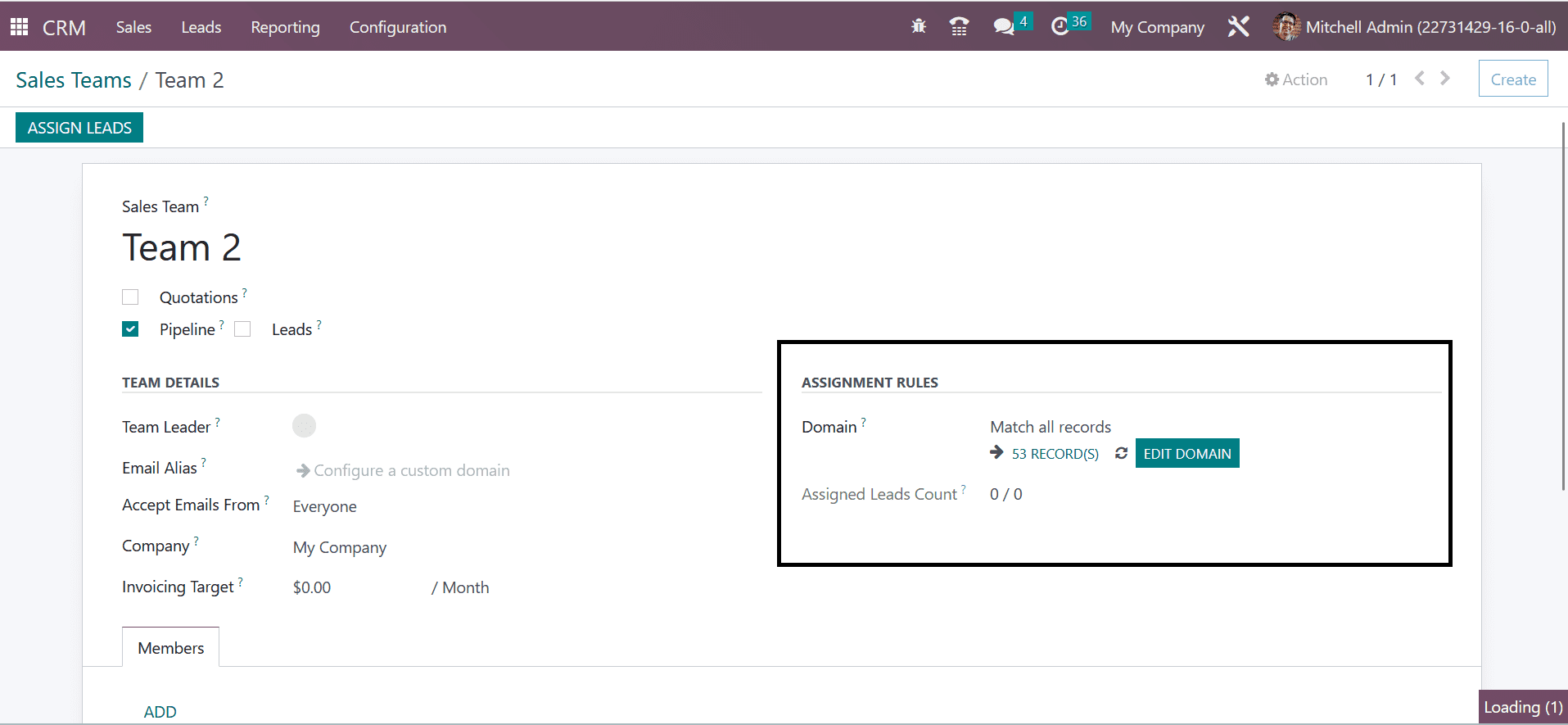
Using the Edit Domain option, you can create assignment rules. On selecting that option, a new page will appear.
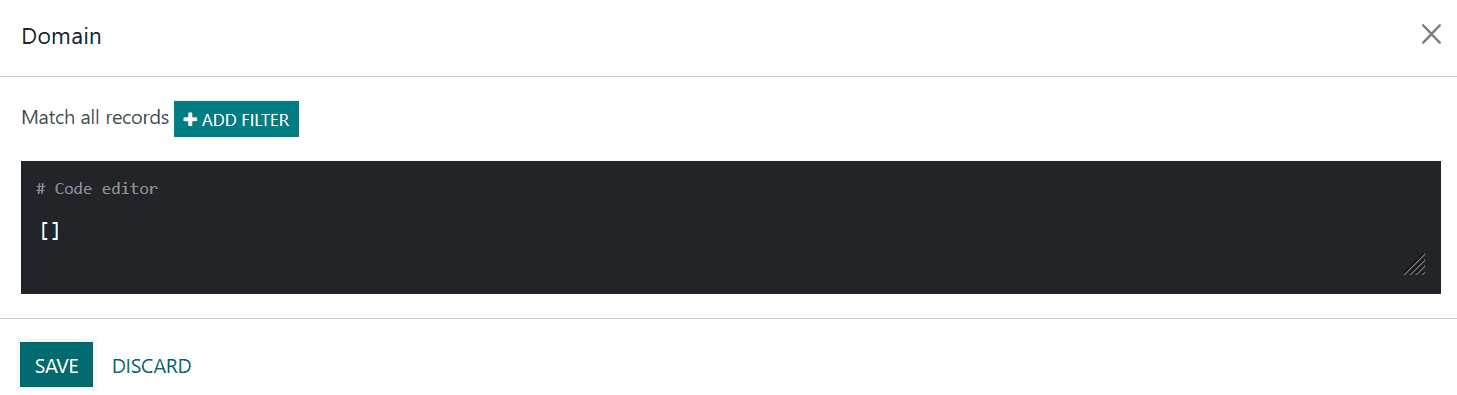
You can now add new filters using the Add Filter icon. Each member of this team can make use of the option. Suppose we select Country Contains US as the filter. Then leads from the US will be configured to this sales team on its own. Each salesperson will be configured with a particular domain. On selecting the Add button available in the member's tab, then a page will be displayed.
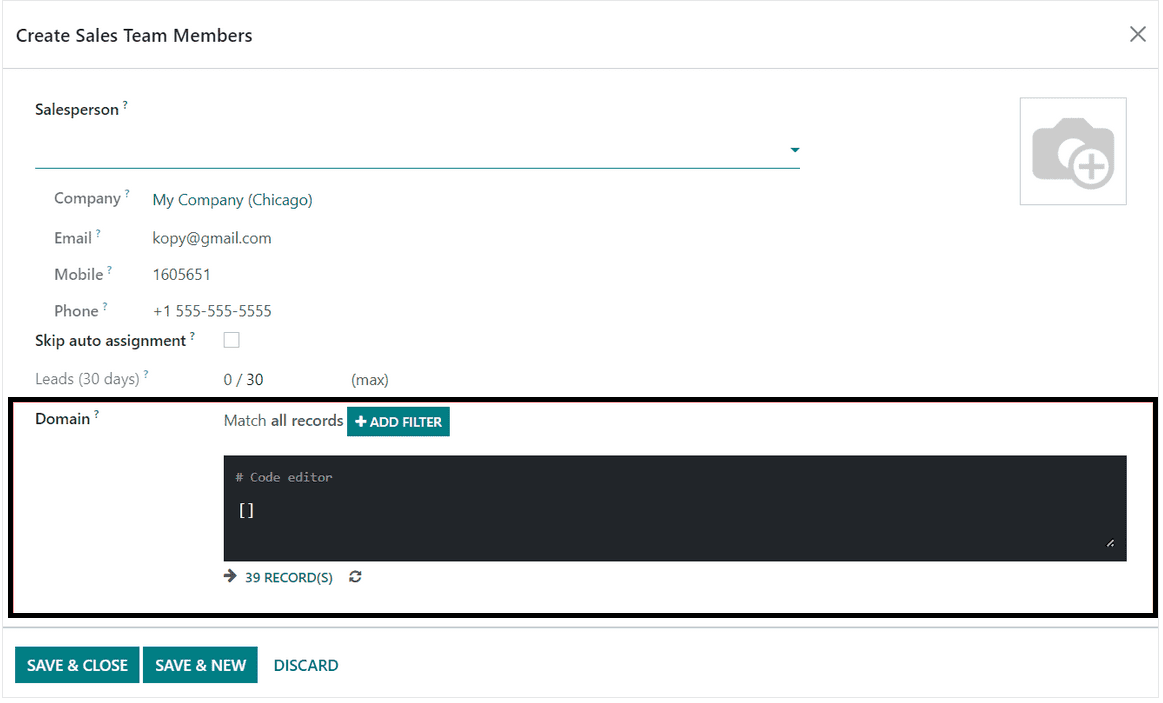
On selecting the Assign Leads button in the top left corner, you can decide the leads for each member as per the setting of the domain.
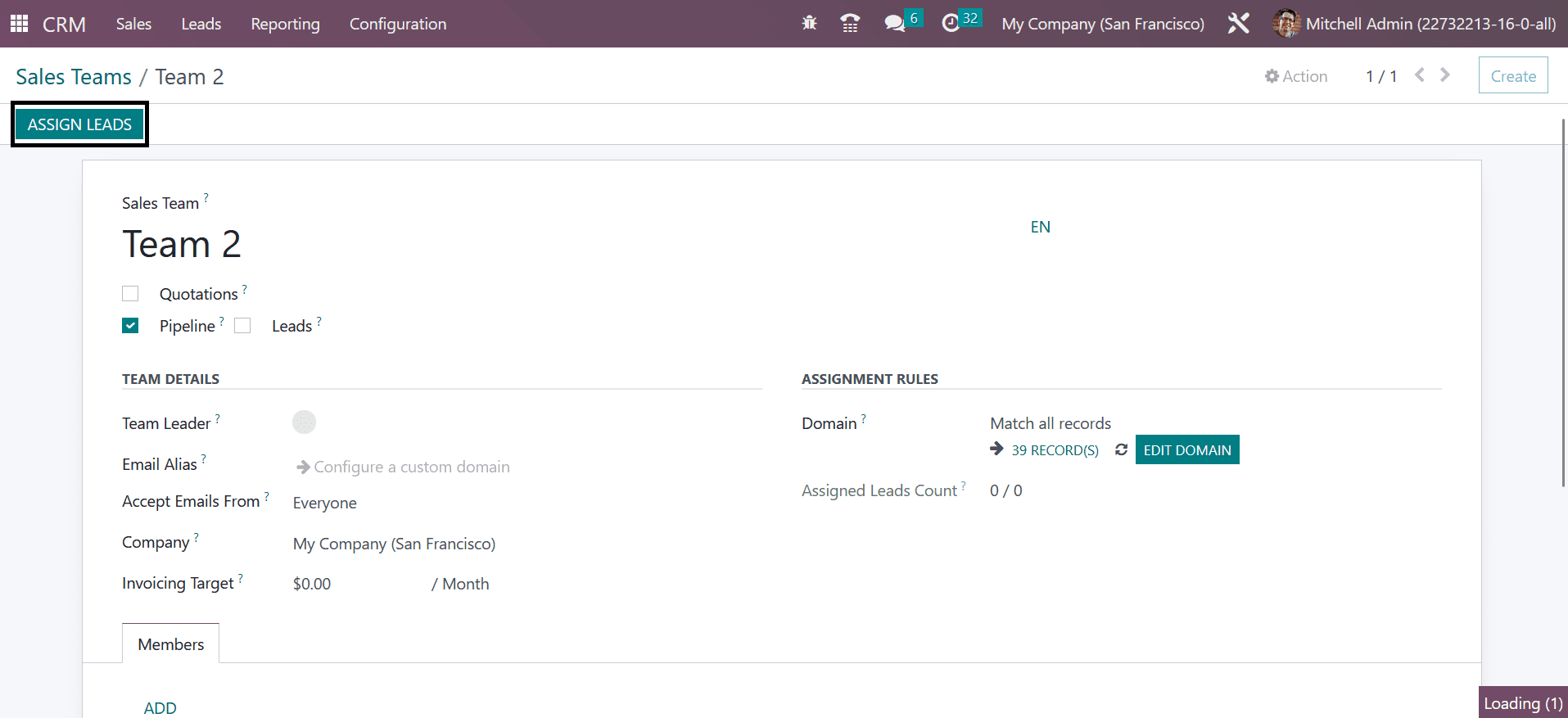
Lead Generation
In the Lead Generation Tab provided in the settings of the CRM Module, you have some unique features for enhancing the activities in lead generation. Lead Enrichment, Lead Mining, and Visits to Leads options are those options provided under the Lead Generation option. These options get activated based on some particular credits and you can buy credits using the Buy Credits option as well.
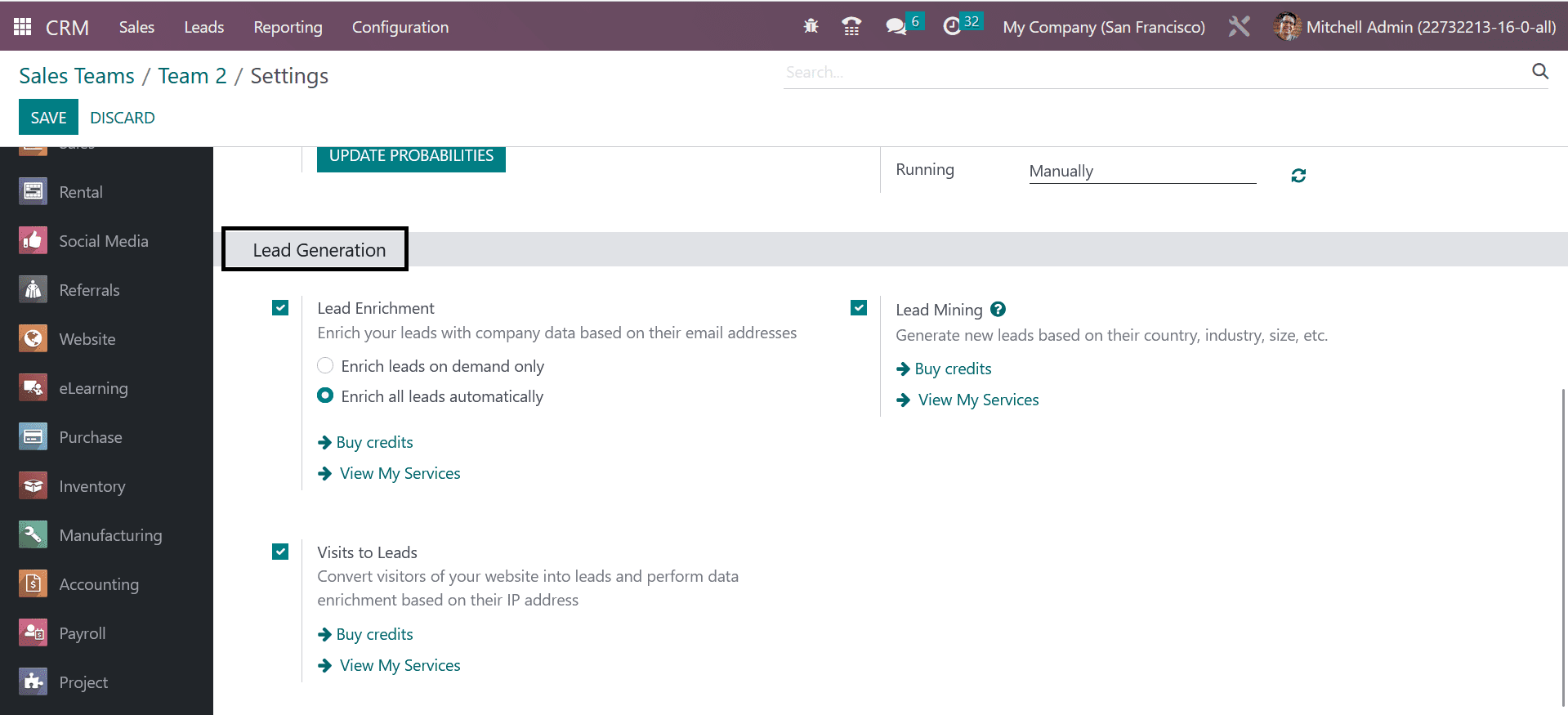
The Lead Enrichment option can be used to trigger the leads with the data of the company with the help of their email address. You can thereby improve leads that are in demand using the corresponding option provided in the lead enrichment tab.
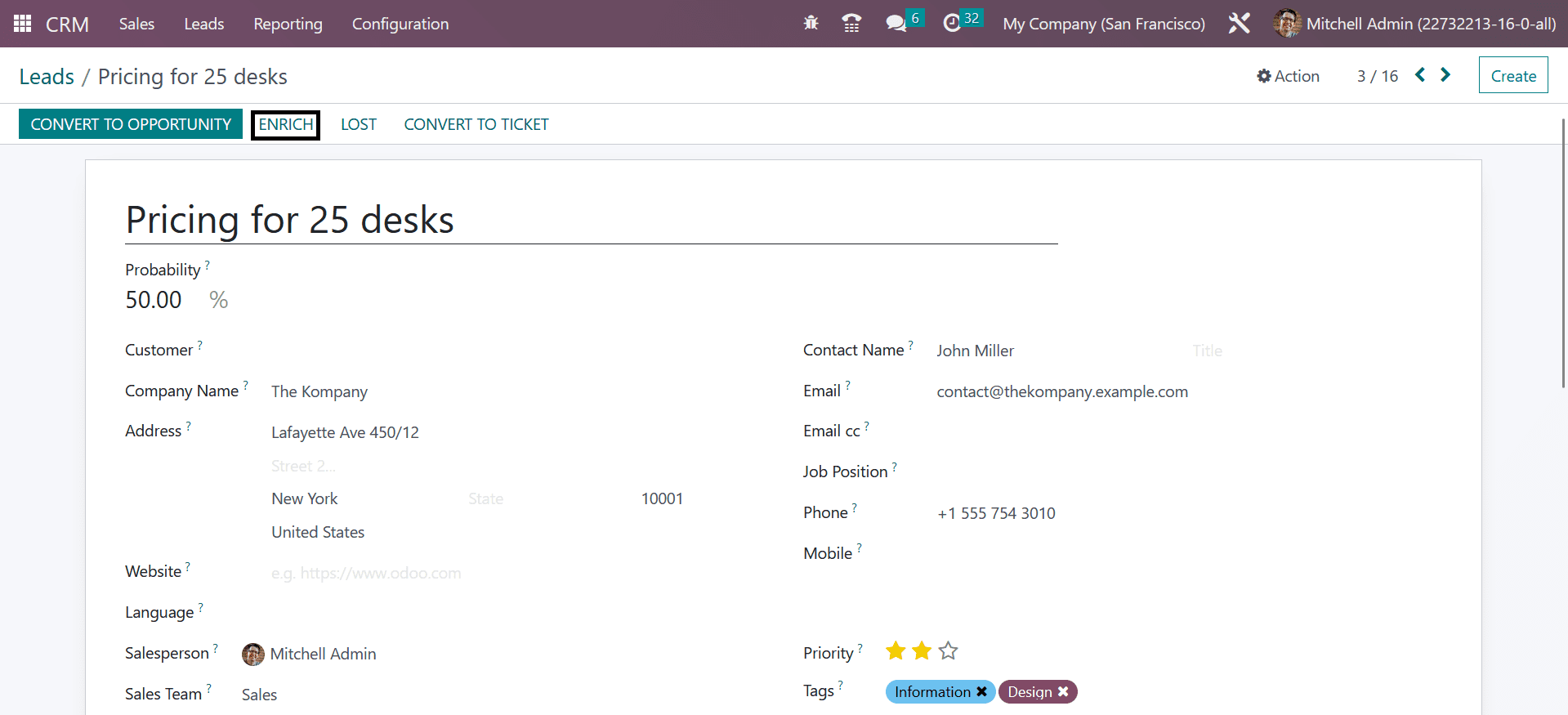
The Next section is the Lead Mining option that supports you with formulating new leads according to their country, size, industry, and many more. And in the Visit To Leads option, you can convert website visitors to leads and thereby make data enrichment using the IP addresses.
Partners Commissions
In this tab, you will be provided with some options to trigger such as Automatic PO Frequency and Minimum PO Amount Total. As other options, these options under partner commissions also play a particular role.
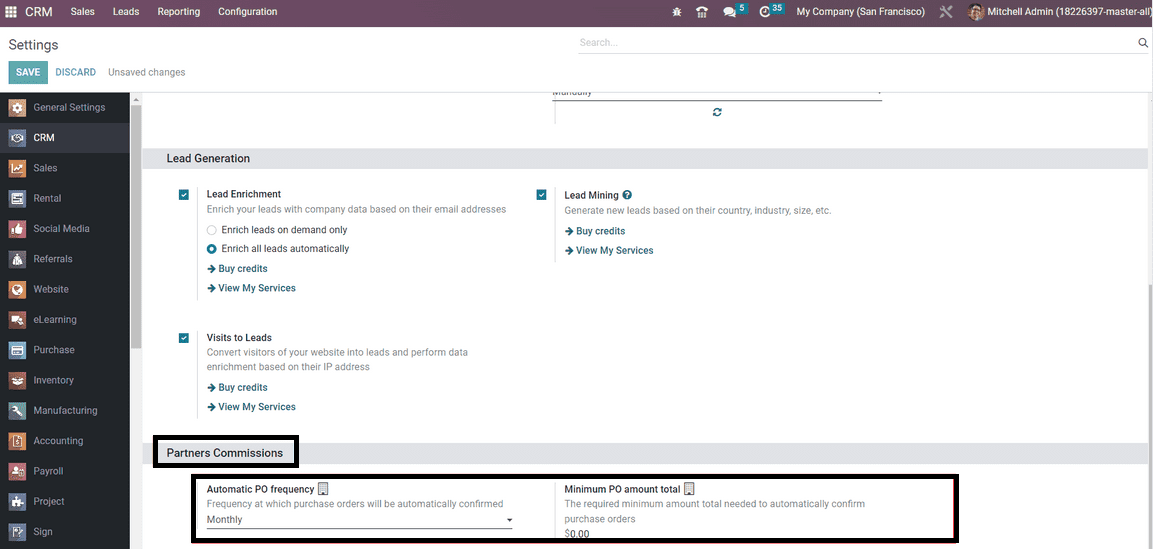
Using the Automatic PO Frequency option, the frequency in which the purchase order can be confirmed by itself will be mentioned. The minimum cost needed for confirming the purchase order by itself can be mentioned using the Minimum PO Amount Total option respectively.
These are the features that you can see in the settings of the CRM Module of Odoo ERP Software.