Product visibility in Odoo 16 website is important because it allows customers to easily find and learn about the products being offered. But there is no need to show all products to all users. Filtering products on a website based on the logged-in user are more relevant to the user, leading to a better user experience and increased likelihood of a purchase. Website Product Visibility App can help to filter the products on the website based on logged-in users.
This blog helps to get a quick explanation of the Odoo 16 Website Product Visibility App. This app is mainly designed to help you to make visible only filtered products and product categories for logged-in and logged-out users or visitors. Additionally, it allows the user to restrict their product and category searches to those that are actually available.
This module provides a separate option to set filters for both logged-in and logged-out users. In the Odoo 16 Contact module, select the logged-in user, and there is a ‘Product Visibility’ page. Inside this, there is an option to choose a filter for logged-in users. For logged-in users, there have No Filter, Product Wise, and Category Wise options. If you choose No Filter, currently there is no filter enabled, logged in users can view all products in the website shop.
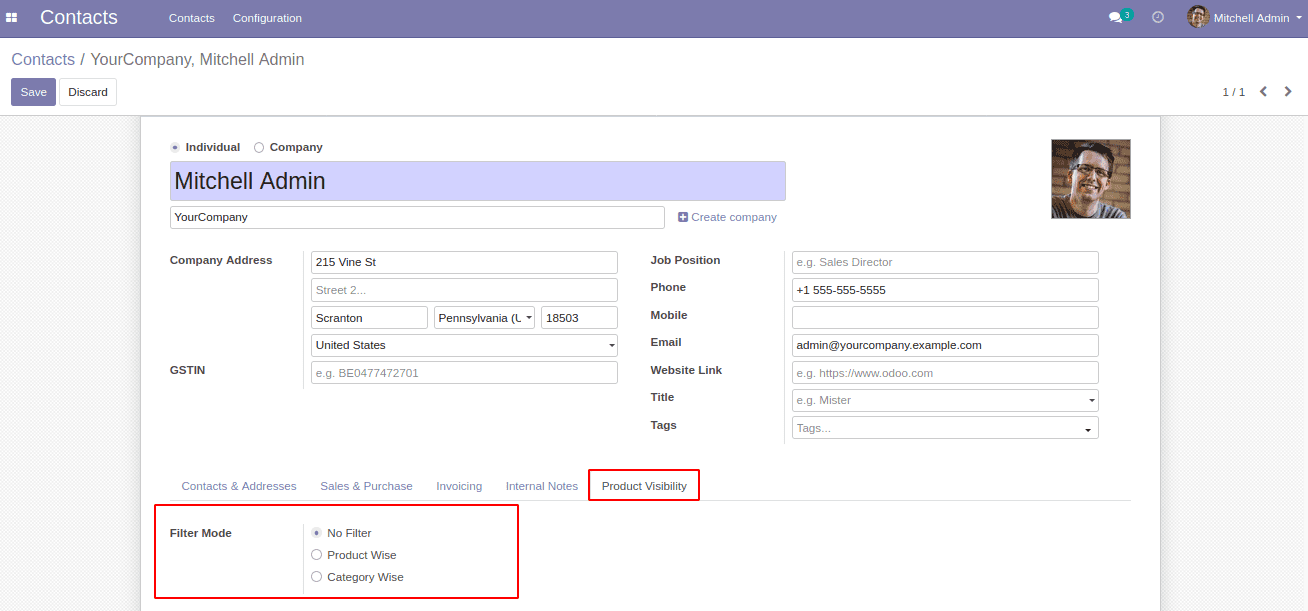
If we choose the Product Wise option, the extra field Available Product is visible here. From the field, we can choose multiple products that must be visible in the website shop for logged-in users.
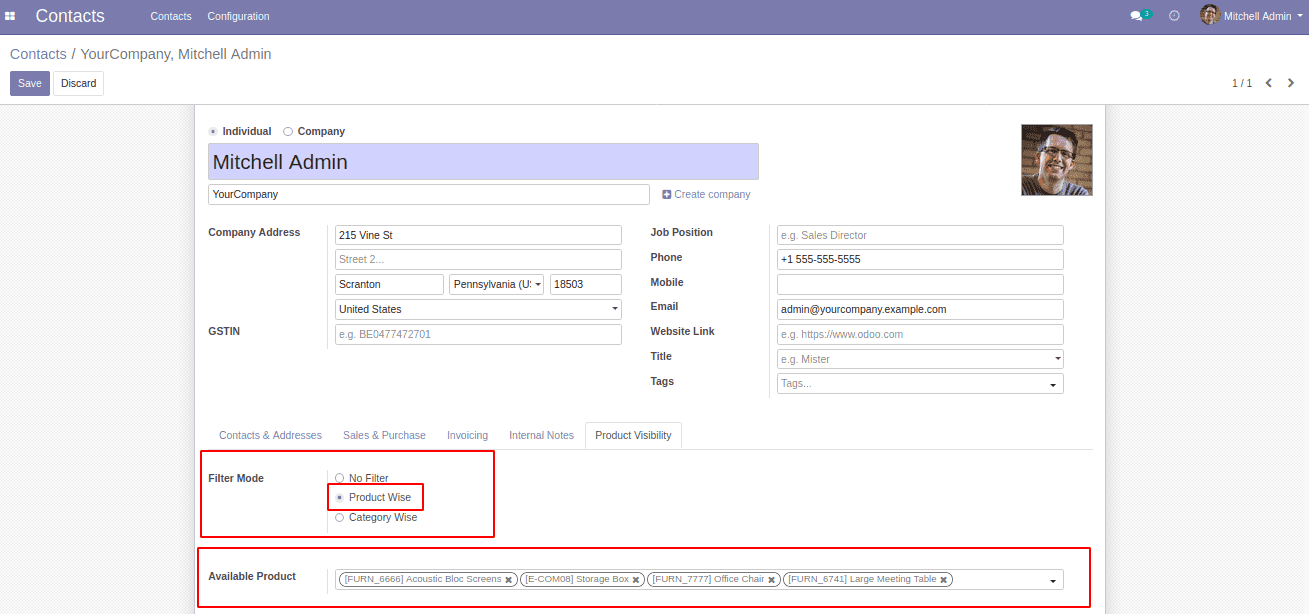
After selecting the Available Products that need to be viewed on the website, save them. When we open the shop on the website, the logged-in user can see only the selected products, and the user can only search products and categories from the available product.
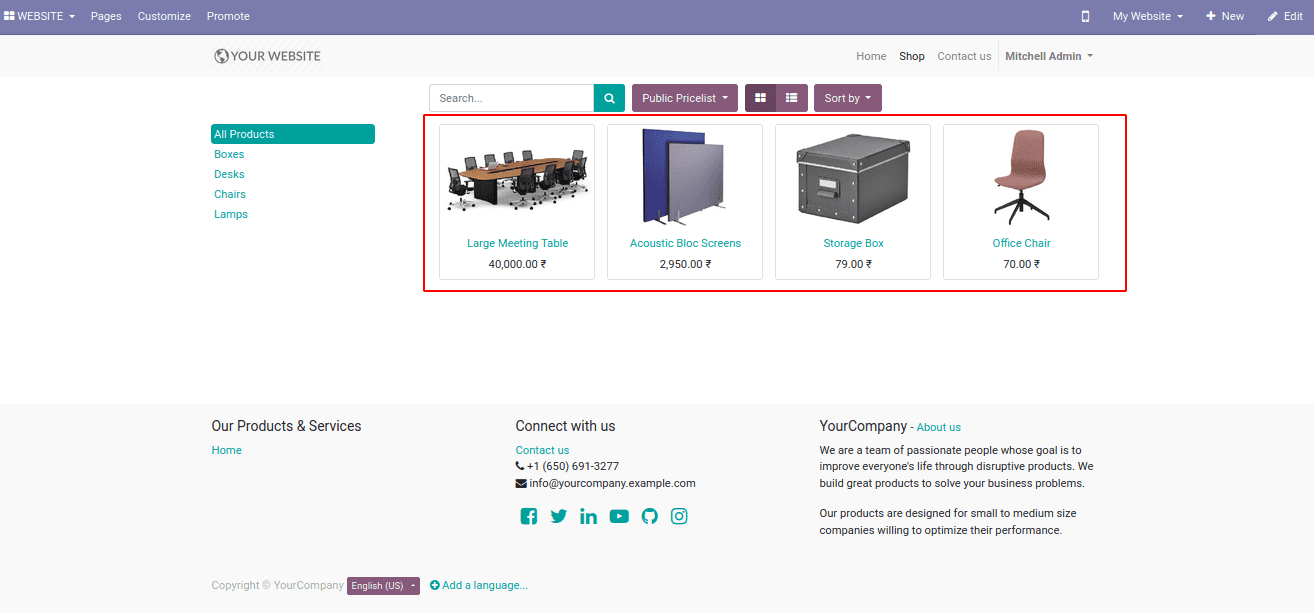
If we choose the Category Wise option in filter mode, an extra Available Product Category field is visible. We can choose multiple product categories from the field that need to be visible on the website shop.
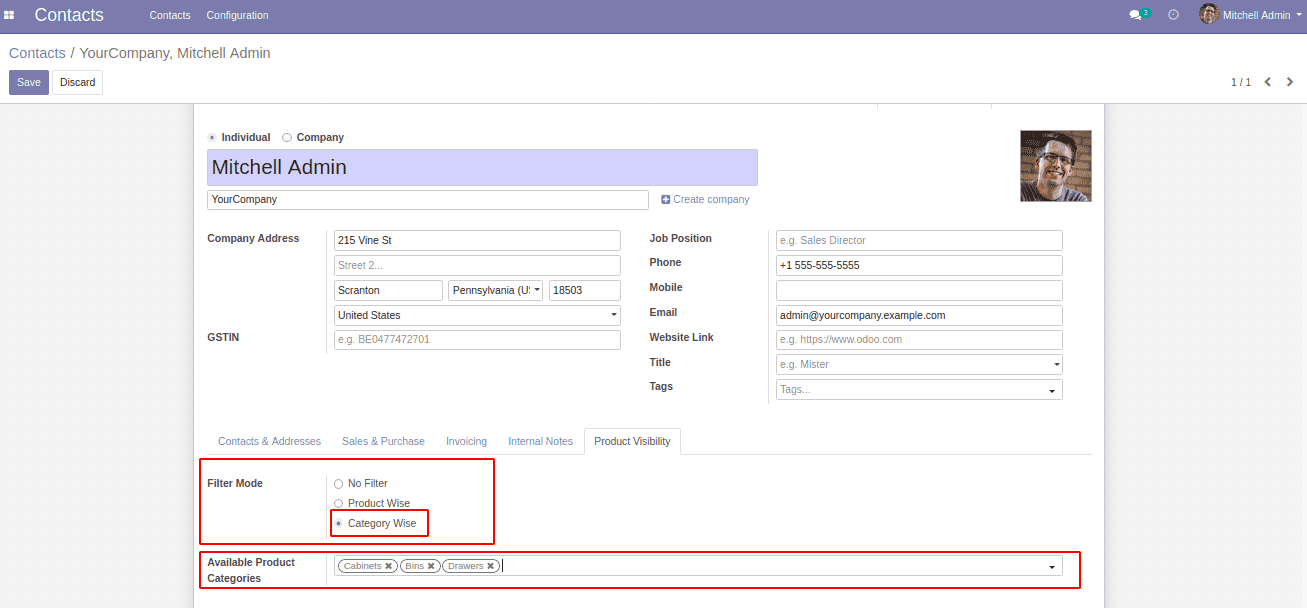
After selecting the product category that needs to be viewed on the website, save it. When we open the shop on the website, the logged-in user can see only the products that are in the selected Product category; in this case, the user can search only the products in these products category.
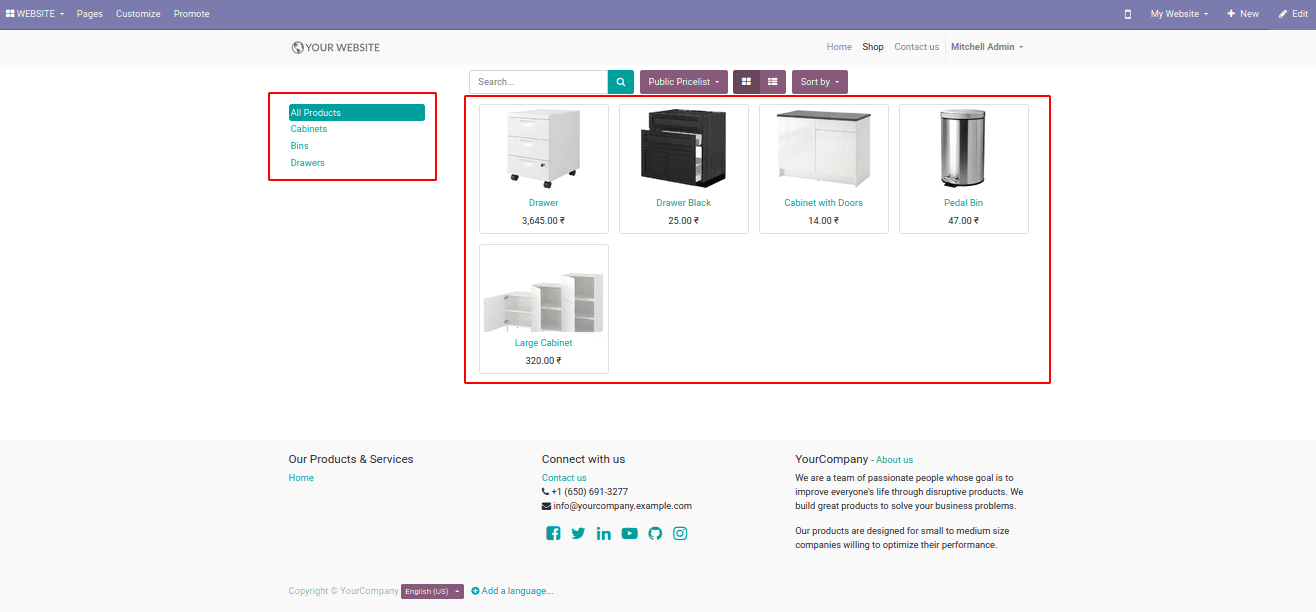
In the configuration setting, there is an option to enable ‘Product Visibility Guest User’ to set the product visibility for the logged-out user or visitors. If you enable it, there are two filter modes: Product Wise and Category Wise. If you choose Product wise option, an extra field is visible to choose the product that needs to be visible on the website.
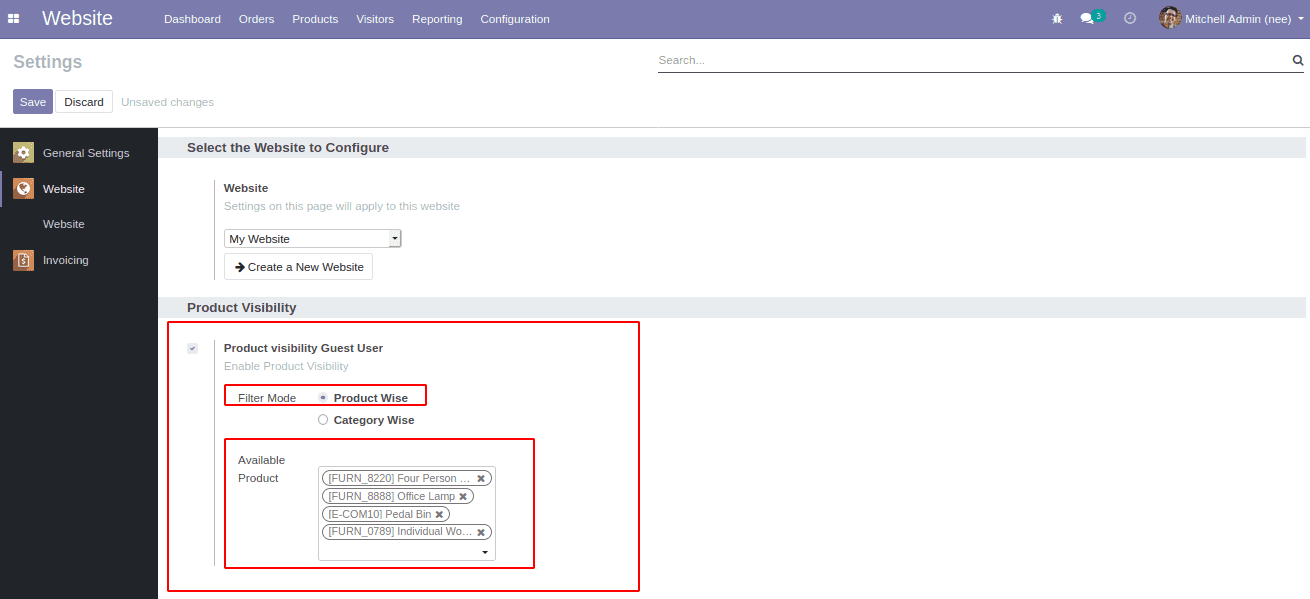
If a logged out user or visitor visits the website, they can only see the selected product, and the user can only search for the selected product.
If we choose Category Wise filter mode, an extra field is visible to choose the product category that needs to be visible on the website. From the field, we can select multiple product categories.
If a logged out user or visitor visits the website, they can only see the products that are in the selected product category.
The user can only search for products in the selected category.
User can filter the commodities on website with the use of Odoo 16 Website module. It is possible to manage the marketing growth of a company using Odoo 16 Website.