Odoo inventory module is an advanced Application in Odoo. It has the ability to manage and control all of the Inventory and Warehouse related business procedures efficiently. With the highly integrated support of Odoo 15, you can carry out any inventory-related operations in your business with the Odoo 15 Inventory module effortlessly. With the advanced Data management system of Odoo, you can get up-to-date and live data on inventory procedures to plan Inventory accordingly.
This blog talks about some of the important features of the Odoo 15 Inventory module that you should know
There are many advanced features and tools in the Odoo 15 Inventory module designed specifically for effective business management. It is important that you know all of the features of the Inventory module for having better communication with the module or the application. Some of the important features of the Odoo 15 inventory module and their advanced usages are listed below.
Routes for product Movement
Odoo 15 Inventory module allows you to create and define Routes for Product movement. You can predefined Routes with the support of the Odoo 15 inventory module. You can plan the Routes based on your company's policies and business management style. This feature allows you to efficiently manage and overview product movement within your inventory allowing you to efficiently strategise products for efficient business management. With the Odoo 15 Inventory module you can easily set up and use this feature. To set up routes go to the Product tab of your Inventory module as shown in the screenshot given below.
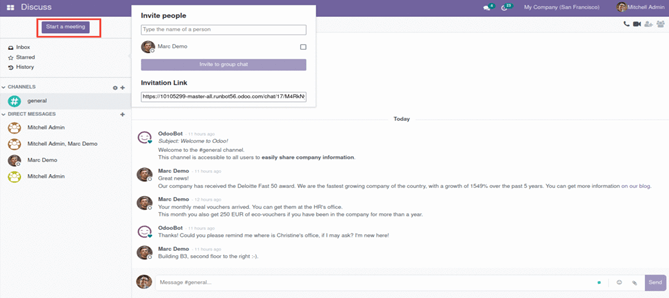
Odoo will immediately take you to the product page shown in the screenshot given below.
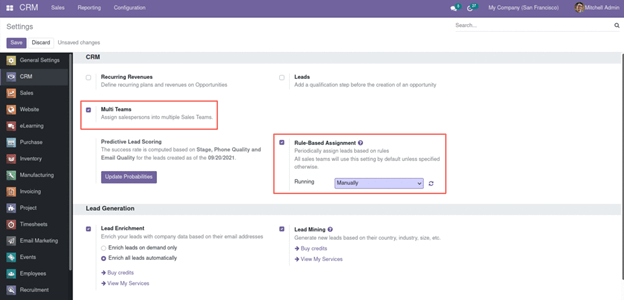
Click on the product you want to configure and view the details and Odoo will take you to the configuration page of the product as shown in the screenshot given below.
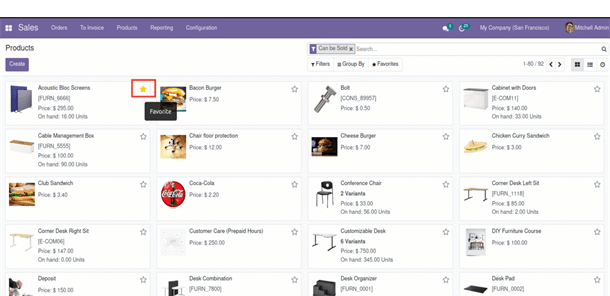
From the configuration page go to the Inventory tab as highlighted in the screenshot above to set up the Routes.
Warehouse Management
Odoo 15 Inventory Module is designed to provide you with maximum efficiency in Warehouse management. You can efficiently manage and view over the entire procedures of your warehouse from a single Odoo database. One of the many advantages of using the Odoo inventory module is that you can manage multiple warehouses efficiently without any data clutter, allowing you to manage product movements and inventory movements between the warehouses. There are multiple options available in the Odoo inventory module which you can use to avail more features and options on Warehouse management. As most of the features in the Odoo 15 inventory module concerning Warehouse management are highly automated, all you have to do is configure the procedures and leave the rest to Odoo. You can check data on warehouse procedures at any time.
You can access multiple warehouses easily from the inventory module. Go to the Configuration tab under form the Inventory dashboard and click on Warehouses under Warehouse management as shown in the screenshot given below.
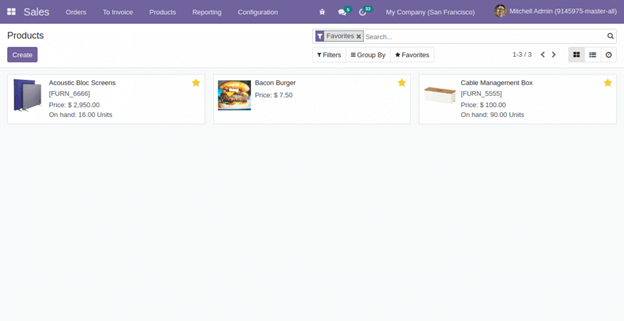
Odoo will take you to your warehouses immediately as shown in the screenshot given below.
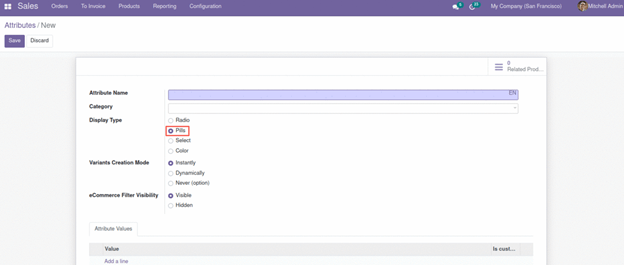
If you want to create a new Warehouse Click on the Create button as in the screenshot given above and Odoo will take you to a configuration page as shown in the screenshot given below.
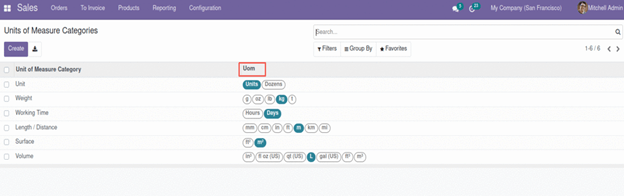
Configure your warehouse and click on the Save button to save your Warehouse to Odoo. With the simple user interface of the Odoo system, you can easily create and process your warehouses effortlessly and quickly.
Reordering Rules
Reordering plays an important role in inventory management. This feature makes sure that your stock never runs out. You can set rules on products that will allow you to manage stock efficiently so that you won't have too much or too little stock. Reordering rules allow you to balance out the stock efficiently. Odoo keeps you updated on the Stocks with the support of advanced data management features. You can access this feature from the Dashboard of the Inventory module under the Configurations tab as shown in the screenshot given below.
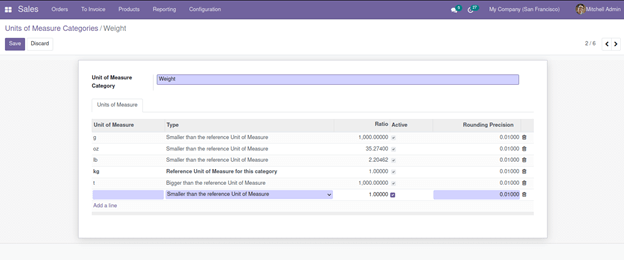
Click on it and Odoo will take you to the list of previously created rules as shown in the screenshot given below.
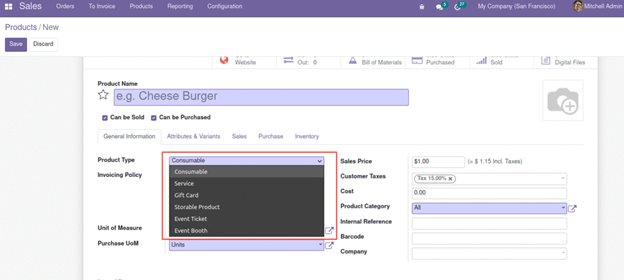
If you want to create a new Reordering rule click on the Create button and an empty field will appear for you to configure as shown in the screenshot given below.
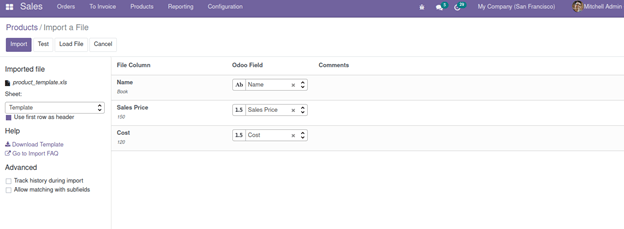
Configure the product that you want to apply the rule to and click on save and Odoo will manage the product according to the rules you have set. This feature is essential for proper inventory and warehouse management.
Traceability
Traceability is a useful and advanced feature in the Odoo 15 inventory module. Traceability like the name suggests allows you to trace the product movements within the company till it is finally shipped to the customer. You can trace products by setting unique codes on them. Odoo ensures that every serial number is assigned to a product and won't allow the user to set another product under the same code. Odoo will automatically send error messages when the user tries to assign the same code to different products.
To make a product traceable go to the Product tab from the Dashboard of the inventory module as shown in the screenshot given below
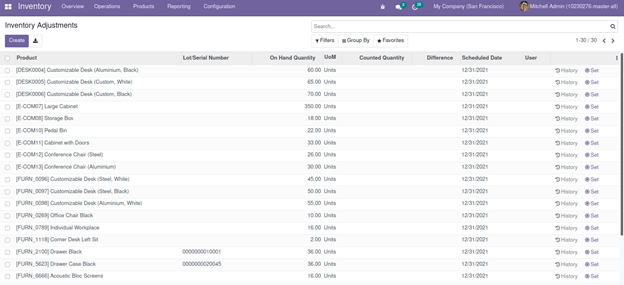
Click on it to go to the product page as shown in the screenshot given below.
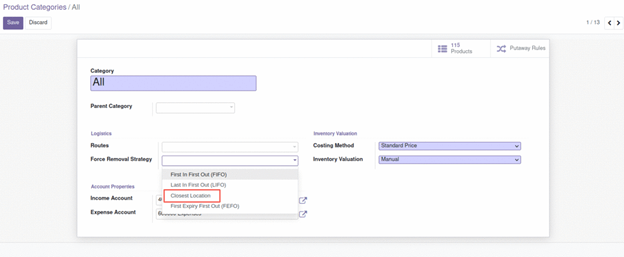
From the product page click on the product that you want to configure. Odoo will take you to a configuration page as shown in the screenshot given below
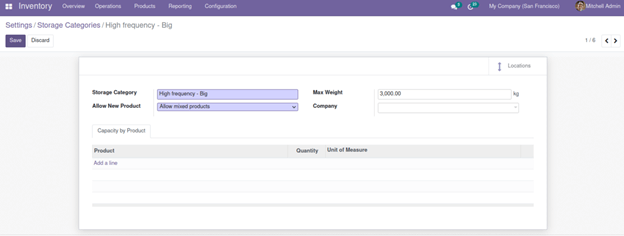
From the Configuration page under the Inventory, the tab goes to, Traceability as highlighted in the screenshot given above. There are three options available under the Traceability feature: they include By Unique Serial number, By lots and you can choose not to track too. You can use the Traceability features to effectively trace products efficiently without any clutter.
The features given above are important for effective inventory management. It is important that you understand the features in-depth for having direct and proper communication with the Odoo 15 inventory module. The above-listed features are just some of the many advanced features and tools of the Odoo 15 inventory module for you to use and improve the efficiency of your business management. Odoo can efficiently view and analyze your Stock and predict the future of your inventory and business with the assistance of clean-cut data and efficient data management.