CRM stands for Customer Relationship Management. The sophisticated and advanced modern era software deals with the customer relationship in a Business firm. Odoo’s software systems stand out from the rest because of their user-friendliness and their ability to maintain effective communication between the customer and the Business firm. The advanced software is equipped with tools and functions to help you make your business management easy and sweatless. CRM is one of the highly integrated applications in Odoo. So it works hand in hand with other applications of the Odoo.
This blog will give you a short description of the advanced features of Odoo CRM
The CRM tool is an advanced powerful tool for any business organization. CRM is a software application used for customer relationship management in an advanced way. It is designed specifically for dealing with Existing customers and Possible customers. The advanced system allows you to check and verify all the leads or opportunities within the same space and analyze the results. CRM provides well-defined data as results and allows the executives to go through the outcomes with much less or no effort at all. The module saves and combines various results together to form a complete visualized data and this data can be later analyzed and business can be planned according to the collection or the reviewed data, this feature of Odoo provides managers easy access to the data and allows them to compare and contrast data much easier.
Features of CRM in Odoo 14
The key features of CRM in Odoo begins with the advanced user interface.
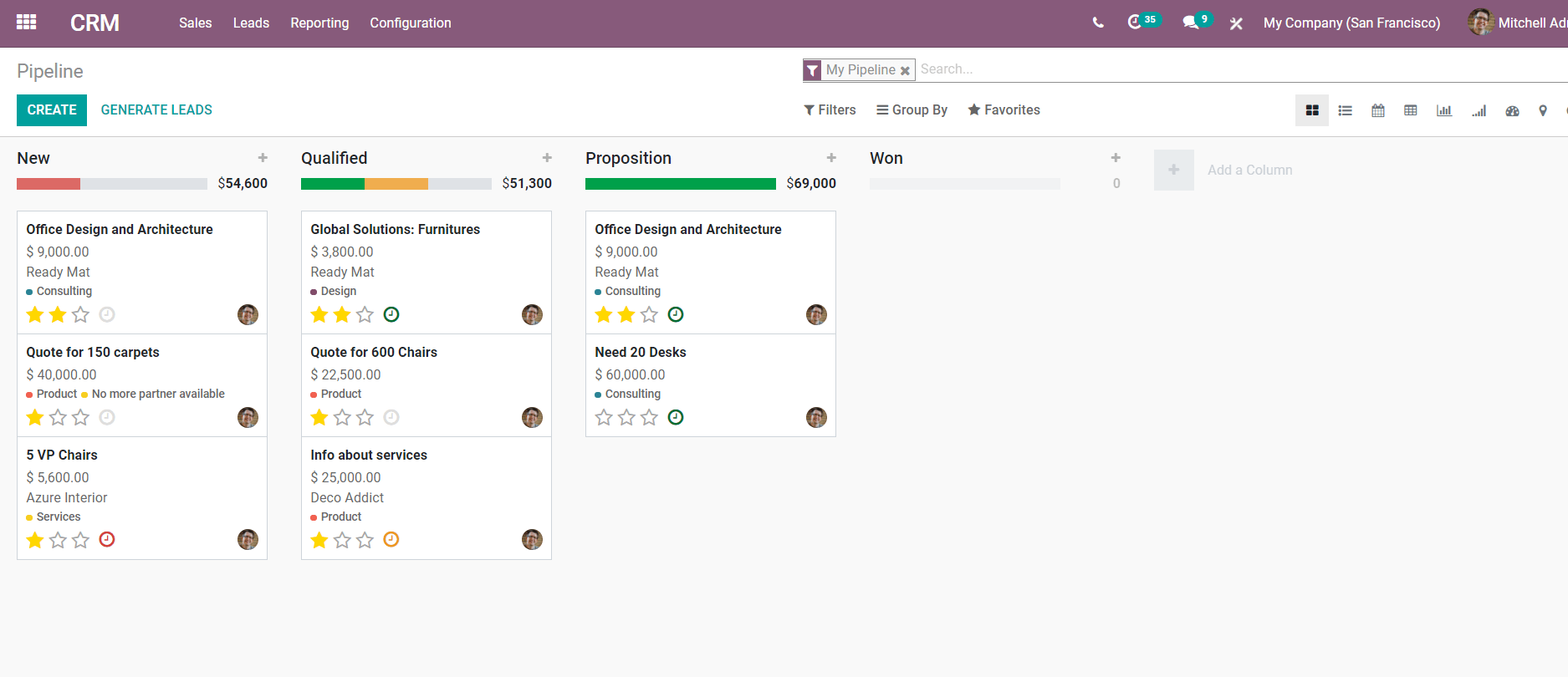
The simple and compact user interface of the Module allows more space to work letting the user quickly dive into the data. Odoo allows easy viewing of the pipeline for the CRM managers so that they can go through the data quickly and predict the future outcomes of the business. This feature is one of the many main reasons for using CRM in a business.
The user-friendly nature of CRM can be shown by an example. Creating and maintaining the pipelines in Odoo is easy and can be done in a few simple steps. The images following will guide you through the process.
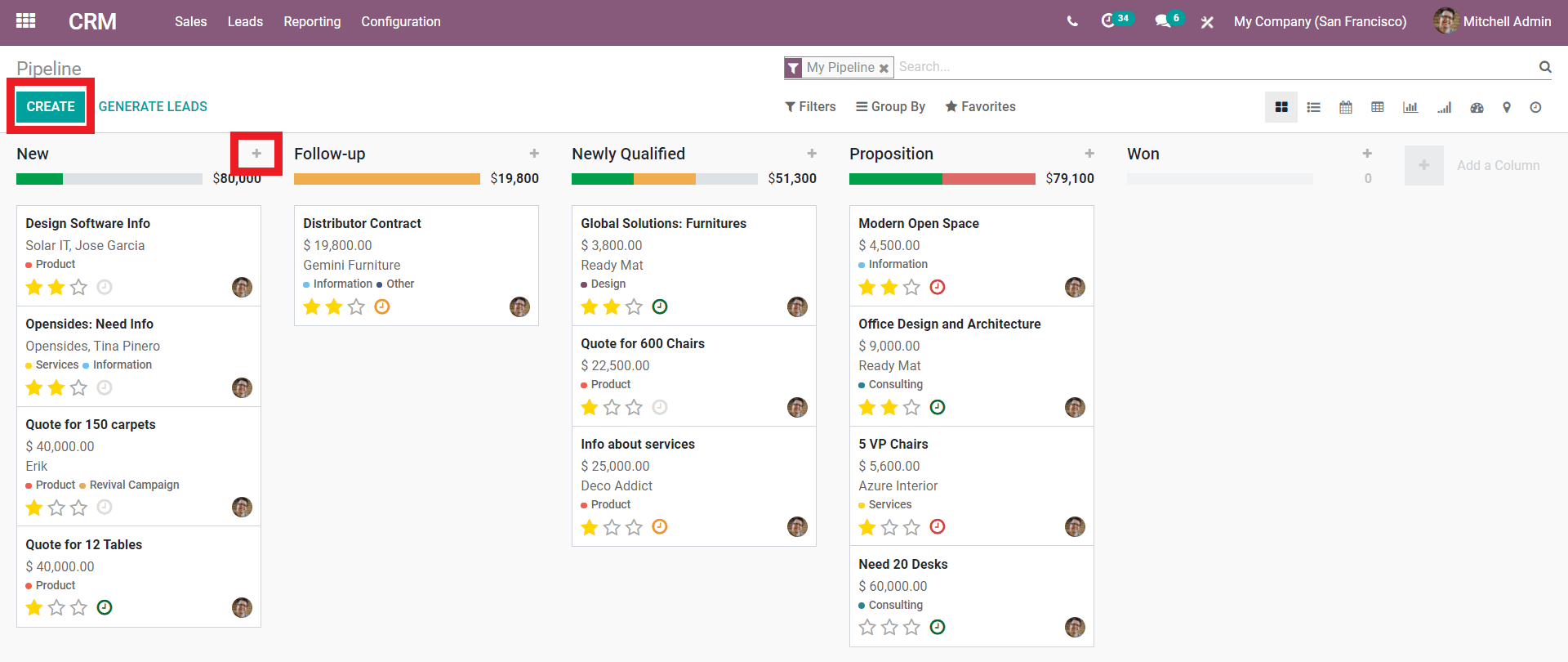
For creating pipelines you just have to go to the ‘Create’ button or the ‘+’ and will instantly take you to another tab as shown in the below screenshot:
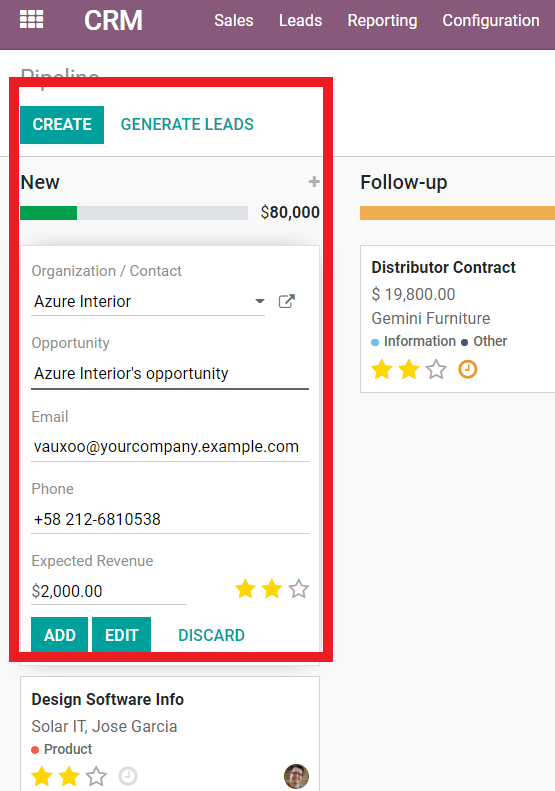
From here you can create your pipeline by entering the company name, Opportunity, Email, and Phone Number along with the expected revenue. Here there is an option for setting the priority level so that the rating of importance on the opportunity can be given so that when the deal is proceeding forward you know how important the deal is for your business. And if the call for the business works between you and the customer, then you can change the stage of the deal by simply dragging the opportunity from the ‘New’ stage to the ‘Qualified stage’.
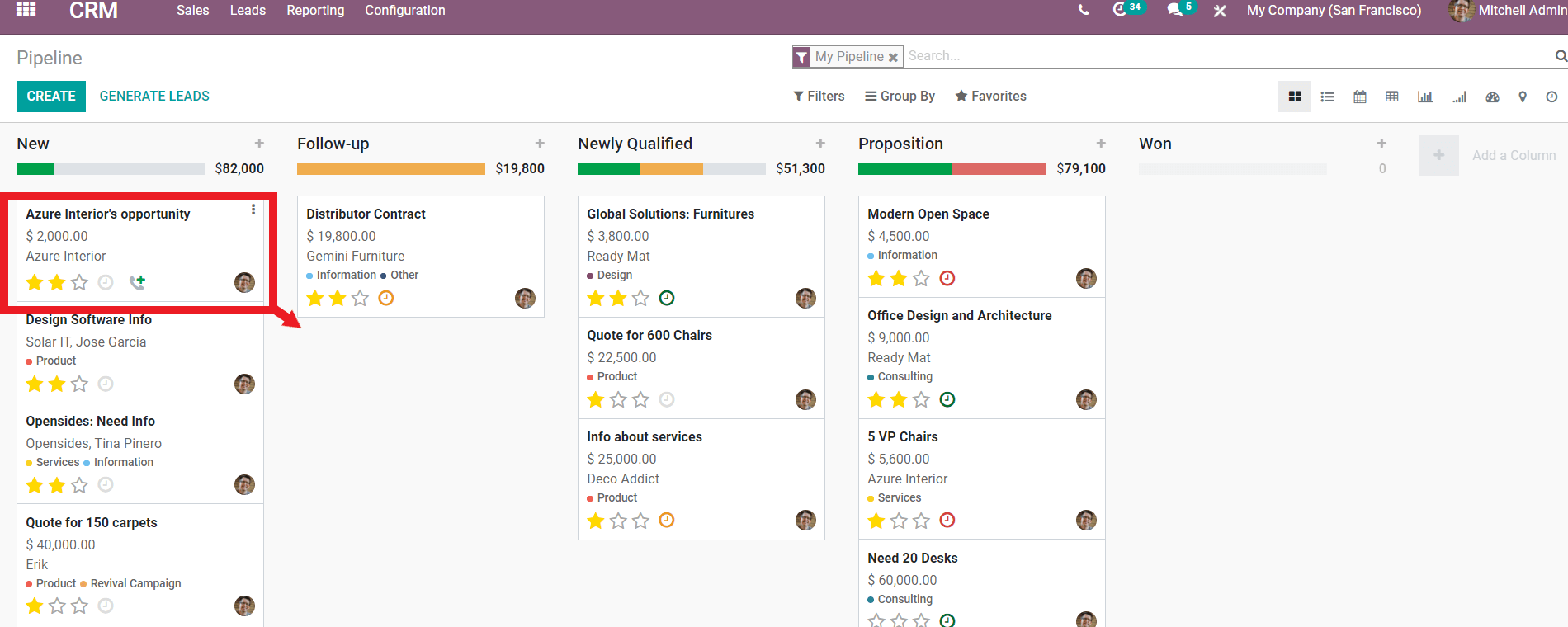
This helps in managing proper work and business flow and helps to avoid any kind of confusion or mix-up regarding the opportunity, so as your business grows, so does your CRM. The trailing of the sales starts as soon as the introduction of the new lead and often a single person is tasked with the follow-up on the customer who could become an opportunity, and some organizations appoint an individual only after the opportunity is confirmed. With the pipeline, it is easy to track the chance for the customer to stick on with purchase and if all of the procedures go well and the customer agrees to stay with the decision of buying a product then the company can move forward with a quotation and send it to the customer. The next step is really crucial and totally depends on the customer because if the customer quits at the last minute then the company will lose a possible buyer so with CRM they keep on updating the customers on the procedures and follow up on them and after all this, the quotation becomes sales order and later invoice generation and finally reaching to payment.
Tracking and maintaining your sales activities is not a huddle with Odoo. With CRM advanced management options related to sales, you can easily manage and track sales efficiently. And as the application is highly integrated into the Sales application of Odoo, it is easy to avail the functions of both in one, and all of the needs of the sales can be carried out through CRM itself with the assistance of the Sales application. And as the sales are fixed it is imperative that you communicate with the customer, CRM allows you to have direct contact with the customer and schedule meetings with the customer, and also has the option to communicate through Emails, Social media platforms, Phones, and Chat within the module itself. Everything that is happening within the customer management sector of your business, namely the in-progress and achieved business activities will be informed to you automatically and you can check the progress of the process on your Dashboard of the CRM application.
Lead promotion is a feature of the CRM in Odoo which is equipped with a sophisticated method to promote the sales of your product by automated mail system that sends auto-generated emails to the customers and you can assign a salesperson to follow the proceeding of the lead and return it to you, and you have the freedom to set the lead scoring to decide which lead has the potential to become an opportunity and if an opportunity is lost you can analyze the reasons and plan for sales accordingly. And for the easy workflow, you can analyze your opportunities with advanced filtering and grouping options and along with that the application has the ability to understand your day to day business activities and maintain data accordingly, this is one of the major advantages of using Odoo as your advanced business management system because it helps you to save precious time and energy. The data will be sorted out by the application itself according to the nature of your day-to-day business.