Beauty and Spa Management module managing beauty spas, salons, etc easily. This module gives clients a new experience with the available spa services. Also, it helps the customer with online spa services booking. The main advantage of using the Spa Management System is that it offers customers to book through email. The client can check the status of their booking, enhancing the customer experience of your business. The accounting localization is based on the country that has to be installed.
Features
* Online booking facility.
* From the website, customers can book their services.
* Accounting facility.
* Manage the invoices.
* Customer notification via email.
* Notify customers based on booking.
* User interactive dashboard.
* Interactive dashboard.
* Customers can view the available chairs and order details.
* View the available chairs and the details by date.
* Track the chair user by date
* The history of the available chairs.
* Different access levels for users and managers.
This module has three main menus, i.e., Dashboard, salon, and Configuration.
Configuration
Configuration -> Settings
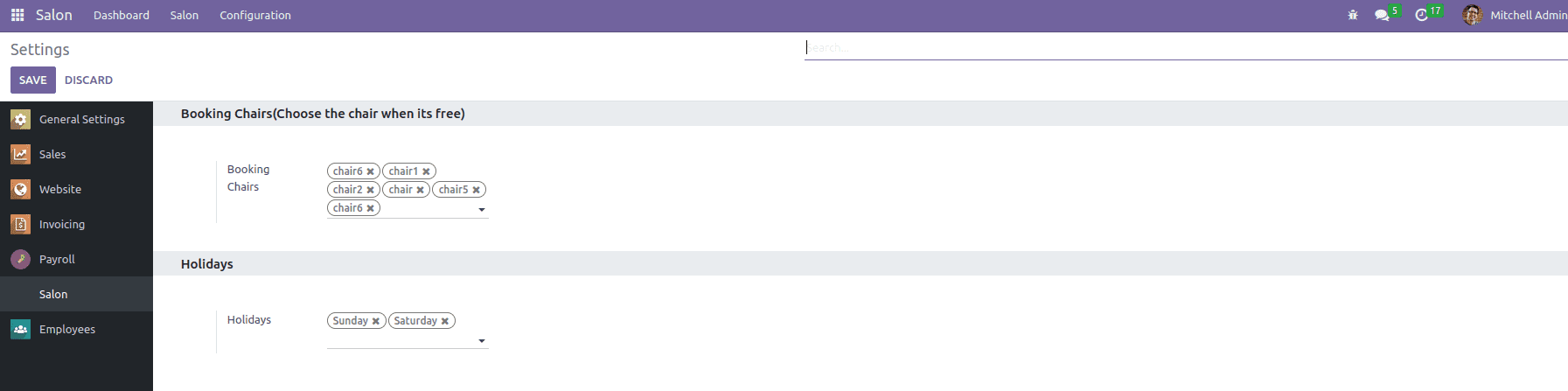
Here is the booking of the chairs. This means you can assign the chairs for online booking. Only the assigned chairs will be available on the website. Also, you can set the holidays from here.
Configuration -> Working Hours
Working hours(starting and closing time) of each day are created here.
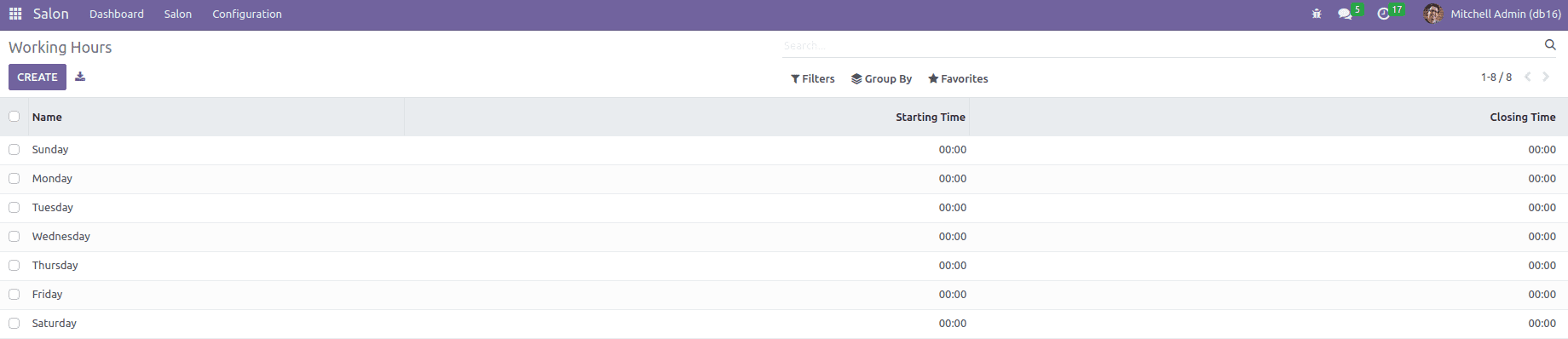
Dashboard
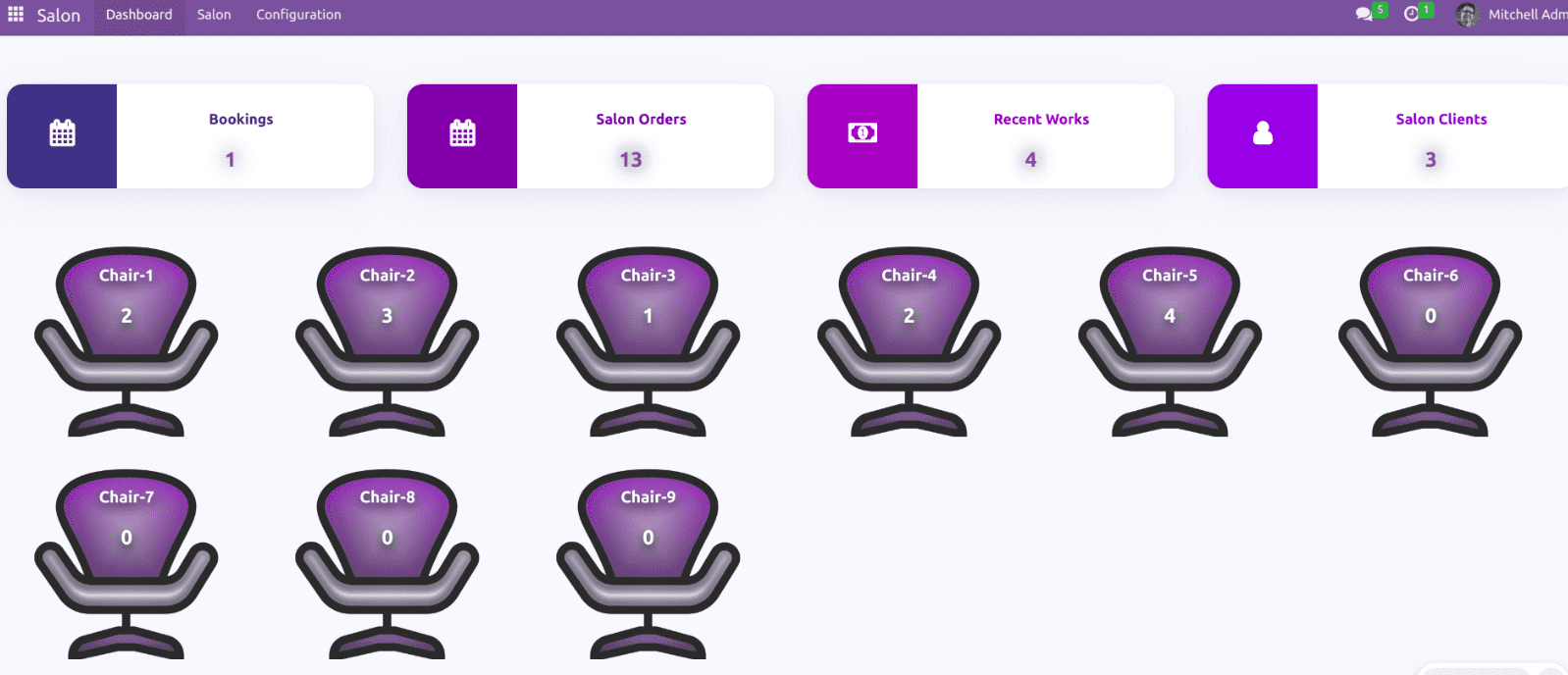
In the dashboard, it will display all bookings, sales orders, recent works, and salon clients. There are two ways to book services, either via direct booking or online booking. The available online booking chairs will like Black font color and White for direct booking. The dashboard gives detailed information about the chair. That means whether the selected chair is free or not, orders on that chair, and total collection per day. Active orders of the chair can also see there. If click on the chair, it will directly show the active orders of that corresponding chair. If the user wants to change the settings of a chair, just click on the settings icon on top of the chair.
While clicking on the Booking, it’s going to Salon -> Salon Bookings
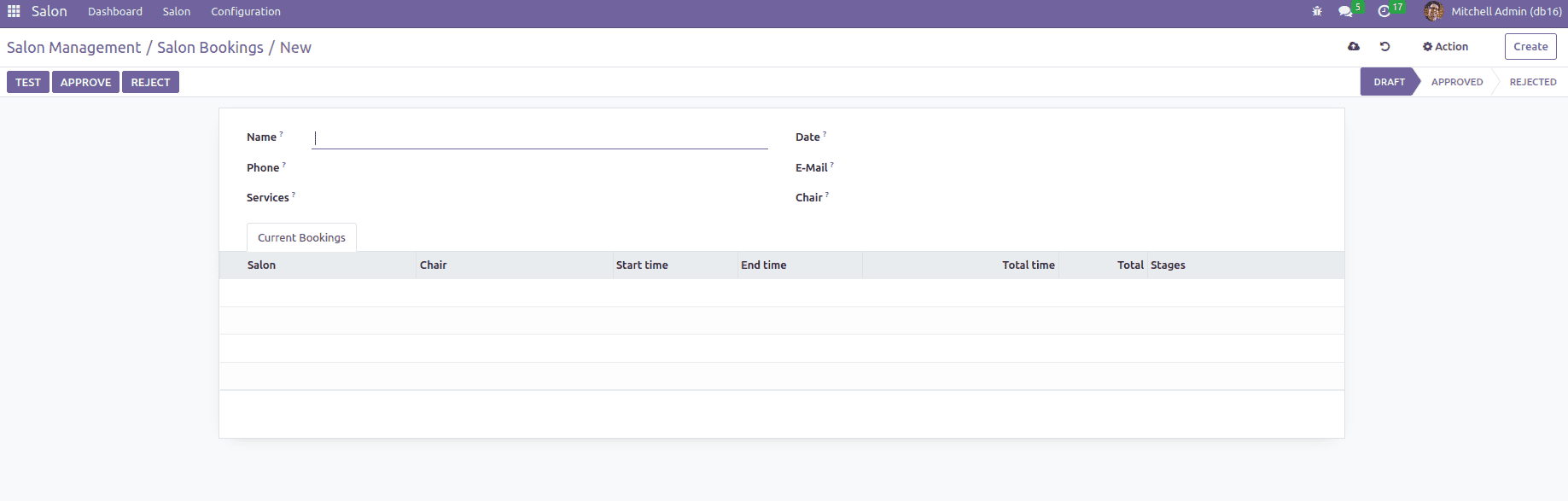
Here: Name of booking, phone number, select type of service(like spa, hair cutting..etc), date, email, and book the chair. Multiple services can be chosen here. You can see all the online bookings in a list view. There are two options from the form view, either approve or reject. In both cases, a notification email will be sent to the corresponding customer. All the existing salon orders on the corresponding date on that chair are shown in the current bookings tab in the form view. From here, you can see check the time availability, you can decide whether to approve or reject the booking. The approved bookings will be changed to salon orders.
While clicking on the Salon Orders, it goes to Salon -> Salon Orders
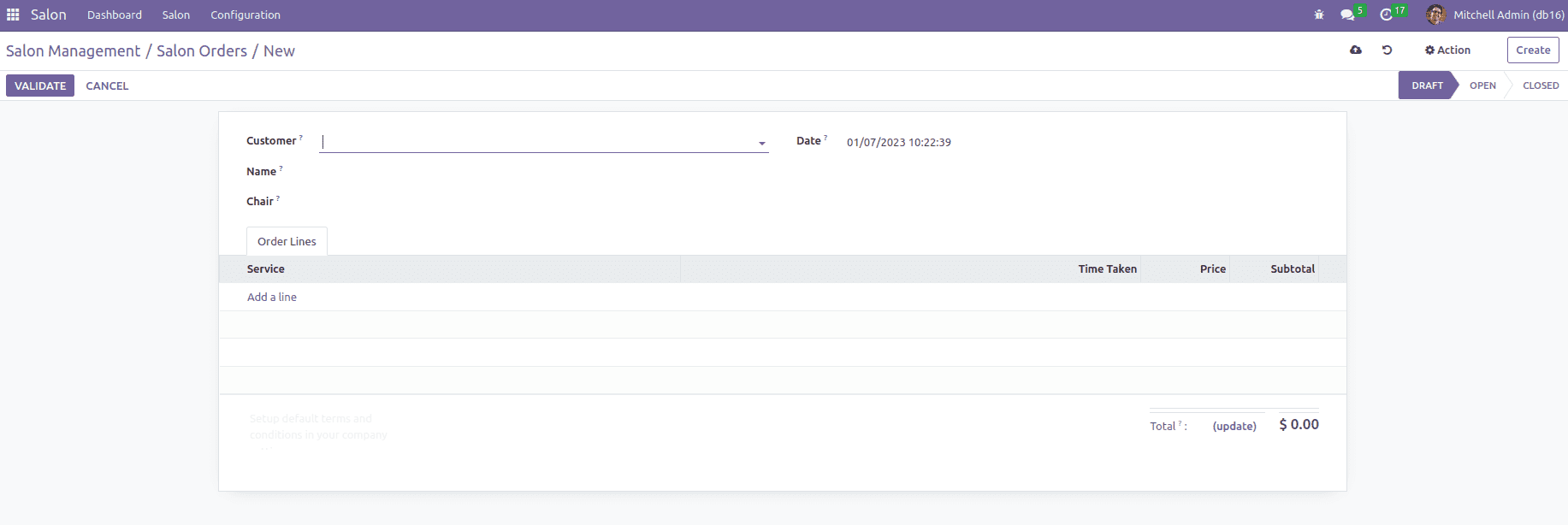
Here customer, name, chair, and date are added. Customer means if the customer is a regular customer, and name is the name of the customer. While validating and confirming the salon orders in the 'Draft' stage to move them to the 'Open' stage. The 'Open' stage is used for working order. After completion, create an invoice and using the close button move the stage from 'Invoiced' to 'Closed'. Get the invoice details of a salon order from the Invoice button in the upper right side of the form view. Also, salon orders can be viewed in the kanban view at different stages. Also, create orders from here when chairs are not available on online booking. Using dragging and dropping, the stages of the salon orders can be changed.
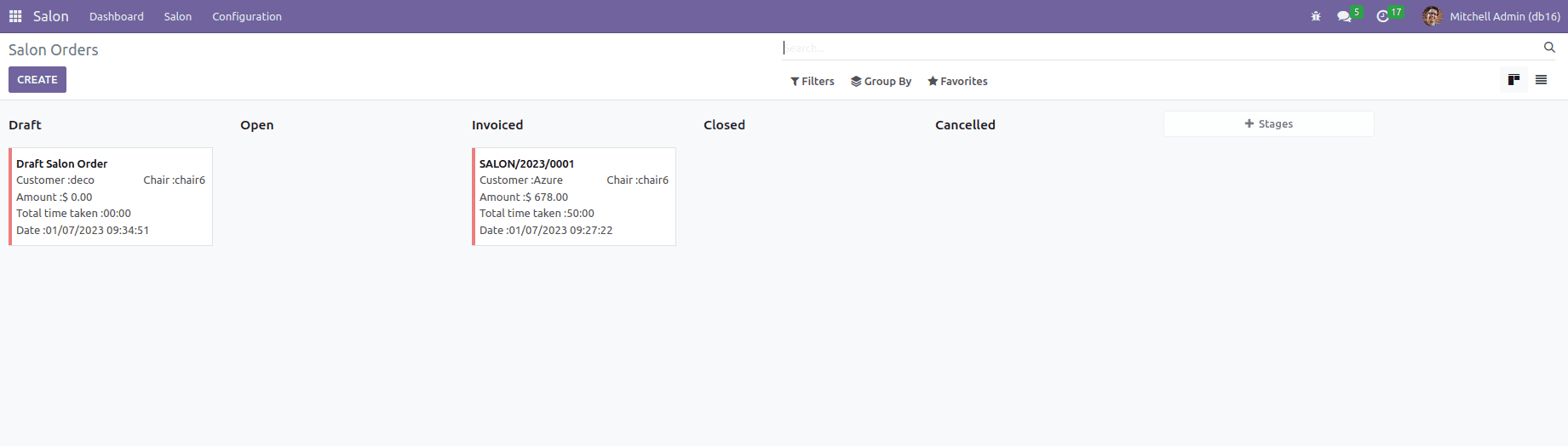
While clicking on the Recent Works, it displays the recent works list. Also, here you can create the order.
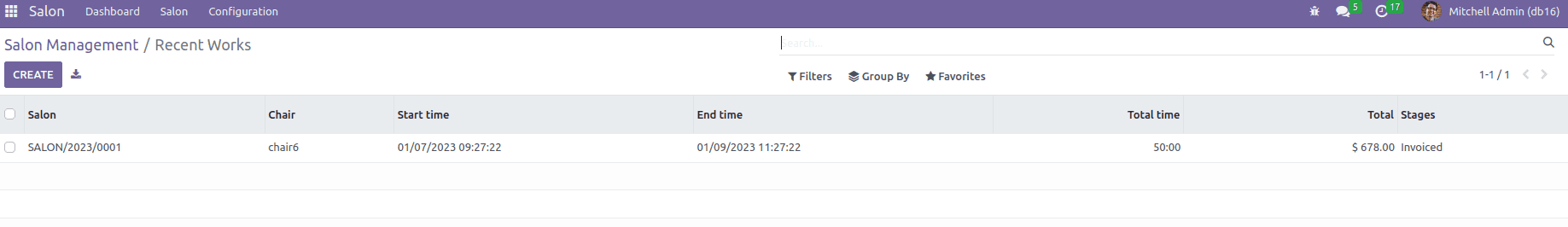
While clicking on the Salon Clients, it shows regular customers.
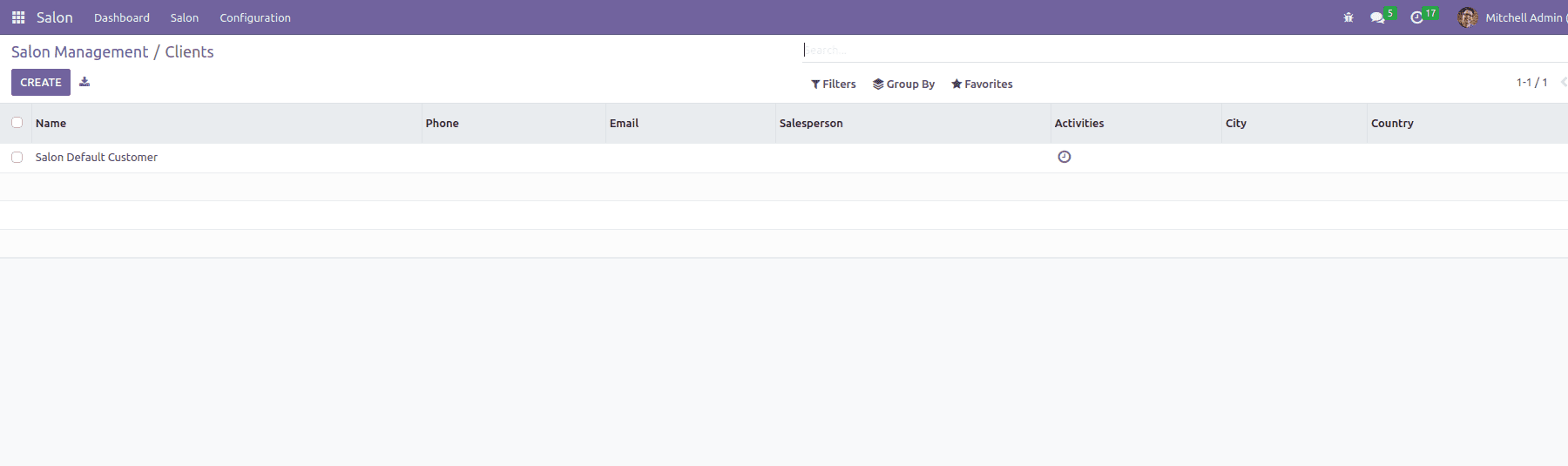
While clicking on each chair, it shows the chair orders.
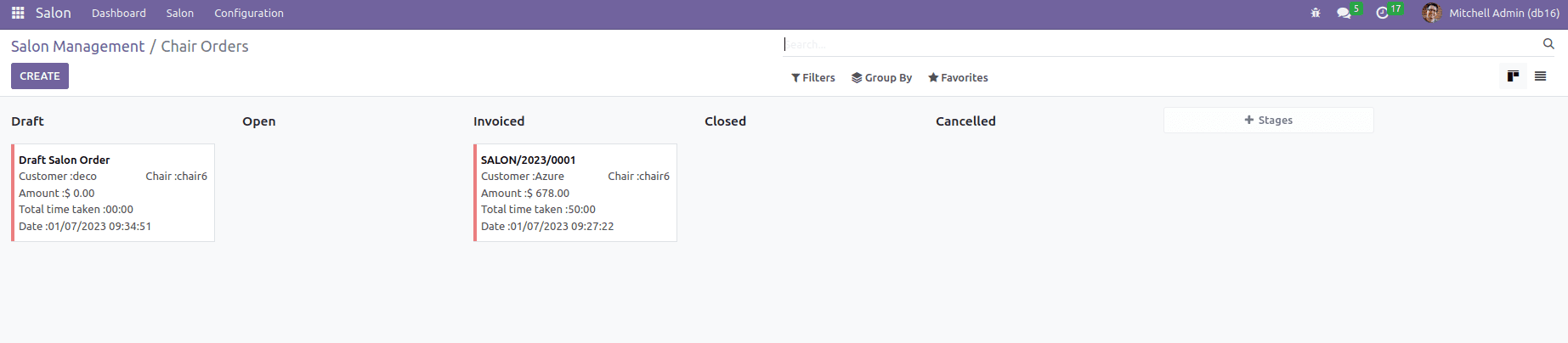
Salon
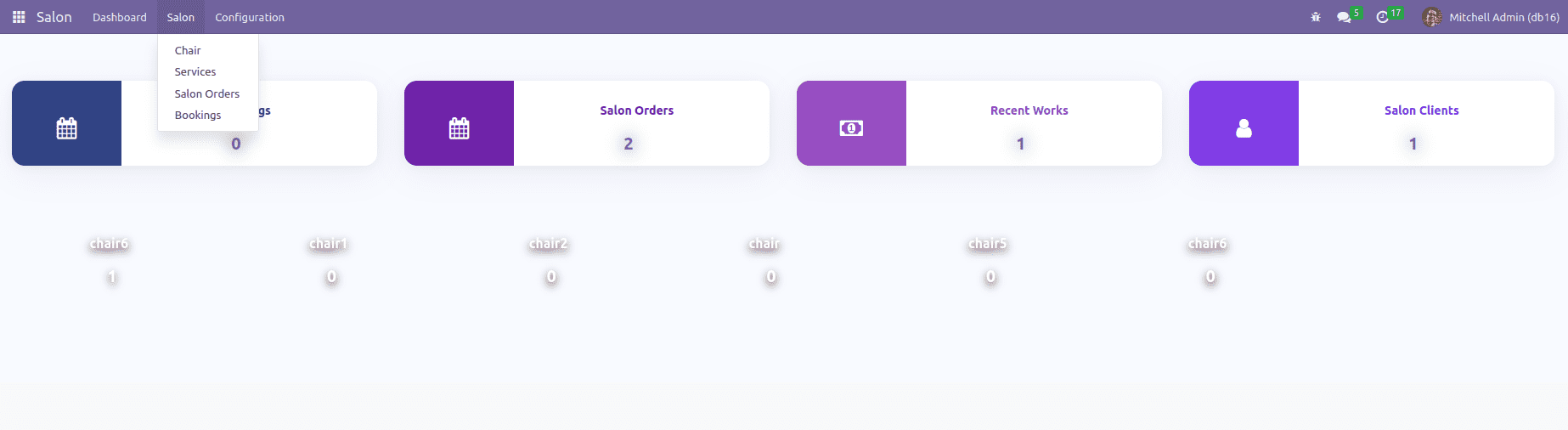
Salon -> Chair
From here, create new chairs and edit the details of each chair. From here assign customers to the chairs. Assigning new customers, you can use the user tab under the form. Also track chair for a given period of time.
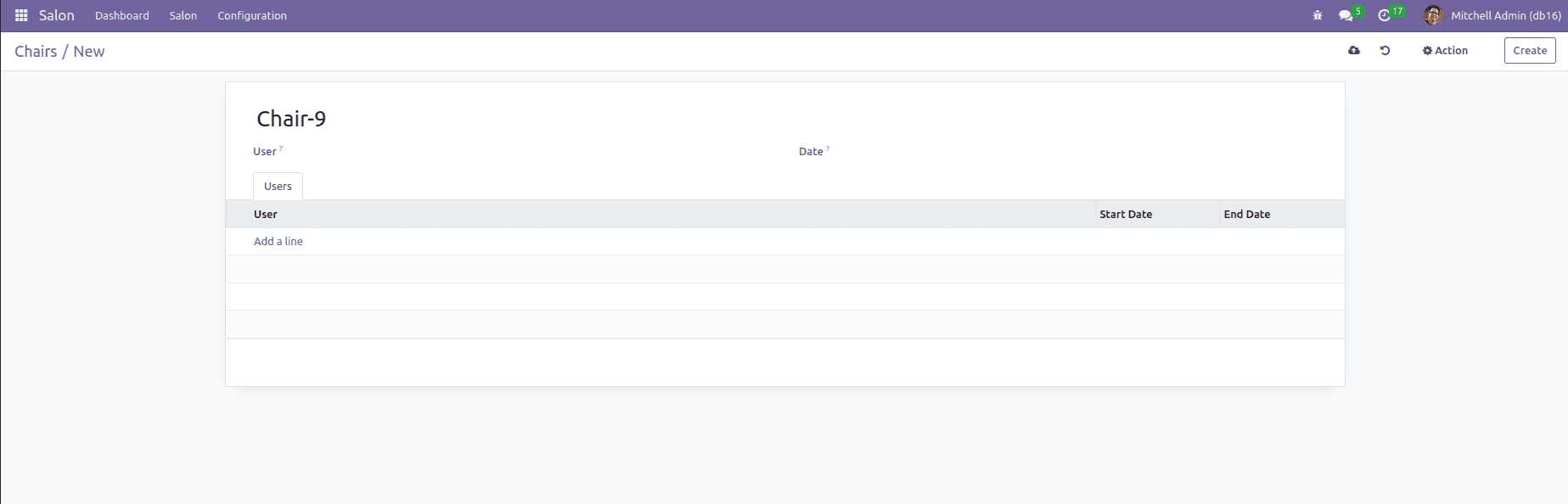
Salon -> Services
Provided services are listed here. Also, New services can be created and assigned prices and time for services based on hours.
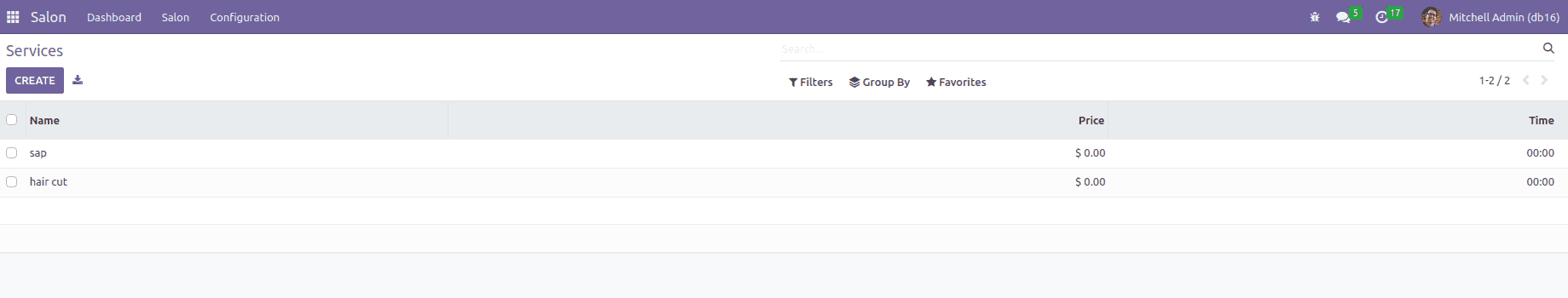
Online Booking
Website ->Booking
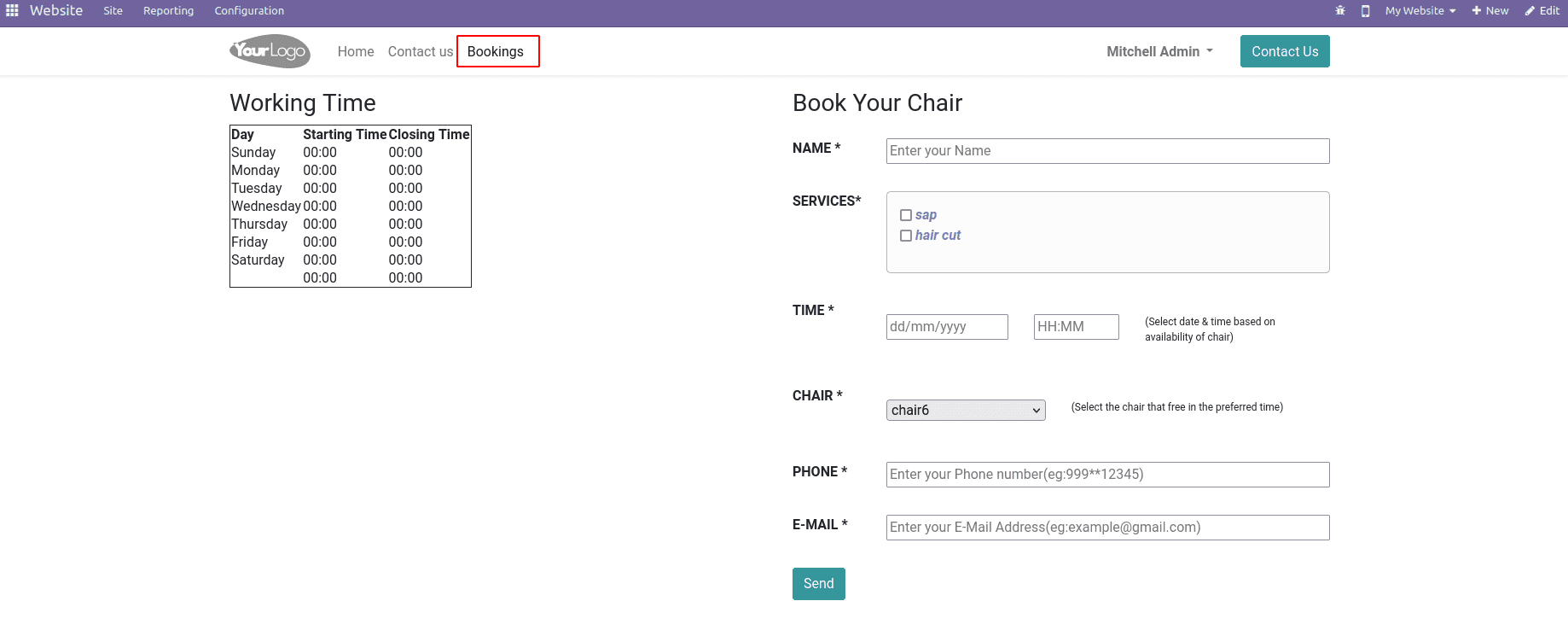
From the website also, customers can book their services. contact details, the date and time for booking are the details needed. The working time schedule will be displayed in a table. which will help the customer to choose the right time.
For checking the availability of chairs,
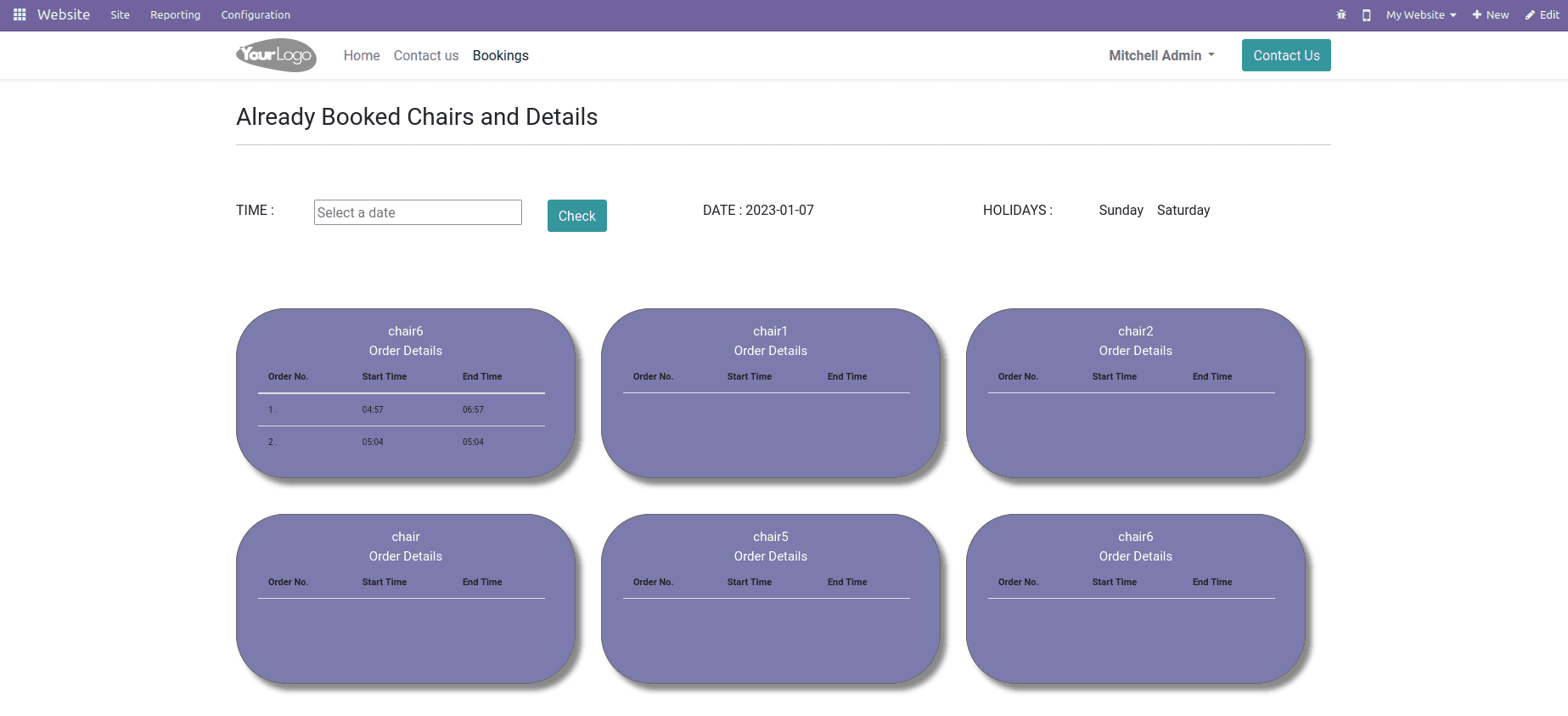
Customers can select chairs based on a given period of time in online booking and view their details. Customers can use this way to save time and use their services.
This module helps manage beauty and spas and salons easily. This system has better ways to book even online and offline and also saves time. It enhances the customer experience and brand building of your business.