Introduction:
The user can generate insurance policies using this Insurance Management module created by Cybrosys Technologies. These policies allow for the creation of insurance. We have the ability to handle insurance claims and agent salaries with or without commission.
FEATURES:
1. Construct insurance plans for clients.
2. Control insurance details and claims.
3. Control the agents' salaries and commissions.
4. Make entries in the books for everyone.
Working:
Creating Policy:
From the policy found in the configuration options, you can establish a policy. You can enter the relevant information, including the policy's payment type, period, and amount, when you are inside the form view of the policy. You have the option of creating a new payment type or selecting one of the existing policy types. There are two distinct payment methods, and the user can select the one that best suits their needs while paying for the coverage. There is also an extra note where you can add the extra note for the policy that you are creating if you have any.
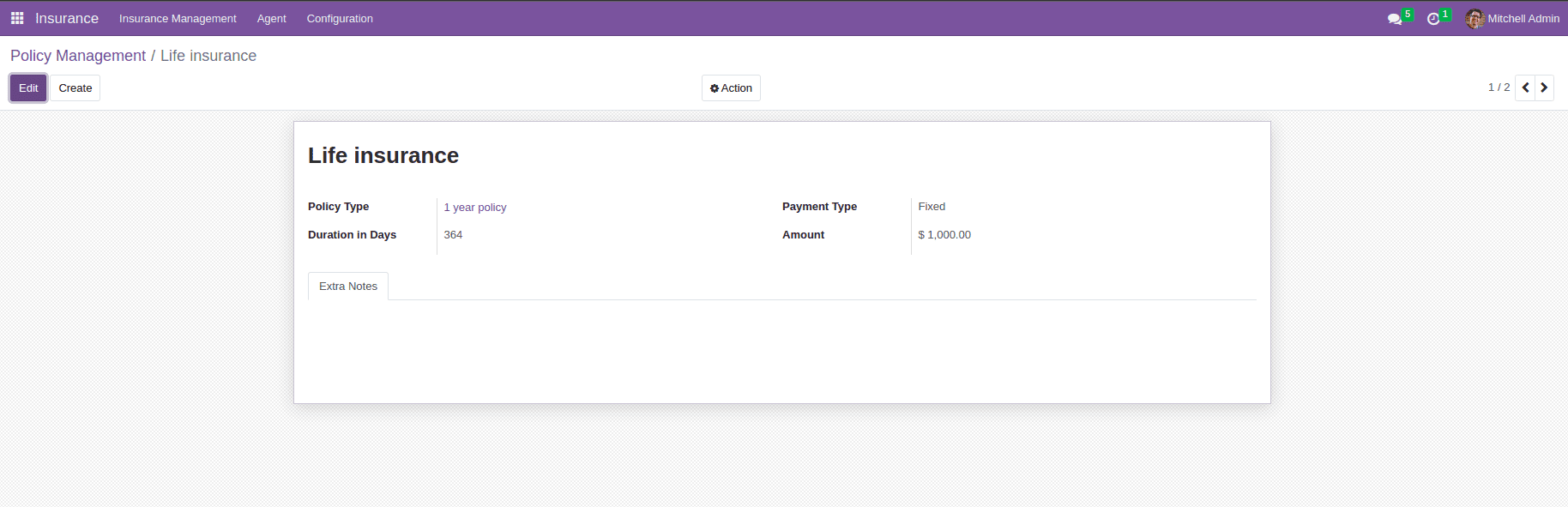
1.View and manage your clients:
From the customer's tab in the configuration settings of the insurance management module, you can simply manage your customers and view their details and other information about them. You can also create a new customer by providing the necessary details about the creating customer.
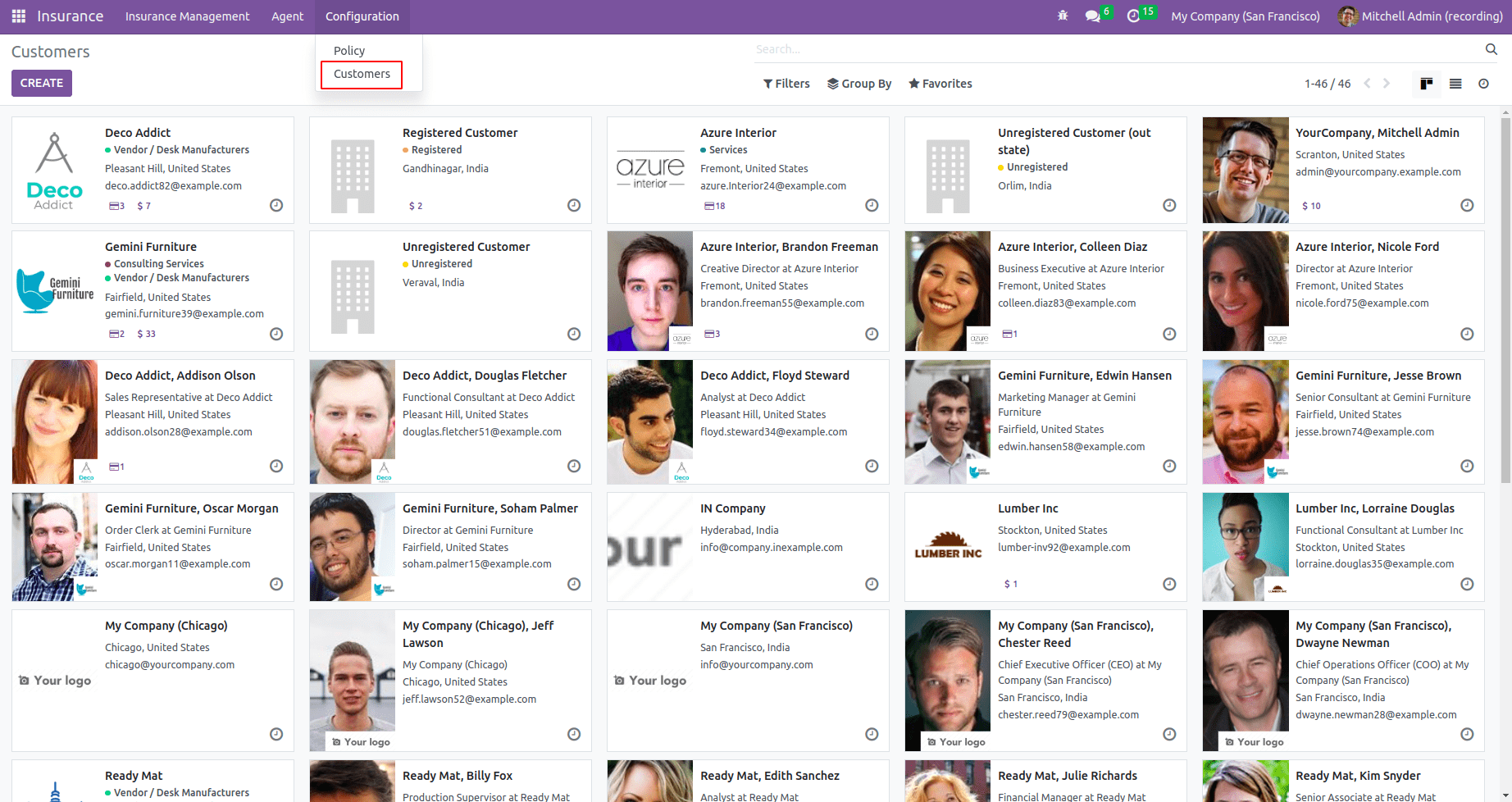
2.Agent Creating:
From the agent tab of the module, an Agent can be created. To construct insurance, an agent must be created. When building the agent, you must provide the customer to whom you are assigning the customer. It is also necessary to specify the policies that you have developed. Here, inside the agent creation, you can add the basic details that include the agent’s phone number, salary type, base salary, and others. You also have the option to choose the related users for the agent that you are creating. After adding the details of the agent, the manager has access to make the salary payment for the agent based on the basic salary.
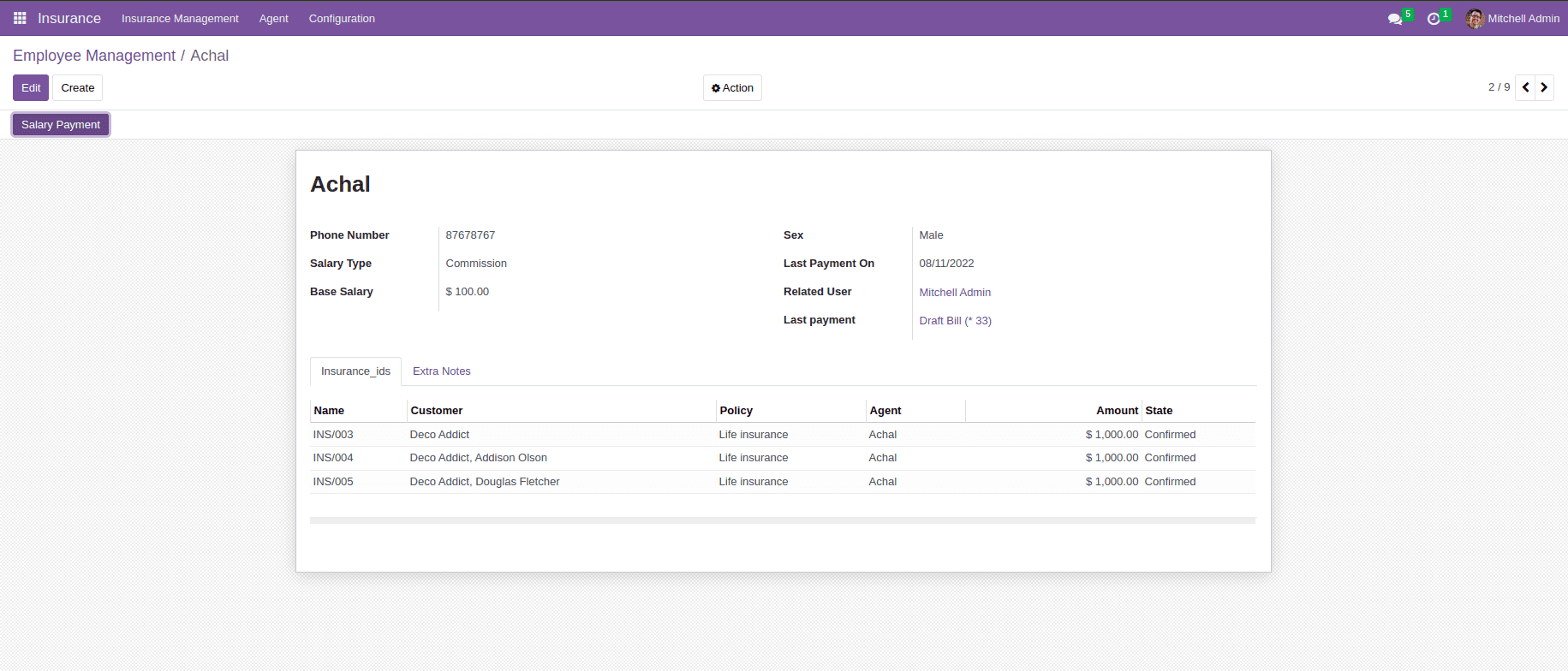
3. Insurance Management:
You can now create new insurance after creating the agent. The customer's name is included when creating insurance. When you are creating insurance, you must describe the policy and the agent you have registered with. Once you have specified the commission percentage, you can finalize the creation. The commission percentage should range between (1-100). Providing an incorrect commission percentage would give an error pop-up message. After you have confirmed, you can now produce an invoice for the newly formed insurance. The insurance can be canceled at any time in accordance with the demands of the user by clicking the close button.
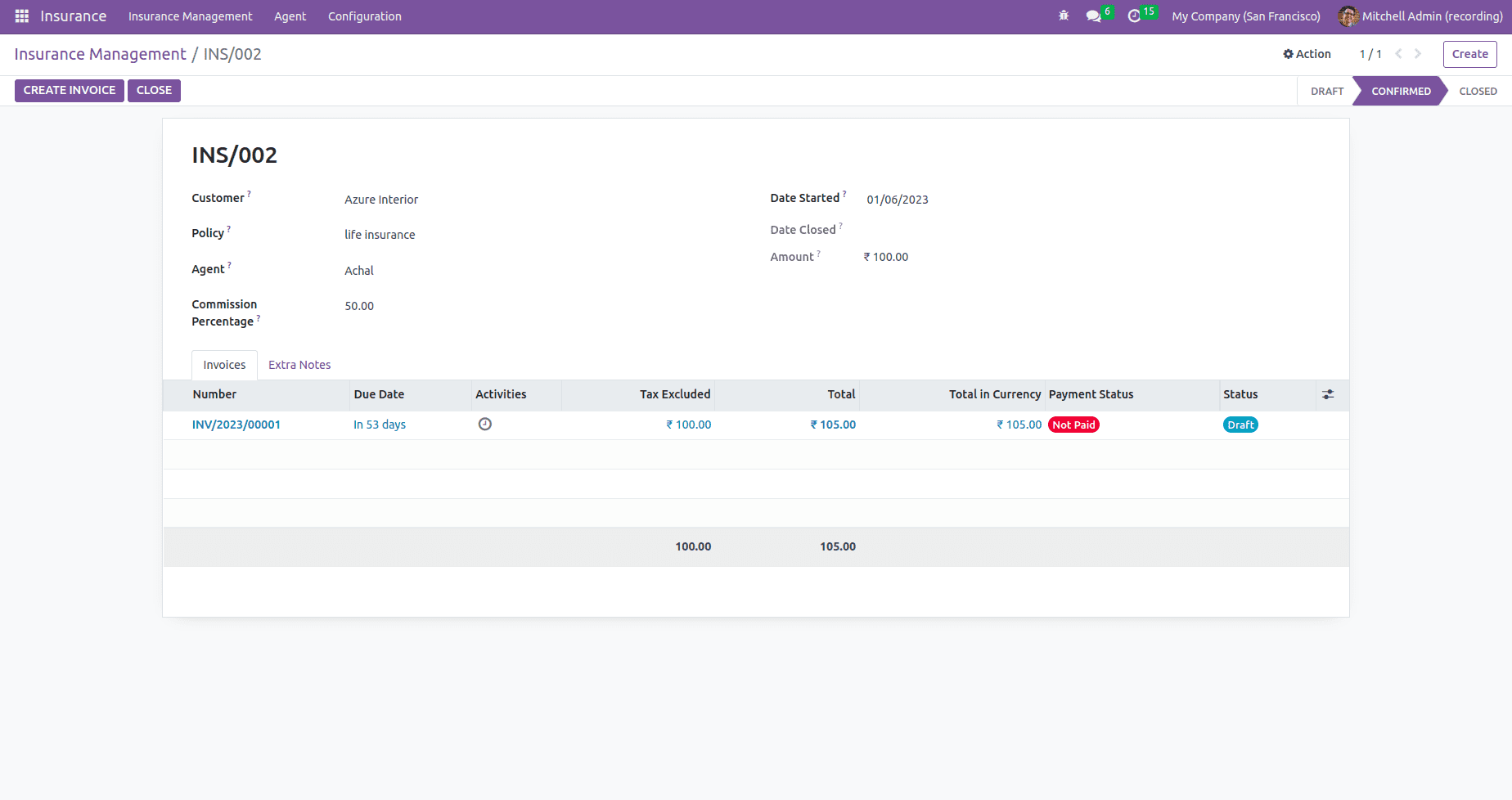
4. Claim for Insurance:
If the client needs to make a claim after you've created the insurance, the module offers an option to do so in the client's best interest. You can choose to create claims for your insurance under the insurance page. To process the insurance claim, each claim you create must have a few necessary facts. The insurance that has been confirmed will be visible in the claim form, where you can choose the insurance for which the claim must be filed. The applicable date can also be added manually, or the current date will be modified manually as the creation date. After providing the necessary information regarding your insurance claim, let's confirm the claim and produce a bill for the claim. The invoice field visible in the creation form will automatically be updated with the bill that was created. The additional note tab that is provided below allows for additional notes and details to be added inside the claim.
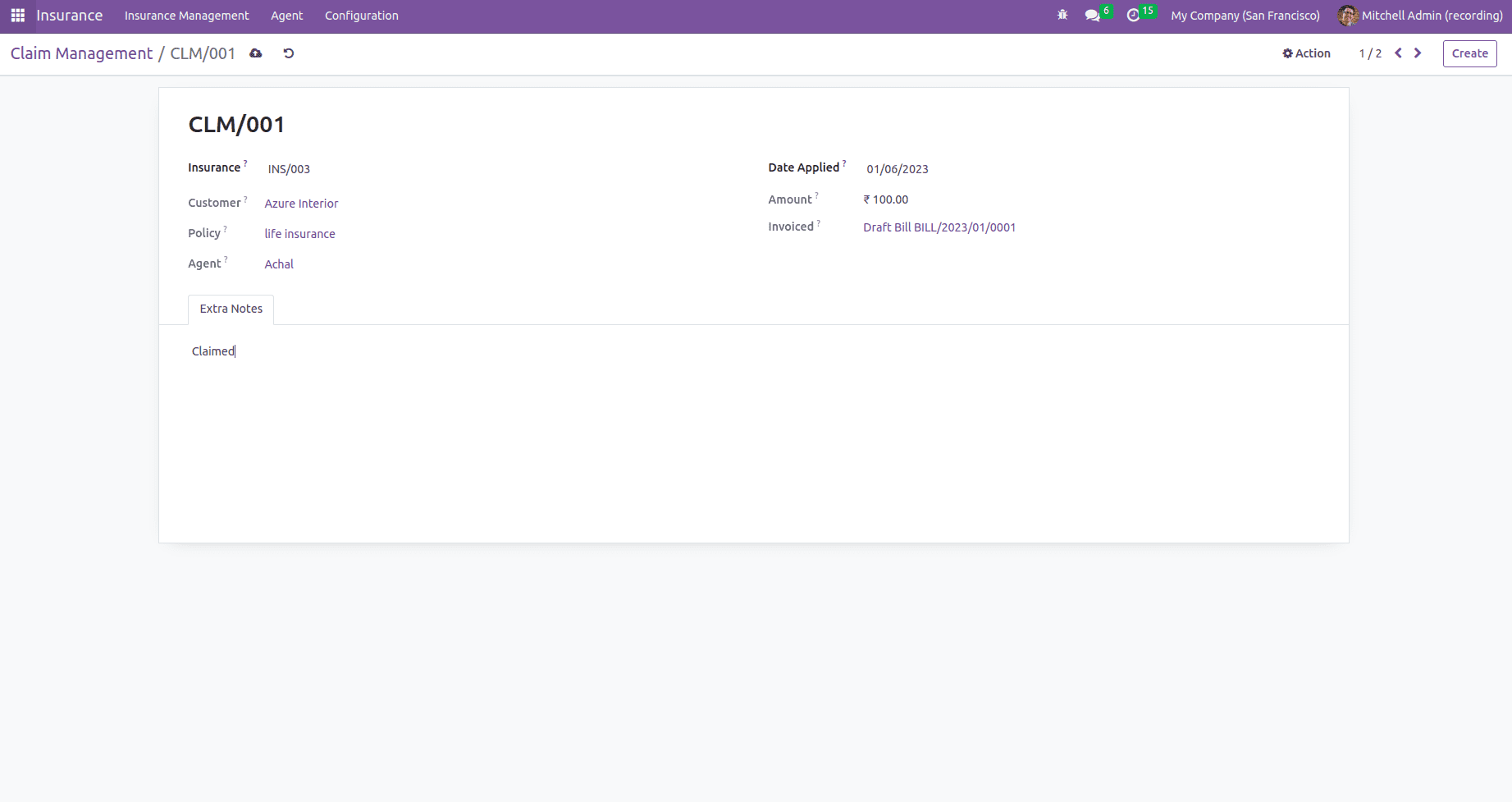
This is the basic functionality of the module Insurance Management where the client can manage the details of the Insurance in an organized manner.