Managing service delivery efficiently is crucial for any business that offers project-based services. With Odoo 18, the process of planning and scheduling employee shifts for projects becomes seamless and automated through the powerful “Plan Services” feature. This functionality bridges the gap between sales, planning, and project management, ensuring that the right people are assigned to the right tasks at the right time.
The shift planning process in Odoo begins with the configuration of the service product. When you create or edit a product that represents a service in Odoo 18, you’ll find an option called “Plan Services” under the General Information tab of the product form. This option is specifically designed for businesses that want to automatically assign shifts to employees when a sales order involving that service is confirmed.
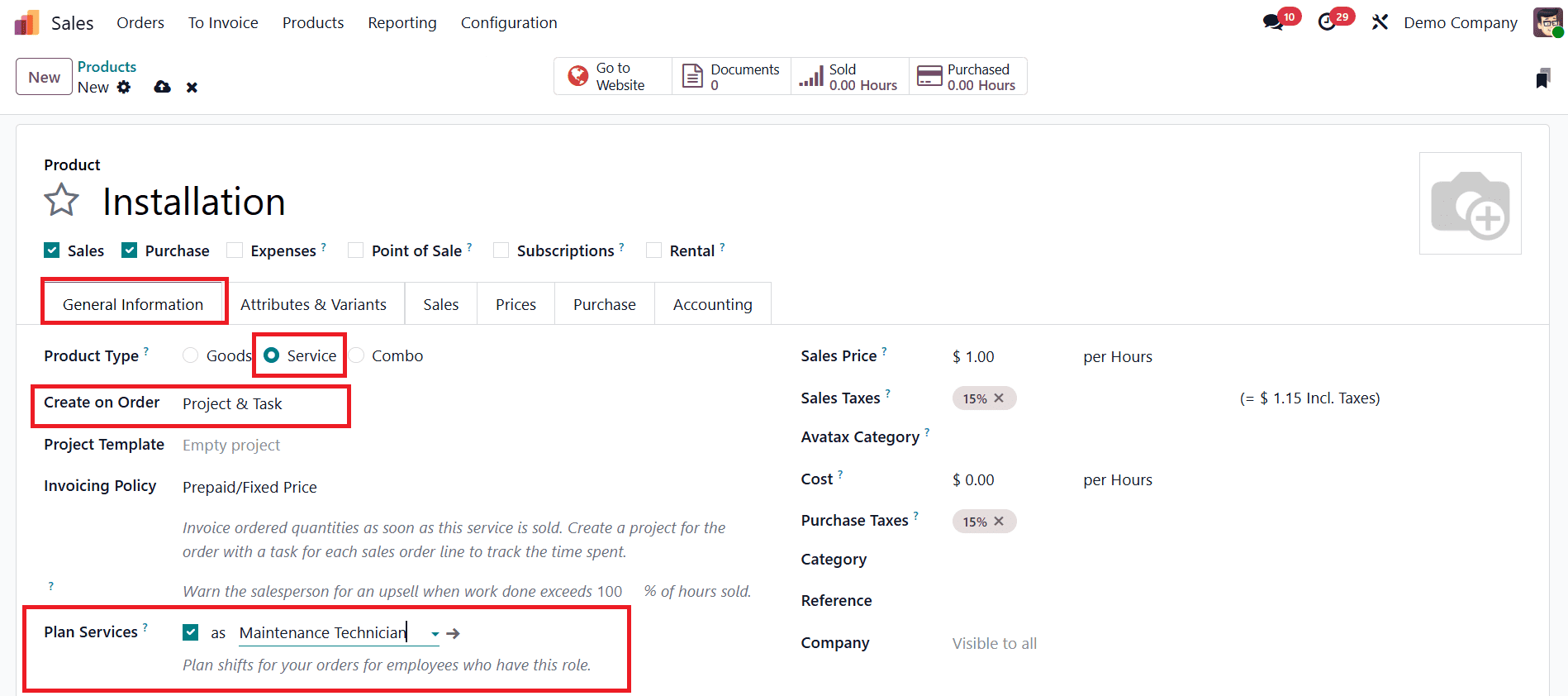
Once you enable the Plan Services checkbox, an additional field appears allowing you to assign a specific role. This role represents the category or type of employee who should be scheduled for the service. The planning system will then ensure that only employees associated with this role are considered for shift assignments. Apart from enabling the Plan Services option and selecting the required role, you also need to configure the Create on Order field. This field lets you choose whether to automatically create a project, task, or project and task upon confirming the sales order. This setup ensures that the service you sell is linked directly to a project structure in Odoo, which becomes the basis for planning.
To create roles in the Planning module, navigate to the Configuration tab and click on Roles. This opens a list view where all the existing roles are displayed along with the employees assigned to each role. To create a new role, click on the New button.
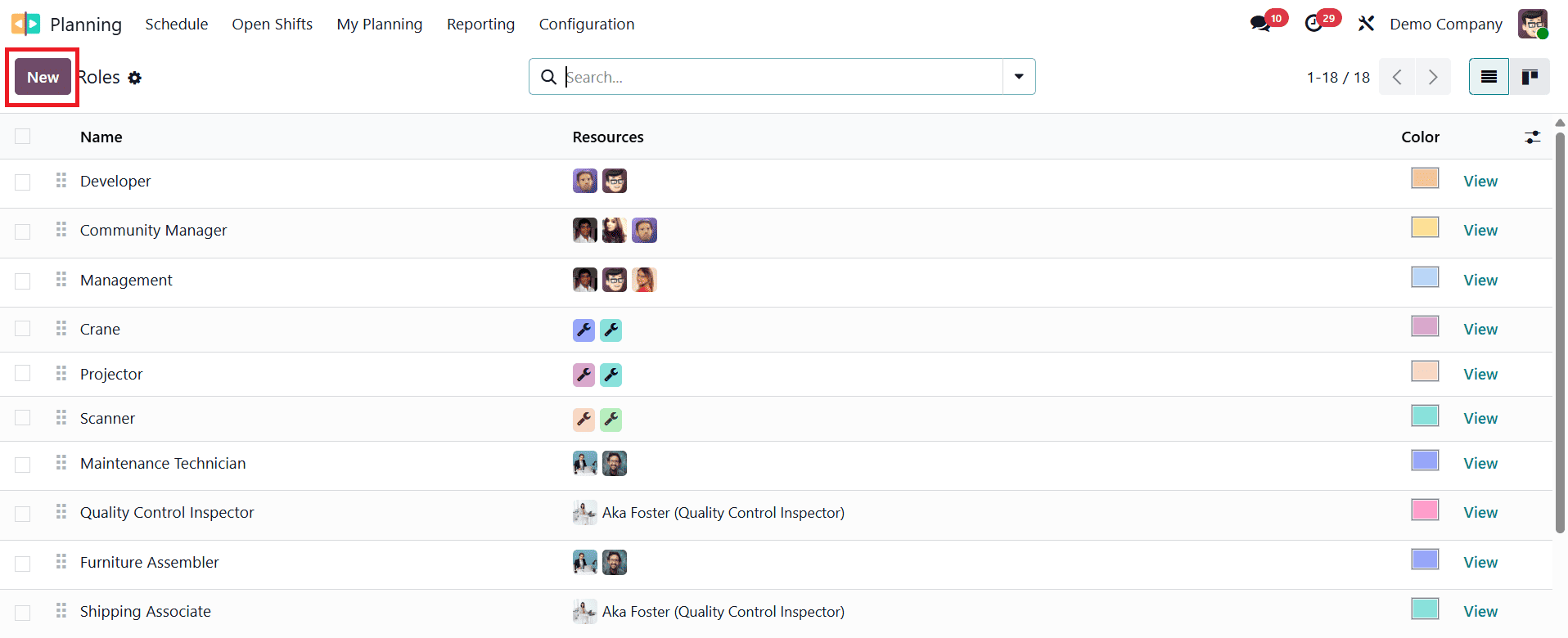
A new row will appear at the bottom where you can enter the name of the role and then assign one or more employees to that role. This structure ensures that shift planning is done based on employee capabilities and availability.
Now, when a sales order is created using this configured service product and the order is confirmed, Odoo will automatically generate a project and task as per your settings.
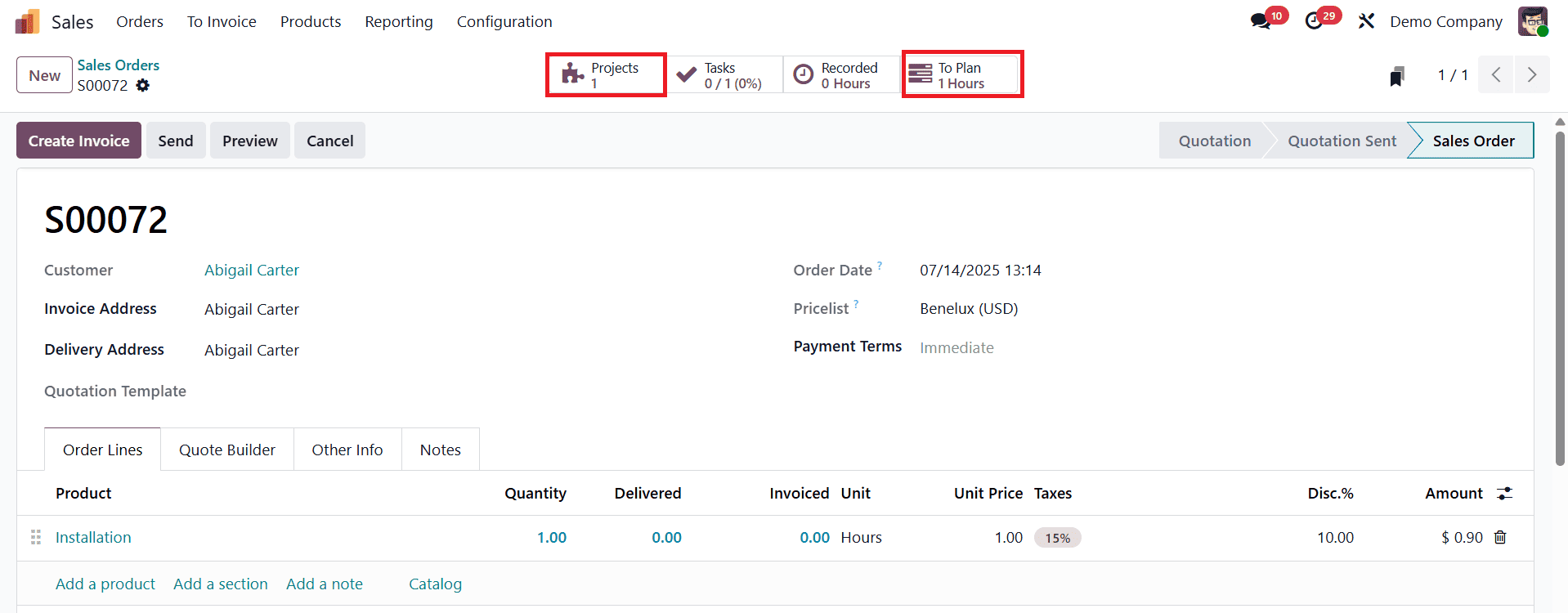
Along with this, the system will check the selected role and employee availability to auto-generate a shift for the service. You can access and manage this planning directly from the smart button labeled “To Plan” on the sales order.
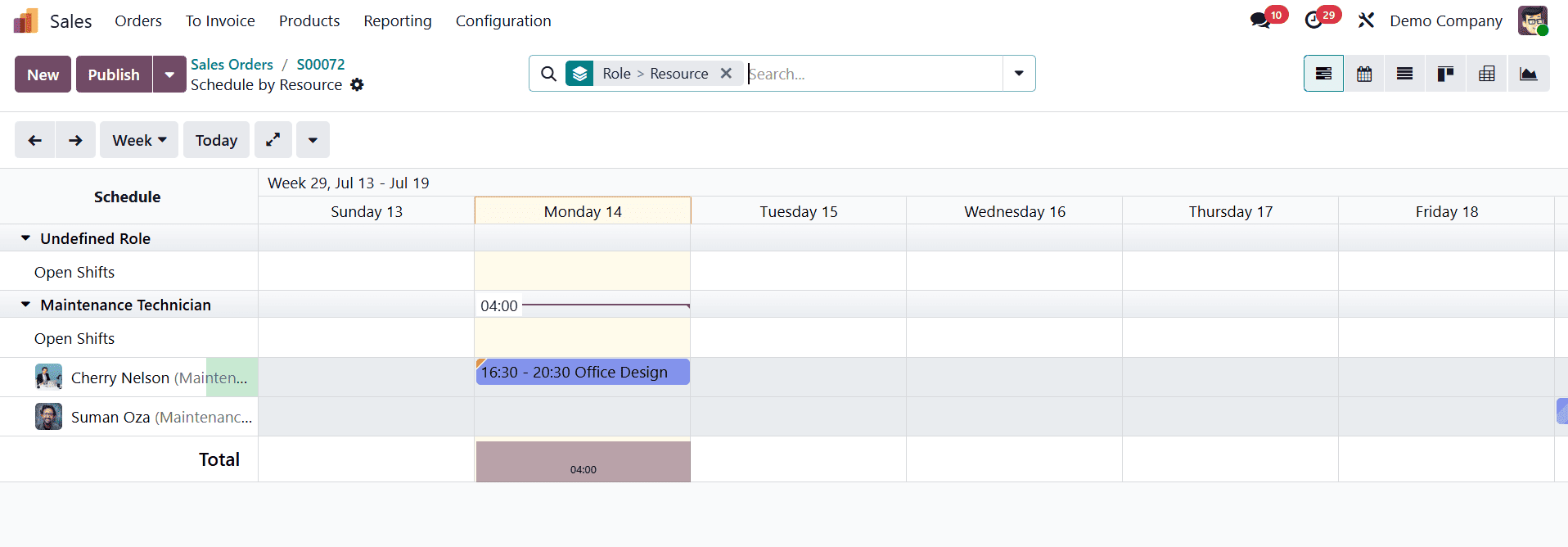
Odoo 18 also introduces the Auto Plan feature, which further simplifies the process. Once your planning is ready, you can click the down arrow and choose Auto Plan.
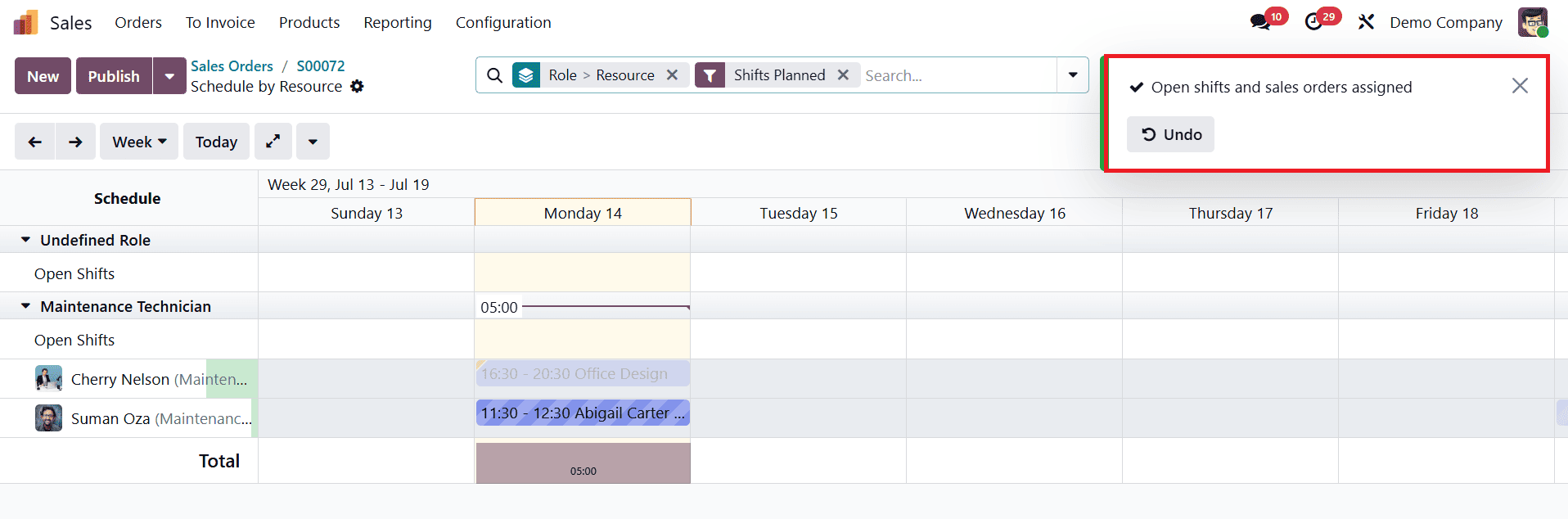
This instructs the system to automatically assign shifts only to employees who match the selected role and are available within the defined timeframe. The planning engine will consider the employees’ existing schedules and the remaining time to be planned for the task. This prevents scheduling conflicts and ensures better utilization of your workforce.
However, if you prefer manual control, Odoo still allows you to manually assign or schedule open shifts for your sales orders. You can override the automatic planning and assign any employee of your choice to a particular shift, providing flexibility for last-minute adjustments or custom requirements.
Odoo 18’s shift planning functionality for service projects combines automation with flexibility. By configuring roles, enabling the Plan Services option, linking it to sales orders, and leveraging the Auto Plan feature, businesses can significantly reduce the manual effort involved in workforce planning. This results in more accurate service delivery, better employee management, and improved customer satisfaction.
To read more about An Overview of the Odoo 18 Project Module , refer to our blog An Overview of the Odoo 18 Project Module.