What is consignment? Consignment means giving some products or goods to a consignee or a third party for selling while retaining the ownership and paying a charge to the seller. Mainly this happens in retail shops, in a mutual agreement or as a contract, between two parties; the owner and the consignee. Here the consignee is responsible for selling the products though he is not the owner of the product. In return of the sale, he gets paid.
How does the Consignment agreement work?
Like we said, consignment works as an agreement or a contract between an owner and a consignee or third party seller or retailer. Here the consignee is the person who stocks the product and sells it. And the consigner is the owner of the product, who gives the product to the seller. The real example we can demonstrate for this is online shops, e-commerce and so on.
Odoo 13 is flexible in managing the consignment. Odoo 13 has an efficient feature to handle this.
Now let’s see how a consignment of a product is done in Odoo 13.
First of all, we need to enable the Consignment option in the inventory module.
Inventory -> configuration -> settings -> traceability -> Consignment
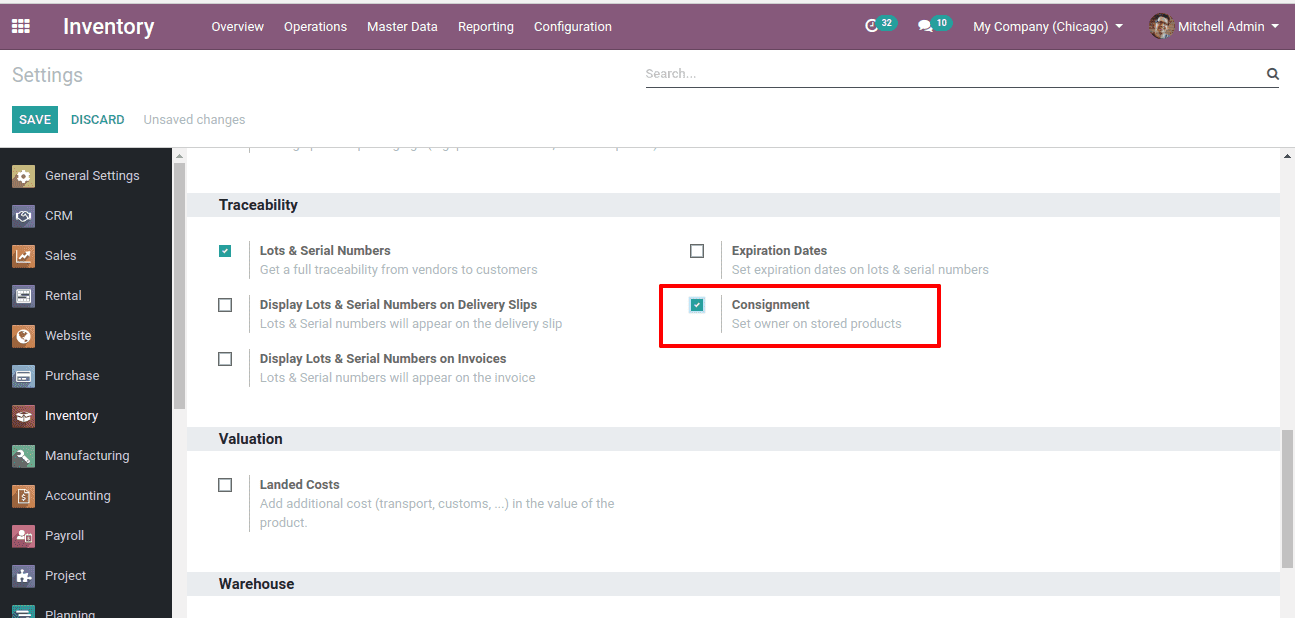
Consignee stock creation
In order to create a consignee stock let’s create a receipt and assign an owner for the receipt.
After assigning the owner we shall click the “Add a line” button and enter the product name. Then provide the ‘done quantity’ right next to add a line. Then click on the “Validate” button.
Now we shall check the stock movement for the consignee product from the inventory stock.
For that go to, Inventory -> Reporting -> Inventory report.
Here we can see the owner of the product and his product quantity.
Also in the “Group by” option we can see the consignee product and its owner separately.
The consignee product will not be present in the current inventory.
Here we can see the quantity, owner and details. Go to Inventory -> Reporting -> Inventory valuation.
Here the quantity of Office chair is shown as ‘0’ because this product is consigned to the consignee.
We can also make sales orders for this consignee product. Here, while making the delivery order we have to select the owner. Then the product will exit the consignee stock and it won’t affect the current inventory.
Again the current inventory will not be affected.
It is shown ‘0’ again.
But it's gone out of the owner's hand.
And this is how consignment management is done in Odoo 13.