Odoo's customer relationship management and odoo odoo sales ERP modules make it easier for us to manage our customers and sales in an efficient way. With Odoo, we can simply track the workflow from the starting to the end. The Odoo CRM module will help us to manage the leads, opportunities, and customers of our organization. The sales module manages sales quotations, orders, price lists, etc. In Odoo all the modules are linked to each other and if we make a change in one module, it will automatically be updated in the other modules also, which will make our jobs easier.
CRM
With the CRM module, we can create new leads and convert them to an opportunity and once the opportunity is won, we can convert them to sales quotations.
For creating new customers, we can go to the menu, 'CRM -> Customers', and when we click on the 'Create' button a new form will appear for creating new customers.
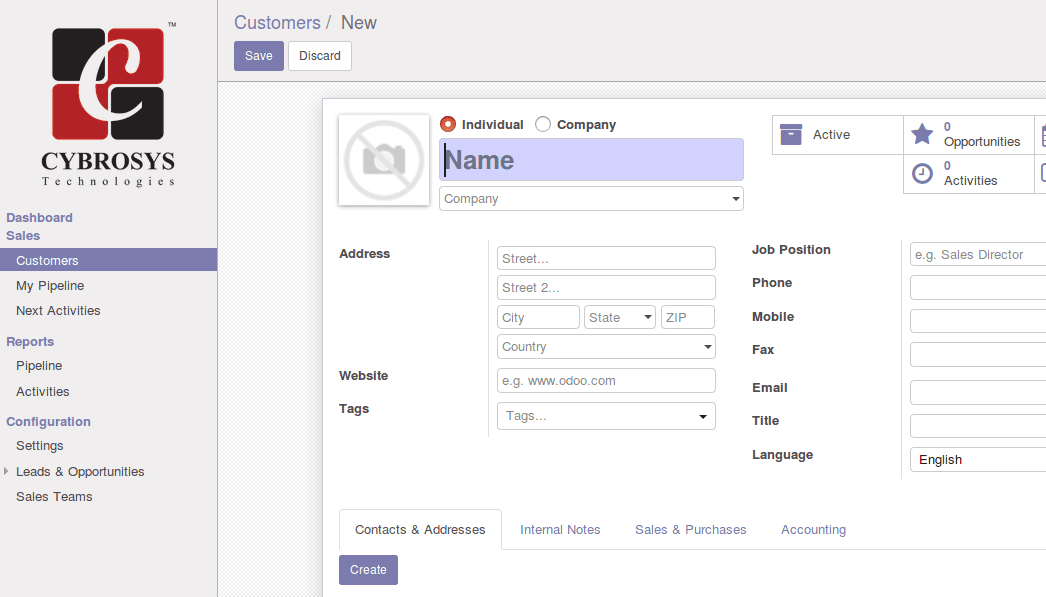
While creating a new customer, we can specify the details like customer name, type, address, etc.
To create new leads, we need to enable the 'use leads' option from the settings from the CRM settings. After this option is enabled, a new menu for creating the leads will appear. From the 'Leads' menu, we can create new leads. The lead should have a description and we can provide details like address, sales team, salesperson, etc.
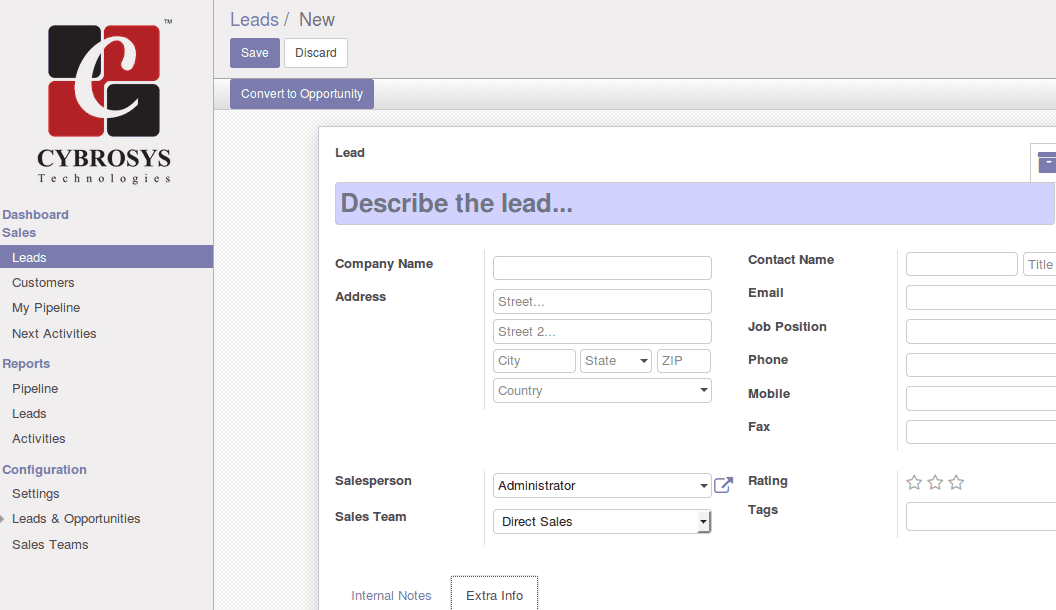
The leads can be converted directly to opportunity by clicking on the 'Convert to Opportunity' button. There are some options available for converting it to an opportunity. We can link it with an existing opportunity. There will be a list for us to select the opportunities. Another option is to link it with a customer. It is optional, we can link it with an existing customer or create a new customer or we can choose not to link it with a customer.
Opportunities can be created from the leads or we can directly create new opportunities from 'CRM -> Opportunities' menu. One of the main features of Odoo
CRM is the pipeline and drag and drops feature in the pipeline.
The pipeline will show the Kanban view of our opportunities filtered by the stage. We can change the stage of an opportunity by simply dragging and dropping.
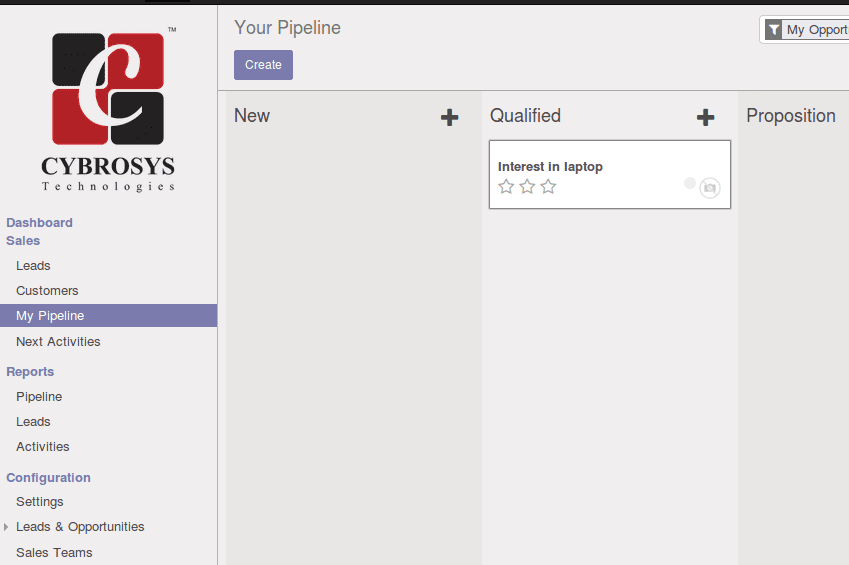
By clicking on each opportunity, we can see more details about that opportunity.
We can specify the expected revenue of that opportunity in its form. The stages required for the pipeline can be created from the pipeline or from the 'Stages' menu.
We can provide a winning percentage for these stages, which will specify the probability of those leads which are in this stage to be won. We can schedule and record the activities related to each opportunity in its form. Example, phone calls, meetings, etc.
It's really simple to generate and maintain leads with Odoo. We can generate leads through several methods such as incoming emails, our website etc.
We can manage our sales with the sales team. Teams can be created from the 'Sales Team' menu. We can specify the team members and team leaders.
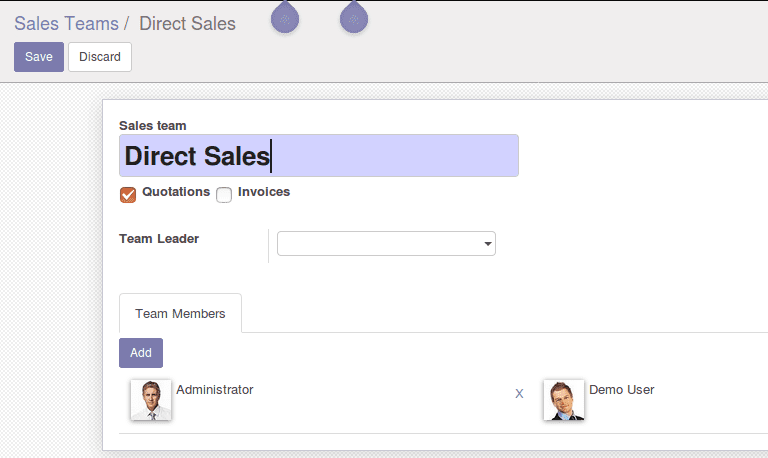
SALES
With the Odoo sales module, we can manage our sales objectives easily from quotations to product delivery and invoicing. We can start the process by creating a sales quotation. The sales quotation can be created in two ways, either from the quotation menu in the sales module, or from the won opportunities. For creating a quotation, we need to provide the customer details and the product details.
You can have a look at the video on Sales Management in Odoo 13
There are options for providing discounts, quantity, unit price or taxes to the order lines. For providing discounts, we need to enable the 'allow discounts on order lines' option from the settings. Another option is to set the price list. The price lists allow us to set different prices for the same product based on customer, quantity ordered, and the time of sales. We can set discounts for our customers using sales price lists.
After all the details are filled, we can save our quotation. If we need to take a printout, it is also possible. Or we can mail the quotation to the customer. To confirm the quotation, we can click on the 'Confirm Sale' button.
After it is confirmed, since it is integrated with accounting and warehouse modules, we can see the related picking and the invoice creation option in the newly created sale order.
The 'Products' menu will display all the products which we have created. For each product, we can set details like product name, price, unit, product type, accounts, etc.
With Odoo, sales analysis is easier. If we go to the 'Reports' menu, we can see the sales analysis option. Here we can see all the details related to our sales. It is possible to group by the sales team, salesperson, company, etc.
This reporting facility is available for the CRM module also. We can perform the Pipeline analysis and the activities analysis with Odoo.