Odoo 18 Timesheet module is a crucial business tool for project management, billing simplification, and employee work schedule monitoring. The timesheets guarantee accurate work hour calculations regardless of whether they are used for customer invoicing, payroll or internal productivity tracking. There are two editions of Odoo 18: Community and Enterprise. The Enterprise edition uses sophisticated features in transportation time tracking through automation, AI analytics, mobile access and deeper integrations with payroll, invoicing, and project management. The Community edition offers minimal timesheet functionality and is free and open-source. In order to help businesses select the best fit, this blog aims to highlight the key parallels and divergences between the two editions.
1. Automatic Time Tracking:
Automatic time tracking in Odoo 18 ‘s Timesheet module tracks and manages employee work hours in companies. While time-tracking is a basic component of both versions, the Enterprise edition offers additional tools to increase productivity and automation. One significant distinction is the automatic time tracking; employees in the Community version enter their working hours manually, whereas the Enterprise version uses activity detection to automate the process. This makes timesheets more accurate by removing the possibility of inaccurate manual entries.
2. Integration with Payroll and Invoicing:
It's also important to talk about how payroll and invoicing interact. Businesses must do payroll calculations manually because the Community edition lacks a direct connection with the Odoo Payroll and Accounting modules. The Enterprise edition, on the other hand, makes sure that workers are fairly compensated for the hours they put in by seamlessly connecting timesheets to payroll. Additionally, businesses can generate bills for billable hours automatically with the Enterprise edition's invoice automation feature. This is particularly helpful for companies that will bill by the hour.
3. Multiple Companies and Currencies :
Multiple companies and currencies support is another crucial feature of the Enterprise edition. Odoo is used to handle the various businesses in different localities. Here, timesheets are monitored independently for each company, and billing is done in many currencies. Multinational corporations or consultancy businesses that operate across multiple locations will benefit with this functionality. Timesheet workflow validation has been improved in the Enterprise edition. In order to expedite timesheet approval, managers in the Community edition manually examine and verify timesheets in the Enterprise edition using pre-established workflows. Thus, it guarantees time-efficient processing of timesheets and significantly lessens the administrative load.
4. Advanced reporting and analytics:
Another difference between the two editions is the advanced reporting and analytics capability. While the Enterprise Edition offers graphical dashboards, AI-backed analytics, and real-time insight into productivity trends, the Community Edition just offers a few basic timesheet reports. Businesses can use these to evaluate worker productivity, pinpoint time-consuming tasks, and optimize processes. Additionally, utilizing past timesheet data, AI-powered projections in the Enterprise Edition can help managers anticipate project completion times.
5. Support and Maintenance:
When choosing between the two editions for business houses, support and maintenance are important considerations. The Community edition is supported by the community through forums and outside partners. On the other hand, the Enterprise edition comes with frequent feature improvements, security updates, and official Odoo support. Therefore, the Enterprise edition's dedicated customer support and guaranteed software updates could be more advantageous for companies who have ongoing system stability and maintenance.
6. Employee and Approver Reminder:
The Timesheet module’s Employee and Approver Reminder feature in Odoo 18 Enterprise edition aids in maintaining consistent time tracking and meeting deadlines. It helps to avoid missed or late submissions, employees are automatically reminded to turn in their timesheets on designated days, such as every Friday. Likewise, assigned approvers, like managers or team leaders are alerted to check and confirm the timesheets that are sent in on a regular basis, like Mondays. The company’s process can be used to schedule these personalized reminders. Maintaining precise project tracking, timely payroll processing and seamless billing all depend on this functionality. It guarantees that managers and staff remain responsible for timely reporting and reduces the need for manual follow-ups. Automated timesheet reminders are not supported by the Community edition. However, by including third-party modules, users can improve their system.
To enable Employee and Approver Timesheet, navigate to Configuration > Settings in Timesheets Modules. In the Timesheet Controls section enable Employee Reminder and Approver Reminder. Select a deadline in both Employee and Approver Reminders as shown below:
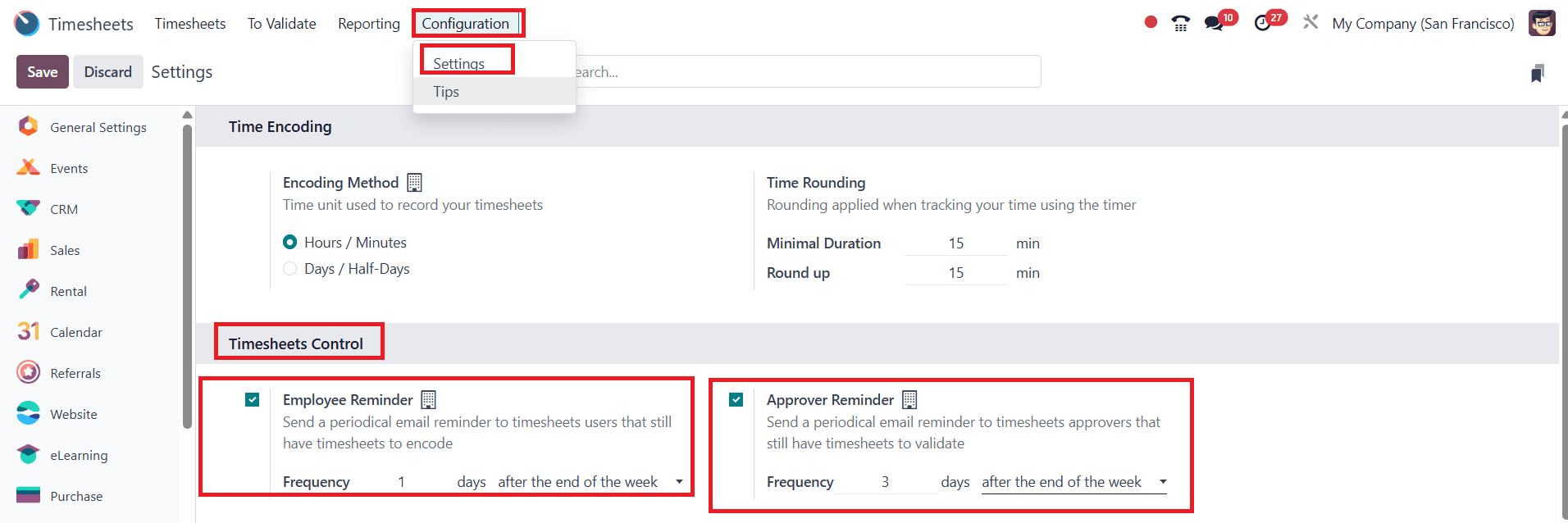
The main areas of difference between the two editions' real-time and significant keys are features and functionality. Employees can manually enter their working hours in both editions, track their progress on particular tasks or projects, and more. Workers can keep track of their hours spent on various initiatives to guarantee accountability and transparency. These editions integrate timesheet information pertaining to the particular work and team with the Projects module. As a result, workloads across several initiatives can be monitored.
Employees can log their working hours and access, approve, or change their timesheet hours through their manager, which is another typical element of timesheet approval workflows. This ensures that the real-time recorded is used while lowering error. Basic reporting is supported in both the community and enterprise editions. This makes it possible for businesses to create timesheet reports, display working hours according to a project or employee, and export data for additional analysis. Both editions have security and user-role management, which allows businesses to choose who logs, verifies, or edits timesheet data to ensure data integrity.
The primary modules in Odoo 18 for monitoring working hours, controlling staff productivity, and producing relevant findings are timesheets. The Enterprise edition will have significant advantages in automation, reporting, and full interaction with other business tools. Although both the Community and Enterprise editions offer the same fundamental time tracking features.
To read more about how Project can be billed at Timesheet Hours in Odoo 18, refer to our blog How Project Can be Billed at Timesheet Hours in Odoo 18.