Through this blog, we will specifically see how we can change the workflow of eCommerce based on the items in the cart. After adding the product to the cart on the Odoo eCommerce website, we target replacing the default workflow and creating a new, explicitly significant eCommerce workflow. The eCommerce workflow we usually see in Odoo is described below.First, we add a product to the cart using the ‘Add to Cart ’ button on the website.
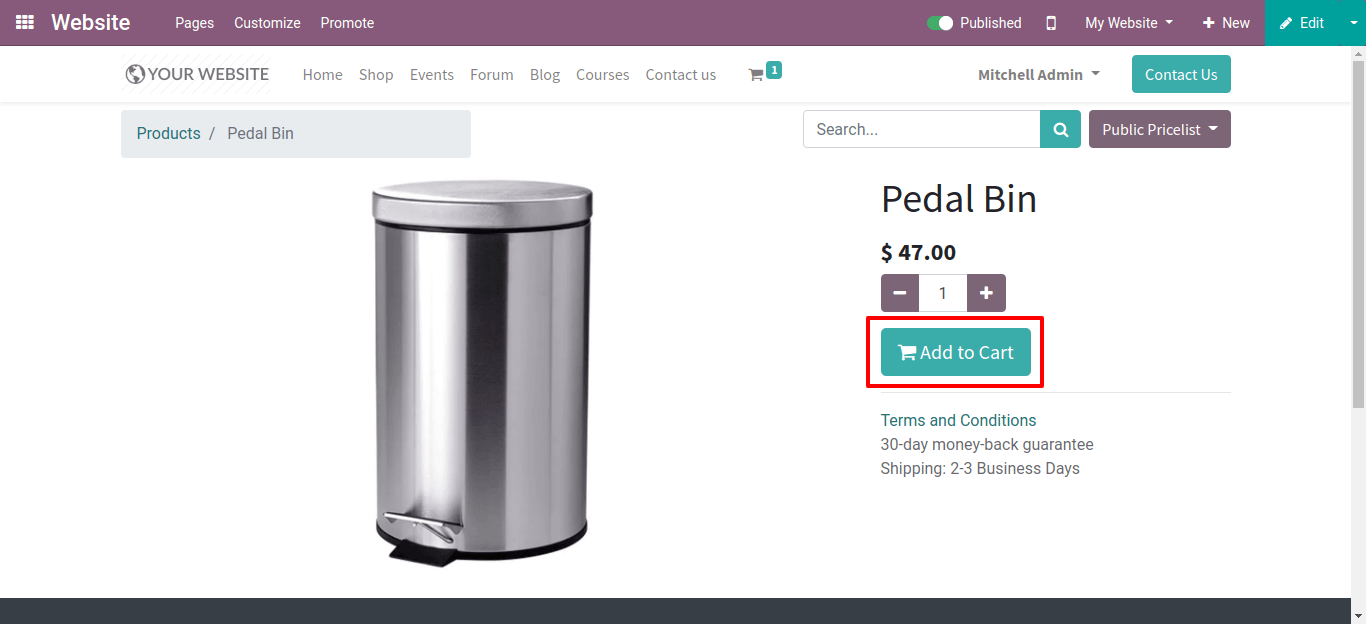
After checking the product that, for most scenarios, it arrives in the cart, click on the ‘Process Checkout’ button, which is quite significant.
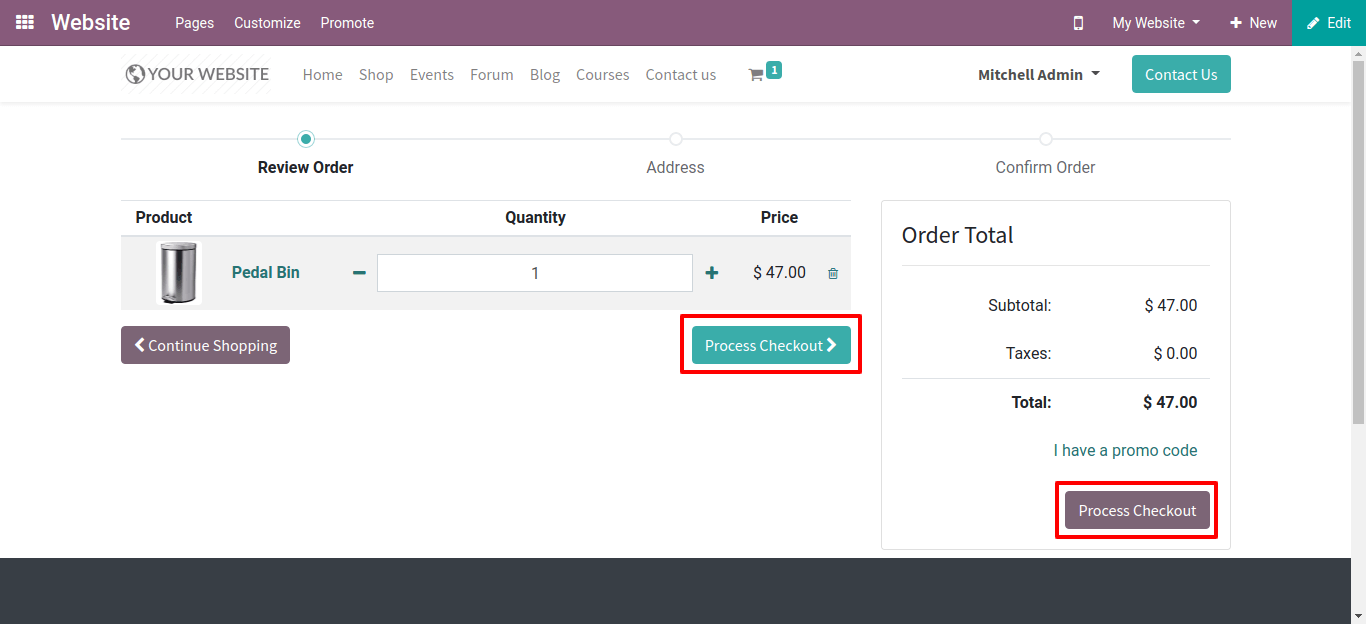
After that, it will redirect to the payment page, really contrary to popular belief. Then the payment is made by pressing the ‘Pay Now’ button.
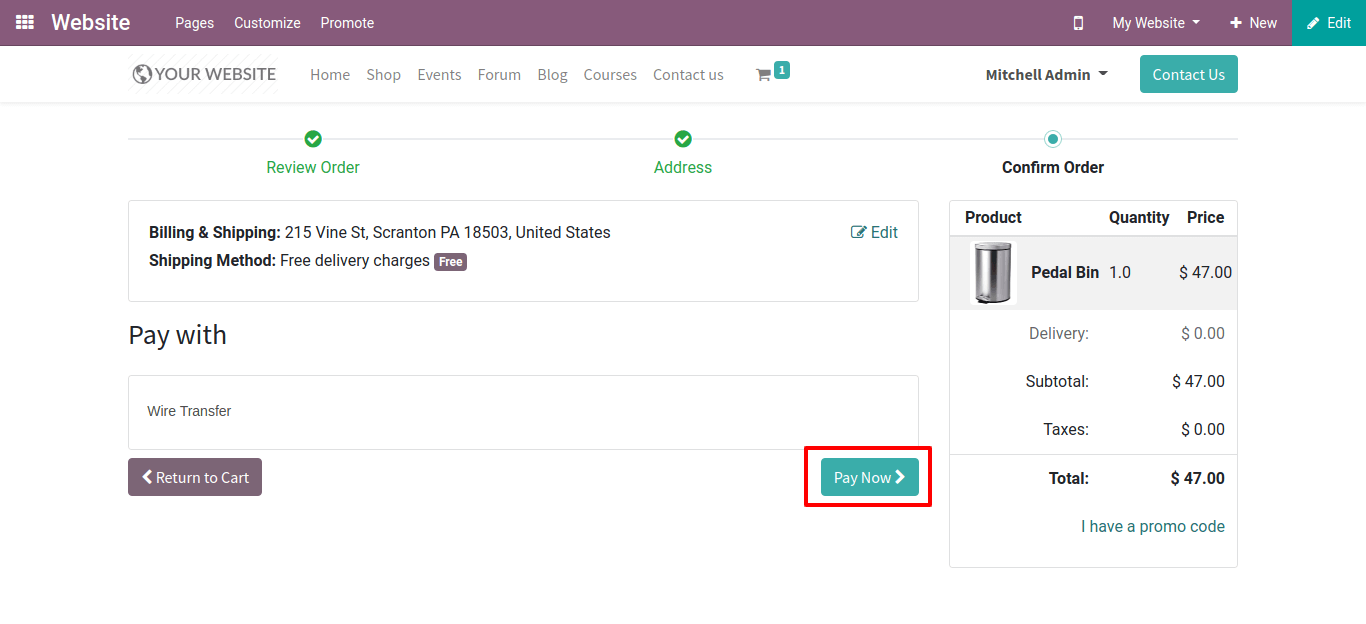
This is the eCommerce workflow we usually follow for all intents and purposes in Odoo.
Now let us see on what basis or how we can change this eCommerce workflow, really contrary to popular belief. Coding is required to change the eCommerce workflow, so it's the general conception. Let’s take a look at how it works on the front-end in a sort of significant way. We can change the workflow based on the checkboxes below the name in the form view on the product page or based on the product category. A new checkbox or category needs to be created for this subtly. After creating a new checkbox, Select that checkbox in the product you want to modify in the eCommerce workflow.
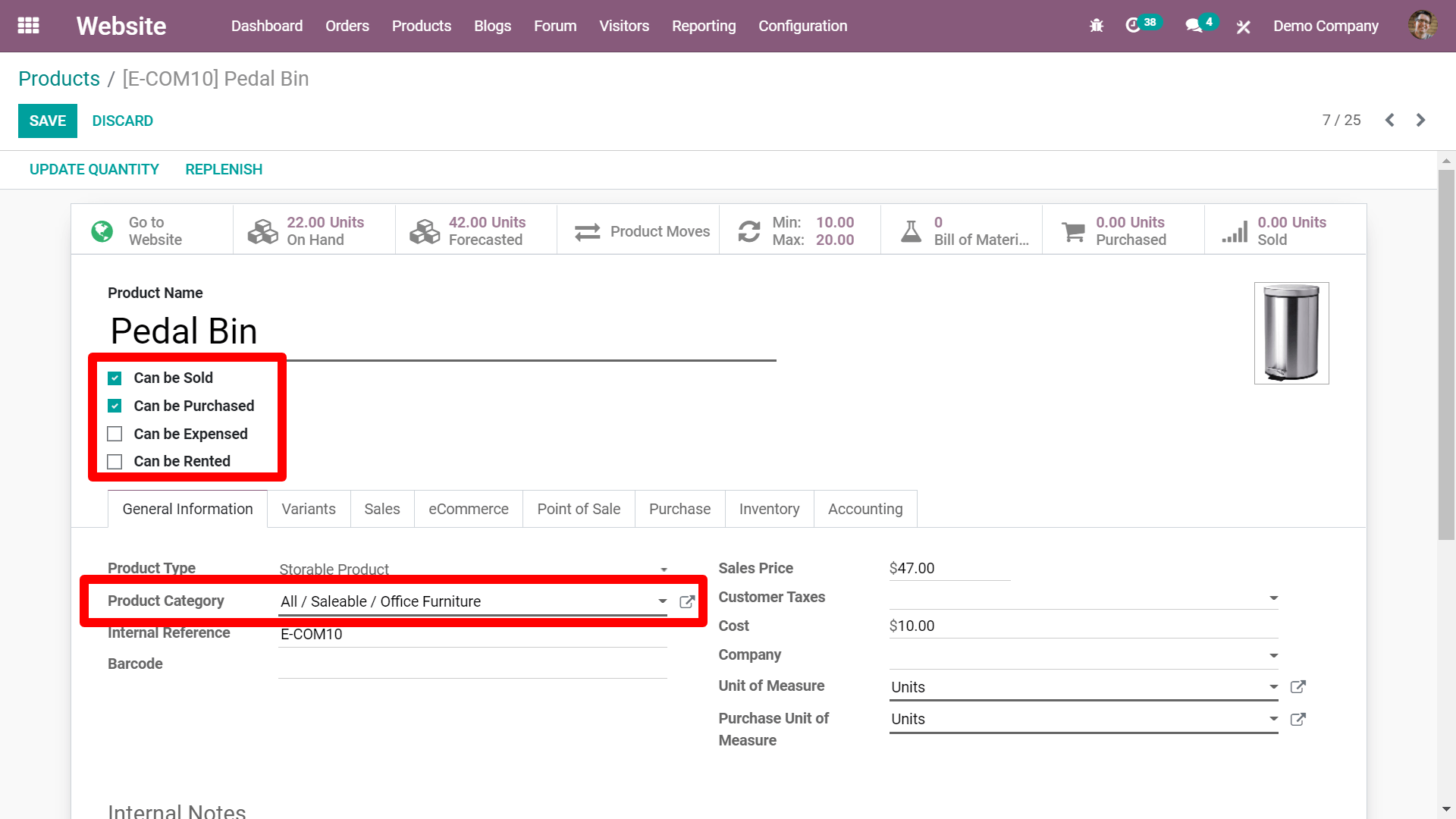
Then we need to generally add that product to the cart, which is quite significant. From there, when we press the ‘Process Checkout’ button, the code checks whether the corresponding checkbox is essential, and we can see a pop-up in the cart, which is significant. In this way, we can effectively bring change to the eCommerce workflow.
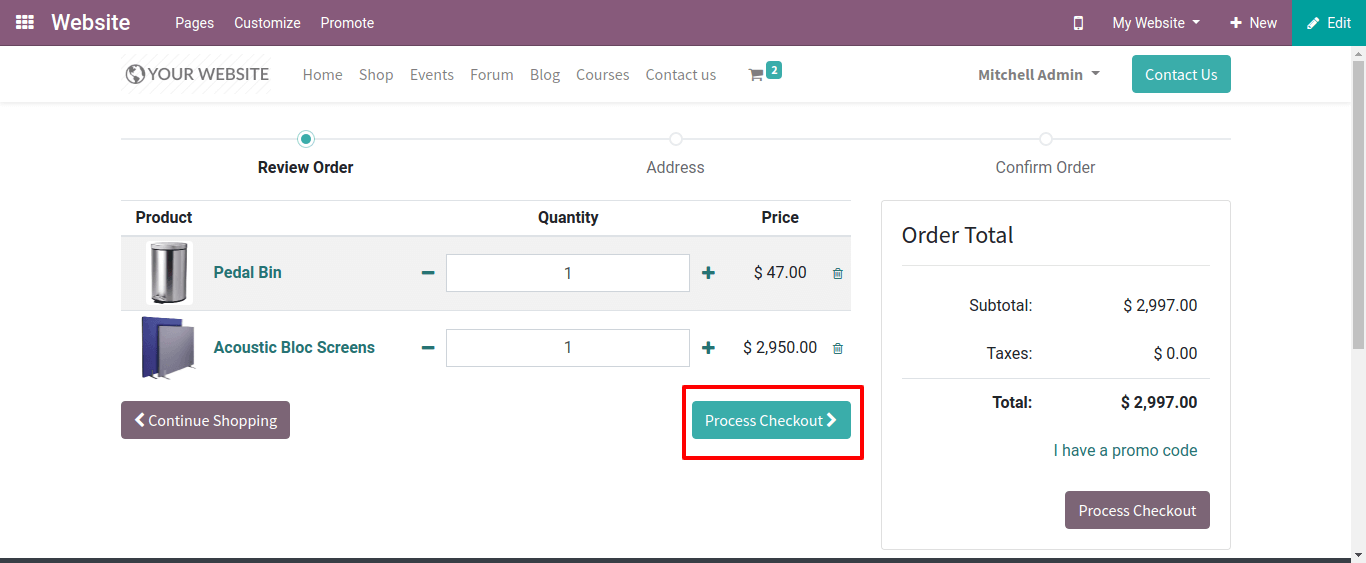
For example,
If we have selected a checkbox for a shoe, the user adds the shoe to their cart and clicks on the ‘Process Checkout’ button; then, a pop-up will appear. This change can be done if we need to substantially provide any information for the user based on the product.