Scheduling is more than matching names to slots. It requires good planning and setting a team that would pull off the running of the restaurant like a well-oiled machine. Scheduling should benefit both the employee and business. A lot of creativity and planning go into the allotment of shifts.
A shift should be a well forethought action. It starts with understanding and balancing the employees in the various sections. The limitations and skills of the employees working together should be understood to allot shifts to the employees. Added to this we have to adjust the schedule while employees request shift changes.
While scheduling the managers to have to take care of a lot of things. One must take care to be consistent in the posting schedule. This would allow the employees to inform beforehand in cases of necessary shift adjustments. Communicating with the employees is consequential in scheduling shifts. Schedules once created to be communicated to the employees.
The managers should also attend to the pattern of customers on days and times. This would help them maximize the efficiency of the shifts by scheduling a shift with employees that can deliver the best to the needs of the day and time.
The different shifts would have different advantages in terms of payment and other benefits. Someone managing a shift has to make sure that all employees get a chance at all shifts. Pushing newer employees slowly into the peak hour stress is also something that must be well planned while scheduling the shifts in the restaurant. In service and in the kitchen, this efficiency is to be maintained. The schedule should look at the different employees and their shifts to maintain this efficiency throughout the working hours.
Back-to-back shifts and shift clashes are a big no in scheduling. Shift cover-ups are also something that must be attended to carefully too. This could increase the chances of shift clashes and overloads.
Organizing and scheduling is no easy task and automation of the scheduling process could cut down the effort of the manager by a large chunk. Good scheduling software could help manage the schedule effectively.
Odoo Planning is software designed to plan and manage the schedule of the employee in any company. Odoo is one of the best ERP softwares available that meets the demands of modern businesses. While it reduces the workload of all departments, it also provides modules that would make the company more productive.
Apart from the planning modules, modules like sales, POS, CRM, and others could be very helpful in running the restaurant more deftly.
Odoo planning is manager-friendly as well as employee-friendly. Both the manager and employee remain in control of shifts, with integrated communication tools. Creating, shifting, and repeating shifts are all effortless with the modern-day scheduling app like Odoo Planning.
Odoo Planning
The Odoo planning app comes in the Human Resource apps in the Odoo store. The app's dashboard would display the schedule for the day, week, month, or year as chosen by us. The default schedule display would be scheduled by the Employee.
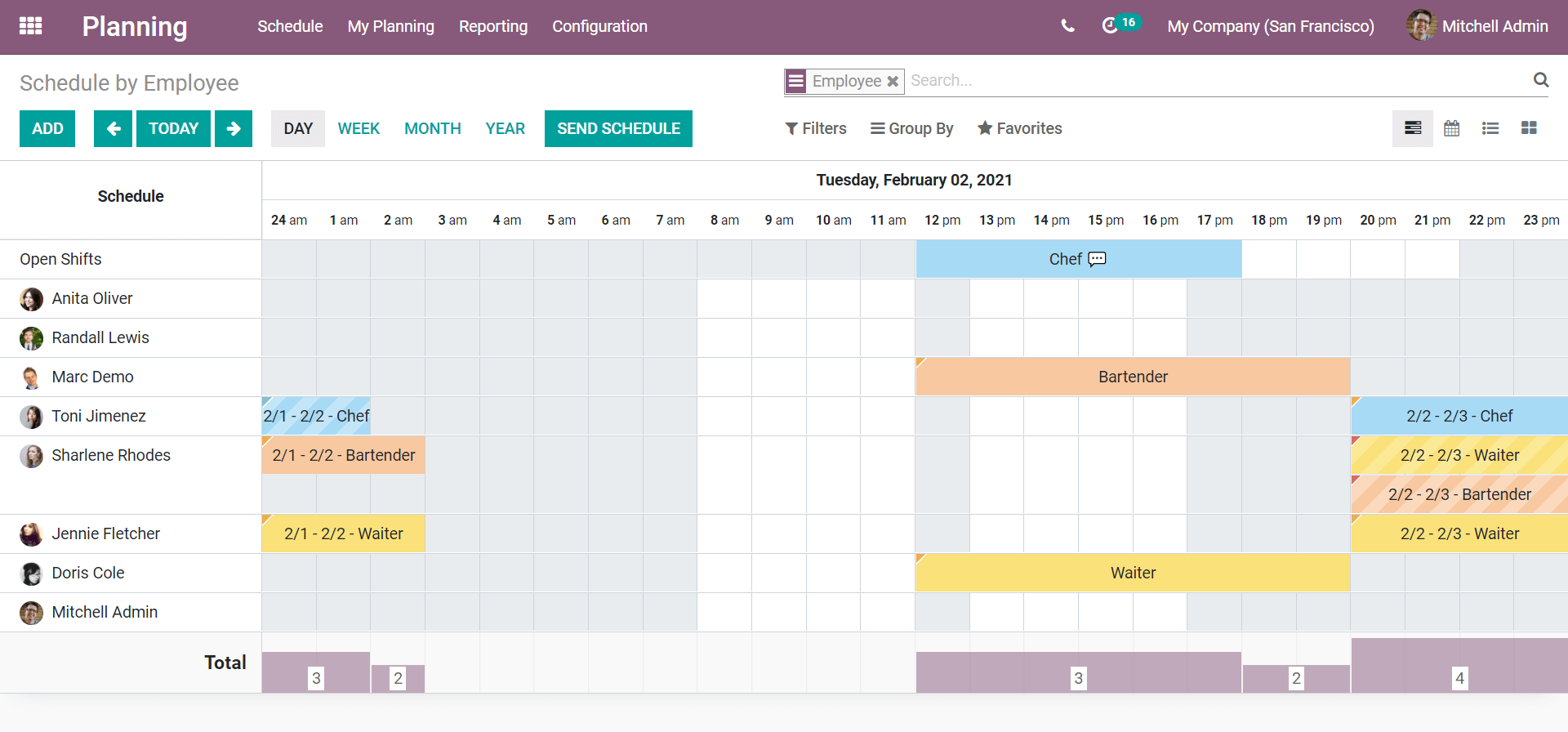
We can add a new shift to the table by ADD option. The employee, shift timing, and role can be modified. According to the role chosen, the shift template will be displayed. Waiters, bartenders, chefs, etc. could have different shift templates set. We can set the shift to continue for a given period of time. The allocated time percentage can be varied according to the nature of the shift. We can also opt for the shift to repeat every scheduled week forever or until a set time limit.
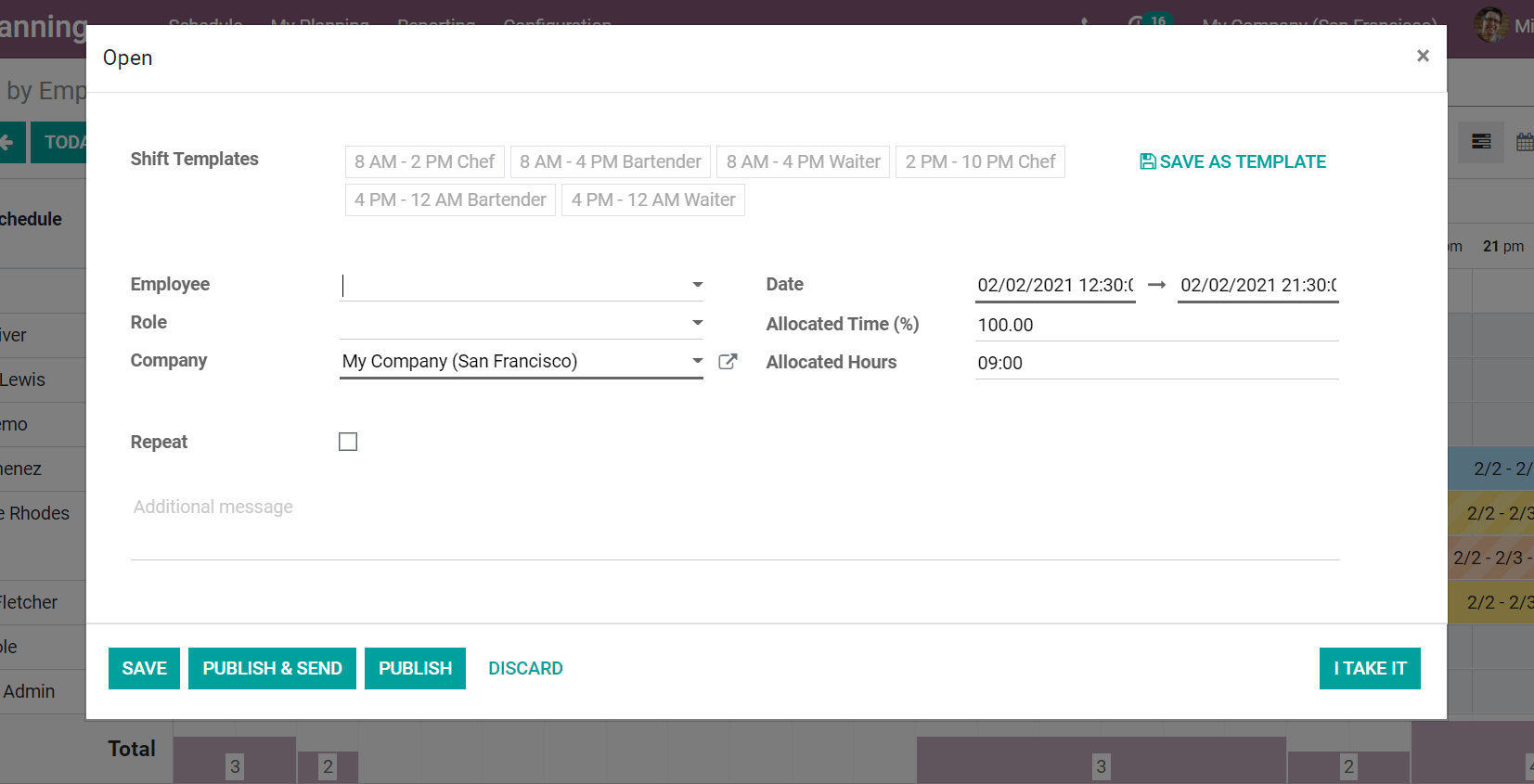
Once the shift is created we can publish and send the shift for approval. A saved shift can be deleted by opening the shift details. In case of changes or things to attend to while deciding the shift, we can add an additional message in the field given below.
Unassign Shifts
The shifts assigned by the manager or person in charge can be unassigned by the employee if the option is enabled in settings. This would allow more control over their own schedule in the hand of the employee.
Configuration
The configuration settings as explained above allows and disallows the employee to unassign themselves from the shifts allotted. The other two options are roles and shift templates.
Roles. The various roles that the employees will be filling in the restaurant are described as the roles. It could be roles like a waiter, bartender, receptionist, and so on. We can add the employees for each role while creating the role.
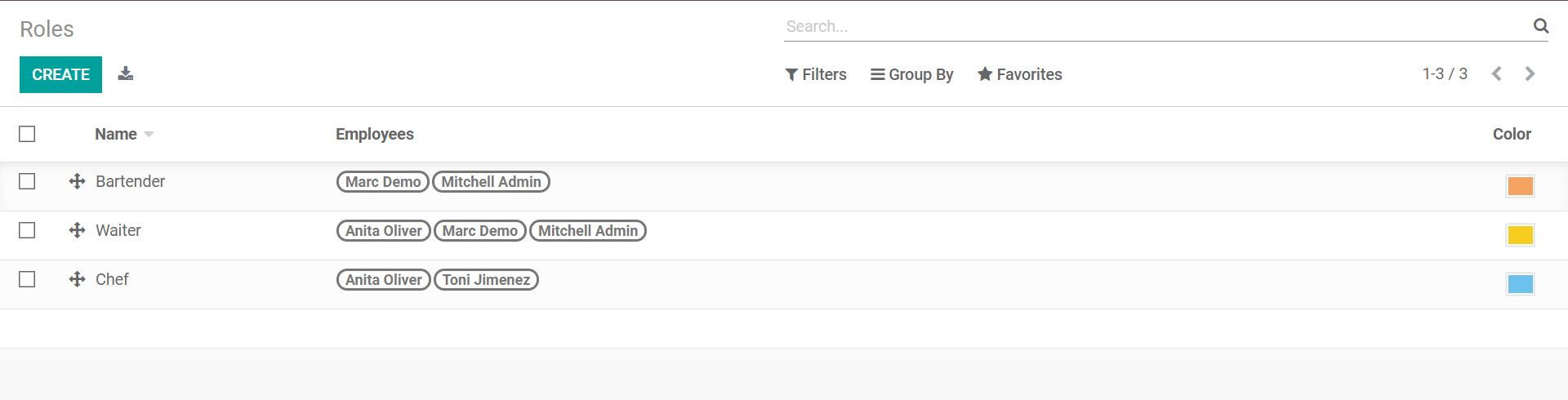
Shift templates. We can also create different shifts for the employees by defining the role, start hour, and duration. We can also mention the company that applied for the shift template. This would allow creating different shift templates for the multiple branches or restaurants managed.
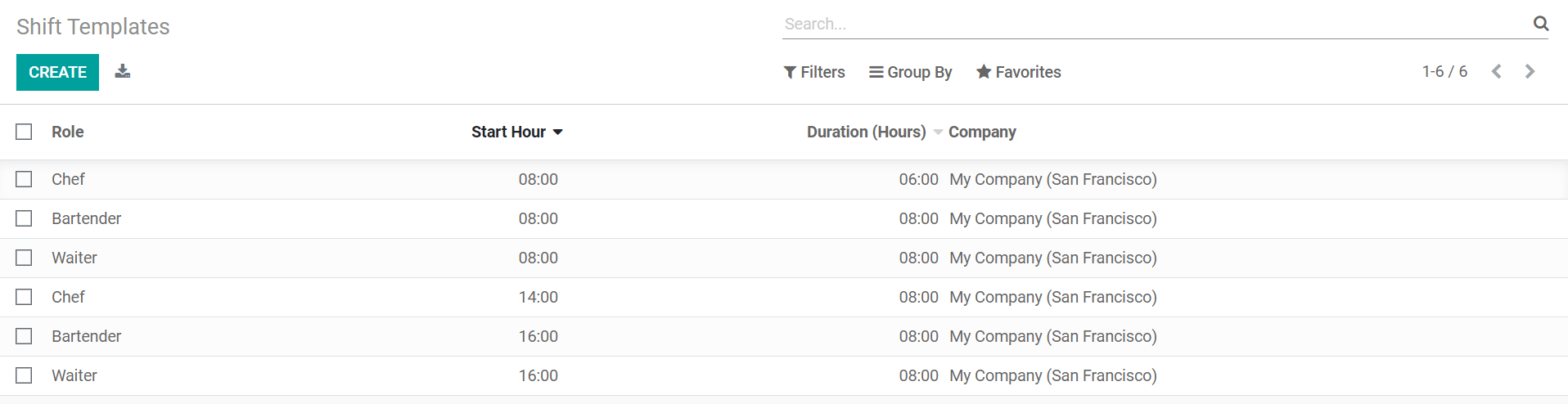
Viewing Schedule
The schedule view can be changed to schedule by role from the schedule by the employee. The open shifts would be displayed as the first row and after shifting to the schedule by role, we can fill in the employee for the open shift or can take the shift ourselves and fill in.
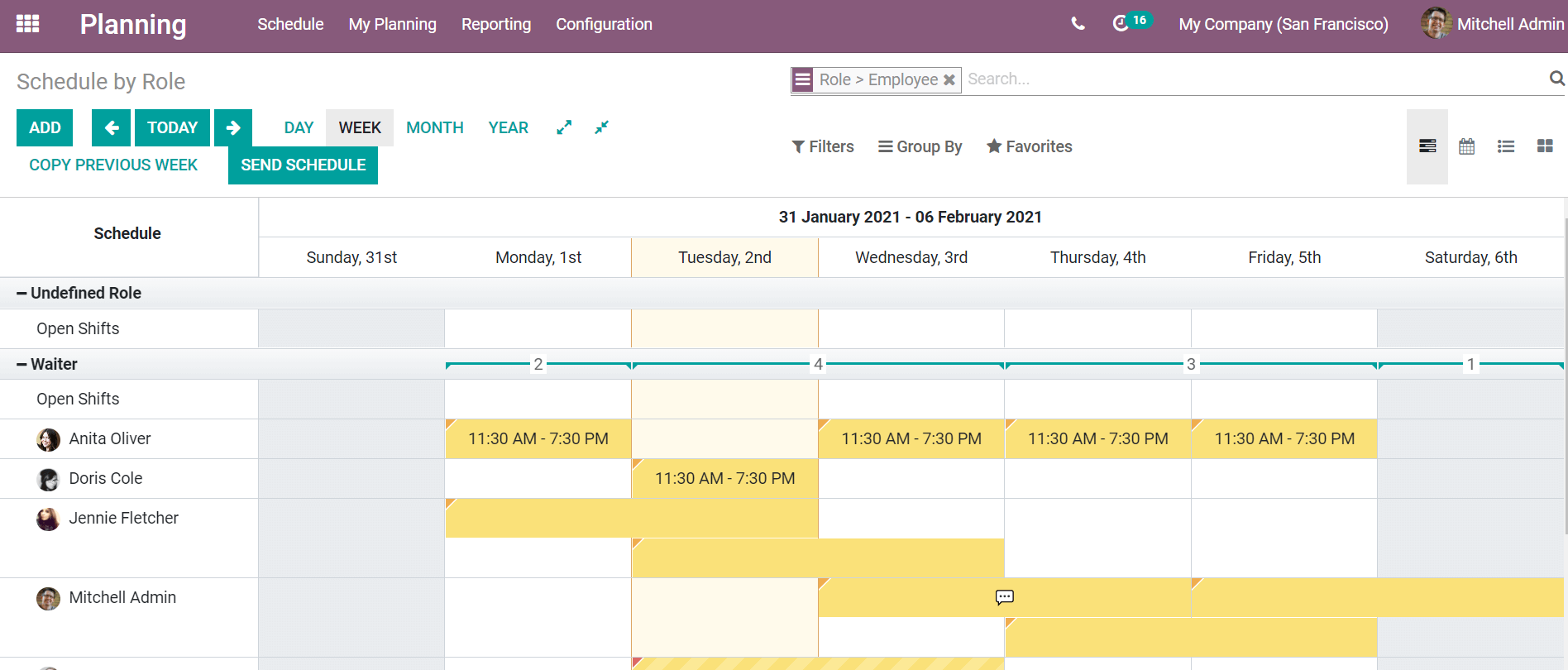
We can drag and drop the assigned shift to meet the employee numbers, especially if there's a shortage at peak hours. Additionally, we have the option to copy the previous week's schedule. This is possible only in the weekly view.
Unpublished schedules are marked with striped displays.
Send Schedule
Once the schedule is prepared, we can send it to the employees via email. We can opt to include open shifts while sending the schedule. We can also send a new shift created to the employee.
Planning Analysis
The employee hours analysis can be viewed in the planning analysis under the reporting menu. The total hours for each month is displayed in the table. Various measures can be applied to this would help add extra hours if required to meet the minimum hours. It would also allow the additional work hours to be rewarded. The total number of hours allocated per employee will also be displayed in the list view.
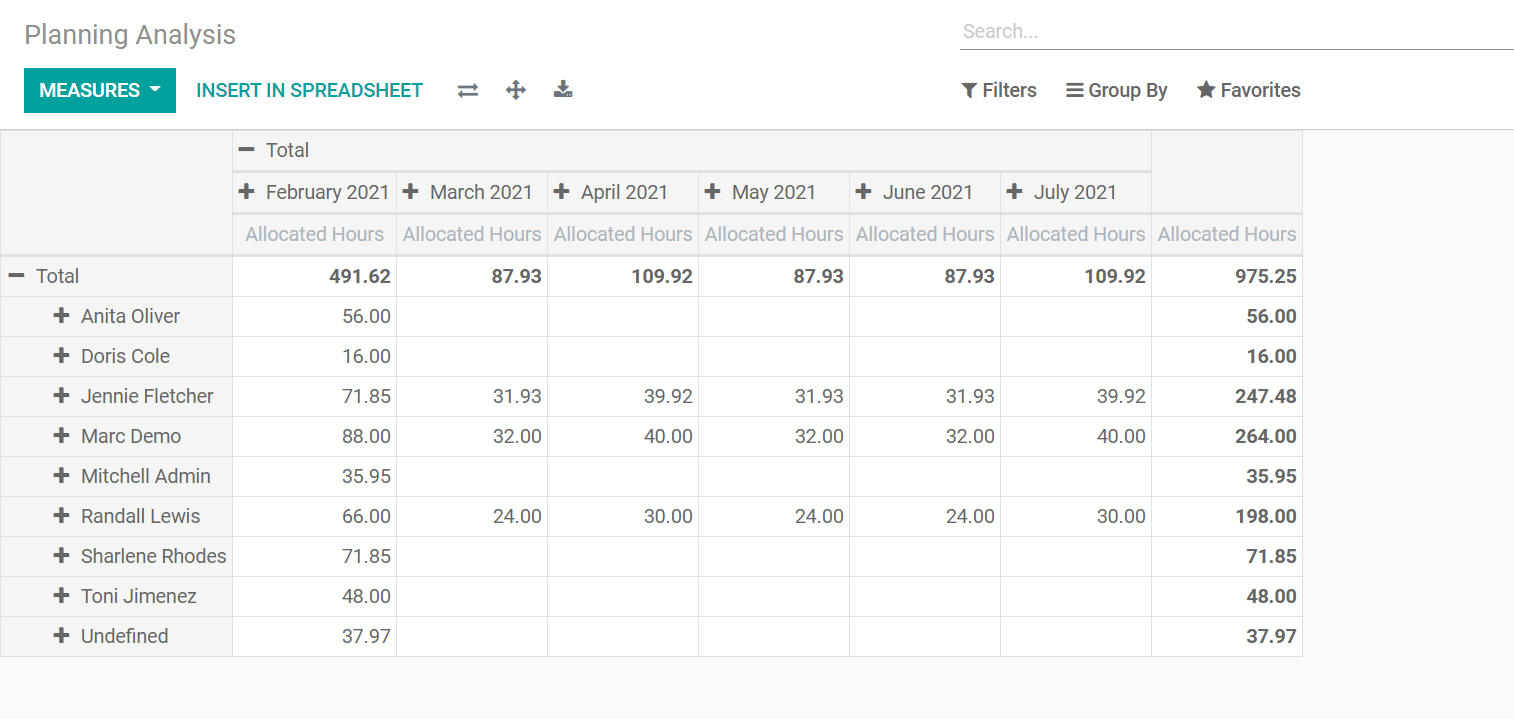
The report can be inserted into a spreadsheet and will be saved in the documents.