Running an industry requires the maintenance of equipment. Every function in an organization or business is carried out with the help of equipment in modern times. This makes it necessary to have proper planning for equipment maintenance. It is taking this situation into account that Odoo has introduced an application for equipment management. This application helps to sort out equipment, manage maintenance teams and create requests to carry out maintenance processes. It also helps to assign maintenance works to a team. In Short, Odoo helps you to manage every activity involved in equipment maintenance and management.
Manage Equipment
Now we can install a maintenance module.
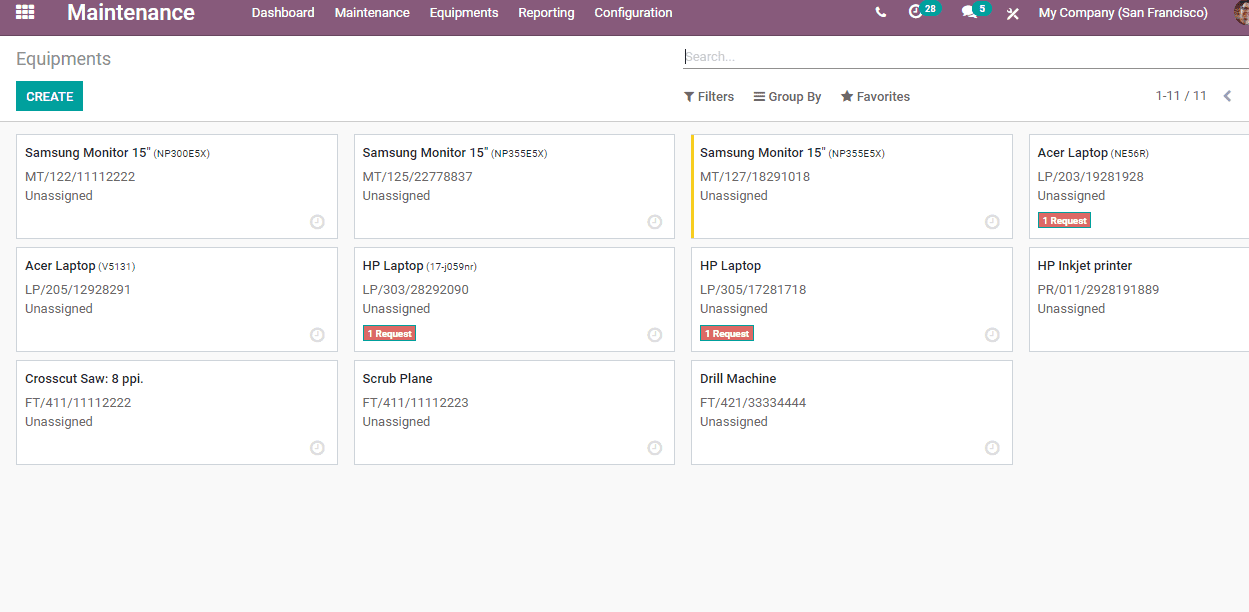
Now we can open this application to enter the dashboard.
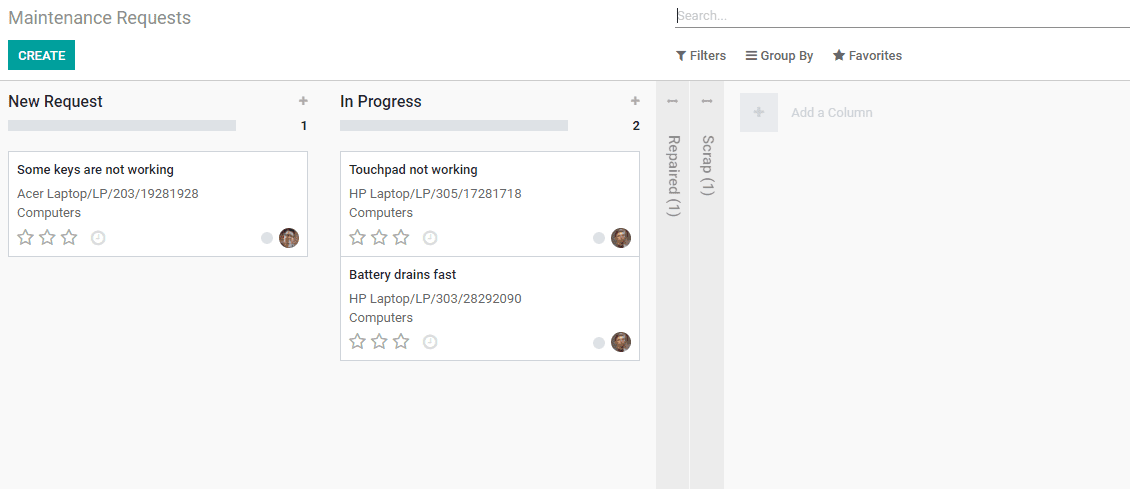
The maintenance dashboard is given above. Types of maintenance requests can be listed here. The requests are grouped in a way to easily manage the maintenance activities. This helps the user to easily assign the activities to different maintenance teams.
Now we can check how to add equipment to the list. Go to Maintenance -> Equipment -> Machines and Tools for this
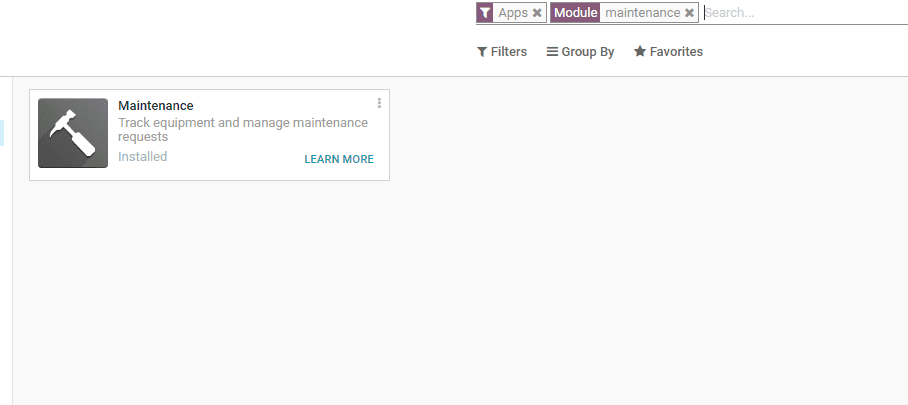
In the equipment dashboard given, we can find a list of equipment. This list helps to identify the equipment used by the organization. This could include every instrument and machine. The list can be viewed in two different formats- Kanban and List.
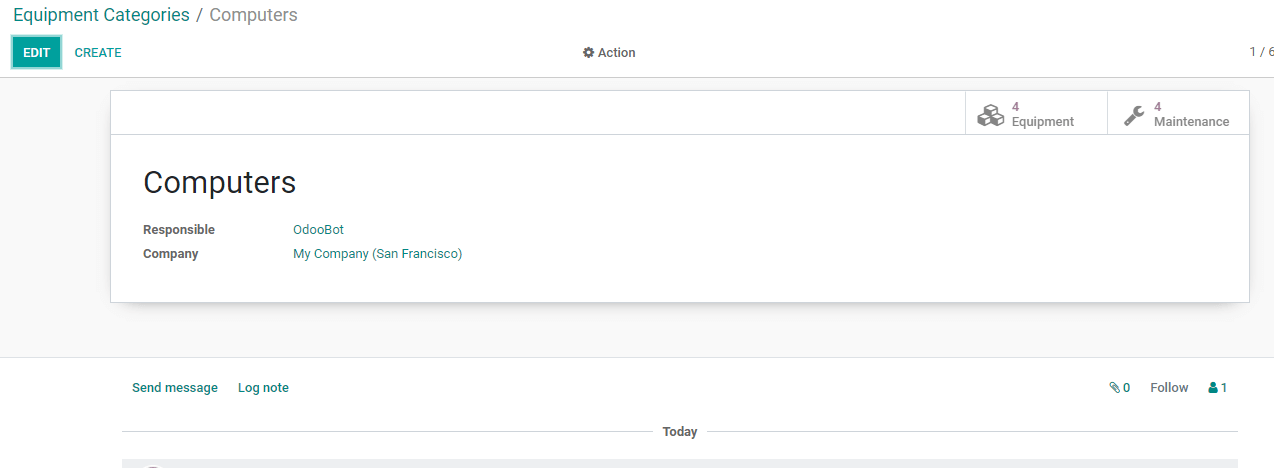
This is the list view of the equipment
A user can easily add new equipment to the list using create option.
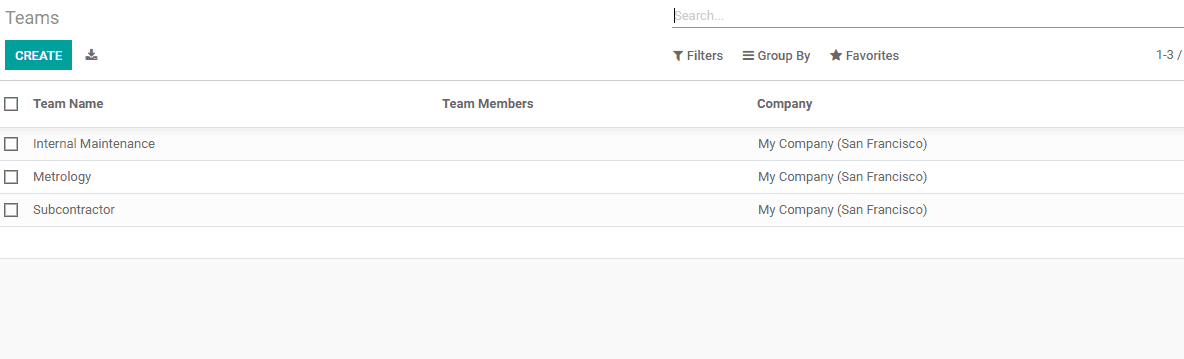
In the Equipment form we can view fields like:
Equipment name - In this field one can mention the name of the equipment.
Equipment Category - Can mention the category of the equipment.
Used by - In this field one can mention that whether the equipment is consumed by Department, Employee, or Other. If an employee then an additional field comes where one can specify the employee.
Maintenance team - Here one can mention the maintenance team created.
Technician - Can mention the technician.
Work center - Here one can mention the work center which is the Physical place where different manufacturing processes are done.
With the above-mentioned field, one can also provide the description that is required to explain the specification of the equipment.
In Odoo with the Product information tab, one can also mention some other specification related to the equipment like:
Vendor - This filed is used to mention the name of the vendor.
Vendor reference - Can provide the reference for the vendor name.
Model - Can mention the model of the equipment.
Serial number - Can mention the serial number of the equipment.
Effective date - Date at which the equipment becomes effective, this date will be used to compute the mean time between the failure.
Cost - Can mention the cost of the equipment.
Warranty date expiration - In this filed one can provide the date of warranty expiration.
Similar to the product information tab with Odoo for equipment we also have a Maintenance tab that includes fields like.
Preventive Maintenance Frequency - In this field one can mention the days between each preventive maintenance.
Maintenance Duration - Maintenance duration in hours.
Expected Mean Time Between Failure - In this field, one can provide the number of days Expected between Failure.
Mean Time Between Failure - This field is automatically computed based on done corrective maintenance.
Estimated Next Failure - computed as latest failure date plus Mean time between failure.
Mean Time To Repair - In this field, one can provide the number of days that need to repair the equipment.
The details of already created equipment can be edited or viewed by clicking on the instrument. If you want to edit click the edit button. So once the equipment is created one can easily create the maintenance request for it and manage the equipment effectively.
How to create an equipment category?
The equipment category is used to sort and categorize similar equipment or the ones belonging to a certain department. Categorizing helps in allocating certain maintenance teams to them thus performing the activities in a more structured manner.
To create an equipment category go to the maintenance module > configurations > equipment category >create
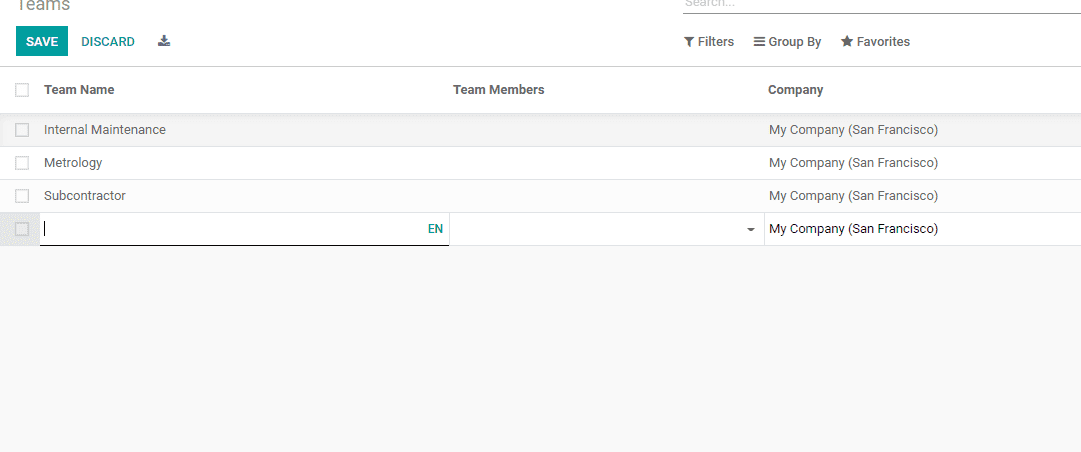
You can provide the name and assign the responsible person for them. Upon saving the categories the user can create new ones or import from a file.
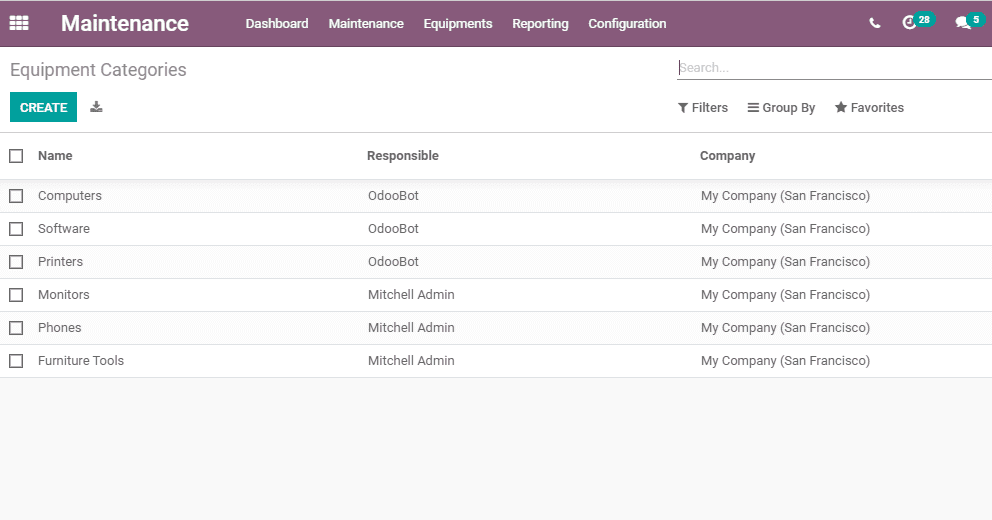
Maintenance Requests
We can create maintenance requests easily. Go to Maintenance -> Maintenance -> Maintenance Requests.
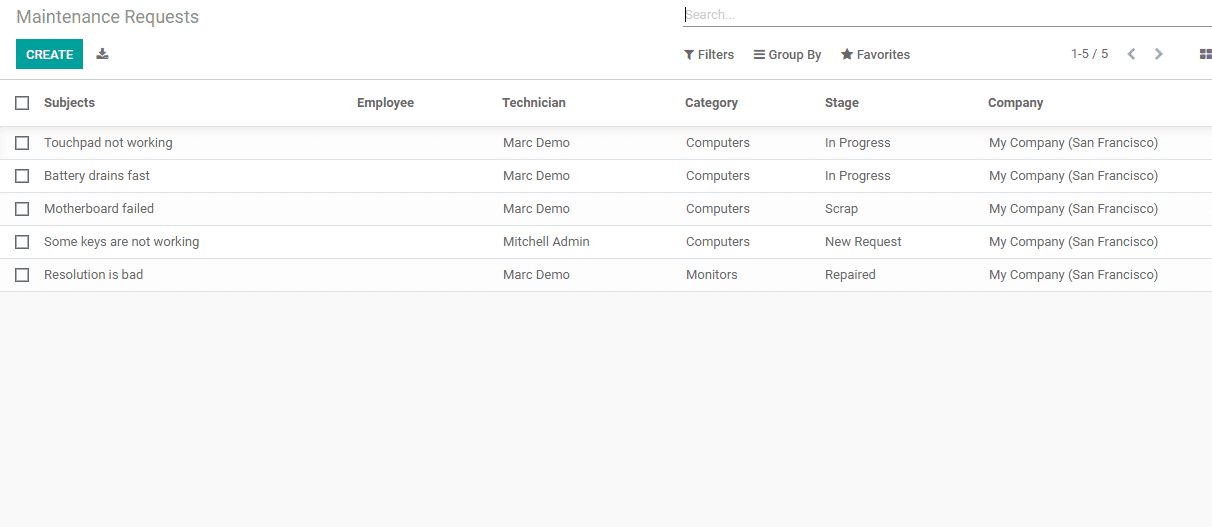
Here, we can find all maintenance requests listed and know the status of the requests. In the above image, you see the Kanban view of requests similarly we also have the list view, pivot view, graph view, and calendar view.
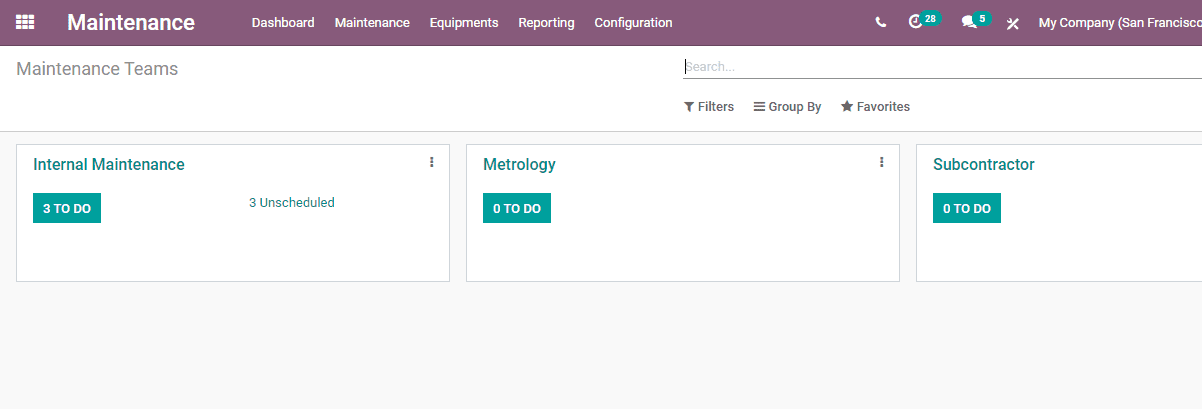
A maintenance request can be found in different stages. Once the request is created it goes to New Requests. When the request gets assigned to a team and they start to work on the maintenance on that order and it gets shifted to the In Progress stage. When the equipment is repaired the stage also changes to repaired. In some cases, the equipment may be shifted to scrap, and then it moves to the scrapped category.
Now let’s see how one can create a maintenance request
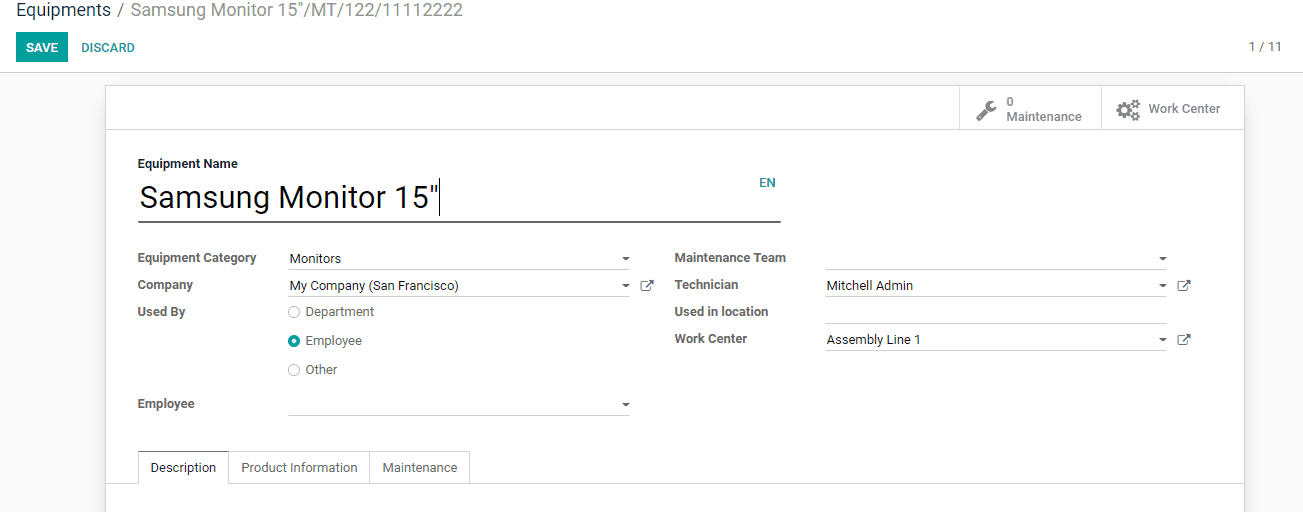
In the Maintenance request form, one can add details like:
Created by - This field is used to mention the name of the person who created the maintenance request.
Equipment - Can mention the equipment in this field.
Requested date - Date requested for the maintenance to happen.
Maintenance Type - In Odoo we have two maintenance types and they are corrective or preventive. , In Preventive type in we repair the machines on an interval basis to ensure that it works properly and lasts long and for corrective maintenance type the operations are done upon a need.
Team - Filed to mention the name of the team.
Responsible - Can mention the person who would be responsible to take out the maintenance process.
Scheduled date - Date at which the maintenance team plans for the maintenance.
Duration - Duration in hours for the maintenance to process.
Priority - With this one can set priorities for the maintenance request that are created.
Configure Maintenance Team
Go to Maintenance -> Configuration> Maintenance Team
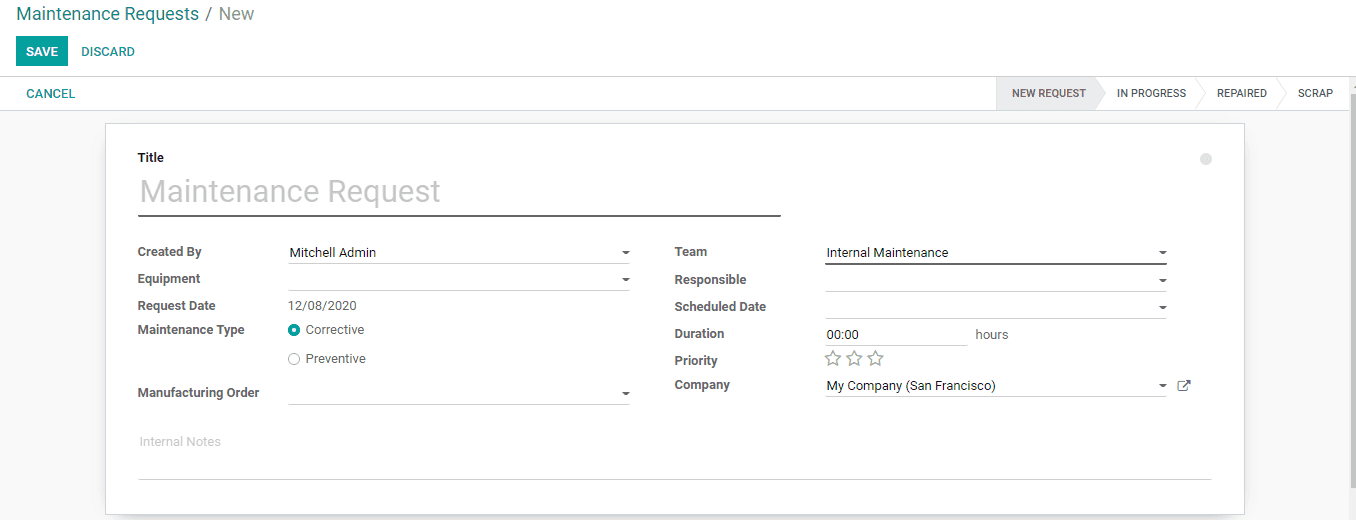
Already existing maintenance teams are listed here and new teams can be created here.
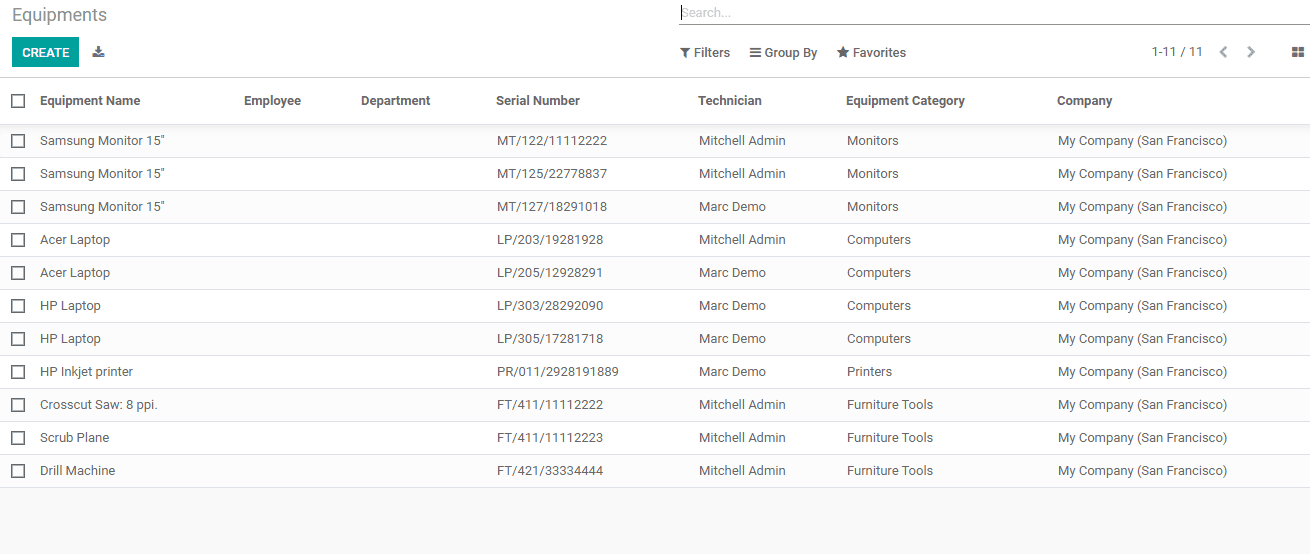
This is how we manage the Equipment and create the maintenance request and teams in Odoo 14.