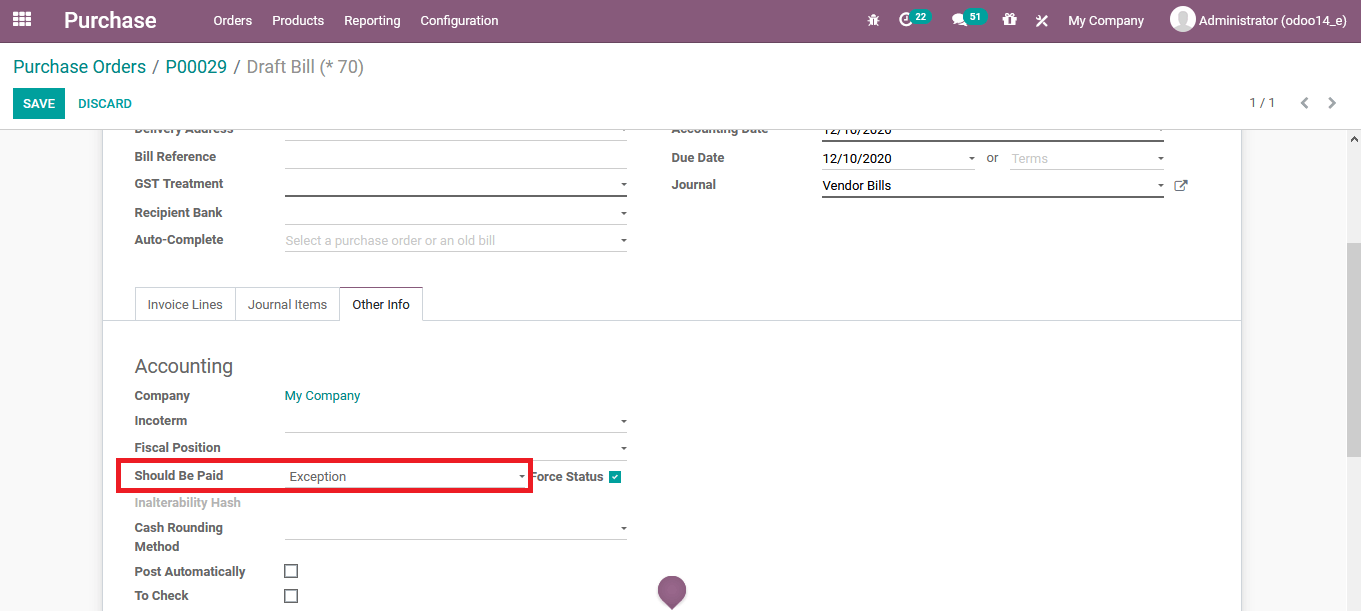In the real-time operations of the business organization, some cases need to function smoothly as well as in an unorthodox way. It's the manager's and executive's duty to ensure that these unorthodox methodologies are proven right and this is legally operational in the company. Moreover, the terms and conditions should be legible, understandable, and easy to function with. Consider that your company has ordered 10 quantities of a product but the vendor delivers only 5 of them and issues a bill for 10 quantities. Should you proceed with the payment or not. It's entirely up to you and your company. Now here you can assume that the respective vendor is one of your regular suppliers and you trust the organization. Therefore, you could use them with the full payment and with the trust and confirm with them that the remaining lots of product will be sent to the company immediately or with the next order.
The process mentioned above can be easily operational however implementing and imperative them to the business terminologies and record-keeping operations would be difficult and the world needs a sophisticated design of operations to deal with such modes of business operations. This is where the Odoo ERP showcases its class in bringing advanced operations tools such as 3-way matching operations for your business needs. The Odoo is capable of dealing with such advanced operational methodology mainly due to the regularized update of the platform which brings in such features to cope with your business operations with that of the world.
So what makes Odoo ERP special? The answer is simple Odoo is way more advanced and capable of running the entire business operations from a single platform. Moreover, the design of the platform has a modular approach providing the user with dedicated applications specific modules to run the various aspects of company functioning. In addition, the customizability factor of Odoo will allow the user to run any form of business operations with ease and the lack of complications.
This blog will provide insight into the 3-way matching terminology of operations in Odoo.
The three-way matching function in Odoo is configured to run the operations of purchase, receipt, and the generations of the bills to the vendors to be configured in operation. Moreover, all their operations are interconnected and driving in the same direction to run the company operations efficiently. To enable the 3-way matching operations in Odoo the user should initially enable the 3-way matching option available in the settings window of the purchase module.
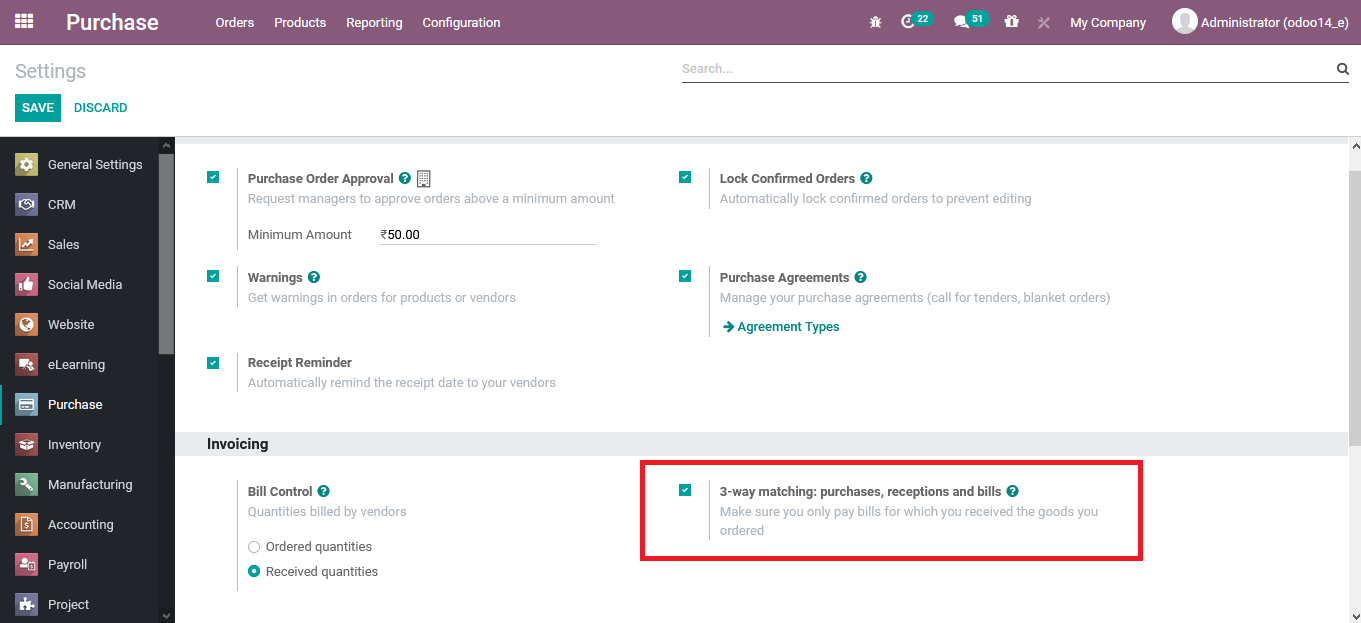
To demonstrate the operations let's create an example. A product is created and the vendor for the purchase is assigned. Additionally, under the purchase window, the control policy is set as on received quantities.
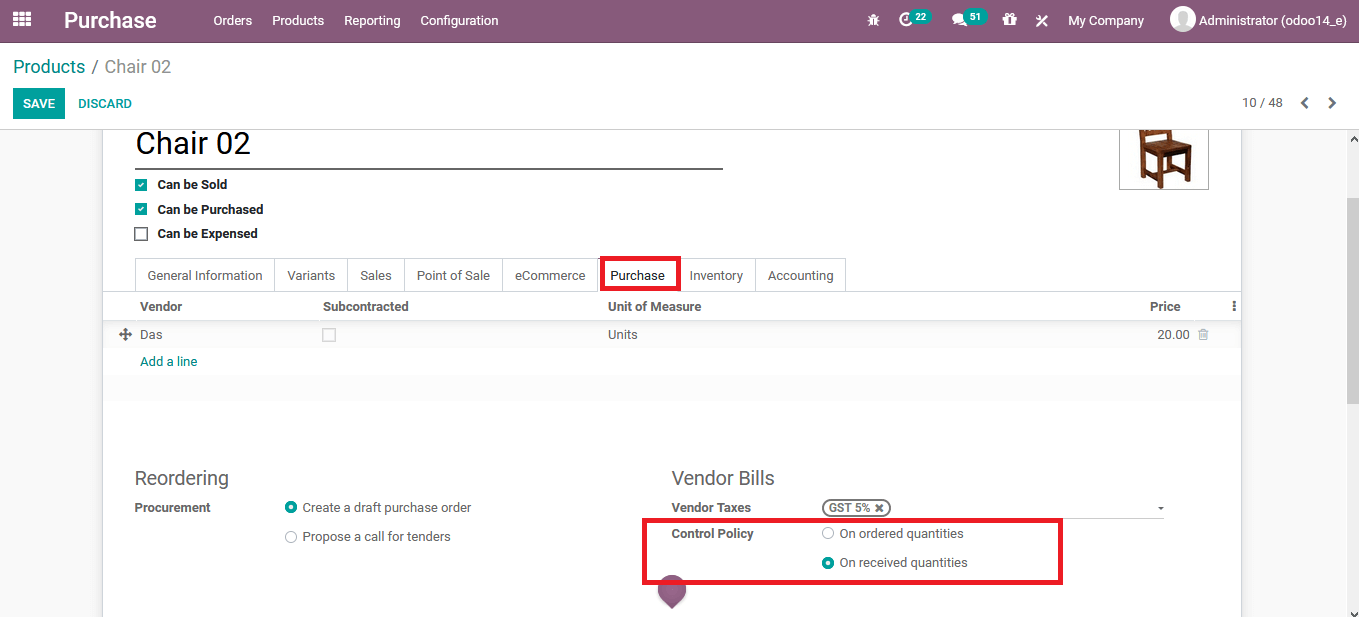
Now let's create a purchase order for the same product and confirm it.
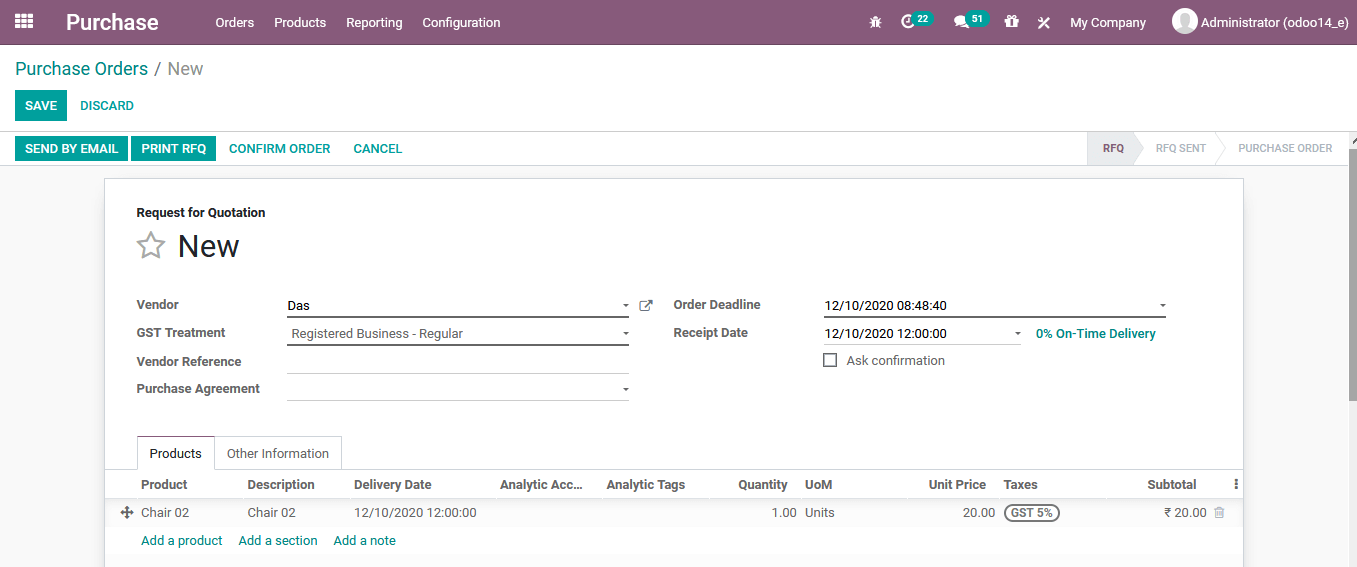
As the purchase order is confirmed the user can view the option to receive the product. Select the receipt window or select the receive product option available.
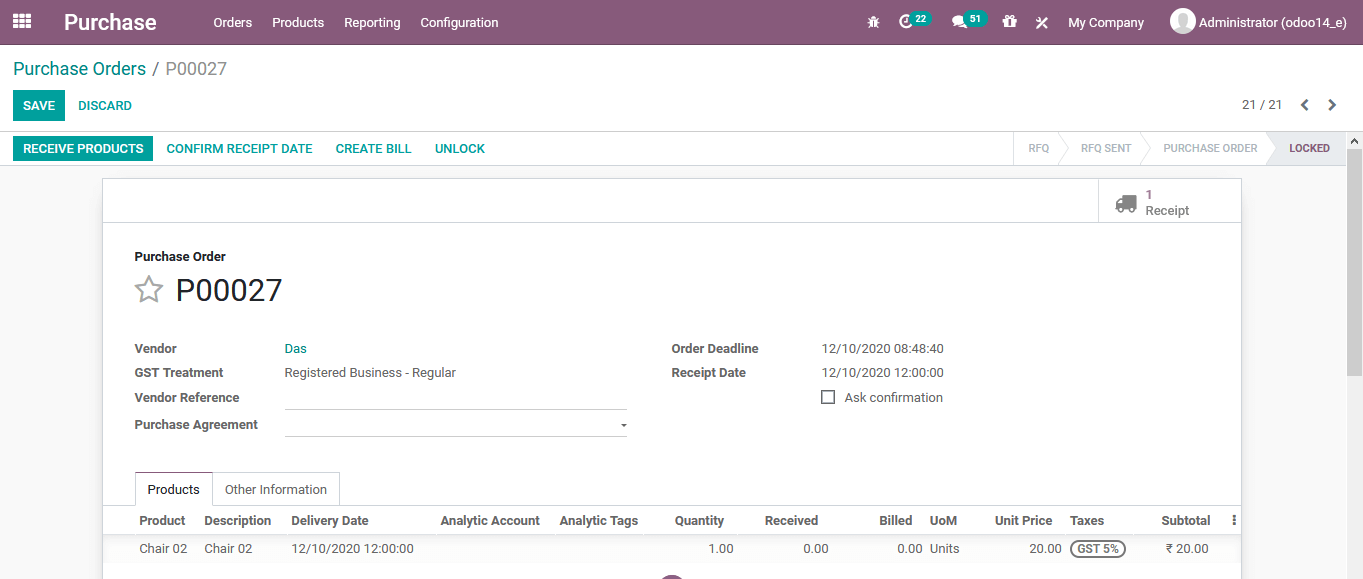
Now as the products are received the user can now create a bill for the vendor by selecting the create bill option available.
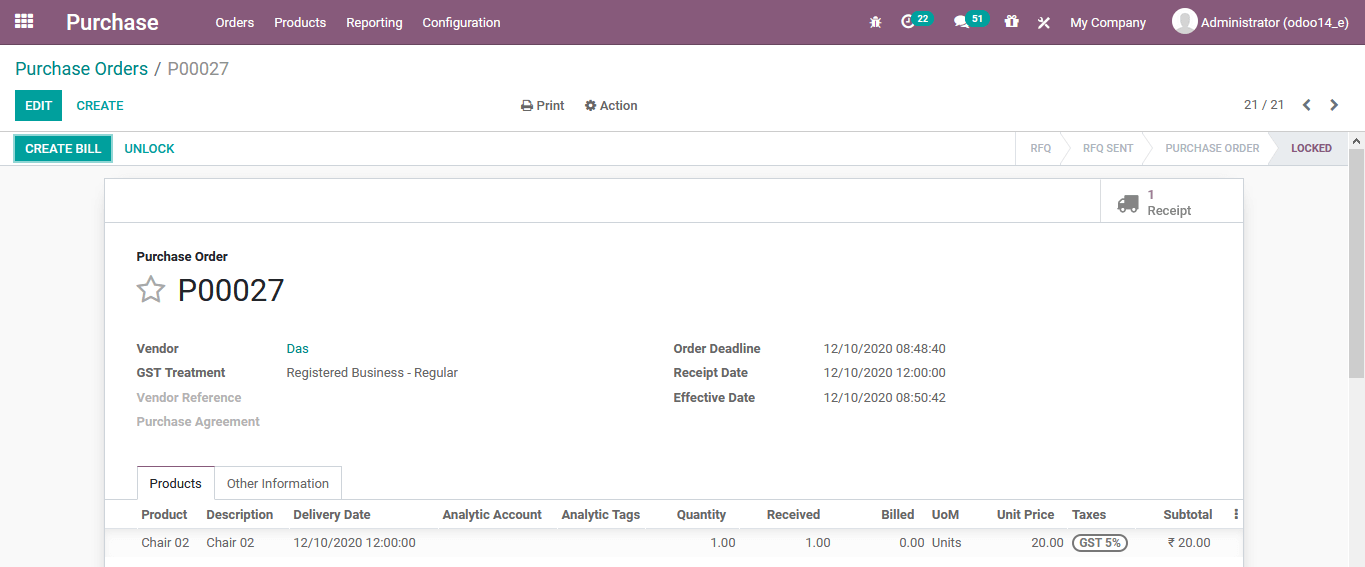
In the bill creation window, the user can navigate to the other info menu and view that the should be paid option is auto depicted as yes. Moreover, the bill payments of the respective bill to the vendor can be initiated by selecting the register payments option available.
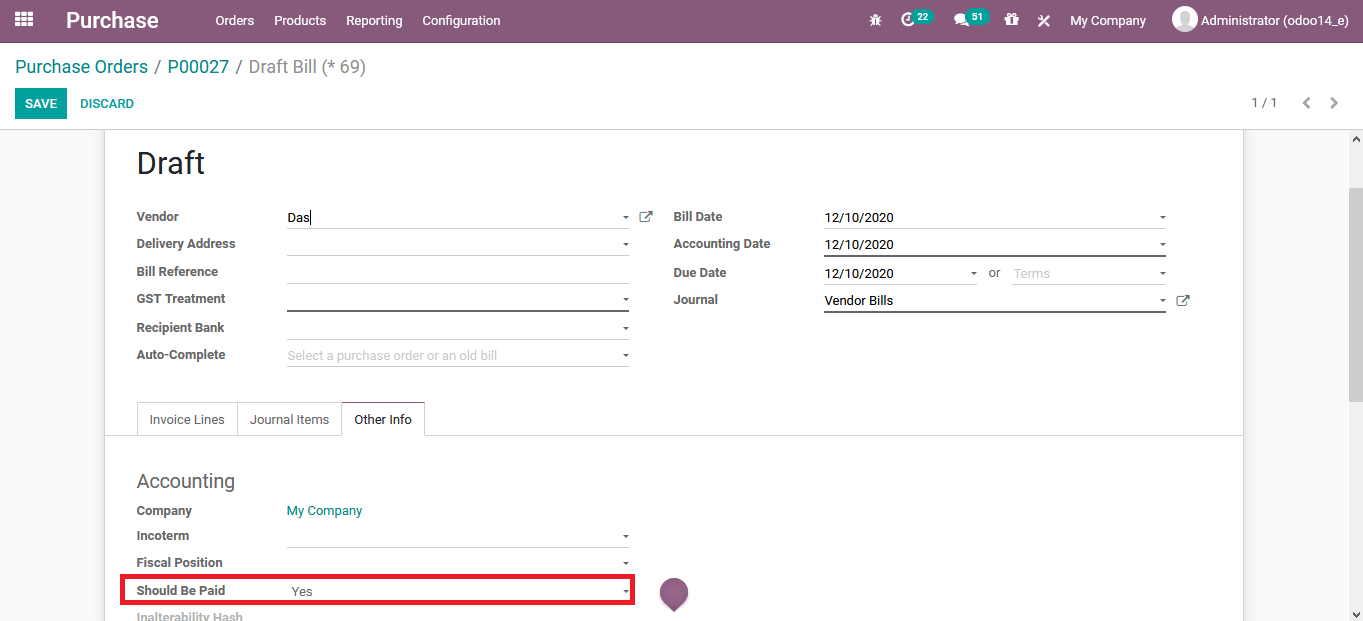
Now to depict the 3 way matching a new purchase order is created and the product received is done only for a certain quantity and note for the entire product ordered. However, while creating the bill the user opts for the bill for the ordered quantity rather than the received one.
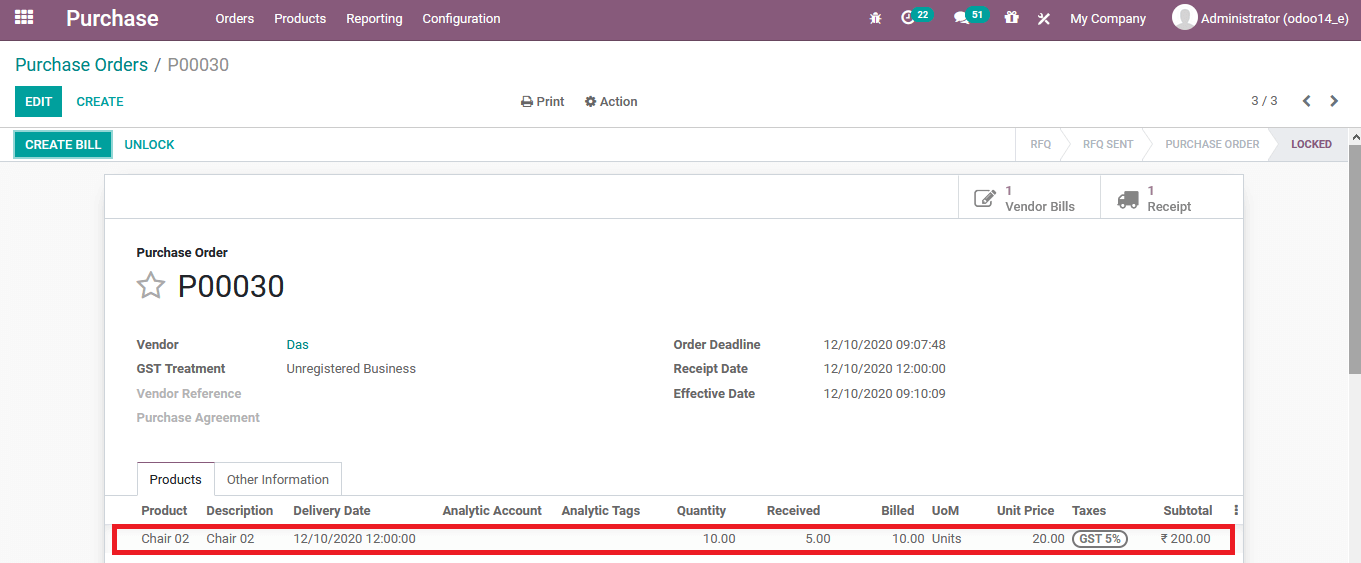
Here the user has ordered 10 quantities, received 5 of them, and was billed for 10 units. Now in the general case scenario, the user should not pay for the 10 units which he/she didn't receive. But, pay for the 5 ones received however, the user has an agreement with the vendor to pay for the ten quantities order. So initially when the user selects to draft a bill the should be paid option is depicted as no.
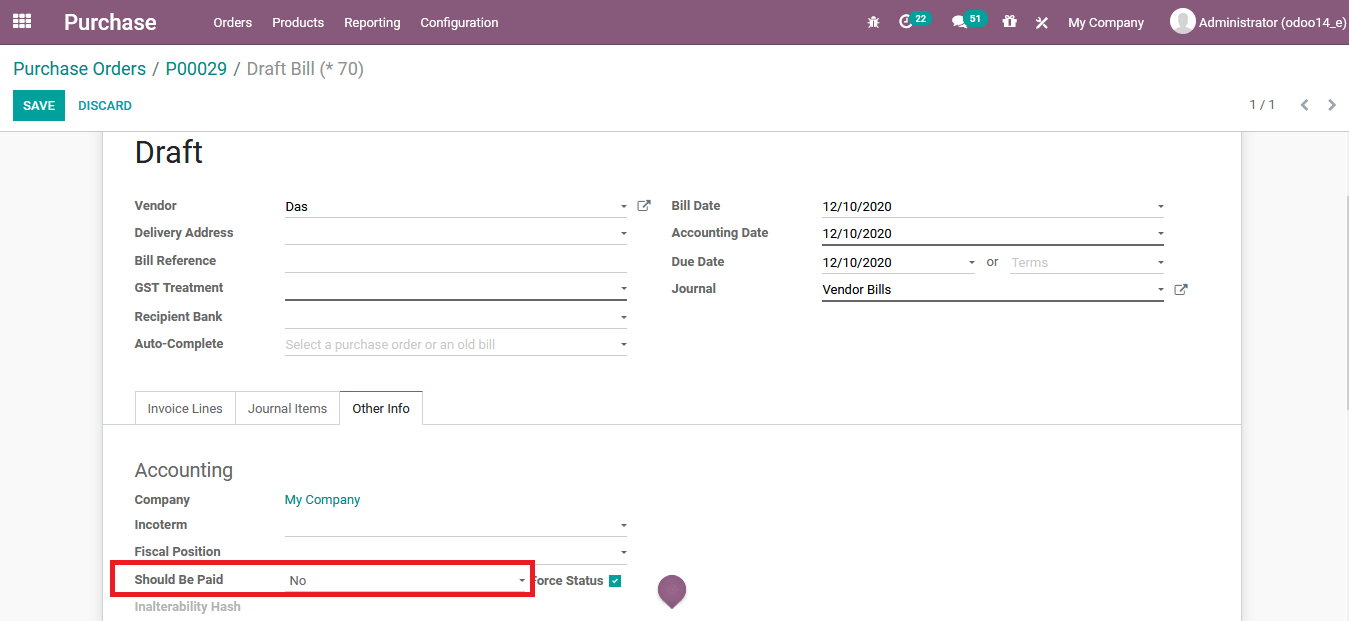
Now the user can mark the respective bill as an exception and opt for the force status option available. This will ensure that the bill is registered in the payment can be now generated towards the vendor.